Lenovo Product Expert
Lenovo Product Expert's Stats
Reviews
- Review Count0
- Helpfulness Votes0
- First ReviewNone
- Last ReviewNone
- Featured Reviews0
- Average Rating0
Reviews Comments
- Review Comment Count0
- Helpfulness Votes0
- First Review CommentNone
- Last Review CommentNone
- Featured Review Comments0
Questions
- Question Count0
- Helpfulness Votes0
- First QuestionNone
- Last QuestionNone
- Featured Questions0
- Answer Count36240
- Helpfulness Votes24,090
- First AnswerApril 21, 2014
- Last AnswerMarch 2, 2026
- Featured Answers0
- Best Answers2695
Lenovo Product Expert's Reviews
Lenovo Product Expert has not submitted any reviews.
Lenovo Product Expert's Questions
Lenovo Product Expert has not submitted any questions.

Lenovo - Yoga 730 2-in-1 15.6" Touch-Screen Laptop - Intel Core i7 - 12GB Memory - 256GB Solid State Drive
Lenovo Yoga 730 Convertible 2-in-1 Laptop: Complete tasks with this Lenovo Yoga 730 laptop. The hinged design allows an effortless transition between laptop and tablet modes, making this device ready for any task, while the 1080p resolution and 300-nit brightness create a display that shows every detail. This Lenovo Yoga 730 laptop has an Intel Core i7 processor, providing speed and power for seamless multitasking.
How do you open computer to add memory?
This model is not user upgradable. A certified technician must do all of the work, so as to not void the warranty. There is 8GB RAM soldered to the motherboard and another 4GB within the one RAM memory slot within this configuration. Your certified technician can replace the 4GB RAM stick for an 8GB stick for a system total of 16GB. Consult your certified technician for your options.
6 years, 6 months ago
by
Posted by:
Lenovo Product Expert

Lenovo - IdeaPad 130 15.6" Laptop - AMD A9-Series - 4GB Memory - AMD Radeon R5 - 128GB Solid State Drive - Black
Improve productivity with this Lenovo IdeaPad laptop. Enjoy crisp video on the 5.6-inch HD display, and manage files in record time with the fast 128GB solid-state drive. An AMD A9 Processor paired with 4GB of RAM make this Lenovo IdeaPad laptop an ideal choice for multitaskers and media consumers alike.
Does it have a HDMI input?
Yes, this model has an HDMI-Out port.
6 years, 6 months ago
by
Posted by:
Lenovo Product Expert

Lenovo - IdeaPad S145 15.6" Laptop - Intel Pentium Gold - 4GB Memory - 500GB Hard Drive
Lenovo IdeaPad S145 laptop: Stay productive with this Lenovo IdeaPad notebook. Its Intel Pentium 2.3GHz processor and 4GB of DDR4 RAM keep programs and apps moving smoothly, and the 500GB hard drive provides ample storage for all types of files. This Lenovo IdeaPad notebook has a 15.6-in. anti-glare screen that displays images in resolutions up to 1366 x 768.
Lenovo model 81mv0001us is it blue tooth compatible
Yes, this model ships with Bluetooth 4.1 capability.
6 years, 6 months ago
by
Posted by:
Lenovo Product Expert

Lenovo - Yoga C930 2-in-1 13.9" 4K Ultra HD Touch-Screen Laptop - Intel Core i7 - 16GB Memory - 512GB Solid State Drive - Mica
Get work done on this Lenovo Yoga convertible laptop. The i7 processor ensures fast program execution, and the 16GB of RAM supports multitasking between must-dos and entertainment options such as video streaming. This Lenovo Yoga convertible laptop's 512GB of storage lets you download gaming files or keep a personal archive of photos and documents.Learn more.
Backlit keyboard?
Yes, this model has a backlit keyboard.
6 years, 6 months ago
by
Posted by:
Lenovo Product Expert
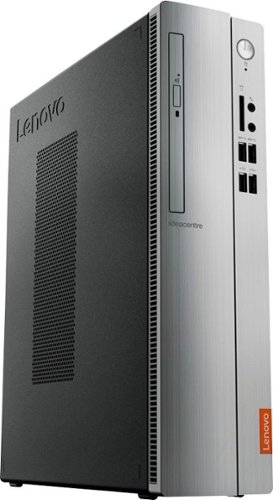
Lenovo - IdeaCentre 310S Desktop - AMD A9-Series - 4GB Memory - 1TB Hard Drive - Silver
Upgrade your PC with this Lenovo IdeaCentre computer. Its 4GB of RAM and 1TB hard drive provide a powerful performance, and the AMD A9 processor with integrated Radeon graphics powers through your favorite apps, media and games. This Lenovo IdeaCentre computer has a slim form factor for high space efficiency.
Can this be use on a hdmi monitor
Yes, there is an HDMI-Out port on this model.
6 years, 6 months ago
by
Posted by:
Lenovo Product Expert

Lenovo - IdeaPad 330S 15.6" Laptop - Intel Core i3 - 4GB Memory - 128GB Solid State Drive
Lenovo IdeaPad 330S laptop: Increase your productivity with this Lenovo IdeaPad laptop. An efficient Intel Core i3 processor and 4GB of RAM ensure smooth multitasking, while the 15.6-inch monitor's narrow bezel and wide viewing angle deliver a home theater experience in a portable format. With up to seven hours of battery life, this Lenovo IdeaPad laptop supports your mobile lifestyle.
Would this laptop be able to run a bundle of Creative Cloud Apps such as Adobe Illustrator, Photoshop, InDesign, etc.?
That really depends on the requirements and compatibility of the specific software. We recommend you check with the software publisher's web site for their compatibility with Windows 10 S-Mode 64-bit operating system (Windows 10 S-Mode provides added security by only allowing APPs available ( and therefore certified by Microsoft) at the Microsoft Store. If you don't need the added security or you need to install APPs not available at the Microsoft Store, you can switch to standard Windows 10 Home 64-bit Operating System, at no additional cost.) and the minimum/recommended hardware requirements (Is a Graphics card required, the processor speed and the minimum required system RAM and the minimum available hard drive space) to run their program, then compare those requirements to this system's configuration
6 years, 6 months ago
by
Posted by:
Lenovo Product Expert
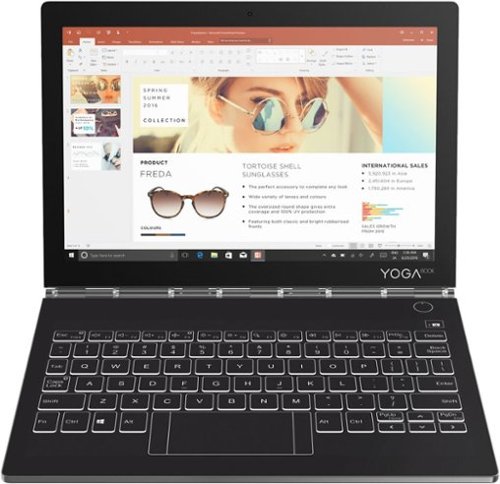
Lenovo - Yoga Book C930 2-in-1 10.8" Touch-Screen Laptop - Intel Core i5 - 4GB Memory - 128GB Solid State Drive
Cover your computing needs with this Lenovo Yoga Book laptop. At 10.8 inches and less than 2 lbs., it's highly portable, and the Intel Core i5 processor, 4GB of RAM and 128GB solid-state drive provide ample power for daily computing. This Lenovo Yoga Book laptop has a second screen that switches between a keyboard and tablet display as needed.
Can I install more RAM
No, this model is not upgradable.
6 years, 6 months ago
by
Posted by:
Lenovo Product Expert
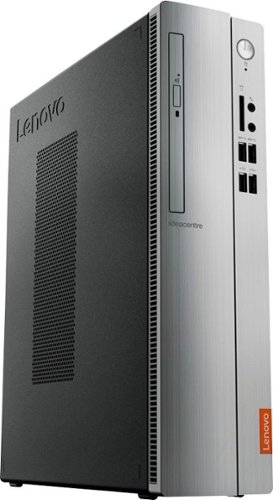
Lenovo - IdeaCentre 310S Desktop - AMD A9-Series - 4GB Memory - 1TB Hard Drive - Silver
Upgrade your PC with this Lenovo IdeaCentre computer. Its 4GB of RAM and 1TB hard drive provide a powerful performance, and the AMD A9 processor with integrated Radeon graphics powers through your favorite apps, media and games. This Lenovo IdeaCentre computer has a slim form factor for high space efficiency.
Does this come with WiFi and windows
Yes, this model ships with the latest 5G 802.11 AC frequency WiFi and Windows 10 Home 64-bit operating system pre-installed.
6 years, 6 months ago
by
Posted by:
Lenovo Product Expert

Lenovo - ThinkCentre M715 Desktop - AMD PRO A10-Series - 4GB Memory - 500GB Hard Drive - Black
Lenovo ThinkCentre M715 Desktop: Get powerful performance in a small package with this Lenovo ThinkCentre Tiny desktop PC. The AMD PRO A10 processor and 4GB of RAM let you run programs simultaneously, and the 500GB hard drive provides plenty of storage space. This Lenovo ThinkCentre Tiny desktop PC has integrated AMD Radeon R7 graphics for streaming content and tackling creative tasks.
does it come loaded with windows 10
This desktop ships with Windows 10 Pro operating system pre-installed.
6 years, 6 months ago
by
Posted by:
Lenovo Product Expert

Lenovo - IdeaPad 330S 15.6" Laptop - Intel Core i3 - 4GB Memory - 128GB Solid State Drive
Lenovo IdeaPad 330S laptop: Increase your productivity with this Lenovo IdeaPad laptop. An efficient Intel Core i3 processor and 4GB of RAM ensure smooth multitasking, while the 15.6-inch monitor's narrow bezel and wide viewing angle deliver a home theater experience in a portable format. With up to seven hours of battery life, this Lenovo IdeaPad laptop supports your mobile lifestyle.
Can you overcharge this laptop, like leaving it charged overnight?
No. There is battery saver software within Windows 10. It will maintain the charge at 100-percent but will not "overcharge" the battery.
6 years, 6 months ago
by
Posted by:
Lenovo Product Expert