Lenovo Product Expert
Lenovo Product Expert's Stats
Reviews
- Review Count0
- Helpfulness Votes0
- First ReviewNone
- Last ReviewNone
- Featured Reviews0
- Average Rating0
Reviews Comments
- Review Comment Count0
- Helpfulness Votes0
- First Review CommentNone
- Last Review CommentNone
- Featured Review Comments0
Questions
- Question Count0
- Helpfulness Votes0
- First QuestionNone
- Last QuestionNone
- Featured Questions0
- Answer Count36030
- Helpfulness Votes23,999
- First AnswerApril 21, 2014
- Last AnswerFebruary 5, 2026
- Featured Answers0
- Best Answers2673
Lenovo Product Expert's Reviews
Lenovo Product Expert has not submitted any reviews.
Lenovo Product Expert's Questions
Lenovo Product Expert has not submitted any questions.

Lenovo - Legion C730-19ICO Gaming Desktop - Intel Core i5 - 8GB Memory - NVIDIA GeForce GTX 1060 - 2TB Hard Drive - Iron
Blaze through battles with this Lenovo Legion gaming desktop. The Intel Core i5 processor and 8GB of RAM deliver sufficient power for realistic simulations, and the NVIDIA GeForce GTX 1060 graphics card produces impressive visuals without compromising performance. This Lenovo Legion gaming desktop has a 2TB storage capacity for your favorite games and media files.
Does this model come with a slot for an ssd?
Yes, this model has capability of supporting a M.2 2242 PCIe format solid state drive.
6 years, 6 months ago
by
Posted by:
Lenovo Product Expert

Lenovo - Yoga C930 2-in-1 13.9" Touch-Screen Laptop - Intel Core i7 - 12GB Memory - 256GB Solid State Drive
Sustain productivity almost anywhere with this 13.9-inch Lenovo Yoga convertible laptop. Its 12GB of RAM and Intel Core i7 processor handle bandwidth-intensive tasks, and it has a built-in pen garage to discreetly secure and charge a compatible stylus. Store and run programs efficiently on the 256GB solid-state drive of this Lenovo Yoga convertible laptop.Learn more.
Are you able to take written notes that convert to text on a word document? I’ve seen a similar function on the Microsoft Surface, I believe.
Yes, using software that is capable of converting handwriting to text, you can do this with the Lenovo Yoga C930-14. An example would be converting handwriting to text within Microsoft OneNote. OneNote includes a handy conversion tool so you can change handwritten text into typed text. Here is a link to more information about this feature: https://support.office.com/en-ie/article/take-handwritten-notes-in-onenote-0ec88c54-05f3-4cac-b452-9ee62cebbd4c
6 years, 6 months ago
by
Posted by:
Lenovo Product Expert
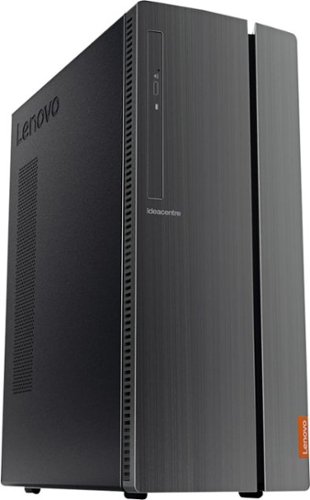
Lenovo - IdeaCentre 510A Desktop - Intel Core i7 - 12GB Memory - 1TB Hard Drive
Lenovo 510A-15ICB Desktop: Give yourself the gift of speed with this Lenovo desktop computer. This build features an Intel i7 processor and 12GB of DDR4 RAM for fast processing power, and the 1TB hard drive and DVD RW drive provide massive storage capacity. This Lenovo desktop computer comes with Windows 10 installed and includes a wired keyboard and mouse.
How could be set up to use dual monitors?
Yes, there is one VGA port and one HDMI-Out port with video out signals. You can connect a monitor to each of these ports.
6 years, 6 months ago
by
Posted by:
Lenovo Product Expert

Lenovo - IdeaPad S145 15.6" Laptop - Intel Pentium Gold - 4GB Memory - 500GB Hard Drive
Lenovo IdeaPad S145 laptop: Stay productive with this Lenovo IdeaPad notebook. Its Intel Pentium 2.3GHz processor and 4GB of DDR4 RAM keep programs and apps moving smoothly, and the 500GB hard drive provides ample storage for all types of files. This Lenovo IdeaPad notebook has a 15.6-in. anti-glare screen that displays images in resolutions up to 1366 x 768.
Is this a good laptop to remote in, so that I could work from home?
That will depend on the software you will be using and its requirements and compatibility. We recommend you check with the software publisher's web site for their compatibility with Windows 10 S-Mode 64-bit operating system (Windows 10 S-Mode provides added security by only allowing APPs available ( and therefore certified by Microsoft) at the Microsoft Store. If you don't need the added security or you need to install APPs not available at the Microsoft Store, you can switch to standard Windows 10 Home 64-bit Operating System, at no additional cost.) and the minimum/recommended hardware requirements (Is a Graphics card required, the processor speed and the minimum required system RAM and the minimum available hard drive space) to run their program, then compare those requirements to this system's configuration. Please keep in mind, The Lenovo IdeaPad S145-15 laptop is an entry level, light use system with its Intel Pentium processor. It is not meant for multi-tasking or demanding programs. It is good for Microsoft Office and light internet browsing. If this describes your computing needs, the IdeaPad S145-15 would be a good choice.
6 years, 6 months ago
by
Posted by:
Lenovo Product Expert

Lenovo - Yoga 730 2-in-1 13.3" Touch-Screen Laptop - Intel Core i5 - 8GB Memory - 256GB Solid State Drive - Platinum
Express your digital creativity with this 13-inch Lenovo Yoga convertible laptop. It lets you sketch accurately and annotate notes with a Lenovo Active Pen 2 stylus, and its quad-core Intel Core i5 processor and 8GB of RAM provide smooth multitasking. This Lenovo Yoga convertible laptop has a 256GB solid-state drive for high-performance storage.
Is the laptop battery replaceable?
Only by a certified technician.
6 years, 6 months ago
by
Posted by:
Lenovo Product Expert

Lenovo - 510A-15ARR Desktop - AMD Ryzen 3-Series - 8GB Memory - 1TB Hard Drive
Lenovo 510A-15ARR Desktop: Spend quality free time at home with this Lenovo IdeaCentre tower desktop. Its AMD Ryzen 3 processor and onboard Radeon RX Vega graphics let you enjoy smooth high-definition gaming, and a 1TB hard drive accommodates media files and software downloads. This Lenovo IdeaCentre tower desktop has 8GB of RAM for speedy performance.
Does this pc come with a keyboard and mouse and will it work with Fortnite and Apex Legends
A wired keyboard and mouse are included. Whether this system will work with a specific game, will depend on the requirements and compatibility of the specific games. We recommend you check with the game's software publisher's web sites for their compatibility with Windows 10 Home 64-bit operating system and the minimum/recommended hardware requirements (Is a Graphics card required, the processor speed and the minimum required system RAM and the minimum available hard drive space) to run their program, then compare those requirements to this system's configuration.
6 years, 6 months ago
by
Posted by:
Lenovo Product Expert

Lenovo - ThinkPad AC Power Adapter - Black
Get power when and where you need it with a spare ThinkPad AC adapter. Keep one in the office, one at home, and another in your carrying case for convenient access to power wherever a wall outlet is available. Great as a spare or replacement for your laptop. Perfect companion for office, travel and home usage that helps customers save on power consumption costs, space and equipment.
Will this model support Lenovo Thinkpad T480-l1
No, the Lenovo ThinkPad T480 laptop uses a USB-c type AC adapter. Here is a link to an example: https://www.amazon.com/Charger-Adapter-Supply-Lenovo-ThinkPad/dp/B07DGBWLQV/ref=sr_1_2_sspa?gclid=EAIaIQobChMI-9v5wYut4wIVkVENCh3x5g7vEAAYASAAEgKFxPD_BwE&hvadid=318540394479&hvdev=c&hvlocphy=9015733&hvnetw=g&hvpos=1t1&hvqmt=b&hvrand=17985815388248937108&hvtargid=kwd-565976977670&hydadcr=18036_9812636&keywords=lenovo+t480+power+adapter&qid=1562855939&s=gateway&sr=8-2-spons&psc=1
6 years, 6 months ago
by
Posted by:
Lenovo Product Expert
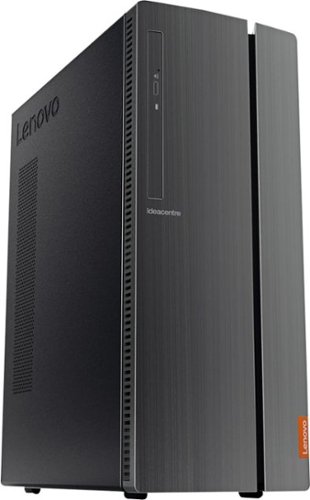
Lenovo - 510A-15ICB Desktop - Intel Core i3 - 8GB Memory - 1TB Hard Drive
Lenovo 510A-15ICB Desktop: Take care of business with this Lenovo IdeaCentre desktop computer. The Intel Core i3 processor and 8GB of RAM let you engage with intensive applications, while the DVD-RW drive lets you watch movies and install new programs. This Lenovo IdeaCentre desktop computer has a 1TB hard drive to store your files.
With the Next-Gen Intel® Wireless-AC connectivity feature, will I be able to bounce a 2 hour movie via Windows Media Player file from this computer via Next-Gen wireless and watch it in another room on my large LED TV that has wireless capabilities?
Using the Lenovo IdeaCentre 510A as a server and streaming a downloaded movie to a monitor connected to the same network as the IdeaCentre 510A computer, there could be lag due to the 5400 RPM speed of the hard drive. Streaming an online movie through the IdeaCentre 510A to a network connected monitor, whether there will be lag will depend on the speed of your internet service. For the best result, try connecting the IdeaCentre 510A via HDMI cable to the monitor, and stream an online movie to the monitor.
6 years, 6 months ago
by
Posted by:
Lenovo Product Expert

Lenovo - Yoga 730 2-in-1 15.6" Touch-Screen Laptop - Intel Core i5 - 12GB Memory - 256GB Solid State Drive
Lenovo Yoga 730 Convertible 2-in-1 Laptop: Experience fast, versatile performance with this Lenovo Yoga 730 two-in-one laptop. A 15.6-inch Full HD touch display boosts productivity with precise touch controls, while the flexible hinge offers easy conversions between use modes. This Lenovo Yoga 730 two-in-one laptop easily handles demanding tasks with the power of an Intel Core i5 processor and 12GB of RAM.
Does it have a DVD/CD How much does it weigh?
No, this model does not have a built in CD/DVD drive. You can use an external, USB-based CD/DVD drive with this device. This model weighs 4.17 lbs.
6 years, 6 months ago
by
Posted by:
Lenovo Product Expert

Lenovo - L340-17IWL 17.3" Laptop - Intel Core i3 - 8GB Memory - 1TB Hard Drive
Get more work done while you travel with this Lenovo 17.3-inch notebook. The large screen makes interfaces and text easy to see, while the Intel Core i3 processor helps programs run smoothly. This Lenovo 17.3-inch notebook has a 1TB hard drive for storing large amounts of data, and the 8GB of RAM let you keep several applications open at once.
Does it have dedicated graphics?
No, model number 81M0S00000, ships with integrated graphics processing within the Intel Core i3-8145U processor. It is the Intel UHD Graphics 620 version.
6 years, 6 months ago
by
Posted by:
Lenovo Product Expert