Lenovo Product Expert
Lenovo Product Expert's Stats
Reviews
- Review Count0
- Helpfulness Votes0
- First ReviewNone
- Last ReviewNone
- Featured Reviews0
- Average Rating0
Reviews Comments
- Review Comment Count0
- Helpfulness Votes0
- First Review CommentNone
- Last Review CommentNone
- Featured Review Comments0
Questions
- Question Count0
- Helpfulness Votes0
- First QuestionNone
- Last QuestionNone
- Featured Questions0
- Answer Count36156
- Helpfulness Votes24,070
- First AnswerApril 21, 2014
- Last AnswerFebruary 21, 2026
- Featured Answers0
- Best Answers2691
Lenovo Product Expert's Reviews
Lenovo Product Expert has not submitted any reviews.
Lenovo Product Expert's Questions
Lenovo Product Expert has not submitted any questions.

Lenovo - 17.3" Laptop - Intel Core i5 - 8GB Memory - 1TB Hard Drive - Platinum gray
Lenovo 320-17IKB Laptop: Boost productivity with this Lenovo IdeaPad laptop. Its 8GB of DDR4 RAM and Intel Core i5 processor let you switch between browser tabs or programs smoothly, and the 17.3-inch anti-glare display has a 1600 x 900 resolution for a crisp picture. This Lenovo IdeaPad laptop has a 1TB hard drive that provides ample file storage space.
What type of ethernet cable do I need to buy to connect when my wifi isnt working
CAT-5 ethernet cable.
8 years ago
by
Posted by:
Lenovo Product Expert
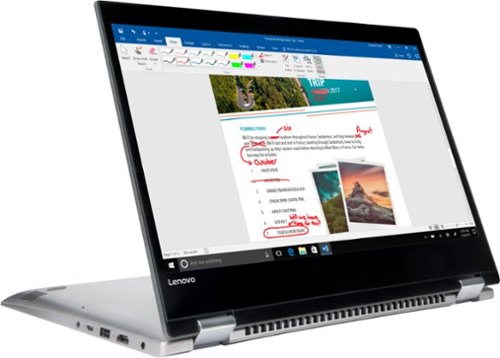
Lenovo - 14" Touch-Screen Laptop - Intel Pentium - 4GB Memory - 500GB Hard Drive
Watch videos on the 14-inch HD touch screen of this Lenovo IdeaPad 2-in-1 laptop. Its Intel Pentium processor and 4GB of RAM let you run multiple software programs at once, and the 500GB hard drive offers secure file storage. This Lenovo IdeaPad 2-in-1 laptop has Windows 10 for an intuitive user interface. The wide-angle touch-screen display of this Lenovo IdeaPad laptop has ultra-thin bezels to let you see more of your videos.
Would this be suitable for a college student?
It really will depend on the programs the student will need to use with this device. We recommend you check with the school for advice and the specific software publisher's web sites that the student will need to use, for their compatibility with Windows 10 Home 64-bit operating system and the minimum/recommended hardware requirements (Is a Graphics card required, the processor speed and the minimum required system RAM and the minimum available hard drive space) to run their program, then compare those requirements to this system's configuration.
8 years ago
by
Posted by:
Lenovo Product Expert
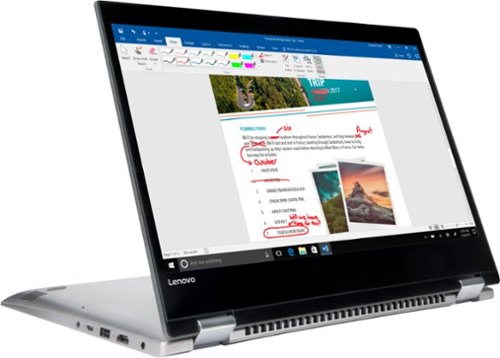
Lenovo - 14" Touch-Screen Laptop - Intel Pentium - 4GB Memory - 500GB Hard Drive
Watch videos on the 14-inch HD touch screen of this Lenovo IdeaPad 2-in-1 laptop. Its Intel Pentium processor and 4GB of RAM let you run multiple software programs at once, and the 500GB hard drive offers secure file storage. This Lenovo IdeaPad 2-in-1 laptop has Windows 10 for an intuitive user interface. The wide-angle touch-screen display of this Lenovo IdeaPad laptop has ultra-thin bezels to let you see more of your videos.
does it have an Ethernet port? or is laptop for wireless internet connection only?
No, there is no built in ethernet port, but you can easily add one by using a USB to ethernet adapter.
8 years ago
by
Posted by:
Lenovo Product Expert
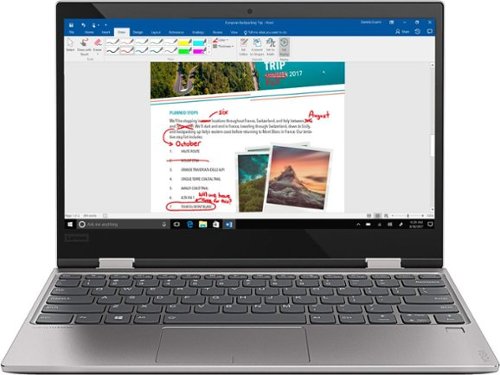
Lenovo - Yoga 720 12.5" Touch-Screen Laptop - Intel Core i3 - 4GB Memory - 128GB Solid State Drive - Platinum
Complete daily work tasks with this 12-inch Lenovo Yoga laptop. The Intel Core i3 processor and 4GB of RAM let you power through to-do lists, and the 128GB solid-state drive stores important files securely. The wide-angle touch-screen display of this Lenovo Yoga laptop has ultra-thin bezels to let you see more of your videos.
is this a good gaming computer
That will depend on the requirements games you want to play. We recommend you check with the game's software publisher's web site for their compatibility with Windows 10 Home 64-bit operating system and the minimum/recommended hardware requirements (Is a Graphics card required, the processor speed and the minimum required system RAM and the minimum available hard drive space) to run their program, then compare those requirements to this system's configuration.
8 years ago
by
Posted by:
Lenovo Product Expert
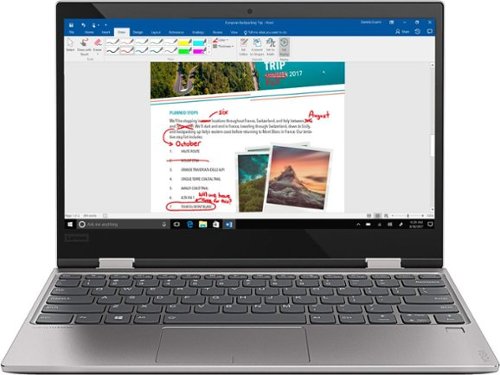
Lenovo - Yoga 720 12.5" Touch-Screen Laptop - Intel Core i3 - 4GB Memory - 128GB Solid State Drive - Platinum
Complete daily work tasks with this 12-inch Lenovo Yoga laptop. The Intel Core i3 processor and 4GB of RAM let you power through to-do lists, and the 128GB solid-state drive stores important files securely. The wide-angle touch-screen display of this Lenovo Yoga laptop has ultra-thin bezels to let you see more of your videos.
Does upgrading the SSD on my own void the warranty?
Yes it does. This model is not user upgradable. A certified technician must do all of the work, so as to not void the warranty.
8 years ago
by
Posted by:
Lenovo Product Expert
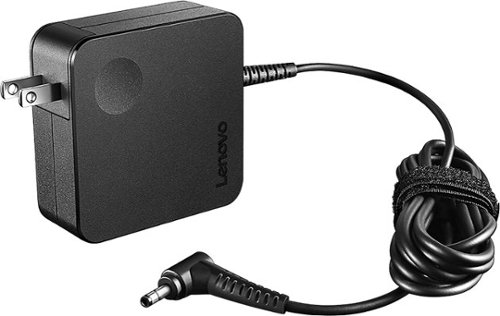
AC Power Adapter for select Lenovo laptops - Black
Keep you laptop fully charged with this Lenovo AC wall adapter. UL-Listed for safety, this adapter fits most standard outlets and comes with a 1-year warranty for increased protection.
Is this the charger for the ideapad 320-15ABR?
Yes this charger will work for the ideapad 320-15ABR.
8 years ago
by
Posted by:
Lenovo Product Expert

Lenovo - IdeaPad 11.6" Laptop - Intel Celeron - 2GB Memory - 32GB eMMC Flash Memory - Mineral Gray
Access important files while traveling with this 11.6-inch Lenovo IdeaPad laptop. The Intel Celeron processor and 2GB of RAM let you work through your to-do list efficiency, and the 32GB eMMC storage provides space for personal file archives. This Lenovo IdeaPad laptop has an eight-hour battery to get you through the workday.
How much ram does the operating system use out of the box
This system uses Windows 10 Home 64-bit as its operating system. It requires less than 2GB to run the operating system.
8 years ago
by
Posted by:
Lenovo Product Expert

Lenovo - ThinkPad 14" Refurbished Laptop - Intel Core i5 - 8GB Memory - 500GB Hard Drive - Black
Connect with friends or coworkers as you travel by using this refurbished 14-inch Lenovo laptop. The 500GB hard drive lets you save pictures and thoughts from your adventures or organize project files so you can keep up with tasks. This Lenovo laptop comes with 8GB of RAM and an Intel Core i5 processor to support multitasking.
what type processor and speed does this laptop have?
Since this is a refurbished model, we recommend you contact Best Buy directly about specific details about this model. You may want to call your local store.
8 years ago
by
Posted by:
Lenovo Product Expert

AC Adapter for Select Lenovo Yoga Laptops - Black
With a compact, easy-to-use design, this Lenovo AC adapter delivers 45W of power to keep your Lenovo Yoga laptop charged and ready to use at home or in your office. Overload protection ensures safe use.
Do you know if this fits a Lenovo Thibkpad Helix? Model / Type 3701-1b1? I googled it and this is what showed up.
Yes, this will work with the Lenovo Thinkpad Helix Model / Type 3701-1b1.
8 years ago
by
Posted by:
Lenovo Product Expert

Lenovo - 14" Laptop - Intel Celeron - 2GB Memory - 32GB eMMC Flash Memory - Mineral Gray
Boost productivity with this 14-inch Lenovo IdeaPad laptop. Its 32GB solid-state drive provides low power consumption and fast system boot times, and the Intel Celeron processor and 2GB of DDR4 RAM deliver smooth multitasking capability among programs. This Lenovo IdeaPad laptop has an HDMI port for connecting a larger display.
how many volts does 110 v to 240v work?
This is a 110V device. It ships with a dual voltage AC adapter AC 120/230 V (50/60 Hz).
8 years ago
by
Posted by:
Lenovo Product Expert