Lenovo Product Expert
Lenovo Product Expert's Stats
Reviews
- Review Count0
- Helpfulness Votes0
- First ReviewNone
- Last ReviewNone
- Featured Reviews0
- Average Rating0
Reviews Comments
- Review Comment Count0
- Helpfulness Votes0
- First Review CommentNone
- Last Review CommentNone
- Featured Review Comments0
Questions
- Question Count0
- Helpfulness Votes0
- First QuestionNone
- Last QuestionNone
- Featured Questions0
- Answer Count35983
- Helpfulness Votes23,991
- First AnswerApril 21, 2014
- Last AnswerJanuary 31, 2026
- Featured Answers0
- Best Answers2673
Lenovo Product Expert's Reviews
Lenovo Product Expert has not submitted any reviews.
Lenovo Product Expert's Questions
Lenovo Product Expert has not submitted any questions.

Lenovo - 15.6" Laptop - AMD A12-Series - 8GB Memory - 1TB Hard Drive - Platinum gray
Lenovo 320-15ABR Laptop: Stay on top of work with this Lenovo IdeaPad notebook. Its AMD processor and 8GB of DDR RAM provide powerful multitasking features, and its AMD Radeon graphics card creates crisp, clear images on the 15.6-inch screen. This Lenovo IdeaPad notebook includes a 1TB hard drive to store photographs and documents.
Can u run Garry's mod with 100's of add one and good for running tf2 and stickfight and stuff and how much is the speed fast average or medium
It will depend on the requirements of the software. We recommend you check with the software publisher's web sites for their compatibility with Windows 10 Home 64-bit operating system and the minimum/recommended hardware requirements (Is a Graphics card required, the processor speed and the minimum required system RAM and the minimum available hard drive space) to run their program, then compare those requirements to this system's configuration.
8 years, 1 month ago
by
Posted by:
Lenovo Product Expert

Lenovo - 15.6" Laptop - AMD A12-Series - 8GB Memory - 1TB Hard Drive - Platinum gray
Lenovo 320-15ABR Laptop: Stay on top of work with this Lenovo IdeaPad notebook. Its AMD processor and 8GB of DDR RAM provide powerful multitasking features, and its AMD Radeon graphics card creates crisp, clear images on the 15.6-inch screen. This Lenovo IdeaPad notebook includes a 1TB hard drive to store photographs and documents.
Can this laptop run GTA V smooth?
That will depend on the requirements of the specific game. We recommend you check with the game's software publisher's web site for their compatibility with Windows 10 Home 64-bit operating system and the minimum/recommended hardware requirements (Is a Graphics card required, the processor speed and the minimum required system RAM and the minimum available hard drive space) to run their program, then compare those requirements to this system's configuration.
8 years, 1 month ago
by
Posted by:
Lenovo Product Expert
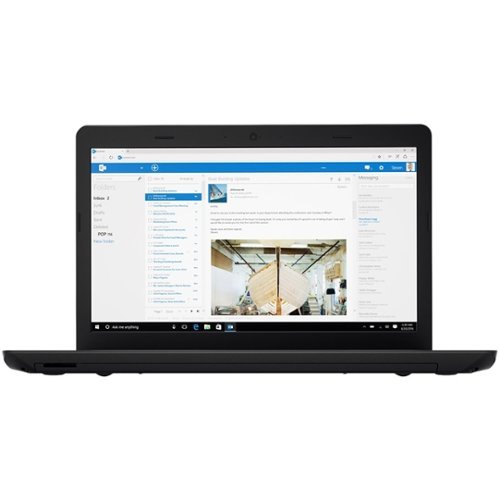
Lenovo - 15.6" Laptop - Intel Core i3 - 4GB Memory - 500GB Hard Drive - Black, black
Push through your to-do list with this Lenovo laptop. Powered by an Intel Core i3 processor, it supports a variety of Windows 10 applications, and the 500GB hard drive provides plenty of space to store your files. This Lenovo laptop has a 15.6-inch screen, so you can watch movies and TV shows.
can this notebook be upgraded to Win10?
We recommend you check with Microsoft for upgrading Windows 7 to the current version of Windows 10 Creator's Fall Update.
8 years, 1 month ago
by
Posted by:
Lenovo Product Expert

Lenovo - Refurbished ThinkCentre Desktop - Intel Core i5 - 8GB Memory - 1TB Hard Drive - Black
Refurbished Lenovo ThinkCentre Desktop: Declutter your desk and increase productivity with this small-form-factor Lenovo ThinkCentre PC. Its powerful Intel Core i5 processor and 8GB of RAM keep your programs running smoothly, and its large 1TB hard drive offers secure storage space for data and files. This Lenovo ThinkCentre PC has support for multiple monitors to provide an expanded work area.
what are dimensions?
Height: 3.9 inches x Width: 13.3 inches x Depth: 15.2 inches and the weight is 16.5 pounds.
8 years, 1 month ago
by
Posted by:
Lenovo Product Expert

Lenovo - Yoga 710 2-in-1 11.6" Touch-Screen Laptop - Intel Pentium - 4GB Memory - 128GB Solid State Drive - Silver
Only at Best BuyWork more creatively with this Lenovo Yoga convertible laptop. You can change its configuration quickly to tablet, stand or tent to best suit the task at hand, and its Intel Pentium processor and 4GB of RAM keep you working efficiently. Weighing only 2.4 lbs., this Lenovo Yoga convertible laptop is easy to transport.
Can my daughter play games like Roblox and Minecraft with this?
It will really depend on the requirements of the specific games. We recommend you check with the game's software publisher's web site for their compatibility with Windows 10 Home 64-bit operating system and the minimum/recommended hardware requirements (Is a Graphics card required, the processor speed and the minimum required system RAM and the minimum available hard drive space) to run their program, then compare those requirements to this system's configuration.
8 years, 1 month ago
by
Posted by:
Lenovo Product Expert
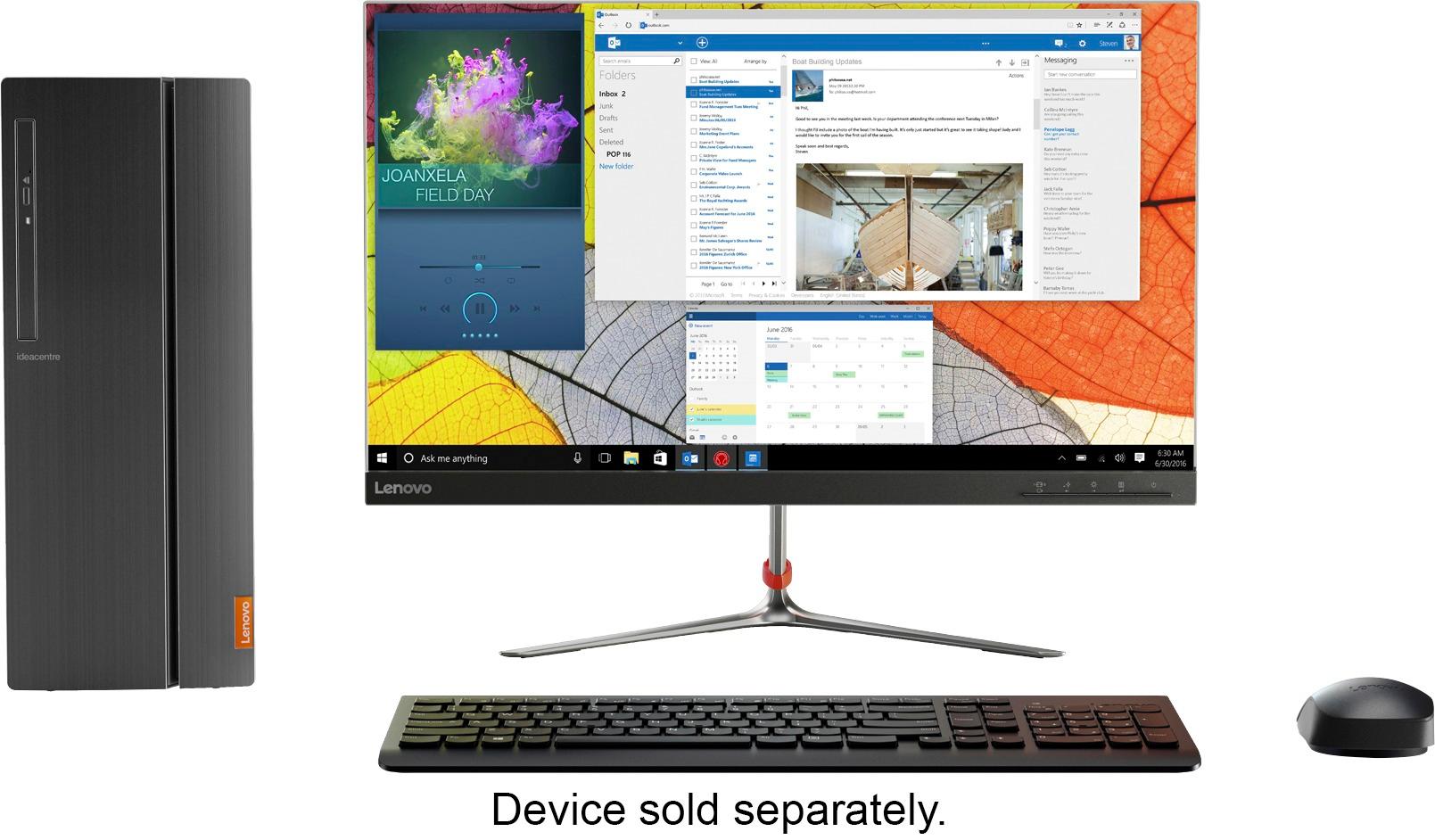
Lenovo - IdeaCentre 510A-15ABR Desktop - AMD A12-Series - 12GB Memory - Black/gunmetal
Lenovo IdeaCentre 510A-15ABR Desktop: Work or play with your family on this Lenovo IdeaCentre desktop computer. Featuring an AMD 12 processor, this home workstation easily keeps up with multiple programs without crashing. With 1TB storage, the computer offers more than enough room for your files, and AMD Radeon graphics on this Lenovo IdeaCentre desktop computer offer a brilliant display for games or video streaming.
Which of the two types of processors is the desktop A12 9800E Base Clock Speed: 3.1GHz or A12 9800 Base Clock Speed: 3.8GHz Thank you
Model number 90GU0006US has the AMD A12-9800 processor. It has a speed of 3.8Ghz.
8 years, 1 month ago
by
Posted by:
Lenovo Product Expert

Lenovo - IdeaCentre 720-18ASU Desktop - AMD Ryzen 7-Series - 16GB Memory - AMD Radeon RX 560 - 1TB Hard Drive - Silver
Lenovo IdeaCentre 720-18ASU Desktop: Meet your high-definition gaming and creative work needs with this Lenovo IdeaCentre tower desktop. Its AMD Radeon RX 560 graphics card provides smooth visual rendering, and it lets you multitask efficiently thanks to its octa-core AMD Ryzen 7 processor and 16GB of DDR4 RAM. This Lenovo IdeaCentre tower desktop has 1TB of storage to support future Windows 10 updates.
Can I install an SSD and keep the original HAD?
Yes, there is a slot for a M.2 2280 NVMe solid state drive in addition to the standard hard drive.
8 years, 1 month ago
by
Posted by:
Lenovo Product Expert

Lenovo - Flex 4 1130 2-in-1 11.6" Touch-Screen Laptop - Intel Celeron - 2GB Memory - 64GB eMMC Flash Memory
Only at Best BuySupport your mobile computing needs with this 11.6-inch Lenovo Flex touch screen laptop. The Intel Celeron N3350 processor delivers speeds of up to 1.1 GHz for fast web browsing, and the 64GB hard drive stores files and programs securely. This Lenovo Flex touch screen laptop is Bluetooth compatible and connects easily to wireless devices.
Will this laptop work with quickbooks and be suitable for a small one person business?
That will depend on the requirements of the software you will be using. Keep in mind, this is an entry level, light use configuration. With regard to software compatibility, we recommend you check with the game's software publisher's web site for their compatibility with Windows 10 Home 32-bit operating system and the minimum/recommended hardware requirements (Is a Graphics card required, the processor speed and the minimum required system RAM and the minimum available hard drive space) to run their program, then compare those requirements to this system's configuration.
8 years, 1 month ago
by
Posted by:
Lenovo Product Expert

Lenovo - Yoga 910 2-in-1 14" 4K Ultra HD Touch-Screen Laptop - Intel Core i7 - 16GB Memory - 1TB SSD
Lenovo Yoga 910 Convertible 2-in-1 Laptop: Work your way with this Lenovo Yoga notebook. Its 14-inch display has a 360-degree hinge, so it can be used in tablet, stand or tent configurations, and its 1TB hard drive provides ample room for files and documents. This Lenovo Yoga notebook includes an Intel Core i7 processor and 16GB of RAM to run programs efficiently.
Hey I bought a laptop last week. It can't connect to wifi, and keeps restarting.
The restarting issue sounds like there may be an issue with the initial Windows 10 activation, which also could be effecting your ability to connect to WiFi. This system is equipped with OneKey Recovery System. There is a very small pin hole on the right side of the device, right near the power button on the device. You will need a pin to push this reset button. Plug the device in. Let the battery charge for about 15 minutes. Push the reset button. The system should boot to a choice screen where you can choose "Restore To Factory Default". Select this. It will delete everything from the hard drive except the original factory install of the operating system. You will need to reinstall all programs and files after the reset. If you don't have copies of the files, try to make one before you restore by selecting "Boot to desktop" and trying to back up your files.
8 years, 1 month ago
by
Posted by:
Lenovo Product Expert
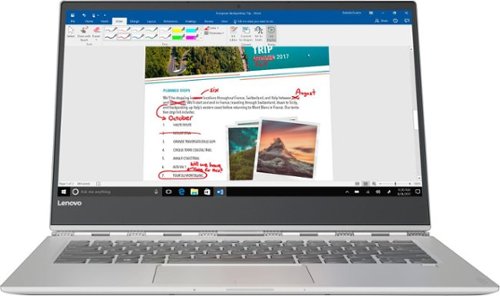
Lenovo - Yoga 920 2-in-1 13.9" 4K Ultra HD Touch-Screen Laptop - Intel Core i7 - 16GB Memory - 512GB SSD - Platinum
Boost daily productivity with this Lenovo Yoga laptop. It comes with the Active Pen 2 for navigating the 13.9-inch, highly responsive touch screen, and the 16GB of DDR4 RAM let you complete more tasks in less time. This Lenovo Yoga laptop has a 512GB solid-state drive for booting Windows 10 quickly.Learn more.
What exactly makes the Lenovo Yoga 920 line different from its Yoga 720 line?
Design and functionality. There are several configurations of both the Yoga 920 and the Yoga 720. You can tailor your configuration to meet your computing needs. The Yoga 920 offers unique patented styling not available on any other model.
8 years, 1 month ago
by
Posted by:
Lenovo Product Expert