Lenovo Product Expert
Lenovo Product Expert's Stats
Reviews
- Review Count0
- Helpfulness Votes0
- First ReviewNone
- Last ReviewNone
- Featured Reviews0
- Average Rating0
Reviews Comments
- Review Comment Count0
- Helpfulness Votes0
- First Review CommentNone
- Last Review CommentNone
- Featured Review Comments0
Questions
- Question Count0
- Helpfulness Votes0
- First QuestionNone
- Last QuestionNone
- Featured Questions0
- Answer Count35926
- Helpfulness Votes23,982
- First AnswerApril 21, 2014
- Last AnswerJanuary 24, 2026
- Featured Answers0
- Best Answers2673
Lenovo Product Expert's Reviews
Lenovo Product Expert has not submitted any reviews.
Lenovo Product Expert's Questions
Lenovo Product Expert has not submitted any questions.
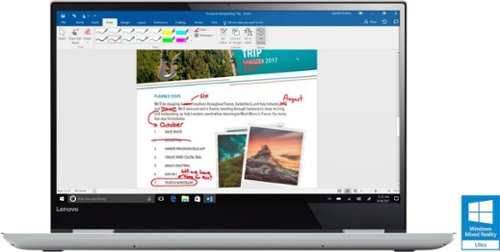
Lenovo - Yoga 720 2-in-1 15.6" 4K Ultra HD Touch-Screen Laptop - Intel Quad Core i7 - 16GB Memory - 512GB SSD - Platinum Silver
Only at Best BuyCombine portable entertainment and productivity with this 15.6-inch Lenovo Yoga laptop. Its Intel Core i7 and 16GB of RAM smoothly handle high-bandwidth activity, such as 4K UHD media streaming and working with Windows 10 office programs. This Lenovo Yoga laptop has 512GB SSD storage, and its 360-degree hinge lets you switch easily between notebook and tablet modes. The wide-angle touch-screen display of this Lenovo Yoga laptop has ultra-thin bezels to let you see more of your videos.
I bought this laptop as a gift for my niece, who's an Architecture student. I'm also giving the necessary accessories to go with the Lenovo 720. Is the Apple USB-C Digital AV Multiport Adapter compatible to use for this Lenovo Yoga 720 i7 4k UHD laptop?
Images for this Question
(click to see full-size image)


No, Apple products are proprietary to Apple. You will need to get Windows 10 compatible accessories for this device.
8 years, 4 months ago
by
Posted by:
Lenovo Product Expert

Lenovo - 15.6" Laptop - AMD A6-Series - 4GB Memory - 500GB Hard Drive - Black
Lenovo 110-15ACL Laptop: Enjoy productivity anywhere with this 15.6-inch Lenovo Ideapad laptop. Its 500GB of storage holds plenty of large applications and documents, and its built-in optical drive lets you read and write digital files. The quad-core AMD A6 processor and 4GB of RAM let this Lenovo Ideapad laptop run Windows 10 smoothly.
Does this laptop have an HDMI plug?
Yes, model number 80TJ00LRUS has an HDMI out port.
8 years, 4 months ago
by
Posted by:
Lenovo Product Expert

Lenovo - Yoga 710 2-in-1 11.6" Touch-Screen Laptop - Intel Core i5 - 8GB Memory - 128GB Solid State Drive - Silver
Complete tasks and surf the internet on this Lenovo Yoga laptop. The 11-inch display is edgeless for optimal viewing of videos and websites, and an Intel Core processor helps you power through your to-do list. Dolby Audio functions on this Lenovo Yoga laptop let you listen to music and hear audio in lifelike clarity.
will this laptop go on sale on labor day
We recommend you check with your local Best Buy Store for details about pricing.
8 years, 4 months ago
by
Posted by:
Lenovo Product Expert

Lenovo - 15.6" Laptop - AMD A12-Series - 8GB Memory - 1TB Hard Drive - Platinum gray
Lenovo 320-15ABR Laptop: Stay on top of work with this Lenovo IdeaPad notebook. Its AMD processor and 8GB of DDR RAM provide powerful multitasking features, and its AMD Radeon graphics card creates crisp, clear images on the 15.6-inch screen. This Lenovo IdeaPad notebook includes a 1TB hard drive to store photographs and documents.
is this a solid state device?
No, this model has a 1TB standard drive with a 5400 rpm spindle speed.
8 years, 4 months ago
by
Posted by:
Lenovo Product Expert

Lenovo - Yoga 720 2-in-1 13.3" Touch-Screen Laptop - Intel Core i5 - 8GB Memory - 256GB Solid State Drive
Only at Best BuySwitch between notebook and tablet setups easily with this 13-inch Lenovo Yoga laptop. Its Full HD resolution displays high-quality multimedia content, and it provides multitasking efficiency with its Intel Core i5 processor and 8GB of RAM. The 256GB PCIe SSD storage of this Lenovo Yoga laptop lets you perform fast file transfers.
Is it possible to get the student deal of 100 dollars off if I purchase the Open Box?
We recommend you check with Best Buy directly about pricing and promotional deals. You might want to call your local store for pricing details.
8 years, 4 months ago
by
Posted by:
Lenovo Product Expert

Lenovo - Yoga 910 2-in-1 14" Touch-Screen Laptop - Intel Core i7 - 8GB Memory - 256GB Solid State Drive
Lenovo Yoga 910 Convertible 2-in-1 Laptop: Keep the game going with this Lenovo Yoga notebook. Its 8GB of DDR4 RAM is powered by an Intel Core i7 processor for speed, and its 14-inch screen can be converted to a tablet, tent or stand setup thanks to its 360-degree hinge. This Lenovo Yoga notebook includes a 256GB solid-state drive for file storage.
Does this computer has a graphic card?
No, graphics processing within this configuration is integrated within the Intel Core I-7 processor. It is the Intel HD Graphics 620 version.
8 years, 4 months ago
by
Posted by:
Lenovo Product Expert

Lenovo - Yoga 710 2-in-1 11.6" Touch-Screen Laptop - Intel Core i5 - 8GB Memory - 128GB Solid State Drive - Silver
Complete tasks and surf the internet on this Lenovo Yoga laptop. The 11-inch display is edgeless for optimal viewing of videos and websites, and an Intel Core processor helps you power through your to-do list. Dolby Audio functions on this Lenovo Yoga laptop let you listen to music and hear audio in lifelike clarity.
Does this laptops processor have the ability use the max turbo frequency when wanted instead of the base 1.2 GHZ. I read on intels website that this processor has a max of 3.2 GHZ can this laptop utilize that ?
This model has the Intel Core i5-7Y54 processor. It is a dual core/four thread processor. It does have a base speed of 1.2GHz with a boost speed of up to 3.2GHz. The boost speed is not user controlled. The processor throttles up to the maximum boost speed as needed based on workload to the processor.
8 years, 4 months ago
by
Posted by:
Lenovo Product Expert

Lenovo - Yoga 710 2-in-1 11.6" Touch-Screen Laptop - Intel Core i5 - 8GB Memory - 128GB Solid State Drive - Silver
Complete tasks and surf the internet on this Lenovo Yoga laptop. The 11-inch display is edgeless for optimal viewing of videos and websites, and an Intel Core processor helps you power through your to-do list. Dolby Audio functions on this Lenovo Yoga laptop let you listen to music and hear audio in lifelike clarity.
Would this laptop be good for programming?
That will depend on the requirements of the software you will be using. We recommend you check with the software publisher for their compatibility with Windows 10 Home 64-bit operating system and the minimum/recommended hardware requirements (Is a Graphics card required, the processor speed and the minimum required system RAM and the minimum available hard drive space) to run their program, then compare those requirements to this system's configuration.
8 years, 4 months ago
by
Posted by:
Lenovo Product Expert

Lenovo - Yoga 910 2-in-1 14" 4K Ultra HD Touch-Screen Laptop - Intel Core i7 - 16GB Memory - 1TB SSD
Lenovo Yoga 910 Convertible 2-in-1 Laptop: Work your way with this Lenovo Yoga notebook. Its 14-inch display has a 360-degree hinge, so it can be used in tablet, stand or tent configurations, and its 1TB hard drive provides ample room for files and documents. This Lenovo Yoga notebook includes an Intel Core i7 processor and 16GB of RAM to run programs efficiently.
Just bought this laptop and only got 6 hours of Netflix on a full charge. It runs hot, even after updating the Bios and all other drivers. Is 6 hours of use/Netflix only on HD setting normal for this product ? Why does the device run hot ? Thanks.
The 4K model of this device has a battery life of up to 10 hours, depending on the working that the device is performing. Streaming an HD video is a resource intensive process, even though it is not 4K resolution, so 6 hours of battery life while streaming an HD movie would be considered within the normal range. With regard to running hot, this is a high performance system. The normal operating temperature range for this device is 100 to 150-degrees Fahrenheit. Streaming a movie would be a resource intensive process and would push the device to the higher end of the normal temperature range, approaching 150-degrees. This would cause the fan to run to keep the system within normal temperature range. If you feel this device is running hotter than 150-degrees, we suggest you take the device in to your local Best Buy and have the Geek Squad evaluate the system under stress.
8 years, 4 months ago
by
Posted by:
Lenovo Product Expert

AC Adapter for Select Lenovo Yoga Laptops - Black
With a compact, easy-to-use design, this Lenovo AC adapter delivers 45W of power to keep your Lenovo Yoga laptop charged and ready to use at home or in your office. Overload protection ensures safe use.
Would this adapter work for my Lenovo Yoga 2 Pro (Lenovo 20266)? If so, does it include the plug portion that goes into the outlet?
No, the Yoga 2 Pro uses the 65W version, yes the wall side plug comes with the charger: https://www.bestbuy.com/site/lenovo-65w-ac-adapter-black/8532317.p?skuId=8532317
8 years, 4 months ago
by
Posted by:
Lenovo Product Expert