Lenovo Product Expert
Lenovo Product Expert's Stats
Reviews
- Review Count0
- Helpfulness Votes0
- First ReviewNone
- Last ReviewNone
- Featured Reviews0
- Average Rating0
Reviews Comments
- Review Comment Count0
- Helpfulness Votes0
- First Review CommentNone
- Last Review CommentNone
- Featured Review Comments0
Questions
- Question Count0
- Helpfulness Votes0
- First QuestionNone
- Last QuestionNone
- Featured Questions0
- Answer Count36240
- Helpfulness Votes24,090
- First AnswerApril 21, 2014
- Last AnswerMarch 2, 2026
- Featured Answers0
- Best Answers2695
Lenovo Product Expert's Reviews
Lenovo Product Expert has not submitted any reviews.
Lenovo Product Expert's Questions
Lenovo Product Expert has not submitted any questions.

Lenovo - ThinkCentre M800z 21.5" All-In-One - Intel Core i5 - 4GB Memory - 500GB Hard Drive - Business black
Get more done with this 21.5-inch Lenovo ThinkCentre system. Its Intel Core i5 processor keeps operations running smoothly, and the 4GB of RAM manages multiple tasks without a hitch. Programs and documents can be stored on the 500GB hard drive in this Lenovo ThinkCentre system, which has a DVD-RW drive to read and produce media.
Is it touchscreen?
No, this model does not have touchscreen capability.
8 years, 8 months ago
by
Posted by:
Lenovo Product Expert

Lenovo - Yoga 910 2-in-1 14" Touch-Screen Laptop - Intel Core i7 - 8GB Memory - 256GB Solid State Drive - Silver
Lenovo Yoga 910 14" Convertible 2-in-1 Laptop: Type or touch the screen of this Lenovo Yoga notebook computer to stay in touch with friends, family or co-workers. The 14-inch screen offers ample workspace, while Intel Core i7 processing provides a lag-free experience. With an 8GB internal memory, this Lenovo Yoga notebook provides ample space for keeping multiple tabs up and running at once.
Is this travel adapter enough to use the Lenovo yoga laptop in India
Images for this Question
(click to see full-size image)

No, you will need a plug adapter to use the AC power adapter for this device outside the USA.
8 years, 8 months ago
by
Posted by:
Lenovo Product Expert

Lenovo - 15.6" Laptop - AMD A12-Series - 8GB Memory - 1TB Hard Drive - Platinum gray
Lenovo 320-15ABR Laptop: Stay on top of work with this Lenovo IdeaPad notebook. Its AMD processor and 8GB of DDR RAM provide powerful multitasking features, and its AMD Radeon graphics card creates crisp, clear images on the 15.6-inch screen. This Lenovo IdeaPad notebook includes a 1TB hard drive to store photographs and documents.
Is this laptop made of plastic? Hinges plastic or metal?

Lenovo - ideacentre 300S Desktop - Intel Pentium - 4GB Memory - 500GB Hard Drive - Black
Lenovo ideacentre 300S Desktop: With Wireless-AC networking, this desktop makes it easy to browse Web sites, check your e-mail and connect with loved ones on social media. You can house your music, photos and videos on the 500GB hard drive and connect your HDTV or monitor via HDMI.
does this have two pci xpress slots? can i install two graphics cards?
No, there are no open slots within this slim line model.
8 years, 8 months ago
by
Posted by:
Lenovo Product Expert
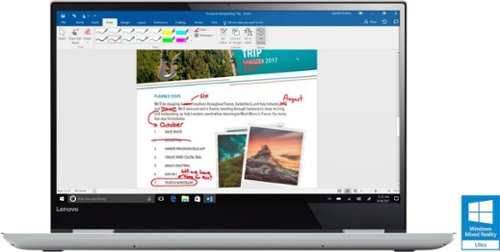
Lenovo - Yoga 720 2-in-1 15.6" 4K Ultra HD Touch-Screen Laptop - Intel Quad Core i7 - 16GB Memory - 512GB SSD - Platinum Silver
Only at Best BuyCombine portable entertainment and productivity with this 15.6-inch Lenovo Yoga laptop. Its Intel Core i7 and 16GB of RAM smoothly handle high-bandwidth activity, such as 4K UHD media streaming and working with Windows 10 office programs. This Lenovo Yoga laptop has 512GB SSD storage, and its 360-degree hinge lets you switch easily between notebook and tablet modes. The wide-angle touch-screen display of this Lenovo Yoga laptop has ultra-thin bezels to let you see more of your videos.
What are the read and write speeds for this ssd?
Sequential Read: Up to 2800 MB/s. Sequential Write: Up to 1600 MB/s. Random Read: Up to 260 KIOPS. Random Write: Up to 260 KIOPS.
8 years, 8 months ago
by
Posted by:
Lenovo Product Expert

Lenovo - 300S-11IBR Desktop - Intel Pentium - 4GB Memory - 500GB Hard Drive - Black
Tackle your workload with this Lenovo 300s desktop computer. With the Intel Pentium processor and 500GB of storage installed, this space-saving PC has the power to handle your everyday tasks. This Lenovo 300s desktop computer can easily stream video or audio to any connected device with its Wi-Fi and Bluetooth capabilities.
what is the watt for this? I have been looking and I can't believe it is only 65w. I want to install a radeon rx460 which is 75 watts.
Model number 90DQ004GU is a slim line design with an external AC adapter/power supply of 65W.
8 years, 8 months ago
by
Posted by:
Lenovo Product Expert

Lenovo - Yoga 720 2-in-1 15.6"Touch-Screen Laptop - Intel Quad Core i7 - 8GB Memory - 256GB Solid State Drive - Platinum Silver
Only at Best Buy Lenovo Yoga 720 Convertible 2-in-1 Laptop: Upgrade your work system with this Lenovo Yoga 720 laptop. Its speedy Core i7 processor keeps up with your work needs, and its 8GB of RAM ensures zero lag time. The 256GB of storage provides room for your media files, all of which display stunningly on the full HD resolution of this Lenovo Yoga 720 laptop. The wide-angle touch-screen display of this Lenovo Yoga laptop has ultra-thin bezels to let you see more of your videos.
Does Best Buy sell the model with FHD display and the Nvidia 1050 GPU? Because I've seen that model in Lenovo's site but not here
Here is the link to the model you are looking for on the Best Buy web site: http://www.bestbuy.com/site/lenovo-yoga-720-2-in-1-15-6-4k-ultra-hd-touch-screen-laptop-intel-quad-core-i7-16gb-memory-512gb-ssd-platinum-silver/5722755.p?skuId=5722755
8 years, 8 months ago
by
Posted by:
Lenovo Product Expert

Lenovo - ThinkPad 17.3" Laptop - Intel Core i7 - 16GB Memory - NVIDIA Quadro M600M - 500GB Hard Drive - Black
Choose this 17.3-inch Lenovo ThinkPad laptop for a heavy-duty portable workstation. It provides powerful multitasking performance with its Intel Core i7 processor and 16GB of RAM, and its spill-resistant keyboard keeps you working confidently while traveling. This Lenovo ThinkPad laptop has a 500GB hard drive for storage and a Thunderbolt 3 port for high-speed data syncing with compatible devices.
Does it come in silver? Does it come with windows 10?
No, this model only comes in dark gray, with Windows 7 Pro installed. You can purchase the Windows 10 Pro upgrade software separately.
8 years, 8 months ago
by
Posted by:
Lenovo Product Expert

Lenovo - 100S-14IBR 14" Laptop - Intel Celeron - 2GB Memory - 32GB eMMC Flash Memory - Navy blue
Lenovo 100S-14IBR Laptop: Travel effortlessly with this lightweight 14-inch Lenovo Ideapad. Equipped with a speedy Intel Celeron processor and 32GB of storage space, it keeps your programs running smoothly. This Lenovo Ideapad has Wi-Fi and Bluetooth 4.0 technology to let you stay connected wherever you are.
How do I get the 1 year subscription to Microsoft Office 365??
Just activate the Microsoft Office 365 software by following the on screen directions with this device.
8 years, 8 months ago
by
Posted by:
Lenovo Product Expert

Lenovo - 15.6" Laptop - AMD A6-Series - 4GB Memory - 500GB Hard Drive - Black
Lenovo 110-15ACL Laptop: Enjoy productivity anywhere with this 15.6-inch Lenovo Ideapad laptop. Its 500GB of storage holds plenty of large applications and documents, and its built-in optical drive lets you read and write digital files. The quad-core AMD A6 processor and 4GB of RAM let this Lenovo Ideapad laptop run Windows 10 smoothly.
Can you upgrade or increase the memory?
This device is not user upgradable, but a certified technician can upgrade the RAM to 8GB within this system and not void the warranty.
8 years, 8 months ago
by
Posted by:
Lenovo Product Expert