Lenovo Product Expert
Lenovo Product Expert's Stats
Reviews
- Review Count0
- Helpfulness Votes0
- First ReviewNone
- Last ReviewNone
- Featured Reviews0
- Average Rating0
Reviews Comments
- Review Comment Count0
- Helpfulness Votes0
- First Review CommentNone
- Last Review CommentNone
- Featured Review Comments0
Questions
- Question Count0
- Helpfulness Votes0
- First QuestionNone
- Last QuestionNone
- Featured Questions0
- Answer Count35855
- Helpfulness Votes23,970
- First AnswerApril 21, 2014
- Last AnswerJanuary 18, 2026
- Featured Answers0
- Best Answers2673
Lenovo Product Expert's Reviews
Lenovo Product Expert has not submitted any reviews.
Lenovo Product Expert's Questions
Lenovo Product Expert has not submitted any questions.

Lenovo - Yoga 720 2-in-1 13.3" Touch-Screen Laptop - Intel Core i5 - 8GB Memory - 256GB Solid State Drive
Only at Best BuySwitch between notebook and tablet setups easily with this 13-inch Lenovo Yoga laptop. Its Full HD resolution displays high-quality multimedia content, and it provides multitasking efficiency with its Intel Core i5 processor and 8GB of RAM. The 256GB PCIe SSD storage of this Lenovo Yoga laptop lets you perform fast file transfers.
Is there back light on that keyboard??
Yes, this model has a backlit keyboard.
8 years, 9 months ago
by
Posted by:
Lenovo Product Expert
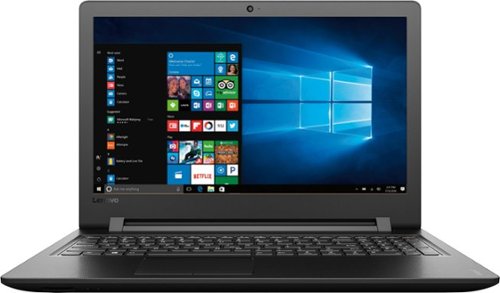
Lenovo - 15.6" Laptop - Intel Core i3 - 6GB Memory - 1TB Hard Drive - Ebony black
Lenovo 110-15ISK Laptop: Enjoy a vibrant display and high-quality integrated graphics with this Lenovo Ideapad 110 laptop. Equipped with an integrated optical drive, this multimedia machine plays CDs and DVDs so you can enjoy movies and music even while offline. This Lenovo Ideapad 110 laptop, which comes with Windows 10 conveniently pre-installed, has a generous 1TB hard drive.
How is storage for music & photos? I've got about 1000 songs currently, not sure of pics but there are quite a few - Also, how are music & photos transferred to new laptop?
Assuming that an average song takes up five megabytes, a 1TB hard drive like the one on this device, could fit approximately 200,000 songs or 17,000 hours of music.
8 years, 9 months ago
by
Posted by:
Lenovo Product Expert

Lenovo - Yoga 720 2-in-1 13.3" Touch-Screen Laptop - Intel Core i5 - 8GB Memory - 256GB Solid State Drive
Only at Best BuySwitch between notebook and tablet setups easily with this 13-inch Lenovo Yoga laptop. Its Full HD resolution displays high-quality multimedia content, and it provides multitasking efficiency with its Intel Core i5 processor and 8GB of RAM. The 256GB PCIe SSD storage of this Lenovo Yoga laptop lets you perform fast file transfers.
Previous Yoga models have had issues with loud fans. Has that been resolved with this new model?
There is no problem with the fan on this device.
8 years, 9 months ago
by
Posted by:
Lenovo Product Expert

Lenovo - 510-23ISH 23" Touch-Screen All-In-One - Intel Core i5 - 8GB Memory - 1TB Hard Drive - Black
Get the power of a tower in a space-saving design with this Lenovo IdeaCentre AIO computer. The all-in-one desktop features 6th generation Intel Core i5 processing to keep up with your high-action gaming or graphics work, and the 23-inch borderless display offers edge-to-edge visuals. This Lenovo IdeaCentre AIO computer is ready to go out of the box with Windows 10.
Does it have Ethernet connection?
Yes, there is an ethernet port on this device.
8 years, 9 months ago
by
Posted by:
Lenovo Product Expert

Lenovo - Desktop - AMD FX-Series - 16GB Memory - 2TB Hard Drive
Power your home office with this Lenovo desktop. Six total USB ports lets you customize your workspace with favorite computing accessories, and built-in wireless ensures a consistent connection to your home network to reduce loss of data or work. This Lenovo desktop sports 2TB of hard drive space for all your documents, photos and videos.
How many SATA connections (NOT BAYS) are there on this H50-55 computer's motherboard?...(one for hard drive, one for CD)...any extras to hook an SSD to?
This is one open 3.5" SATA bay available within this configuration.
8 years, 9 months ago
by
Posted by:
Lenovo Product Expert

Lenovo - 700-22ISH 21.5" Touch-Screen All-In-One - Intel Pentium - 8GB Memory - 1TB Hard Drive - Black
Connect, work and play with this high-performance all-in-one Lenovo Ideacentre computer. It has built-in premium JBL speakers and a 21.5-inch full HD screen with adjustable angle for a complete personal entertainment system. The huge 1TB of storage of this Lenovo Ideacentre computer can accommodate all your large files and Windows 10 applications.
What's the best method for cleaning smudges and finger prints from the screen?
Use a water dampened microfiber cloth.
8 years, 9 months ago
by
Posted by:
Lenovo Product Expert

Lenovo - Yoga 910 2-in-1 14" 4K Ultra HD Touch-Screen Laptop - Intel Core i7 - 16GB Memory - 512GB SSD - Silver
Only at Best Buy Lenovo Yoga 910 Convertible 2-in-1 Laptop: Work, play or surf the internet on this Lenovo Yoga notebook computer, featuring Windows 10 for reliable support of your programs. Intel Core i7 processing and HD graphics offer smooth applications and images. The 16GB internal memory offers the space you need for multitasking at work, while the 14-inch screen on this Lenovo Yoga notebook computer is easy to view.
Can I add more RAM to the Lenovo Yoga 910 that comes with only 8 ? I don't really want the 4K screen, because i am concerned about battery life. But I would like 16 GB of RAM.
All work on this system must be performed by a certified technician, so as to not void the warranty. The maximum RAM for this system is 16GB, so a certified technician can add RAM, up to 16GB.
8 years, 9 months ago
by
Posted by:
Lenovo Product Expert

Lenovo - 510-15IKB 15.6" Laptop - Intel Core i7 - 12GB Memory - NVIDIA GeForce 940MX - 256GB Solid State Drive - Silver
Lenovo 510-15IKB Laptop: Complete graphics projects, watch videos and work on the road with this adaptable Lenovo 15.6-inch Ideapad laptop. The computer~s integrated NVIDIA GeForce 940MX graphics card and high-definition display make the machine a great choice for designers and photographers. Run memory-intensive programs seamlessly with this Lenovo 15.6-inch Ideapad laptop, which comes with 12GB of DDR4 RAM.
When will you have more available? Because I wanted to buy this laptop yesterday Monday, April 10 but the product is "sold out", another question, when will you apply the 68 dollars discount again?
Check with your local Best Buy Store, there may be inventory available at store level and the store can ship it to you or you can pick it up. Check with the store about pricing.
8 years, 9 months ago
by
Posted by:
Lenovo Product Expert

Lenovo - Desktop AMD A10-Series - 12GB Memory - 2TB Hard Drive - Black
Lenovo Desktop: House your growing collection of movies and music on this desktop's 2TB hard drive, and enjoy high-speed, reliable Internet access with Wireless-AC networking. The 12GB of memory provide the power you need to tend to multiple tasks at once.
How much FPS does it run with steam games or minecraft, etc?
That will depend on the requirements of the games and the streaming service. We recommend you check with the game's software publisher and the streaming service for their compatibility with Windows 10 Home 64-bit operating system and the minimum/recommended hardware requirements (Is a Graphics card required, the processor speed and the minimum required system RAM) to run their program, then compare those requirements to this system's configuration.
8 years, 9 months ago
by
Posted by:
Lenovo Product Expert

Lenovo - ThinkPad T460 14" Laptop - Intel Core i5 - 4GB Memory - 500GB Hard Drive - Black
Use this Lenovo ThinkPad laptop computer for work or correspondence, and immerse yourself in the brilliance of Intel HD graphics. Featuring 4GBX1 internal memory, this laptop keeps up with your need for storage. The Intel i5 processor on this Lenovo ThinkPad laptop computer provides lag-free performance, and Windows 10 Pro lets you get started from the moment it arrives.
Does it come with media kit? I mean the recovery cd.
No, you will need to create your own recovery media once you set up the system.
8 years, 9 months ago
by
Posted by:
Lenovo Product Expert