Lenovo Product Expert
Lenovo Product Expert's Stats
Reviews
- Review Count0
- Helpfulness Votes0
- First ReviewNone
- Last ReviewNone
- Featured Reviews0
- Average Rating0
Reviews Comments
- Review Comment Count0
- Helpfulness Votes0
- First Review CommentNone
- Last Review CommentNone
- Featured Review Comments0
Questions
- Question Count0
- Helpfulness Votes0
- First QuestionNone
- Last QuestionNone
- Featured Questions0
- Answer Count36113
- Helpfulness Votes24,058
- First AnswerApril 21, 2014
- Last AnswerFebruary 16, 2026
- Featured Answers0
- Best Answers2686
Lenovo Product Expert's Reviews
Lenovo Product Expert has not submitted any reviews.
Lenovo Product Expert's Questions
Lenovo Product Expert has not submitted any questions.

Lenovo - 310-15ABR 15.6" Laptop - AMD A12-Series - 8GB Memory - 1TB Hard Drive - Black
Lenovo 310-15ABR Laptop: Stream music, movies and more with this multifunctional Lenovo Ideapad 310. Equipped with a set of Dolby speakers, Integrated AMD Radion graphics and a bright 15.6-inch screen, this laptop provides a compelling multimedia experience. Equipped with an onboard webcam and microphone, this Lenovo Ideapad 310 makes it easy to stay in touch with family and friends when you're on the go.
Does the keyboard have a back light
No, there is no backlight within the keyboard on this model.
8 years, 9 months ago
by
Posted by:
Lenovo Product Expert

Lenovo - 310-15ABR 15.6" Laptop - AMD A12-Series - 8GB Memory - 1TB Hard Drive - Black
Lenovo 310-15ABR Laptop: Stream music, movies and more with this multifunctional Lenovo Ideapad 310. Equipped with a set of Dolby speakers, Integrated AMD Radion graphics and a bright 15.6-inch screen, this laptop provides a compelling multimedia experience. Equipped with an onboard webcam and microphone, this Lenovo Ideapad 310 makes it easy to stay in touch with family and friends when you're on the go.
Is there a front and rear camera
There is only one web cam on this model.
8 years, 9 months ago
by
Posted by:
Lenovo Product Expert

Lenovo - 310-15ABR 15.6" Laptop - AMD A12-Series - 8GB Memory - 1TB Hard Drive - Black
Lenovo 310-15ABR Laptop: Stream music, movies and more with this multifunctional Lenovo Ideapad 310. Equipped with a set of Dolby speakers, Integrated AMD Radion graphics and a bright 15.6-inch screen, this laptop provides a compelling multimedia experience. Equipped with an onboard webcam and microphone, this Lenovo Ideapad 310 makes it easy to stay in touch with family and friends when you're on the go.
What is the difference between a quad processor and a dual ? Thank You
In a quad-core processor there are four logical processors on the chip that can do processing at the same time. On an dual core processor there are two logical cores. This is sometimes enhanced through "Hyper Threading". This is where each core can handle two processes at the same time. So a dual core processor with Hyper Threading can perform as if it were a quad-core processor. This takes up less space and generates less heat within the processor for the same workload.
8 years, 9 months ago
by
Posted by:
Lenovo Product Expert
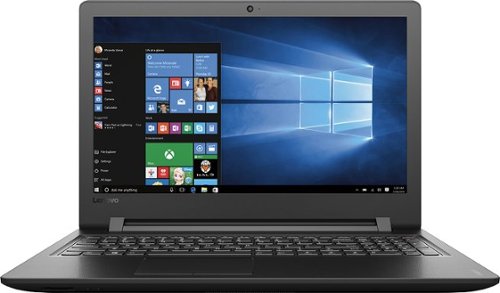
Lenovo - 110-15ISK 15.6" Laptop - Intel Core i3 - 4GB Memory - 1TB Hard Drive - Black
Lenovo 110-15ISK Laptop: Keep up with every aspect of your work and home life with this Lenovo Ideapad laptop, featuring a choice of Intel Pentium or Celeron processors for reliable speed. The 15-inch screen on this laptop offers more than enough room for work or streaming video, making this Lenovo Ideapad laptop an ideal choice for business trips or schoolwork.
i am planning to connect with my full hd 48" led tv. can i use it full screen?
Yes, this will work with a 48" TV.
8 years, 9 months ago
by
Posted by:
Lenovo Product Expert
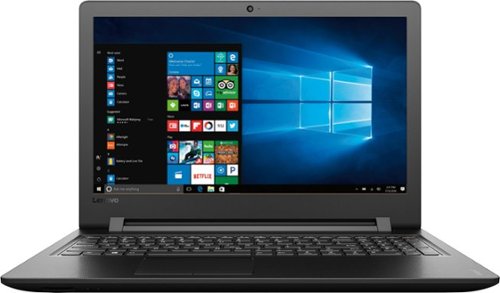
Lenovo - 15.6" Laptop - Intel Core i3 - 6GB Memory - 1TB Hard Drive - Ebony black
Lenovo 110-15ISK Laptop: Enjoy a vibrant display and high-quality integrated graphics with this Lenovo Ideapad 110 laptop. Equipped with an integrated optical drive, this multimedia machine plays CDs and DVDs so you can enjoy movies and music even while offline. This Lenovo Ideapad 110 laptop, which comes with Windows 10 conveniently pre-installed, has a generous 1TB hard drive.
Is this laptop optimal/ideal for Gaming? The 1TB Storage is great but speed and graphics wise is what i'm asking about here. Thanks!
That will depend on the requirements of the specific games you will be playing. We recommend you check with the game's software publisher for their compatibility with Windows 10 Home 64-bit operating system and the minimum/recommended hardware requirements (Is a Graphics card required, the processor speed and the minimum required system RAM) to run their program, then compare those requirements to this system's configuration.
8 years, 9 months ago
by
Posted by:
Lenovo Product Expert

Lenovo - 2-in-1 15.6" 4K Ultra HD Touch-Screen Laptop - Intel Core i7 - 16GB Memory - NVIDIA GeForce GTX 940MX - 256GB SSD - Pearl black
Lenovo Yoga 710 Convertible 2-in-1 Laptop: Take your work or play with you with this Lenovo Yoga convertible laptop. The Intel 7th Gen Core processor and Windows 10 Home operating system keep you moving through tasks quickly. An edgeless 15.6-inch UHD display lets you see intricate photo details when you view websites or downloaded media on this Lenovo Yoga convertible laptop.
Can you put a gtx 1080
No the GPU is not upgradable.
8 years, 9 months ago
by
Posted by:
Lenovo Product Expert
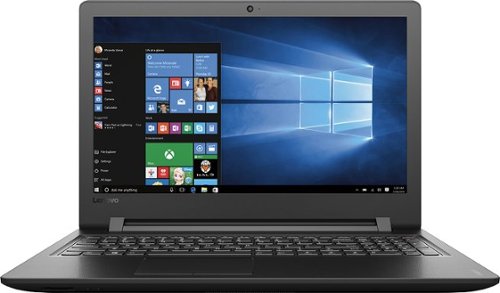
Lenovo - 110-15ISK 15.6" Laptop - Intel Core i3 - 4GB Memory - 1TB Hard Drive - Black
Lenovo 110-15ISK Laptop: Keep up with every aspect of your work and home life with this Lenovo Ideapad laptop, featuring a choice of Intel Pentium or Celeron processors for reliable speed. The 15-inch screen on this laptop offers more than enough room for work or streaming video, making this Lenovo Ideapad laptop an ideal choice for business trips or schoolwork.
Is the Ethernet Card and WIFI Card High Speed? Can it handle 100 MBps downstream from a modem? Is the Ethernet Card AC?
The WiFi is 802.11 AC. The ethernet connection speed is 10/100M.
8 years, 9 months ago
by
Posted by:
Lenovo Product Expert

Lenovo - Yoga 720 2-in-1 13.3" Touch-Screen Laptop - Intel Core i5 - 8GB Memory - 256GB Solid State Drive
Only at Best BuySwitch between notebook and tablet setups easily with this 13-inch Lenovo Yoga laptop. Its Full HD resolution displays high-quality multimedia content, and it provides multitasking efficiency with its Intel Core i5 processor and 8GB of RAM. The 256GB PCIe SSD storage of this Lenovo Yoga laptop lets you perform fast file transfers.
Is this the same as the 80x60068us model on Lenovo's site? Is there a difference?
No, this is model number 80X6002JUS, a different configuration.
8 years, 9 months ago
by
Posted by:
Lenovo Product Expert

Lenovo - Yoga 910 2-in-1 14" 4K Ultra HD Touch-Screen Laptop - Intel Core i7 - 16GB Memory - 1TB SSD
Lenovo Yoga 910 Convertible 2-in-1 Laptop: Work your way with this Lenovo Yoga notebook. Its 14-inch display has a 360-degree hinge, so it can be used in tablet, stand or tent configurations, and its 1TB hard drive provides ample room for files and documents. This Lenovo Yoga notebook includes an Intel Core i7 processor and 16GB of RAM to run programs efficiently.
What serial number is the corei7
This system uses the Intel Core I-7-7500U, Device ID: 0x5916.
8 years, 9 months ago
by
Posted by:
Lenovo Product Expert

Lenovo - ThinkPad X1 Carbon 14" Refurbished Touch-Screen Laptop - Intel Core i5 - 8GB Memory - 256GB Solid State Drive - Black
Refurbished Lenovo ThinkPad X1 Carbon Laptop: Charge through your to-do list with this refurbished 14.1-inch Lenovo ThinkPad laptop. The Intel Core i5 processor lets you cycle through web pages quickly, and the 8GB of RAM offers excellent multitasking capabilities. This Lenovo ThinkPad has a 256GB solid-state drive for storing important files such as videos and photographs.Learn more about refurbished products ~
Can I pay extra for a longer protection plan?
Because this is a refurbished system, we recommend you check with Best Buy, since they will be selling the protection plan.
8 years, 9 months ago
by
Posted by:
Lenovo Product Expert