Lenovo Product Expert
Lenovo Product Expert's Stats
Reviews
- Review Count0
- Helpfulness Votes0
- First ReviewNone
- Last ReviewNone
- Featured Reviews0
- Average Rating0
Reviews Comments
- Review Comment Count0
- Helpfulness Votes0
- First Review CommentNone
- Last Review CommentNone
- Featured Review Comments0
Questions
- Question Count0
- Helpfulness Votes0
- First QuestionNone
- Last QuestionNone
- Featured Questions0
- Answer Count36203
- Helpfulness Votes24,074
- First AnswerApril 21, 2014
- Last AnswerFebruary 26, 2026
- Featured Answers0
- Best Answers2690
Lenovo Product Expert's Reviews
Lenovo Product Expert has not submitted any reviews.
Lenovo Product Expert's Questions
Lenovo Product Expert has not submitted any questions.
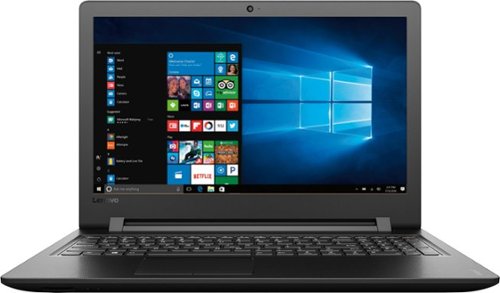
Lenovo - 15.6" Laptop - Intel Core i3 - 6GB Memory - 1TB Hard Drive - Ebony black
Lenovo 110-15ISK Laptop: Enjoy a vibrant display and high-quality integrated graphics with this Lenovo Ideapad 110 laptop. Equipped with an integrated optical drive, this multimedia machine plays CDs and DVDs so you can enjoy movies and music even while offline. This Lenovo Ideapad 110 laptop, which comes with Windows 10 conveniently pre-installed, has a generous 1TB hard drive.
Will this laptop run on League of Legends online game?what will be the benchmark if it run?
That will depend on the requirements of the game. We recommend you check with the game's software publisher for their compatibility with Windows 10 Home 64-bit operating system and the minimum/recommended hardware requirements (Is a Graphics card required, the processor speed and the minimum required system RAM and the minimum available hard drive space) to run their program, then compare those requirements to this system's configuration.
8 years, 9 months ago
by
Posted by:
Lenovo Product Expert

Lenovo - Thinkpad 2-in-1 14" Touch-Screen Laptop - Intel Core i5 - 8GB Memory - NVIDIA GeForce 940M - 256GB Solid State Drive - Black
Lenovo ThinkPad Yoga 14 Convertible 2-in-1 Laptop: 4th generation Intel Core processor deliver the performance to increase productivity for your business. Devices turn on in an instant and are always up-to-date. You can multitask quickly and move effortlessly between applications, collaborate wirelessly in a high quality videoconference - all with the convenience of longer battery life.Easily change between four modes - laptop, stand, tablet, and tent - while your system automatically switches system settings and locks the keyboard in place. The secret: ThinkPad Yoga 14's unique design, improved hinge, and touchscreen display allow the screen to flip around 360 degrees - and even lay it flat - which means you can select the mode you use based on what you choose to do.Starting at a mere 4.2 lbs and 0.8" thin, ThinkPad Yoga 14 is ultraportable - it's perfect for productivity on the go. And with hours of battery life, you can go all day without recharging.
The page I was referred to leads me nowhere. All I want is a simple how to navigate the touchpad mouse system. I can't know or find out on the new device! I'm using a desktop to find and familiarize fuctions first with out getting frustrated. navigations.
Here is the link to the User Manual. There is a section about the touchpad in there. Here is the Link: https://download.lenovo.com/pccbbs/mobiles_pdf/p40_yoga14_mt20fy_yoga460_ug_en.pdf
8 years, 9 months ago
by
Posted by:
Lenovo Product Expert

Lenovo - 14" Refurbished Laptop - Intel Core i7 - 8GB Memory - 128GB Solid State Drive - Black
Refurbished Lenovo ThinkPad T440S Laptop: Success in business requires focus, and the ThinkPad T440s offers the precision tools and power to help you maintain it. With its full-size keyboard, renowned array of keys, excellent feel, and popular TrackPoint pointing device, you'll have all you need to meet the tight deadlines. The T440s was built with mobility in mind, but with the strict goal of offering you the same, or in some cases, better power than bulkier machines. You need a machine that is reliable, so others don't steal the momentum you've worked so hard to establish. Simply put, the T440s is measured up to military standards in durability.Learn more about refurbished products ~
What is the maximum resolution ?
This model screen has a resolution of 1600 x 900p.
8 years, 9 months ago
by
Posted by:
Lenovo Product Expert

Lenovo - Erazer X315 Desktop - AMD A8-Series - 8GB Memory - AMD Radeon R9 M360 - 1TB Hard Drive - Black
Lenovo Erazer X315 Desktop: Balance looks and performance with this Lenovo Erazer gaming PC. The futuristic design has hidden air vents for effective cooling, and the AMD Radeon R9 graphics card delivers smooth, speedy graphics. With 8GB DDR3 RAM, a 1TB 7200 rpm hard drive and an 8GB solid-state hard drive, this Lenovo Erazer gaming PC provides plenty of memory and storage for games.
Does this AMD Radeon R9 support dual or triple monitors?
The AMD Radeon R9 360 GPU will support three monitors with 1x DP, 1x DVI, 1x HDMI video ports on the GPU.
8 years, 9 months ago
by
Posted by:
Lenovo Product Expert

Lenovo - 15.6" Laptop - AMD A12-Series - 12GB Memory - 1TB Hard Drive - Smooth ebony black
Lenovo 310-15ABR Laptop: Keep working with this Lenovo Ideapad laptop. Its 1TB hard drive has Windows 10 installed for compatibility with standard software, and the ample hard drive provides storage for files and documents. This Lenovo Ideapad laptop includes an AMD A12 processor and 12GB of RAM for fast program operation and smooth multitasking.
Does this device actually HAVE twelve gigabytes of RAM at purchase, or does it need to be upgraded?
This model configuration ships with 12GB of RAM installed.
8 years, 9 months ago
by
Posted by:
Lenovo Product Expert

Lenovo - Ideapad 110s 11.6" Laptop - Intel Celeron - 2GB Memory - 32GB eMMC Flash Memory - White
Get everyday computing wherever you with this Lenovo Ideapad 11.6-inch laptop. It includes 32GB of flash storage so that you can store basic files, and 2GB of RAM makes cloud computing a breeze. It also includes a dual-core Intel Celeron processor and Wi-Fi for easy connectivity from this Lenovo Ideapad 11.6-inch laptop.
Can you re-new the Microsoft 365 subscription each year? What is the cost for renew? Upgrades, etc?
Yes you can. The personal version is $69.99/year. This is the version that comes with the device.
8 years, 9 months ago
by
Posted by:
Lenovo Product Expert

Lenovo - 15.6" Laptop - Intel Core i5 - 8GB Memory - 1TB Hard Drive - Black
Lenovo 110-15ISK Laptop: Get solid performance with this Lenovo Ideapad computer. Its 8GB of RAM and Intel Core i5 processor run both business and entertainment software reliably, with smooth multitasking capabilities. This 15.6-inch Lenovo Ideapad computer has a 1TB hard drive for storing photos, documents and video files and comes with Windows 10 installed.
Does this have a cd/dvd drive?
Yes, this model does have a CD/DVD drive.
8 years, 9 months ago
by
Posted by:
Lenovo Product Expert

Lenovo - 2-in-1 15.6" Touch-Screen Laptop - Intel Core i3 - 8GB Memory - 1TB Hard Drive - Black
Lenovo Flex 4 1580 Convertible 2-in-1 Laptop: Experience the versatility of this 15.6-inch Lenovo laptop. Its responsive touch screen delivers crisp images and text on the Full HD display, and the Intel Core i3 processor and 8GB of RAM let you switch between applications and programs easily. This Lenovo laptop has a generous 1TB hard drive for storing documents, photos and music.
Does this laptop has extra slot to add ssd or is it capable to do so any other way?
No, there is no open bay within this configuration. There is an SD-card slot for additional storage.
8 years, 9 months ago
by
Posted by:
Lenovo Product Expert

Lenovo - Ideapad 110s 11.6" Laptop - Intel Celeron - 2GB Memory - 32GB eMMC Flash Memory - White
Get everyday computing wherever you with this Lenovo Ideapad 11.6-inch laptop. It includes 32GB of flash storage so that you can store basic files, and 2GB of RAM makes cloud computing a breeze. It also includes a dual-core Intel Celeron processor and Wi-Fi for easy connectivity from this Lenovo Ideapad 11.6-inch laptop.
can I use a regular printer with this
Yes, as long as the printer is compatible with Windows 10 32-bit operating system. You will need to install the Windows 10 printer drivers to the device, then pair the printer to the computer per the printer manufacturer's directions.
8 years, 9 months ago
by
Posted by:
Lenovo Product Expert

Lenovo - Yoga 710 11 2-in-1 11.6" Touch-Screen Laptop - Intel Pentium - 4GB Memory - 128GB Solid State Drive - Silver
Enjoy the versatility of this Lenovo Yoga 710 laptop. It's an ultra-portable hybrid with a 360-degree hinge for laptop or tablet use, and it has a unique built-in antenna to strengthen your Wi-Fi connection. This Lenovo Yoga 710 also has a battery life of up to nine hours, letting you work wirelessly throughout the day.
Would this work for minecraft because my daughter would like that on her computer
That will depend on the requirements of the game. We recommend you check with the game's software publisher for their compatibility with Windows 10 Home 64-bit operating system and the minimum/recommended hardware requirements (Is a Graphics card required, the processor speed and the minimum required system RAM and the minimum available hard drive space) to run their program, then compare those requirements to this system's configuration.
8 years, 9 months ago
by
Posted by:
Lenovo Product Expert