Lenovo Product Expert
Lenovo Product Expert's Stats
Reviews
- Review Count0
- Helpfulness Votes0
- First ReviewNone
- Last ReviewNone
- Featured Reviews0
- Average Rating0
Reviews Comments
- Review Comment Count0
- Helpfulness Votes0
- First Review CommentNone
- Last Review CommentNone
- Featured Review Comments0
Questions
- Question Count0
- Helpfulness Votes0
- First QuestionNone
- Last QuestionNone
- Featured Questions0
- Answer Count35972
- Helpfulness Votes23,987
- First AnswerApril 21, 2014
- Last AnswerJanuary 29, 2026
- Featured Answers0
- Best Answers2673
Lenovo Product Expert's Reviews
Lenovo Product Expert has not submitted any reviews.
Lenovo Product Expert's Questions
Lenovo Product Expert has not submitted any questions.

Lenovo - Yoga 710 2-in-1 14" Touch-Screen Laptop - Intel Core i5 - 8GB Memory - 256GB Solid State Drive - Silver
Bring your favorite movies, pictures and websites with you using this Lenovo Yoga multimedia notebook. A 14-inch backlit touchscreen lets you swipe your way through apps and games, and the graphics card delivers sharp, clear images. Boasting the Windows 10 OS and an Intel Core i5 processor, this Lenovo Yoga multimedia notebook allows for effortless navigation.
Does Lenovo sell a laptop comparable to this one without the 2 in 1 feature, i.e. just the laptop functionality?
The IdeaPad 310-15 would be the closest traditional laptop to this model: http://www.bestbuy.com/site/lenovo-310-15ikb-15-6-laptop-intel-core-i7-8gb-memory-1tb-hard-drive-black-texture/5623974.p?skuId=5623974
9 years ago
by
Posted by:
Lenovo Product Expert

Lenovo - Yoga 710 2-in-1 15.6" Touch-Screen Laptop - Intel Core i5 - 8GB Memory - NVIDIA GeForce 940MX - 256GB SSD - Pearl black
Pack your office in your travel bag with this Lenovo Yoga multimedia notebook. A 15.6-inch touchscreen display and a full keyboard let you choose the navigation option that's right for you, and the Intel HD graphics card brings videos to life. Featuring a powerful lithium-ion battery, this Lenovo Yoga multimedia notebook delivers up to 9 hours of use before needing a charge.
Does anyone know what SSD drive this comes with? meaning manufacturer/model? I know the size, but I'm wondering if it is a decebt drive or if it's basement bargain.
The SSD within this model is: MZNTE256HMHP-000L2 Samsung PM851 256GB TLC SATA 6Gbps M.2 2280 Internal Solid State Drive.
9 years ago
by
Posted by:
Lenovo Product Expert
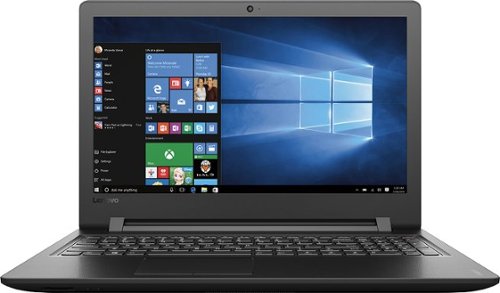
Lenovo - 110-15ISK 15.6" Laptop - Intel Core i3 - 4GB Memory - 1TB Hard Drive - Black
Lenovo 110-15ISK Laptop: Keep up with every aspect of your work and home life with this Lenovo Ideapad laptop, featuring a choice of Intel Pentium or Celeron processors for reliable speed. The 15-inch screen on this laptop offers more than enough room for work or streaming video, making this Lenovo Ideapad laptop an ideal choice for business trips or schoolwork.
Would this be a good laptop for video editing? (Sony Vegas Pro, After Effects, Magic Bullet, etc)
We recommend you check with the specific editing software publishers for their compatibility with Windows 10 Home 64-bit operating system and the minimum/recommended hardware requirements (Is a Graphics card required, the processor speed and the minimum required system RAM) to run their program, then compare those requirements to this system's configuration.
9 years ago
by
Posted by:
Lenovo Product Expert

Lenovo - Yoga 710 2-in-1 14" Touch-Screen Laptop - Intel Core i5 - 8GB Memory - 256GB Solid State Drive - Silver
Bring your favorite movies, pictures and websites with you using this Lenovo Yoga multimedia notebook. A 14-inch backlit touchscreen lets you swipe your way through apps and games, and the graphics card delivers sharp, clear images. Boasting the Windows 10 OS and an Intel Core i5 processor, this Lenovo Yoga multimedia notebook allows for effortless navigation.
Micro HDMI port output full HD LIKE 1920*1080 high resolution on mentior or HDTV??
Yes, this system will send a 1920 x 1080 signal out through the Micro HDMI port.
9 years ago
by
Posted by:
Lenovo Product Expert

Lenovo - Thinkpad 2-in-1 14" Touch-Screen Laptop - Intel Core i5 - 8GB Memory - NVIDIA GeForce 940M - 256GB Solid State Drive - Black
Lenovo ThinkPad Yoga 14 Convertible 2-in-1 Laptop: 4th generation Intel Core processor deliver the performance to increase productivity for your business. Devices turn on in an instant and are always up-to-date. You can multitask quickly and move effortlessly between applications, collaborate wirelessly in a high quality videoconference - all with the convenience of longer battery life.Easily change between four modes - laptop, stand, tablet, and tent - while your system automatically switches system settings and locks the keyboard in place. The secret: ThinkPad Yoga 14's unique design, improved hinge, and touchscreen display allow the screen to flip around 360 degrees - and even lay it flat - which means you can select the mode you use based on what you choose to do.Starting at a mere 4.2 lbs and 0.8" thin, ThinkPad Yoga 14 is ultraportable - it's perfect for productivity on the go. And with hours of battery life, you can go all day without recharging.
Will the thinkpad support 1866mhz DDR3L ram? Or just 1600mhz? Thanks
This system uses DDR3L-1600MHz SDRAM.
9 years ago
by
Posted by:
Lenovo Product Expert
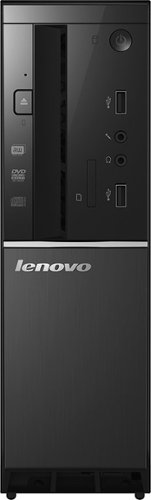
Lenovo - 300s-08IHH Desktop - Intel Core i5 - 8GB Memory - 1TB Hard Drive
Lenovo 300s-08IHH Desktop: Get a handle on your household budget or play your favorite games on this Lenovo Ideacentre desktop computer. Intel Core i5 4th Generation processing offers reliable speed to run your programs, and 8GB DDR3L RAM provides support for multitasking. This Lenovo Ideacentre desktop features a small footprint so it doesn't take up your work surface.
Any problems with using this unit in a horizontal oriented position?
No, this system can be used horizontally. Just be sure not to cover any venting holes.
9 years ago
by
Posted by:
Lenovo Product Expert
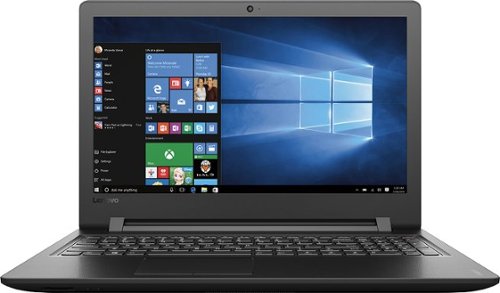
Lenovo - 110-15ISK 15.6" Laptop - Intel Core i3 - 4GB Memory - 1TB Hard Drive - Black
Lenovo 110-15ISK Laptop: Keep up with every aspect of your work and home life with this Lenovo Ideapad laptop, featuring a choice of Intel Pentium or Celeron processors for reliable speed. The 15-inch screen on this laptop offers more than enough room for work or streaming video, making this Lenovo Ideapad laptop an ideal choice for business trips or schoolwork.
Does this laptop have a floppy drive?
There is a CD/DVD drive within this system.
9 years ago
by
Posted by:
Lenovo Product Expert

Lenovo - 700-22ISH 21.5" Touch-Screen All-In-One - Intel Pentium - 8GB Memory - 1TB Hard Drive - Black
Connect, work and play with this high-performance all-in-one Lenovo Ideacentre computer. It has built-in premium JBL speakers and a 21.5-inch full HD screen with adjustable angle for a complete personal entertainment system. The huge 1TB of storage of this Lenovo Ideacentre computer can accommodate all your large files and Windows 10 applications.
Can this computer be used for a small home business?
That will depend on the software you will be using, the work you will want to do on the system. We recommend you decide what software you will be installing on this system then check with the software publishers for their compatibility with Windows 10 Home 64-bit operating system and the minimum/recommended hardware requirements (Is a Graphics card required, the processor speed and the minimum required system RAM) to run their program (you can find this information on the software web site under minimum requirements), then compare those requirements to this system's configuration.
9 years ago
by
Posted by:
Lenovo Product Expert

Lenovo - 700-22ISH 21.5" Touch-Screen All-In-One - Intel Pentium - 8GB Memory - 1TB Hard Drive - Black
Connect, work and play with this high-performance all-in-one Lenovo Ideacentre computer. It has built-in premium JBL speakers and a 21.5-inch full HD screen with adjustable angle for a complete personal entertainment system. The huge 1TB of storage of this Lenovo Ideacentre computer can accommodate all your large files and Windows 10 applications.
Can you use quick books on this computer
We recommend you check with the software publisher for their compatibility with Windows 10 Home 64-bit operating system and the minimum/recommended hardware requirements (Is a Graphics card required, the processor speed and the minimum required system RAM) to run their program, then compare those requirements to this system's configuration.
9 years ago
by
Posted by:
Lenovo Product Expert

Lenovo - 110-17IKB 17.3" Laptop - Intel Core i5 - 8GB Memory - 1TB Hard Drive - Black
Lenovo 110-17IKB Laptop: Speed through tasks with this Lenovo Ideapad computer. Its powerful Intel Core i5 processor and 8GB of RAM run complex programs quickly, and its 1TB hard disk stores large games and multimedia files. This Lenovo Ideapad computer has a 17.3-inch screen with 1600 x 900 resolution for clear graphics and includes Windows 10 Home preinstalled.
What generation is the i5 processor?
This is a 7th Generation Intel Core I-5 processor.
9 years ago
by
Posted by:
Lenovo Product Expert