Lenovo Product Expert
Lenovo Product Expert's Stats
Reviews
- Review Count0
- Helpfulness Votes0
- First ReviewNone
- Last ReviewNone
- Featured Reviews0
- Average Rating0
Reviews Comments
- Review Comment Count0
- Helpfulness Votes0
- First Review CommentNone
- Last Review CommentNone
- Featured Review Comments0
Questions
- Question Count0
- Helpfulness Votes0
- First QuestionNone
- Last QuestionNone
- Featured Questions0
- Answer Count35660
- Helpfulness Votes23,841
- First AnswerApril 21, 2014
- Last AnswerDecember 30, 2025
- Featured Answers0
- Best Answers2650
Lenovo Product Expert's Reviews
Lenovo Product Expert has not submitted any reviews.
Lenovo Product Expert's Questions
Lenovo Product Expert has not submitted any questions.
From cover to cover, the Yoga Book 9i inspires your creativity. Built for hybrid productivity and multitasking in the on-the-go spaces and corners of your life where working, learning, and playing were once inconvenient, the Intel Evo Yoga Book 9i is more than a thin & light convertible device, it is redefining the category with dual-screen versatility, multi-modal productivity potential, and top-of-the-line entertainment capabilities. Just like a good book, you will never want to put it down.
it this ideal for games like world of warcraft and homework? i need something that can do both
Hi satin,
Based on the system requirements of World of Warcraft and what most needs are for homework, the Yoga Book 9i should be a great fit for you. There are many users that have the Yoga Book for similar reasons and are enjoying it.
Let us know if you have any other questions!
Based on the system requirements of World of Warcraft and what most needs are for homework, the Yoga Book 9i should be a great fit for you. There are many users that have the Yoga Book for similar reasons and are enjoying it.
Let us know if you have any other questions!
9 months ago
by
Posted by:
Lenovo Product Expert
From cover to cover, the Yoga Book 9i inspires your creativity. Built for hybrid productivity and multitasking in the on-the-go spaces and corners of your life where working, learning, and playing were once inconvenient, the Intel Evo Yoga Book 9i is more than a thin & light convertible device, it is redefining the category with dual-screen versatility, multi-modal productivity potential, and top-of-the-line entertainment capabilities. Just like a good book, you will never want to put it down.
Does it have an anti-glare screen?
Hey Shaindy,
The Yoga Book 9i features a glossy display finish.
The Yoga Book 9i features a glossy display finish.
9 months ago
by
Posted by:
Lenovo Product Expert

Lenovo - Yoga 7i 2-in-1 14" 2K Touchscreen Laptop - Intel Core Ultra 7 155U with 16GB Memory - 1TB SSD - Storm Grey
It~s inspiration all around with the Lenovo Yoga 7i 2-in-1, delivering 360~ of flexibility, impressive performance, and ultra-immersive audio-visuals. Primed with creating power from up to the latest Intel Core Ultra processor, you can unleash greatness in every way. The 14~ 16:10 WUXGA display makes entertainment and creative projects come to life like never before. All that with a fast-charging battery and all the ports you need, it's your art studio, home office, and cinema all in one.
Whats the model number?
Hi there,
The part number or model number (MTM) for this Yoga 7i is: 83DJ0002US.
The part number or model number (MTM) for this Yoga 7i is: 83DJ0002US.
9 months ago
by
Posted by:
Lenovo Product Expert
The Lenovo Tab Plus is a whole vibe! Envelope your ears in crisp highs and pounding bass thanks to 8 JBL speakers with Hi-Fi structure enhanced by Dolby Atmos. The 11.5~ 2K display, safely tucked inside a nice sleeve, is great for enjoying movies, music, or gaming. Its 175~ kickstand and Bluetooth speaker mode offer a perfect blend of visual and auditory wonder.
can it be used for nook and kindle
Hey RMF,
You can download the Nook and Kindle apps onto the Tab Plus via the Google Play Store.
You can download the Nook and Kindle apps onto the Tab Plus via the Google Play Store.
9 months ago
by
Posted by:
Lenovo Product Expert
The key to superior entertainment, the Tab P12 allows you to substitute deadlines and obligations for some much-deserved downtime. Delve into the vibrant visuals of 3K streaming with ambient color, game like a boss on 8GB RAM with fast-paced, uninterrupted Wi-Fi 6 connection, or finish that page-turner in immersive reader mode featuring intrinsic background music.
Does this have a pull out stand on back to prop it up when using a keyboard?
Hey Khat,
The system won't support this on its own, but you can use the Tab P12 Folio to stand the tablet up when using an external keyboard. You can view the folio on Best Buy's site here: https://www.bestbuy.com/site/lenovo-p12-folio-storm-grey/6568672.p?skuId=6568672
The system won't support this on its own, but you can use the Tab P12 Folio to stand the tablet up when using an external keyboard. You can view the folio on Best Buy's site here: https://www.bestbuy.com/site/lenovo-p12-folio-storm-grey/6568672.p?skuId=6568672
9 months ago
by
Posted by:
Lenovo Product Expert
The Lenovo Digital Pen 2 is a testament to innovation and user-centric design. With an enhanced grip, elastomer pen tip for precision, extended battery life, and quick-access buttons, it provides an elevated creative experience. Whether you're a professional artist, a student, or simply someone who values seamless functionality, this pen is designed to transform your digital interactions into natural and fluid expressions. Unleash your creativity, sign documents with finesse, and sketch your imagination into reality with the Lenovo Digital Pen 2.
what pen works with Lenovo Tab Plus model TB351FU
Hi Mic,
The Tab Plus is compatible with the Lenovo Tab Pen Plus which can be viewed here on Best Buy's site: https://www.bestbuy.com/site/lenovo-tab-pen-plus-gray/6576701.p?skuId=6576701
The Tab Plus is compatible with the Lenovo Tab Pen Plus which can be viewed here on Best Buy's site: https://www.bestbuy.com/site/lenovo-tab-pen-plus-gray/6576701.p?skuId=6576701
9 months ago
by
Posted by:
Lenovo Product Expert

Lenovo - Yoga 7i 2-in-1 14" 2K Touchscreen Laptop - Intel Core Ultra 7 155U with 16GB Memory - 1TB SSD - Storm Grey
It~s inspiration all around with the Lenovo Yoga 7i 2-in-1, delivering 360~ of flexibility, impressive performance, and ultra-immersive audio-visuals. Primed with creating power from up to the latest Intel Core Ultra processor, you can unleash greatness in every way. The 14~ 16:10 WUXGA display makes entertainment and creative projects come to life like never before. All that with a fast-charging battery and all the ports you need, it's your art studio, home office, and cinema all in one.
Is the battery replaceable?
Hey Jacob,
The battery can be replaced, but it is not a part that we recommend replacing yourself (customer replaceable unit (CRU)). If not done professionally, not only could it damage your system, but you can void your warranty.
The Yoga 7i comes with a sealed 1-year battery warranty, and if you are experiencing issues, you can contact Lenovo Support to see if your battery can be replaced, covered under warranty.
The battery can be replaced, but it is not a part that we recommend replacing yourself (customer replaceable unit (CRU)). If not done professionally, not only could it damage your system, but you can void your warranty.
The Yoga 7i comes with a sealed 1-year battery warranty, and if you are experiencing issues, you can contact Lenovo Support to see if your battery can be replaced, covered under warranty.
9 months ago
by
Posted by:
Lenovo Product Expert
Level up with the Yoga Slim 7x! It's not just smart ~ it's your creative sidekick that knows what you need before you do. Crafted for creatives, this laptop is the tech you've been dreaming of. Not just keeping up, but setting the pace, this sleek AI powerhouse is shaping the future, making every moment of creation as bold as your ideas. Welcome to the next evolution of computing.
Does it come with Microsoft suite and malware protection?
Hey Yocccc,
Microsoft Office is built-in to the Windows 11 operating system with the apps preinstalled; however, without purchasing a long-term Office solution, such as Microsoft 365, only a 30-day trial can be activated out of the box. Here is a link to the Microsoft Office landing page on bestbuy.com to learn more about your Office options: https://www.bestbuy.com/site/microsoft/microsoft-office/pcmcat748300511466.c?id=pcmcat748300511466
With malware protection, the system comes with a trial period for McAfee, as do all Windows 11 systems. You can utilize this software or you own. Also, Windows Security is built into the operating system to provide native threat protection.
Microsoft Office is built-in to the Windows 11 operating system with the apps preinstalled; however, without purchasing a long-term Office solution, such as Microsoft 365, only a 30-day trial can be activated out of the box. Here is a link to the Microsoft Office landing page on bestbuy.com to learn more about your Office options: https://www.bestbuy.com/site/microsoft/microsoft-office/pcmcat748300511466.c?id=pcmcat748300511466
With malware protection, the system comes with a trial period for McAfee, as do all Windows 11 systems. You can utilize this software or you own. Also, Windows Security is built into the operating system to provide native threat protection.
9 months ago
by
Posted by:
Lenovo Product Expert
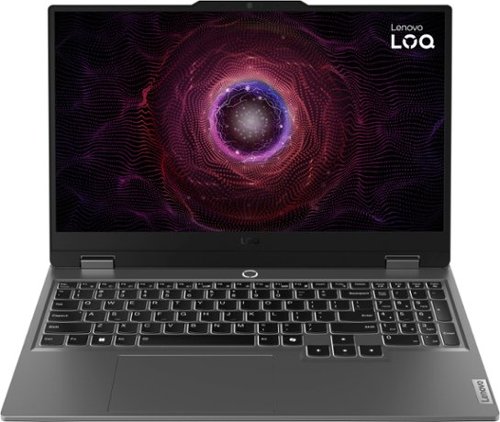
Lenovo - LOQ 15.6" Gaming Laptop Full HD - AMD Ryzen 7 7435HS 2023 - 16GB Memory - NVIDIA GeForce RTX 4060 8GB - 512GB SSD - Luna Grey
Take your gaming and performance to the next level by shattering your own expectations with the Lenovo LOQ 15, a PC engineered for gaming, productivity and everything in between. Equipped with an AMD Ryzen 7 7435HS processor, NVIDIA GeForce RTX 4060 Laptop GPU and up to 32GB 4800MHz DDR5 RAM, the system is performance-tuned with the Lenovo AI Engine+ and a dedicated MUX switch with NVIDIA Advanced Optimus. Capable of delivering lightning-fast gameplay on a high resolution 144Hz 15.6" FHD 300-nit display, as well as blazing-fast precision and comfortable typing with the signature Lenovo gaming keyboard. The durable chassis is designed for simplicity and practicality, with thinner side walls and high-performance rear I/O. Dual fans and larger vents ensure quiet and powerful cooling, so you can game undetected in public areas on a future-proof machine that doesn't break the bank.
I saw another question about using 2 monitors & answer was get a dock. https://psref.lenovo.com/Detail/LOQ/LOQ_15ARP9?M=83JC0000US has a link to page with compatible docks but lists only 1. Is that correct? I have a Lenovo 40A9 dock, can I use it?
Hi there, thanks for your inquiry.
That dock should work with your system by plugging into the LOQ's USB-C port, but you will need to use the power adapter included in the box with the laptop to deliver sufficient, sustained wattage to your system.
That dock should work with your system by plugging into the LOQ's USB-C port, but you will need to use the power adapter included in the box with the laptop to deliver sufficient, sustained wattage to your system.
9 months ago
by
Posted by:
Lenovo Product Expert
Fuel their play; ignite their minds. Lenovo Tab M11 is built for smarter learning! Seamless multitasking, smart note-taking, immersive reading and thrilling entertainment unite in one device for curious minds. All-day battery, endless fun.
I would need to print out the notes I take with a stylus or p en. How could I do this? Could I transfwe my notes onto a thumb drive through the USB port??? How can I print my notes?
Hey John,
If you're notetaking on a pdf, in Word, OneNote, and more, in these supported apps, you can save your handwritten notes on your tablet, to an external storage device, and share them via email or even print them to a connected printer.
If you're notetaking on a pdf, in Word, OneNote, and more, in these supported apps, you can save your handwritten notes on your tablet, to an external storage device, and share them via email or even print them to a connected printer.
9 months ago
by
Posted by:
Lenovo Product Expert





