Lenovo Product Expert
Lenovo Product Expert's Stats
Reviews
- Review Count0
- Helpfulness Votes0
- First ReviewNone
- Last ReviewNone
- Featured Reviews0
- Average Rating0
Reviews Comments
- Review Comment Count0
- Helpfulness Votes0
- First Review CommentNone
- Last Review CommentNone
- Featured Review Comments0
Questions
- Question Count0
- Helpfulness Votes0
- First QuestionNone
- Last QuestionNone
- Featured Questions0
- Answer Count35660
- Helpfulness Votes23,841
- First AnswerApril 21, 2014
- Last AnswerDecember 30, 2025
- Featured Answers0
- Best Answers2650
Lenovo Product Expert's Reviews
Lenovo Product Expert has not submitted any reviews.
Lenovo Product Expert's Questions
Lenovo Product Expert has not submitted any questions.
Fuel their play; ignite their minds. Lenovo Tab M11 is built for smarter learning! Seamless multitasking, smart note-taking, immersive reading and thrilling entertainment unite in one device for curious minds. All-day battery, endless fun.
Does it play Google games like mcoc
Hey Rg,
Yes, you can install games like MCOC and more via the Google Play Store on the Tab M11.
Yes, you can install games like MCOC and more via the Google Play Store on the Tab M11.
9 months ago
by
Posted by:
Lenovo Product Expert
Fuel their play; ignite their minds. Lenovo Tab M11 is built for smarter learning! Seamless multitasking, smart note-taking, immersive reading and thrilling entertainment unite in one device for curious minds. All-day battery, endless fun.
CAN YOU PLAY WPT POKER
Hey there, thanks for your inquiry.
You should be able to run ClubWPT on the M11 upon downloading the app from the Google Play Store.
You should be able to run ClubWPT on the M11 upon downloading the app from the Google Play Store.
9 months ago
by
Posted by:
Lenovo Product Expert

Lenovo - Flex 5i 14" Full HD Touchscreen 2-in-1 Laptop - Intel Core i5-1235U - 8 GB Memory - Intel Iris Xe Graphics - 512GB SSD - Storm Grey
With a 360~ drop-down hinge that lifts up the keyboard for easier typing and more screen, the Lenovo IdeaPad Flex 5i adapts to whatever you~re doing for limitless creation and performance on the 12th Generation Intel Core i5 processors and Intel Iris Xe graphics. Watch your entertainment come to life on an 1920 x 1200 FHD display with and 90% AAR for a taller, boundless screen. Connect up to two 4K displays with Thunderbolt 4.0 for universal ultra-fast cable connectivity.
Hi, does this laptop comes with a pen?
Hey lavalz,
This Flex 5i does not come with a pen, but its compatible with pen input. You can use different pen options that utilize AES and MPP pen protocols, like this Lenovo Digital Pen 2 on Best Buy's site: https://www.bestbuy.com/site/lenovo-digital-pen-2-gray/6580719.p?skuId=6580719
This Flex 5i does not come with a pen, but its compatible with pen input. You can use different pen options that utilize AES and MPP pen protocols, like this Lenovo Digital Pen 2 on Best Buy's site: https://www.bestbuy.com/site/lenovo-digital-pen-2-gray/6580719.p?skuId=6580719
9 months ago
by
Posted by:
Lenovo Product Expert
Fuel their play; ignite their minds. Lenovo Tab M11 is built for smarter learning! Seamless multitasking, smart note-taking, immersive reading and thrilling entertainment unite in one device for curious minds. All-day battery, endless fun.
What version of Android can this be upgraded to?
Hey Mike,
You can expect OS upgrades until Android 15 and security patches until January 2028.
You can expect OS upgrades until Android 15 and security patches until January 2028.
9 months ago
by
Posted by:
Lenovo Product Expert
Fuel their play; ignite their minds. Lenovo Tab M11 is built for smarter learning! Seamless multitasking, smart note-taking, immersive reading and thrilling entertainment unite in one device for curious minds. All-day battery, endless fun.
Is this tablet GPS enabled?
Hey Eric,
Yes, the Tab M11 features GPS location.
Yes, the Tab M11 features GPS location.
9 months ago
by
Posted by:
Lenovo Product Expert
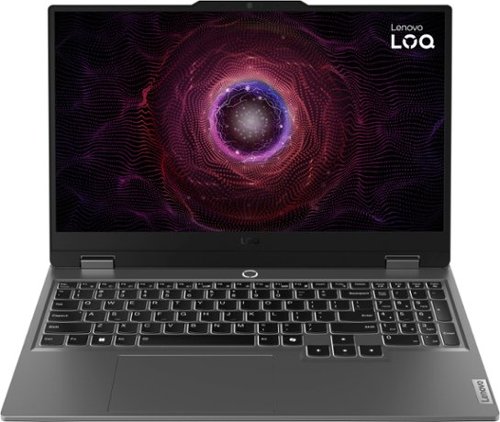
Lenovo - LOQ 15.6" Gaming Laptop Full HD - AMD Ryzen 7 7435HS 2023 - 16GB Memory - NVIDIA GeForce RTX 4060 8GB - 512GB SSD - Luna Grey
Take your gaming and performance to the next level by shattering your own expectations with the Lenovo LOQ 15, a PC engineered for gaming, productivity and everything in between. Equipped with an AMD Ryzen 7 7435HS processor, NVIDIA GeForce RTX 4060 Laptop GPU and up to 32GB 4800MHz DDR5 RAM, the system is performance-tuned with the Lenovo AI Engine+ and a dedicated MUX switch with NVIDIA Advanced Optimus. Capable of delivering lightning-fast gameplay on a high resolution 144Hz 15.6" FHD 300-nit display, as well as blazing-fast precision and comfortable typing with the signature Lenovo gaming keyboard. The durable chassis is designed for simplicity and practicality, with thinner side walls and high-performance rear I/O. Dual fans and larger vents ensure quiet and powerful cooling, so you can game undetected in public areas on a future-proof machine that doesn't break the bank.
suitable for Cyber Security courses?
Hey there, thanks for your inquiry.
Based off the user reviews of other LOQ 15 owners, many were satisfied with using their LOQ for cybersecurity work and for play when it's time to unwind.
Based off the user reviews of other LOQ 15 owners, many were satisfied with using their LOQ for cybersecurity work and for play when it's time to unwind.
9 months ago
by
Posted by:
Lenovo Product Expert

Lenovo - IdeaCentre AIO 24" FHD IPS LCD All-In-One - Intel U300 - 8GB Memory - 256GB Solid State Drive - Gray
A family PC for all generations, the Lenovo IdeaCentre AIO seamlessly handles heavy multitasking sessions from demanding households with an Intel U300 processor, in a compact space-saving design that looks good anywhere you put it. Watch shows with the family on a vivid IPS FHD display with room-filling audio by Nahimic Audio Solutions
is the height adjustable?
Hey ltr,
The height is not adjustable, but the angle of display tilt is: -5 to 15 degrees.
The height is not adjustable, but the angle of display tilt is: -5 to 15 degrees.
9 months ago
by
Posted by:
Lenovo Product Expert
The IdeaPad 1i raises the bar on every affordable laptop with a super-efficient up-to-12th Generation Intel processor in a thin and compact 17.9 mm chassis that makes multitasking a breeze while boosting energy efficiency with up-to-11 hours of battery life and rapid charge. Get more value with four-sided narrow bezels for maximum screen, Dolby Audio speakers and Flip to Start for instant bootup. Optimize your video call experience with a 1MP camera that comes with a privacy shutter to keep out prying eyes and Smart Noise Cancelling to cut out background noise.
Since 8GB ram is soldered in, can a 16GB ram card be added to the empty slot making 24GB or is it better to only add a matching 8GB ram for a total 16GB ram?
Hi Yoda8man,
In most cases, it is recommended to match memory modules installed, but the system will support 8 + 16 memory sticks installed alongside each other, so long as the type of memory and its operating speed are identical.
In most cases, it is recommended to match memory modules installed, but the system will support 8 + 16 memory sticks installed alongside each other, so long as the type of memory and its operating speed are identical.
9 months ago
by
Posted by:
Lenovo Product Expert

Lenovo - Yoga 7 2-in-1 16" 2K Touchscreen Laptop - AMD Ryzen 5 8640HS with 8GB Memory - 512GB SSD - Artic Grey
It~s inspiration all around with the Lenovo Yoga 7 2-in-1, delivering 360~ of flexibility, impressive performance, and ultra-immersive audio-visuals. Primed with creating power from the latest AMD processor, you can unleash greatness in every way. The 16~ 16:10 WUXGA touchscreen display makes entertainment and creative projects come to life like never before. All that with a fast-charging battery and all the ports you need, it's your art studio, home office, and cinema all in one.
does this laptop have a camera for zoom calls?
Hi Pat,
Yes, the Yoga 7 features an FHD, 1080 camera for video conferencing, and it features IR technology to enable facial recognition login with Windows Hello should you wish to use it.
Yes, the Yoga 7 features an FHD, 1080 camera for video conferencing, and it features IR technology to enable facial recognition login with Windows Hello should you wish to use it.
9 months ago
by
Posted by:
Lenovo Product Expert

Lenovo - Flex 5i 14" Full HD Touchscreen 2-in-1 Laptop - Intel Core i5-1235U - 8 GB Memory - Intel Iris Xe Graphics - 512GB SSD - Storm Grey
With a 360~ drop-down hinge that lifts up the keyboard for easier typing and more screen, the Lenovo IdeaPad Flex 5i adapts to whatever you~re doing for limitless creation and performance on the 12th Generation Intel Core i5 processors and Intel Iris Xe graphics. Watch your entertainment come to life on an 1920 x 1200 FHD display with and 90% AAR for a taller, boundless screen. Connect up to two 4K displays with Thunderbolt 4.0 for universal ultra-fast cable connectivity.
Wow. Scrolled through the questions looking for something I missed and looks like 99% are answered in the ad-if you cannot read a computer will not help. I'm wondering what wi-fi6 adds and when it's required. Thks
Hi Dj,
Wi-Fi is a newer wireless standard that was introduced to provide an upgrade to previous generations by enabling faster network connection speeds, lower latency, and a more secure wireless connection.
To make the most of Wi-Fi 6, we recommend using a wireless router that uses Wi-Fi 6. To learn more, here's a link to an Intel webpage with details: https://www.intel.com/content/www/us/en/gaming/resources/wifi-6.html
Wi-Fi is a newer wireless standard that was introduced to provide an upgrade to previous generations by enabling faster network connection speeds, lower latency, and a more secure wireless connection.
To make the most of Wi-Fi 6, we recommend using a wireless router that uses Wi-Fi 6. To learn more, here's a link to an Intel webpage with details: https://www.intel.com/content/www/us/en/gaming/resources/wifi-6.html
9 months ago
by
Posted by:
Lenovo Product Expert

