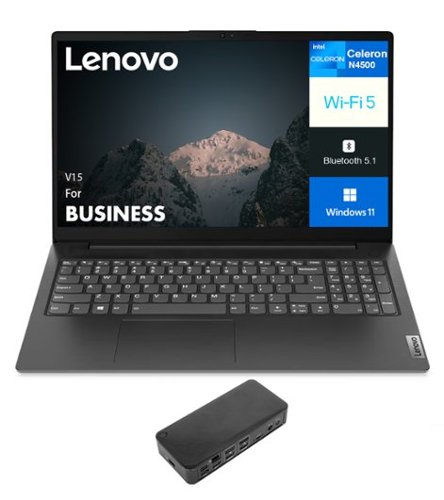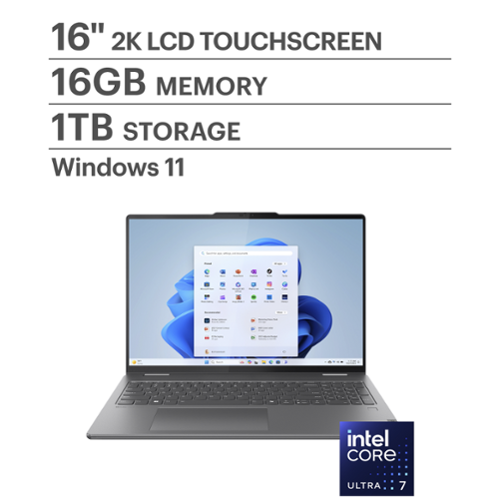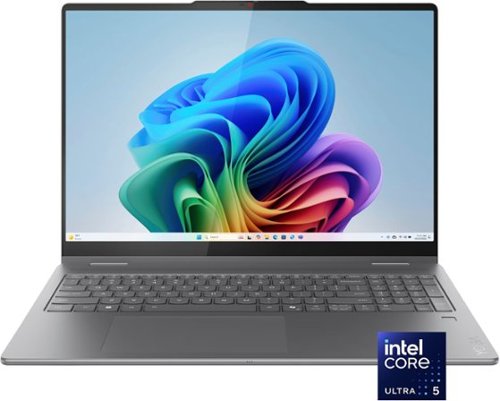Lenovo Product Expert
Lenovo Product Expert's Stats
Reviews
- Review Count0
- Helpfulness Votes0
- First ReviewNone
- Last ReviewNone
- Featured Reviews0
- Average Rating0
Reviews Comments
- Review Comment Count0
- Helpfulness Votes0
- First Review CommentNone
- Last Review CommentNone
- Featured Review Comments0
Questions
- Question Count0
- Helpfulness Votes0
- First QuestionNone
- Last QuestionNone
- Featured Questions0
- Answer Count35903
- Helpfulness Votes23,974
- First AnswerApril 21, 2014
- Last AnswerJanuary 21, 2026
- Featured Answers0
- Best Answers2672
Lenovo Product Expert's Reviews
Lenovo Product Expert has not submitted any reviews.
Lenovo Product Expert's Questions
Lenovo Product Expert has not submitted any questions.
The smart IdeaPad Slim 3 lets you work, study, and play on the go anywhere in the world with a lightweight and thin profile that's 10% slimmer than the previous generation yet still military-grade rugged. Take care of important business with powerful up-to-the-latest AMD Ryzen 7000 processors, enhanced with the adaptive performance of Smart Power and full-function Type-C port while you learn, work, and stream on an up-to-WUXGA IPS display with up to 88% AAR.
Does the computer come with a power supply?
Hey,
This IdeaPad Slim 3 ships with a Lenovo 65W Round Tip power adapter in the box.
Please feel free to reach out to us with any other questions!
This IdeaPad Slim 3 ships with a Lenovo 65W Round Tip power adapter in the box.
Please feel free to reach out to us with any other questions!
16 hours ago
by
Posted by:
Lenovo Product Expert
Create anywhere, any way on Yoga 9i 2-in-1 Aura Edition. Powered by Intel Core Ultra and a 45 TOPS NPU, this Copilot+ PC adapts to your flow with AI-driven performance, while the 360~ design lets you create without limits. Aura Smart Modes feel like an extension of your mind, Smart Share connects your phone and PC, and Smart Care has your back.
Screen not should be “ 14" WQUXGA (3840 x 2400), OLED, Glare, Touch, HDR 500 True Black, 100%DCI-P3, 400 nits, 60Hz, Glass, Low Blue Light” ?
Hey King,
We apologize for any confusion around this Yoga's display specifications. To clarify, this Yoga 9i 2-in-1 features a 14" 3K, (2880x1800) OLED, 1100nits (peak) / 500nits (typical), glossy finish, 100% DCI-P3, 120Hz refresh, Dolby Vision, DisplayHDR True Black 1000, Glass, touchscreen, TUV Low Blue Light certified display.
Please feel free to reach out to us with any other questions!
We apologize for any confusion around this Yoga's display specifications. To clarify, this Yoga 9i 2-in-1 features a 14" 3K, (2880x1800) OLED, 1100nits (peak) / 500nits (typical), glossy finish, 100% DCI-P3, 120Hz refresh, Dolby Vision, DisplayHDR True Black 1000, Glass, touchscreen, TUV Low Blue Light certified display.
Please feel free to reach out to us with any other questions!
16 hours ago
by
Posted by:
Lenovo Product Expert
Velztorm sells computers with custom/upgraded configurations to enhance system performance. If the computer has modifications as listed above, the manufacturer~s box was opened by our highly skilled technicians for testing, inspection, and installation of the upgrades according to the specifications advertised. All computers and components are brand new.; ; - Model: Lenovo V15 ; - Form/Style: Standard; - Processor: 10th Gen Celeron N4500 1.10GHz Processor (upto 2.8 GHz, 4MB Cache, 2-Cores, 2-Threads, ); - Memory: 32GB DDR4 SO-DIMM; - Graphics: Intel UHD Integrated Graphics, ; - Storage: 1TB PCIe SSD (Solid State Drive); - Operating System: Windows 11 Pro-64; - Display: 15.6 TN FHD (1920x1080) 60Hz 16:9 Display; - Connectivity: 802.11ac Wifi, Bluetooth 5.1, RJ-45; - Ports/Slots:, 1 USB 2.0, HDMI, USB 3.2 Type-C, Headphone/Microphone Combo Jack; - Input/Output: Webcam, Black, Standard Keyboard, ; - Battery: 45W PSU, 2-Cell 38 WHr Battery; - Other Features, ; - Color: Black; - Weight: 3.4lb; - Product Dimensions (WxLxH): 9.3 IN x 14.2 IN x 1 IN; - 1 Year Manufacturer warranty from Velztorm (Professionally upgraded by Velztorm) ; ; ; USB-C DV4K 100W Universal Docking Station-6X3S6U3; - Model: DV4K; - Model Number: 6X3S6U3; - USB-C in | 100W PD | 4K | USB 3.2 | DP | HDMI | RJ45; - 7.06x3.25x1.25 Inch, 12.16 oz;
BATTERY LIFE
Hey REX,
The battery life rating for this V15 is 11.4 hours, which is based on local video (1080p) playback@150nits. Although, during test like these, the conditions you may be using your laptop can vary greatly depending on device settings, workload its under, and more. Within user reviews for this series of V15 laptops, others usually experience around 4-6 hours of use with a moderate workload.
Please feel free to reach out to us with any other questions!
The battery life rating for this V15 is 11.4 hours, which is based on local video (1080p) playback@150nits. Although, during test like these, the conditions you may be using your laptop can vary greatly depending on device settings, workload its under, and more. Within user reviews for this series of V15 laptops, others usually experience around 4-6 hours of use with a moderate workload.
Please feel free to reach out to us with any other questions!
16 hours ago
by
Posted by:
Lenovo Product Expert
Elevate your on-the-go experience with the Lenovo Chromebook Duet (11", 9). At 510g and 7.6mm, it~s sleek as paperback. Shift from laptop to portrait mode with the versatile kickstand. The MediaTek Kompanio 838 processor with an AI-enabling NPU keeps you moving fast. Sketch and take notes with stylus support. It~s not just a device, but a lifestyle transformer.
Does it come with a charger
Hey Jonesy,
This Duet 11 Chromebook 2-in-1 ships with a 30W USB-C power adapter in the box.
Please feel free to reach out to us with any other questions!
This Duet 11 Chromebook 2-in-1 ships with a 30W USB-C power adapter in the box.
Please feel free to reach out to us with any other questions!
16 hours ago
by
Posted by:
Lenovo Product Expert
Lenovo AC Adapter offers fast and efficient charging. Keep one in the office; one at home; and another in your case for convenient access to power. Just plug it into an available outlet to deliver AC power to the compatible Lenovo laptops and recharge its battery. Lenovo AC adapters are compact; energy efficient and backed by a 1 year warranty. Product Features: Lenovo AC adapter offers Fast and efficient charging. Keep one in the office; one at home; and another in your carrying case for convenient access to power. Just Plug it into an available outlet to deliver AC power to the compatible Lenovo nabs listed below and to recharge the system battery. Specifications: Color: Black. Hardware Requirements: Adapter; Power cord. Max Power Consumption: 1w. Other Electrical Specifications: AC Input: 100-240V ~ 1.5A 50-60Hz. DC Output: 20V 3.25A. Other Operating Environment: Temp.: 0 degree F ~+35 degree F. Humidity: 20%~95%RH. DC Plug: Round tip. Agency Approvals: CB; FCC; cTUVus; IC; CE; TUV mark; RCM; BIS; MIC; IMDA; CE; BSMI; NCC; EAC; ETA; NTC; ANATEL; SRRC; CNC; SUBTEL; NTRA; IFETEL; CITC; ICASA; KCC; TRA; CONATEL; SDPPI; SIRIM; MOC. Charging Port: USB-C. Input Power: 100-240 V ~ 1.5A 50-60 Hz. Maximum Relative Humidity(%): 95%RH. Dimensions (W x D x H): 108 x 46 x 28.5 mm. Item Weight: 7.7 ounces
Does this AC adapter have a USB C connector
Hey MYCROFTHOLMES,
This power adapter does use a USB-C charging connector.
Please feel free to reach out to us with any other questions!
This power adapter does use a USB-C charging connector.
Please feel free to reach out to us with any other questions!
16 hours ago
by
Posted by:
Lenovo Product Expert
It~s inspiration all around with the Lenovo Yoga 7i 2-in-1, delivering 360~ of flexibility, impressive performance, and ultra-immersive audio-visuals. Primed with creating power from up to the latest Intel Core Ultra processor, you can unleash greatness in every way. The larger 16~ 16:10 WUXGA display makes entertainment and creative projects come to life like never before. All that with a fast-charging battery and all the ports you need, it's your art studio, home office, and cinema all in one.
Can this run gta v
Hey Electro,
Based on the system requirements listed by Rockstar Games for the game, this likely may not be the case. Although, user reviews and forum posts, suggest that if you don't use in-game mods and set the in-game graphics settings to low, it should run at 1080, 30-60FPS.
Please feel free to reach out to us with any other questions!
Based on the system requirements listed by Rockstar Games for the game, this likely may not be the case. Although, user reviews and forum posts, suggest that if you don't use in-game mods and set the in-game graphics settings to low, it should run at 1080, 30-60FPS.
Please feel free to reach out to us with any other questions!
16 hours ago
by
Posted by:
Lenovo Product Expert
Create anywhere with the Yoga 7i 2-in-1. Its 360~ design, touchscreen, and optional Yoga Pen let you sketch, edit, or present like a pro. Powered by Intel Core Ultra Processor and a 40+ TOPS NPU, this Copilot+ PC balances power and efficiency. The 16" LCD display with up to 120Hz refresh and Dolby Vision delivers stunning visuals.
can I charge laptop on either side? /
Hey Joey,
Yes, you can charge the system on either side of the laptop using its USB-C ports.
Please feel free to reach out to us with any other questions!
Yes, you can charge the system on either side of the laptop using its USB-C ports.
Please feel free to reach out to us with any other questions!
16 hours ago
by
Posted by:
Lenovo Product Expert
Let nothing come between you and your creative vision with the Yoga Slim 9i. Packed with serious innovation, from the world~s first camera-under-display (CUD) and 98% screen-to-body ratio to sleek gradient glass. The 14~ 4K OLED display and Intel Core Ultra processor deliver powerful performance, battery life, and security for your nonstop grind.
Which Intel Arc is included?
Hey Berklyn,
This Yoga Slim 9i features integrated Intel Arc Graphics 140V.
Please feel free to reach out to us with any other questions!
This Yoga Slim 9i features integrated Intel Arc Graphics 140V.
Please feel free to reach out to us with any other questions!
16 hours ago
by
Posted by:
Lenovo Product Expert
Live animated, live lively, live balanced. When you~re packing the thin and light IdeaPad Slim 3 Chromebook, featuring WiFi 6 and 13.5 hours of battery life*, balancing work and play all day becomes effortless. The 14" Full HD display and MediaTek Kompanio 500 Series processors are a significant upgrade to your work and entertainment, with front-facing Waves-tuned speakers.
I lost my cord to my laptop. Where can I order a new one and what cord do I need
Hey J316P,
If you need a new power adapter, a 45W USB-C power adapter is what the system is designed to use, and this can be acquired directly from the manufacturer if you'd like a Lenovo branded charger.
Please feel free to reach out to us with any other questions!
If you need a new power adapter, a 45W USB-C power adapter is what the system is designed to use, and this can be acquired directly from the manufacturer if you'd like a Lenovo branded charger.
Please feel free to reach out to us with any other questions!
1 day ago
by
Posted by:
Lenovo Product Expert
Create anywhere with the Yoga 7i 2-in-1. Its 360~ design, touchscreen, and optional Yoga Pen let you sketch, edit, or present like a pro. Powered by Intel Core Ultra Processor and a 40+ TOPS NPU, this Copilot+ PC balances power and efficiency. The 16" LCD display with up to 120Hz refresh and Dolby Vision delivers stunning visuals.
Does this device respond like a laptop computer type of functionality OR does it function more like a mobile device?
Hey,
This Yoga 7i 2-in-1 runs on Windows 11 Home, which will have a normal interface and common functions if you're familiar with Windows.
Please feel free to reach out to us with any other questions!
This Yoga 7i 2-in-1 runs on Windows 11 Home, which will have a normal interface and common functions if you're familiar with Windows.
Please feel free to reach out to us with any other questions!
1 day ago
by
Posted by:
Lenovo Product Expert