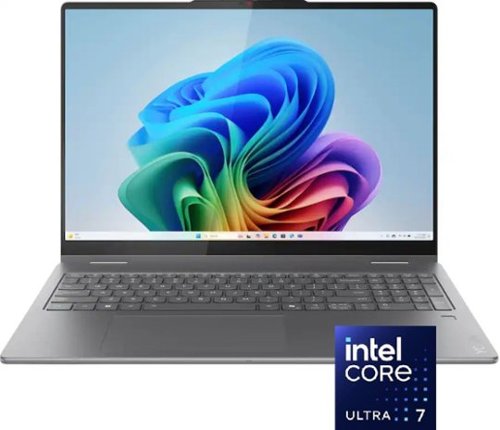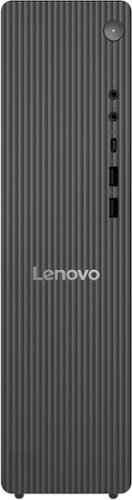Lenovo Product Expert
Lenovo Product Expert's Stats
Reviews
- Review Count0
- Helpfulness Votes0
- First ReviewNone
- Last ReviewNone
- Featured Reviews0
- Average Rating0
Reviews Comments
- Review Comment Count0
- Helpfulness Votes0
- First Review CommentNone
- Last Review CommentNone
- Featured Review Comments0
Questions
- Question Count0
- Helpfulness Votes0
- First QuestionNone
- Last QuestionNone
- Featured Questions0
- Answer Count36246
- Helpfulness Votes24,094
- First AnswerApril 21, 2014
- Last AnswerMarch 3, 2026
- Featured Answers0
- Best Answers2696
Lenovo Product Expert's Reviews
Lenovo Product Expert has not submitted any reviews.
Lenovo Product Expert's Questions
Lenovo Product Expert has not submitted any questions.
Are you ready to take the plunge into the gaming PC realm? Meet the Lenovo LOQ, your gateway to an extraordinary gaming experience. Powered by an AMD Ryzen processors and NVIDIA GeForce RTX 40 series laptop GPU, this laptop pushes the limits with a custom mode that cranks performance up to 160W. Sporting a brand-new thermal design and a sleeker profile with a fresh ID, it's both cool and stylish. With ample memory and storage, upgradable options, and MIL-STD 810H durability, it's built to stay strong for years to come. Make a smooth transition into gaming without compromising on performance or budget with the Lenovo LOQ.
Can you upgrade the ram to 64gb?
Hey Jrosario,
Based on testing with available Lenovo memory offerings, the max memory supported for this LOQ is 32GB DDR5-5200. To note, some user reviews for this model state that the system has run smoothly with 64GB of memory installed.
Please feel free to reach out to us with any other questions!
Based on testing with available Lenovo memory offerings, the max memory supported for this LOQ is 32GB DDR5-5200. To note, some user reviews for this model state that the system has run smoothly with 64GB of memory installed.
Please feel free to reach out to us with any other questions!
2 months ago
by
Posted by:
Lenovo Product Expert
Create anywhere with the Yoga 7i 2-in-1. Its 360~ design, touchscreen, and optional Yoga Pen let you sketch, edit, or present like a pro. Powered by Intel Core Ultra Processor and a 40+ TOPS NPU, this Copilot+ PC balances power and efficiency. The 16" LCD display with up to 120Hz refresh and Dolby Vision delivers stunning visuals.
Does this laptop support mpp 2.0 pen?
Hey Tushar,
The Yoga 7i supports AES 2.0 as its pen protocol, and it will not work with MPP enabled pens.
Please feel free to reach out to us with any other questions!
The Yoga 7i supports AES 2.0 as its pen protocol, and it will not work with MPP enabled pens.
Please feel free to reach out to us with any other questions!
2 months ago
by
Posted by:
Lenovo Product Expert
Make studying smoother and staying on track easier with the Lenovo Idea Tab, your AI-powered study buddy. The 11~ 2.5K display with a 90Hz refresh rate and quad Dolby Atmos speakers deliver clear visuals and rich sound for focused learning, lectures and fun. Need help on the spot? Instantly search or translate information on your screen with Circle to Search with Google, all without switching apps, enhanced by the Lenovo Tab Pen with 40% improved latency for smoother, more natural writing. Open the Notepad app and use Lenovo AI Notes to keep writing when you~re stuck, rephrase messy notes, or quickly summarize long content. Powered by the MediaTek D6300 with up to 70% more power*, multitasking feels smooth and effortless. Add the Pogo-pin Folio Keyboard (sold seperately) for easy typing, and count on all-day battery life to keep up wherever your day takes you.
How to plug into a monitor or cast to a monitor
Hey JulieB,
You can plug in a monitor by using a USB-C to HDMI cable or adapter, and you can cast to a Cast enabled device over Wi-Fi with the respective app like Google Chrome, YouTube or streaming platform app.
Please feel free to reach out to us with any other questions!
You can plug in a monitor by using a USB-C to HDMI cable or adapter, and you can cast to a Cast enabled device over Wi-Fi with the respective app like Google Chrome, YouTube or streaming platform app.
Please feel free to reach out to us with any other questions!
2 months ago
by
Posted by:
Lenovo Product Expert
Smarter computing meets bold design and durability. As a Copilot+ PC, the IdeaPad Slim 3x features up to 45 TOPS NPU for AI, multitasking and smooth video calls. Its 15.3" 16:10 display delivers elevated visuals, while the rugged chassis ensures reliability. With all-day battery life and Rapid Charge, to get two hours of power in 15 minutes.
Is the device in s mode
Hey,
This IdeaPad Slim 3x does not ship with Windows 11 Home in S mode, but rather Windows 11 Home on ARM.
Please feel free to reach out to us with any other questions!
This IdeaPad Slim 3x does not ship with Windows 11 Home in S mode, but rather Windows 11 Home on ARM.
Please feel free to reach out to us with any other questions!
2 months ago
by
Posted by:
Lenovo Product Expert
Protect your device and look good doing it. The Folio Case of the Lenovo Idea Tab Pro is perfect for college students. It protects your tablet from everyday bumps and scratches and has a handy pen holder on the back. You can easily watch lectures or movies hands-free and take notes effortlessly. This case keeps your tablet safe and ready for whatever your day brings.
Will this case fit my Yoga 12.7” tablet? Thank you.
Hey Mm,
This Folio will not work with the Yoga tablet, but there is a folio offer for the Yoga tablet in question by Lenovo online.
Please feel free to reach out to us with any other questions!
This Folio will not work with the Yoga tablet, but there is a folio offer for the Yoga tablet in question by Lenovo online.
Please feel free to reach out to us with any other questions!
2 months ago
by
Posted by:
Lenovo Product Expert
The Legion Pro 7i is designed for esports masters who demand high FPS for AAA games. Powered by Intel Core Ultra processors and NVIDIA GeForce RTX graphics for elite performance. Legion Coldfront: Vapor with an integrated Hyper Chamber system combines turbo-charged fans and a 250W vapor chamber for peak cooling. Lenovo AI Engine+ optimizes in real-time, while the PureSight OLED gaming display ensures fast refresh rates and low latency. With an aerospace-grade aluminum build, RGB front, and tailgate lighting, Legion Truestrike keys, and Legion Space enables custom overclocking and AI-Driven game coaching
Is the SSD's upgradable as well as the RAM?
Hey Trent,
Yes, the included drive can be swapped and there is an open M.2 storage slot for expansion. Also, the memory modules can be removed and upgraded as well.
Please feel free to reach out to us with any other questions!
Yes, the included drive can be swapped and there is an open M.2 storage slot for expansion. Also, the memory modules can be removed and upgraded as well.
Please feel free to reach out to us with any other questions!
2 months ago
by
Posted by:
Lenovo Product Expert
Elevate your academic journey with the Lenovo Idea Tab Pro, powered by the MediaTek Dimensity 8300 for 60% more power*. Instantly search or translate information on your screen with Circle to Search with Google, all without switching apps, enhanced with the precision of the Lenovo Tab Pen Plus. The Lenovo Idea Tab Pro comes with the Google Gemini app. Chat with Gemini to supercharge your creativity and productivity. Get help writing, planning, learning and more. Enjoy both your studies and downtime on a stunning 12.7~ 3K display, while quad JBL speakers deliver immersive sound for your favorite shows. With all-day battery life, stay connected and entertained from class to chill time.
Is a charger included in the box?
Hey Onetmat,
This Idea Tab Pro does not ship with a power adapter in the box.
Please feel free to reach out to us with any other questions!
This Idea Tab Pro does not ship with a power adapter in the box.
Please feel free to reach out to us with any other questions!
2 months ago
by
Posted by:
Lenovo Product Expert
Meet the IdeaCentre Tower 8L, designed to elevate your home workspace. Crafted from recycled material, this essential, streamlined desktop houses a powerful Intel Processor and Intel Graphics, with ample storage and versatile connectivity options to bring your digital world together.
Claims to have 7 USB ports but I only see 4 in back and 2 in front. Where is 7th and what speed are they? 2 or 3
Hey rnwter,
The 7th USB port is a form of USB port, USB-C, which is at the front of the system. Also, two of the USB-A ports are USB 2.0, which are at the rear, and the rest of the USB-A ports are USB 3.2.
Please feel free to reach out to us with any other questions!
The 7th USB port is a form of USB port, USB-C, which is at the front of the system. Also, two of the USB-A ports are USB 2.0, which are at the rear, and the rest of the USB-A ports are USB 3.2.
Please feel free to reach out to us with any other questions!
2 months ago
by
Posted by:
Lenovo Product Expert
Blend style with functionality for your home with this sleek all-in-one desktop. This space-saving unibody design features a stunning 23.8" FHD display with ultra-thin 3-side bezels. Powered by an Intel N100 processor, the Lenovo A100 is perfect for everyday tasks at a great value.
Can the processor be upgraded?
Hey Blake,
The A100 does not support such upgrades.
Please feel free to reach out to us with any other questions!
The A100 does not support such upgrades.
Please feel free to reach out to us with any other questions!
2 months ago
by
Posted by:
Lenovo Product Expert
Browse, explore and connect with confidence on the Lenovo IdeaPad 1 powered by ultra-fast AMD Ryzen 5 7000 Series Mobile Processors on selected models. The IdeaPad 1 packs responsive performance in a thin and compact 17.9 mm chassis, making multitasking on-the go a breeze. Get the most out of your device with a frameless display for more screen and Dolby Audio speakers, along with 9 hours of battery life and rapid charge. Great for video calls, the 1MP camera comes with a privacy shutter to keep out spying eyes, as well as Smart Noise Cancelling to eliminate background noise.
Will this laptop work well with QuickBooks?
Hey LBS,
Based on the system requirements for QuickBooks, this IdeaPad should run the software, but if you're a multi-tasker with QuickBooks being vital for your business and you're a prolific user, we recommend considering systems with 16GB of memory for smoother performance and overall system responsiveness.
Please feel free to reach out to us with any other questions!
Based on the system requirements for QuickBooks, this IdeaPad should run the software, but if you're a multi-tasker with QuickBooks being vital for your business and you're a prolific user, we recommend considering systems with 16GB of memory for smoother performance and overall system responsiveness.
Please feel free to reach out to us with any other questions!
2 months ago
by
Posted by:
Lenovo Product Expert