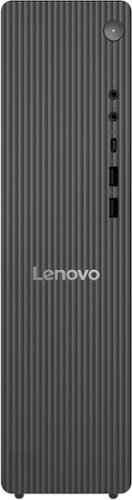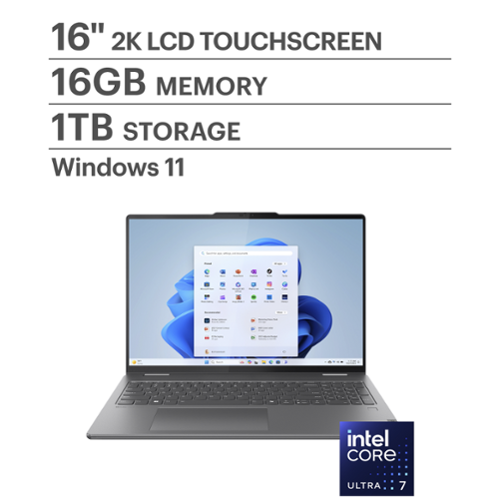Lenovo Product Expert
Lenovo Product Expert's Stats
Reviews
- Review Count0
- Helpfulness Votes0
- First ReviewNone
- Last ReviewNone
- Featured Reviews0
- Average Rating0
Reviews Comments
- Review Comment Count0
- Helpfulness Votes0
- First Review CommentNone
- Last Review CommentNone
- Featured Review Comments0
Questions
- Question Count0
- Helpfulness Votes0
- First QuestionNone
- Last QuestionNone
- Featured Questions0
- Answer Count36250
- Helpfulness Votes24,094
- First AnswerApril 21, 2014
- Last AnswerMarch 4, 2026
- Featured Answers0
- Best Answers2696
Lenovo Product Expert's Reviews
Lenovo Product Expert has not submitted any reviews.
Lenovo Product Expert's Questions
Lenovo Product Expert has not submitted any questions.
Elevate your academic journey with the Lenovo Idea Tab Pro, powered by the MediaTek Dimensity 8300 for 60% more power*. Instantly search or translate information on your screen with Circle to Search with Google, all without switching apps, enhanced with the precision of the Lenovo Tab Pen Plus. The Lenovo Idea Tab Pro comes with the Google Gemini app. Chat with Gemini to supercharge your creativity and productivity. Get help writing, planning, learning and more. Enjoy both your studies and downtime on a stunning 12.7~ 3K display, while quad JBL speakers deliver immersive sound for your favorite shows. With all-day battery life, stay connected and entertained from class to chill time.
Is a charger included in the box?
Hey Onetmat,
This Idea Tab Pro does not ship with a power adapter in the box.
Please feel free to reach out to us with any other questions!
This Idea Tab Pro does not ship with a power adapter in the box.
Please feel free to reach out to us with any other questions!
2 months ago
by
Posted by:
Lenovo Product Expert
Meet the IdeaCentre Tower 8L, designed to elevate your home workspace. Crafted from recycled material, this essential, streamlined desktop houses a powerful Intel Processor and Intel Graphics, with ample storage and versatile connectivity options to bring your digital world together.
Claims to have 7 USB ports but I only see 4 in back and 2 in front. Where is 7th and what speed are they? 2 or 3
Hey rnwter,
The 7th USB port is a form of USB port, USB-C, which is at the front of the system. Also, two of the USB-A ports are USB 2.0, which are at the rear, and the rest of the USB-A ports are USB 3.2.
Please feel free to reach out to us with any other questions!
The 7th USB port is a form of USB port, USB-C, which is at the front of the system. Also, two of the USB-A ports are USB 2.0, which are at the rear, and the rest of the USB-A ports are USB 3.2.
Please feel free to reach out to us with any other questions!
2 months ago
by
Posted by:
Lenovo Product Expert
Blend style with functionality for your home with this sleek all-in-one desktop. This space-saving unibody design features a stunning 23.8" FHD display with ultra-thin 3-side bezels. Powered by an Intel N100 processor, the Lenovo A100 is perfect for everyday tasks at a great value.
Can the processor be upgraded?
Hey Blake,
The A100 does not support such upgrades.
Please feel free to reach out to us with any other questions!
The A100 does not support such upgrades.
Please feel free to reach out to us with any other questions!
2 months ago
by
Posted by:
Lenovo Product Expert
Browse, explore and connect with confidence on the Lenovo IdeaPad 1 powered by ultra-fast AMD Ryzen 5 7000 Series Mobile Processors on selected models. The IdeaPad 1 packs responsive performance in a thin and compact 17.9 mm chassis, making multitasking on-the go a breeze. Get the most out of your device with a frameless display for more screen and Dolby Audio speakers, along with 9 hours of battery life and rapid charge. Great for video calls, the 1MP camera comes with a privacy shutter to keep out spying eyes, as well as Smart Noise Cancelling to eliminate background noise.
Will this laptop work well with QuickBooks?
Hey LBS,
Based on the system requirements for QuickBooks, this IdeaPad should run the software, but if you're a multi-tasker with QuickBooks being vital for your business and you're a prolific user, we recommend considering systems with 16GB of memory for smoother performance and overall system responsiveness.
Please feel free to reach out to us with any other questions!
Based on the system requirements for QuickBooks, this IdeaPad should run the software, but if you're a multi-tasker with QuickBooks being vital for your business and you're a prolific user, we recommend considering systems with 16GB of memory for smoother performance and overall system responsiveness.
Please feel free to reach out to us with any other questions!
2 months ago
by
Posted by:
Lenovo Product Expert
Make studying smoother and staying on track easier with the Lenovo Idea Tab, your AI-powered study buddy. The 11~ 2.5K display with a 90Hz refresh rate and quad Dolby Atmos speakers deliver clear visuals and rich sound for focused learning, lectures and fun. Need help on the spot? Instantly search or translate information on your screen with Circle to Search with Google, all without switching apps, enhanced by the Lenovo Tab Pen with 40% improved latency for smoother, more natural writing. Open the Notepad app and use Lenovo AI Notes to keep writing when you~re stuck, rephrase messy notes, or quickly summarize long content. Powered by the MediaTek D6300 with up to 70% more power*, multitasking feels smooth and effortless. Add the Pogo-pin Folio Keyboard (sold seperately) for easy typing, and count on all-day battery life to keep up wherever your day takes you.
How often does it di upgrades
Hey msj,
The Idea Tab should get routines UI and security updates about every month to 3 months, with OS updates where permitted, until Android 16 / 17.
Please feel free to reach out to us with any other questions!
The Idea Tab should get routines UI and security updates about every month to 3 months, with OS updates where permitted, until Android 16 / 17.
Please feel free to reach out to us with any other questions!
2 months ago
by
Posted by:
Lenovo Product Expert
It~s inspiration all around with the Lenovo Yoga 7i 2-in-1, delivering 360~ of flexibility, impressive performance, and ultra-immersive audio-visuals. Primed with creating power from up to the latest Intel Core Ultra processor, you can unleash greatness in every way. The larger 16~ 16:10 WUXGA display makes entertainment and creative projects come to life like never before. All that with a fast-charging battery and all the ports you need, it's your art studio, home office, and cinema all in one.
Is this laptop AI capable?
Hey Ski,
This Yoga 7i is AI capable, and optimized thanks to its Intel Core Ultra 7 processing.
Please feel free to reach out to us with any other questions!
This Yoga 7i is AI capable, and optimized thanks to its Intel Core Ultra 7 processing.
Please feel free to reach out to us with any other questions!
2 months ago
by
Posted by:
Lenovo Product Expert
Create anywhere, your way, with the Yoga 7 2-in-1. Its 360~ convertible design and responsive touchscreen let you switch between tablet, tent, or laptop mode effortlessly. Add the optional Yoga Pen for smooth, precise control wherever inspiration strikes. Powered by a AMD Ryzen AI 7 350 processor and a 50 TOPS NPU, this Copilot+ PC is optimized by Lenovo~s AI Core to immaculately balance power and performance. The 14" PureSight OLED display, featuring a 60Hz refresh rate and Dolby Vision, delivers bold, vibrant colors that make your ideas pop.
What is Lenovo's warranty?
Hey Seph,
To view the details of Lenovo's 1-year manufacturer warranty, please visit the following web address at the Lenovo Support site: https://support.lenovo.com/us/en/solutions/ht100140 |
Please feel free to reach out to us with any other questions!
To view the details of Lenovo's 1-year manufacturer warranty, please visit the following web address at the Lenovo Support site: https://support.lenovo.com/us/en/solutions/ht100140 |
Please feel free to reach out to us with any other questions!
2 months ago
by
Posted by:
Lenovo Product Expert
A family PC for all generations, the Lenovo IdeaCentre AIO seamlessly handles heavy multitasking sessions from demanding households with an AMD Ryzen 5 processor, in a compact space-saving design that looks good anywhere you put it. Watch shows with the family on a vivid IPS FHD touch-screen display with room-filling audio by Nahimic Audio Solutions
Does this 27″ Lenovo IdeaCentre touchscreen all‑in‑one have blue‑light filter or eye‑care display features?
Hey Erin,
Yes, this IdeaCentre AIO features TÜV Rheinland® Low Blue Light certification.
Please feel free to reach out to us with any other questions!
Yes, this IdeaCentre AIO features TÜV Rheinland® Low Blue Light certification.
Please feel free to reach out to us with any other questions!
2 months ago
by
Posted by:
Lenovo Product Expert
Blend style with functionality for your home with this sleek all-in-one desktop. This space-saving unibody design features a stunning 23.8" FHD display with ultra-thin 3-side bezels. Powered by an Intel N100 processor, the Lenovo A100 is perfect for everyday tasks at a great value.
Does it have built in speakers?
Hey Ash,
Yes, the A100 features built-in speakers.
Please feel free to reach out to us with any other questions!
Yes, the A100 features built-in speakers.
Please feel free to reach out to us with any other questions!
2 months ago
by
Posted by:
Lenovo Product Expert
The IdeaPad Slim 3i is smart and made for heavy on-the-go users from libraries and cafes to airport terminals, with a lightweight and thin profile that's 10% slimmer than the previous generation yet still military-grade rugged. Get the important stuff done on the go with powerful 13th Gen Intel Core i3 processors, the adaptive performance of Smart Power, and full-function Type-C port while you learn, work, and stream on a Full HD display with up to 88% AAR.
is it military grade
Hey blue,
This IdeaPad Slim 3i is MIL-STD-810H military tested.
Please feel free to reach out to us with any other questions!
This IdeaPad Slim 3i is MIL-STD-810H military tested.
Please feel free to reach out to us with any other questions!
2 months ago
by
Posted by:
Lenovo Product Expert