VTech Baby Monitors Team
VTech Baby Monitors Team's Stats
Reviews
- Review Count0
- Helpfulness Votes0
- First ReviewNone
- Last ReviewNone
- Featured Reviews0
- Average Rating0
Reviews Comments
- Review Comment Count0
- Helpfulness Votes0
- First Review CommentNone
- Last Review CommentNone
- Featured Review Comments0
Questions
- Question Count0
- Helpfulness Votes0
- First QuestionNone
- Last QuestionNone
- Featured Questions0
- Answer Count1335
- Helpfulness Votes540
- First AnswerJune 3, 2020
- Last AnswerOctober 1, 2024
- Featured Answers0
- Best Answers34
VTech Baby Monitors Team's Reviews
VTech Baby Monitors Team has not submitted any reviews.
VTech Baby Monitors Team's Questions
VTech Baby Monitors Team has not submitted any questions.
Designed for seniors or the hearing impaired, the VTech SN5147 Amplified Corded/Cordless Senior Phone System with 90dB Extra Loud Visual Ringer, Big Buttons & Large Display comes with features to make hearing and dialing calls easier than ever. With big butttons, large displays, and a full-duplex speakerphone on each device, this senior-friendly telephone system takes the guesswork out of dialing calls. Attach a photo to each of the four phone speed dial buttons on the Photo Dial handset and call frequently dialed phone numbers with one touch for quick access to freinds and family. Increase the volume of incoming sound on this VTech SN5147 Amplied corded/Cordless Senior Phone System with 90dB Extra-Loud Visual Ringer, Big Buttons & Large Display by up to 50 decibels, making conversations easier to hear and understand. You can say goodbye to unwanted calls with this amplified telephone thanks to smart call blocker. Robocalls on your landline are automatically blocked for ever ringing through-even the first time. You can also permanently black list up to 1,000 numbers with one touch.
how does the picture function work ?
Gene - The VTech SN5147 has eight photo speed dial direct memory keys 1 to 8 on the telephone base where you can store the telephone numbers you wish to quickly dial. You can attach a photo to each one of the buttons for convenient speed dialing. Thank you! - VTech Support
3 years, 10 months ago
by
Posted by:
VTech Baby Monitors Team
This VTech CM18445 corded phone is compatible with anywhere from 1 to 4 telephone lines and connects wirelessly with up to 10 handsets. The digital answering system records up to 180 minutes of messages, announcements and memos.
How do I delete new messages without having to hear all the messages to clear the mailbox on the main console?
Cin - You cannot delete new messages on VTech CM18445 without reviewing them first. Thank you! - VTech Support
3 years, 10 months ago
by
Posted by:
VTech Baby Monitors Team
Supply employees with affordable phones when you invest in this VTech cordless phone system. This set includes two handsets, but you can add additional handsets (not included) to create complete coverage in your small office. Three-way conferencing functions on this VTech cordless phone system help you resolve client concerns without round-robin communication.
I have a cordless VTech phone with base. Will it function as an additional phone with the VTech - CS5129-26 DECT 6.0 Expandable Cordless Phone System with Digital Answering System?
Maggie - You can connect the VTech CS5129-26 on a different jack on the same line where the other Vtech phone is connected but the cordless handset from one base will not communicate with the handsets from another base. Also, please make sure that there is only one answering system assigned to take your messages. Thank you - VTech Support
3 years, 10 months ago
by
Posted by:
VTech Baby Monitors Team
Designed for seniors or the hearing impaired, the VTech SN5147 Amplified Corded/Cordless Senior Phone System with 90dB Extra Loud Visual Ringer, Big Buttons & Large Display comes with features to make hearing and dialing calls easier than ever. With big butttons, large displays, and a full-duplex speakerphone on each device, this senior-friendly telephone system takes the guesswork out of dialing calls. Attach a photo to each of the four phone speed dial buttons on the Photo Dial handset and call frequently dialed phone numbers with one touch for quick access to freinds and family. Increase the volume of incoming sound on this VTech SN5147 Amplied corded/Cordless Senior Phone System with 90dB Extra-Loud Visual Ringer, Big Buttons & Large Display by up to 50 decibels, making conversations easier to hear and understand. You can say goodbye to unwanted calls with this amplified telephone thanks to smart call blocker. Robocalls on your landline are automatically blocked for ever ringing through-even the first time. You can also permanently black list up to 1,000 numbers with one touch.
1. Does the "VTech Amplified Photo Dial Accessory Handset" have a call waiting button to answer an incoming call while talking on this handset? 2. Does the compatible, main phone with answering machine, have a call waiting button?
SueAnne - Yes, the "VTech Amplified Photo Dial Accessory Handset" model SN5307 can answer a call waiting by pressing the TALK/FLASH button. The compatible main base models SN5147 and SN5127, also has a FLASH button on the base to answer a call waiting. Thank you! - VTech Support
3 years, 10 months ago
by
Posted by:
VTech Baby Monitors Team
This VTech CM18445 corded phone is compatible with anywhere from 1 to 4 telephone lines and connects wirelessly with up to 10 handsets. The digital answering system records up to 180 minutes of messages, announcements and memos.
If I have Comcast Business, do choose an analog or digital system?
Benz - The VTech CM18445 is designed to work with regular, residential, cable and VOIP lines. Thank you! - VTech Support
3 years, 10 months ago
by
Posted by:
VTech Baby Monitors Team
Easily keep in touch with family and friends using this VTech VT-CS6629-3 expandable cordless phone system that features a phonebook directory that holds up to 50 names and numbers for simple recall. Intercom capability allows inter-system communication.
Am I able to use the same home phone number? How does it connect? I have Centurylink. Marianne
Marianne - Yes, your current telephone number will be retained when the VTech CS6629-3 is connected to your telephone line. The telephone base requires connection to an electrical outlet and a telephone jack/modem to function. The unit is designed to work with regular, residential, cable and VOIP lines. Thank you! - VTech Support Thank you for your interest!
3 years, 10 months ago
by
Posted by:
VTech Baby Monitors Team
This VTech CM18445 corded phone is compatible with anywhere from 1 to 4 telephone lines and connects wirelessly with up to 10 handsets. The digital answering system records up to 180 minutes of messages, announcements and memos.
My voicemail states memory is full with only one message. This is my business line and I can't have full memory with just one voicemail.
Hi - We are sorry to hear that you are having an issue with the answering system of the VTech CM18445. The built-in answering system has 180 minutes maximum recording time of all extensions. The actual recording time depends on individual message characteristics. Each message can be up to three minutes. Please make sure that some of the old messages, if there are any, are deleted to make way for new messages. If this does not help, like many electronic devices, a reset may resolve the issue. You can reset the console by disconnecting the power for a minute. Reconnect and test. If the issue still persists, please contact VTech Customer Support for further assistance at 1-800-595-9511. We are open from 9:00 AM to 3:00 PM, Mondays through Fridays. When calling, please have your model number handy: CM18445. Thank you! - VTech Support
3 years, 10 months ago
by
Posted by:
VTech Baby Monitors Team
This VTech CM18445 corded phone is compatible with anywhere from 1 to 4 telephone lines and connects wirelessly with up to 10 handsets. The digital answering system records up to 180 minutes of messages, announcements and memos.
The ringer on this phone is extremely loud. I turned it down to the lowest setting but it's still loud and it reverts back to the highest setting. Maybe I'm doing something wrong. Any suggestions on what could be done to lower the ringer volume?
Dee - We are sorry to hear that you are having an issue with the VTech CM18445. You may adjust the ringer volume of the main console by press +/VOL/- when the unit is not in use, then press MENU/SELECT to save it. If this does not help, like many electronic devices, a reset may resolve the issue. You can reset the console by disconnecting the power for a minute. Reconnect and test. If the issue still persists, please contact VTech Customer Support for further assistance at 1-800-595-9511. We are open from 9:00 AM to 3:00 PM, Mondays through Fridays. When calling, please have your model number handy: CM18445. Thank you! - VTech Support
3 years, 10 months ago
by
Posted by:
VTech Baby Monitors Team
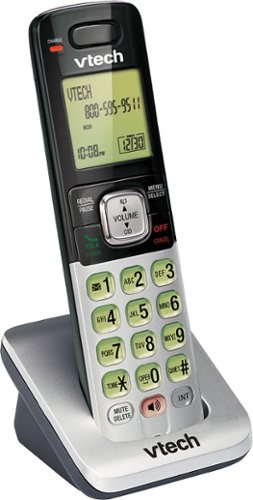
VTech - CS6709 Expandable Cordless Handset Only - Silver
Chat with friends and family using this VTech CS6709 cordless expansion handset, which features DECT 6.0 technology for clear sound and private communication. The full-duplex speakerphone enables easy hands-free conversations.
The ringer is off on our phone & we can’t figure out how to turn it back on, can you help?
Lindz - Here's the procedure on how to adjust the ringer volume on the VTech CS6709 accessory cordless handset.
1. Press MENU when the handset is not in use.
2. Press ▼ to highlight Ringers, and then press SELECT.
3. Press ▼ to select Ringer volume, and then press SELECT.
4. Press ▲ or ▼ to sample each volume level.
5. Press SELECT to save your selection. You will hear a confirmation tone.
Hope this helps. Thank you! - VTech Support
1. Press MENU when the handset is not in use.
2. Press ▼ to highlight Ringers, and then press SELECT.
3. Press ▼ to select Ringer volume, and then press SELECT.
4. Press ▲ or ▼ to sample each volume level.
5. Press SELECT to save your selection. You will hear a confirmation tone.
Hope this helps. Thank you! - VTech Support
3 years, 10 months ago
by
Posted by:
VTech Baby Monitors Team
This VTech CM18445 corded phone is compatible with anywhere from 1 to 4 telephone lines and connects wirelessly with up to 10 handsets. The digital answering system records up to 180 minutes of messages, announcements and memos.
Hi Is there a way to have a welcome message play when someone calls first before anyone answers. i.e. "Thank you for calling COMPANY NAME. For NAME press 1, for NAME press 2, for NAME press 3.... Please let me know Thank you!
Bobby - The feature you are referring to is the Auto Attendant feature of the VTech CM18445. The Auto Attendant allows the callers to be transferred to a system extension without the intervention of an operator/receptionist. This feature also allows callers to reach a live operator/receptionist by dialing a certain digit/s. You can also record your own Auto Attendant greeting. Thank you! - VTech Support
3 years, 10 months ago
by
Posted by:
VTech Baby Monitors Team



