VTech Baby Monitors Team
VTech Baby Monitors Team's Stats
Reviews
- Review Count0
- Helpfulness Votes0
- First ReviewNone
- Last ReviewNone
- Featured Reviews0
- Average Rating0
Reviews Comments
- Review Comment Count0
- Helpfulness Votes0
- First Review CommentNone
- Last Review CommentNone
- Featured Review Comments0
Questions
- Question Count0
- Helpfulness Votes0
- First QuestionNone
- Last QuestionNone
- Featured Questions0
- Answer Count1335
- Helpfulness Votes540
- First AnswerJune 3, 2020
- Last AnswerOctober 1, 2024
- Featured Answers0
- Best Answers34
VTech Baby Monitors Team's Reviews
VTech Baby Monitors Team has not submitted any reviews.
VTech Baby Monitors Team's Questions
VTech Baby Monitors Team has not submitted any questions.
This VTech CM18445 corded phone is compatible with anywhere from 1 to 4 telephone lines and connects wirelessly with up to 10 handsets. The digital answering system records up to 180 minutes of messages, announcements and memos.
It says they can connect to a network via ethernet, but do not see an ethernet port on the phone. Please advise to capability to connect phones via network.
Kim - The VTech CM18445 does not have an Ethernet port. The unit requires connection to an electrical outlet and a telephone jack/modem to function. Thank you! - VTech Support
3 years, 10 months ago
by
Posted by:
VTech Baby Monitors Team

VTech - CS6949 DECT 6.0 Expandable Cordless Phone System with Digital Answering System - Black; Silver
Enhance small business communications with this VTech cordless phone system. A traditional corded phone is included alongside a cordless handset and base so you can optimize two work stations in your office. Let customers leave feedback or questions on the 22-minute answering system of this VTech cordless phone system when no one can answer a call.
Is there an option to lower the ringer volume other than turning it off completely? If I hit mute and put the handset back into the base will the call disconnect or will it work like a hold button option does?
MissJane - You can adjust the ringer volume of the corded telephone base and cordless handset of the VTech CS6949. Here's the procedure on how to adjust the ringer volume.
On the telephone base:
Press VOL ▲ or VOL ▼ on the telephone base to adjust the ringer volume when the telephone base is not in use.
On the cordless handset:
1. Press MENU when the cordless handset is not in use.
2. Press ▼ to choose Ringers, and then press SELECT.
3. Press ▼ to select Ringer volume, and then press SELECT.
4. Press ▼ or ▲ to sample each volume level.
5. Press SELECT to save your selection. You will hear a confirmation tone.
If you press the Mute button while the base or cordless handset is ringing, you are temporarily silencing the ringer of the handset and telephone base without disconnecting the call. Hope this helps. Thank you! - VTech Support
On the telephone base:
Press VOL ▲ or VOL ▼ on the telephone base to adjust the ringer volume when the telephone base is not in use.
On the cordless handset:
1. Press MENU when the cordless handset is not in use.
2. Press ▼ to choose Ringers, and then press SELECT.
3. Press ▼ to select Ringer volume, and then press SELECT.
4. Press ▼ or ▲ to sample each volume level.
5. Press SELECT to save your selection. You will hear a confirmation tone.
If you press the Mute button while the base or cordless handset is ringing, you are temporarily silencing the ringer of the handset and telephone base without disconnecting the call. Hope this helps. Thank you! - VTech Support
3 years, 10 months ago
by
Posted by:
VTech Baby Monitors Team

VTech - CS5129 DECT 6.0 Expandable Cordless Phone System with Digital Answering System - Black; Silver
Make use of your home or office landline with this VTech cordless phone system. One handset is provided, but you can expand the system with five additional handsets (not included), and DECT 6.0 technology ensures interference-free communication. This VTech cordless phone system comes with 22 minutes of recording time for messages, ensuring you never miss important communication.
Can this phone be mounted on the wall?
Hi - Yes, the telephone base of the VTech CS5129 is wall mountable. Thank you! - VTech Support
3 years, 10 months ago
by
Posted by:
VTech Baby Monitors Team
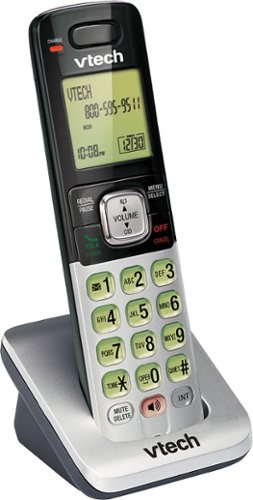
VTech - CS6709 Expandable Cordless Handset Only - Silver
Chat with friends and family using this VTech CS6709 cordless expansion handset, which features DECT 6.0 technology for clear sound and private communication. The full-duplex speakerphone enables easy hands-free conversations.
Is this phone compatible with cs6629-2?
Misse - No, the accessory cordless handset VTech CS6709 is compatible only with VTech models CS6719/CS6729/CS6758/CS6759/CS6829/CS6859. The compatible accessory cordless handset of the CS6629-2 is the model CS6609. Thank you! - VTech Support
3 years, 10 months ago
by
Posted by:
VTech Baby Monitors Team
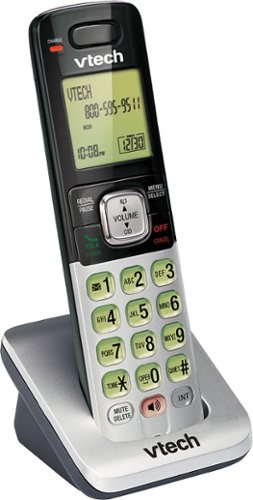
VTech - CS6709 Expandable Cordless Handset Only - Silver
Chat with friends and family using this VTech CS6709 cordless expansion handset, which features DECT 6.0 technology for clear sound and private communication. The full-duplex speakerphone enables easy hands-free conversations.
My keys are sticking on my CS6829. Can I do something to clean them to rectify this problem.
Hi - We are sorry to hear that you are having an issue with the VTech CS6829. If the buttons are stuck or sticking, try cleaning the keypad and around the buttons with a soft and slightly damp cloth. Please do not use any type of cleaner when wiping the phone. If the issue still persists, please contact VTech Customer Support for further assistance at 1-800-595-9511. We are open from 9:00 AM to 3:00 PM, Mondays through Fridays. When calling, please have your model number handy: CS6829. Thank you! - VTech Support
3 years, 10 months ago
by
Posted by:
VTech Baby Monitors Team
This VTech CM18445 corded phone is compatible with anywhere from 1 to 4 telephone lines and connects wirelessly with up to 10 handsets. The digital answering system records up to 180 minutes of messages, announcements and memos.
I purchased a vtech 4 line business system phone. Have 2 lines. How do I get rid of second call alert. Please advise. Thank you
Nicki - The VTech CM18445's call alert tone feature cannot be turned off. Thank you! - VTech Support
3 years, 10 months ago
by
Posted by:
VTech Baby Monitors Team
This VTech CM18445 corded phone is compatible with anywhere from 1 to 4 telephone lines and connects wirelessly with up to 10 handsets. The digital answering system records up to 180 minutes of messages, announcements and memos.
Can more than one IS6100 cordless headset be registered to the main console and the deskset? In other words, three IS6100 headsets registered to the main console as well as the deskset?
Hi - Yes, you can expand the VTech CM18445 system by adding a combination of only up to nine devices (cordless handset, cordless deskset, cordless headsets and cordless speakerphone) only. The cordless headsets are registered only to the main console. Once registered, you have an option to link them with the console, deskset or cordless handset. As cordless headsets rely on other stations within the system to make outgoing calls, linking them with other extensions allows you to make a call handsfree. Thank you! - VTech Support!
3 years, 10 months ago
by
Posted by:
VTech Baby Monitors Team
This VTech CM18445 corded phone is compatible with anywhere from 1 to 4 telephone lines and connects wirelessly with up to 10 handsets. The digital answering system records up to 180 minutes of messages, announcements and memos.
Can staff personalize the greetings for their private mailboxes on their individual desk phones...so when customers use the directory and are transferred to the staffs extension, the personal greeting plays and NOT the default private mailbox greeting?
Hi - Yes, you can record your own personalized greeting on the extension deskset (CM18245) compatible with the VTech CM18445. Here's the procedure on how to record your announcement on the private mailbox of each extension deskset.
To record the announcement on the CM18245:
1. When the deskset is not in use, press ANS SYS.
2. Press ▼ to scroll to Settings, then press MENU/SELECT.
3. Press ▼ to scroll to Mailbox On or Announce only, then press MENU/SELECT.
4. Press ▼ to scroll to Anncment setup, then press MENU/SELECT.
5. Press or to scroll to User anncment, then press MENU/SELECT.
6. Press MENU/SELECT to start recording. Lift the corded handset or face the deskset to record your announcement.
7. Press MENU/SELECT again to stop recording. You hear the playback of the recording.
8. Press or to choose OK to save the recording, or choose Change to record again if desired. Press MENU/SELECT.
Hope this helps. Thank you! - VTech Support
To record the announcement on the CM18245:
1. When the deskset is not in use, press ANS SYS.
2. Press ▼ to scroll to Settings, then press MENU/SELECT.
3. Press ▼ to scroll to Mailbox On or Announce only, then press MENU/SELECT.
4. Press ▼ to scroll to Anncment setup, then press MENU/SELECT.
5. Press or to scroll to User anncment, then press MENU/SELECT.
6. Press MENU/SELECT to start recording. Lift the corded handset or face the deskset to record your announcement.
7. Press MENU/SELECT again to stop recording. You hear the playback of the recording.
8. Press or to choose OK to save the recording, or choose Change to record again if desired. Press MENU/SELECT.
Hope this helps. Thank you! - VTech Support
3 years, 10 months ago
by
Posted by:
VTech Baby Monitors Team

VTech - VCS702 ErisStation Conference Phone - Gun Metal
Give your conference calls clarity with this VTech ErisStation conference phone. The business conference system includes four wireless noise-canceling and echo-canceling microphones to keep your conversations clear and free of interference. This VTech ErisStation conference phone also includes a built-in charging station, letting you quickly charge the microphones between conference calls.
Can you connect this device to a laptop via USB and use it as a speaker to the laptop? I have Avaya One-X on my laptop that I can make and receive calls on but I want to connect a conference call system to my laptop to enhance my phone call experience.
Hi - The VTech VCS702 requires connection to an electrical outlet and a telephone jack or modem to function. Thank you! - VTech Support
3 years, 10 months ago
by
Posted by:
VTech Baby Monitors Team

VTech - DS6251-2 DECT 6.0 Expandable Cordless Phone System with Digital Answering System - Black
Simplify communication with this VTech two-handset cordless phone, which lets you place and receive calls on two different lines. The convenient call block feature protects against bothersome callers and can blacklist up to 100 numbers. This VTech two-handset cordless phone handles 22 minutes of recording time and can grab calls when you can't.
I currently have a CS5129 base unit which nicely { 7.5" tall on slight angle} fits under a kitchen upper cabinet when hooked on the wall hook/2 clip unit from its existing 1972 phone line company installation. So will the DS6251-2 DECT 6.0 Fit? Zeke
Zeke - Here is the base and handset measurement of the VTech DS6251-2.
Base w/HS on cradle: 9.41" x 4.51" x 7.01"
Charger w/HS on cradle: 2.88" x 2.67" x 7.04"
Hope this helps. Thank you! - VTech Support
Base w/HS on cradle: 9.41" x 4.51" x 7.01"
Charger w/HS on cradle: 2.88" x 2.67" x 7.04"
Hope this helps. Thank you! - VTech Support
3 years, 11 months ago
by
Posted by:
VTech Baby Monitors Team
