MrSamsung
MrSamsung's Stats
Reviews
- Review Count0
- Helpfulness Votes0
- First ReviewNone
- Last ReviewNone
- Featured Reviews0
- Average Rating0
Reviews Comments
- Review Comment Count0
- Helpfulness Votes0
- First Review CommentNone
- Last Review CommentNone
- Featured Review Comments0
Questions
- Question Count0
- Helpfulness Votes0
- First QuestionNone
- Last QuestionNone
- Featured Questions0
- Answer Count1004
- Helpfulness Votes548
- First AnswerJune 2, 2009
- Last AnswerApril 22, 2013
- Featured Answers0
- Best Answers76
MrSamsung's Reviews
MrSamsung has not submitted any reviews.
MrSamsung's Questions
MrSamsung has not submitted any questions.

Samsung - Wireless Adapter
Connect your Samsung TV, Blu-ray Disc player or home entertainment system to your existing wireless network with this WIS12ABGNX adapter that features AllShare technology for wide-ranging compatibility.
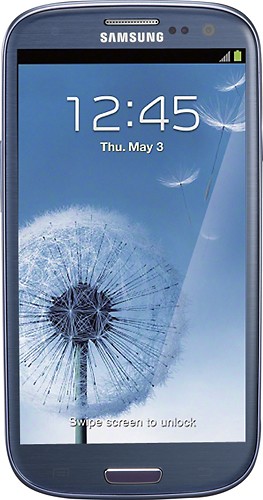
Samsung - Galaxy S III with 16GB Mobile Phone - Pebble Blue (Sprint)
Samsung Galaxy S III SPH-L710 Cell Phone for Sprint: Find more ways to connect, create and share with the feature-packed Samsung Galaxy S III. With a vivid 4.8" Full HD display and super-fast processor, you can enjoy richly detailed photos, videos and entertainment on the go. Share files by tapping two phones together, stream content to your HDTV and control your phone with simple voice commands and easy-access TecTiles.Sprint Easy Pay option available in store. Learn more ~
voice to text aps
Thank you for your interest in this Samsung Galaxy S 3. Although I do not have the information you requested, perhaps others with this cell phone will be able to assist you better with this question. Unfortunately, I cannot provide any additional information on 3rd party apps, app compatibility, pricing, or availability.
-MrSamsung
-MrSamsung
13 years, 1 month ago
by
Posted by:
MrSamsung
from
SamsungHQ

Samsung - Refurbished Smart Blu-ray Player
Enjoy your favorite movies in stunning clarity with this Samsung BD-EM53-RB smart Blu-ray player that features video upscaling for crisp, clear images. Dolby Digital and DTS surround sound decoders deliver vibrant audio.This product has been refurbished. Learn more.
warranty only 90 days?
Is this due to it being refurbished? If so, then I am better off paying $49 and getting a full warranty.
Is this also wireless? Can it be used by more than 1 TV or do I need one for each TV?
Is this also wireless? Can it be used by more than 1 TV or do I need one for each TV?
For new models:
One (1) Year Parts and Labor*
(*90 Days Parts and Labor for Commercial Use)
Since this is refurbished, you might consider getting the extended warranty from the retailer and getting several years on the model. We can't speak on pricing or terms of extended warranties, but I'm sure Best Buy will be happy to assist with that further - we offer it as an idea to have your product covered the longest, since that seemed to be your concern.
You can connect to a network wirelessly, however, the Blu-Ray player needs to be physically connected to a television, and will work with 1 TV at a time.
Thanks for your interest in Samsung products.
--Mr.Samsung
One (1) Year Parts and Labor*
(*90 Days Parts and Labor for Commercial Use)
Since this is refurbished, you might consider getting the extended warranty from the retailer and getting several years on the model. We can't speak on pricing or terms of extended warranties, but I'm sure Best Buy will be happy to assist with that further - we offer it as an idea to have your product covered the longest, since that seemed to be your concern.
You can connect to a network wirelessly, however, the Blu-Ray player needs to be physically connected to a television, and will work with 1 TV at a time.
Thanks for your interest in Samsung products.
--Mr.Samsung
13 years, 1 month ago
by
Posted by:
MrSamsung
from
SamsungHQ

Samsung - 55" Class - LED - 1080p - 120Hz - Smart - 3D - HDTV
This Samsung TV features Wi-Fi capability. To build a complete 3D home theater system, we recommend you purchase a 3D Blu-ray player, high-speed HDMI cable and an A/V receiver that is compatible with 3D products. Smart TVGet a world of instant entertainment on this smart TV. Connect to the Internet and stream movies, listen to music and access a wide variety of other content on your HDTV.Learn more about smart products.Netflix Pandora Facebook TwitterFlickr

Samsung - 46" Class (45-9/10" Diag.) - LED - 1080p - 60Hz - Smart - HDTV
Samsung UN46EH5300F LED HDTV: Featuring a 1080p resolution screen for a stunning high-definition viewing experience, this Samsung LED HDTV allows you to enjoy your favorite movies, TV shows and smart content with remarkable clarity and enhanced color detail.
USB Video
Does this TV allow for videos to be played through the USB?
What files does it support?
What files does it support?
As a matter of fact, the UN46EH5300 will support ConnectShare Movie, which allows the TV to play Video files (MPEG, MP4, MKV, AVI, and even WMV) from a USB flash drive.
-MrSamsung
-MrSamsung
13 years, 1 month ago
by
Posted by:
MrSamsung
from
SamsungHQ

Samsung - Galaxy S III Mobile Phone (Unlocked)
Stay connected on the go with this Samsung Galaxy S III mobile phone that features 3G speed and an Android 4.0.4 Ice Cream Sandwich operating system for fast operation. The Super AMOLED capacitive touch screen offers simple navigation of menus.
Will a unlocked sansumg galaxy s lll work in brazil, Thanks, Marcia
will a unlocked sansumg galaxy s lll work in brazil/
Thanks,
Marcia
Thanks,
Marcia
Thank you for your interest in this Samsung Cell Phone. Although I do not have the information you requested, a dedicated Best Buy Mobile representative may be able to assist you better with this question. Technically, as long as the bands on the phone are compatible with the bands the service provider supports and the phone is unlocked, the phone will be capable of working on that carrier and in that region. Unfortunately, since I am not affiliated with any Service Provider, I cannot provide any additional information on what bands each carrier uses. Please click on the Customer Service link for more details or contact your service provider for more information.
-MrSamsung
-MrSamsung
13 years, 1 month ago
by
Posted by:
MrSamsung
from
SamsungHQ

Samsung - Wireless Adapter
Connect your Samsung TV, Blu-ray Disc player or home entertainment system to your existing wireless network with this WIS12ABGNX adapter that features AllShare technology for wide-ranging compatibility.
The product is compatibility with?
Samsung Wireless LAN Adaptor WIS09ABGN is compatibility with samsung HT - E4500 (Home Theather)?
the adaptor WIS12ABGN is compatbility with samsung HT-E4500?
wisch is the best?
the adaptor WIS12ABGN is compatbility with samsung HT-E4500?
wisch is the best?

Samsung - Wireless Adapter
Connect your Samsung TV, Blu-ray Disc player or home entertainment system to your existing wireless network with this WIS12ABGNX adapter that features AllShare technology for wide-ranging compatibility.

Samsung - Galaxy Note II 4G Mobile Phone - White (Sprint)
Stay connected on the go with this Samsung Galaxy Note II SPHL900WTS mobile phone that features an Android 4.1 operating system and 4G speed for a fast connection. The touch screen enables easy navigation.Requires a Simply Everything or Everything Data plan and a $10 Premium Data add-on.The Early Termination Fee is prorated and is calculated by taking the months remaining on your Service Agreement times $20 for Advanced Devices, with a maximum of $350, and minimum of $100.
Does this item qualify for low price guarantee?
Does this item qualify for low price guarantee?
Thank you for your interest in this Samsung Cell Phone. Although I do not have the information you requested, a dedicated Best Buy Mobile representative may be able to assist you better with this question. Unfortunately, since I do not have access to Best Buy’s inventory system, nor am I affiliated with any US Service Providers, I cannot provide any additional information on carriers, carrier compatibility, plans and contracts, pricing, or availability. However, a Best Buy Mobile representative should have all of the information you require to make your cell phone purchase. Please click on the customer service link for more details.
-MrSamsung
-MrSamsung
13 years, 1 month ago
by
Posted by:
MrSamsung
from
SamsungHQ

Samsung - 32" Class (31-1/2" Diag.) - LED - 720p - HDTV
Samsung UN32EH4003FXZA LED HDTV: Enjoy your favorite movies with a crisp, clear picture on this Samsung LED HDTV's 720p display. Wide Color Enhancer Plus delivers rich, vibrant hues, while ConnectShare Movie technology makes it easy to play back photos, music and videos from compatible USB devices.
Can I connect my Mac Book pro laptop computer to this TV to watch (and hear) netflix and DVDS?
Although the current generation Samsung TVs will no longer offer a VGA port, there are two other ways to connect your PC or Mac to a Samsung TV for monitor functionality: HDMI to HDMI or HDMI to VGA/DVI/Displayport.
That said, the Samsung TVs do not offer wireless or networked monitor capabilities.
Please note, in the computer's operating system, you will need to set the display settings to either clone or extended view and set the computer’s resolution to match that of the maximum resolution of the TV in order to view your computer’s desktop on the TV.
If your computer offers HDMI out, I would highly suggest using this connection, since it is a basic plug-n-play connection (meaning almost no adjustment is needed on the TV or PC).
HDMI to VGA/DVI/Displayport is almost the same as straight HDMI, but in this case, you will want to connect the DVI end of the cable to the computer (if available) and the HDMI into the TV. This is also considered a plug-n-play connection.
Thank you for the opportunity to assist you,
-MrSamsung
That said, the Samsung TVs do not offer wireless or networked monitor capabilities.
Please note, in the computer's operating system, you will need to set the display settings to either clone or extended view and set the computer’s resolution to match that of the maximum resolution of the TV in order to view your computer’s desktop on the TV.
If your computer offers HDMI out, I would highly suggest using this connection, since it is a basic plug-n-play connection (meaning almost no adjustment is needed on the TV or PC).
HDMI to VGA/DVI/Displayport is almost the same as straight HDMI, but in this case, you will want to connect the DVI end of the cable to the computer (if available) and the HDMI into the TV. This is also considered a plug-n-play connection.
Thank you for the opportunity to assist you,
-MrSamsung
13 years, 1 month ago
by
Posted by:
MrSamsung
from
SamsungHQ