MrSamsung
MrSamsung's Stats
Reviews
- Review Count0
- Helpfulness Votes0
- First ReviewNone
- Last ReviewNone
- Featured Reviews0
- Average Rating0
Reviews Comments
- Review Comment Count0
- Helpfulness Votes0
- First Review CommentNone
- Last Review CommentNone
- Featured Review Comments0
Questions
- Question Count0
- Helpfulness Votes0
- First QuestionNone
- Last QuestionNone
- Featured Questions0
- Answer Count1029
- Helpfulness Votes568
- First AnswerJune 2, 2009
- Last AnswerApril 22, 2013
- Featured Answers0
- Best Answers82
MrSamsung's Reviews
MrSamsung has not submitted any reviews.
MrSamsung's Questions
MrSamsung has not submitted any questions.

Samsung - Galaxy Note II 4G Mobile Phone - White (Sprint)
Stay connected on the go with this Samsung Galaxy Note II SPHL900WTS mobile phone that features an Android 4.1 operating system and 4G speed for a fast connection. The touch screen enables easy navigation.Requires a Simply Everything or Everything Data plan and a $10 Premium Data add-on.The Early Termination Fee is prorated and is calculated by taking the months remaining on your Service Agreement times $20 for Advanced Devices, with a maximum of $350, and minimum of $100.
Can you send pictures to other phones I see it said no MMS
MMS is a function of the cell phone and a feature of the carrier the cell phone is connected to. Although the cell phone will be able to send MMS, the carrier may not offer this feature. Please contact the carrier for more details on the availability of this feature.
-MrSamsung
-MrSamsung
13 years ago
by
Posted by:
MrSamsung
from
SamsungHQ
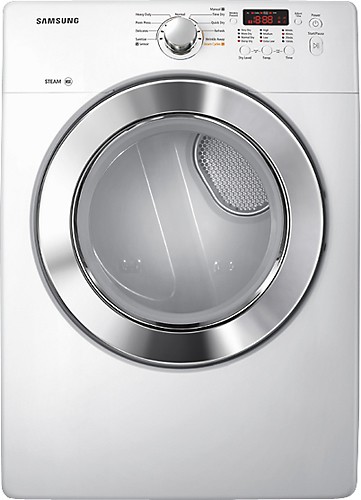
Samsung - 7.3 Cu. Ft. 9-Cycle Steam Electric Dryer - White
Freshen your clothes with this Samsung DV365ETBGWR electric dryer that features 9 cycles for versatility and a 7.3 cu. ft. capacity to accommodate large loads. The NSF sanitization system removes up to 99.9% of bacteria from a variety of fabrics.
Why does this dryer continue to run past the timed dry?
The dryer will not shut off, it continues to tumble after the time is up. It only stops when you open the door then the cycle ends. I read it could be a defective main board and also that it has to do with the wrinkle prevention setting? any help would be great.
Thank you for the question. It's possible that you've activated the Wrinkle Prevent feature which causes the dryer to continue to tumble in unheated air for up to 180 minutes after the cycle is complete to help prevent wrinkles from setting in. To activate or deactivate this option, simply press the Wrinkle Prevent button on the control panel.
If this doesn't help to resolve the issue, please call 888-BEST BUY or 800-SAMSUNG to speak with an agent who can help determine whether service is necessary.
- Ms. Samsung
If this doesn't help to resolve the issue, please call 888-BEST BUY or 800-SAMSUNG to speak with an agent who can help determine whether service is necessary.
- Ms. Samsung
13 years ago
by
Posted by:
MrSamsung
from
SamsungHQ

Samsung - Smart Wi-Fi Built-In Blu-ray Player
Enjoy streaming music, movies and more with this Samsung BD-EM57-RB smart Blu-ray player that features built-in Wi-Fi for fast Internet access. The HDMI output enables easy connectivity.Smart Blu-ray PlayerGet a world of instant entertainment with this smart Blu-ray player. Connect to the Internet and stream movies, listen to music and access a wide variety of other content on your HDTV.Learn more about smart products.>PandoraThis product has been refurbished. Learn more.

Samsung - Smart Wi-Fi Built-In Blu-ray Player
Enjoy streaming music, movies and more with this Samsung BD-EM57-RB smart Blu-ray player that features built-in Wi-Fi for fast Internet access. The HDMI output enables easy connectivity.Smart Blu-ray PlayerGet a world of instant entertainment with this smart Blu-ray player. Connect to the Internet and stream movies, listen to music and access a wide variety of other content on your HDTV.Learn more about smart products.>PandoraThis product has been refurbished. Learn more.
Why was this refurbished? and is it fixed?
I read alot of bad reviews talking about the netflix app. Was wondering if this works now.
"Refurbished" often refers to a product that has been returned to the retailer andbrought back to factory release specifications, although some cosmetic imperfections may be present. In some cases, refurbished items may have been opened or returned, but generally retailers refer to those as open box or customer returned items. To clarify completely, it's always best to verify this first with your retailer prior to purchase.
If there is something wrong that cause the unit to be refurbished, it would most certainly have been fixed prior to being sold. The Netflix app is included, there are no known issues with either the service or the app working correctly.
Thanks for your interest in Samsung products.
Mr. Samsung
If there is something wrong that cause the unit to be refurbished, it would most certainly have been fixed prior to being sold. The Netflix app is included, there are no known issues with either the service or the app working correctly.
Thanks for your interest in Samsung products.
Mr. Samsung
13 years, 1 month ago
by
Posted by:
MrSamsung
from
SamsungHQ

Samsung - Smart Wi-Fi Built-In Blu-ray Player
Enjoy streaming music, movies and more with this Samsung BD-EM57-RB smart Blu-ray player that features built-in Wi-Fi for fast Internet access. The HDMI output enables easy connectivity.Smart Blu-ray PlayerGet a world of instant entertainment with this smart Blu-ray player. Connect to the Internet and stream movies, listen to music and access a wide variety of other content on your HDTV.Learn more about smart products.>PandoraThis product has been refurbished. Learn more.
Does this Blue Ray have an Internet Browser so you can surf the net with WiFi?

Samsung - DVD Player with HD Upconversion - Black
This DVD player features 1080p upconversion for watching standard-definition DVDs in high-definition and DTS and Dolby Digital decoders for a lush soundscape.
Does this come with an HDMI cable?
The HDMI cable would be purchased separately.
Thanks for your interest in Samsung products.
--Mr.Samsung
Thanks for your interest in Samsung products.
--Mr.Samsung
13 years, 1 month ago
by
Posted by:
MrSamsung
from
SamsungHQ

Samsung - Galaxy S III Mobile Phone (Unlocked)
Stay connected on the go with this Samsung Galaxy S III mobile phone that features 3G speed and an Android 4.0.4 Ice Cream Sandwich operating system for fast operation. The Super AMOLED capacitive touch screen offers simple navigation of menus.
can I connect this with virgin mobile? what prepaid companies can I connect this phone with?
Thank you for your interest in this Samsung Cell Phone. Although I do not have the information you requested, a dedicated Best Buy Mobile representative may be able to assist you better with this question. Unfortunately, since I am not affiliated with any US Service Providers, I cannot provide any additional information on carriers, carrier compatibility, contracts, or pricing. However, a Best Buy Mobile representative should have all of the information you require to make your cell phone purchase. Please click on the Customer Service link for more details.
-MrSamsung
-MrSamsung
13 years, 1 month ago
by
Posted by:
MrSamsung
from
SamsungHQ

Samsung - Wireless Adapter
Connect your Samsung TV, Blu-ray Disc player or home entertainment system to your existing wireless network with this WIS12ABGNX adapter that features AllShare technology for wide-ranging compatibility.
Is WIS12ABGNX wireless adapter compatible with Samsung UN32D5500?
I would like to know if my led tv (UN32D5500) is compatible with the WIS12ABGNX wireless adapter.
Thank you.
Thank you.

Samsung - Ultraslim Wall Mount for Select Flat-Panel TVs - Silver
This wall mount's cord-and-disc system keeps cables organized for a neat appearance. The ultraslim depth provides a sleek look.
Will wall mount Model: WMN2000AX/ work for the PN51E550
I have just purchased the PN51E550 and would like to know if wall mount Model: WMN2000AX/ Work with this model.

Samsung - 4.2 Cu. Ft. 9-Cycle High-Efficiency Top-Loading Washer - White
Featuring 9 preset cycles, including a bedding cycle designed to wash comforters and other large items, this Samsung 4.2 cu. ft. top-loading washer effectively handles your family's laundry needs. PureCycle cleans the drum for simple maintenance.
where can we find the Modified Energy Factor (MEF) and Water Factor (WF) of the machines we bought for rebate purposes
The rebate form asks for MEF and WF to be included in our submission.