JohnINSG
JohnINSG's Stats
Reviews
- Review Count0
- Helpfulness Votes0
- First ReviewNone
- Last ReviewNone
- Featured Reviews0
- Average Rating0
Reviews Comments
- Review Comment Count0
- Helpfulness Votes0
- First Review CommentNone
- Last Review CommentNone
- Featured Review Comments0
Questions
- Question Count0
- Helpfulness Votes0
- First QuestionNone
- Last QuestionNone
- Featured Questions0
- Answer Count178
- Helpfulness Votes112
- First AnswerFebruary 17, 2011
- Last AnswerApril 26, 2013
- Featured Answers0
- Best Answers17
JohnINSG's Reviews
JohnINSG has not submitted any reviews.
JohnINSG's Questions
JohnINSG has not submitted any questions.
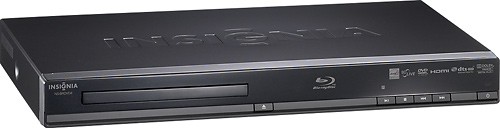
Insignia™ - Refurbished Blu-ray Player
See your favorite movies come to life in dazzling 1080p high-definition with this Blu-ray Disc player. Backward compatibility with DVDs and CDs lets you continue to enjoy your existing media. Smart Blu-ray Player Get a world of instant entertainment with this smart Blu-ray player. Connect to the Internet and stream movies, listen to music and access a wide variety of other content on your HDTV. Learn more about smart products. Netflix Pandora This product has been refurbished. Learn more. 260
My wireless router is too far away to connect to the player with the ethernet. How can I set up a wireless connection?
This player does not feature built-in WiFi. A wireless bridge may work for you, but this method of connection is not supported. Please see the included products as examples. I hope this helps.
Products from my answer

Cisco Linksys - Dual-Band Wireless-N Ethernet Bridge

D-Link - Xtreme N 54 Mbps Wireless Access Point
12 years, 9 months ago
by
Posted by:
JohnINSG
My Insignia surround sound system will not come on. When I press the power button, the red light only flickers.
Try power-cycling the unit by turning it off and unplugging it for an hour. If the problem persists, your system may require repairs. Service can be obtained by carrying the unit in to your local Geek Squad. Consult your owner's manual for the term of the factory warranty, but it should be one year from the date of purchase.
12 years, 10 months ago
by
Posted by:
JohnINSG
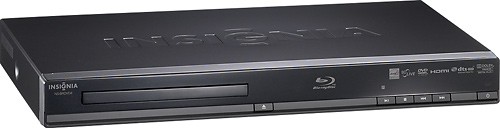
Insignia™ - Refurbished Blu-ray Player
See your favorite movies come to life in dazzling 1080p high-definition with this Blu-ray Disc player. Backward compatibility with DVDs and CDs lets you continue to enjoy your existing media. Smart Blu-ray Player Get a world of instant entertainment with this smart Blu-ray player. Connect to the Internet and stream movies, listen to music and access a wide variety of other content on your HDTV. Learn more about smart products. Netflix Pandora This product has been refurbished. Learn more. 260
Can I watch content loaded via a USB device?
For example, using a 16 gig USB jump drive with pictures or video to display out to a tv/monitor.
This player will play WMV, AVI, MP4 and MPEG media files and JPG, JPEG and PNG photos from a USB flash drive. Some file encodings are not supported however; details can be found in the owner's manual, downloadable at http://www.insigniaproducts.com/products/blu-ray-dvd-players-recorders/NS-BRDVD4.html under the Support/Downloads tab.
12 years, 10 months ago
by
Posted by:
JohnINSG

Insignia™ - Refurbished Wi-Fi Built-In Blu-ray Player
Enjoy powerful, cinematic visuals with this Blu-ray player's high-definition 1080p video output. Backward compatibility with DVDs and CDs lets you enjoy your existing media library. Smart Blu-ray Player Get a world of instant entertainment with this smart Blu-ray player. Connect to the Internet and stream movies, listen to music and access a wide variety of other content on your HDTV. Learn more about smart products. Netflix Pandora This product has been refurbished. Learn more. 332
how to connect wireless
i just bought my first hp LAPTOP and i can only connect on line at my mom's. i connect thur NETGEAR . WHAT DO I NEED TO CONNECT AT HOME. do i need to purchase a wireless router and if so any suggestions???? : ( please help diana
In order to connect to your home network, you'll need a wireless router and to establish service with an internet service provider. Once you have service and a router, the player can be connected to your home network and you can begin enjoying streaming content from CinemaNow, Napster, Netflix and Pandora. Selection of a wireless router is up to you, but you might choose a Netgear model since you know that it works for your Mom!
12 years, 10 months ago
by
Posted by:
JohnINSG

Insignia™ - Refurbished Wi-Fi Built-In Blu-ray Player
Enjoy powerful, cinematic visuals with this Blu-ray player's high-definition 1080p video output. Backward compatibility with DVDs and CDs lets you enjoy your existing media library. Smart Blu-ray Player Get a world of instant entertainment with this smart Blu-ray player. Connect to the Internet and stream movies, listen to music and access a wide variety of other content on your HDTV. Learn more about smart products. Netflix Pandora This product has been refurbished. Learn more. 332
Can this unit navigate the internet? Can you use it for example with google?. The questions goes since I watch a lot of TV from Argentina, so I need to google it and find it and play it (I know you have direct access to Netfix, Youtube and stuff). In other words, does this unit have a internet browser that can be used with any website?
how do you get round not having a yellow video input on the insignia tv. My dvd player does not have an HDMI input to use?
No yellow video input only red and white audio. Can't hook up DVD as it has no HDMI input in the back of the machine. Is there something you can buy cheaply with yellow video hole at one end and HDMI or USB (which is on the back of the Insignia tv) at the other end?
Available connections vary by model, but your TV may have a group of connection ports that will allow you to connect a composite (RCA red-white-yellow) device. The port should be labeled "AV IN" if your TV has this connection type available. It is recommended to consult your owner's manual before you begin. If needed, you may download a copy by searching for your TV model number at InsigniaProducts.com. I hope this helps.
12 years, 10 months ago
by
Posted by:
JohnINSG

Insignia™ - Refurbished Wi-Fi Built-In Blu-ray Player
Enjoy powerful, cinematic visuals with this Blu-ray player's high-definition 1080p video output. Backward compatibility with DVDs and CDs lets you enjoy your existing media library. Smart Blu-ray Player Get a world of instant entertainment with this smart Blu-ray player. Connect to the Internet and stream movies, listen to music and access a wide variety of other content on your HDTV. Learn more about smart products. Netflix Pandora This product has been refurbished. Learn more. 332
Does this player have a repeat function?
I fall asleep to DVD's at night and my old DVD player has a function on it to repeat the DVD, the options are "Repeat Chapter" "repeat Title" or "repeat All". Does this have any repeat functions? If it does I'm buying it ASAP, if not then I'll find one that does.

Insignia™ - Refurbished Wi-Fi Built-In Blu-ray Player
Enjoy powerful, cinematic visuals with this Blu-ray player's high-definition 1080p video output. Backward compatibility with DVDs and CDs lets you enjoy your existing media library. Smart Blu-ray Player Get a world of instant entertainment with this smart Blu-ray player. Connect to the Internet and stream movies, listen to music and access a wide variety of other content on your HDTV. Learn more about smart products. Netflix Pandora This product has been refurbished. Learn more. 332

Insignia™ - Refurbished Wi-Fi Built-In Blu-ray Player
Enjoy powerful, cinematic visuals with this Blu-ray player's high-definition 1080p video output. Backward compatibility with DVDs and CDs lets you enjoy your existing media library. Smart Blu-ray Player Get a world of instant entertainment with this smart Blu-ray player. Connect to the Internet and stream movies, listen to music and access a wide variety of other content on your HDTV. Learn more about smart products. Netflix Pandora This product has been refurbished. Learn more. 332