JohnINSG
JohnINSG's Stats
Reviews
- Review Count0
- Helpfulness Votes0
- First ReviewNone
- Last ReviewNone
- Featured Reviews0
- Average Rating0
Reviews Comments
- Review Comment Count0
- Helpfulness Votes0
- First Review CommentNone
- Last Review CommentNone
- Featured Review Comments0
Questions
- Question Count0
- Helpfulness Votes0
- First QuestionNone
- Last QuestionNone
- Featured Questions0
- Answer Count178
- Helpfulness Votes112
- First AnswerFebruary 17, 2011
- Last AnswerApril 26, 2013
- Featured Answers0
- Best Answers17
JohnINSG's Reviews
JohnINSG has not submitted any reviews.
JohnINSG's Questions
JohnINSG has not submitted any questions.
what kind of cord/switch do i need?
i bought (my first) new tv from best buy- 42" 720p plasma insignia...ignorant to the fact that new tv's dont have speakers in them (my bad). after getting the tv home to make that discovery, i went on a late night mission to find speakers, settling on an inexpensive rca dvd-home theatre system. my issue now is that everytime i want to go from dvd to tv, i have to switch the cords that come from the dvd player from the tv to the cable box. is there a cord or switch i can buy that will eliminate that back and fourth? and just make it so that i can change the input on the remote to switch things over? i really wish the person who sold me the tv would have informed me, so that i could have done all of this at once...
There are component and composite switches available that should allow you to alternate between DVD and Cable without having to change the cable connections. I've attached two examples, one for component and one for composite cable types. I hope this helps.
Products from my answer

CE Labs - Video Switchbox
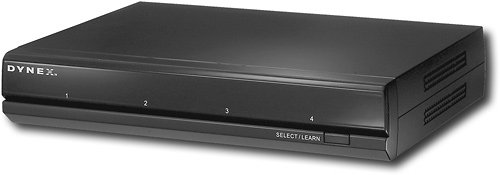
Dynex™ - Component Video Switch - Multi
 (146)
(146)12 years ago
by
Posted by:
JohnINSG
Smart TVs & Devices
Smart TVs & Devices
Does Insignia 55" have Google TV?
Does the Insignia™ - 55" Class - LCD - 1080p - 120Hz - HDTV come equipped with Google TV, and if not, what do I need to get Google TV on it?

Insignia™ - 200W 2.0 Channel Stereo Receiver - Multi
This receiver creates layers of stunning sound for an improved audio experience when listening to music or enjoying a movie.
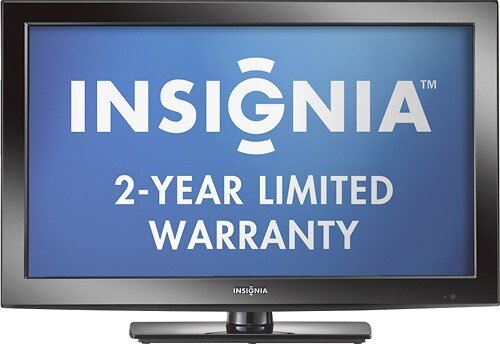
Insignia™ - 32" Class / 1080p / 60Hz / LCD HDTV Blu-ray Disc Combo - Multi
This LCD HDTV features an integrated Blu-ray Disc player so you can watch your favorite movies without connecting an A/V device. The 176° horizontal and vertical viewing angles allow for a great view from multiple vantage points.
Internet Access
Besides for Netflix and Pandora, is there a way to access other streaming sites, such as Hulu?
This model TV and Blu-ray player combo can only access content from the pre-installed streaming services.
12 years ago
by
Posted by:
JohnINSG

Insignia™ - Refurbished Wi-Fi Built-In Blu-ray Player
Enjoy powerful, cinematic visuals with this Blu-ray player's high-definition 1080p video output. Backward compatibility with DVDs and CDs lets you enjoy your existing media library. Smart Blu-ray Player Get a world of instant entertainment with this smart Blu-ray player. Connect to the Internet and stream movies, listen to music and access a wide variety of other content on your HDTV. Learn more about smart products. Netflix Pandora This product has been refurbished. Learn more. 332
Audio stopped working
I purchase this refurbished unit on 2/11/12. I applied the firmware upgrade and all has been smooth sailing up till last week. Suddenly the audio stopped working from the yellow audio jack. I have no other audio options on my TV so I tried to replace the cord and plug the audio into other audio channels on my TV but to no avail. The other components such as my cable box work fine even when I switch them to the same inputs as the insignia player was using so I have localized the problem to the player. Can I exchange the device even though it is a refurb?
I recommend restoring the player to factory defaults and power-cycling the player by turning it off and unplugging it for several minutes. If the problem persists after these steps, the player will likely require repair. While this refurbished product may be returned under the standard return policy, it does not carry a warranty, so repairs would be at the owner's expense.
12 years ago
by
Posted by:
JohnINSG
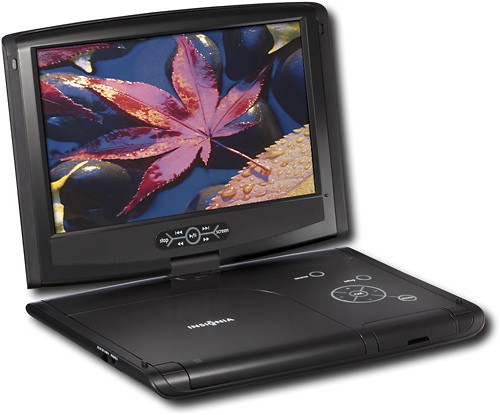
Insignia™ - Refurbished 10.1" Widescreen Portable DVD Player - Black
Take your favorite videos along for the car ride with this portable DVD player that features a convenient swivel hinge, a built-in, rechargeable battery and 3 headphone jacks for private listening. This product has been refurbished. Learn more.
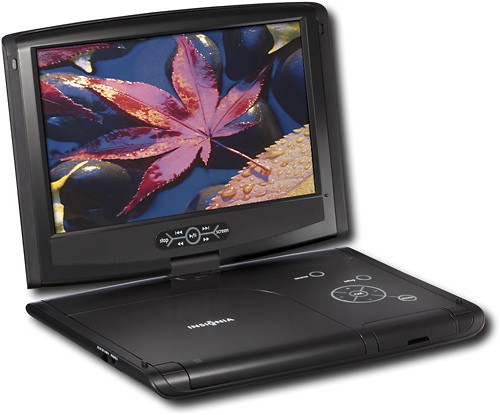
Insignia™ - Refurbished 10.1" Widescreen Portable DVD Player - Black
Take your favorite videos along for the car ride with this portable DVD player that features a convenient swivel hinge, a built-in, rechargeable battery and 3 headphone jacks for private listening. This product has been refurbished. Learn more.
is the actual screen 10",?
is actual screen 10" or the whole unit? I also would like to know the other person's question--does a charger come with the refurbished unit? thanks
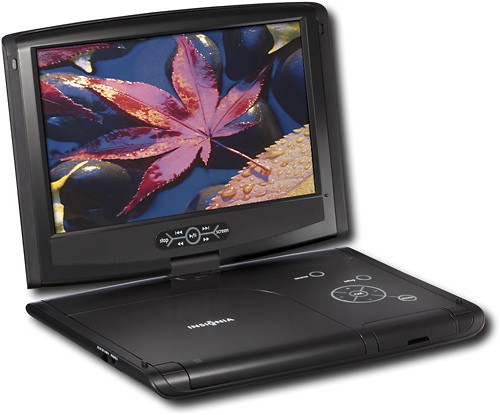
Insignia™ - Refurbished 10.1" Widescreen Portable DVD Player - Black
Take your favorite videos along for the car ride with this portable DVD player that features a convenient swivel hinge, a built-in, rechargeable battery and 3 headphone jacks for private listening. This product has been refurbished. Learn more.
What is the warranty for this device?
Is the device warranted to work whey you receive it?

Insignia™ - 39" Class - LCD - 1080p - 60Hz - HDTV - Multi
Dual HDMI inputs make it easy to connect a Blu-ray Disc player or high-definition game console to this Insignia™ 39" Insignia™ LCD HDTV, letting you enjoy your favorite movies and games in stunning 1080p resolution with 6000:1 dynamic contrast.
How do you run Channel Auto Scan?
I am setting up my NS-39L700A12 model. I continue to get the message "Please Run Channel Auto Scan" when I touch the channel button. How do you run the Auto Channel Scan? I have an HDMI cable attached to the TV.
It sounds like you're using a cable or satellite box and that your TV signal source is incorrectly set. Do this: enter the on screen Menu and select Channels, then Auto Channel Search. You have three options: Antenna, Cable, or Cable/Satellite Box. Your TV will prompt for a channel scan for Antenna or Cable, but not for Cable/Satellite Box. Once you have made the appropriate selection, you may Exit the Menu. I hope this helps.
12 years, 1 month ago
by
Posted by:
JohnINSG
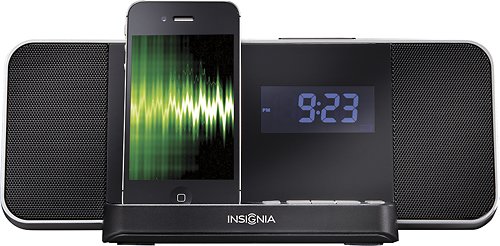
Insignia™ - Docking Clock Radio for Apple® iPod® and iPhone® - Black
Wake up to your favorite tunes with this Insignia™ NS-CLIP02 clock radio that features a dock to play music from your Apple iPod or iPhone while charging the device. The dual alarm helps you manage 2 separate schedules.
How do I go back when changing radio stations?
When I press the preset button like the instructions say, I can only go forward. How can i go back? Please help!
