subverb
subverb's Stats
- Review Count2
- Helpfulness Votes3
- First ReviewJanuary 5, 2021
- Last ReviewJanuary 6, 2021
- Featured Reviews0
- Average Rating4.5
Reviews Comments
- Review Comment Count3
- Helpfulness Votes3
- First Review CommentJanuary 14, 2021
- Last Review CommentJanuary 25, 2021
- Featured Review Comments0
- Question Count4
- Helpfulness Votes1
- First QuestionJanuary 7, 2021
- Last QuestionDecember 18, 2021
- Featured Questions0
- Answer Count109
- Helpfulness Votes132
- First AnswerJanuary 6, 2021
- Last AnswerDecember 18, 2021
- Featured Answers0
- Best Answers39
subverb's Reviews
Only at Best BuyMount your flat-panel TV to the wall easily with this tilting mount that features a locking mechanism for secure installation and a fingertip tilt that allows for smooth movement and optimal viewing.
Good mount used twice for TV upgrade
Customer Rating

4.0
Quality

4.0
Value

4.0
Ease of Use

4.0
I easily mounted a 39-inch TV and, later, a 55-inch with this Rocketfish. Instructions are clear, and the package includes mounting screws in all sizes. So I had the right size for each TV without a trip to the hardware store. It was a bit of challenge fitting screws under the tilt adjustment knob, where they needed to be for the 55-incher. Luckily, the M8 by 21mm screws that Samsung requires were just short enough to work. The rails that let me slide the TV left and right meant I could center it perfectly over a cabinet. Other features I especially like include the tilt function that compensates for bright morning sun. I would buy this mount again.
I would recommend this to a friend!
Mobile Submission: false
+1point
1out of 1found this review helpful.

Samsung - 55" Class 8 Series LED 4K UHD Smart Tizen TV
Stream videos, TV shows and movies in clear, detailed quality with this 55-inch Samsung UHD 8 Series LED Smart TV. The 4K Ultra HD resolution delivers lifelike picture quality, while compatibility with popular virtual assistants enables voice control. This Samsung UHD 8 Series LED Smart TV features Bluetooth connectivity to sync with compatible sources.
A truly smart TV
Customer Rating

5.0
Quality

5.0
Value

4.0
Ease of Use

4.0
Our household is well pleased with our new Samsung TU8000. Spending a little extra for series 8 features including the voice-activated One Remote and Bluetooth was worth it. We are able to adjust the picture and sound exactly as we like it. Setup with on-screen instructions was easy, even for our mature Baby Boomer brains. The remote is intuitive enough to guide us through its functions, although we still have use other remotes to set up cable recordings and control volume on external speakers. We don't use the Smart Things app for iPhones because our phones already control the TV as much as we need. We also were put off by the pay subscription for anything but basic features. We now have access to more entertainment than we will ever watch. Altogether, we're happy.
I would recommend this to a friend!
Mobile Submission: false
+2points
2out of 2found this review helpful.
subverb's Questions
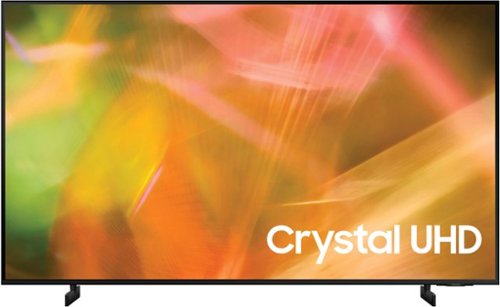
Samsung - 55" Class 8000 Series LED 4K UHD Smart Tizen TV
Step up to the world of Crystal UHD from Samsung. Elevated color and clarity offer you a picture that has to be seen to be believed. Add in smart features that make watching TV even easier, and you have a TV that is essential.
Is this a 2021 model?
2 years, 9 months ago
by
Posted by:
subverb

Samsung - 55" Class 8 Series LED 4K UHD Smart Tizen TV
Stream videos, TV shows and movies in clear, detailed quality with this 55-inch Samsung UHD 8 Series LED Smart TV. The 4K Ultra HD resolution delivers lifelike picture quality, while compatibility with popular virtual assistants enables voice control. This Samsung UHD 8 Series LED Smart TV features Bluetooth connectivity to sync with compatible sources.
Does this TV automatically select the strongest wi-fi signal (2.4gHz or 5gHz)? As I understand things, my wi-fi-router and extender operate simultaneously with both, and 5gHz is best for streaming video, etc.
3 years, 8 months ago
by
Posted by:
subverb

Samsung - 55" Class 8 Series LED 4K UHD Smart Tizen TV
Stream videos, TV shows and movies in clear, detailed quality with this 55-inch Samsung UHD 8 Series LED Smart TV. The 4K Ultra HD resolution delivers lifelike picture quality, while compatibility with popular virtual assistants enables voice control. This Samsung UHD 8 Series LED Smart TV features Bluetooth connectivity to sync with compatible sources.
Can I use this TV's OneRemote to set up recordings on a cable box, and view the list of recordings? How?
3 years, 8 months ago
by
Posted by:
subverb

Samsung - 55" Class 8 Series LED 4K UHD Smart Tizen TV
Stream videos, TV shows and movies in clear, detailed quality with this 55-inch Samsung UHD 8 Series LED Smart TV. The 4K Ultra HD resolution delivers lifelike picture quality, while compatibility with popular virtual assistants enables voice control. This Samsung UHD 8 Series LED Smart TV features Bluetooth connectivity to sync with compatible sources.
Has anyone been able to use the TV's One Remote to schedule and view recordings through a cable box? Is it even possible? My cable box is an Atlas URC1056B04, rented through WOW/Knology.
3 years, 8 months ago
by
Posted by:
subverb

Samsung - 55" Class 8 Series LED 4K UHD Smart Tizen TV
Stream videos, TV shows and movies in clear, detailed quality with this 55-inch Samsung UHD 8 Series LED Smart TV. The 4K Ultra HD resolution delivers lifelike picture quality, while compatibility with popular virtual assistants enables voice control. This Samsung UHD 8 Series LED Smart TV features Bluetooth connectivity to sync with compatible sources.
What is the weight of the TV?
From specifications on product page: Product Weight With Stand 31.3 pounds; Product Weight Without Stand 30.6 pounds.
3 years, 8 months ago
by
Posted by:
subverb

Samsung - 55" Class 8 Series LED 4K UHD Smart Tizen TV
Stream videos, TV shows and movies in clear, detailed quality with this 55-inch Samsung UHD 8 Series LED Smart TV. The 4K Ultra HD resolution delivers lifelike picture quality, while compatibility with popular virtual assistants enables voice control. This Samsung UHD 8 Series LED Smart TV features Bluetooth connectivity to sync with compatible sources.
how do I get the back of the remote off so I can put the batteries in
I put the remote face down, put my thumbnail in the indention near the bottom, and then press forward. At the same time I use my other hand to grasp both sides and pull forward. The cover slides along the tracks where the cover meets the front. It gets easier each time, and even easier if you accidentally drop the remote on a hard floor as I did.
3 years, 8 months ago
by
Posted by:
subverb

Samsung - 55" Class 8 Series LED 4K UHD Smart Tizen TV
Stream videos, TV shows and movies in clear, detailed quality with this 55-inch Samsung UHD 8 Series LED Smart TV. The 4K Ultra HD resolution delivers lifelike picture quality, while compatibility with popular virtual assistants enables voice control. This Samsung UHD 8 Series LED Smart TV features Bluetooth connectivity to sync with compatible sources.
I would like a remote or instrument which I can speak into for channel navigation, opening apps, etc. How can I achieve this? i.e. "Turn on HULU" "Turn on CNN". Google Home's features do little and Samsung Smart Remote isn't compatible. Please advise!

Samsung - 55" Class 8 Series LED 4K UHD Smart Tizen TV
Stream videos, TV shows and movies in clear, detailed quality with this 55-inch Samsung UHD 8 Series LED Smart TV. The 4K Ultra HD resolution delivers lifelike picture quality, while compatibility with popular virtual assistants enables voice control. This Samsung UHD 8 Series LED Smart TV features Bluetooth connectivity to sync with compatible sources.

Samsung - 55" Class 8 Series LED 4K UHD Smart Tizen TV
Stream videos, TV shows and movies in clear, detailed quality with this 55-inch Samsung UHD 8 Series LED Smart TV. The 4K Ultra HD resolution delivers lifelike picture quality, while compatibility with popular virtual assistants enables voice control. This Samsung UHD 8 Series LED Smart TV features Bluetooth connectivity to sync with compatible sources.
Can I use this TV's OneRemote to set up recordings on a cable box, and view the list of recordings? How?
Answering my own question: I am now able to use the One Remote for all of the cable box's functions except future recording and the future TV guide. The One Remote's up and down buttons will not take me to the cable box's A, B, and C buttons on the on-screen display, which control those future functions. To get to other functions, I followed the advice of Cristian, the Samsung ambassador. I made sure my cable box was connected via HDMI and that the Anynet+ setting was turned on (go to Home screen-Settings-External Device Manager-Anynet+). I went to the cable box icon on my home screen, then used the up button to go to the top level, which shows the box's functions. I went to Recordings to see the screen that shows what has been recorded. I also could go to Record to start recording instantly. My cable box is an Atlas URC1056B04, rented through WOW/Knology. Other cable boxes might be even more compatibility with the One Remote.
3 years, 8 months ago
by
Posted by:
subverb

Samsung - 55" Class 8 Series LED 4K UHD Smart Tizen TV
Stream videos, TV shows and movies in clear, detailed quality with this 55-inch Samsung UHD 8 Series LED Smart TV. The 4K Ultra HD resolution delivers lifelike picture quality, while compatibility with popular virtual assistants enables voice control. This Samsung UHD 8 Series LED Smart TV features Bluetooth connectivity to sync with compatible sources.
can i hook up a dvd player to this device?
Yes, I was able to do that with the Composite connections on the back of the TV.
3 years, 8 months ago
by
Posted by:
subverb

Samsung - 55" Class 8 Series LED 4K UHD Smart Tizen TV
Stream videos, TV shows and movies in clear, detailed quality with this 55-inch Samsung UHD 8 Series LED Smart TV. The 4K Ultra HD resolution delivers lifelike picture quality, while compatibility with popular virtual assistants enables voice control. This Samsung UHD 8 Series LED Smart TV features Bluetooth connectivity to sync with compatible sources.
Has anyone been able to use the TV's One Remote to schedule and view recordings through a cable box? Is it even possible? My cable box is an Atlas URC1056B04, rented through WOW/Knology.
Thank you, Cristian, for your patience in answering all my questions. I had already done the HDMI connection and Anynet+ setting that Cristian recommended, So I was able to do most, but not all, of the cable box's functions with the TV's One Remote. I certainly can live with that, since the One Remote does everything else I need, I found that the One Remote's up and down buttons will match the cable box's buttons that show what has been recorded. They also will match the buttons that show an on-screen TV guide. But the One Remote's buttons won't let me immediately record what is currently showing. They also will not take me to the cable box's A, B, and C functions. Those functions take me to a future-showings TV guide and to future recordings scheduled. They also let me organize or cancel recordings. Others might find that their cable boxes are even more compatible with the One Remote than mine. To check it out, do the connection and settings that Cristian recommends and go to the cable-box icon on the home screen. Then go up (with the up button) to Recordings.
3 years, 8 months ago
by
Posted by:
subverb
Only at Best BuyMount your flat-panel TV to the wall easily with this tilting mount that features a locking mechanism for secure installation and a fingertip tilt that allows for smooth movement and optimal viewing.
Does this look wall mount work for my RCA 65 class 4K ultra HD 2160p LED TV
Only at Best BuyMount your flat-panel TV to the wall easily with this tilting mount that features a locking mechanism for secure installation and a fingertip tilt that allows for smooth movement and optimal viewing.

