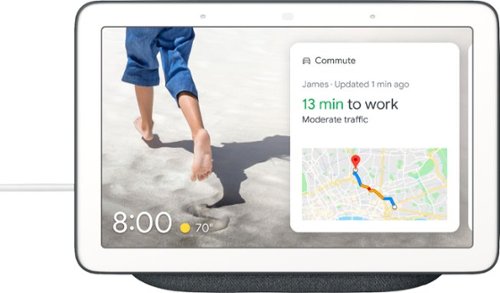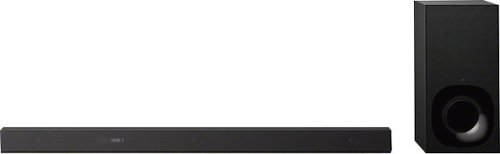Xephyroth's stats
- Review count105
- Helpfulness votes1,398
- First reviewMay 11, 2016
- Last reviewApril 30, 2024
- Featured reviews0
- Average rating4
Reviews comments
- Review comment count0
- Helpfulness votes0
- First review commentNone
- Last review commentNone
- Featured review comments0
Questions
- Question count0
- Helpfulness votes0
- First questionNone
- Last questionNone
- Featured questions0
- Answer count5
- Helpfulness votes8
- First answerOctober 23, 2016
- Last answerNovember 28, 2020
- Featured answers0
- Best answers1
Provide delicious beverages for everyone with this Calphalon Special Brew 10-cup coffee maker in dark stainless steel. The premium boiling system extracts up to 20 percent more flavor. The nonstick warming plate keeps the 10-cup glass carafe warm for up to four hours, and the Delay Brew feature lets you select a brewing time in advance. The strength flavor adjustment feature in this Calphalon Special Brew 10-cup coffee maker ensures the coffee is to your preferred taste.
Customer Rating

4
Quick, Aromatic, and Tasty.
on November 27, 2018
Posted by: Xephyroth
from Colorado Springs, CO
People often look for different things in a coffee maker. From build materials to aesthetics; from brew settings to more complicated features like milk frothers and more. This Calphalon Special Brew keeps things simple: brew a good pot of coffee, and look good while doing it.
UNBOXING:
In the box, you’ll find the coffee maker, the 10-cup carafe, and a few #4 cone style coffee filters. The unboxing experience was easy and hassle-free, allowing me to get right to the setup and brewing.
FIRST-TIME CLEAN:
The instruction manual recommends cleaning out the removable filter basket and the carafe before brewing. I then proceeded to fill the carafe to the 10-cup mark with cold water, then filled the reservoir and placed the empty carafe on the warming plate. I pressed the button to start brewing, and after a couple minutes, it finished. Afterwards, I dumped the hot water in the carafe and my first-time clean was as fast as my unboxing experience.
RATIOS:
According to the manual, 1 cup is 5 fl oz. So this 10 cup carafe delivers a maximum of 50 fl oz of coffee. While you may have different preferences, here are the suggested ratios:
Water | Ground Coffee
10 cups 17 Tbsp*
8 cups 13 Tbsp
6 cups 10 Tbsp
4 cups 6.5 Tbsp
10 cups 17 Tbsp*
8 cups 13 Tbsp
6 cups 10 Tbsp
4 cups 6.5 Tbsp
*May cause overflow if using fine coffee or decaf coffee
BASIC USAGE:
Using the coffee maker is easy. Make sure your carafe and basket are clean, then fill the carafe with the amount of water you want to brew, then pour that into the empty reservoir. Place your carafe on the warming plate, set the filter into the basket, pour in your grinds, then brew. The coffee maker will brew until all the water in the reservoir is depleted. So be sure to brew only the amount you want!
RESULTS:
After brewing was completed, I measured a temperature at the middle mark of 160-170 degrees Fahrenheit. It took about 6 minutes to brew (8) cups, or 40 fl oz. One reason for this lower temperature is because I used colder water, and also filling the carafe with colder water caused the carafe to be cooler. That being said, after some time elapsed, I re-measured a temperature of about 180 degrees Fahrenheit. So using room-temperature water or pre-heating your carafe just before brewing will yield hotter temps right after brewing. Alternatively, you can wait for the coffee to reach your prime drinking temperature. That being said, 10 cups will take longer to heat compared to 4 cups.
In my opinion, I think this coffee maker does put out good coffee. In comparison to my previous single-serve coffee bar, I’d say this coffee maker created more aromatics and delivered a more robust, full-body flavor that I enjoy.
Waking up to the smell of coffee is always nice, and I actually got positive comments regarding the aroma. While that’s a testament to my choice of coffee, it’s also a testament to the coffee maker doing an excellent job.
ADDITIONAL FEATURES:
Once it is brewing, you can press the “Hour” button on the clock to show the amount of time elapsed since the machine started brewing. That way, you can decide for yourself if you want to continue drinking a pot that was brewed 2 hours ago or make a new pot. Bear in mind, that this does have a warming plate that will keep the coffee warm for 4 hours. After which, it will turn off. You may also turn it off whenever you like by pressing the Off” button.
Additionally, there’s the ability to do a “Strong” brew, which I personally won’t use, as it will keep the water in contact with the coffee grinds for longer, creating a stronger flavor, but could become overwhelming or even burnt.
My favorite feature is the delayed brew. Set the time you want your brew to start, fill the reservoir with water and your filter with grinds, and press the “Brew Later” button. When that time rolls around, it will start brewing.
EASE OF USE:
One thing that I liked was the filter basket having a rotating handle so it can lay flat when brewing, but can easily be swung up after brewing so you can remove the basket and empty the contents without risking any burns to your hands.
Another thoughtful feature was that this swinging handle is removable so that you can fit a reusable filter that may already have a swinging handle. I bought the #4 GoldTone reusable coffee filter, and after removing the handle from the filter basket, I was able to fit my GoldTone filter. Even after having removed the handle from the basket, there’s still a little pull-up tab on the basket so you can continue to remove it with ease. Calphalon wants to give you the best experience, regardless of your choice of filter.
Regarding the paper filters, the included filters are #4 cone filters, and they fit quite nicely. They weren’t too large, they weren’t too small. They hugged the basket without causing any frustration, so I was happy with the experience.
DESIGN:
Firstly, if you have tall countertops (like a liquor bar), this coffee maker is taller than cheap coffee makers, so having to pour water into the reservoir will be just a tad bit more challenging if you are eye-level to the top of the reservoir.
On standard countertops, I’ve had no issue filling the reservoir, and it fits in the space between my countertops and the kitchen cabinets without issue. Additionally, it has a clean aesthetic that makes it pleasant to look at.
One thing some may dislike about this is the short cable length. I don’t personally see a need for having a longer cable, as it sits close to an outlet on my countertop, but others that want to position it further away from the source outlet may have to use a separate extension cable. But day-to-day, I think the design is pleasant, while being easy to tuck away.
CONCLUSION:
Overall, this coffee maker is for those who are looking for a machine that has a pleasant aesthetic and makes a great pot of coffee in little time. Its features are simple to use, and the brew/cleanup process is quite easy. As someone who likes a good cup of black coffee, this has become my go-to machine.
Mobile Submission: False
I would recommend this to a friend!


Enjoy interactive streaming with this Google Nest Hub. With the built-in Google Assistant, you can view your calendar, receive alerts and reminders, and control devices from the single dashboard, and voice control lets you access other smart features. This Google Nest Hub lets you listen to music from Spotify and Pandora and view YouTube content. "
Customer Rating

5
The Best Smart Home Hub Yet
on November 12, 2018
Posted by: Xephyroth
from Colorado Springs, CO
The Google Home Hub is much like its older relatives, the Home and Home Mini, but adds a display that allows you to get more information out of your queries, provides a gateway to other Google Assistant capabilities that would otherwise only be available from your phone, and gives you a Hub to your smart connected home environment. These additions make the Google Home Hub the best iteration yet..
UNBOXING:
The unboxing experience is quite simple. In the box is a 15 power adapter and the Hub, itself. I was a bit surprised to see that the Hub does not use micro USB or USB-C. Rather, it uses a DC Power Jack. In the grand scheme of things, this device doesn’t need to connect to other hardware via USB, so it perhaps makes sense why they chose this approach. The plastic film wrapped around the display was more difficult than I’d have liked—definitely a con for this unboxing experience. It’s nitpicking, but I definitely found it annoying.
SETUP:
The setup process is mostly headache free. You’ll need to use the Google Home App from your Android or iOS device to perform the setup process. If you’ve ever performed a setup for a Chromecast, the Hub’s display will run you through the same process. Thankfully because of the display, you won’t be left wondering if you’ve done things correctly; rather, both the Hub and Google Home app will guide you through every step of the way to connect to your Wi-Fi network and even perform a bit of a tour regarding some of the capabilities of the Hub.
CAPABILITIES:
So now you’ve got your Hub set up on your Wi-Fi network! What exactly can you do with it? Well, lots! But here are some of the things I have performed with my Google Home
Ask for nearly any bit of quantifiable/numeric information (e.g. how tall is Michael Jordan?).
Ask yes/no style questions (e.g. Is Tesla a publicly traded company?)
Ask broader questions (e.g. who is the CEO of Google?)
Perform calculations.
Set timers, alarms and reminders.
Get step-by-step recipes at your own pace.
Stream Music over Spotify, Pandora, Google Play Music, YouTube Music and more. Google Home can even stream to a Bluetooth Speaker in your house if you configure it to have a ‘Default Speaker’ from the Home app.
Get the latest news from popular news outlets like NPR and CNN.
Play games that utilize your voice—different in comparison to most touchscreen games.
Control/view your connected home devices like smart lights, switches, thermostats, cameras, appliances, sprinkler systems, robot vacuums, speakers, cast devices, and more.
Order food delivery via supported companies like Starbucks or Dominos.
Request an Uber to your house.
Shop for products that are available on Google Express.
Ask yes/no style questions (e.g. Is Tesla a publicly traded company?)
Ask broader questions (e.g. who is the CEO of Google?)
Perform calculations.
Set timers, alarms and reminders.
Get step-by-step recipes at your own pace.
Stream Music over Spotify, Pandora, Google Play Music, YouTube Music and more. Google Home can even stream to a Bluetooth Speaker in your house if you configure it to have a ‘Default Speaker’ from the Home app.
Get the latest news from popular news outlets like NPR and CNN.
Play games that utilize your voice—different in comparison to most touchscreen games.
Control/view your connected home devices like smart lights, switches, thermostats, cameras, appliances, sprinkler systems, robot vacuums, speakers, cast devices, and more.
Order food delivery via supported companies like Starbucks or Dominos.
Request an Uber to your house.
Shop for products that are available on Google Express.
This list is by no means exhaustive, and I’m sure these capabilities will grow over time, as well. I won’t delve into all the concrete details for these capabilities, but I will say that many of these capabilities have a visual aspect in addition to their auditory aspect. The ‘Google Home’ series was originally just a smart connected home speaker without a display, so many of these capabilities were originally designed to work with just speakers, but as Google Assistant has made its way to our phones and TVs, more visual capabilities have been added, such as viewing your Google Assistant-enabled cameras, watching YouTube and even seeing multiple kitchen timers—an absolute godsend.
MY USAGE (In the kitchen):
With the addition of the touchscreen, I can now view and control many of my smart devices like my thermostat, doorbell, and smart lights.
Being able to have step-by-step recipes that are both visual and auditory makes the Hub an excellent addition for those looking to spice things up in the kitchen—which is my preferred area for the Hub. And since I’m a multi-tasker in the kitchen, I often need timers, so the new display is excellent for setting multiple timers, naming them, and also seeing their status so you can anticipate your next movement. And if your hands are clean, you can control them on the touch screen, or opt to use your voice to acknowledge the timers as they go off.
While I’m cooking in the kitchen, I’d normally listen to music on my Home speaker or watch YouTube videos on my phone, but now I can do both of these things on my Hub thanks to its loud speaker and 7” display.
SOUND QUALITY:
As far as sound is concerned, the Hub isn’t meant to compete with your Google Home Max, soundbars or other speakers. It’s really meant to be functional and decent while doing it, and it does just that. I appreciate that it is loud and clear, but it doesn’t carry the musicality I’d personally want due to my audiophile needs. The average person will be happy using it for music, but those accustomed to more expensive audio performances will likely use those systems for listening to music. And thanks to the the built-in Bluetooth, you can configure your Hub or any other Home speaker to play music on a nearby Bluetooth speaker instead of its own speaker. Since I keep a high performance soundbar near my kitchen area, I can ask my Hub to play music and enjoy music on my soundbar instead. Just set a ‘Default Speaker’ for your Hub via the Home app.
DISPLAY QUALITY:
The display is only 7” and has a resolution of 1024x600, so it’s not meant to replace your television, but instead acts as a tool for helping you out while you’re home. It gets plenty bright and also dims very well so that way it isn’t constantly illuminating a space where you’re currently vacant. It has an ambient light sensor that detects the light in the area and will automatically brighten/dim to match. The touchscreen hasn’t had any issues for me. Overall, I’m satisfied with the display, considering the price.
OVERALL:
The Google Home Hub is perfect for a lot of situations—it’s up to you to choose how you want to make use of it. I find that the Google Home Hub is meant to be used in a place where you spend a lot of time—and for me, that’s in the kitchen. But even more so, it’s meant to help you be productive, organized, informed, and entertained. And the Hub does all that with not only clear audio, but also with bright visuals. For me, it’s made my kitchen a more productive environment, as well as more fun.
Mobile Submission: False
I would recommend this to a friend!


Sustain productivity almost anywhere with this 13.9-inch Lenovo Yoga convertible laptop. Its 12GB of RAM and Intel Core i7 processor handle bandwidth-intensive tasks, and it has a built-in pen garage to discreetly secure and charge a compatible stylus. Store and run programs efficiently on the 256GB solid-state drive of this Lenovo Yoga convertible laptop.Learn more.
Customer Rating

5
The 2-in-1 Convertible King
on October 17, 2018
Posted by: Xephyroth
from Colorado Springs, CO
The Lenovo Yoga C930 is an ultrabook designed for both productivity and entertainment, and it succeeds at doing such with few compromises that most would be happy with.
UNBOXING (5/5):
The unboxing experience of the C930 is elegant & minimalistic while providing a premium materials throughout the unboxing experience. I could not help but notice the box was beautifully done, had the perfect weight, and provided easy access to the C930 and charging brick. Lenovo did a great job here, and it sets the stage for the rest of the product.
BUILD / DESIGN (4/5):
When you first inspect the C930, you realize how small and thin it is compared to what the pictures make it look like. I was pleasantly surprised to see a metal unibody design that not only feels premium, but feels durable while also being very light. The hinge mechanism feels sturdy, albeit there is a tiny bit of wobble when you’re using the touch screen. I tested the few inputs available and deemed them quite sturdy. That may seem like a silly test at first, but it’s especially important to be thorough, given the price you’re paying for such a product.
The rubber feet on the bottom give the laptop a bit of lift and prevents slippage when placed on a desk, which is a much appreciated feature for a laptop that is otherwise slippery due to its sleek, twice-polished aluminum body.
The pen is also housed in the hinge area, but I found it somewhat difficult to remove at times unless your fingers are pointy enough and you perhaps have a fingernail available to pull the pen out.
DISPLAY (5/5):
Okay, so perhaps you’re worried about 1080p in this age of high-resolution displays. But this is perhaps one of the best 1080p displays I’ve had in a laptop. With Dolby Vision technology, the display can get very bright, the colors are vibrant, and dynamic range is excellent–resulting in an image that is able to showcase bright colors while also maintaining deep contrast with darker blacks.
Additionally, the fact that the bezels are thin on the C930 make for a more immersive experience that is both elegant and very portable.
Disregarding the opinionated user experience of touch controls on Windows 10, I found that the touch controls were responsive, as to be expected. I didn’t experience any malfunction of touch controls.
PEN INPUT (3/5):
As for the pen input, I did find that sometimes the included pen wouldn’t register some strokes, as I’d be gripping the pen in a way that held the ‘erase’ button down. While I’m not personally a massive user of pen input on tablets, I understand their utility–especially for a student or professional. From my experience, this pen is not meant to be an integral part for someone who uses a pen frequently. The pen is quite small and would definitely give your hand cramps compared to solutions devised by competitors or even Lenovo’s own Pen accessories, which you can still purchase and use with the C930. But for a few notes to jot down or do some light creative work, I do think that Lenovo’s solution will get the job done. I just wasn’t a fan of the location of the buttons and how difficult they were to access at times. That being said, for an integrated, included pen, it’s impressive, and I understand compromises had to be made to get this pen integrated into the laptop.
KEYBOARD (5/5):
Wow. Honestly, it’s been awhile since I’ve enjoyed typing on a laptop keyboard this much. I’ve had many other laptops from different brands, but among them, this keyboard is tactile, has excellent spacing, and leaves a satisfying sound, while also being quite enough to not completely annoy your neighbor with incessant ‘click-clack’ noises. For me, there was no adjustment period, and that’s coming from someone who has not owned a Lenovo laptop in years, but has occasionally typed on a friend’s or on a display model at Best Buy. As a software engineer, I could definitely see myself getting some work done on this laptop while traveling or while on a plane. I really appreciate the attention to detail that Lenovo has brought to the table with the C930, and I’ll definitely be keeping my eyes open to future Lenovo products, as a result.
Additionally, it should be mentioned that the keyboard has two levels of backlit brightness, in addition to turning off the backlight, entirely. I found it to be less bright than other keyboards, but was still ample brightness for any user.
SOUND (5/5):
Once again, I’m blown away. Lenovo worked closely with Dolby to integrate a sound bar into the C930, and it shows. This isn’t just Lenovo slapping a Dolby logo on their product–they really delivered on a product that has unparalleled sound. I have never heard a laptop with such detailed, immersive speakers, especially from a laptop so thin. The midrange and treble comes from the tweeters in the soundbar, while the bass frequencies are handled by the woofers integrated in the bottom of the laptop. This results in fantastic sound when you have the C930 sitting on a desk in the traditional sense.
When put into tent mode for watching a video, it uses your table surface as a resonating chamber for the woofers–which is really ingenious. It lets the midrange and treble fire upwards, while letting the bass resonate down through the table surface. Bear in mind, however, that you’re subjecting it to the acoustic properties of the surface that you place it on, which can also result in an unpleasant tinny sound, depending on what surface you choose to place the C930 on. As someone educated in acoustics, music production and general physics, I understand this quite well, but you might want to do your own research on acoustic resonance, reflections and dampening if you’re any bit interested in learning how to get the most out of these wonderful speakers. At the very least, I do encourage you to try different types of surfaces (e.g. glass, wood, plastic, fabric) to get an idea of how the sound will change.
PERFORMANCE (4/5):
From my testing, performance has been excellent for a laptop of this caliber. It’s not going to knock your socks off if you normally demand tons of CPU power, but it packs a tremendous amount of power in comparison to the 7th-generation U-series Intel processors. So if you are coming from a 7th gen U-series Intel processor, the i7-8550U will knock your socks off.
Additionally, the 12GB of DDR4 memory will enable you to handle productivity applications and entertainment with ease. If you want 16GB, you’ll have to spend more and purchase the 4K model, instead. Additionally, the PCIe NVMe SSD is a Samsung MZVLB256HAHQ-000L2 and has delivered a hiccup-free experience, as well. The true size of the drive is about 238GB.
In terms of graphics performance, the Intel UHD 620 is enough to watch 4K video (albeit on a 1080p display) and do some very light gaming. I was able to play Unreal Tournament 3 and Warface with reasonable frame rates after turning down the resolution, textures shadows and other post processing down, but I wouldn’t bother trying to play modern AAA titles count on this machine. Ultimately, this machine wasn’t designed with gaming mind. Curb your expectations and expect to be able to play many 2D titles reasonably well, but 3D titles will struggle to play unless you make some serious compromises.
I did notice thermal throttling on this machine, which is to be somewhat expected, given how slim the form factor is. This usually means the fans are really thin and can only push so much air to cool the CPU & GPU. In this case, because the CPU & GPU share the same die, thermal output of one affects the performance of the other. This isn’t a fault of Lenovo’s, but a high quality compound and an improved fan design could certainly help mitigate thermal throttling. That being said, they’ve made the C930 perform quite nicely while also remaining whisper quiet most of the time, and I’m happy with that.
BIOMETRICS (3/5):
The fingerprint sensor is generally responsive, but I have encountered issues where I’d resume from sleep and the fingerprint sensor did not register any attempts. It’s almost as though the fingerprint sensor did not wake from sleep. Your mileage may vary, but this is something I have experienced on occasion.
BATTERY (9/10):
I’ve personally found that the battery performance is exceptional. The C930 could last me an entire day of performing various tasks with a conservative display brightness and minimal processor usage. More aggressive tasking with more CPU/GPU intensive workloads will result in decreased battery life, but should still deliver quite impressive battery life for a laptop with this kind of power.
CONCLUSION:
There are usually good reasons to get a tablet with a detachable keyboard and pen, but Lenovo has proven with the Yoga C930 that it can make a very cohesive tablet/laptop experience in a convertible form-factor. And on top of that, it has tackled the typical compromises by having unparalleled sound built right into the hinge, a fantastic 1080p display, and delivering a wonderful keyboard. For a roughly equivalent premium hybrid tablet, you’ll likely pay a lot more and still get less than what Lenovo is offering. And what Lenovo is offering is not only unique, it’s absurdly good.
Mobile Submission: False
I would recommend this to a friend!


Keep your floors free from pet hair and dirt with this Neato Botvac D6 connected robot vacuum. LaserSmart technology helps this vacuum scan and memorize your home's floor plan for efficient cleaning. The 120-minute battery life ensures thorough cleaning with every use, and regular software updates provide access to new features as they are released. This Neato Botvac D6 connected robot vacuum comes with an ultra-performance filter, which collects allergens and small dust particles.
Customer Rating

5
A Top-Tier Robot Vacuum from a Company That Cares
on September 28, 2018
Posted by: Xephyroth
from Colorado Springs, CO
The Neato Botvac D6 is a high-performance laser-mapping robot vacuum from Netao Robotics. I’ve been using it for almost a month now, and I want to give you my thoughts on the D6 in comparison to the more expensive D7, as well as my experience with Neato Robotics Customer Care.
In my review of the D7, I claimed that it was the “archetype robot vacuum”, and I think that still holds true today based on my experience with other robot vacuums. The D6, however, is a great alternative for those who don’t care for some of the more luxurious features found in the D7, while also getting a cheaper price.
For example, the D6 will not receive the upcoming Zone cleaning functionality—which would have allowed you to create zones on your map so that your Botvac can clean that specific zone either when you command it to, or when you set a schedule to do so. On top of that, The D6 saves a bit of cost by omitting 5GHz Wi-Fi Connectivity. Given that these Botvacs aren’t using tons of network bandwidth, this is likely a fair tradeoff; however, it’s something to consider if your home network configurations are more advanced. Lastly, the D6 does not have the capability for manual control like the D7, but honestly, that functionality was never cohesive, and it defeats the purpose of having such a smart robot vacuum. In short, the only considerable compromise I see for the D6 when compared to the D7 is the lack of Zone cleaning, which the D6 and even lesser models are technically capable of—but Neato Robotics is reserving that functionality for loyal customers who have already paid for the more premium model.
With that comparison out of the way, let’s talk about what the D6 is good at. Firstly, the setup process is mostly painless. You download the app, register an account if you don’t already have one, turn on the Botvac, wait for it to broadcast a Wi-Fi connection, then connect your Android or iOS device to the D6 over an ad-hoc Wi-Fi connection. From there, the app will ask you to select your home’s Wi-Fi network and password, and the D6 will connect to your home’s Wi-Fi connection and will remain connected. At which point, you can command/schedule the D6 via the app.
The D6 accurately maps the layout of your house and can even do multiple floors if you are so inclined to move your D6 from time to time. The app allows you to schedule cleaning sessions and toggle between Eco/Turbo suction modes for either extended cleaning time (great for larger houses) or more powerful suction (for a more effective clean, but at the cost of battery). Additionally, there is a Gentle Navigation mode which will slow the botvac down to better prevent the D6 from bumping into walls and potentially causing scuffs on more sensitive areas.
On top of that, like the other Neato Botvacs, the D6 sends you a push notification of its completion map when it has finished a cleaning session. This map highlights the areas where the D6 has vacuumed, while leaving the unaffected areas unmarked. It even gives a sq ft. metric and how much time it took to complete. Additionally, if the Botvac has issues or gets stuck (which is rare, from my experience), it can also send you a push notification to alert you so that you can manually reposition the botvac and resume its session.
From my experience, the D6 is effective at picking up dirt, dust, lint, pet hair, and so on. I make sure to clean out the bin and filter at least once a week (the app allows you to set reminders for this) so that I never have issues. The D6 has had no issues traversing floor mats, but very light, easily movable materials can cause issues, so it’s best to otherwise keep your floors clear of objects. Lastly, because of the D-shaped body and side brushes, the Botvac is able to clean up against walls and corners quite a bit better when compared to other robot vacuums. And because of its low profile, it can go under furniture that other robot vacuums could not. For my use-case scenario, I find the D6 to be just as good as the D7.
Lastly, I want to talk about some issues I faced with the D6 at the beginning and how they were resolved.
Initially, I had issues with the D6 staying connected to my Linksys Velop mesh Wi-Fi network, but after contacting Neato Robotics Customer Care, we eventually found that my router’s firmware was out-of-date. After performing a firmware update to my router, the D6’s Wi-Fi connectivity has been flawless. I’d also like to disclose that I provided detailed information to Neato Robotics’ engineering team about my network configuration and with my permission (which they asked for), they were able to collect error logs from my D6 and they were able to expedite a package to my address which included a software update for the D6 as well as instructions to perform the update. In conjunction with the router update, I also performed this software update on the D6, and have had no issues with the D6 staying connected to my home network. My experience with Neato Robotics has been pleasant, overall. Their commitment to helping me have the best experience is unparalleled. I asked them to step up and show me what customer support is, and they definitely did.
While there were initially some hurdles, I am very satisfied with the end-result. The D6 is a very reliable robot vacuum, and I’m glad to have it in my arsenal. As someone who has enjoyed a Neato Botvac in the past (and will continue to do so in the future), I believe that Neato has an excellent product that comes at a premium price, but from my experience with other robot vacuums, the reliability, features and performance is worth the cost.
Mobile Submission: False
I would recommend this to a friend!


Listen to your favorite songs, get immersed in your favorite video game, and even interact with your classmates/coworkers over video chat with the V-MODA Crossfade 2 Wireless CODEX headphones. The durable metal-core headband provides all-day wearable comfort, and the 50mm dual-diaphragm drivers deliver a wide soundstage with balanced sound signature. Lastly, experience up to 14 hours of wireless freedom in CD quality audio, and unlimited playback in wired mode to fuel your creativity. Gaming System compatibility: Xbox Series X|S (wired), Xbox One (wired), Playstation 4 (wired), Playstation 5 (wired), Nintendo Switch (wired), PC and Mac
Customer Rating

5
Portable Audiophile-grade Hybrid Wireless Cans
on August 22, 2018
Posted by: Xephyroth
from Colorado Springs, CO
2 years ago, I bought the V-MODA Crossfade M-100. While I enjoyed it, I wasn’t enamored with it, and ultimately came to the conclusion that the compromises in sound quality were not worth it. All of that changes with the Crossfade 2 Wireless Codex Edition.
UNBOXING:
V-MODA delivered an excellent unboxing experience on the M-100, and that’s no exception for the Crossfade 2. Upon snipping the ribbon outside of the box and pulling the button strap off the top, you’ll be met with some protective foam, a warranty card, a 3.5mm to ¼” adapter, as well as the headphones in their case—for your pleasure of opening. The case is very durable and rigid, as to protect the Crossfade 2 from any potential drops. Inside the case, you are met with the headphones, a micro-USB charging cable, and a 3.5mm cable if you so choose to use the headphones wired. The headphones also have instructions attached to the outer ear cup to explain the wireless functionality and controls.
BUILD QUALITY:
The M-100 was no exception to build quality, they kept the theme with the Crossfade 2 Wireless. These things have a steel frame that passes military testing, a headband that can withstand a lot of stress, a fiber-reinforced cable with a 45-degree plug that can bend over 1 million times. On top of that, they passed environmental tests for more extreme temperatures, humidity, salt and UV. They feel very durable while still delivering a ~11oz lightweight construction and an elegant design.
COMFORT:
So how do they deliver on comfort? Well, I’m really happy to report that the Crossfade 2 weighs only slightly more than the M-100 and has addressed the issues I had with the M-100. Firstly, the ear pads are substantially better than the M-100, using a memory foam cushion material, rather than a stiffer, springy material. The end result is a better seal over your ears for improved noise isolation while also relieving pressure around your ears. I don’t think the headband has changed since the M-100 whose headband caused me discomfort at the apex of my head after long listening sessions. If you’re like me, I’d expect to experience at least a little discomfort over a couple hours, and would always recommend taking a break, anyway.
PORTABILITY:
The Crossfade 2 Wireless uses the Cliqfold hinge, making it very portable and easy to stow away in its case. This is one of the most portable hybrid wireless over-ear headphones that exist in the market that also delivers impressive audiophile-grade performance for the price.
SOUND:
How do the Crossfade 2 Wireless sound? These actually caught me off guard; I was actually expecting to be unimpressed. However, unlike the M-100, these don’t sacrifice midrange and treble clarity. I can tell that V-MODA focused on improving bass quality (not just quantity) while also not alienating listeners like me who also listen to very vocal music as well as music where instrumentation takes the stage. If you listen to a lot of bass-heavy music, you will love the Crossfade 2 Wireless’ presentation of bass. You get that sub-bass rumble, while also maintaining clarity in the midrange and treble. As a result, vocals stay properly balanced in the mix, while instruments like synthesizers, keys, percussion, guitars and so on are distinguishable and with excellent clarity. Much of this can probably be attributed to the new drivers engineered and made in Japan, probably thanks to the newfound partnership with Roland Corporation, V-MODA’s parent company as of 2016. Sound stage is impressive, especially for such a small, portable headphone, and playing on my Roland V-Drum electronic drum kit (with acoustic drum samples) yielded impressive sound with the kick being the only part that was emphatic in a way I felt a bit unnatural. Of course, this is due to the bass emphasis in the Crossfade 2, but considering the M-100 sounded entirely unnatural on the same kit, V-MODA has colored me impressed.
At this point, I should mention that the reason this is the “Codex Edition” is due to the added support for AptX and AAC wireless codecs, delivering higher bitrates that allow you to hear your music without loss of quality. If you’re using a modern Android device, you’ll likely have AptX support, and if not, probably AAC. If you’re using iOS, you’ll be using AAC. Both are sufficient solutions, but I would have liked to see LDAC support.
V-MODA claims that the sound is virtually identical in wireless and wired mode. Using a very reliable desktop DAC & Amplifier that I normally use for my high-end headphones, I decided to test this claim. From my findings, I found that while the Wireless mode sounded great and quite balanced, my desktop amplifier leans on the warm side of things, and as a result, adds a slight warmth to accentuate the bass, but delivered superb clarity that made using it wired an absolute joy. Ultimately, this is great for audiophiles, as they Crossfade 2 delivers exceptional wireless audio performance while also delivering an even more impressive Hi-Res audio experience when paired with a quality amplifier. When in wired mode, the Crossfade 2 does not apply any post-processing, giving you unadulterated sound directly from your source.
BATTERY LIFE:
Using the headphone in wireless mode at reasonable volumes, you can expect 14+ hours of playback. This is largely unimpressive when other well-known headphone brands are often able to deliver 20+ hours of playback. The drivers are quite sensitive, so driving them wirelessly should not consume much more power than other brands. My guess is that this is a compromise V-MODA had to make to fit all this technology in such a small package.
CONCLUSION:
The V-MODA Crossfade 2 Wireless Codex Edition delivers on its promises of being a very portable over-ear headphone with high resolution audio, regardless of its use as a wireless or wired headphone. It addresses the compromises of its eldest predecessor, the M-100, while maintaining and expanding on the aspects that were adored by the audiophile community. Being an audiophile-grade portable hybrid wireless over-ear headphone is no easy feat, and V-MODA’s execution is noteworthy.
Mobile Submission: False
I would recommend this to a friend!


Enjoy clean floors at all times with this Neato Botvac robot vacuum. Wi-Fi connectivity puts you in control of the device's cleaning schedule, and its D-shaped design lets it clean in corners and next to walls and baseboards. This Neato Botvac robot vacuum's advanced brush system keep floors clear of dirt, fur and allergens.
Customer Rating

5
Outperforms the Competition
on July 12, 2018
Posted by: Xephyroth
from Colorado Springs, CO
The Neato Botvac D7 Connected is the absolute archetype robotic vacuum, and if you’re considering other robot vacuums at this price point, you should definitely put the D7 Connected at the top of your list.
The D7 Connected does what a robot vacuum should. It keeps a stable Wi-Fi connection, it accurately maps out the layout of your house, it allows you to schedule its cleaning sessions, and it also allows you to set its cleaning profile to “Eco” or “Turbo”. On top of that, you can enable “gentle navigation” which will make the D7 navigate a bit slower, but will prevent the Botvac from bumping into surfaces and leaving scuffs on more sensitive areas—a feature not found on many other robot vacuums. Additionally, it does have modes for you to do clean manually via remote-control (although, this can be somewhat impractical; I’d recommend just having a normal vacuum for other situations), and spot cleaning (up to 13ft x 13ft area).
I have 1 other laser-navigation robot vacuum which I am absolutely frustrated with. The Neato Botvac D7 is so reliable that it makes the other robot vacuum seem like a child’s toy in comparison. It consistently performs great, is able to send proper push notifications to my phone when it finishes the job or when it has issues, and unlike the other 2 robot vacuums I own, it doesn’t fail to return to its dock. The Neato has yet to get stuck in between chair legs. And unlike other robot vacuums I own, it doesn’t struggle with traversing floor mats and such. I’ve had other robot vacs succeed in going on top of a thick floor mat, but fail to leave it because it would think that it was encountering a ledge of some sort. The Neato has yet to encounter this type of issue.
Another thing I really like about the D7 is its D-shaped body. Because of this, it is able to clean up against walls quite a bit better compared to other robot vacs, and because of its low profile, it’s able to go under furniture that other robot vacs have not been able to. While it’s certainly not perfect and may not perform to everyone’s expectations, I can say that the Neato D7 Connected exceeds the other robot vacuums I own in both performance, reliability, and ease of use.
Mobile Submission: False
I would recommend this to a friend!


Enhance your multimedia experience with this 15.6-inch Dell G7 gaming laptop. Its VR-ready NVIDIA GeForce GTX graphics board provides seamless, stunning images on the Full HD display, and its hexa-core Intel Core i7 processor and 8GB of RAM handle extended multitasking. Run applications efficiently with the 256B solid-state drive of this Dell G7 gaming laptop.
Customer Rating

4
King of Gaming / Workstation Laptops for < $1K
on June 29, 2018
Posted by: Xephyroth
from Colorado Springs, CO
The Dell G7 is the successor to the Inspiron 15 7000 series and does an excellent job at improving upon the previous design aesthetic while also delivering outstanding performance for the price.
BUILD:
In terms of the build and construction, the G7’s housing is primarily plastic, but has a rigidity that prevents it from feeling cheap. In terms of the aesthetic, Dell is going for a simpler, more elegant design that is unlike their Alienware series laptops. There’s very little about this laptop that screams “gamer”, and I certainly like that about it, as I’m not only just a gamer, but a software engineer. Laptops that one can use in professional situations as well as for gaming are becoming more popular nowadays, and Dell’s G7 is a solid response to that demand. But like any other laptop, I wouldn’t dare let this suffer a drop, as the build materials likely won’t prove to be resilient to abuse.
In terms of the build and construction, the G7’s housing is primarily plastic, but has a rigidity that prevents it from feeling cheap. In terms of the aesthetic, Dell is going for a simpler, more elegant design that is unlike their Alienware series laptops. There’s very little about this laptop that screams “gamer”, and I certainly like that about it, as I’m not only just a gamer, but a software engineer. Laptops that one can use in professional situations as well as for gaming are becoming more popular nowadays, and Dell’s G7 is a solid response to that demand. But like any other laptop, I wouldn’t dare let this suffer a drop, as the build materials likely won’t prove to be resilient to abuse.
DISPLAY:
The 15” 1080p IPS display is quite good on the G7. My unit has the AUO63ED panel which people online have overclocked to 100Hz and beyond (albeit at risk of warranty). Other units have had an LG display which did not achieve such overclocks. The display is matte, so you won’t suffer from tons of reflectivity, and it gets decently bright for most situations. For gamers and typical users, you will enjoy using this display.
The 15” 1080p IPS display is quite good on the G7. My unit has the AUO63ED panel which people online have overclocked to 100Hz and beyond (albeit at risk of warranty). Other units have had an LG display which did not achieve such overclocks. The display is matte, so you won’t suffer from tons of reflectivity, and it gets decently bright for most situations. For gamers and typical users, you will enjoy using this display.
KEYBOARD:
The keyboard is one of the things about this laptop that is taking some getting used to. I’m personally accustomed to mechanical keyboards as well as chiclet keyboards. However, both other high-end laptops that I own have better key travel in my opinion, and that’s largely due to the wider spacing between the keys on the G7 as well as the minimal height on the keys. It’s not as though the G7’s keyboard is bad, but my fingers are certainly more accustomed to keys with closer travel and a slightly larger key height. The ones on the G7 are just a bit more recessed compared to what I’m used to. I do want to emphasize that these are observations and my opinions; your experience my differ from mine. Additionally, the keyboard is backlit (blue); I do wish it was white instead, as blue can be fatiguing over time, but I’m not sure if this minimal amount will result in any noticeable impact. When the backlight is on, it has two brightness modes, but there isn’t too much difference between them. The WASD keys also have blue squares around them when the keyboard is backlit, but it’s not something I noticed until just now. If they wanted it to stand out more, they should have opted for a different color like white. Another interesting note is that the keyboard backlight turns off after a minute, but will turn back on once a key is pressed. As far as I’ve seen, I don’t think there’s a way to configure this. If there was, I’d expect it to be in the UEFI/BIOS (F2 upon boot).
The keyboard is one of the things about this laptop that is taking some getting used to. I’m personally accustomed to mechanical keyboards as well as chiclet keyboards. However, both other high-end laptops that I own have better key travel in my opinion, and that’s largely due to the wider spacing between the keys on the G7 as well as the minimal height on the keys. It’s not as though the G7’s keyboard is bad, but my fingers are certainly more accustomed to keys with closer travel and a slightly larger key height. The ones on the G7 are just a bit more recessed compared to what I’m used to. I do want to emphasize that these are observations and my opinions; your experience my differ from mine. Additionally, the keyboard is backlit (blue); I do wish it was white instead, as blue can be fatiguing over time, but I’m not sure if this minimal amount will result in any noticeable impact. When the backlight is on, it has two brightness modes, but there isn’t too much difference between them. The WASD keys also have blue squares around them when the keyboard is backlit, but it’s not something I noticed until just now. If they wanted it to stand out more, they should have opted for a different color like white. Another interesting note is that the keyboard backlight turns off after a minute, but will turn back on once a key is pressed. As far as I’ve seen, I don’t think there’s a way to configure this. If there was, I’d expect it to be in the UEFI/BIOS (F2 upon boot).
TOUCHPAD:
The G7 has a Precision Touchpad which is decently large and has good palm rejection, as well. From my usage, it’s quite responsive to gestures as well as general usage, otherwise. One thing that I don’t like as much is that there are no separate mouse left-click/right-click buttons. It’s not a big deal, but I came from another gaming laptop that had them. The G7, in contrast, has very clicky touchpad mouse buttons which some may enjoy, and others may not. If you have to work in a quiet environment, you will tapping to click instead of pressing in the integrated buttons. Other than these nitpicks, I do enjoy using the trackpad and the gestures within Windows 10.
The G7 has a Precision Touchpad which is decently large and has good palm rejection, as well. From my usage, it’s quite responsive to gestures as well as general usage, otherwise. One thing that I don’t like as much is that there are no separate mouse left-click/right-click buttons. It’s not a big deal, but I came from another gaming laptop that had them. The G7, in contrast, has very clicky touchpad mouse buttons which some may enjoy, and others may not. If you have to work in a quiet environment, you will tapping to click instead of pressing in the integrated buttons. Other than these nitpicks, I do enjoy using the trackpad and the gestures within Windows 10.
I/O:
The G7 is equipped with some pretty standard I/O compared to most laptops in this price bracket and demographic. It has 3x USB-A 3.1, 1x USB-C 3.1 (with Thunderbolt), HDMI 2.0, a 3.5mm Headphone/Microphone combo jack, a full-size SD card slot, and an RJ45 gigabit ethernet port. I do wish some of these ports were located on the back, just below the hinge, but that kind of design hasn’t hit the mainstream yet.
The G7 is equipped with some pretty standard I/O compared to most laptops in this price bracket and demographic. It has 3x USB-A 3.1, 1x USB-C 3.1 (with Thunderbolt), HDMI 2.0, a 3.5mm Headphone/Microphone combo jack, a full-size SD card slot, and an RJ45 gigabit ethernet port. I do wish some of these ports were located on the back, just below the hinge, but that kind of design hasn’t hit the mainstream yet.
STORAGE:
The model I have came equipped with a Toshiba KSG60ZM 256GB NVMe SSD which claims to support 1500 MB/s read and 760 MB/s write. If you’re used to hard drives, this will be a lovely change, but if you’re used to absolute top-tier NVMe SSD’s like I am, you may consider swapping it out. It does support both an m.2 SSD (SATA or PCIe NVMe), as well as a standard SATA 2.5” HDD/SSD. By default, this the G7 has RAID enabled in the BIOS to use the Intel Rapid Storage Technology NVMe controller drivers. If you decide to swap out this drive and use manufacturer drivers over AHCI mode, do a google search on "SOLUTION: Switch Windows 10 from RAID/IDE to AHCI operation". This will let you switch to AHCI without reinstalling windows.
The model I have came equipped with a Toshiba KSG60ZM 256GB NVMe SSD which claims to support 1500 MB/s read and 760 MB/s write. If you’re used to hard drives, this will be a lovely change, but if you’re used to absolute top-tier NVMe SSD’s like I am, you may consider swapping it out. It does support both an m.2 SSD (SATA or PCIe NVMe), as well as a standard SATA 2.5” HDD/SSD. By default, this the G7 has RAID enabled in the BIOS to use the Intel Rapid Storage Technology NVMe controller drivers. If you decide to swap out this drive and use manufacturer drivers over AHCI mode, do a google search on "SOLUTION: Switch Windows 10 from RAID/IDE to AHCI operation". This will let you switch to AHCI without reinstalling windows.
RAM:
My unit came with 8GB of RAM in total (2x4GB DIMM). This is a bit underwhelming, especially given the horsepower this machine has, otherwise. I would have liked to see 16GB. But if this product is focused on gamers, then the 2x4GB dual-channel memory configuration may have a sizeable enough impact on framerate to justify this decision. Even so, I do think 16GB is a much better choice for individuals like myself who would like to use this computer as a mobile workstation for professional purposes. In the end, I may have to shell out the additional high cost and max this machine out with 2x16GB for a total of 32GB.
My unit came with 8GB of RAM in total (2x4GB DIMM). This is a bit underwhelming, especially given the horsepower this machine has, otherwise. I would have liked to see 16GB. But if this product is focused on gamers, then the 2x4GB dual-channel memory configuration may have a sizeable enough impact on framerate to justify this decision. Even so, I do think 16GB is a much better choice for individuals like myself who would like to use this computer as a mobile workstation for professional purposes. In the end, I may have to shell out the additional high cost and max this machine out with 2x16GB for a total of 32GB.
CPU:
The i7-8750H is overkill for most people, but I’m not most people. As a software engineer, I’ve been dying to have more cores in a laptop at this price and configuration. With a total of 12 logical threads, this laptop can do heavy multitasking like running a full suite of docker containers for an enterprise environment (assuming you have the RAM to match). If you’re a game streamer using OBS or similar software that relies on CPU, you may appreciate the extra cores; however, most games won’t benefit a whole lot from the additional cores. That may change in the future, but the majority of today’s titles won’t see improvement from the increase in core count. In general, expect solid multitasking performance. That being said, this CPU runs hot, and undervolting -0.125V using ThrottleStop or Intel XTU can achieve lower thermals—especially considering that the CPU and GPU expel hot air through the same heat pipe. Just keep in mind that undervolting is done at your own risk and is not supported by the manufacturer.
The i7-8750H is overkill for most people, but I’m not most people. As a software engineer, I’ve been dying to have more cores in a laptop at this price and configuration. With a total of 12 logical threads, this laptop can do heavy multitasking like running a full suite of docker containers for an enterprise environment (assuming you have the RAM to match). If you’re a game streamer using OBS or similar software that relies on CPU, you may appreciate the extra cores; however, most games won’t benefit a whole lot from the additional cores. That may change in the future, but the majority of today’s titles won’t see improvement from the increase in core count. In general, expect solid multitasking performance. That being said, this CPU runs hot, and undervolting -0.125V using ThrottleStop or Intel XTU can achieve lower thermals—especially considering that the CPU and GPU expel hot air through the same heat pipe. Just keep in mind that undervolting is done at your own risk and is not supported by the manufacturer.
GAMING:
The G7 is equipped with an Nvidia GTX 1060 Max Q. This puts it between the performance of the GTX 1050 Ti and the GTX 1060. As someone who has a custom-built desktop that is much faster than the Dell G7 (but cost way more money to do so), The G7 is really an excellent value and delivers a gaming experience that I am very satisfied with. The Rise of the Tomb Raider benchmark was able to pull 60+ fps while set to the Very High preset under DX12 with exclusive fullscreen, FXAA and Vsync off at 1080p. That being said, a more stable framerate with fewer skips can be easily obtained under the “High” preset or by making your own fine-tuned adjustments. Competitive eSports games will also hit well over the 60fps mark. When pushing the graphical limits, this laptop can get loud and can take some time to cooldown after a gaming session. Proper airflow/ventilation will be important in obtaining reasonable temperatures, and undervolting the CPU can also help improve this.
The G7 is equipped with an Nvidia GTX 1060 Max Q. This puts it between the performance of the GTX 1050 Ti and the GTX 1060. As someone who has a custom-built desktop that is much faster than the Dell G7 (but cost way more money to do so), The G7 is really an excellent value and delivers a gaming experience that I am very satisfied with. The Rise of the Tomb Raider benchmark was able to pull 60+ fps while set to the Very High preset under DX12 with exclusive fullscreen, FXAA and Vsync off at 1080p. That being said, a more stable framerate with fewer skips can be easily obtained under the “High” preset or by making your own fine-tuned adjustments. Competitive eSports games will also hit well over the 60fps mark. When pushing the graphical limits, this laptop can get loud and can take some time to cooldown after a gaming session. Proper airflow/ventilation will be important in obtaining reasonable temperatures, and undervolting the CPU can also help improve this.
SOUND:
As far as the speakers are concerned, they’re decent. Definitely wish they had a subwoofer bass port to improve frequencies in that range, but that’s a sacrifice Dell chose to make in this design. That being said, I have used cheaper gaming laptops from 2017 which did have better bass response and got louder than the G7 while also maintaining clarity. I don’t think the G7 is disappointing on this front, but I'm also not wowed by their solution. Regardless, I'm happy enough with the solution.
As far as the speakers are concerned, they’re decent. Definitely wish they had a subwoofer bass port to improve frequencies in that range, but that’s a sacrifice Dell chose to make in this design. That being said, I have used cheaper gaming laptops from 2017 which did have better bass response and got louder than the G7 while also maintaining clarity. I don’t think the G7 is disappointing on this front, but I'm also not wowed by their solution. Regardless, I'm happy enough with the solution.
CONCLUSION:
The G7 is an excellent deal with few compromises compared to other laptops in a similar price bracket. I’ve mostly nitpicked in this review, but despite its few minor flaws, it’s an excellent laptop; one that I’m glad to be using and wouldn’t have issues recommending for the price. In fact, I have just ordered an even faster NVMe SSD and 32GB to make the G7 my primary mobile workstation.
The G7 is an excellent deal with few compromises compared to other laptops in a similar price bracket. I’ve mostly nitpicked in this review, but despite its few minor flaws, it’s an excellent laptop; one that I’m glad to be using and wouldn’t have issues recommending for the price. In fact, I have just ordered an even faster NVMe SSD and 32GB to make the G7 my primary mobile workstation.
Mobile Submission: False
I would recommend this to a friend!


Listen to your favorite playlists with these Sony wireless noise-cancelling headphones. They're equipped with the Google Assistant for instant help with a range of tasks, and their silicon support fittings keep the headphones in place while you're active. Use these Sony wireless noise-cancelling headphones' Ambient Sound Mode when you need to stay aware of your environment.
Customer Rating

4
Truly Wireless Sports Earbuds With Few Compromises
on May 27, 2018
Posted by: Xephyroth
from Colorado Springs, CO
Sony’s WFSP700N is a pair of sports-oriented truly wireless in-ear headphones that delivers a secure fit, decent audio quality and noise cancellation for a competitive price.
The WFSP700N is quite a simple pair of wireless earbuds, and they should be praised for their design. Unlike their more expensive sibling, the WF-1000X, they maintain a secure fit that can withstand aggressive headbanging and other violent motions. Additionally, the charging case has a design that does a much better job at ensuring the lid does not open up and the earbuds do not accidentally activate.
Sony has designed a great charging case for this pair of wireless earbuds. The charging case has never opened up by accident in my daily sling bag, making it very reliable for maintaining a charge and preventing accidental battery drain—something that cannot be said about the WF-1000X, from my experience.
As for battery life, I have confidence that this pair will deliver near the 9 hours it promises, as long as you understand that the earbuds can run for 3 hours on a charge, while the case can charge the earbuds from 0 to 100% two additional times.
The sound of the WFSP700N is not without compromise. They lack the treble and midrange clarity of the WF-1000X, but deliver a bassy sound signature. Personally, I do appreciate the extra bass, but I definitely find myself missing the vocal clarity that the WF-1000X delivers. Overall, it’s acceptable, given that it is targeting sports users, but audiophiles like myself will certainly be disappointed in comparison to the WF-1000X.
As far as signal quality is concerned, these seem quite stable, as cupping my hand over either earbud does not cause the right earbud to lose signal easily, unlike the WF-1000X. That being said, I haven’t given them the Shibuya Crossing test to determine if they’d maintain a signal in a very dense pedestrian environment.
As for the noise cancellation, these won’t handle the chaos of windy environments, but they’ll reduce some noise from speech, traffic, and low hums. And while the ambient sound modes won’t let you engage in a conversation, it will let in just enough sound to allow you to notice noises that occur at moderate volumes.
Sony’s EXTRA BASS sound signature and improved Google Assistant integration is coming soon, but I’m personally satisfied with the level of bass as well as the simple integration with Google Assistant.
As it currently stands, if you’re in the market for a pair of truly wireless earbuds with a secure fit, adequate sound, and a reliable connection, the WFSP700N may be the choice for you. But if you’re looking for a zero-compromise solution to wireless earbuds, you’ll have to hold onto your wallet.
My Best Buy number: 1043516619
Mobile Submission: False
I would recommend this to a friend!


Complete your HT-Z9F surround system with this Sony rear speaker. Place it on a stand or shelf, or mount it to your wall for unobtrusive performance, and connect to other components wirelessly to keep unsightly cables out of your space. This Sony rear speaker's S-Master amp outputs 50W for powerful rear audio.
Customer Rating

5
A Must-Have For HT-Z9F Owners
on May 20, 2018
Posted by: Xephyroth
from Colorado Springs, CO
The Sony SA-Z9R is quite a simple set of rear speakers for the HT-Z9F wireless soundbar and subwoofer. If you own the HT-Z9F and want to step your game up to a 5.1 surround sound setup, the SA-Z9R allows you to make that transition very easily.
Just like how the subwoofer from the HT-Z9F wirelessly pairs to the soundbar, the SA-Z9R rear speakers also pair to the soundbar, which means you only need to worry about providing power to each speaker. This makes cable management much simpler compared to traditional wired setups. Simply mount each speaker however you prefer, and then plug each speaker into the wall! While there are pairing buttons on each speaker, my speakers automatically paired to the HT-Z9F soundbar.
So how is the sound? From my experience, excellent. The best experience will certainly come from properly positioning your rear speakers. But once you have them set up, the rear speakers add a new element of immersion to your Sony surround setup. And the best part is how easy it is to integrate into your existing HT-Z9F setup.
My Best Buy number: 1043516619
Mobile Submission: False
I would recommend this to a friend!
Enjoy premium sound from a streamlined package with this Sony sound bar. The Vertical Surround Engine ensures an easy fit in your entertainment space, and the 3.1-channel Dolby Atmos technology supports an immersive experience. This Sony sound bar operates on Bluetooth or Wi-Fi for streaming your favorite songs, and it comes with a wireless subwoofer to improve bass output.
Customer Rating

4
An excellent high-end sound bar experience
on May 14, 2018
Posted by: Xephyroth
from Colorado Springs, CO
The Sony Z9F is an impressive sounding 4K-supported soundbar with features that give it an upper edge in audio and video. Prior to receiving this setup, I had a very nice soundbar with 9 drivers, but did not have a subwoofer to pair with it. My previous soundbar had excellent bass response for a standalone soundbar, but moving to the Z9F soundbar + subwoofer, my cinematic experience and music experience has never been more immersive.
I immediately noticed that Z9F’s soundbar focuses on mid-range and treble response while depending heavily on the subwoofer for the low-end. As a result, the soundbar does not suffice without the subwoofer, unlike my previous soundbar. But adding a subwoofer to my home theater setup has added a level of immersion I was absolutely lacking. Instead of trying to make one soundbar do everything, Sony has focused on making a soundbar that delivers sonic clarity while pairing it with a subwoofer to create impact and immersion for music and movies alike. Ultimately, this creates a system without compromise, unlike a standalone soundbar.
As an audiophile and basshead, listening to music on the Z9F is an absolute pleasure. You can control the volumes of both the soundbar and subwoofer to achieve a balance that best suits your tastes. I find that turning off virtual surround by using the “Music” mode provides the best clarity for music, as the other settings will create virtual separation that is undesirable. In fact, I believe that the “Music” setting is the best setting for all audio that does not have a surround sound setting like Dolby Atmos.
For the content that *does* support Dolby Atmos, the Z9F’s “Cinema” mode creates an immersive experience with decent audio separation and clarity, as well as impact, thanks to the subwoofer. The system gets plenty loud without distorting and is very expressive with subtle nuances that might otherwise go unnoticed.
The Z9F also has Chromecast Audio built-in so you can stream music from supported services, which is very convenient for individuals like me who’d rather not rely on a Bluetooth connection (which it also supports). That being said, it does support LDAC over Bluetooth, but I did find that the built-in Chromecast Audio features better clarity. Alternatively, you can use an Auxiliary cable or even USB.
If price isn’t an issue for you, I think this system can be enjoyed by many.
My Best Buy number: 1043516619
Mobile Submission: False
I would recommend this to a friend!
Xephyroth's Review Comments
Xephyroth has not submitted comments on any reviews.
Xephyroth's Questions
Xephyroth has not submitted any questions.
Xephyroth's Answers
The sound bar for those with small spaces or minimalistic tendencies. The compact Yamaha SR-C20 sound bar fits easily in whatever space is available and can be wall-mounted for even more possibilities. Setup is easy with a simple connection to your TV while Bluetooth lets you stream wirelessly from your mobile devices.
What is the rated voltage for this product?
The sound bar for those with small spaces or minimalistic tendencies. The compact Yamaha SR-C20 sound bar fits easily in whatever space is available and can be wall-mounted for even more possibilities. Setup is easy with a simple connection to your TV while Bluetooth lets you stream wirelessly from your mobile devices.
Does this have the clear voice
Enhance your multimedia experience with this 15.6-inch Dell G7 gaming laptop. Its VR-ready NVIDIA GeForce GTX graphics board provides seamless, stunning images on the Full HD display, and its hexa-core Intel Core i7 processor and 8GB of RAM handle extended multitasking. Run applications efficiently with the 256B solid-state drive of this Dell G7 gaming laptop.
Has anyone successfully installed Ubuntu 16.04 LTS?
I have not, but that doesn't even matter because a quick google search of Ubuntu Certified Hardware shows that this model has officially been awarded the status of certified pre-install for Ubuntu. Which means Dell can sell it with Ubuntu pre-installed, and you can just as easily install it.
5 years, 10 months ago
by
Xephyroth
Complete your HT-Z9F surround system with this Sony rear speaker. Place it on a stand or shelf, or mount it to your wall for unobtrusive performance, and connect to other components wirelessly to keep unsightly cables out of your space. This Sony rear speaker's S-Master amp outputs 50W for powerful rear audio.
What is the length of the power cord for each speaker...do they use a cord or a wall wart?
These are wireless. They communicate wirelessly with the HT-Z9F soundbar. They only require power from your standard 2-prong wall outlet.
5 years, 11 months ago
by
Xephyroth
Bring the power of Google directly to your fingertips with the Google Pixel. A large 32GB of storage keep data secure, while unlimited cloud storage transfers data as needed, and it's completely automatic. The large 5-inch screen is protected by Corning Gorilla Glass 4 to ensure the Google Pixel remains scratch-free.
Hello, Is it sim free version? If it is not, will it be available to preorder?
Like all Verizon smartphones, this phone is unlocked. Luckily, Google has built in all the radio bands into this phone to allow it to be used on any carrier with proper LTE support—something that most Verizon-branded phones don't do. It is the same hardware in-and-out as the devices being sold on the Google Store. The only difference is that this Verizon version comes with a few Verizon apps (which can be uninstalled) and it also has a locked bootloader. That means that you cannot currently install custom ROMs or "root" your device. This device WILL work on other carriers, and I've tried it with only success.
7 years, 6 months ago
by
Xephyroth