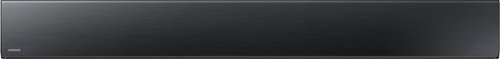Xephyroth's stats
- Review count105
- Helpfulness votes1,398
- First reviewMay 11, 2016
- Last reviewApril 30, 2024
- Featured reviews0
- Average rating4
Reviews comments
- Review comment count0
- Helpfulness votes0
- First review commentNone
- Last review commentNone
- Featured review comments0
Questions
- Question count0
- Helpfulness votes0
- First questionNone
- Last questionNone
- Featured questions0
- Answer count5
- Helpfulness votes8
- First answerOctober 23, 2016
- Last answerNovember 28, 2020
- Featured answers0
- Best answers1
Amplify your Full HD viewing experience with this Epson home cinema projector. It lets you project 1080p content up to a size of 300 inches, and it provides brilliant picture quality thanks to its 3,100 lumens of color & white brightness and 3LCD technology. Connect high-definition media sources to this portable Epson home cinema projector via its two HDMI ports.
Customer Rating

4
With some compromises comes a great value
on September 28, 2017
Posted by: Xephyroth
from Colorado Springs, CO
I already owned a much more expensive Epson projector, but for a fraction of the cost, this projector delivers many of the same features in a much smaller form factor.
In comparison to another more expensive Epson projector that I own, this delivers the same native resolution and gets brighter while delivering great contrast and colors.
There is a manual focus mechanism on the projector itself, so unfortunately, you cannot refocus from the remote control, but I found it a lot easier to get the the lens focused compared to other solutions. The keystone feature is digital/software-based, so certainly not as advanced as more expensive options, but if your setup allows proper placement of the projector, this shouldn't be an issue. Do note that there is no horizontal lens shift—such features are to be found on much more expensive projectors.
I had no issues projecting to my 135" screen and found that the quality was incredibly comparable to my much more expensive projector. I found it interesting that they placed a speaker on this projector, as well. Unfortunately, it isn't very good and distorts at higher volumes (which I expected to be the case), but it may come in handy for short sessions.
But if we look at this objectively, this projector wasn't designed for the absolute enthusiast. It was designed to be a cost-effective projector with great color reproduction, excellent lighting, and advanced controls over the image quality. And it does those things really well. While it isn't the best for non-traditional placement of your projector (like in the corner of your room's theater setup), it does everything else it needs to do—and does it well.
My Best Buy number: 1043516619
Mobile Submission: False
I would recommend this to a friend!
Enjoy lag-free gaming with this Linksys dual-band Wi-Fi router. Its Killer prioritization engine works with Killer-enabled computers to minimize peak ping by up to 77 percent, and the 1.8GHz CPU delivers super-fast speeds with wired and wireless connections. This Linksys dual-band Wi-Fi router has a custom-built user interface that lets you manage your gaming network performance.
Customer Rating

3
Simple to use, great performance, but poor value
on September 23, 2017
Posted by: Xephyroth
from Colorado Springs, CO
The Linksys WRT32X is a router targeting a specific niche—those with "Killer" brand networking hardware in their computers. This review is from the perspective of someone who does not have any "Killer" brand networking hardware in his household.
The contents of the box are simple. Inside are the router, 4 antennas, an ethernet cable, an AC adapter, and a short "getting started" guide. Setting up the router was very easy and only took a few minutes to get connected to the internet. The browser-based administration UI is clean and simple and is optimized for desktop and mobile.
For advanced networking users (such as myself), you won't find as many advanced settings in the router administration page compared to some other routers—even those offered by Linksys. Linksys is keen on making routers less frustrating and much simpler for the average user, and that's probably a good thing for most people. When placed in an optimal location in your living quarters, the WRT32X delivers low latency, great signal performance and bandwidth. It's only when you place the WRT32X (or any router, for that matter) in a poor location that the signal degredation begins to have a real impact on bandwidth. For example, when I placed the WRT32X in my basment staircase closet with the door shut, I found virtually no signal/bandwidth degredation from the basement or the 1st floor. Very impressive! However, I found that going to the opposite side of the house on the 2nd floor delivered adequate signal, but substantially worse bandwidth.
For advanced networking users (such as myself), you won't find as many advanced settings in the router administration page compared to some other routers—even those offered by Linksys. Linksys is keen on making routers less frustrating and much simpler for the average user, and that's probably a good thing for most people. When placed in an optimal location in your living quarters, the WRT32X delivers low latency, great signal performance and bandwidth. It's only when you place the WRT32X (or any router, for that matter) in a poor location that the signal degredation begins to have a real impact on bandwidth. For example, when I placed the WRT32X in my basment staircase closet with the door shut, I found virtually no signal/bandwidth degredation from the basement or the 1st floor. Very impressive! However, I found that going to the opposite side of the house on the 2nd floor delivered adequate signal, but substantially worse bandwidth.
My household has a lot of network traffic and uses many newer wireless devices such as desktop PC's, laptops, tablets, smartphones, IP Cameras, local network storage, game consoles, and set-top boxes. The WRT32X has no problem handling all these devices, nor the content. Whether it's a 4K video or a game that requires low latency or just a large download, the WRT32X handles it without hiccuping. Like many other modern routers, it also has device prioritization so that you can ensure that some devices take network traffic priority over others—that way, your Netflix stream doesn't start buffering when someone else is downloading a game on Steam.
It's also important to mention that your results can vary greatly, depending on what hardware you have. If you have the latest and greatest wireless devices, your findings may be very similar to mine. But if you have older devices (perhaps using only 802.11n), your network performance may differ greatly.
If you're looking for a high-performance router with Killer optimization, then this could very well be the router you're looking for. It's simple to set up and simple to use while delivering great network performance. However, if you don't need the Killer prioritization, you may want to consider looking at other Linksys offerings, as they're more affordable while delivering features that more advanced users may find desirable. Objectively, this is a product that does a great job while keeping things simple. But with the price considered, I do feel as though it simply isn't a good value for those who want excellent performance and advanced features while also being easy to use.
My Best Buy number: 1043516619
Mobile Submission: False
No, I would not recommend this to a friend.
Navigate your games with this Logitech wireless mouse. Its optical sensor maximizes accuracy for a smoother gaming experience, and its 1 ms report rate reduces lag, so you don't fall behind in competition mode. This Logitech wireless mouse has a charging system that lets you power it wirelessly, so it doesn't interrupt your playing time.
Customer Rating

3
Feels like a step back for the G700 series
on August 4, 2017
Posted by: Xephyroth
from Colorado Springs, CO
I love Logitech mice. Including this new G703, I now own 5 different pairs of Logitech mice. But this G703 feels like multiple steps backwards while taking one step forwards. Let me explain why.
First off, this is the lightest Logitech mouse I now own—and that's WITH the optional weight added in. Sure, the material feels good in the hand, and it's certainly comfortable, but it doesn't come off as feeling...premium. The contours are smooth and very well crafted, but I simply can't get over how light and hollow it feels. The contours for your thumb and pinky are less concave, so the mouse feels larger in comparison to previous models like the G700s. I've never had issues regarding comfort for any of my Logitech mice. So at the very least, they didn't take a step backward in comfort, but the mouse feels more hollow compared to others I own.
This is where I'm starting to notice Logitech's new vision for the G700 series. Logitech believes that gamers don't need more macros, so they've given you 2 thumb-accessible buttons instead of the 4 found on the previous generation. And while they were at it, they also took away the ability to shift your DPI profile up and down—instead, allowing you to press one button to cyclically shift profiles (i.e. 1, 2, 3, 4, 5, 1, 2, 3, etc). But here's where they killed me even further: they took away hyper scrolling. That's right, you're stuck with the scrolling option found on entry-level knock off gaming mice. Some people like that, but I like options. I can't tell you how many times I used hyperscrolling to get to the bottom of a long page of unimportant text that I didn't want to read. To add insult to injury, all 4 of my other mice have hyper scrolling—3 of which are marketed as gaming mice. So what features have been added? Well, they've added a supposedly better sensor (which I highly doubt will make a substantial difference), POWERPLAY wireless charging (this is actually really cool), and RGB lighting.
Honestly, I'm not going to get into the RGB lighting. I think it serves little to no purpose aside from aesthetics, and the useful features that it has been substituted for makes me dislike it even further. And unfortunately, I can't comment much on the POWERPLAY wireless charging feature, since I don't have the POWERPLAY mat. But let me say this: it's a cool concept, I like that Logitech is doing it, but please also give me the features I have come to love in the G700 series. Having an excellent mouse that I also don't need to worry about plugging in to charge would be fantastic.
For newcomers to Logitech mice, you may find that the G703 is what you want. But for someone who knows how Logitech's mice have evolved overtime, the G703 is simply a poor replacement for its predecessor. The ONLY saving grace for this mouse is POWERPLAY. And if you don't intend to shell out the extra money for the POWERPLAY mat, then don't consider this mouse because far cheaper Logitech mice have more features for substantially less.
My Best Buy number: 1043516619
Mobile Submission: False
No, I would not recommend this to a friend.
Grill and brown food to tasty perfection all-year-round with virtually no smoke thanks to the Philips Smoke-less Indoor BBQ Grill. Advanced infrared technology and special reflectors guide heat to the grid for delicious, evenly grilled food. The drip tray underneath remains cool so there is up to 80% less smoke and minimal splattering when cooking.
Customer Rating

5
Excellent near-smokeless indoor grill
on July 28, 2017
Posted by: Xephyroth
from Colorado Springs, CO
This is actually my first grill EVER. So with that considered, I probably have a different take on this grill than some other individuals who are used to a gas/propane outdoor grill. However, I do own a table-top infrared oven, which shares some similarities to this Philips infrared grill.
The setup process is incredibly simple, and there really are only 3 pieces to this grill: the grill plate, the infrared base, and the drip plate. Before you begin, it's wise to clean off the grill plate with hot soapy water, but avoid using heavy abrasives. Plug in the infrared base, and flip the switch on and you're ready to go!
There are three settings for this grill: OFF, ON, and WARM. When ON, the grill heats up to a constant~450° F. I haven't measured the WARM setting, but I imagine it defaults to somewhere around ~165° F like my infrared oven does on its warm setting.
So far, I have grilled beef burgers, chicken breasts, and vegetable kebabs/skewers. The included documentation gives you fair estimates on how much time total should be spent grilling these types of items, and I'd say it was fairly accurate—but when you're a grilling noob like I am, it can be a tossup. Regardless, the burgers turned out great, the chicken was very juicy and tender, and the skewers were excellent. And yes, everything had grill marks, as expected.
As with any grill, this is still a lightly involved process, so you'll still need to flip and rotate, but infrared typically cooks more thoroughly, so timing and results may differ compared to a gas/electric grill. As far as smoke goes, there is so little, but keep in mind that fat and oil will still cause smoke, but definitely less. What's especially nice is that this grill can be used during any time of the year (this will be great to use indoors during the winter), and you can bring it anywhere that has an electric socket! Gone are the days of carrying around a propane tank or charcoal. And of course, no fire is necessary! Could definitely bring this to a small barbecue get-together! All it takes is some basic grilling knowledge! While I'm not a newcomer to cooking, I am a newcomer to grilling, but this Philips indoor electric grill will definitely help change that!
My Best Buy number: 1043516619
Mobile Submission: False
I would recommend this to a friend!
Enjoy a more profound audio experience with these wireless JBL Everest V710 earphones. Equipped with Bluetooth, these headphones connect to a variety of devices and have a generous range, so you can listen to music while walking around. Charge these JBL Everest V710 earphones for up to 25 hours of playing time and fold them flat for storage.
Customer Rating

3
Tight Bass, Good features, Mediocre Design
on July 14, 2017
Posted by: Xephyroth
from Colorado Springs, CO
I've always been intrigued by JBL's Everest series of wireless headphones, but this is my first time actually getting to spend some extended time with a pair. I own several sets of high-end headphones as well as a couple DACs and headphone amplifiers, but when I'm on the go or at the office, I definitely like the convenience of wireless so I can stand up and stretch without having to interrupt my music.
BUILD QUALITY:
The unboxing experience is pretty minimalistic. Inside the box is the included case with the headphones and accessories inside. The included is of great quality, even rivaling the cases of competitors. Off to a great start! Unzip the case, and lying in the flap pocket is a 2.5mm to 3.5mm cable for you to use the headphones wired, as well as a MicroUSB cable to charge the unit.
The unboxing experience is pretty minimalistic. Inside the box is the included case with the headphones and accessories inside. The included is of great quality, even rivaling the cases of competitors. Off to a great start! Unzip the case, and lying in the flap pocket is a 2.5mm to 3.5mm cable for you to use the headphones wired, as well as a MicroUSB cable to charge the unit.
The headphones fold such that the earcups are rotated inward and are lying flat in the case. This seems to be very common, nowadays, as this is the third wireless bluetooth headphone to have this exact same mechanism. Glad they didn't change a design that's not broken!
Pulling the headphones out of the case, the plastic build immediately feels cheaper than the plastic I am accustomed to on the other Bluetooth headphones I own. I've put on substantially cheaper knock-off brand Bluetooth headphones that used a better plastic build compared to the Everest 710. As I tap on certain areas of the plastic, I can hear that the build is fairly hollow, and I'm certain that's not all for acoustic reasons. This is a bit of a letdown for a headphone at this price. I'd expect more from JBL.
COMFORT:
Here's a good note. The ear pads and padding on the headband are very plush and comfortable. Using the Everest 710 at the office and at home for extensive listening sessions, I did not start to feel fatigue any sooner than I would have with my other Bluetooth headphones (which is impressive, because my other headphones are incredibly comfortable). The earcups are large enough to fit my ears without causing pressure, and the padding on the headband was ample enough to prevent fatigue at the apex of my head—which has been an issue with other headphones I've owned. Weight-wise, it's pretty light due to the plastic build being more hollow in comparison to other headphones, but they're certainly not the lightest ones I own.
Here's a good note. The ear pads and padding on the headband are very plush and comfortable. Using the Everest 710 at the office and at home for extensive listening sessions, I did not start to feel fatigue any sooner than I would have with my other Bluetooth headphones (which is impressive, because my other headphones are incredibly comfortable). The earcups are large enough to fit my ears without causing pressure, and the padding on the headband was ample enough to prevent fatigue at the apex of my head—which has been an issue with other headphones I've owned. Weight-wise, it's pretty light due to the plastic build being more hollow in comparison to other headphones, but they're certainly not the lightest ones I own.
PAIRING:
The pairing process is pretty simple. Press and hold the dedicated pairing button on the unit, then select the Everest 710 from your Bluetooth device. From my testing, the Everest 710 can remember 2 devices and switch between them without having to restart the pairing process. When you start playing audio on one device, the other will be paused until you resume playback on that device. However, you cannot play audio from two devices simultaneously, which is largely unheard of, anyway.
The pairing process is pretty simple. Press and hold the dedicated pairing button on the unit, then select the Everest 710 from your Bluetooth device. From my testing, the Everest 710 can remember 2 devices and switch between them without having to restart the pairing process. When you start playing audio on one device, the other will be paused until you resume playback on that device. However, you cannot play audio from two devices simultaneously, which is largely unheard of, anyway.
SOUND:
Okay, so how do they sound? Listening to various genres of music, they lean on the bassier side, as I expected. Treble is recessed so that you won't experience harsh vocal sibilance, but vocal clarity is good, making this headphone great for rap, hip-hop, edm, etc. Of these genres, I primarily listen to Rap and EDM. This is really where these headphones shine.
Okay, so how do they sound? Listening to various genres of music, they lean on the bassier side, as I expected. Treble is recessed so that you won't experience harsh vocal sibilance, but vocal clarity is good, making this headphone great for rap, hip-hop, edm, etc. Of these genres, I primarily listen to Rap and EDM. This is really where these headphones shine.
On the other spectrum, rock/metal/prog genres area also enjoyable when the mix is balanced, but they will still have a bit more bass emphasis and less sparkle in the highs (which isn't necessarily bad). However, instrumental music may not be as enjoyable of an experience because instrumental productions tend to allow more emphasis in the bass, which could really take away from the clarity, shimmer and sparkle of other instruments. However, if you're listening to instrumental music where the bass is a prominent instrument, then this could work out in your favor.
While I haven't performed any extensive testing, if you're interested in the sound signature while on a wired connection, I felt that it remained largely similar. Keep in mind, all electronics are disabled during wired mode, so any digital signal processing will be disabled.
JBL has publicly shared on their website's FAQ for the Everest 710 that it does not support AAC or aptX codecs, so we are likely left to simple A2DP profiles, which is a shame for those looking for higher resolution, but I honestly wouldn't expect it for a product marketed towards bassheads rather than audiophiles. Even then, with an average 10Khz - 22Khz frequency range, I wouldn't expect that those codecs would make a difference
CONTROLS/FEATURES:
The controls on the Everest 710 aren't particularly tactile, nor well-distinguished. The play button has some extra leverage, but it almost feels as though the volume-up/play/volume-down buttons are all one button. I can understand grouping them all together, but having different button heights or something would help make them easier to distinguish. I find myself struggling to get used to the controls, as I do own other headphones with more tactile buttons. But if this is your primary Bluetooth headphone, perhaps you won't struggle as I do. Regardless, they simply aren't as intuitive as other pairs I own. Holding the volume buttons for 3 seconds will go forward/back a track. While that works fine for skipping forward, that 3 second delay doesn't work as well for going back to a previous track. JBL should have opted for using the play button and using double/triple button presses for changing tracks. Altneratively, just don't have a 3 second delay. 1-1.5 seconds is probably enough for most people.
The controls on the Everest 710 aren't particularly tactile, nor well-distinguished. The play button has some extra leverage, but it almost feels as though the volume-up/play/volume-down buttons are all one button. I can understand grouping them all together, but having different button heights or something would help make them easier to distinguish. I find myself struggling to get used to the controls, as I do own other headphones with more tactile buttons. But if this is your primary Bluetooth headphone, perhaps you won't struggle as I do. Regardless, they simply aren't as intuitive as other pairs I own. Holding the volume buttons for 3 seconds will go forward/back a track. While that works fine for skipping forward, that 3 second delay doesn't work as well for going back to a previous track. JBL should have opted for using the play button and using double/triple button presses for changing tracks. Altneratively, just don't have a 3 second delay. 1-1.5 seconds is probably enough for most people.
The ShareMe 2.0 feature is where things actually get interesting. You can actually pair other Bluetooth headphones to the JBL Everest 710 and share the audio from the device paired to the Everest 710.This feature exists on some other headphones, but it is generally limited to headphones by the same manufacturer, or even the exact same model headphone. I'm glad to say that such is not the case with the Everest 710. Simply enable ShareMe 2.0 by pressing the dedicated button on the headphone, then put your other headphone in its pairing mode. The Everest 710 will then automatically search for other Bluetooth devices in pairing mode, and will connect to the first one it finds. During this process, you can only have one audio source connected to the Everest 710. I did not notice any degradation of audio quality with ShareMe 2.0 enabled on either of the headphones. Impressive! Although I don't know if this will have an impact on battery life.
BATTERY:
The Everest 710 boasts a 25 hour battery life, which I believe. I haven't gotten to fully test that claim, but I haven't had to charge the headphone after a couple days of extended usage. If you use them lightly or moderately and not extensively like I may, then you will likely make these cans last you the entire week or more. Additionally, they charge in a quick 2 hours, so you never have to wait very long to enjoy your tunes.
The Everest 710 boasts a 25 hour battery life, which I believe. I haven't gotten to fully test that claim, but I haven't had to charge the headphone after a couple days of extended usage. If you use them lightly or moderately and not extensively like I may, then you will likely make these cans last you the entire week or more. Additionally, they charge in a quick 2 hours, so you never have to wait very long to enjoy your tunes.
OVERALL:
The JBL Everest 710 has decent sound tuned towards bassheads and skips out on features geared towards audiophiles. The ShareMe 2.0 feature is excellent for sharing your tunes wirelessly with another listener. While the plastic quality is mediocre when compared to other cans, the synthetic protein leather and lightweight build keeps the cans comfortable for long listening sessions. Controls are not tactile nor easy to distinguish, resulting in a bit of a finicky experience.
The JBL Everest 710 has decent sound tuned towards bassheads and skips out on features geared towards audiophiles. The ShareMe 2.0 feature is excellent for sharing your tunes wirelessly with another listener. While the plastic quality is mediocre when compared to other cans, the synthetic protein leather and lightweight build keeps the cans comfortable for long listening sessions. Controls are not tactile nor easy to distinguish, resulting in a bit of a finicky experience.
With the price and competing products considered, it becomes a bit difficult to forgive the corners being cut—at which point, the only distinguishing feature of this headphone is ShareMe 2.0, and the battery life (which is not substantially more than other headphones in this price range). While I don't think the headphone is bad, there are simply other options with a better design and higher resolution audio for around the same price or even less. Whether or not you'll get the same sound signature is certainly debatable. These headphones are marketed towards a basshead who likes the style of these cans, doesn't take interest in higher resolution audio, and doesn't mind the price tag. But for someone who is conscious of the price and features being offered, this just isn't a great value.
My Best Buy number: 1043516619
Mobile Submission: False
No, I would not recommend this to a friend.
HP OMEN by HP Laptop: Power through the virtual landscape with this versatile HP Omen 15-inch laptop. Ideal for gaming, this machine packs a 7th generation Intel Core i7 processor and an NVIDIA GeForce GTX video card for superior graphics performance. The 1TB hard drive inside this HP Omen 15-inch laptop provides plenty for space for gaming profiles and other multimedia files.
Customer Rating

4
Excellent laptop, but not the best value
on July 12, 2017
Posted by: Xephyroth
from Colorado Springs, CO
This HP Omen is the 3rd gaming laptop I've ever owned, and it's undoubtedly the best one I've had the pleasure of using. However, this product isn't perfect out of the box.
FIRST IMPRESSION / UNBOXING:
Out of the box, the first thing that I noticed is that this laptop has impressive build quality. The sand-blasted brushing brings a pleasant aesthetic while also bringing solid weight and durability. It's not incredibly flashy, so it doesn't scream "gamer" like a lot of other laptops, but it definitely brings a touch of the "gamer" aesthetic without being overzealous. The notebook is also much thinner than I expected, as I've been used to much thicker gaming laptops, but I suppose the lack of an optical drive attributes to that. The power brick is fairly small and compact for a machine that's capable of entry/mid-level gaming.
Out of the box, the first thing that I noticed is that this laptop has impressive build quality. The sand-blasted brushing brings a pleasant aesthetic while also bringing solid weight and durability. It's not incredibly flashy, so it doesn't scream "gamer" like a lot of other laptops, but it definitely brings a touch of the "gamer" aesthetic without being overzealous. The notebook is also much thinner than I expected, as I've been used to much thicker gaming laptops, but I suppose the lack of an optical drive attributes to that. The power brick is fairly small and compact for a machine that's capable of entry/mid-level gaming.
DISPLAY:
Turning the display on, the 1080p IPS matte display is nice and bright, and viewing angles are decent without too much color shifting. Bezels aren't too large, and it's not something I noticed until just now while writing this review. While I'm used to Quad-HD and 4K resolutions, I was not displeased with this display in any fashion. The webcam is above the display and can record at 720p/30fps. Not the best, but not the worst webcam I've seen.
Turning the display on, the 1080p IPS matte display is nice and bright, and viewing angles are decent without too much color shifting. Bezels aren't too large, and it's not something I noticed until just now while writing this review. While I'm used to Quad-HD and 4K resolutions, I was not displeased with this display in any fashion. The webcam is above the display and can record at 720p/30fps. Not the best, but not the worst webcam I've seen.
KEYBOARD:
Typing on the keyboard is pleasant with the chiclet-style keys. It didn't take me too long to get used to the keyboard, having come from mechanical keyboards and MacBook Pro keyboards. The addition of the num-pad is certainly nice, as well. The keyboard is backlit red (as you'd expect with the Omen), but settings are very simplistic compared to other gaming laptops. The backlighting has 3 states: fully on, WASD on, or fully off. No, there are no fancy effects, and I wouldn't expect any at this price. I do find it a little bit surprising that you can't dim the backlighting, but I rarely dim the backlight on my keyboards, anyway, so it'd be a useless feature for me.
Typing on the keyboard is pleasant with the chiclet-style keys. It didn't take me too long to get used to the keyboard, having come from mechanical keyboards and MacBook Pro keyboards. The addition of the num-pad is certainly nice, as well. The keyboard is backlit red (as you'd expect with the Omen), but settings are very simplistic compared to other gaming laptops. The backlighting has 3 states: fully on, WASD on, or fully off. No, there are no fancy effects, and I wouldn't expect any at this price. I do find it a little bit surprising that you can't dim the backlighting, but I rarely dim the backlight on my keyboards, anyway, so it'd be a useless feature for me.
TRACKPAD:
Out of the box, the trackpad sensitivity was incredibly low for my personal taste. After making some adjustments to the Touchpad Settings in Windows 10, I found a sensitivity that worked well for me. The touchpad does not physically click, but there are left/right trackpad buttons. Initially, I did find the buttons to be awkwardly placed, but I actually got used to them fairly quickly. While the touchpad isn't the best I've ever used, it is pretty good, in my opinion. 2 and 3 finger gestures work, as well.
Out of the box, the trackpad sensitivity was incredibly low for my personal taste. After making some adjustments to the Touchpad Settings in Windows 10, I found a sensitivity that worked well for me. The touchpad does not physically click, but there are left/right trackpad buttons. Initially, I did find the buttons to be awkwardly placed, but I actually got used to them fairly quickly. While the touchpad isn't the best I've ever used, it is pretty good, in my opinion. 2 and 3 finger gestures work, as well.
SOUND:
The Bang & Olufsen speakers surprised me. They have good volume and a pleasant sound signature. However, they're bottom-firing, so when you put the laptop on your lap, the frequencies dampen and you lose a bit of treble/mid-range impact. Keep in mind, this is with the "B & O Play Experience" toggled on from the "Omen Audio" application. You'll definitely want to leave that on if you're using the speakers, or else the bass will disappear and will sound really anemic. I did notice some clipping at max volume when bass-heavy music was involved. Headphone jack works well as you'd expect, but doesn't promise anything fancy, so don't bother trying to drive headphones with high impedance. The built-in microphone array is good for video/voice chat session, but don't expect it to compete with a USB desktop microphone in terms of sound quality. For all casual purposes, it does just fine.
The Bang & Olufsen speakers surprised me. They have good volume and a pleasant sound signature. However, they're bottom-firing, so when you put the laptop on your lap, the frequencies dampen and you lose a bit of treble/mid-range impact. Keep in mind, this is with the "B & O Play Experience" toggled on from the "Omen Audio" application. You'll definitely want to leave that on if you're using the speakers, or else the bass will disappear and will sound really anemic. I did notice some clipping at max volume when bass-heavy music was involved. Headphone jack works well as you'd expect, but doesn't promise anything fancy, so don't bother trying to drive headphones with high impedance. The built-in microphone array is good for video/voice chat session, but don't expect it to compete with a USB desktop microphone in terms of sound quality. For all casual purposes, it does just fine.
PERFORMANCE:
This laptop comes with a 4-core / 8-thread Intel Core i7 processor. For most basic tasks, this is actually overkill. But for gamers, this is great, as more games are utilizing more threads. The GTX 1050 can play any older game at very high settings, and can still play many modern titles at medium / high settings at 1080p. 8GB of RAM is enough for most people, but individuals who multi-task with a lot of resource-intensive chrome tabs and extensions may find themselves wanting more. While the 1TB hard drive is rated for 7200RPM, I still find it unacceptable to not have the operating system installed on a Solid State Drive (SSD) for a machine at this price point. You will not be unlocking the full potential of this machine while your OS runs on a slow drive like this. Thankfully, the upgrade process is fairly simple. After consulting the service manual found on HP's support website, I unscrewed the 10 screws from the bottom of the laptop and removed the bottom panel by starting with the side closest to the display hinge. From there, you'll have access to the SATA drive bay, the M.2 SSD slot (unoccupied, but does support NVMe drives), and 2 RAM slots (with only 1 occupied). I suspect that each RAM slot supports up to 8GB, but I could not find any confirmation in any of the documents available on HP's support website.
This laptop comes with a 4-core / 8-thread Intel Core i7 processor. For most basic tasks, this is actually overkill. But for gamers, this is great, as more games are utilizing more threads. The GTX 1050 can play any older game at very high settings, and can still play many modern titles at medium / high settings at 1080p. 8GB of RAM is enough for most people, but individuals who multi-task with a lot of resource-intensive chrome tabs and extensions may find themselves wanting more. While the 1TB hard drive is rated for 7200RPM, I still find it unacceptable to not have the operating system installed on a Solid State Drive (SSD) for a machine at this price point. You will not be unlocking the full potential of this machine while your OS runs on a slow drive like this. Thankfully, the upgrade process is fairly simple. After consulting the service manual found on HP's support website, I unscrewed the 10 screws from the bottom of the laptop and removed the bottom panel by starting with the side closest to the display hinge. From there, you'll have access to the SATA drive bay, the M.2 SSD slot (unoccupied, but does support NVMe drives), and 2 RAM slots (with only 1 occupied). I suspect that each RAM slot supports up to 8GB, but I could not find any confirmation in any of the documents available on HP's support website.
I happened to have an unused SATA-based SSD, so I swapped that with the 1TB HDD and used the software that came with my SSD to transfer the OS from the HDD to the SSD. After this process, my HP Omen was substantially faster with booting the OS and running applications—a night & day difference.
BATTERY:
I haven't tested the battery life to an enormous extent, but enabling a battery estimation feature in the BIOS allows Windows 10 to report the estimated time (not just %) on battery. Depending on your brightness, power profile and workload, HP estimates 9 hours of mixed usage, and almost 7 hours of video playback. So far, I think that claim is accurate.
I haven't tested the battery life to an enormous extent, but enabling a battery estimation feature in the BIOS allows Windows 10 to report the estimated time (not just %) on battery. Depending on your brightness, power profile and workload, HP estimates 9 hours of mixed usage, and almost 7 hours of video playback. So far, I think that claim is accurate.
I/O:
The HP Omen doesn't support Thunderbolt 3, but all the USB ports support USB 3.1 (1 Type-C, 3 Type-A. There's also a gigabit ethernet jack, HDMI (HDCP 2.2, 4k@60Hz), and Mini DisplayPort. It also supports a full-size SD card which can be fully inserted into the laptop without sticking out. As mentioned before, it also sports a headphone and microphone jack.
The HP Omen doesn't support Thunderbolt 3, but all the USB ports support USB 3.1 (1 Type-C, 3 Type-A. There's also a gigabit ethernet jack, HDMI (HDCP 2.2, 4k@60Hz), and Mini DisplayPort. It also supports a full-size SD card which can be fully inserted into the laptop without sticking out. As mentioned before, it also sports a headphone and microphone jack.
CONCLUSION:
The HP Omen is a great laptop. It provides great features while also having room for a few upgrade. However, I do feel that an SSD should be included at this price—even a cheaper SATA-based M.2 or 2.5" drive would be fine. For a performance-oriented machine like this, skimping on the SSD is a poor decision on HP's part—especially at this price-point. I have seen competitor's laptops with the i7-7700HQ, GTX 1060, 16GB RAM, and 256GB SSD go on sale for cheaper. So in that regard, I do feel the HP Omen isn't providing as good a value, but it is objectively a good laptop—perhaps, just not as good a value when compared to other options around the same price.
The HP Omen is a great laptop. It provides great features while also having room for a few upgrade. However, I do feel that an SSD should be included at this price—even a cheaper SATA-based M.2 or 2.5" drive would be fine. For a performance-oriented machine like this, skimping on the SSD is a poor decision on HP's part—especially at this price-point. I have seen competitor's laptops with the i7-7700HQ, GTX 1060, 16GB RAM, and 256GB SSD go on sale for cheaper. So in that regard, I do feel the HP Omen isn't providing as good a value, but it is objectively a good laptop—perhaps, just not as good a value when compared to other options around the same price.
My Best Buy number: 1043516619
Mobile Submission: False
I would recommend this to a friend!
Share with your family, friends or an entire class with this Epson Home Cinema 4000 projector. The 2,200-lumens projector throws clear images that can be seen from around the room, and 4K enhancement brings each graphic to life. This Epson Home Cinema 4000 projector has two HDMI ports for connecting a computer or other device.
Customer Rating

4
An excellent projector, but perhaps not best value
on June 25, 2017
Posted by: Xephyroth
from Colorado Springs, CO
I've had the Epson Home Cinema 4000 3LCD for a week, and so far, I've been very impressed with its performance.
At a basic level, this projector is a 1080p projector. Yes, it does accept a 4K input, but it's only going to apply some processing and downscale the image to 1080p. I honestly don't know how much of a difference it makes to do this rather than watch content in 1080p, but if you're looking for a projector that displays at a native 4K resolution, you may want to look elsewhere. Despite this, the image is very clear. I have multiple 4K displays in the house, and I don't feel any bit dissatisfied with the image quality I experience with this projector. Keep in mind, I'm projecting onto a 135" screen. The Home Cinema 4000 3LCD also boasts 2200 lumens of brightness as well as HDR. I personally run on ECO mode to save power and reduce the noise from the fan, but your desired settings may differ from mine. In my case, my home theater is in the basement, where it's darker, so I don't need to set the projector's brightness so high.
I found that the HDR settings were mostly a miss for me. Some of the settings overexposed whites and really washed out images, while other HDR settings were way too dark. I found that leaving HDR on "Auto" yielded the best results that didn't have washed up whites nor overly dark blacks. There are quite a few settings to allow you to calibrate color and sharpness, but I have left those mostly intact. Instead, I changed the color mode to Dynamic and have been happy with that.
The setup process is quite simple, and in my case, I did not ceiling mount the projector. I was able to put the projector in the corner of my room (offset from the center of my screen), and use the projector's lens shift feature to offset the projection, the zoom feature to resize the projection, and the keystone feature to warp the projection to get a perfect square.
In terms of latency, I had no issues playing my Nintendo Switch with this projector. I was able to have a very enjoyable experience with excellent detail and sharpness without experiencing delay that hampered my gaming experience.
Additionally, 4K content from my 4K Sony Blu Ray player (whether YouTube or 4K Blu Rays) looked great and delivered an experience that I was very happy with.
The biggest downside of this projector is that you pay quite a bit for a projector that isn't natively 4K. There are projector options coming very soon that are supposed to deliver an excellent 4K experience near the same cost. If you don't care for 4K content and just want a decent projector, this Epson won't do you wrong. However, it's possible that it's not the best value for a 1080p projector, but it certainly delivers a great cinematic experience, regardless of the price.
My Best Buy number: 1043516619
Mobile Submission: False
I would recommend this to a friend!
Improve your audio experience with this Samsung three-channel soundbar. This unit, which has a built-in subwoofer, channels high-resolution full-spectrum sound and eliminates the need for an extra bass speaker. Use 4K pass-through to connect your Blu-ray player or other UHD device to the Samsung three-channel soundbar for stunning multi-channel audio and a clear picture.
Customer Rating

4
Make Your Home Theater Come to Life
on June 23, 2017
Posted by: Xephyroth
from Colorado Springs, CO
I recently set up my home cinema with a projector and a 135" screen. Paired with this Samsung Sound+ soundbar, my home cinema comes alive with sound and volume that I would not have expected.
The Sound+ has quite a few features packed into it, so it's more than your typical cheap soundbar, and it's by far, the best one I've heard to date. Firstly, there are 9 speakers on the Sound+—each with their own amplifier. As a result, the Sound+ packs incredible sound AND volume. It can fill any room with huge sound while also preventing distortion at high volumes.
The surround sound is also quite good. Thanks to the 9 speakers, The sound is also more directional, so no matter what angle you're sitting at, you're able to get quality sound out of the Sound+. It has several different sound modes that can help hone in on the content based on what you're watching. However, the Smart sound mode can make the optimal selection for you by analyzing the content.
The remote is simplistic, but initially less intuitive with rocking controls for the volume and bass. However, once you realize how those controls work, you won't forget, as they're also quite nice.
Bluetooth pairing is also a great feature, and while I haven't tested it on my 4K Samsung smart TV, I have successfully used it with my Galaxy S8. However, when I tried to pair with my Sony 4K Blu Ray Player, my Blu Ray player could not find the Sound+. Unfortunately, I don't know the software protocols being used for the pairing process, but I found this to be odd. I imagine this would not be an issue with other Samsung devices (mobile or TV), but unfortunately, I cannot attest to who is the cause of this issue. For someone like myself who would like to use the soundbar wirelessly, this could be a deal breaker. I'm willing to use HDMI since it will provide better sound and features like Dolby Digital, but the convenience would have been nice.
If you want to stream music over WiFi instead of Bluetooth, downloading the companion app will definitely help get your Sound+ hooked up to your home network. While I haven't tested this feature, I imagine this features is similar to Google Cast, which means that the Multiroom App will likely have to support your streaming service if you plan to use one.
Overall, the Sound+ has excellent cinematic audio characteristics while delivering some other worthwhile features. While it isn't cheap and it may not be for everyone, if you're looking for a simplistic setup that doesn't take up a ton of space like floor-standing speakers, this may be your best option, yet.
My Best Buy number: 1043516619
Mobile Submission: False
I would recommend this to a friend!
Enjoy optimal sound clarity from the Pure Digital Drive system of these Audio-Technica wireless over-ear headphones. You can easily answer calls or control the volume with the built-in microphone and tap controls. These Audio-Technica wireless over-ear headphones hold a charge for up to 15 hours to get you through long playlists.
Customer Rating

3
Great Cans Plagued by Lackluster Design
on May 31, 2017
Posted by: Xephyroth
from Colorado Springs, CO
I'm an Audiophile who owns an absurd amount of over-ear headphones, and these aren't my first Bluetooth headphones, so I've had several experiences of good/bad design as well as sound signature. Unfortunately, the ATH-DSR7BT falls short in some key categories.
The DSR7BT comes with a long, thick Micro USB cable as well as a nice carrying pouch. However, compared to other Bluetooth headphones I have, Audio Technica made no effort to incorporate a folding design, so they aren't very portable. The earcups do rotate 90 degrees towards you, so you can lay them flat, but that's about all you get.
So how do they fit? Well, here's the catcher...these headphones are not good for large size heads. I don't have a large head by any means (I'd consider my skull to be average size), but the extending headband simply does not extend enough. My other 2 over-ear bluetooth headphones extend significantly more than these, and they are from brands that are better known by the general populous compared to Audio Technica. Goes to show, Audio Technica still has a bit to learn to reach the top. I literally have the DSR7BT extended all the way, and it is only then that I feel that the earcups are properly centered over my ears. So if you have a larger head or just different anatomy than me, well you're kind of out of luck because these will disappoint you.
Comfort? Well, if you're like me, the apex of your head experiences discomfort pretty quickly if there's too much weight, too little padding, or excessive clamping. For me, these definitely rank under my other two headphones which I've taken on domestic and international flights without experiencing issues. Now, these DSR7BT's are not noise-cancelling, so I wouldn't take them traveling, but I would have considered using them at the office. That being said, I definitely have to take these off and give my ears and head a rest because the clamping force is a bit strong, despite the padding on the headband and padding being quite good! So your mileage may vary!
Usability? I wish this is where it got better, but it really doesn't. To figure out how the DSR7BT works, you pretty much HAVE TO consult the user manual. The volume is controlled by a slider which feels crickety. I don't understand why they wouldn't use tactile buttons, but this is probably the worst volume control I have on any of my 4 Bluetooth headphones. If you want to skip a track, you can shift and hold the volume slider up/down for 2 seconds. If you want to pause or play, however, you have an even worse control—a touch-sensor. So you have absolutely no tactile button for play/pause, and it's also a bit slow to respond compared to my other headphones. But if you hold your finger down on the touch sensor long enough, you'll spawn Siri / Google Assistant. Overall, these controls are very odd and can be frustrating when you accidentally hit the touch sensor while trying to push the volume slider. Pairing can be done via NFC, but if you don't like pairing that way, you can just do it from your device's Bluetooth menu. However, there doesn't seem to be any way to put the DSR7BT into pairing mode once you've already paired a device, aside from using a tiny paperclip to press in the tiny reset button on the left earcup. The only way that I have found is by disconnecting from your phone's Bluetooth device menu. Once you've done that, you can connect a different device. This is much more of a hassle compared to any other Bluetooth device I have where I can usually hold a button to set the device to pairing mode. Additionally, the LED indicators on the left earcup indicate with audio Codec is being used, but you will have to consult the manual to figure out which LED corresponds to which codec.
So how does it sound? Regardless of Bluetooth or wired use over USB, I'd say it's balanced with punchy (but not booming) bass, clear mids and treble response that doesn't overwhelm with sibilance. Sound stage is decent, but not incredibly wide. Stereo imagine is also good. After having used them for many hours on end, I'd say that these have a very pleasant sound signature, and I'd be happy with the sound signature if these were my primary cans.
As for battery performance, they claim to last 15 hours, and so far, I'd say they stand up to that claim, but that number is definitely less compared to other Bluetooth headphones I own by at least 5 hours. Certainly a usable number of hours, but definitely lower than industry standard at this price point.
Overall, I don't think these can take the position as my primary cans due to their lackluster design and the discomfort I experience in comparison to other premium over-ear Bluetooth headphones I own. From my experience (which may differ from your own), I can't recommend these given that I've had a much better overall experience from other cans that cost only $50-$100 more.
My Best Buy number: 1043516619
No, I would not recommend this to a friend.
Experience immersive entertainment options with this Sony 4K Blu-ray player. Its Ultra HD resolution provides exceptionally detailed screen images with increased brightness and more realistic color, and its support of Dolby Atmos and DTS:X provides cinema-quality sound. This Sony 4K Blu-ray player supports high-resolution audio formats for more accurate music reproduction.
Customer Rating

4
A great Blu-ray player, but not the best value.
on May 31, 2017
Posted by: Xephyroth
from Colorado Springs, CO
The UBP-X800 does exactly what It claims to do. It plays UHD Blu-rays as well as standard Full HD Blu-rays. As you can imagine, the quality of UHD Blu-rays is superior to the standard Full HD Blu-ray format, but you'll certainly need a 4K/UHD television to enjoy the difference. Full HD Blu-rays are upscaled to UHD resolution, and still look great without introducing artifacts. If your TV is HDR-capable, you will benefit from the better contrast and deeper colors, as well. Unfortunately, my TV is not HDR capable, so I can't comment on HDR capability.
The UBP-X800's user interface is quite simple with a tile-based menu for selecting apps and your Blu-ray content. It's got fluid performance without lagging in response to user-input. With so many cheap set top boxes and Smart TV options out there, having a fluid user interface isn't a given anymore, so it's nice to see that Sony didn't totally skimp out here.
Built-in Wi-Fi and ethernet allows you to connect to popular services like Netflix, YouTube and Hulu to access their 4K content. Personally, I don't use these features, as I have a very capable set top box for these types of services, but from what I've tested, I didn't have any struggles with streaming 4K content and performing software updates. That being said, you can also stream content over your local network if you have DLNA devices. I have a Plex Server with DLNA enabled and have successfully streamed content over my local network.
In terms of the sound quality, the device is capable of delivering Hi-Res Audio to your capable home theater sound setup. So you can be rest assured, that there won't be any issues delivering a clean signal to your receiver. If you only use your TV's speakers, well then I hope they're good! Additionally, the device can simultaneously deliver sound to your TV and to a Bluetooth-enabled device.
Additionally, the Bluetooth connectivity allows you to stream audio to a pair of your wireless Bluetooth headphones so that way you can watch in private. Sometimes you just want to watch a movie late at night when everybody else is sleeping, and this certainly helps make that easier!
The caveat here is that there are certainly cheaper options for a 4K Blu-ray player. Some have different features that the UBP-X800 doesn't have, vice versa. But this Sony Blu-ray player is still an excellent device. Ultimately, it's just up to you as to whether you will utilize all of its features.
My Best Buy number: 1043516619
I would recommend this to a friend!
Xephyroth's Review Comments
Xephyroth has not submitted comments on any reviews.
Xephyroth's Questions
Xephyroth has not submitted any questions.
Xephyroth's Answers
The sound bar for those with small spaces or minimalistic tendencies. The compact Yamaha SR-C20 sound bar fits easily in whatever space is available and can be wall-mounted for even more possibilities. Setup is easy with a simple connection to your TV while Bluetooth lets you stream wirelessly from your mobile devices.
What is the rated voltage for this product?
The sound bar for those with small spaces or minimalistic tendencies. The compact Yamaha SR-C20 sound bar fits easily in whatever space is available and can be wall-mounted for even more possibilities. Setup is easy with a simple connection to your TV while Bluetooth lets you stream wirelessly from your mobile devices.
Does this have the clear voice
Enhance your multimedia experience with this 15.6-inch Dell G7 gaming laptop. Its VR-ready NVIDIA GeForce GTX graphics board provides seamless, stunning images on the Full HD display, and its hexa-core Intel Core i7 processor and 8GB of RAM handle extended multitasking. Run applications efficiently with the 256B solid-state drive of this Dell G7 gaming laptop.
Has anyone successfully installed Ubuntu 16.04 LTS?
I have not, but that doesn't even matter because a quick google search of Ubuntu Certified Hardware shows that this model has officially been awarded the status of certified pre-install for Ubuntu. Which means Dell can sell it with Ubuntu pre-installed, and you can just as easily install it.
5 years, 10 months ago
by
Xephyroth
Complete your HT-Z9F surround system with this Sony rear speaker. Place it on a stand or shelf, or mount it to your wall for unobtrusive performance, and connect to other components wirelessly to keep unsightly cables out of your space. This Sony rear speaker's S-Master amp outputs 50W for powerful rear audio.
What is the length of the power cord for each speaker...do they use a cord or a wall wart?
These are wireless. They communicate wirelessly with the HT-Z9F soundbar. They only require power from your standard 2-prong wall outlet.
5 years, 11 months ago
by
Xephyroth
Bring the power of Google directly to your fingertips with the Google Pixel. A large 32GB of storage keep data secure, while unlimited cloud storage transfers data as needed, and it's completely automatic. The large 5-inch screen is protected by Corning Gorilla Glass 4 to ensure the Google Pixel remains scratch-free.
Hello, Is it sim free version? If it is not, will it be available to preorder?
Like all Verizon smartphones, this phone is unlocked. Luckily, Google has built in all the radio bands into this phone to allow it to be used on any carrier with proper LTE support—something that most Verizon-branded phones don't do. It is the same hardware in-and-out as the devices being sold on the Google Store. The only difference is that this Verizon version comes with a few Verizon apps (which can be uninstalled) and it also has a locked bootloader. That means that you cannot currently install custom ROMs or "root" your device. This device WILL work on other carriers, and I've tried it with only success.
7 years, 6 months ago
by
Xephyroth