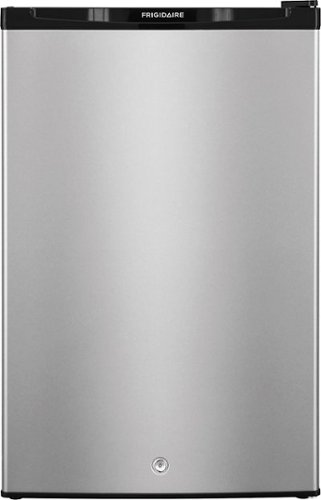Cupra's stats
- Review count183
- Helpfulness votes1,002
- First reviewNovember 23, 2013
- Last reviewMay 5, 2024
- Featured reviews0
- Average rating4.3
Reviews comments
- Review comment count0
- Helpfulness votes0
- First review commentNone
- Last review commentNone
- Featured review comments0
Questions
- Question count0
- Helpfulness votes0
- First questionNone
- Last questionNone
- Featured questions0
- Answer count6
- Helpfulness votes18
- First answerSeptember 26, 2016
- Last answerOctober 14, 2019
- Featured answers0
- Best answers2
Android TV built-in projector for seamless access to content Powered by Google, watch all your favorite streaming channels including Netflix, Hulu, HBO NOW, YouTube and more. Sit back, relax and watch movies with this Epson video projector. It offers 2.700 lumens of color & white brightness to ensure vibrant, accurate colors, and its HD resolution delivers crisp image quality at 1080p. This Epson video projector lets you also connect a Blu-ray player or gaming console via an HDMI input for smooth streaming of your favorite media.
Customer Rating

5
Great Home Theater Projector
on November 18, 2020
Posted by: Cupra
from Keller, TX
The Epson Home Cinema 2250 1080p 3LCD Projector with Android TV is a really nice home theater projector.
I was replacing a Home Cinema 2100, so I can talk to the differences between the two. Installation was a breeze, simply because the 2250 has the same footprint/shell as the 2100. I mounted it upside down from my ceiling mount, and it was installed within 5 mins. Swapped over the HDMI cables, plugged in the power and I was up and running.
It would be nice, if the projector automatically knew it's orientation. Because I already had a mount set up etc, when it was plugged in, all the menus were upside down, as I didn't set it up the right way up in the first instance. Not a deal breaker at all, once I navigated to the image inversion selection in the menu, the setup was a breeze. Definitely would be 'nice-to-have' option.
The remote(s) are a lot nicer and a lot more functional and tactile that the previous version, and they connect via bluetooth seamlessly. On screen instructions tell you how to set it up and it works perfectly every time. Upon firing up the projector, the is a soft welcome sound and soothing music playing as you set it all up. Full set up took about 20 mins or so, getting the settings how I like them.
Visually, the unit looks almost identical to the 2100, apart from the copper trim ring around the lens, which works perfectly with my Klipsch speaker set up, complements them nicely.
Performance, something you will notice right away when firing up the projector is the fan noise. It is loud when you turn it on, and then it fades and subdues drastically when warmed up. I run the projector in ECO mode, as that is when the fan is at it's quietest. I ran the previous projector in ECO mode for the past 2 years, but as of late, the lamp had started flickering. If I changed to normal power mode, the lamp would stop flickering, so it's almost like the bulb had a power starvation issue. Here's hoping that the new 2250 doesn't suffer from that same issue.
So far, I have been impressed with the clarity, the color and the definition of this projector compared to the 2100. The colors are more vivid, deeper and stronger than it's predecessor. The blacks are also slightly darker (to my eye) as well. Very impressed with the details. I have it set up on a 100" screen and you can set up from 33.1" to 320" so it's very versatile. You can also simply plug a USB device in the back and run content from there, which makes it handy for quick access to content.
I have it connected directly to a Dolby Atmos surround sound theater system, and it has worked very well indeed. Initially I had a little screen flicker, and was able to troubleshoot it to the HDMI connector not being fully seated into the projector. The warm up time isn't long, and you have full color clarity within about 30 seconds. I have it integrated to my Harmony Remote, and it functions flawlessly with that remote.
The onboard Android Apps powered by Google TV work well (HBO Now/Hulu/Netflix/Youtube), load quickly and I haven't had an issue with them so far. The instructions don't make it abundantly clear as to why 2 remotes are included, I am presuming one is for set up, the other is for general use, so that settings don't get accidentally changed, but there was nothing specific in the documentation that I saw.
Over all, I am extremely happy with the Epson 2250, a nice upgrade from the 2100 without taking that step to 4K. Vivid colors, high contrast, higher lumen count (2700 lumens), deeper blacks (dynamic contrast ratio of up to 70,000:1), crisp sharp image (1080p) and easy to use remote control make this projector a no brainer for a Home Theater setup.
Mobile Submission: False
I would recommend this to a friend!






Safe and convenient fast wireless charging up to 15W.* Our fastest wireless charging pad unclutters your bedroom, office, or living room while simplifying charging—just lay your phone onto the pad and go. Qi certification ensures standard compatibility and provides peace of mind.
Customer Rating

3
Does what its supposed to, but design is flawed
on November 6, 2020
Posted by: Cupra
from Keller, TX
This charger does exactly what it says it will... it charges, and it charges fast.
Hooking it up to my Mac and having it on my desk while working, it keeps my phone (iPhone 8) charged, and charges my phone fast when I've been away from my desk for a while and place it back on the charge pad.
However... I have noticed on more than one occasion that the charger and my phone have become a lot hotter than I would expect when charging, especially when I have an app open, such as Spotify for streaming music, while I work. It was warm enough to concern me and take it off of the charger.
My second concern is with the design. The rubber 'grips' on the top, don't follow a complete circle, which means that there are 'dips' or low areas on the charge pad. That means if you have your phone on the charge pad, and it is slightly misaligned with those rubber areas, the phone will rock on the pad when you touch it.
So for example, you are at your desk, you get a text message while charging, you go to reply and the phone rocks back and forth on the pad while you are typing which is just plain annoying.
I also noticed that if you didn't have the phone almost completely centered on the pad, that it wouldn't charge. It was really quite finicky.
So - overall, the charging pad DOES work, it does charge my phone and it charges it quickly. BUT... I experienced the pad and my phone getting hot, and the rubber 'grip' on top doesn't form a complete circle which is annoying when typing messages while on the pad, if not situated just right, and the charging works only when the phone is placed 'just right'.
Mobile Submission: False
I would recommend this to a friend!
Crafted together with Blizzard Entertainment, Blue’s Yeti X World of Warcraft Edition professional USB mic can change the sound of your voice for a fully immersive streaming experience. Stun your audience by summoning the sound of your favorite World of Warcraft denizens using advanced voice modulation with Warcraft presets. Celebrate victories and entertain your stream audience using hundreds of HD audio samples from Shadowlands and the World of Warcraft universe. With Yeti X World of Warcraft Edition, you can create a unique audio broadcast that elevates your stream to new levels.
Customer Rating

4
Superb Microphone, buggy iOS G Hub for Mac
on November 3, 2020
Posted by: Cupra
from Keller, TX
This YETI X 'World of Warcraft Edition' Blue Mic is fantastic! First off, it looks incredible and is substantial. It's bigger than I expected it to be, it's heavier than I expected it to be, and the fit and finish of the product is top notch. Really happy to have it as part of our 'Steampunk Inspired' study/office. The gold/brass and matte grey give this mic a classy/sinister look, and the runes engraved in the base, and around the dial give it that special 'WoW' look. Coupled with the 'WoW' logo on the front side, there is no mistaking this special edition.
Looks aside, this microphone performs really well. It has a completely customizable vocal range, for clarity, bass, acoustics, voice changing and color palette using the Logitech G Hub software. It is a 'Professional Streaming' mic, and the clarity is fantastic. I've used it several times in multi-person meetings and other scenarios and everyone can hear me clearly and crisply.
The mic is a simply 'plug and play' into your Mac and PC. I tested both and it works as it should in both devices.
There are 4 clearly defined pickup patterns, accessed by pressing the button on the front (facing away from you) of the mic. They are Cardioid, Omni, Bi-Directional and Stereo - with the recommendation from Blue/Logitech that Cardioid would be the most widely used of the 4 settings. I found the sound to be clean, not too bassy, crisp and clear, according to my work colleagues and friends online.
Coupled with the microphone is the ability to customize it using the Logitech G Hub. This is where I had to take off a star. I've used G Hub on many occasions on a PC, I have a G903 Mouse and a G513 keyboard on my PC, but I am using this microphone primarily on a Mac, and quite frankly, I couldn't get G Hub to work properly on the Mac at all. First I had issues getting the software loaded onto the machine. It would get caught in an installing loop. I read about these issues online, and found a workaround to get it loaded. Once loaded, opened up the software, but the microphone would not show in the home screen. I then did a software update and was left again in a 'updating software' loop. I finally gave up.
Switched to my PC, and the microphone synced up straight away and I was able to completely customize the mic, from changing the colors of the display on around the dial, to firing off sound samples, and changing my voice to sound like many WoW characters. Lots of fun and very entertaining indeed. The mic and software work flawlessly on a PC, on a Mac, I had issues.
The customization of the voice settings is second to none as well, you can really dial it in using preset settings, such as a 'Broadcaster' or 'Male Vocal with Bass', but then you can go in and tweak those settings and then share them on within the G Hub software, as I say, very versatile.
I would highly recommend this microphone if you are using it solely on a PC, the Mac software needs to be looked at, as it was severely lacking in my experience.
Mobile Submission: False
I would recommend this to a friend!






Features massive 50+ hour playtime, 3 custom EQ sound settings to choose from, over-ear Cloud Foam cushions, and pillow-soft headband with Faux Leather for ultimate comfort. The smooth-sliding metal adjustments and feather-light build give you the long-lasting, all-day comfort you require.
Customer Rating

5
Unbeatable for the Price!
on October 27, 2020
Posted by: Cupra
from Keller, TX
JLAB have built a reputation for 'quality sound at an affordable price' and, with the Studio Pro Wireless Over-Ear Headphones, they've continued that legacy.
Pairing is very simple, hold the round button for 8 seconds, to put them into pairing mode, and then look for them in your bluetooth settings on your phone. A friendly 'Hello' or 'Goodbye' is said in the ear cups when you power on/power off the headphones, and a 'Connected' lets you know when you're paired to your phone. Very simple. Very standard.
SOUND:
I have to admit, when I first put the headphones on, my first reaction was a little underwhelming. The sound is very 'airy' compared to the in-ear headphones I'd been using just prior to putting these on, lacking in bass and was just very flat.
I have to admit, when I first put the headphones on, my first reaction was a little underwhelming. The sound is very 'airy' compared to the in-ear headphones I'd been using just prior to putting these on, lacking in bass and was just very flat.
However, once going over the Burn-In Tool on the JLAB App, the headphones 'warmed up' as JLAB calls it, increasing the volume and creating a good tight seal with the 'Cloud Foam' ear pads, the bass came in. Pressing both the '+' and '-' buttons at the same time, you can change between the built-in Custom EQ Sound. Here you can find the JLAB Signature (some bass, less mids, more treble), Balanced (even across the board), and Bass Boost (increased bass, reduced mids and treble). Each press takes you to the next one of the sound modes. This really livened up the headphones and I ended up continuing to listen to them for the next 2 hours solid, I really warmed to them. Their sound is actually punching well above its price point, after acclimatizing my ears to them.
COMFORT:
The Studio Pro continue to be well constructed (a little plasticky) with a smooth sliding adjustment, cloud foam ear cups, and a soft padded headband with a cross stitch underneath, and the JLAB logo on top. The ear cups are most definitely ear shaped, not oval or round, which makes them incredibly comfortable to wear for a good amount of time. I didn't notice my ears getting hot and sweaty after wearing them for over 2 hours. The inside material is a nice, brand relevant, cyan color, along with the USB-C charging cord.
The Studio Pro continue to be well constructed (a little plasticky) with a smooth sliding adjustment, cloud foam ear cups, and a soft padded headband with a cross stitch underneath, and the JLAB logo on top. The ear cups are most definitely ear shaped, not oval or round, which makes them incredibly comfortable to wear for a good amount of time. I didn't notice my ears getting hot and sweaty after wearing them for over 2 hours. The inside material is a nice, brand relevant, cyan color, along with the USB-C charging cord.
FUNCTIONALITY:
You have full control over your music using the buttons on the ear cup. Play and pause using the round button, volume up and down with the '+' and '-' buttons, advance and go back tracks by clicking and holding the '+' and '-' buttons. To power off, hold the round button for 2+ seconds. Click the round button twice to activate Siri or Google.
You have full control over your music using the buttons on the ear cup. Play and pause using the round button, volume up and down with the '+' and '-' buttons, advance and go back tracks by clicking and holding the '+' and '-' buttons. To power off, hold the round button for 2+ seconds. Click the round button twice to activate Siri or Google.
LIFE:
These headphone have a staggering 50+ hours of wireless bluetooth playtime. Connectivity is good and strong, via Bluetooth 5. You really can go all day without worrying about a charge. My son went to school with them one day, left them on all day after he'd used them and put them in his bag. When he got home, pulled them out and just carried on using them without a concern, and they lasted well on into the night.
These headphone have a staggering 50+ hours of wireless bluetooth playtime. Connectivity is good and strong, via Bluetooth 5. You really can go all day without worrying about a charge. My son went to school with them one day, left them on all day after he'd used them and put them in his bag. When he got home, pulled them out and just carried on using them without a concern, and they lasted well on into the night.
Very comfortable, long battery life, great, solid connectivity, suitable for anyone, these Studio Pro headphones have been a nice, easy to use addition to my desktop.
Mobile Submission: False
I would recommend this to a friend!


The best just got better with the new Nextbase 622GW 4K Dash Cam. With an abundance of new features and world’s firsts, the 622GW is the most accurate, powerful and highest image quality Dash Cam in the market today. Ultra-clear 4K recording at 30fps captures those all-important finer details, with recording at 1440p HD at 60fps or 1080p HD at 120fps for super slow motion available. An improved sensor ensures enhanced night vision on even the darkest roads. Image quality is at the forefront of the Dash cam revolution, with Image stabilization reducing vibrations from your vehicle and improving footage clarity. Another first for Nextbase is Extreme Weather Mode, to provide a clearer image in misty conditions using special defogging algorithms, crucial for winter and night-time driving. The 622GW is the world’s first Dash Cam to include what3words. This provides your exact location to a 3m square location without the need for a data connection, crucial for emergency services to precisely locate you. Coupled with Emergency SOS and Alexa Built-In, the 622GW shows its further ahead the field with technology advancements. Increased connectivity for transferring footage to your mobile phone is key with new built-in Bluetooth 5.0 and Hyper-Sync Wi-Fi 5GHz speeds are up to 10x faster. This ensures syncing times with the MyNextbase Connect app (IoS 12.1 or later and Android 5.1 and up). The 622GW is compatible with any Nextbase Rear View Module, to offer-all around protection, whilst crucially maintaining front 4K image quality, with 1080p full HD rear recordings. The 622GW features all the much loved Nextbase features including Intelligent Parking Mode, high accuracy 10x GPS readings, a 3” HD IPS touch screen and the fully patented Click&Go PRO mount design, for the ultimate Dash Cam user experience. Note- For this product a U3 class Nextbase microSD card is required (Not included). The ability to maintain a high WRITE speed consistently is what Nextbase SD cards are designed to do better than any other SD card. Any drop/fluctuation in WRITE speed within the SD card causes the Dash Cam footage to buffer, and in some cases will stop the recording entirely. Our Nextbase SD card controller and Firmware on the SD card achieves the requirements from our Dash Cam, where other SD cards cannot. Due to the continuous recording and overwriting of the card, the SD card needs to be a high-endurance card, otherwise the card may develop faults after a period of time; if a lower-capability card is used, certain features on the camera will not fully function due to being unable to re-write and record. Nextbase has over 3 million dash cams sold, 115 unique patents, custom designed processors and improved sensors which record fast moving objects in perfect picture clarity for day and night time driving. Auto adjusts contrast and brightness to further improve the footage details in the event of an accident. Save time, money, and ease with Nextbase Dash Cams.
Customer Rating

5
Absolutely Stunning True 4K Dash Cam!
on October 24, 2020
Posted by: Cupra
from Keller, TX
I've owned a previous model, the Nextbase 322GW for a couple of years now, and with an unfortunate wreck back in August 2020, I added a rear view camera that month as well.
I was so incredibly impressed with the Nextbase 322GW and the data it captured during that wreck, that I couldn't wait to try out this brand new 4K 622GW.
Nextbase have continued the same mounting mechanism for their latest release, so it was as easy as unclipping my previous camera, and clipping in the new camera into the magnetic mount, and connecting the rearview camera (not included with the 622GW), and I was up and away. I'd already inserted a Nextbase 64GB card (which is recommended for 4K recording) and formatted it.
Compared to the 322GW, the 622GW has a slightly larger footprint, a larger touchscreen on the back, and a significantly larger aperture for the lens on the front.
The clarity of the 4K image is beautiful, the image stabilization feature works really, really well, and GPS location with What3Words make this dash cam invaluable.
Touted as the 'Ultimate 4K Cinematic Dash Cam Experience', that is exactly what it is. The image is recorded in 4K (3840 x 2160) at 30fps, which gives you great clarity and detail, and the image stabilization allows you to view license plates with ease, and all the details of your journey. And the great thing is, that the 622GW records in full 4K, while also recording high quality 1080p through my rear camera, both at 30fps.
This latest generation also comes with Enhanced Night Vision, which picks out a lot more detail in low light settings, clearer details on the darkest of roads. This is done by using larger pixels, which allow more light into the camera, coupled with image enhancing technology. In addition to that, the camera also features Extreme Weather Mode, which enhanced the image digitally in weather events such as fog, where details are a lot harder to see. Built in algorithms capture the clearest image possible.
Super Slow Motion is another image setting that allows you to play slow motion videos, 1080p at 120fps, giving you the opportunity to reveal great detail, such as license plates or faces, should you need to.
Compared side by side, the 4K resolution offers a less harsh contrast, creating higher definition, notably of clouds in the sky, you see all the gradients and undulations, whereas the 1080p version created harsher white shapes, with little definition. Of course, you aren't capturing clouds, that resolution translates into crisper, clearer visuals on the road, be it a road hazard, an incident, or a license plate.
The image stabilization is in itself almost cinematic, I have quite a bumpy driveway that shakes my Jeep from side to side, but viewing through the 622GW, the image is smooth as silk. It truly is remarkable.
You will also never be lost again, with the What3Words functionality embedded within the dash cam, it can pinpoint your exact location to a 3 meter squared space! What3Words has divided the world into 3 meter squares and assigned them a three word designation that will never change, allowing pinpoint accuracy, way more accurate than an address or an intersection. That location can then be shared with roadside assistance or emergency services, should you need to. Best of all, you don't need to have a data connection for it to work, it is able to provide your location at any time, no matter what. That's piece of mind right there!
The 622GW has Alexa built in, so you can ask Alexa to play music, place calls, turn on your smart lights as you pull in the driveway, and even control the 622GW dash cam itself!
The camera also has wifi connectivity, bluetooth connectivity and an SOS Emergency Alert option (should you choose to set it up) that can alert emergency services automatically, of your blood type, allergies or any other pre-set medical conditions to help with your treatment.
Another invaluable feature is the intelligent parking mode that when set, automatically records if it notices any bumps or physical movement of the vehicle when left unattended. Perfect for a hit and run scenario or attempted theft. I definitely have that feature turned on at all times.
The Nextbase downloadable software is phenomenal. I can speak from experience of the aforementioned wreck we recently had. The data available and picture quality was able to prove instantly with no contest that the wreck was not our fault. The software shows the speed, direction, GPS location, the G-force, and even Google Maps highlighted route of your direction of travel. So much data is available, and made it so much easier when filing an insurance claim. I had a response from the other parties insurance accepting 100% liability within 4 hours. No back and forth, it was right there in high definition.
So far I have been incredibly impressed with everything that the 622GW has to offer in the short time I've owned it.
Mobile Submission: False
I would recommend this to a friend!



Bose Sleepbuds II deliver relaxing sounds that help you fall asleep, and use Bose noise-masking technology so you stay asleep. Tiny, wireless Sleepbuds II are designed for comfort with sleep technology clinically proven to help you fall asleep faster. Sleepbuds II play content only from the Bose Sleep app, which gives you full control of the Sound Library and helps you personalize features. Discover tranquil tones and soothing sounds from nature. Or, use Bose noise-masking sounds to cover unwanted nighttime noise. Download your favorite sounds directly to Sleepbuds II, control volume, and set a personal wake-up alarm. Sleepbuds II feature proprietary eartips made of soft silicone for a comfortable, secure fit. Sleep on your back or side, or rollover during the night, they’ll stay put. Get up to ten hours of battery life from a single charge, enough for a full night’s sleep — and three additional charges from the portable case.
Customer Rating

5
Great update to an already good product!
on October 14, 2020
Posted by: Cupra
from Keller, TX
I've owned the original Noise-Masking Sleepbuds for 2 years now, and they have been working great.
These Bose Sleepbuds II take an already good product and make it great!
If you are wondering what they differences are between the two, you're in the right place!
There are some cosmetic changes, but functionality-wise, they remain true to the original.
There are some cosmetic changes, but functionality-wise, they remain true to the original.
The differences:
• The aluminum case now has an almost 'rose gold' look to it, compared to the original silver
• The design of the buds is now more oval, the original was round
• The charging lights are now bigger and also a lot brighter
• There are 3 pin connections to charge the buds vs 2 on the original
• The docking magnet is almost twice the size for an instant and solid connection
• The sound channel is slightly shallower now, compared to the original, presumably for hygiene reasons
• The charging of the case is via USB-C now instead of mini-USB
• There is no longer a soft protective bag provided with the Sleepbuds II
• The aluminum case now has an almost 'rose gold' look to it, compared to the original silver
• The design of the buds is now more oval, the original was round
• The charging lights are now bigger and also a lot brighter
• There are 3 pin connections to charge the buds vs 2 on the original
• The docking magnet is almost twice the size for an instant and solid connection
• The sound channel is slightly shallower now, compared to the original, presumably for hygiene reasons
• The charging of the case is via USB-C now instead of mini-USB
• There is no longer a soft protective bag provided with the Sleepbuds II
Set up was a breeze, they were already 50% charged when they arrived, so I topped them off within an hour or so. The charging lights are bright and strong as they pulsate to show charging status.
I already had the Bose Sleep App downloaded, so launched it, put the Sleepbuds II in my ear and they were recognized first time. Perfect. They even picked up the last sound that I was playing using the previous version of the Sleepbuds. I was able to pick up seamlessly where I left off.
The design of the Sleepbuds II is very low profile, very comfortable and easy to slip into your ear. The 'ear shaped' attachment rests smoothly in your ear while you sleep. You can lay on your side comfortably with them in, for uninterrupted sleep. They don't move around in your ear at all (I used the ones installed from the factory), and are easy to pull out of your ear after use.
There are a variety of ambient sounds to choose, from Ocean Waves to Rain, Rustling Leaves to City Sounds, something for everyone. Simply select a soundtrack, select your volume and lay down your head. The noise masking capability of the Sleepbuds II is superior to the previous generation, helping to provide uninterrupted sleep, depending on the volume you set them at. They do feel like they help to cut you off from the outside world.
With the app you can also check the battery life, which is exemplary for such a small product, you can even use the buds without a phone (after connecting), allowing you to leave your phone in another room, not be disturbed by notifications, but still have the soothing sounds playing through the earbuds. Nice touch! You can set timers for the length of play, you can set volume limits, so that you don't blow out your ears and change the apps mode to dark mode, so you aren't blinded at night if changing the settings. You can also set alarms/sounds to wake you up as well.
The app is very robust and hasn't crashed on me while using it.
Overall, a very nice upgrade to an already good product, providing comfort, elegance, and genuine noise-masking sleep quality.
Mobile Submission: False
I would recommend this to a friend!






Feel the music with the JET BASS BOOSTER and High-efficiency Tweeters inside the all-in-one MHC-V13 Home Audio System. Make the party yours with a speaker light, Karaoke function, and more. New functions like Party Playlist and Karaoke Ranking via Sony’s Fiestable app turn the party into a full-on interactive experience for everyone in attendance.
Customer Rating

4
Enjoyable, Fun, Home Audio Experience!
on October 2, 2020
Posted by: Cupra
from Keller, TX
The Sony MHC-V13 is the latest in a storied line of Sony home entertainment audio systems. Building on the previous successes, this model is a full blown 'Party Speaker'.
To start with, pulling it out of the box, it is actually lighter than I expected. The main case is MDF, with a textured plastic front to resemble a PA system style monitor speaker, the top of it is a plastic case containing a CD player and the two upward/forward high efficiency firing tweeters. At the bottom you'll find the 'Jet Bass Booster', two ports with a nice translucent blue detail in them that makes them look like they are illuminated, even tho they aren't. This unit does need to be powered, it is NOT a wireless system with batteries, and needs a power outlet to work. The unit is 13 1/8" wide x 23 5/8" tall x 11 7/8" deep.
The bottom of the unit has a plastic guard, containing 5 small rubber feet/pads. I was surprised to find that the 'guards' on the bottom are just hardened plastic, I would have expected a rubberized product to minimize shock when moved around, as this is touted as a very portable unit, to take the party anywhere. And on that theme, this unit has no IP rating, it has no water protection at all, another surprising move. So that means you can't even put it anywhere there could be liquid, be it near the party bar, on a dewy lawn, near a pool etc, as the MDF on the back of the unit is exposed. This is clearly documented in the instructions that it is NOT waterproof to any degree, but not what I expected of a party speaker.
However, product construction aside, the sound from this Home Audio System is very impressive! Comprising of one main 20cm dual ported woofer cone, and two 5cm high efficiency tweeters (10W per channel min RMS), the sound generated by this fairly simple set up is absolutely room filling, with strong, thumping bass, thanks to the added, (and synonymous with Sony), 'MEGABASS' button! Sitting in my study, I can quite happily listen to music on volume 1 or 2 and have a clear, bright sounds, with kicking bass.
This system's volume goes up on a scale to 50, hence the 1-2 volume mentioned above being impressive within a small room. I tested max volume, and at 50, the sound does distort just slightly, but moreso, you lose the bass definition. For a party, if you want loud, hard hitting bass, reduce the max volume to 45 and you will have exactly that, hard hitting bass with clear, undistorted music. I've played music varying from Type O Negative with long, low, driving bass, to The Prodigy, with sharp, short, stabbing bass notes. The MHC-V13 played both styles of music, without breaking a sweat with both clarity and power.
The unit offers the versatility of a Bluetooth connection, a 3.5mm Aux input, USB input, and FM tuner and even a Guitar/Mic input. So you can connect your bluetooth device simply and easily (it pairs simultaneously and seamlessly whenever it's turned on), you can play songs off of a USB stick, you can even plug in your old Sony Walkman if you wanted to! The supported digital audio formats are MP3, AAC, WMA and WAV.
Now on to that Guitar/Mic input. You can use this speaker as a rudimentary Guitar Amp, along with 3 sound fields, Clear, Overdrive, and Bass, depending on your preference. The Mic input offers the chance to make this a great karaoke machine, and includes an iPad stand/slot in the top of it. You also have separate control over the Mic volume allowing you to also use this as a PA system.
The companion Fiestable App offers lots of customization, allowing you to change colors and flash rates of the LED light on the fly, so you control the colors, not just the music. There are some fun 'DJ Effects' that you can control by the app, the included full function remote, or by physical buttons on the top of the unit. Within the app, you can control the flange, and isolation of music that is playing to add your own sound effects to the party, making it your own. There's also the ubiquitous 'MEGABASS' button on top (does anyone ever really play music without MEGABASS turned on!?). There is a rotary dial on top to turn up the volume, again, adding to the DJ feel of the unit.
There are several equalization settings available, I found 'bright' to be the all round best player in this field, (aside from creating my own in the separate Sony Music Center App - not sure why there are two separate apps). Other options are 'Energetic/Excited/Chill Out/Relaxed/Nostalgic/Fiesta/Flat/Custom Equalizer/Movie 1/Movie 2/Drama/News/Game', so plenty of preset equalization settings to choose from. Again, the bright setting gave me the most 'in my face' sound, with the strongest bass note. There is a voice guide to let you know that bluetooth is connected etc. That guide is only available in English.
Overall, I am very impressed with the high power, premium audio quality from this unit, with a plethora of great features making this an 'all in one' system for the home. I've docked one star for the lack of any kind of IP rating for a party unit, where water from a pool party, beer from a spillage or moisture from the grass outside could damage the unit, and the fact that the bottom 'protection' for the unit is all hard plastic, and not a rubberized product that would help protect from moving around on hard flooring surfaces. Aside from that, this is a fantastic sounding audio system for the price point.
Mobile Submission: False
I would recommend this to a friend!






Automate your home lighting with this Peace by Hampton smart color LED light bulb. A full spectrum of colors and shades of white deliver custom ambiance. The Peace By Hampton app lets you control, dim, create scenes and automations from anywhere. Use vacation mode for security when you’re away. You can even use Amazon Alexa or Google Assistants to control the lights with your voice.
Customer Rating

5
Amazing, colorful bulbs! Counterintuitive app.
on September 28, 2020
Posted by: Cupra
from Keller, TX
These lights are incredible! Some of the best smart bulbs I've used (and I've tried many over time).
The color, the brightness, the flexibility of the bulbs is fantastic, and the build quality is right up there with class leaders.
The bulbs are easy to install as they are a standard A19 style screw in light bulb. They are a 60W equivalent, and produce 800 lumens. They do have a weight to them, heavier than the single color LED bulbs I was replacing. They work via WiFi (without an additional hub), they produce a full spectrum of 16 million colors and shades of white. They are not dimmable by use of a dimmer switch, only via the Peace by Hampton App (or by voice control). You can also create schedules and scenes to suit your mood.
To start with, download the Peace by Hampton App (available for Apple and for Android) and set up an account. Next, screw in your light bulb and choose '+' to add a bulb. In my experience, for some reason, the automatic connection to wifi of this style of smart product never seems to work 100% of the time, so I taken to converting to AP (Access Point) mode. To do this involves resetting the bulb, so you have to turn off the bulb, pause, turn on, turn off, pause and repeat 5 times until the bulb starts to blink slowly (once every 2 seconds). For reference, the 'automatic pairing mode' has the bulb blink twice every second. Once changed to the AP mode, you can select the bulb from the wifi menu on your phone, and connect to it that way. I found this way works 100% of the time (I set up 8 bulbs this way). Using the auto pairing mode, it failed to connect each time.
Once connected, you can name the bulbs (I chose to call them Hampton Bulb 1-8, and I wrote the corresponding number on each bulb to pair up their locations).
Now you have control in the app over each bulb individually. That is great if you have one lamp. Works perfectly.
I have 5 of these bulbs in my dining room chandelier. So now I need all 5 of them to work at the same time. I had to create a group, or 'room' in the app, and assign each bulb to the room. When doing this, it wasn't a simple check box to select the bulbs I wanted in room. When I selected the bulb, I was presented with a submenu, that offered IFTTT options (If This, Then That) which is not what I expected to have to do, in order just to group the lights. So I had to let the room know that when I pressed it, that I wanted bulbs 1-5 to turn on, and had to tell the bulbs individually. This was a little tedious to set up because I had to do it with each and every bulb.
However, on the flip side, this methodology, made it nice and easy to create a custom scene for each bulb. I chose to tell each bulb that it needed to transition through 8 colors (6 is default, 8 is the max choice color you can input) ranging from red, to orange, to soft yellow, to give the bulb a flickering flame effect. You can change the brightness of the scene, the speed at which those colors transition, so that all the bulbs have a random look to them, and also the shade of each color on the palette, making them incredibly versatile. The result is nothing short of fascinating, I have 5 bulbs that appear to be 'breathing fire' in my dining room, should I say 'Alexa, turn on the fire!'. This gives me all sorts of ideas of the type of things I can do for holidays, (green and red at Christmas, purple and orange at Halloween for example), so with time and patience, I will look into adding more. It does look like you can't 'add scenes' tho, but merely edit the ones that come in the app. So I changed 'Gorgeous' scene to 'Fire'.
Once you've set up your bulbs how you'd like to, you can take it a step further and voice control them with Google or with Alexa. I have an Alexa ecosystem, so chose that route. Download the 'Peace by Hampton' skill for the Alexa App and link you account to your newly created 'Peace by Hampton' account. Search for new devices 'Alexa, search for new devices'. They may automatically be added, you may get some prompts that new devices have been added, just look for the names of the bulbs that you just set up above.
Then you are free to set up a group in the Alexa App, in my case 'Dining Lights' and then you can voice control the bulbs and change them to any color you wish.
I cannot recommend strongly enough, how fantastic these bulbs are! They are so vibrant, so bright, so colorful, so dynamic, it's incredible. We absolutely love them and I've even converted my wife! Will definitely be purchasing more of these.
Mobile Submission: False
I would recommend this to a friend!





Superior sound. Tailored to you. Your day-to-day may change but your enjoyment of superior sound won’t. Powered by Sennheiser’s leading audio technology, the CX 400BT True Wireless gives you total control over an exceptional sound experience. The CX 400BT offers customizable controls, long-lasting battery life and an all-day comfort design, making it the perfect choice for everyday earbuds.
Customer Rating

5
Superb True Wireless Earbuds!
on September 8, 2020
Posted by: Cupra
from Keller, TX
These Sennheiser CX 400BT True Wireless Earbuds sound superb!
The thing that sets these earbuds apart from a lot of other 'True Wireless' earbuds is the way in which the associated app integrates with the 7mm dynamic drivers and the built in equalizer. I've tested out many different earbuds in different price ranges, and so far, Sennheiser have the app/earbud integration spot on.
When I first loaded the app, it has a familiar look and feel to other audio brand apps. However, the equalizer actually put a smile on my face as I configured the sound to my liking, and aurally, the differences were night and day from 'Neutral' to my 'Custom' setting. The bass became deeper, the highs gained clarity and the mids were boosted (I tend to set my equalizers in a pseudo 'U/L' shape for my optimal listening choice). It really heightened my impression of these earbud instantly. Within the app you can also set up what you want the touch sensitive buttons to do, be it answer calls, volume up/down, track forward/back etc to your liking. You can also check on the charge state of the earbuds from here as well.
The touch sensors on the side of the earbuds are very sensitive, so you may end up turning your music/sound source on and off a couple of times while placing them in your ear. Also, for note, they do not have a sensor to pause your music when you pull them out of your ear automatically. As soon as you pull them out of the case, assuming you've already paired them, they almost instantly pair to the last source they were paired to. It's seamless and very quick indeed. An audible prompt is played in each earbud.
The key to a good sound and decent bass response is a good seal on your ear. There are 4 sizes of tips included, XS/S/M/L. I found that the 'M' were slightly too small for my ears, the seal didn't maintain the bass presence that I wanted, switched to the 'L' tips and they completely sealed my ears, producing the bass tone I was expecting. However, that 'L' size did end up making my ear canal ache after a little while. Still playing around with the tips for a perfect fit.
Battery life, I've experienced pretty much what is suggested by Sennheiser which is over 6 hours playback time which is good. You can gain a further 13.5 hours of charge from the case, for a total of 20 hours or so of playback time, before a full recharge is required.
As for the fitment, I was skeptical at first on how these were actually going to stay in my ear, but with their 'twist to fit' style design, they actually lock into place in your ear very well, and shaking my head around didn't phase these earbuds at all.
Tapping the right bud 1x allows you to access a voice assistant. Tapping the left bud 1x will play/pause music, or answer/end a call. When answering a call, speech is optimized, offering a nice clean/clear connection without any distractions. Worked flawlessly for me.
In summary, these Sennheiser earbuds sound superb, especially when used in conjunction with their app! They are not the loudest, or deliver the most extreme bass you've ever heard, but they do pack a nice strong punch, with a definite 'sophisticated' sound to them, absolutely worth their price point!
Mobile Submission: False
I would recommend this to a friend!


Barista-quality performance with a new intuitive interface that provides all the information you need to create café quality coffee at home. The built-in grinder delivers the right amount of ground coffee on demand, for full flavor. With a 3 second heat up time and precise espresso extraction, you go from bean to cup, faster than ever before.
Customer Rating

5
Fantastic machine with a couple of quirks!
on September 7, 2020
Posted by: Cupra
from Keller, TX
The Breville Barista Pro is a semi-high end 'Café Quality' coffee maker. Unpacking the machine was borderline 'fun', the way all the individual elements were packaged/labeled. Setting them all out, you are pretty much covered for any brewing scenario!
First thing you'll notice is the quality of the machine and all the metal components. They are well built and sturdy. However, in contrast, a couple of the plastic pieces don't inspire the greatest of confidence.
In setting up the machine, first off, you need to soak and prep the filter. No problem, same with pretty much any machine of this caliber. Once soaked and rinsed, clipped it into the filter holder, instructions suggested turning the grey dial for 2 months ahead to remind you to change the filter. This was my first issue with the plastic. Couldn't get it to move at all by hand, even though it 'should' rotate smoothly. Finally got it into position by forcing a towel through the loop to add some grip to my finger. Not a huge deal at all, but as step 2 in the instructions, it was a little infuriating (but doesn't affect how this machine works overall).
Time for coffee! Filled the grinder with some tasty Lavazza beans. The grinder, with removable hopper and automatic grind control, is superb! Works fantastically, you have a grind coarseness adjustment and time of grind. You push the basket 'into' the machine to turn on the grinder. It would be really nice if there was a little LED light that came on with the grinder motion. The backing to the grind area is black rubber/plastic and the grounds are dark brown, so it was tough to see how much grounds were in the basket. The tamper is nicely weighted and makes tamping down the grounds a breeze, and the included stainless steel trimmer levels off the basket nicely. The large capacity (68fl oz) water tank on the back means that you don't have to keep filling the machine up every time you use it. However, as noted at the beginning of the review, here again, the plastic for the handle on the water tank is quite flimsy and doesn't inspire confidence when the tank is full.
Inserting the basket with your grounds into the machine to brew your espresso is very tight. Once it's in there, it's not going anywhere for sure. The ThermoJet Heating system heats up in around 3 seconds, meaning your coffee is coming hot and fast! No hanging around for over a minute waiting for the system to heat up. Here you have almost instant espresso! There are 4 filter baskets included 2 regular and 2 dual walled, for one cup and two cup doses. We had some difficulty changing out the filters from the basket, no tool provided really helped with this (the Razor Precision Dose trimmer was closest, but didn't want to damage anything). Ended up using a towel and a screw driver to change out the baskets, as they are in there tight. Thankfully, it's not something we'll need to do often, but wanted to note it.
On to the steamer/dedicated hot water outlet. The multidirectional steam nozzle is incredibly handy and versatile. It's nice to be able to steam milk and move it around easily. I still have some work to do to get the silky micro-foam texture (as labeled on the box!), but overall, very satisfied with how the milk heated and foamed with this machine. Having a dedicated hot water outlet is a nice feature too if you want to just top up your coffee quickly with hot water.
Overall, I am very impressed with this machine, it has a great build quality with all of the metal components, the very first espresso out of the gate was superb, the grinder is very proficient, and the milk steamer is fantastic.
Mobile Submission: False
I would recommend this to a friend!






Cupra's Review Comments
Cupra has not submitted comments on any reviews.
Cupra's Questions
Cupra has not submitted any questions.
Cupra's Answers
Philips 3200 Series Fully Automatic Espresso Machine w/ LatteGo, Black
How cups of coffee can it brew at once?
This machine brews one cup of coffee at a time, alternatively, it can brew two cappuccinos at one time.
4 years, 7 months ago
by
Cupra
Philips 3200 Series Fully Automatic Espresso Machine w/ LatteGo, Black
Can it do cold drinks as well as hot? And what is the maximum volume it can brew? Can it brew a whole pot of coffee?
No, this machine does not do cold drinks. It has 5 pre-set coffee settings, and a hot water setting. It brews single cups at a time, so won't brew a whole pot at one time.
4 years, 7 months ago
by
Cupra
Multitask comfortably using this HP Pavilion 32-inch monitor. The QHD resolution provides immersive visuals for gaming and a spacious work space. Enjoy consistent clarity and color from multiple positions thanks to the 178-degree viewing angle. This HP Pavilion 32-inch monitor features an anti-glare panel for better visibility in bright conditions, while the Low Blue Light mode reduces eyestrain.
Wall mountable - yes How can this be wall mounted? Please suggest a wall mount for this monitor.
The monitor includes a wall mount, along with a regular stand.
4 years, 10 months ago
by
Cupra
Meet Bose Frames. Bluetooth Sunglasses with a Soundtrack. The first audio sunglasses with built-in Bose speakers for an immersive audio experience unlike any other. A revolutionary personal audio experience hidden inside two classic designs, each enriched with premium accents and materials. Play music, take calls, and enjoy the sun with UVA/UVB protection. Bose Frames Rondo feature distinct rounded lenses with a smaller fit. Approved and tested for prescription lenses.
Are these in stereo?
Yes, they are in stereo. They also have Bose AR, augmented audio, surrounding your head with directional sound. They sound really good for a product like this. Not as good as in-ear headphones, but they do have a surprisingly good sound.
4 years, 11 months ago
by
Cupra
Make your home a more welcoming hub with this Philips Hue white ambiance A19 starter kit. Whether you desire a warm natural glow or energizing color tones, customize it just the way you like with the accompanying app. For parties, easily sync your lights to music with this Philips Hue white ambiance A19 starter kit.
Can I access lights when NOT at home
Yes you can. Using the app, you are able to control them from anywhere in the world. And I have done! While on vacation to the UK, from the US, I would monitor my house through my video cameras and then adjust the schedules of my lights, randomizing them and checking them from almost 5000 miles away. Worked really well.
6 years, 4 months ago
by
Cupra
Frigidaire 4.5 Cu. Ft. Compact Refrigerator: Keep a few essential snacks and drinks properly chilled inside this Frigidaire compact refrigerator, which features a Store-More crisper, a SpaceWise shelf, a 0.7 cu. ft. freezer and more. You can even place a microwave or other items on the top using the SpaceWise countertop.
Is this refrigerator okay for undercounter installation in a small bar area kitchen next to the under counter dishwasher?
Yes, it's fine. I have mine installed in a bar area in my media room. Not had any problems in the month that I've had it there.
7 years, 7 months ago
by
Cupra