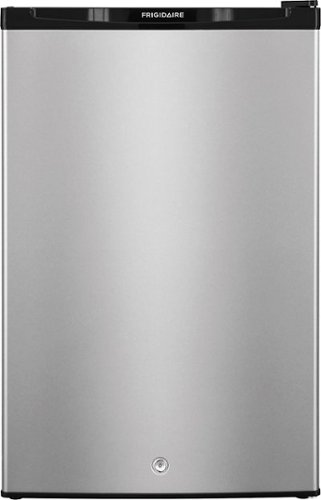Cupra's stats
- Review count183
- Helpfulness votes1,003
- First reviewNovember 23, 2013
- Last reviewMay 5, 2024
- Featured reviews0
- Average rating4.3
Reviews comments
- Review comment count0
- Helpfulness votes0
- First review commentNone
- Last review commentNone
- Featured review comments0
Questions
- Question count0
- Helpfulness votes0
- First questionNone
- Last questionNone
- Featured questions0
- Answer count6
- Helpfulness votes18
- First answerSeptember 26, 2016
- Last answerOctober 14, 2019
- Featured answers0
- Best answers2
Extraordinary sound and style are yours with the LG TONE Free HBS-FN6 true wireless earbuds. The UVnano charging case kills 99.9% of bacteria* for total confidence—plus save time by refueling your earbuds and case simultaneously with wireless charging capabilities. Ergonomically designed buds, encased in medical-grade silicone, deliver in-ear comfort, while Meridian® technology ensures rich, true-to-life audio. Premium form and high fidelity—the LG TONE Free HBS-FN6 true wireless earbuds are the total packag
Customer Rating

5
Feature Packed Headphones!
on August 16, 2020
Posted by: Cupra
from Keller, TX
The LG Tone Free true wireless ear buds are a great addition to my daily routine.
The first thing you'll notice when opening the box is that the charging case is tiny. This has to be one of the smallest charging cases on the market and it packs a punch!
Not only does it store the earbuds, and charge them, it also cleans the earbuds using UVNANO technology. A 10 minute UV cleaning cycle happens any time that the charging case is plugged into a USB outlet. UVNANO cleaning is able to kill up to 99.9% of bacteria that can be found on the ear gels, but also the little speaker grill inside.
And talking of charging, not only can you plug it in using the included USB-C charging cable, but it also has wireless charging capabilities, by placing it in the center of a wireless charging pad, or even from a phone that offers reverse charging! Crazy tech, just in the case alone! The case holds a further two 6 hour charges (a total of 18 hours) for the earbuds, and can be fast charged for 5 mins to provide another hour of life for the earbuds! NOTE: The UVNANO cleaning DOES NOT happen when wireless charging.
On to the earbuds themselves. In collaboration with the British audio company Meridian, and their Advanced Audio Technology, they've given a broad listening scope to these tiny earbuds. The sound will not blow your ears off with bass, but there is a full, rich sound field that comes across with everything from podcasts to The Prodigy!
Using the LG Tone app, you can fine tune the earbuds, find their location, check on charge state and adjust how the ambient sound mode, and tap sequences work.
Using the LG Tone app, you can fine tune the earbuds, find their location, check on charge state and adjust how the ambient sound mode, and tap sequences work.
Placing the earbuds in your ear is simple. When you open the case, they have a cool ambient light that glows around them (separate to the UVNANO cleaning light mentioned earlier!) They are lightweight, and very comfortable. I've worn them all day at work without any discomfort at all. Bluetooth range is fantastic, they maintained a solid connection with my phone, left on my desk, walking around the office, which previous earbuds have not achieved. In these trying times, the earbuds are perfect when wearing a mask, no wires to get caught up, or in the way. The control over the volume is smart and smooth, with well defined sound levels in between each press of the earbud. There are wear sensors built into the earbuds, they know when they are in your ear and play your sound source. When you remove them from your ear, they will pause the sound, and then restart the sound when placed back in your ear. If you remove just one bud, the sound is still available in the bud left in your ear. Nice, smart, sound! In real world application, they held battery life well throughout the day. Lasted as long as it says it should in the directions.
The earbuds are also IPX4 water and sweat resistant, so are ideal for workouts or time at the gym. I found the ear gels to be very comfortable and held the buds in place well. Also tested with my wife and son, and they had no issues with them either. The headphones have a dual microphone set up, so they work very well when making and taking voice calls. Music turned off and the caller was clear and crisp. Really nice quality.
Controlling the earbuds is a little challenging to start with. I found that as I was pressing the buds into my ear, I would pause and play the music a couple of times as I pressed them in. They are controlled with inductive taps on the outside of each bud. Typical steps are one tap to play, one tap to stop on either bud. Two taps on the left one to decrease the volume, two taps on the right one to increase the volume. Three taps on the left or right one to advance to the next track. That is where we had some challenges and actually gave up, but not a deal breaker at all. To take or end a call, tap on the left or right bud once. And to reject a call, touch and hold either bud.
The touch pads are really quite sensitive, but with a little practice, they work well and are very responsive.
Overall, very happy with the LG Tone Free true wireless buds, they are small, lightweight with a fully functioning charging case (which almost steals the show here) with good battery life, great bluetooth connectivity and the robust and useful LG Tone companion app. Just keep an eye on that charging case, at only 2" wide, it could go missing!
If I had one complaint, it would be this: The ear buds are black. The charging case is black. And the USB-C cable is white. Don't know why they wouldn't ship with a black USB-C cable to complete the look, but that is a very, minor complaint!
Mobile Submission: False
I would recommend this to a friend!




For ages 6 years old & up, The JBuddies Play Gaming Headset is a wireless headset designed specifically for gaming. With 22+ hours of playtime and cushion support for all-day comfort, these headphones are there for when the kids want to play games endlessly. A built-in, retractable boom microphone lets you talk to your teammates or store back in the headphone when you play solo. Compatible with PS, XBox, Switch, PC/Mac, and mobile devices.
Customer Rating

5
Perfect for your little Gamer!
on July 29, 2020
Posted by: Cupra
from Keller, TX
These have to be the cutest wireless gaming headphones ever! Awesome design!
The JLAB JBuddies Play Gaming Wireless Headset are a child sized pair of wireless headphones, with an additional wired connection for gaming on the go. I have a 9 year old, and these headphones fit his head perfectly. He wears them for hours at a time, without any issues with comfort or distress. They are very comfortable, in fact, in his words, "these headphones get five stars from me!"
They are compatible with XBOX, Playstation, Nintendo, iPhone, Android, Mac and PC computers. Incredibly versatile, bluetooth operation with optional 3.5mm jack connection. We tested them on a Nintendo Switch, and an iPhone 8.
With a 22 hour+ playtime from a 3 hour charge, and a 10 min rapid charge netting another hour of gaming, you are able to be on the go for a good long while. My son uses the headphones each day on his drive to and from school, and has been known to leave them 'on' in the car, all day, and they are still ready to go for the drive home. Standby time is 400 hours, hence leaving them on isn't an issue here! The bright blue charging cord is great, so you don't get it mixed up with all of your other cords, matches the button accents on the headphones, and the AUX cable, with the adjustable volume controller when when you are wired to your gaming device.
For piece of mind, these headphones are 'volume safe' meaning that they have a built-in volume regulator that limits the volume so it will never go past 85db, protecting your child's ears. And talking of ears, the design on the ear cups with a nod to gaming consoles, buttons and icons, that goes up and over the inside of the headband give these a unique aesthetic. Very cool!
There is a retractible boom mic, that discretely hides away into the ear cup, a quick pull and there it is, and you are chatting with your friends online. There is a mute button, press the JLAB logo in the center of the right ear cup, if you need to cancel other gamers or chat to your mom! In our experience, there was zero latency between speaking and hearing, the sound was crystal clear and never had any problems. Very impressive in such a small size. The boom mic and mute button work whether the headphones are being used in wireless OR wired mode, which is a great feature, however the volume buttons on the ear cup only work in bluetooth mode.
If you press and hold the volume up/down buttons at the same time for 1 second, you can switch the audio settings between a 'Gaming' EQ that enhances the vocals and and increases spacial awareness by adjusting the mid-high frequencies. If you press and hold again, you'll hear 2 beeps and you'll be in 'Music' EQ mode, that amplifies the bass, and heightens the vocals for a balanced music listening experience. Don't expect the bass to blow your head off, these are after all, a) geared for kids, and b) geared for gaming. All the controls are on the right hand ear cup, easy to reach and use, no problem for children's fingers.
These headphones definitely have a very pleasing sound to them, are easy to pick up and use, and have a great long battery life. What more could a kid ask for!?! Add to that a 2 year warranty and you are good to go!
Mobile Submission: False
I would recommend this to a friend!




Meet Talk PRO, JLab’s ultimate professional level USB microphone featuring the highest quality 192kHz/24BIT resolution in the game. Offering 3 studio quality condensers and 4 directional pattern modes, this microphone has the capability to professionally tackle any recording project: music, podcasts, game streams, voiceover, and ASMR. With top-notch volume and gain controls and a quick-mute button, the Talk PRO offers a hassle-free experience with clear sound for any occasion.
Customer Rating

5
Great Professional Grade USB Microphone
on July 20, 2020
Posted by: Cupra
from Keller, TX
The JLAB TalkPro USB Microphone is a great addition to my desktop. With the advent of COVID-19 and a Work From Home attitude, it was necessary to upgrade the quality of my microphone, from the tiny one on my bluetooth headset, to a substantial microphone with great sound quality. And the JBL TalkPro delivers just that!
In the sleek corporate blue packaging, you get a sturdy microphone, half aluminum (the speaker grill) and half plastic (the body). It has a nice weight to it, especially when you add the 5/8" screw in stand. The stand is cylindrical, so you could use it to hold the mic if you wanted to, but splays out with 3 legs to provide a nice solid base for it.
The microphone comes with the stand, and a 4ft braided USB to USB-C power cable. Minimal instructions because this microphone is 100% plug and play. I am using it on a Mac, simply plugged it in the back and I was ready to go. There are separate volume and gain control knobs on the back of the microphone, and an LED display on the front of the microphone, that lights up green for the gain adjustment, and blue for the volume adjustment. The lights dissipate when set, so as not to distract. There are no drivers required at all, on either PC or Mac to get the microphone set up, allowing you to get recording quickly.
In the center of the mic is a mute button, that is green when unmuted and red when muted. Nice and easy to get to, especially in the middle of a meeting. Right there in front of you.
Below the LED panel is a JLAB button, that toggles between the 4 different pattern modes. You have:
Cardioid: suitable for meetings, streaming, voice overs, podcasting etc - basically picking up all the sound directly from your mouth to the mic.
Omni: suitable for group calls, multi-person podcasting and group music recording - essentially picking up sound from all sides of the microphone.
Stereo: Ideal for music recording - picking up sound from the left and right side of the mic.
Bidirectional: Two person interviews, voice over, streaming and duet music recording - receives sound from two directions, in front and behind the mic as you look at it.
The microphone records at professional-quality resolution of 192kHz/24BIT, a sound quality that you can hear. During one of my meetings, I switched from my regular headphone mic, to the new JLAB TalkPro and my colleagues were very impressed with the level of sound quality as I rejoined the meeting. I haven't stopped using it since!
There is a slightly more 'gimmicky' LED color ring on the bottom of the mic. It has many different modes, from fading, circling, rainbow and individual colors, but as the user, you don't see the ring from your view point, and neither does a person sat opposite you. It sets off a nice glow at night, in the dark, but aside from that it isn't adding a huge amount to the microphone.
I did have two issues with the microphone, initially the braided cable that came with my microphone was causing the mute state to fluctuate on and off on it's own, intermittently, and also with any volume adjustment on my Mac. Secondly, the JLAB button below the LED has to be given a firm press in order to change between states. If you just tap on the button, you'll get a click, but it may not change states. JLAB customer service was impeccable and they exchanged the microphone for me very quickly indeed. Great customer service JLAB!
PROS:
• Great quality recording - 192kHZ/24BIT recording sample rate
• Well built - aluminum and high quality plastics
• Intuitive - plug and play, easy to set up
• Attractive design
• Great quality recording - 192kHZ/24BIT recording sample rate
• Well built - aluminum and high quality plastics
• Intuitive - plug and play, easy to set up
• Attractive design
CONS:
• There is no 'off' button - you have to unplug the mic
• Microphone adjustment side screws are slippery
• JLAB sound mode button needs to be pressed 'firmly' to act
• There is no 'off' button - you have to unplug the mic
• Microphone adjustment side screws are slippery
• JLAB sound mode button needs to be pressed 'firmly' to act
Overall, very pleased with the JLAB TalkPro Professional Grade USB Microphone, delivers great recording quality in an easy to use, plug and play device. It's good looking on the desk and unobtrusive.
Mobile Submission: False
I would recommend this to a friend!


All the Power You Expect, without the Cord. Go where ambition takes you with the Cordless Food Chopper from KitchenAid. Designed with a powerful rechargeable Lithium Ion Battery, the new cordless food chopper delivers optimal runtime and performance, so you can cook wherever*, whatever, and however you choose. Chop up to 40 onions on a full charge** *Indoor use only. **Based on onion size of 90 - 110 grams
Customer Rating

3
Good But Needs More Attention to Detail.
on July 8, 2020
Posted by: Cupra
from Keller, TX
I've used KitchenAid products for almost 20 years now, love them. They are strong, durable and built to last. When the chance to check out the new cordless 38 oz. chopper from KitchenAid, I was very interested, especially as my (non KitchenAid) household chopper was on it's last legs!
When the product arrived, it's comes in sturdy packaging, befitting of a high end gadget. The power base, and charging cord are really well built, sturdy, the rubber feet on the bottom mean it's not going to slip around the countertop. It has a nice style to it, that compliments other KitchenAid products (all of mine a black in the kitchen).
Now, the first reason for losing a star: the 38 oz. capacity bowl on top, in contrast to the base, is flimsy and the lid is somewhat cumbersome to use. The handle is uncomfortable, and feels like one twist the wrong way, and it will snap off. If the void in the handle were filled with black rubber coated plastic, not only would it be more comfortable, but also improve the strength of that part, which lets face it, you're going to use every single time you operate this product.
As for the lid, the on/off/pulse button feels very flimsy and the mechanism to make the machine turn on doesn't look like it will last a long time at all, It's one little black latch at the top, that feeds down the handle of the bowl to an even smaller little clear plastic latch that presses on a button in the base. Both small clips look like they won't last particularly long. Time will tell.
My third reason for the loss of the first star, is that it is geared solely for right handed people. And of course, I am left handed, so picking the machine up with my left hand, all of the control buttons are on the back side of the machine. Replicating the locking mechanism molding on the other side of the base as well could alleviate that issue.
So - onto how the KitchenAid 5 Cup Cordless Food Chopper works: I was excited to try it out, first thing I made was some Salsa. Simple enough, one tomato, one onion, jalapeños, cilantro, lime juice and some salt. Being as this is a 'chopper' by definition, I didn't want to cut everything up too small to start with, otherwise what is the point of owning a chopper. As you can see from the photo, I chopped up the tomato into manageable pieces, the onion into quarters, the jalapeños were already sliced, added the cilantro, lime juice and salt.
The loss of the second star: I set about chopping, per the instructions, one pulse on, one second, off one second, on one second, off one second, etc. As you can see in the third picture, it did a great job of chopping the ingredients up for the Salsa. Or so I thought. The next picture shows one (of the 3) massive chunks of tomato left in the bowl. If I chopped any more, with all the ingredients in there, I'd have a slushy. So I poured out the contents, and then rechopped the large pieces of tomato. Overall, it was a very tasty Salsa, but I don't feel like the chopper did it's job as efficiently as it could.
Next up, I chose grapefruit as my next victim, cutting it up into chunks to put into the chopper, wanted to have some finer chopped grapefruit on my cereal. Again, when pulsing the chopper, it did a great job of chopping again, until you look inside and once again, large chunks of grapefruit weren't chopped.
The chopping function that this is designed to do, is about 2/3 the way there. It does a nice job, but it doesn't appear to be fully baked. The switch on the base of the unit has a nice feel to it, weighted nicely and with a definite feel to it's position (0/1/2). The power charger cord attaches to the front face, by the power switch. It arrived with a charge, but a 2 hour charge took it to a full battery. That is suitable to chop the equivalent of 40 onions. There is a quick charge option as well, in 10 minutes, the cordless food chopper will provide enough chopping power for about 11 onions, or a little over 1/4 charge. It is recommended to charge the chopper when the indicator turns yellow. It is also recommended to use the chopper at room temperature. There is a drizzle basin in the lid, should you wish to add liquids to the bowl, such as oil or salad dressing etc. The whole upper portion is dishwasher safe, and the power base is able to be wiped clean with a damp cloth.
Overall, the design of the base is very nice, and very 'KitchenAid'. The bowl and lid could do with some improvements.
Mobile Submission: False
I would recommend this to a friend!




Meet the world’s only high-speed smart toaster. Say goodbye to slow toast, burnt toast, dry toast, uneven toast, toast that gets stuck and toast you have to toast again. The Revolutionary InstaGLO heating system reaches full glow in two seconds, with no preheating. Faster toasting delivers tastier results – crunchy outside, flavorful and moist inside. The smart touchscreen gives you control over your perfect toastyness level so your bread, bagel, English muffin, frozen waffle or toaster pastry comes out just the way you want it. Includes new mode for our Panini Press accessory. Make melty sandwiches and quesadillas faster and easier than ever before. (Panini Press accessory sold separately). Let’s toast!
Customer Rating

5
Using it Every Day!
on June 25, 2020
Posted by: Cupra
from Keller, TX
I can't say enough fantastic things about this toaster!
First off, it looks like a toaster with an iPhone attached to the front. How cool is that? This Revolution Cooking R180 toaster begs to remain on display. The screen shows the time and date, in both digital and analog formats when it is off. That in itself has forced me to leave the toaster on the countertop and plugged in. And with it being there, and plugged in, I actually use it!
My previous toaster was cheap, not very aesthetic, so lived it's life in a cabinet, until we really wanted to toast something.
With this new toaster, it's begging to be used, to the point (I know its still new and a novelty) that we're looking for things to toast. I bought English Muffins (Blueberry) for the first time in forever, and also some bagels, and finally some toaster pastries. We've toasted each of these products and had a perfect success every single time!
Once putting your desired toastable product in the slots, you choose the type of product that it is on screen (an image of bread/pastries/english muffin/waffles/bagels are options), you determine if it's fresh/frozen/reheating, then you choose the desired toasting color you'd like (1-7) with 1 being barely held near a heat source, to 7 which is charred beyond recognition! The screen also shows how scorched your food is with a little graphic, which is neat!
And once your settings are selected, press the 'START' button. An image of the bread for example is shown in the center of the screen while toasting, with dots around it. The dots light up in 5 sec increments as the bread is toasted. The toaster heats up within a couple of seconds, the bread it gently grabbed by the toasting cage and lowered to the optimal area in the toasting grid. When all but the last two dots have illuminated, the display shows that the bread is now 'Crisping' and a 10 sec countdown timer shows at the top of the screen.
When done, a pleasing tone is played, and the cage gently raises the bread up and releases it for consumption. No more flinging your bread across the room like my old one used to do.
If you need to cancel at any time, the 'START' button changes to a 'CANCEL' button, and resets itself to the home screen, with the cage up and open in the toaster.
When toasting bagels, I was pleasantly surprised that choosing that setting, only turns on the inside heating elements of the toaster. Theres a little icon on top to tell you to face bagels in particular to face the cut sides together, this toasts only the inside, leaving the outside of the bagel nice and warm, but soft. It was delicious. The toaster comes from the factory preset to toast regular bagels, however in the setting menu (press the gear in the top right corner) there is an option for Large Bagels. That switches up some of the parameters of the toaster to accommodate the larger bagel. The algorithms of the toaster change, dependent on the type of food being toasted, the duration and even the voltage from the outlet, to give you a perfect toasting every time.
The design of the toaster is very pleasing in brushed aluminum and chrome, with a black LCD screen when off, with the time and date displayed, and a vivid white screen when you are using it. Within the settings, you can change the time and date, the volume of the alert when your toasting is done, or even mute it if you want to. You can choose the brightness of the screen, and also you'll find the large bagel setting there as well.
The toaster will also remind you to clean out the crumb tray! To release it, push in just below the Revolution logo and the tray will pop out. Empty it and slide it back into place, pressing the logo again to lock it. The rubber feet do a great job of stopping it sliding around on my granite countertops. The toaster is well built, looks like it will last a long time, and very aesthetically pleasing.
The only negative I can see would be the price point. It's a smart toaster, but not a 'smart' toaster, so it doesn't connect with any smart assistants, therefore you can't operate it remotely (not that I think that is necessary for a toaster). Its smartness comes from how it completes the heating process. And that smartness comes at a price.
I would wholeheartedly recommend this toaster to my friends and family, it's a really nice addition to my kitchen!
Mobile Submission: False
I would recommend this to a friend!






Maintain even and soothing warmth while shaving with this GilletteLabs Heated Razor starter kit. Featuring FlexDisc technology, this razor easily adapts to the contours of your face while ensuring that the warming bar doesn't break contact. This GilletteLabs Heated Razor starter kit features five-blade construction for a smooth shave, and wireless magnetic charging keeps the razor primed and ready to go.
Customer Rating

5
Really Impressive Shaving Results!
on June 12, 2020
Posted by: Cupra
from Keller, TX
Having been a 20 year+ wet shaver, always using budget friendly razors for the most part, I wasn't sure what to expect from a $200 razor. Presumably, a lot better shave, for the money, at least!
Well, I can gladly say that I am actually blown away by this razor! The GilletteLabs Heated Razor is phenomenal! I really wasn't expecting it to be as good as it is.
I am originally from Scotland, so I am no stranger to hair. My 5 o'clock shadow usually starts around 9:30am... so the Heater Razor had a lot to contend with.
Pulling it out of the (sleek looking) packaging, there is the razor itself, a replacement cartridge, a really heavy magnetic wireless charging base and a power adapter. (Gillette, if you're reading this) There really needs to be some protective packaging around the side of the charging base, as mine was a little marred up from the plastic when unboxing (which you don't really want to see on a $200 product). It did wipe off with a cloth, so not the end of the world.
I plugged the charging base in, and set the razor up in the cradle to activate it, as Gillette calls it. It's innovative magnetic design means that the razor is stood to attention on the base, a pulsing white circle glows around the base of the razor and a ring on the front of the razor pulses as well to let you know it's charging. The razor takes 6 hours to fully charge, and that offers 18 mins of heated use.
Once charged, just pick up the razor, press the button in the middle and it will illuminate orange to let you know it's heating up. The heat bar warms up in 1 second (yes, one second). On initial set up, the bar warms to the hottest setting, if you press and hold the power button until the light bar changes from orange to yellow, it will now be on the lower heat setting. The razor will remember this setting and upon using it a subsequent time, the lower setting will be used. If you forget to turn off the razor, it has an auto shut off after 8 minutes.
So - Attack of the Hair™ - I lathered up using some Gillette shaving foam, let it sit for a moment to do it's work. I lifted up the razor, turned it on to warm it up and then put it against my face. You absolutely, 100% notice it. It's hot. You feel it on your face, through the cooling sensation of the shaving gel. The 5 blade shaving head effortlessly glided down my cheek, lifting the hairs and cutting them, aided by the heating bar.
I only had to go over my cheek once in any direction. It shaved THAT WELL! Normally, with cheap disposable razors, I hunt and peck across my face, tracking down the hairs like some sort of game hunter. No such need with this razor, it really was astounding!
I have a beard, so shave out the cheeks, and below the chin. The cheeks were completely effortless, one quick 'L' shaped glide and I was hair free. Under the chin, right from my jaw line down my neck, I usually do many 2" long strokes. No such need with this razor, it was quick, painless, smooth, no nicks or cuts at all. And as you would expect, it is completely waterproof, so you can shave in the shower if you so choose. The flex disc technology allows the head to swivel, following the contour of your face, and when you slide it forward, it releases the cartridge. They are very easy to pop out and replace.
Really happy with how this razor works. It really is fantastic! I went all day yesterday without stubble, which in itself is a rarity! I've already recommended it to my buddy across the street. He's got his on order now! I'm waiting to see how long the cartridges last now though, as they are not cheap to replace. A pack of 4 is $25. Time will tell.
Overall, this razor is fantastic, expensive, yes, but I would have to say, totally worth it.
Mobile Submission: False
I would recommend this to a friend!




The award-winning CrazyCap® self-cleaning bottle ensures water is safe to drink in as little as 60 seconds with its deep UV LED purification technology. The CrazyCap 2 has been Tested and Certified by NSF International against NSF/ANSI 55 for Disinfection Performance, Class B when used in Crazy Mode. This makes consuming water safe and potable from anywhere in the world!
Customer Rating

4
Nice quality bottle, short battery life.
on June 4, 2020
Posted by: Cupra
from Keller, TX
I couldn't wait to open my CrazyCap 2 sterilization bottle. After watching a video showing how versatile the cap actually is, and the sterilization that it can do in just one minute for regular tap water and 2.5 mins for lake/pond water, I was really impressed.
Opening the package, it contains the water bottle (you don't have to just use it for water), the CrazyCap 2 cap, a carrying bag, a USB charging cable, isopropyl wipes to clean the neck of the bottle, and instructions/quick start guide.
The cap did not come charged, so I plugged it in right away and it took about 2 hours to charge. CrazyCap tout that you can do 5 sterilizations a day, 5 days a week on one charge, using the 'Normal' setting, less if you use 'Crazy Mode'.
The cap is simple to use, once charged, screw it on the bottle (after filling with water), tap the touch sensitive button once to check battery charge, twice to initiate 'Normal' sterilization, or tap 5 times to initiate 'Crazy Mode'.
Normal Mode sterilizes for 1 minute, using the UV-C LED housed inside the lid (Do not look directly into the light). The Crazy Mode sterilizes for 2.5 minutes. Both modes sterilize with a blue pulsing LED ring on top for the duration, and then a green ring pulses once when complete. It's recommended that you agitate the water gently in the bottle to completely sterilize it.
CrazyCap 2 claims to achieve a 99.999% sterilization in Crazy Mode.
I used regular tap water, filled up the bottle and took a taste. It had a chalky, slightly chlorine taste to it. After using Crazy Mode, I took another taste of water and it definitely tasted different. It was notably less chalky, and the chlorine taste had diminished, although the help section of the instructions does state 'Deep UV sterilization technology only eliminates microbial contaminants, not chemicals or particulates. Chemical and particulate matter needs to be filtered separately before sterilization'.
CrazyCap 2 can also be used away from the bottle, to sterilize other items. You can turn it on, in either mode (Normal or Crazy) and sterilize your mouse, keyboard, phone, cutlery at a restaurant etc, by tapping the button twice, or 5 times, and running the UV-C light over the surface. Very handy if you wanted to make sure everything is germ free!
You cannot put the CrazyCap in the dishwasher, but it does come with a 1 year warranty, and the UV-C LED is designed to last up to 10 years. The sterilization process is chemical-free. Purely done via UV-C light.
The bottle can hold hot and cold liquids, it will keep cold contents cold for 24 hours and will keep hot contents hot for 12 hours.
Overall, I'm impressed with the technology, the design, the style and the functionality of the product, especially because you can use it away from the bottle and sterilize other things beside just the liquid contained within.
My only issue with the CrazyCap 2 was that the battery life didn't seem to meet the specs set out by CrazyCap. I filtered 2 bottles of water (one in Normal Mode, one in Crazy Mode), floated over my mouse in Normal Mode and my keyboard in Crazy Mode, and the battery life indicator turned orange, denoting 25-50% battery life. The following day, I filtered two more bottles of water and the CrazyCap maintained it's orange light.
So my concern is that it won't last quite as long as suggested, but it isn't a deal breaker, as the USB charging cap is convenient and easy to use.
So my concern is that it won't last quite as long as suggested, but it isn't a deal breaker, as the USB charging cap is convenient and easy to use.
Definitely an interesting and useful product!
Mobile Submission: False
I would recommend this to a friend!



Powerful, quiet, and commercial-grade. The professional smart massage device is in a league of its own. The most powerful commercial-grade massage device with the features pros know and trust. Our top-of-the-line deep muscle treatment is more personalized than ever, thanks to our guided app experiences, which help to reduce muscle soreness, improve mobility, and increase relaxation. The Theragun PRO with continuous battery life, rotating arm, and an industry-leading 2-year warranty, is the most advanced recovery tool of choice for both professionals and everyday people.
Customer Rating

4
Great Therapy Device, Glitchy App.
on May 7, 2020
Posted by: Cupra
from Keller, TX
To start with, this is the first time I've used a product like this. I've been on the fence about getting one for a while now, and wondered about the real benefits of owning one.
The Theragun Pro is the latest in a line of Theragun Smart Percussive Therapy Devices, and it packs a punch. From the get go, I downloaded the companion app, simply because having never used a product like this, I wanted to do it right.
I hunted through the app and it took a long time to work out where the actual 'how to' guide was. This is a 'Pro' product, so I guess there is an assumption that you know what you're doing when you purchase this product.
The app continued to be buggy as I tapped from screen to screen. It appears to be web-based and not self contained. When linking the product to it, it crashed twice. Third time it synced up and has remained connected ever since. The auto power-ff self timer activates quickly, had a couple of issues, turning it on, reading the app, and trying to connect to bluetooth, as it would power-off before connecting to the app. Just something to be aware of.
Moving over to the product, once connected to the app, there was a product software update that was required to cycle through.
Turning on the Theragun is simple, sometimes. If you press the button too long, it will fire into life straight away into one of it's 3 optional pre-programmed routines. (Which can be downloaded and adjusted with the app).
The OLED screen is bright and crisp, with the battery display, bluetooth display, speed range and force meter. The last one stumped me for a bit as all the pictures I'd seen had the force meter showing and it wasn't until going through a set program in the app that the force meter showed itself.
There are six antimicrobial attachments that offer a range of pin point pressure treatments. I have preferred the one that was attached to it in the box, especially for a beginner. The adjustable arm is very useful along with the economic grip for reaching all areas of the body with just one hand. 4 different arm positions and 3 grip points make reaching all over your body really easy.
The battery life has been 'decent' so far, over the course of 3 nights, 3 family members have used the Theragun Pro for about 5 mins each, (around 45 mins) and the battery indicator is still showing 50% life left. Not sure if it will make it to the 150 mins as indicated, but it's running well so far. A bonus is that the kit contains two batteries, so you can use the device continually. Batteries take about 90 mins or so to charge.
The kit is all wrapped up in a nice hardshell carry case, with pockets for the Theragun, the batteries, the bag of 6 attachments and the small instruction booklet. The charging cable will fit in there, but at the risk of scratching up your Theragun, there isn't a dedicated pocket for it.
Using the device, wow, it beat my expectations, I didn't know what to expect, but it has been fantastic to use. I have used it, my wife has used it and my 9 yo son has used it. I have lower back pain every now and again, which causes me to toss and turn at night.
After using the Theragun for one session, I slept solidly for 7 hours. The second night, I was able to sleep solidly for 5 hours, so it is definitely helping me. My wife has some hip discomfort, and she found it very tender to use to start with, but after some short sweeps, she found it got more and more comfortable. My son gets growing pains in his legs, we ran this lightly over his legs, 'it tickles' he exclaimed, but it made his legs feel a lot better and he enjoyed using it. Overall, we've had a very positive outcome as a family from it.
One thing to note is that the device is not quiet, but it isn't 'loud'. It is about what I would expect from something of this nature. In a room of 3 of us, talking about the product as we use it, it isn't particularly loud, I'd even go as far as to say the sound would be negligible at a gym, but in my study, as I test and write about the product, without anyone around, it does have a noise to it. Nothing that would put me off purchasing the device, as it is a motor, that has to have enough power to pound a muscle. You aren't going to find a product that does that silently.
Overall, I would give this product 5 stars, if it wasn't for the glitchy app experience to go along with this, especially as a first time user, I wanted to find out how to use it BEFORE going into a somewhat intense routine. I wanted to make sure I was using it correctly and not going to cause myself any pain.
Mobile Submission: False
I would recommend this to a friend!

Capture stunning photos with this Polaroid Now i-Type instant camera. Autofocus lets you adjust the lenses to take sharp images, while the self-timer mode is ideal for selfies with your friends or family shots. This Polaroid Now i-Type instant camera features double exposure to combine two images into one for an enhanced look.
Customer Rating

1
Retro looks, prehistoric functionality.
on April 28, 2020
Posted by: Cupra
from Keller, TX
I was really excited to open up the Polaroid Now camera, and enjoy the nostalgia of my youth. The packaging is very minimalistic, very Polaroid.
Opening it up, the camera looks durable, just like I remember it from years ago. In the box is the camera, a neck strap, (which is pretty much essential as the camera is quite cumbersome and slippery), and a USB charging cord. That's about as 'tech' as it gets, a USB cord to charge the internal battery.
The film packs (which do not come with the camera) take 8 shots each. The cartridge is easy to insert into the camera, and again, has that very retro feel to it. I was excited to try it out.
The camera arrived with a healthy charge, so I began to take photos. There is a tiny digital display that allows you to see the number of pictures you have left to take. 8. That's what it displayed. 8. I need to pick and choose wisely, no shooting from the hip.
The camera has autofocus, which I found to be mediocre at best. You cannot shoot anything closer than about two feet away from you or it will be blurry. I also found that photos had to be taken in almost direct sunlight to be able to get any definition at all from them. I followed the instructions, took photos with light behind and with the flash on. I took photos with the flash only. I took photos in LED 6000K light. Every instance, it produced a terrible photo, bar one. My son, with the light behind him, and the flash on his face. In a well lit kitchen, with the flash on, he turned into a fuzzy blob, in a dark, dark kitchen, as if the lights weren't on at all. I took a selfie, of my family, out front of the house with all the sunlight in Texas on us, we look completely washed out. Took an artsy shot of my Camaro in the garage under 6000K LED lights, the image is blurry. And the pictures themselves take 'at least' 15 mins to develop per the instructions, but in my experience, it feels like I'm still waiting for them to develop, as they look so bad. One photo of my dog didn't even develop at all. Black square. That's it.
The quote on the underside of the camera reads "An essential aspect of creativity is not being afraid to fail." - Edwin Land
This camera gives me anxiety, much like an electric car. Before I take the shot, I have to think. I have to think, do I want to waste $2 on a shot? Will it turn out great? Will I regret it? That isn't what this camera should be about. It should be about carefree fun. It isn't. It's disappointing. It's basic. It's tired.
At this price point, this should be a legit, digital camera. Take the photos. Review them, then spit them out on the film, the one's I choose. That way, I know what I'm getting. I know I can be happy with the output. I know I don't have to panic if I don't get the shot I want first time.
I wanted to love this camera, but I just can't. It's so disappointing. Out of 8 photos taken with a pack of film, only one is somewhat useable. The rest will go in the trash. Looks like this camera is going to sit on a shelf, gather dust and 'look retro' because I won't be using it regularly at all.
Mobile Submission: False
No, I would not recommend this to a friend.



G203 LIGHTSYNC is ready to play with an 8,000 DPI sensor and customizable, vibrant LIGHTSYNC RGB. LIGHTSYNC RGB can be customizedwith colorwave effects or patterns across ~16.8 million colors to suit your play style, setup and mood. The gaming-grade sensor responds precisely to your movements and you can customizethe settings to suit the sensitivity you like. The simple 6-button layout and classic gaming shape form a comfortable, time-tested and loved design, with buttons that you can program to simplify tasks. Primary buttons are mechanical and tensioned with durable metal springs for reliability, performance and an excellent feel. Advanced features require Logitech G HUB Gaming Software.
Customer Rating

4
Feature packed for the price.
on April 27, 2020
Posted by: Cupra
from Keller, TX
The Logitech G203 is a great entry level gaming mouse. It's responsive with adjustable on-the-fly dpi settings, from 200 up to 8000 dpi. Makes quick and easy work of cycling through the gaming-grade sensor settings with the touch of a button, right behind the scroll wheel.
The scroll wheel is a large, rubber coated and has straight edged profile. Not fantastically comfortable, but easily usable due to it's surface area against your finger. It's has defined impressions, steps if you will, when scrolling. It is not free flowing, like the G903SE for example.
I've used it on multiple surfaces, and haven't had a issue with motion tracking.
There are 6 programmable buttons on this mouse, for simplicity, they are however geared towards a right handed person, as there are two buttons on the left side of the mouse, but not on the right. The button feel is strong and authoritative, slightly hollow, as this is not a weighted mouse, and does not have the option to add weights.
I have an RGB Logitech G513 keyboard, and this G203 RGB mouse compliments it really well. The full spectrum LED lighting is customizable using the Logitech G-Hub, a free, downloadable app for Windows or Mac OS, that allows you to adjust the color display on your mouse, to match your game profile (there are preloaded game profiles from other users in the G-Hub software), create your own profiles or use preset profiles by Logitech. You have full customization options, with 16.8 million colors. I did try this mouse out on my Mac as well, and had some issues with the G-Hub software launching, but on my PC, the software is flawless, and works really well.
Overall, this is a great, feature packed, entry level gaming mouse that will stand up to the abuse of the gaming world, but is also a comfortable 'every day' mouse for you to use, if you just want to brighten up your desk with a little color.
Mobile Submission: False
I would recommend this to a friend!
Cupra's Review Comments
Cupra has not submitted comments on any reviews.
Cupra's Questions
Cupra has not submitted any questions.
Cupra's Answers
Philips 3200 Series Fully Automatic Espresso Machine w/ LatteGo, Black
How cups of coffee can it brew at once?
This machine brews one cup of coffee at a time, alternatively, it can brew two cappuccinos at one time.
4 years, 7 months ago
by
Cupra
Philips 3200 Series Fully Automatic Espresso Machine w/ LatteGo, Black
Can it do cold drinks as well as hot? And what is the maximum volume it can brew? Can it brew a whole pot of coffee?
No, this machine does not do cold drinks. It has 5 pre-set coffee settings, and a hot water setting. It brews single cups at a time, so won't brew a whole pot at one time.
4 years, 7 months ago
by
Cupra
Multitask comfortably using this HP Pavilion 32-inch monitor. The QHD resolution provides immersive visuals for gaming and a spacious work space. Enjoy consistent clarity and color from multiple positions thanks to the 178-degree viewing angle. This HP Pavilion 32-inch monitor features an anti-glare panel for better visibility in bright conditions, while the Low Blue Light mode reduces eyestrain.
Wall mountable - yes How can this be wall mounted? Please suggest a wall mount for this monitor.
The monitor includes a wall mount, along with a regular stand.
4 years, 11 months ago
by
Cupra
Meet Bose Frames. Bluetooth Sunglasses with a Soundtrack. The first audio sunglasses with built-in Bose speakers for an immersive audio experience unlike any other. A revolutionary personal audio experience hidden inside two classic designs, each enriched with premium accents and materials. Play music, take calls, and enjoy the sun with UVA/UVB protection. Bose Frames Rondo feature distinct rounded lenses with a smaller fit. Approved and tested for prescription lenses.
Are these in stereo?
Yes, they are in stereo. They also have Bose AR, augmented audio, surrounding your head with directional sound. They sound really good for a product like this. Not as good as in-ear headphones, but they do have a surprisingly good sound.
5 years ago
by
Cupra
Make your home a more welcoming hub with this Philips Hue white ambiance A19 starter kit. Whether you desire a warm natural glow or energizing color tones, customize it just the way you like with the accompanying app. For parties, easily sync your lights to music with this Philips Hue white ambiance A19 starter kit.
Can I access lights when NOT at home
Yes you can. Using the app, you are able to control them from anywhere in the world. And I have done! While on vacation to the UK, from the US, I would monitor my house through my video cameras and then adjust the schedules of my lights, randomizing them and checking them from almost 5000 miles away. Worked really well.
6 years, 5 months ago
by
Cupra
Frigidaire 4.5 Cu. Ft. Compact Refrigerator: Keep a few essential snacks and drinks properly chilled inside this Frigidaire compact refrigerator, which features a Store-More crisper, a SpaceWise shelf, a 0.7 cu. ft. freezer and more. You can even place a microwave or other items on the top using the SpaceWise countertop.
Is this refrigerator okay for undercounter installation in a small bar area kitchen next to the under counter dishwasher?
Yes, it's fine. I have mine installed in a bar area in my media room. Not had any problems in the month that I've had it there.
7 years, 8 months ago
by
Cupra