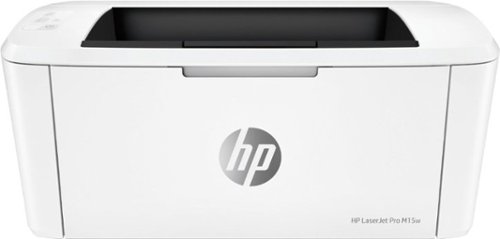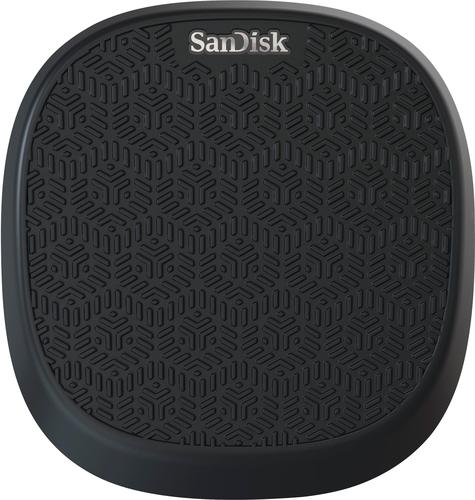JBCTECH's stats
- Review count236
- Helpfulness votes149
- First reviewNovember 9, 2013
- Last reviewApril 12, 2024
- Featured reviews0
- Average rating4.6
Reviews comments
- Review comment count0
- Helpfulness votes0
- First review commentNone
- Last review commentNone
- Featured review comments0
Questions
- Question count0
- Helpfulness votes0
- First questionNone
- Last questionNone
- Featured questions0
- Answer count12
- Helpfulness votes9
- First answerSeptember 21, 2016
- Last answerDecember 15, 2020
- Featured answers0
- Best answers1
Your computer doesn’t have to have a VGA port to connect to an extra display. This USB-C to VGA adapter converts a USB-C output to a VGA input, letting you connect your computer to a VGA-enabled TV, monitor or projector. Resolutions up to 60Hz deliver outstanding presentations or movie showings with crystal clear video quality. Plus, the compact design makes it effortless to carry, and a white color is easy to conceal. Make the connections you need with the Insignia NS-PA2CVW23 USB-C-to-VGA Adapter.
Customer Rating

5
A Quality Dongle for a Key Need
on October 28, 2023
Posted by: JBCTECH
The Insignia™ - USB-C-to-VGA Adapter is just what’s needed if you’re trying to connect from a modern device such as a laptop or tablet which uses USB-C to an older monitor or projector having a VGA port but no HDMI.
VGA used to be the universal standard for connecting computers to monitors or projectors, but no longer. For many good reasons, it has been replaced by better solutions which has led to today’s universal standard of HDMI. HDMI offers sound through-put and much higher resolutions.
Sometimes, however, you are in a situation where you simply have no choice. You’re trying to work with an older device that has no HDMI. In most such cases, you’re looking at VGA and you need to find a way to connect. Enter the dongle - the Insignia™ - USB-C-to-VGA Adapter! It is simple, straight-forward, high quality, and it simply works. It supports resolutions up to 1080p or 1990 x 1200 which is helpful and appropriate. Most, if not all, older devices sporting only VGA (monitors or projectors) will only offer maximum resolutions in that range. The fact that the Insignia adapter also supports 60Hz for both resolutions is a plus.
If you’re like me, you’re not crazy about dongles. I’ve accumulated boxes of various dongles over the years which I’d love to throw away - but there’s that nagging thought that I may need them some day. I know, it’s time to give it up and free some space. Maybe next year.
The truth is, there are times when having the right dongle is what saves the day. Those are the times I really appreciate having it. If you are one of those who, like myself, sometimes find yourself needing to get connected for a presentation in an unfamiliar setting. This is a must-have dongle. You won’t regret having it in reach.
I would recommend this to a friend!
Experience performance and value with soundcore P25i true wireless earbuds. The lightweight design and 10mm drivers mean that you can listen to tunes with thumping bass in rich detail, all day long. Personalize your listening experience with 22 preset EQs, customizable controls, gaming mode, and white noise. With up to 30 hours of playtime and fast charging, these earbuds are perfect for on-the-go listening. Plus, they come with a lanyard for easy carrying.
Posted by: JBCTECH
The Soundcore - by Anker P25i True Wireless In-Ear Headphones are an excellent value.
The P25i comes with a full set of features. Small, compact charging case that is charged by USB-C; buttonless touch controls on both earbuds; solid, yet light, build; automatic pairing on first use; good app with many options, controls, and EQ settings. The only feature missing is noise-cancelation, which is understandable at this price-point.
I like the small size of the case and how well the buds snap into place. It fits easily in my pocket. Another feature I appreciate is the ability to customize the options for a single-tap, double-tap, or hold touch for each bud.
The sound quality is not something an audiophile would be looking for, but that is to be expected at this price. Actually, I was pleasantly surprised by the strength and volume-level of the sound.
I did find that using the touch-controls took a little practice before I was confident with the results.
All-in-all, I’m very pleased with the Soundcore - by Anker P25i True Wireless In-Ear Headphones.
I would recommend this to a friend!
Protect and monitor your home from anywhere with the Tapo C125 Spot Camera. This sleek indoor home security solution has a flexible braket and magnetic base allowing for simple setup where you need it. Expereience 2K QHD Clear View up to 140° Field of View, AI Detection, Customizable Alarm Feature and much more through your smartphone via the Tapo App.
Posted by: JBCTECH
There’s a lot to like about the TP-Link Tapo C125 AI Home Security Wi-Fi Camera. Good price, plenty of features, easy to use (once set up).
Like other smart, wifi-enabled security cams, the Tapo C125 offers:
* Good image quality in both daylight and night with HD resolution of 2560 x 1440
* Wide angle view covering a broad area
* An app that is easy to use yet offers a full-range of features
* A decent price
* Good image quality in both daylight and night with HD resolution of 2560 x 1440
* Wide angle view covering a broad area
* An app that is easy to use yet offers a full-range of features
* A decent price
In addition to the above, the Tapo C125 offers some things that are not always included in security cameras in this price-range:
* Recording: If you insert a mini-ssd card (purchased separately) into the provided slot on the camera, it will record (continuously if you like) and save to the card. Once the card is full it begins to erase earlier recordings. What I especially appreciate is that you can do this without needing some kind of subscription. Although you can setup an account to record to the cloud, I am glad it’s not required. Some offerings in this category won’t let you save recordings without a paid subscription - a very unfriendly stance.
* Compatibility: Not all cameras work with smart home standards, and most that do only work with one or two. The Tapo C125 works with Google Assistant, Amazon Alexa, Apple HomeKit, and SmartThings. That is a big plus. Especially as it’s not unusual to find yourself switching from one standard to another.
* Installation: Installing the camera to a fixed location is made simple by the fact that you just need to fix a metal plate (supplied) where you want the camera (with screws or adhesive) and the camera simply attaches magnetically to the plate (the camera is very light). Add to this the fact that the thin wiring from the charger to the camera is nice and long and it’s a thoughtful touch.
* Form-Factor: It may be a minor thing, but I really like the way the camera and stand fold together into a tight unit - another thoughtful touch.
* Recording: If you insert a mini-ssd card (purchased separately) into the provided slot on the camera, it will record (continuously if you like) and save to the card. Once the card is full it begins to erase earlier recordings. What I especially appreciate is that you can do this without needing some kind of subscription. Although you can setup an account to record to the cloud, I am glad it’s not required. Some offerings in this category won’t let you save recordings without a paid subscription - a very unfriendly stance.
* Compatibility: Not all cameras work with smart home standards, and most that do only work with one or two. The Tapo C125 works with Google Assistant, Amazon Alexa, Apple HomeKit, and SmartThings. That is a big plus. Especially as it’s not unusual to find yourself switching from one standard to another.
* Installation: Installing the camera to a fixed location is made simple by the fact that you just need to fix a metal plate (supplied) where you want the camera (with screws or adhesive) and the camera simply attaches magnetically to the plate (the camera is very light). Add to this the fact that the thin wiring from the charger to the camera is nice and long and it’s a thoughtful touch.
* Form-Factor: It may be a minor thing, but I really like the way the camera and stand fold together into a tight unit - another thoughtful touch.
It’s worth mentioning that the initial set-up of the unit with the app was slightly confusing. Not overwhelming, but it did take a little more thought to understand the process than I’ve experienced with others. However, for me, it was still over quickly and it has worked as expected without any glitches ever since.
I should also mention that the C125 includes 'AI' recognition of people, pets, etc. and these can be turned off or on. I did not get a chance to fully test this so cannot evaluate this feature. However, when used inside with people present it successfully and separately identified each person. Because of this, I would expect the pet-identification feature to work equally well.
The TP-Link Tapo C125 AI Home Security Wi-Fi Camera, is a very good offering and I recommend it.
I would recommend this to a friend!
Game on a retro-inspired Dell G15 5535 gaming laptop with all the modern essentials for everyday gaming. Equipped with 15.6" FHD 120 Hz Display for immersive gameplay. Experience powerful gaming experience with the latest AMD Ryzen 5 CPU.
Customer Rating

5
A Solid, Entry-Level Gaming Laptop
on October 16, 2023
Posted by: JBCTECH
The Dell - G15 15.6" Gaming Laptop (AMD Ryzen 5 7640HS - NVIDIA GeForce RTX 3050 - 16GB Memory - 1TB SSD) is a good choice as an entry-level gaming laptop.
The field is a bit crowded as far as gaming laptops in this price-range go. As a result, it can be a bit difficult to differentiate the offerings. I found that true in giving this initial review of the Dell - G15. That’s not a negative, rather an acknowledgement that there are other equally-good gaming laptops at this price-point and screen-size, and the Dell is among them.
Like others:
* It has a large, bright 15.5 inch screen offering a resolution of 1080 HD.
* It includes a processor with plenty of power.
* It sports a beefier graphics card than most general-use laptops.
* It includes a full set of connections: 1 HDMI, 1 Ethernet, 3 USB-A, 1 USB-C, and a headphone jack.
* It has the latest WiFi and Bluetooth standards.
* It is heavy and can become hot.
* It is fun to use.
* It has a large, bright 15.5 inch screen offering a resolution of 1080 HD.
* It includes a processor with plenty of power.
* It sports a beefier graphics card than most general-use laptops.
* It includes a full set of connections: 1 HDMI, 1 Ethernet, 3 USB-A, 1 USB-C, and a headphone jack.
* It has the latest WiFi and Bluetooth standards.
* It is heavy and can become hot.
* It is fun to use.
As for the Dell - G15:
* it’s keyboard has slightly smaller keys than others, though I did not notice any problem when typing.
* It includes a keypad. I understand the need of that for those gamers who use the keypad. I’m more of a casual gamer and play with my Xbox controller connected via bluetooth. As a result, I personally wish there was an option to not include the keypad.
* Other than the colored backlight for the keys, there aren’t any colorful ‘gaming’ highlights to the outside or inside of the unit. Personally, I like that a lot. I’m not a fan of the flashy units, but that is subjective and a matter of taste.
* It offers 1TB of SSD storage where some others only offer 512GB.
* The Dell - G15 sports an AMD Ryzen 5 7000 Series processor with a NVIDIA GeForce RTX 3050 graphics card. Although there are many variations found in entry-level gaming laptops, most offer solid performance. I did not have any problems with the Dell. The only exception was when I blocked the bottom vents and it slowed a bit due to overheating. I corrected the problem and it performed great.
* it’s keyboard has slightly smaller keys than others, though I did not notice any problem when typing.
* It includes a keypad. I understand the need of that for those gamers who use the keypad. I’m more of a casual gamer and play with my Xbox controller connected via bluetooth. As a result, I personally wish there was an option to not include the keypad.
* Other than the colored backlight for the keys, there aren’t any colorful ‘gaming’ highlights to the outside or inside of the unit. Personally, I like that a lot. I’m not a fan of the flashy units, but that is subjective and a matter of taste.
* It offers 1TB of SSD storage where some others only offer 512GB.
* The Dell - G15 sports an AMD Ryzen 5 7000 Series processor with a NVIDIA GeForce RTX 3050 graphics card. Although there are many variations found in entry-level gaming laptops, most offer solid performance. I did not have any problems with the Dell. The only exception was when I blocked the bottom vents and it slowed a bit due to overheating. I corrected the problem and it performed great.
If you’re looking for a solid, entry level gaming laptop, the Dell will fill your need well.
I would recommend this to a friend!
A modern wonder, the WorkForce ES-C320W keeps things simple with its intuitive design and exceptional flexibility. With the ES-C320W, you can organize stacks of documents and make keeping piles of paperwork for your records a thing of the past. Designed for fast and easy document management, this versatile workhorse offers the features you need to keep business moving, including wireless scanning to your computer or mobile device as well as 2-sided scanning. The remarkably compact and lightweight ES-C320W saves 60% of desk space, and you can easily put it virtually anywhere in your home or office so you can stay productive, even when space is limited. The scanner offers a robust solution to managing your workflow—with the included Epson ScanSmart software, you can preview, email and upload your scans as well as streamline your files with features such as automatic file name suggestion and OCR. In addition, multiple users can use the scanner, adding a new level of flexibility to your business. A 20-page Auto Document Feeder allows you to scan batches of documents efficiently, while intelligent image adjustments such as automatic cropping and paper skew correction help ensure that you enjoy amazing image quality with each scan. Take productivity and versatility to the next level with the ES-C320W—creating a neat and efficient workspace for peace of mind.
Customer Rating

4
A Handy, Light and Mobile Scanner
on October 5, 2023
Posted by: JBCTECH
The Epson WorkForce ES-C320W Wireless Compact Desktop Document Scanner is a handy, light and mobile scanner.
I’ve used a number of these compact Epson document scanners and have found them all to be good, solid products. The key is recognizing the differences between their features - and the kind of use-scenario each model is targeting. I’ve got one that is aimed at scanning small-to-medium photos of various shapes which excels at just that. Another is aimed at scanning standard 8.5” x 11” documents and handling large jobs with hundreds of pages - and it also excels at its task. So where does the Epson WorkForce ES-C320W Wireless Compact Desktop Document Scanner fit in?
First of all, it’s lighter and has a slightly smaller footprint than Epson’s other compact desktop document scanners. This makes it well-suited for mobile uses, even though it requires an electric outlet. It can hold up to 20 standard pages in it’s ADF (automatic document feeder), which makes it much more useful than the battery-operated mobile scanners I’ve used (which usually only scan one page at a time).
Secondly, it offers B/W and Color scans of very good quality. For higher-quality scans, you’ll need to look at much larger (and more expensive) scanners offered by Epson. I’ve used those as well and found them to be excellent.
As with other document scanners I’ve used from Epson, it was very easy to set up the unit wirelessly after downloading the apps. As a Mac user, I’ve never liked the overall look and ‘feel’ of their apps because they have a definite 'ported-over-from-Windows' feel, but that’s just me. They do their job and are not that difficult to figure out. My scans came out crisp and clear and with vibrant color.
One of the features I really appreciate is the option to have the scanner skip empty pages. For some jobs, this saves a lot of wasted space. An interesting (and useful) feature the ES-C320W offers is the ability to change the scanning angle slightly so that it can scan longer files and/or thicker paper.
I did notice a couple things when using the scanner:
* It handled basic, 8.5”x11” pages effortlessly. However, when I tried to scan a page I tore out of a magazine it treated it as a paper jam the first time, but scanned it fine the next.
* The documentation referenced scanning folded documents, but when I tried to scan a tabloid-sized doc folded down to letter-size, it crumpled it up while scanning.
Because of this, I gave the ES-C320W 4 Stars instead of 5.
* It handled basic, 8.5”x11” pages effortlessly. However, when I tried to scan a page I tore out of a magazine it treated it as a paper jam the first time, but scanned it fine the next.
* The documentation referenced scanning folded documents, but when I tried to scan a tabloid-sized doc folded down to letter-size, it crumpled it up while scanning.
Because of this, I gave the ES-C320W 4 Stars instead of 5.
Otherwise, this is another solid Epson compact document scanner that is enhanced by being lighter and slightly smaller than others. The scan quality is great.
I would recommend this to a friend!
The Bella Pro Series Precision Max Performance Blender is equipped with a commercial-grade 3.5-HP motor and toggle switch controls. Effortlessly crush ice, frozen fruits, and vegetables ensuring smooth and creamy results every time. Low, High, and Pulse settings give you the ability to turn grains into flour and nuts into milk. The 64-oz. BPA-free Tritan blending jar offers ample capacity for your favorite recipes. Clean up is a breeze as the removable parts are dishwasher-safe, saving you time and effort.
Customer Rating

5
Solid, Powerful, Easy-to-Use Blender
on October 5, 2023
Posted by: JBCTECH
The Bella Pro Series - Precision Max Performance Blender is a solid, powerful, easy-to-use blender.
I like the simplicity of the buttons. Basically, “High, Low, Off.” No more squinting to read small print like “smoothie, crushed ice, purée, pulverize, tree composting…” etc. I do think this blender could accomplish that aforementioned yard task, but I don't suggest it.
After unpacking the blender, which was streamlined by the simplicity of this machine: lid, small measuring top to lid, container, base, I launched its maiden-voyage by making oatmilk (4 cups ice water, 1 cup old-fashioned oats, 1 teaspoon vanilla, 1 tablespoon, dash of salt). It took all of 30 seconds (don't over mix or you could end up with oat slime). This brings me to the next desirable feature: the Timer. I found it very helpful in this case. How convenient! Much better than “one-one thousand, two—one thousand…ad infinitum” —or, well, ad thirty.
My next venture was making peanut butter. The peanuts were dry— roasted, veerryy dry roasted. Okay, stale. But with the addition of molasses, it made a delicious blend, just add toast and jam.
All in all, this blender is a keeper. It washes easily with a couple drops of dish soap and warm water and blended a minute. Don't overfill though—this thing packs a punch, resulting in lots of suds/overflow. Then rinse and dry, being careful to keep your fingers away from the blades.
Now it's ready for the next job: matcha smoothie, anyone?
I would recommend this to a friend!




Jlab Epic USB Webcam. The Epic HD Webcam gives you pro-level image quality and sound to match whether you’re hopping from video calls or recording the latest installment of your webinar. In addition to high definition video and photos, auto focus, adjustable exposure, and an adjustable zoom will ensure every frame is picture perfect—whether you want to show off your space or keep the other half of your room off camera
Customer Rating

5
A Good Webcam Upgrade with Helpful Features
on September 26, 2023
Posted by: JBCTECH
The JLab Epic USB Webcam provides a definite upgrade from most built-in computer cameras. As would be expected, it was very easy to setup and use. Just plug-and-play.
As a rule, webcams are a simple and basic accessory. The main differentiation between products tends to be issues of video resolution and megapixels. As built-in laptop cameras have improved, it has become necessary for third-party webcams to up their features as well in order to justify purchasing them. So what does the JLab Epic USB Webcam offer?
* Video Resolution: 2560 x 1440 provides a solid HD resolution - a step up from 1080.
* Megapixels: With 5 megapixels, there is enough ‘substance’ for high-quality video when doing video-conferencing and other forms of video communications. You can pay more for webcams offering a greater number of megapixels (and higher resolution) - which would be desirable if you were using the camera for video production and studio-quality podcasting. Otherwise, the specs offered by the JLab Epic are plenty for normal webcam uses.
* On-Camera Zoom and Exposure Controls: This is one of the big pluses with this product. By just touching one button on top of the camera you can choose between 4 different zoom ranges. The same goes for changing the image exposure (think brightness) between 4 different levels. This is a very useful and helpful feature for making the inevitable adjustments that come while on video-calls. It minimizes the interruption caused when trying to make those adjustments via computer software.
* Dark or Light Front Panel: A nice addition is being able to change the ‘look’ of the camera to be either black or off-white weave.
* Megapixels: With 5 megapixels, there is enough ‘substance’ for high-quality video when doing video-conferencing and other forms of video communications. You can pay more for webcams offering a greater number of megapixels (and higher resolution) - which would be desirable if you were using the camera for video production and studio-quality podcasting. Otherwise, the specs offered by the JLab Epic are plenty for normal webcam uses.
* On-Camera Zoom and Exposure Controls: This is one of the big pluses with this product. By just touching one button on top of the camera you can choose between 4 different zoom ranges. The same goes for changing the image exposure (think brightness) between 4 different levels. This is a very useful and helpful feature for making the inevitable adjustments that come while on video-calls. It minimizes the interruption caused when trying to make those adjustments via computer software.
* Dark or Light Front Panel: A nice addition is being able to change the ‘look’ of the camera to be either black or off-white weave.
The only thing missing on the JLab Epic is a lens cover. There is a clear indicator light that shows through the weave cover. Many webcams offer a manual lens cover for assurance. But, ultimately, this is a personal choice. There’s always the black-tape hack!
Thanks to the special features the JLab Epic offers, especially the easy touch-controls, I recommend this product.
I would recommend this to a friend!
Enjoy a smooth gaming experience with this 27-inch ASUS Full HD monitor. The Shadow Boost feature increases clarity in dark scenes, and the ultrafast response times minimize blurring and streaking for seamless gameplay. This ASUS Full HD monitor has an ergonomic design that allows tilting, swiveling and pivoting as needed.
Customer Rating

5
Very Good Gaming (and all-round use) Monitor
on September 20, 2023
Posted by: JBCTECH
The ASUS - TUF 27" IPS LED FHD G-SYNC Gaming Monitor with HDR is a solid choice for a gaming monitor. Actually, it’s a good choice for all-around desktop monitor needs.
For my needs, it’s just the right size for my desktop set up. Not quite sure why, but I like the feel and view of this curved monitor set up compared to a previous curved monitor I had. The image is clear, smooth and easy to see. I really like the solid stand and the significant options for adjusting the height of the monitor. The tilt and swivel adjustments are, of course, helpful as well.
I used it with my Acer gaming laptop and it was easy to connect and worked great. It took me a few moments to adjust to the bigger screen and faster refresh rate when gaming with the ASUS - TUF 27, it was that much of a noticeable improvement. As would be expected, it is also great when using it for normal computing tasks. For a 1080 monitor, with HDR, this provides an excellent image.
A very nice addition to this product is that they included 3 high-quality cables for connecting the monitor to your computer. That was a great added bonus.
Overall, this is a very good gaming (and all-round use) monitor for a great price.
I would recommend this to a friend!
SimpliSafe delivers advanced security solutions that put you, your home, and your safety first. With optional professional monitoring powered by Fast Protect Technology, SimpliSafe combines innovative hardware with advanced AI and real people — for 24/7 professional monitoring that delivers fast emergency response when you need it most. The award-winning SimpliSafe system is effective, intuitive, and affordable – so that home can be safe and secure for everyone. You can protect every inch of your home. SimpliSafe has sensors for every room, window and door. HD security cameras for inside and out. Smarter ways to detect motion that alert you only when a threat is real. Hazard sensors that detect floods, and other threats to your home. Powerful sirens that can help stop intruders in their tracks. And, it’s backed by optional 24/7 professional monitoring—experts who are ready to dispatch emergency help immediately. That’s the unmatched combination that separates SimpliSafe Home Security from the others. Our bundles are designed from the start to be effective yet affordable. And with no long-term contracts or hidden fees. This 17-piece bundle provides layers of whole home protection from the outside in. Outside, the Wireless Outdoor Security camera keeps watch with a 140 degree field of view, 1080p HD resolution and color night vision, and includes 2-way audio. Inside, the wired Indoor security camera lets you see what's happening with crystal clear 1080p HD video as well as a 120° field of view day and night. A smash-safe Keypad that is soft to touch, easy to use during the day and night, and is wireless. The Base Station is the brains of the system and includes a battery backup that lasts up to 24 hours and a 95 dB siren. Entry Sensors (8 total) protect your doors, windows, and cabinets. Motion Sensors (2 total) are designed for human detection, not pet detection. Panic Button will sound the alarm with one touch and is customizable to send audible, silent alarms and medical alerts. The Glassbreak Sensor detects the unique sound of broken glass and triggers an alarm. And the Key Fob lets you arm and disarm your system with the press of a button. Advanced security, whole home protection. There's no safe like SimpliSafe.
Customer Rating

5
A Great Home-Security Solution
on August 30, 2023
Posted by: JBCTECH
The SimpliSafe 17pc Whole Home Security Kit is a great home security solution. I have used SimpliSafe products for a few years now and have been consistently impressed with a number of things they offer. This is the largest single combination of their products I’ve received yet.
When purchasing a DIY home security system, installation is a major concern. The first time I installed a SimpliSafe system I was filled with trepidation as I looked at the contents of my shipment. Thankfully, that passed quickly once I started the process of downloading the app, connecting to wifi and following the simple instructions. It does take time to get everything in place, but getting it all to work has not given me any problems. It actually took longer for me to think through the set up and decide what locations would be optimum for each sensor or camera.
Once installed and the codes are set up, the system revolves around the app and the particular monitoring program you choose. There are a number of options for how the system is set up, which gives plenty of flexibility for customizing alerts and responses to fit a variety of needs and schedules.
A key issue to understand before purchasing: You will need a subscription plan in order to get the most out of the SimpliSafe Whole Home Security Kit.
There are three plans:
* Fast Protect™ Professional Monitoring (@$28 monthly): This plan gives you all the bells and whistles.
* 24/7 monitoring against break-ins, fires, floods, and more
* Alert and phone call in case of flooding or extreme temps
* Intruder deterrence with live, 2-way agent audio*
* Agents verify incidents using video when possible
* Cellular backup in the event of power or internet outage
* Self Monitoring with Camera Recordings (@$10 monthly): This gives the essentials for handling things yourself.
* Unlimited camera recordings & 30-day cloud storage
* HD live view on all cameras
* Both plans include:
* Confirm or cancel alarms in seconds via alarm texts
* Arm & disarm system, lock & unlock doors remotely in app
* Arm system with Alexa, Google Assistant & Apple Watch
* Standard Monitoring (@$20): This plan is barely mentioned, but is available. It’s ideally suited for a business that is unoccupied at certain times.
* 24/7 priority police dispatch
* 24/7 fire department dispatch
* 24/7 ambulance dispatch
* HD live view on all cameras
* Note: This plan does not include:
* Unlimited camera recordings
* Video verification
* Hazard monitoring
* Extra Hardware Discount
There are three plans:
* Fast Protect™ Professional Monitoring (@$28 monthly): This plan gives you all the bells and whistles.
* 24/7 monitoring against break-ins, fires, floods, and more
* Alert and phone call in case of flooding or extreme temps
* Intruder deterrence with live, 2-way agent audio*
* Agents verify incidents using video when possible
* Cellular backup in the event of power or internet outage
* Self Monitoring with Camera Recordings (@$10 monthly): This gives the essentials for handling things yourself.
* Unlimited camera recordings & 30-day cloud storage
* HD live view on all cameras
* Both plans include:
* Confirm or cancel alarms in seconds via alarm texts
* Arm & disarm system, lock & unlock doors remotely in app
* Arm system with Alexa, Google Assistant & Apple Watch
* Standard Monitoring (@$20): This plan is barely mentioned, but is available. It’s ideally suited for a business that is unoccupied at certain times.
* 24/7 priority police dispatch
* 24/7 fire department dispatch
* 24/7 ambulance dispatch
* HD live view on all cameras
* Note: This plan does not include:
* Unlimited camera recordings
* Video verification
* Hazard monitoring
* Extra Hardware Discount
I do wish they allowed keeping videos on your phone without a subscription.
All-in-all, the SimpliSafe 17pc Whole Home Security Kit is an excellent solution. With the current Best Buy sale price, it’s an easy decision for anyone looking for a full-featured, DIY, security system.
I would recommend this to a friend!
McAfee Mobile Security's all-in-one protection makes it easy to stay safer online, wherever you connect. With our award-winning antivirus, industry-first McAfee Protection Score, automatic Secure VPN, real-time alerts, and simple steps to protect your personal data and privacy, you can feel confident online.
Customer Rating

5
Solid Mobile-device ID Protection and Web Security
on August 16, 2023
Posted by: JBCTECH
The McAfee - Mobile Security (1 Device) Antivirus Internet Security Software has a number of features that are in-step with modern lifestyles.
For a long time, McAfee has been known as one of the premier, go-to sources for computer protection. In the beginning, virus protection was its main feature and computers its primary platform. Over time, McAfee has added a number of features providing security from both viruses and internet intrusions. In recent years, McAfee’s security software has expanded to mobile platforms and includes ID Monitoring.
Having security software on your phone has, unfortunately, become an issue that needs to be seriously considered. If you’re like me, you’re finding yourself using a smartphone for more and more tasks which used to be done on a laptop or desktop computer. Along with that comes the need to be more security conscious of our mobile devices - especially with issues of identity theft or access to private personal information.
McAfee - Mobile Security (1 Device) Antivirus Internet Security Software is all about addressing these issues. Along with it’s award-winning antivirus protections, McAfee has added:
* A secure VPN that automatically turns on to protect your personal data and credit card info.
* This includes the option for the VPN to only ‘kick-in’ when you are connecting to a Wi-fi network that is less secure.
* Browsing protection that warns of risky websites before you click.
* Monitoring of up to 10 emails to alert you when you need to act to protect your information.
* A unique ‘Protection Score’ feature which shows your overall security score and guides you to the next steps needed to improve that score.
* I find this feature very helpful as a kind of ‘to do’ list for improving my overall ID security.
* A secure VPN that automatically turns on to protect your personal data and credit card info.
* This includes the option for the VPN to only ‘kick-in’ when you are connecting to a Wi-fi network that is less secure.
* Browsing protection that warns of risky websites before you click.
* Monitoring of up to 10 emails to alert you when you need to act to protect your information.
* A unique ‘Protection Score’ feature which shows your overall security score and guides you to the next steps needed to improve that score.
* I find this feature very helpful as a kind of ‘to do’ list for improving my overall ID security.
My smartphone actually offers a number of these features built into its system. However, they’re scattered all over the system settings, separated by numerous clicks, and hard to keep track of in a simple, overall way. McAfee - Mobile Security brings it all together and offers its industry-standard quality.
A couple things to remember:
* This particular version is for One Device Only!
* The included ‘free subscription’ becomes a Paid Subscription after 1 year.
* This particular version is for One Device Only!
* The included ‘free subscription’ becomes a Paid Subscription after 1 year.
If you’re looking for solid, trusted ID protection (and Anti-virus protection) for your mobile device, McAfee Mobile Security is a good choice.
I would recommend this to a friend!
JBCTECH's Review Comments
JBCTECH has not submitted comments on any reviews.
JBCTECH's Questions
JBCTECH has not submitted any questions.
The Nanoleaf Shapes Mini Triangles elevate the concept of smart lighting into a creative journey of design. A combination of smart technology and sleek ultra-thin design, the modular LED light panels open limitless possibilities for you to explore, create, and play.
Hey! So I was wondering does the nanoleaf panels respond to music
Yes. Absolutely! That's one of their strengths. And you can have them respond to music and sound according to different 'moods'
3 years, 4 months ago
by
JBCTECH
Revolutionize cooking with the Bella Pro Series 6-qt. Digital Air Fryer. The High Performance Circular Heat Technology and powerful 1700-watt heating system deliver fast, crispy, and evenly cooked food every time. Time saving appliance with up to 50% faster preheat than a conventional oven. Large 5-lb. food capacity for your favorite foods, including; fried chicken, roasted salmon, French fries, kale chips, homemade 9” pizza and guilt free donuts. Digital touchscreen control, adjustable temperature from 90°F to 400°F, and integrated 60-minute auto shutoff timer with audible tone. The matte black finish adds style to any kitchen. Easy clean up with a dishwasher-safe, PFOA-free non-stick pan and crisping tray.
Do the product leave an after taste?
There's no inherent aftertaste from the air-fryer, but using much less oil than usual (healthy) may change the taste slightly.
3 years, 6 months ago
by
JBCTECH
Revolutionize cooking with the Bella Pro Series 6-qt. Digital Air Fryer. The High Performance Circular Heat Technology and powerful 1700-watt heating system deliver fast, crispy, and evenly cooked food every time. Time saving appliance with up to 50% faster preheat than a conventional oven. Large 5-lb. food capacity for your favorite foods, including; fried chicken, roasted salmon, French fries, kale chips, homemade 9” pizza and guilt free donuts. Digital touchscreen control, adjustable temperature from 90°F to 400°F, and integrated 60-minute auto shutoff timer with audible tone. The matte black finish adds style to any kitchen. Easy clean up with a dishwasher-safe, PFOA-free non-stick pan and crisping tray.
What is the voltage 110 or 220. 220 uses half the electricity but has a special plug.
It's 110 - i.e. normal American household power outlet
3 years, 6 months ago
by
JBCTECH
Get fast printing that fits your space and your budget. Produce professional-quality results, and print and scan from your smartphone.Prints up to 19 ISO ppm* in black
can you set this up directly wired as a local printer with usb
Simplify administrative tasks with this Brother multifunction laser printer. Its 250-sheet paper capacity requires fewer refills while handling letter-size and legal-size paper for professional-looking documents, and the two-sided printing function at 36 ppm* helps save on paper costs. This Brother multifunction laser printer has wireless capability for printing from any portable device.
DOES IT SCAN 8X14 LEAGAL BOTH SIDE AT ONE TIME HOW MANY PAGE CAN BE PUT FOR SCANING
This unit does NOT support true, 2-sided scanning. You have to scan each side individually.
5 years, 6 months ago
by
JBCTECH
Protect your iPhone's data with this 64GB iXpand charger and backup base. It charges your iPhone quickly with 15W of power, and it backs up photos and videos as it charges to ensure precious memories are always safe. This iXpand charger and backup base also backs up your stored contacts, so you can restore them when needed.
Can this work with Android products as well?
It currently only works with iOS - iPhones and iPads. However, the backup disk can be read by both Mac and Windows machines.
6 years, 6 months ago
by
JBCTECH
The Shark Genius Steam Pocket Mop System is our most advanced floor cleaning system ever. Featuring both a Steam Mop and a Spray Pocket mop, the Genius system is the right solution for all your cleaning needs. Harness the power of steam to sanitize 99.9% of household bacteria*. (Sanitization studies were conducted under controlled test conditions. Household conditions and results may vary.)
What about replacement pads?
You can order additional replacement pads when needed. However, the mop comes with 2 pads and they may be washed and reused many, many times before you might need a replacement.
7 years, 4 months ago
by
JBCTECH
Orbi Whole Home WiFi System delivers up to 3.0Gbps high-performance WiFi. Sleek, modern design with high-gain internal antennas for up to 5,000 square feet of coverage. FastLane3 Technology creates a dedicated Tri-Band WiFi for seamless 4K streaming and gaming everywhere in your home. Keep a single WiFi name for uninterrupted connections as you move from room-to-room. Circle Smart Parental Controls runs on Orbi Routers for a smart way for families to manage content and time online, on any connected device. Provide internet access to guests without sharing your personal network password. Orbi is ready right out of the box and compatible with your ISP. Just use the Orbi app to get started with better WiFi, everywhere in minutes.
Apartment use. Currently have a TimeWarner modem router and an extender in living room. parts of living room are slow and gaps. will these replace the modem router and will range be better?
I had a similar set-up as you describe. You will still need the modem function of your modem router to supply the internet signal from TimeWarner, but if you connect via ethernet from your existing modem router to the ORBI system, you should get a stronger system and better speed. I'm not with TimeWarner, but I had purchased and was using a modem router. After installing ORBI as described above, the strength and speed of my signal increased measurably. Remember that the wifi cannot make the speed greater than what arrives via your provider, but a better system, such as the ORBI, can bring the wireless signal closer to the actual ethernet speed. That's what it did for me.
7 years, 7 months ago
by
JBCTECH
Orbi Whole Home WiFi System delivers up to 3.0Gbps high-performance WiFi. Sleek, modern design with high-gain internal antennas for up to 5,000 square feet of coverage. FastLane3 Technology creates a dedicated Tri-Band WiFi for seamless 4K streaming and gaming everywhere in your home. Keep a single WiFi name for uninterrupted connections as you move from room-to-room. Circle Smart Parental Controls runs on Orbi Routers for a smart way for families to manage content and time online, on any connected device. Provide internet access to guests without sharing your personal network password. Orbi is ready right out of the box and compatible with your ISP. Just use the Orbi app to get started with better WiFi, everywhere in minutes.
So if it comes with two, I'm assuming you have one that internet is linked to by cable and the other is used as a extender? Or do you have to have both units hooked to cable?
You are correct. There is the Router unit, which must be connected by ethernet to your cable or dsl provider, and there is the Satellite unit which connects wirelessly with the main Router unit and extends the same signal with the same wifi name.
7 years, 7 months ago
by
JBCTECH
Orbi Whole Home WiFi System delivers up to 3.0Gbps high-performance WiFi. Sleek, modern design with high-gain internal antennas for up to 5,000 square feet of coverage. FastLane3 Technology creates a dedicated Tri-Band WiFi for seamless 4K streaming and gaming everywhere in your home. Keep a single WiFi name for uninterrupted connections as you move from room-to-room. Circle Smart Parental Controls runs on Orbi Routers for a smart way for families to manage content and time online, on any connected device. Provide internet access to guests without sharing your personal network password. Orbi is ready right out of the box and compatible with your ISP. Just use the Orbi app to get started with better WiFi, everywhere in minutes.
Will this product cover a 2000 sq. ft., one level house with only one (1) WiFi Name? The reason for this question is I'm currently using an extension to my router which has given the front of the house a different wifi name from the back of the house.
Yes. That's one of the advantages of this system versus a basic range extender, with the ORBI it's all the same wifi name. Plus, if you desire, you can pick up the satellite unit and move it according to you needs. It only takes 1-2 minutes for it to reconnect with the main router.
7 years, 7 months ago
by
JBCTECH










![McAfee Mobile Security (1 Device) Antivirus Software (1-Year Subscription) - Android, Apple iOS [Digital]](https://pisces.bbystatic.com/prescaled/500/500/image2/BestBuy_US/images/products/6517/6517328_sd.jpg)