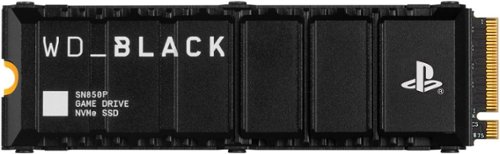BADog's stats
- Review count128
- Helpfulness votes2,310
- First reviewJuly 8, 2015
- Last reviewApril 14, 2024
- Featured reviews0
- Average rating4.5
Reviews comments
- Review comment count0
- Helpfulness votes0
- First review commentNone
- Last review commentNone
- Featured review comments0
Questions
- Question count0
- Helpfulness votes0
- First questionNone
- Last questionNone
- Featured questions0
- Answer count20
- Helpfulness votes15
- First answerAugust 12, 2017
- Last answerMarch 23, 2021
- Featured answers0
- Best answers4
The JBuds HD Webcam brings new focus to your virtual life. With high-definition images and natural sound, the attention will all be on you whether you’re leading a meeting, recording a vlog, or joining a virtual workshop. The crystal clear glass lens and dual omni-directional microphones give you serious performance, and the easy-to-use clip-on design fits seamlessly into any setup.
Customer Rating

5
Nice, Solid, Basic Webcam
on September 28, 2023
Posted by: BADog
JLab has released their new 1080p webcam with swappable face plates. The box includes the webcam, white plastic/fabric face plate, dark gray plastic/fabric face plate (already installed), and quick user guide/paperwork. The webcam comes with a manufacturer's 2-year warranty.
PROS:
-----------
* Super easy plug-and-play setup. No special drivers or software needed.
* 1080p picture is adequate enough for most webcam applications (ie. basic Zoom/Team/Skype calls). If you need 2K/4K or higher, you'll need to find another webcam.
* Illuminated light to the left of the lens lights up when the webcam is operating. It's OFF when not transmitting video. The light shines through the fabric of the face plate.
* I like the optional face plate JLab provides. If a user wants a lighter color face plate, they can snap ON/OFF the main unit with no issue.
* The user is unable to see the microphones built-in to the unit, but there are 2 - one on each side of the lens, so your voice will be in stereo. You can see the holes in the back of the face plate which allow the light and mics to function (see pic of the back side of the face plate) as the light and mics are on the main unit itself.
* There are no manual controls. Focus is automatic.
* The webcam arm hooks onto every type of monitor I have, so it's pretty versatile. If you'd rather put it on a tripod, it does have a female bolt connection point on the bottom of the leg of the webcam (see picture) where it can be connected. The webcam itself can rotate 360-degrees left/right and also has the ability for manageable tilt up and down to get that correct angle.
-----------
* Super easy plug-and-play setup. No special drivers or software needed.
* 1080p picture is adequate enough for most webcam applications (ie. basic Zoom/Team/Skype calls). If you need 2K/4K or higher, you'll need to find another webcam.
* Illuminated light to the left of the lens lights up when the webcam is operating. It's OFF when not transmitting video. The light shines through the fabric of the face plate.
* I like the optional face plate JLab provides. If a user wants a lighter color face plate, they can snap ON/OFF the main unit with no issue.
* The user is unable to see the microphones built-in to the unit, but there are 2 - one on each side of the lens, so your voice will be in stereo. You can see the holes in the back of the face plate which allow the light and mics to function (see pic of the back side of the face plate) as the light and mics are on the main unit itself.
* There are no manual controls. Focus is automatic.
* The webcam arm hooks onto every type of monitor I have, so it's pretty versatile. If you'd rather put it on a tripod, it does have a female bolt connection point on the bottom of the leg of the webcam (see picture) where it can be connected. The webcam itself can rotate 360-degrees left/right and also has the ability for manageable tilt up and down to get that correct angle.
CONS:
-----------
* The microphone audio is adequate, however, it does not equate to the high quality of most boom microphones that are attached to a headset. The audio is still good enough, just not "super" great in the event you need high clarity audio.
* There is no switch or mechanism to completely close/block the camera lens when OFF.
-----------
* The microphone audio is adequate, however, it does not equate to the high quality of most boom microphones that are attached to a headset. The audio is still good enough, just not "super" great in the event you need high clarity audio.
* There is no switch or mechanism to completely close/block the camera lens when OFF.
OTHER OBSERVATIONS:
-----------
* Frame rate is up to 30fps (basic levels) at 2.1 megapixels
-----------
* Frame rate is up to 30fps (basic levels) at 2.1 megapixels
CONCLUSION:
=====================
For the average webcam user, this webcam works great. Just plug-and-play, and you're in business. It's a simple product with little user knowledge needed in order to get it to work. It simply plugs into a USB-A port, and the rest is automatic. I recommend and would get another one if needed.
=====================
For the average webcam user, this webcam works great. Just plug-and-play, and you're in business. It's a simple product with little user knowledge needed in order to get it to work. It simply plugs into a USB-A port, and the rest is automatic. I recommend and would get another one if needed.
I would recommend this to a friend!




Dyson Cool Tower Fan amplifies airflow to cool you. Air Mulitplier technology amplifies the surrounding air, providing an uninterrupted stream of smooth airflow. Effective cooling all year round.
Customer Rating

4
Great Fan with Small Form Factor
on August 19, 2023
Posted by: BADog
Dyson has a basic cooling fan, model AM07, available for those that need air circulation in small areas. The box includes the motor unit, the air outlet (elongated piece), plastic base, remote control, and quick user guide. The fan comes with a manufacturer's 2-year warranty.
PROS:
-----------
* The fan comes packed in the box in 3 pieces which are easy to click together.
* The fan has a very small form factor, meaning it takes up little space but packs a nice punch. The unit itself is only 7.25 inches in diameter with the wider base snap-on being 9 inches in diameter.
* As stated, it packs a nice punch with air flow ranging from power settings 1-10 (10 being the highest). As the unit puts out more power, the motor dB/sound level does increase somewhat. At night, if you have the fan set to 10, it actually creates a type of "white noise" while you sleep.
* The fan is moderately tall at 40" which would be tall enough to effect people sleeping at normal bed heights. To put that in perspective, it's a couple inches taller than a standard door knob.
* Easy to clean with a damp cloth. Cleanable areas are mostly plastic.
* If you place the remote control FACE DOWN on top of the fan, there is a magnet which will hold it in place. If you ever need the remote, it will be in plain sight and not have to put it in a drawer or in a place where animals could grab it use as a chew toy.
* There is an easy-to-read lit display on the bottom of the fan that shows the fan level (1-10). When the unit is turned off, the display is also off.
* The available sleep function times are 15m/30m/45m/1hr/2hr/3hr/4hr/5hr/6hr/7hr/8hr/9hr. This is actually a useful function as you can have it set to turn OFF just before you get out of the bed in the morning (so you don't freeze when you get out of the bed).
* If you lose the remote control or if the remote battery dies, you are able to turn ON/OFF the power, and by holding down the power button, the fan speed will change up 1 thru 10, then back down to 1 until you find your sweet spot.
-----------
* The fan comes packed in the box in 3 pieces which are easy to click together.
* The fan has a very small form factor, meaning it takes up little space but packs a nice punch. The unit itself is only 7.25 inches in diameter with the wider base snap-on being 9 inches in diameter.
* As stated, it packs a nice punch with air flow ranging from power settings 1-10 (10 being the highest). As the unit puts out more power, the motor dB/sound level does increase somewhat. At night, if you have the fan set to 10, it actually creates a type of "white noise" while you sleep.
* The fan is moderately tall at 40" which would be tall enough to effect people sleeping at normal bed heights. To put that in perspective, it's a couple inches taller than a standard door knob.
* Easy to clean with a damp cloth. Cleanable areas are mostly plastic.
* If you place the remote control FACE DOWN on top of the fan, there is a magnet which will hold it in place. If you ever need the remote, it will be in plain sight and not have to put it in a drawer or in a place where animals could grab it use as a chew toy.
* There is an easy-to-read lit display on the bottom of the fan that shows the fan level (1-10). When the unit is turned off, the display is also off.
* The available sleep function times are 15m/30m/45m/1hr/2hr/3hr/4hr/5hr/6hr/7hr/8hr/9hr. This is actually a useful function as you can have it set to turn OFF just before you get out of the bed in the morning (so you don't freeze when you get out of the bed).
* If you lose the remote control or if the remote battery dies, you are able to turn ON/OFF the power, and by holding down the power button, the fan speed will change up 1 thru 10, then back down to 1 until you find your sweet spot.
CONS:
-----------
* If you lose the remote control or if the remote battery dies, the rotation function and sleep timer cannot be used. Perhaps those basic functions could have been added to the base next to the existing power button in the event the remote is not longer usable. Then another remote would not have to be purchased OR the user could still use those functions while a new remote is being purchased.
* The 2nd night I used it, there started to be a low-to-high buzzing/fluttering sound coming out of the motor. There was nothing in the fan area (when the top was removed) like a card in a bicycle wheel type scenario. I turned it back on (after checking the motor), and the sound started again, and the volume went up and down enough that I decided to turn it off for the night. I have used it 3 nights in-a-row since then, and it hasn't made that sound. If it continues in the future, I'll have to contact Dyson regarding a resolution.
-----------
* If you lose the remote control or if the remote battery dies, the rotation function and sleep timer cannot be used. Perhaps those basic functions could have been added to the base next to the existing power button in the event the remote is not longer usable. Then another remote would not have to be purchased OR the user could still use those functions while a new remote is being purchased.
* The 2nd night I used it, there started to be a low-to-high buzzing/fluttering sound coming out of the motor. There was nothing in the fan area (when the top was removed) like a card in a bicycle wheel type scenario. I turned it back on (after checking the motor), and the sound started again, and the volume went up and down enough that I decided to turn it off for the night. I have used it 3 nights in-a-row since then, and it hasn't made that sound. If it continues in the future, I'll have to contact Dyson regarding a resolution.
OTHER OBSERVATIONS:
---------------------------------
* The power cord is approximately 6-ft long, and has a 2-pronged polarized plug.
* To operate the fan via remote, there needs to be line-of-sight between the remote and the BASE of the unit. That is where the IR sensor is located on the fan.
* If used a lot, the air intake vents on the base might need to be cleaned from time to time so the motor does not overheat. The vents are in an easy place to wipe off or vacuum.
* This is not an air purifier. It also does not have a "cool/heat" function. It simply has an air intake that blows existing air in the fan's facing direction.
* The remote replacement battery is a CR2032.
---------------------------------
* The power cord is approximately 6-ft long, and has a 2-pronged polarized plug.
* To operate the fan via remote, there needs to be line-of-sight between the remote and the BASE of the unit. That is where the IR sensor is located on the fan.
* If used a lot, the air intake vents on the base might need to be cleaned from time to time so the motor does not overheat. The vents are in an easy place to wipe off or vacuum.
* This is not an air purifier. It also does not have a "cool/heat" function. It simply has an air intake that blows existing air in the fan's facing direction.
* The remote replacement battery is a CR2032.
CONCLUSION:
=====================
Our family didn't need a super-fancy air purifier, so this fan worked out great for our needs. The extended timer (up to 9 hours) is a great feature for the purpose stated above. I do wish Dyson had implemented the timer and rotating function buttons onto the base in the event the remote becomes usable. To me, that's a pretty big "miss", given the limited functionality of the fan. Everything else about the fan is great including the ease to put it together. Overall, a solid product as one would expect from Dyson.
=====================
Our family didn't need a super-fancy air purifier, so this fan worked out great for our needs. The extended timer (up to 9 hours) is a great feature for the purpose stated above. I do wish Dyson had implemented the timer and rotating function buttons onto the base in the event the remote becomes usable. To me, that's a pretty big "miss", given the limited functionality of the fan. Everything else about the fan is great including the ease to put it together. Overall, a solid product as one would expect from Dyson.
I would recommend this to a friend!





Pair the power of your next-gen system with the performance of a next-gen wireless pro controller. Officially licensed by PlayStation, the Razer Wolverine V2 Pro is armed with Razer HyperSpeed Wireless and a full set of competitive features to deliver high-performance, low-latency gaming on PS5 consoles and PC.
Customer Rating

3
Good Controller, but Pricey and not PS5-Oriented
on August 7, 2023
Posted by: BADog
Razer has released its all-new Wolverine V2 Pro Wireless gaming controller for PS5/PC. This is Razer's high-end controller that they are trying to sell for both PC games and consoles, this one specifically for the PS5/PC. The box includes the controller, 4.5-ft USB-to-USBC nylon cable, USB transmitter/receiver, 1 extra concave knob, 1 extra convex knob, stickers, and quick user guide. The controller comes with a manufacturer's 1-year warranty.
PROS:
-----------
* It's a great-looking controller in general. The lighting on the controller can be adjusted to nearly any color and can be set to be ON/OFF, BREATHE ON/OFF, 1 solid color, or simply randomize through the spectrum of colors available via the Razer app.
* It can be used on both a PS5 or PC
* L1/R1 trigger buttons can be quickly set to full-pull or 1/4-pull with the sliding of 2 different switches on the back of the controller. This is definitely beneficial for different types of gaming needs (ie. shooter vs racing).
* Controller can be wired or wireless - and you can switch between modes with a switch on the back of the controller. One might ask why have this switch if you plug directly into the PS5 or PC would you need a switch - why wouldn't it automatically switch to "wired" if plugged in? Well, if you happen to want to play across the room at a larger distance, you can still plug into an electrical outlet (or extension cord) and be "wireless" since you wouldn't be connected to a PC/console.
* The app is set up in a good way to update settings on the controller though the user interface could be slightly more user-friendly.
* Latency is low and works well with both PS5 and PC gaming. There is no drop-off in signalling compared to an original PS5 controller.
* The nylon USB cable feels durable and has rubber caps for each end of the cable when not in use.
-----------
* It's a great-looking controller in general. The lighting on the controller can be adjusted to nearly any color and can be set to be ON/OFF, BREATHE ON/OFF, 1 solid color, or simply randomize through the spectrum of colors available via the Razer app.
* It can be used on both a PS5 or PC
* L1/R1 trigger buttons can be quickly set to full-pull or 1/4-pull with the sliding of 2 different switches on the back of the controller. This is definitely beneficial for different types of gaming needs (ie. shooter vs racing).
* Controller can be wired or wireless - and you can switch between modes with a switch on the back of the controller. One might ask why have this switch if you plug directly into the PS5 or PC would you need a switch - why wouldn't it automatically switch to "wired" if plugged in? Well, if you happen to want to play across the room at a larger distance, you can still plug into an electrical outlet (or extension cord) and be "wireless" since you wouldn't be connected to a PC/console.
* The app is set up in a good way to update settings on the controller though the user interface could be slightly more user-friendly.
* Latency is low and works well with both PS5 and PC gaming. There is no drop-off in signalling compared to an original PS5 controller.
* The nylon USB cable feels durable and has rubber caps for each end of the cable when not in use.
CONS:
-----------
* THE biggest issue I have with this controller is the fact that it's made and marketed for the PS5 yet does not have anything close to a PS5 feel or knob layout. This is a huge miss in my opinion. It looks and feels more like an XBOX controller which I'm not as familiar with and feels odd to my hands. Muscle memory is huge in gaming, and this controller doesn't really feel right to me, a PS5-only player.
* Initially, I tried to pair up my controller with my phone so I could update the settings & firmware; however, when I opened the app, it stated to hold down the multi-function button at the same time as the mute button so they could PAIR up. Nothing happened because the instructions on the app do not state to TURN ON the controller first by holding down the PS button for ~2-3 seconds. Sometimes electronics can be paired without having to power ON (it will auto-power-ON on some devices).... so the app should be updated telling the user to turn on the controller first before trying to pair. To turn off the controller, you hold down the PS button for ~2-3 seconds again, and it will shut down (unlike the PS5 controller which basically shuts down after a long period OR after the PS5 is shut down).
* I thought with the added 6 buttons on this controller, that one might have the ability to "DO MORE" than the other 8 buttons (Sq/Tri/Cir/X/L1/L2/R1/R2), but instead, it simply gives the option for those added buttons to do the same thing as the other buttons ... but moved. I found this a bit confusing and difficult to embrace, given the fact that my muscle memory already knows where the TRIANGLE button is and is trained to hit it at a moment's notice. Moving it to the the back of the controller doesn't help me in any way. If those rear buttons (or 2 extra index finger buttons) gave me ADDITIONAL abilities, then ok. But from what I can tell, they do not. The user is simply mapping or copying the main buttons to any the new buttons - so you might have 2 buttons now that do the exact same thing after mapping. I guess if that helps you, then great. But for me, it was not of much use.
* Piggy-backing off of my previous statement regarding the additional buttons, you're paying about $30/button extra than if you were to buy a basic PS5 controller but with no added functionality of "extra function" buttons. You DO however have the ability to connect to PC with the Wolverine V2 Pro, but at that price point, I'm wondering where the real added benefit is here, especially given the fact that it's setup as an XBOX controller layout for a PS5 gamer.
-----------
* THE biggest issue I have with this controller is the fact that it's made and marketed for the PS5 yet does not have anything close to a PS5 feel or knob layout. This is a huge miss in my opinion. It looks and feels more like an XBOX controller which I'm not as familiar with and feels odd to my hands. Muscle memory is huge in gaming, and this controller doesn't really feel right to me, a PS5-only player.
* Initially, I tried to pair up my controller with my phone so I could update the settings & firmware; however, when I opened the app, it stated to hold down the multi-function button at the same time as the mute button so they could PAIR up. Nothing happened because the instructions on the app do not state to TURN ON the controller first by holding down the PS button for ~2-3 seconds. Sometimes electronics can be paired without having to power ON (it will auto-power-ON on some devices).... so the app should be updated telling the user to turn on the controller first before trying to pair. To turn off the controller, you hold down the PS button for ~2-3 seconds again, and it will shut down (unlike the PS5 controller which basically shuts down after a long period OR after the PS5 is shut down).
* I thought with the added 6 buttons on this controller, that one might have the ability to "DO MORE" than the other 8 buttons (Sq/Tri/Cir/X/L1/L2/R1/R2), but instead, it simply gives the option for those added buttons to do the same thing as the other buttons ... but moved. I found this a bit confusing and difficult to embrace, given the fact that my muscle memory already knows where the TRIANGLE button is and is trained to hit it at a moment's notice. Moving it to the the back of the controller doesn't help me in any way. If those rear buttons (or 2 extra index finger buttons) gave me ADDITIONAL abilities, then ok. But from what I can tell, they do not. The user is simply mapping or copying the main buttons to any the new buttons - so you might have 2 buttons now that do the exact same thing after mapping. I guess if that helps you, then great. But for me, it was not of much use.
* Piggy-backing off of my previous statement regarding the additional buttons, you're paying about $30/button extra than if you were to buy a basic PS5 controller but with no added functionality of "extra function" buttons. You DO however have the ability to connect to PC with the Wolverine V2 Pro, but at that price point, I'm wondering where the real added benefit is here, especially given the fact that it's setup as an XBOX controller layout for a PS5 gamer.
OTHER OBSERVATIONS:
-----------
* You WILL need a PC in order to update the firmware out of the box. You will need to go to the manufacturer's website to download the firmware executable file and follow the prompts. It's not difficult to do, but it will take about 30 minutes to complete the full FW update via PC. I upgraded my controller from 1.00.18 to 1.03.00.
* The controller comes with 2 extra stick caps which I really don't have a need for. I did not use this feature though I know people that do. I'm able to control my R/L sticks without the caps swapped out.
* The controller battery seems to last most of the day without dying. I had the controller lighting set to red but very dim. The brighter you have the light, the less time the battery will last.
* There is no wall-charger, so you'll have to find a power source (cell phone charger, PS5, PC, etc) in order to charge the controller.
-----------
* You WILL need a PC in order to update the firmware out of the box. You will need to go to the manufacturer's website to download the firmware executable file and follow the prompts. It's not difficult to do, but it will take about 30 minutes to complete the full FW update via PC. I upgraded my controller from 1.00.18 to 1.03.00.
* The controller comes with 2 extra stick caps which I really don't have a need for. I did not use this feature though I know people that do. I'm able to control my R/L sticks without the caps swapped out.
* The controller battery seems to last most of the day without dying. I had the controller lighting set to red but very dim. The brighter you have the light, the less time the battery will last.
* There is no wall-charger, so you'll have to find a power source (cell phone charger, PS5, PC, etc) in order to charge the controller.
CONCLUSION:
=====================
I was originally pumped up about the new PS5/PC Wolverine V2 Pro controller - until I had to use it. Once I realized that I had to adjust to an XBOX controller layout, I was immediately disappointed. Now, I CAN get used to it and change up some of the buttons on the rear of the controller, but I don't believe I'm really gaining anything from a gaming advantage viewpoint. It's hard for me to see changing my current PS5 controller muscle memory to this controller, because I really like the look of it and the ability to light up while ON. Now I CAN use it when PC-gaming, so I will likely do that, but it still throws a kink into switching between console controllers. It can be a bit awkward. Given the price of a regular PS5 controller, I'm not sure paying the regular price for this controller makes a ton of financial sense if you're a die-hard PS5-er like myself. Now if you use both systems and have no issues with muscle memory, then sure, this might be a good fit, but for many, it's a bit awkward switching between the two. IMO, more tweaking might be needed to make the PS5 folk happier.
=====================
I was originally pumped up about the new PS5/PC Wolverine V2 Pro controller - until I had to use it. Once I realized that I had to adjust to an XBOX controller layout, I was immediately disappointed. Now, I CAN get used to it and change up some of the buttons on the rear of the controller, but I don't believe I'm really gaining anything from a gaming advantage viewpoint. It's hard for me to see changing my current PS5 controller muscle memory to this controller, because I really like the look of it and the ability to light up while ON. Now I CAN use it when PC-gaming, so I will likely do that, but it still throws a kink into switching between console controllers. It can be a bit awkward. Given the price of a regular PS5 controller, I'm not sure paying the regular price for this controller makes a ton of financial sense if you're a die-hard PS5-er like myself. Now if you use both systems and have no issues with muscle memory, then sure, this might be a good fit, but for many, it's a bit awkward switching between the two. IMO, more tweaking might be needed to make the PS5 folk happier.
No, I would not recommend this to a friend.






The WF-1000XM5 features cutting-edge technology to deliver premium sound quality and the best truly wireless noise-cancelling performance on the market1. With a specially designed driver unit, for wide frequency production, deep bass and clear vocals, these headphones are designed to immerse you in a sound so good, it feels like you’re in the studio with your favorite artists.
Customer Rating

5
Sony Strikes Gold With These Earbuds
on August 3, 2023
Posted by: BADog
Sony has released their new WF-1000XM5 Wireless Noise Canceling Earbuds, and they don't disappoint. The box includes the earbuds, battery charging case, a short USB-to-USBC charging cable, 4 different-sized rubber ear pieces, and quick user guide/paperwork. The earbuds come with a manufacturer's 1-year warranty.
PROS:
-----------
* Easy to physically connect to a bluetooth (BT) device using the Sony Headphones app. You can also connect without the app.
* The case/battery gives the user bonus listening time if on the go, if a charging port is not available.
* The Noise Cancellation (NC) does work pretty well; however, they still do not compare to over-the-ear full headphones. Even with NC set to ON (default, when powered ON), I could still easily hear the surrounding audio. I did have the correct rubber ear pieces that fit my ear correctly so as to help filter the outside noise. But for earbuds, the NC worked as well or better than other high-end earbuds I have used.
* The audio itself was on the "high-end" side. The sound was crisp and clear. With the volume up, the drivers offered good frequency response. The bass was a little lacking as with most earbuds (see cons).
* The app offers a customizable 5-band EQ adjustment. This is great for those who don't simply want preset audio settings like "Rock", "Voice", etc.
* The fitment in the ear is pretty comfy initially and look great; however, after some time, as with many earbuds, you may have to give your ear canal a small break as they can eventually be a little uncomfortable. Or maybe a repositioning also might help. Trial and error may also be needed with the rubber tips.
* The "tap options" are adjustable in the app. You can make changes to what the taps do to an extent to better adjust to how you want the earbuds to perform when you tap them (1-4 times or long-press).
* I was impressed with BATTERY LIFE of these earbuds. I used them for 7-8 hours of work (in an office setting) with a short charging time during lunch, and they went strong the entire day and still had a good bit of life left at the end of the day. Getting long life from such small batteries is key, and these earbuds didn't disappoint.
* WIRELESS CHARGING is available with this case if placed on an induction charging pad. This is a great feature because this keeps the user from having to plug in the case every time they want to charge the case's battery (or the earbuds themselves if they are in the case too). There are an abundance of light options that the case provides that you can read about in the PDF. There are too many to post here.
* Call quality was great during VoLTE calls on AT&T. Voices on both ends were clear and precise. I was quite impressed with the call quality.
* These earbuds have a function where you can setup your head motion (nodding up/down, shaking left/right) to answer or decline a phone call. This worked well and was a pretty nice added function.
-----------
* Easy to physically connect to a bluetooth (BT) device using the Sony Headphones app. You can also connect without the app.
* The case/battery gives the user bonus listening time if on the go, if a charging port is not available.
* The Noise Cancellation (NC) does work pretty well; however, they still do not compare to over-the-ear full headphones. Even with NC set to ON (default, when powered ON), I could still easily hear the surrounding audio. I did have the correct rubber ear pieces that fit my ear correctly so as to help filter the outside noise. But for earbuds, the NC worked as well or better than other high-end earbuds I have used.
* The audio itself was on the "high-end" side. The sound was crisp and clear. With the volume up, the drivers offered good frequency response. The bass was a little lacking as with most earbuds (see cons).
* The app offers a customizable 5-band EQ adjustment. This is great for those who don't simply want preset audio settings like "Rock", "Voice", etc.
* The fitment in the ear is pretty comfy initially and look great; however, after some time, as with many earbuds, you may have to give your ear canal a small break as they can eventually be a little uncomfortable. Or maybe a repositioning also might help. Trial and error may also be needed with the rubber tips.
* The "tap options" are adjustable in the app. You can make changes to what the taps do to an extent to better adjust to how you want the earbuds to perform when you tap them (1-4 times or long-press).
* I was impressed with BATTERY LIFE of these earbuds. I used them for 7-8 hours of work (in an office setting) with a short charging time during lunch, and they went strong the entire day and still had a good bit of life left at the end of the day. Getting long life from such small batteries is key, and these earbuds didn't disappoint.
* WIRELESS CHARGING is available with this case if placed on an induction charging pad. This is a great feature because this keeps the user from having to plug in the case every time they want to charge the case's battery (or the earbuds themselves if they are in the case too). There are an abundance of light options that the case provides that you can read about in the PDF. There are too many to post here.
* Call quality was great during VoLTE calls on AT&T. Voices on both ends were clear and precise. I was quite impressed with the call quality.
* These earbuds have a function where you can setup your head motion (nodding up/down, shaking left/right) to answer or decline a phone call. This worked well and was a pretty nice added function.
CONS:
-----------
* Though it was easy to connect these earbuds to my BT device, there were a ton of steps in getting these earbuds setup. If you're not an audiophile, these may actually be too advanced for your needs if you go through app setup.
* When using the Speak-to-Chat feature (which you can turn on/off in the app), if ON and you even clear your throat, the music stops for the designated time you have set in the app. The good news is that you can adjust that time to some preset times in the app. The bad news is that if you clear your throat loud enough, your music stops, and you have to wait for it to come back after the automatic pause. I ended up turning off this feature since allergies cause me to clear my throat more than a normal person might.. and creating music pauses each time.
* As with most earbuds, bass response is not going to be great unless they are literally jammed deep into your ear canal, which is not good for hearing (loss) and uncomfortable after wearing for a decent amount of time.
* With most earbuds, you know how they are going to fit in your ear. With these, it takes some getting used to on what angle to insert them, and then to be careful when putting them in, not to activate the touch area due to its small size.
* Perhaps maybe twice a day, for a second or two, the earbuds would go out or unsync audio (one ear would go out then the other, then recover in about a second). This wasn't a huge deal, but possibly a firmware update might be in order to keep them synced up a bit better. There were no other signalling devices in the immediate area that would have caused interference that caused this. This has happened before on other truly wireless earbuds I have owned; however, it does happen less frequently with this pair.
* The packaging itself was rather sad-looking, uninspired, and cheap feeling. The good news is that the case/earbuds are of high quality and durability.
-----------
* Though it was easy to connect these earbuds to my BT device, there were a ton of steps in getting these earbuds setup. If you're not an audiophile, these may actually be too advanced for your needs if you go through app setup.
* When using the Speak-to-Chat feature (which you can turn on/off in the app), if ON and you even clear your throat, the music stops for the designated time you have set in the app. The good news is that you can adjust that time to some preset times in the app. The bad news is that if you clear your throat loud enough, your music stops, and you have to wait for it to come back after the automatic pause. I ended up turning off this feature since allergies cause me to clear my throat more than a normal person might.. and creating music pauses each time.
* As with most earbuds, bass response is not going to be great unless they are literally jammed deep into your ear canal, which is not good for hearing (loss) and uncomfortable after wearing for a decent amount of time.
* With most earbuds, you know how they are going to fit in your ear. With these, it takes some getting used to on what angle to insert them, and then to be careful when putting them in, not to activate the touch area due to its small size.
* Perhaps maybe twice a day, for a second or two, the earbuds would go out or unsync audio (one ear would go out then the other, then recover in about a second). This wasn't a huge deal, but possibly a firmware update might be in order to keep them synced up a bit better. There were no other signalling devices in the immediate area that would have caused interference that caused this. This has happened before on other truly wireless earbuds I have owned; however, it does happen less frequently with this pair.
* The packaging itself was rather sad-looking, uninspired, and cheap feeling. The good news is that the case/earbuds are of high quality and durability.
OTHER OBSERVATIONS:
-------------------------
* There was a full downloadable PDF available - 178 pages. Or you can use the web help guide which breaks down certain issues into groups. A lot of the document is dependent on what OS you're using to connect.
* These earbuds support Alexa and Google Assistant; however, I do not use these features. I also did not use the 360 Reality Audio function since I do not subscribe to the services that use that function. It looked like something that some people would enjoy, but I was not interested in subscribing to those services.
* There is a head-tracking function I tried to utilize; however, I was unable to setup due to the app and earbuds not jiving together. I followed the instructions with the tilting of the head up/down as the app suggests in real-time, but nothing every happened, and I had to simply cancel the function. So that did not work for me.
* These earbuds have an instant pause/play function that only works for audio apps. For instance, I was watching DTV Stream app which also includes video, and when the earbuds are removed, the video (or live TV, really) continues to play in the background, but muted on the earbuds.
* There is no wall charger included with the cable. You will have to plug into a charging port on a PC or other device OR use a standard USB wall plug.
* 4 sets of rubber ear pieces come with the earbuds. Mediums are already attached. The other sizes are in the case and labeled.
-------------------------
* There was a full downloadable PDF available - 178 pages. Or you can use the web help guide which breaks down certain issues into groups. A lot of the document is dependent on what OS you're using to connect.
* These earbuds support Alexa and Google Assistant; however, I do not use these features. I also did not use the 360 Reality Audio function since I do not subscribe to the services that use that function. It looked like something that some people would enjoy, but I was not interested in subscribing to those services.
* There is a head-tracking function I tried to utilize; however, I was unable to setup due to the app and earbuds not jiving together. I followed the instructions with the tilting of the head up/down as the app suggests in real-time, but nothing every happened, and I had to simply cancel the function. So that did not work for me.
* These earbuds have an instant pause/play function that only works for audio apps. For instance, I was watching DTV Stream app which also includes video, and when the earbuds are removed, the video (or live TV, really) continues to play in the background, but muted on the earbuds.
* There is no wall charger included with the cable. You will have to plug into a charging port on a PC or other device OR use a standard USB wall plug.
* 4 sets of rubber ear pieces come with the earbuds. Mediums are already attached. The other sizes are in the case and labeled.
CONCLUSION:
=====================
For earbuds, this model from Sony is definitely one of the better choices available. It's quite cumbersome to get these earbuds setup initially; however, the end result is quite good by earbud standards. The options available are plentiful. I haven't had another set of earbuds have this many options available, period. The sound is great, and they definitely stay in your ear when active. I have used when walking and riding a bike. There was some awkwardness in initially getting them in my ear the correct way, but after some time, I was able to make adjustments as needed to get the right fit and insert them correctly. They aren't so big that they make you look like Frankenstein either (see my ear pictures). They flow pretty well with the natural shape, and I have a small/medium ear size. For true bass sound and audio quality, I will stick with my over-the-ear headphones, but for on-the-go functionality, quality, and battery longevity, these are definitely worth purchasing. I'd definitely recommend.
=====================
For earbuds, this model from Sony is definitely one of the better choices available. It's quite cumbersome to get these earbuds setup initially; however, the end result is quite good by earbud standards. The options available are plentiful. I haven't had another set of earbuds have this many options available, period. The sound is great, and they definitely stay in your ear when active. I have used when walking and riding a bike. There was some awkwardness in initially getting them in my ear the correct way, but after some time, I was able to make adjustments as needed to get the right fit and insert them correctly. They aren't so big that they make you look like Frankenstein either (see my ear pictures). They flow pretty well with the natural shape, and I have a small/medium ear size. For true bass sound and audio quality, I will stick with my over-the-ear headphones, but for on-the-go functionality, quality, and battery longevity, these are definitely worth purchasing. I'd definitely recommend.
I would recommend this to a friend!






The U6 Series continues Hisense's mission to bring leading-edge technology to everyone. Adding Mini-LED and over 4X the local dimming zones in 2023, along with Quantum Dot Color and Dolby Vision / Dolby Atmos, the U6 series delivers must-have features for uncompromising performance and value. The U6 series incorporates Dolby Vision IQ to its already long list of supported HDR formats. Dolby Vision IQ leverages the full intelligence of your TV to deliver a perfect picture in your room at every moment. It dynamically adjusts to the light in the room and delivers the best experience possible for all content types and HDR formats. Add Game Mode Plus with a variable refresh rate at 60Hz for smoother gaming on next-generation game consoles. And, with Hands-Free Voice Control searching and playing all your favorite content is simple and seamless.
Posted by: BADog
Hisense has released their U6K/U8K TVs which are a follow-up to their U6H/U7H/U8H series. U6K is the more economical way to go for these TV series. The box includes TV, 2 base stands with 4 mounting screws, remote control, 2 AAA batteries, power cord, quick setup guide/paperwork. The TV comes with a manufacturer's 2-year warranty.
Disclaimer: I am reviewing the 55-inch U6K model (55U6K).
PROS:
-----------
* Putting the base stands onto the TV bottom was simple. They can only go on one way, so you can't mess up or get them backwards.
* Initial setup was simple with the IR remote. During setup, the remote is actually bluetooth'd (paired) with the TV.
* I like that this TV has multiple options for AUDIO OUTPUT - 3.5mm headphone jack, optical, & eARC
* When using the Google Assistant (mic button) to search for apps, TV shows, and movies, this typically worked like a charm. It's very easy to get where you need to go simply by using the mic button.
* The picture is colorful and ultra-clear with a semi-anti glare screen. The screen is not made of glass; however, there is some slight glare if the light hits it right. The 4K picture looks good and moves well due to the higher refresh rate of this TV. In addition, the blacks on this TV are acceptable when HDR is active.
* 4 HDMI inputs with one of those using eARC is enough for most people. WiFi and Ethernet ports work fine so far. I use Ethernet when possible due to wired signal stability. Two USB 2.0 ports are available that can provide power to other low-power devices if needed.
* TV can be wall-mounted using the VESA standard 400mmx200mm. There is no mounting hardware provided in the box though.
* Quick buttons on the remote to open specific apps - Netflix, Prime, YouTube, Disney+, tubi, and an APPS button to bring up all apps. Other basic remote functions are also available including an INPUT button to switch between HDMI sources and the Smart functions.
* The frameless screen gives a good modern touch to the TV. There is still about a 1/2-inch black border around the screen itself.
* The sound that the TV produces out of the HDMI(eARC) and optical audio ports is normal like other TVs. Most of the sound itself is controlled by external speaker systems.
-----------
* Putting the base stands onto the TV bottom was simple. They can only go on one way, so you can't mess up or get them backwards.
* Initial setup was simple with the IR remote. During setup, the remote is actually bluetooth'd (paired) with the TV.
* I like that this TV has multiple options for AUDIO OUTPUT - 3.5mm headphone jack, optical, & eARC
* When using the Google Assistant (mic button) to search for apps, TV shows, and movies, this typically worked like a charm. It's very easy to get where you need to go simply by using the mic button.
* The picture is colorful and ultra-clear with a semi-anti glare screen. The screen is not made of glass; however, there is some slight glare if the light hits it right. The 4K picture looks good and moves well due to the higher refresh rate of this TV. In addition, the blacks on this TV are acceptable when HDR is active.
* 4 HDMI inputs with one of those using eARC is enough for most people. WiFi and Ethernet ports work fine so far. I use Ethernet when possible due to wired signal stability. Two USB 2.0 ports are available that can provide power to other low-power devices if needed.
* TV can be wall-mounted using the VESA standard 400mmx200mm. There is no mounting hardware provided in the box though.
* Quick buttons on the remote to open specific apps - Netflix, Prime, YouTube, Disney+, tubi, and an APPS button to bring up all apps. Other basic remote functions are also available including an INPUT button to switch between HDMI sources and the Smart functions.
* The frameless screen gives a good modern touch to the TV. There is still about a 1/2-inch black border around the screen itself.
* The sound that the TV produces out of the HDMI(eARC) and optical audio ports is normal like other TVs. Most of the sound itself is controlled by external speaker systems.
CONS:
-----------
* The base stands are pretty flimsy. I would like them to have a more solid feel to them. They are a bit on the "thin" side. If you try to move the TV by sliding left or right, you'll need to be careful with the legs.
* There was significant lag when using the DirecTV Stream app. I felt in that moment that the processor in the TV was 2nd rate since it had a hard time keeping up. Other apps seemed to do ok.
* As with most TVs, it is highly recommended to use a sound bar or sound system of some kind. The sound on this TV is very bad... worse than other TVs of this size with other manufacturers I have owned. There is quite a bit of treble. Sound clarity is average.
* When performing a search (for an app, for instance), when you are typing letters, there is no auto-filter feature WHILE typing. For example, if you are looking to install the "ShowtimeAnytime" app and you start typing "Sho", nothing appears on-screen until you hit the SEARCH button. This is a basic function on most smart TV devices that should have been implemented here. This is a big miss. In addition, after hitting the SEARCH button (after you have entered text), it takes much longer than other devices I have used in the past (having said that, most other devices were already showing it on the screen due to the text filter). The search function needs to speed up in a big way.
-----------
* The base stands are pretty flimsy. I would like them to have a more solid feel to them. They are a bit on the "thin" side. If you try to move the TV by sliding left or right, you'll need to be careful with the legs.
* There was significant lag when using the DirecTV Stream app. I felt in that moment that the processor in the TV was 2nd rate since it had a hard time keeping up. Other apps seemed to do ok.
* As with most TVs, it is highly recommended to use a sound bar or sound system of some kind. The sound on this TV is very bad... worse than other TVs of this size with other manufacturers I have owned. There is quite a bit of treble. Sound clarity is average.
* When performing a search (for an app, for instance), when you are typing letters, there is no auto-filter feature WHILE typing. For example, if you are looking to install the "ShowtimeAnytime" app and you start typing "Sho", nothing appears on-screen until you hit the SEARCH button. This is a basic function on most smart TV devices that should have been implemented here. This is a big miss. In addition, after hitting the SEARCH button (after you have entered text), it takes much longer than other devices I have used in the past (having said that, most other devices were already showing it on the screen due to the text filter). The search function needs to speed up in a big way.
OTHER OBSERVATIONS:
-----------
* The remote is very light, feels semi-cheap, but functions well for the most part. Placement of buttons are in good spots and has a good overall feel.
* The rear of the TV includes an AV IN port which looks like a 3.5mm jack if needed.
* The power button is located under the front-center portion of the TV and is indicated by a white power light on the front. The button is located under the power light area and can also be turned OFF in the TV settings if the white power light is distracting when viewing the TV in low-light environments.
-----------
* The remote is very light, feels semi-cheap, but functions well for the most part. Placement of buttons are in good spots and has a good overall feel.
* The rear of the TV includes an AV IN port which looks like a 3.5mm jack if needed.
* The power button is located under the front-center portion of the TV and is indicated by a white power light on the front. The button is located under the power light area and can also be turned OFF in the TV settings if the white power light is distracting when viewing the TV in low-light environments.
CONCLUSION:
=====================
Overall, this TV is a great cheaper option than some of the other manufacturers. Having said that, there are some minor quality issues this TV has that might concern some people, but shouldn't be a deal-killer unless the buyer simply wants higher-end equipment. The remote, semi-sturdy stands, and internal processor are three of those issues that could be improved. The picture itself is fine along with the abundance of popular apps available in the Google Store. I would recommend AND buy again; however, the slow processor would be the primary reason I might consider upgrading to another Hisense model or another brand altogether. All-in-all, still a solid TV.
=====================
Overall, this TV is a great cheaper option than some of the other manufacturers. Having said that, there are some minor quality issues this TV has that might concern some people, but shouldn't be a deal-killer unless the buyer simply wants higher-end equipment. The remote, semi-sturdy stands, and internal processor are three of those issues that could be improved. The picture itself is fine along with the abundance of popular apps available in the Google Store. I would recommend AND buy again; however, the slow processor would be the primary reason I might consider upgrading to another Hisense model or another brand altogether. All-in-all, still a solid TV.
I would recommend this to a friend!





Officially licensed for the PlayStation5 console, the WD_BLACK SN850P NVMe SSD for PS5 consoles allows you to store more titles with worry free installation. Instantly add up to 4TB of storage to hold more of your favorite games. With an optimized heatsink built specifically for the PS5 M.2 slot, you won’t need to worry about compatibility. Experience uninterrupted gameplay as your WD_BLACK drive runs cool with quality you can trust. The WD_BLACK SN850P NVMe SSD for PS5 consoles is certified and tested for PlayStation 5 consoles so you can store more, play more, fast.
Customer Rating

5
Must-Have & Easy Add-on for Any PS5
on June 17, 2023
Posted by: BADog
Western Digital and PlayStation have teamed up to create the PS5 officially-licensed SSD addition to add space for games/apps/etc. The box includes the SSD module and user guide. The SSD comes with a manufacturer's 5-year warranty.
PROS:
-----------
* This officially licensed product is all you need to increase "hard drive" space on your PS5. It comes in 3 TB sizes: 1, 2, or 4 TB.
* The built-in heatsink will help keep it ventilated to help prevent overheating.
* Installation is super easy, plug-and-play basically. Pop off the PS5 top/side panel, remove the SSD slot cover with small Phillips head screwdriver, unscrew the existing screw/spacer, insert SSD, put the spacer under the end of the SSD, screw in, put SSD cover back on, put the PS5 side cover back on. There are youtube videos that show this easy process if you search for one.
* The system automatically sees the new drive and prompts the user to format it, which only takes less than 10 seconds or so.
* High write/read speeds (6.6GB/s & 7.3GB/s respectively). Once installed, the PS5 will give you the actual rate your hardware is providing you on-screen.
* This hardware will also work in a PC that accepts M.2 2280 form factor.
* The 5-yr warranty is very good and should last until the PS6 arrives or close to it.
-----------
* This officially licensed product is all you need to increase "hard drive" space on your PS5. It comes in 3 TB sizes: 1, 2, or 4 TB.
* The built-in heatsink will help keep it ventilated to help prevent overheating.
* Installation is super easy, plug-and-play basically. Pop off the PS5 top/side panel, remove the SSD slot cover with small Phillips head screwdriver, unscrew the existing screw/spacer, insert SSD, put the spacer under the end of the SSD, screw in, put SSD cover back on, put the PS5 side cover back on. There are youtube videos that show this easy process if you search for one.
* The system automatically sees the new drive and prompts the user to format it, which only takes less than 10 seconds or so.
* High write/read speeds (6.6GB/s & 7.3GB/s respectively). Once installed, the PS5 will give you the actual rate your hardware is providing you on-screen.
* This hardware will also work in a PC that accepts M.2 2280 form factor.
* The 5-yr warranty is very good and should last until the PS6 arrives or close to it.
CONS:
-----------
N/A - this product has been solid and will typically only benefit the user with more space.
-----------
N/A - this product has been solid and will typically only benefit the user with more space.
OTHER OBSERVATIONS:
-----------
* Once you install the drive, you will have another option in your STORAGE menu that shows the drive in addition to asking where you want to install new games/apps. You can select either the console or the new drive you installed.
* While you're changing out the SSD, if you have a vacuum handy with a brush on the end, it would be good to give it a good vacuuming while the panel is off if your fan area is dirty.
-----------
* Once you install the drive, you will have another option in your STORAGE menu that shows the drive in addition to asking where you want to install new games/apps. You can select either the console or the new drive you installed.
* While you're changing out the SSD, if you have a vacuum handy with a brush on the end, it would be good to give it a good vacuuming while the panel is off if your fan area is dirty.
CONCLUSION:
=====================
Since most PS5's include only 825GB of storage, this extra space is exactly what every gamer needs. It will help free up the console drive which in turn can help overall performance improve. I have the 2TB version, and this has instantly given me nearly 3 times the original "gaming" space I have on my console. Keep in mind that 825GB is in the console storage, but a bit of that is used for the operating system. The new storage will give you room for more games, apps, and videos. Depending on how many games you have to download, just choose between the 3 sizes (1, 2, 4TB) to get that sweet spot because it's not cheap. Highly recommend due to easy installation and the fact that the original 825GB fills up quickly!
=====================
Since most PS5's include only 825GB of storage, this extra space is exactly what every gamer needs. It will help free up the console drive which in turn can help overall performance improve. I have the 2TB version, and this has instantly given me nearly 3 times the original "gaming" space I have on my console. Keep in mind that 825GB is in the console storage, but a bit of that is used for the operating system. The new storage will give you room for more games, apps, and videos. Depending on how many games you have to download, just choose between the 3 sizes (1, 2, 4TB) to get that sweet spot because it's not cheap. Highly recommend due to easy installation and the fact that the original 825GB fills up quickly!
I would recommend this to a friend!




The REXING 120W Car charger quickly charges up to 3 devices simultaneously together via the USB-C Port. Our premium, ultra fast car charger can quickly charge phones, dash cams, tablets and laptops by efficiently converting the power from your cigarette port. The compact, thumb-sized, jet-black body perfectly blends with most car cigarette lighter ports. Your devices batteries are protected from over heating via Over-Voltage/Over-Current Protection features.
Customer Rating

5
Compact Charger, Great for Most Applications
on June 9, 2023
Posted by: BADog
Rexing has released their new 120W car charger set which runs off of your 12V car battery and has 3 power outputs. The package comes with the charger, a 39-inch USBC-to-USBC cable, and some paperwork. The charger comes with an 18-year manufacturer's warranty.
PROS:
---------
* Easy installation, just plug it in
* The front outer edge and ports light up blue when plugged in, whether it's being used or not. Good look to it.
* Provides plenty of power through the 100W USB-C port - can power up Mac Books, HP laptops that can receive power via USB-C, and other USB devices. Only one of the USB-C ports offers 100W while the other ports can do 20W.
* Once inserted, the charger stays put and does not "spring" back out due to any high tension in the spring on the end of the device.
* Registering was simple through the FB Messenger app.
---------
* Easy installation, just plug it in
* The front outer edge and ports light up blue when plugged in, whether it's being used or not. Good look to it.
* Provides plenty of power through the 100W USB-C port - can power up Mac Books, HP laptops that can receive power via USB-C, and other USB devices. Only one of the USB-C ports offers 100W while the other ports can do 20W.
* Once inserted, the charger stays put and does not "spring" back out due to any high tension in the spring on the end of the device.
* Registering was simple through the FB Messenger app.
CONS:
---------
* When the charger is plugged in with the ports being horizontal (the Rexing logo is on top or bottom), it does not sit snugly up and down. It's tight in the slot, but can still rock up and down to an extent pretty easily. I had to install with the ports being vertical since it doesn't rock left/right as easily.
---------
* When the charger is plugged in with the ports being horizontal (the Rexing logo is on top or bottom), it does not sit snugly up and down. It's tight in the slot, but can still rock up and down to an extent pretty easily. I had to install with the ports being vertical since it doesn't rock left/right as easily.
CONCLUSION:
============
This charger is pretty self-explanatory as most people have used them in some way. The ability to charge 3 devices is nice. One cable is provided by Rexing which is nice. More cables can be purchased by the user depending on their needs. Overall, a good solid car charger, and gives the ability to also power certain laptops which can come in handy if on the road a lot.
============
This charger is pretty self-explanatory as most people have used them in some way. The ability to charge 3 devices is nice. One cable is provided by Rexing which is nice. More cables can be purchased by the user depending on their needs. Overall, a good solid car charger, and gives the ability to also power certain laptops which can come in handy if on the road a lot.
I would recommend this to a friend!




Get hands-on cleaning control and hands-off debris removal with the All-in-One Tower that keeps your LG stick vacuum clean, charged and ready to go—automatically. Two quick release batteries and Kompressor technology combine for uninterrupted cleaning power, with multiple tools for cleaning all kinds of surfaces, both high and low. Done for the day? Return the vac to the tower to recharge, store tools neatly out of sight and let Auto Empty clean out the dust bin for you. Your hands, floor and air stay clean and your CordZero vac is ready to go when you need it next.
Customer Rating

5
LG Upgraded an Already-Great Product
on May 28, 2023
Posted by: BADog
LG has upgraded their CordZero vacuum line for 2023 with a better home base with built-in storage & emptying capabilities and also has the "Kompressor" feature which is great for those that don't like to empty the vacuum as often. The box includes the vacuum cleaner hand-held unit, extension wand, universal power nozzle, mini power nozzle, skinny crevice tool, combination tool, cleaning brush, storage tower/charger, two 2400mAh rechargeable lithium-ion (Li-ion) batteries, 3 tower filters (1 is already installed from the factory), 1 washable pre-filter, safety hardware (if needed, to secure to a wall so it doesn't fall over), 4 rubber feet, plastic base, and owner's manual/paperwork. The vacuum comes with a 1-year general warranty but has a 10-year warranty on the motor.
Disclaimer: I already own a previous generation LG Cordzero A9 Ultimate cordless stick vacuum. This new Kompressor model is my 2nd LG cordless stick vacuum.
PROS:
-----------
* The warranty of 10 years on the motor shows LG stands behind their product. After 3.5 years of using my A9, the motor is still good, and I would find it hard to damage the other parts which are similar to this one which only get the 1-yr warranty. If you take care of this vacuum, it should last for many years.
* One great feature on this unit that is not on my LG A9 is the Kompressor feature. As shown in my photo, it's a simple lever that slides an arm down the main filter to compact the vacuumed contents in the unit so you can go longer without having to empty and keep a high suction rate. It is spring loaded so it moves back in place after the contents are compressed.
* This vacuum comes with 2 batteries unlike a few manufacturers that have the battery built-in to the unit itself. This is a great feature because if the battery is built-in, then it can't be used at all once the battery dies.
* No longer do you need a separate holder in plain sight for your main attachments. 3 of the smaller attachments can all be hidden inside the tower itself - 1 on the left, and 2 on the right. This is a great feature for giving a nice clean look
* It has a great ergonomic feel when using. The rubber backside of the handle feels solid and keeps the vacuum from slipping as easily.
* Unlike some other manufacturers, the power on this unit is done by the thumb, and it stays ON until turned OFF. There is no "trigger" to keep the unit on, which is a big plus. Controls to power up the unit to higher power is also in the same area and is easy to change with your thumb.
* Those thumb movements require simple operation with only 3 buttons. Power ON/OFF, standard mode, power/turbo mode combo (3 sec hold for turbo). When you select a mode, it stays in that mode until you change the mode or turn off the unit.
* The tower has a hidden/flippable hook on each side if you want to hang another power attachment like the wood/tile attachment. It gives a nice stealth look if it's not used (default position is closed from the factory).
* The main tube can be adjusted easily to different lengths. To store in the tower, it has to be set to the shortest length.
* User has the ability to NOT empty the unit every time it is mounted in the tower.
* The owner's manual gives a ton of cleaning tips and techniques for all the various parts you might have with your unit.
* The tower can charge both the unit battery and the storage battery; however, it only charges one battery at a time, starting with the vacuum battery.
* User can remove the extension rod and use as a hand-held. This is great for cleaning tight areas, car seats, etc.
* There are a slew of attachments that can be purchased for this vacuum. All of them click on/off easily using the LG link system.
* Connecting the unit to the LG app via WiFi was easy to do.
* The disposable bags in the tower can be easily replaced once full. If LG stops making these bags, I suppose some Chinese company will continue to make them. In any case, if you run out of bags, you can still empty the vacuum manually without using the tower emptying function.
* The cleaning brush is a nice addition to the package which can be used in various ways on all the parts. It is also stored inside the right tower door.
-----------
* The warranty of 10 years on the motor shows LG stands behind their product. After 3.5 years of using my A9, the motor is still good, and I would find it hard to damage the other parts which are similar to this one which only get the 1-yr warranty. If you take care of this vacuum, it should last for many years.
* One great feature on this unit that is not on my LG A9 is the Kompressor feature. As shown in my photo, it's a simple lever that slides an arm down the main filter to compact the vacuumed contents in the unit so you can go longer without having to empty and keep a high suction rate. It is spring loaded so it moves back in place after the contents are compressed.
* This vacuum comes with 2 batteries unlike a few manufacturers that have the battery built-in to the unit itself. This is a great feature because if the battery is built-in, then it can't be used at all once the battery dies.
* No longer do you need a separate holder in plain sight for your main attachments. 3 of the smaller attachments can all be hidden inside the tower itself - 1 on the left, and 2 on the right. This is a great feature for giving a nice clean look
* It has a great ergonomic feel when using. The rubber backside of the handle feels solid and keeps the vacuum from slipping as easily.
* Unlike some other manufacturers, the power on this unit is done by the thumb, and it stays ON until turned OFF. There is no "trigger" to keep the unit on, which is a big plus. Controls to power up the unit to higher power is also in the same area and is easy to change with your thumb.
* Those thumb movements require simple operation with only 3 buttons. Power ON/OFF, standard mode, power/turbo mode combo (3 sec hold for turbo). When you select a mode, it stays in that mode until you change the mode or turn off the unit.
* The tower has a hidden/flippable hook on each side if you want to hang another power attachment like the wood/tile attachment. It gives a nice stealth look if it's not used (default position is closed from the factory).
* The main tube can be adjusted easily to different lengths. To store in the tower, it has to be set to the shortest length.
* User has the ability to NOT empty the unit every time it is mounted in the tower.
* The owner's manual gives a ton of cleaning tips and techniques for all the various parts you might have with your unit.
* The tower can charge both the unit battery and the storage battery; however, it only charges one battery at a time, starting with the vacuum battery.
* User can remove the extension rod and use as a hand-held. This is great for cleaning tight areas, car seats, etc.
* There are a slew of attachments that can be purchased for this vacuum. All of them click on/off easily using the LG link system.
* Connecting the unit to the LG app via WiFi was easy to do.
* The disposable bags in the tower can be easily replaced once full. If LG stops making these bags, I suppose some Chinese company will continue to make them. In any case, if you run out of bags, you can still empty the vacuum manually without using the tower emptying function.
* The cleaning brush is a nice addition to the package which can be used in various ways on all the parts. It is also stored inside the right tower door.
CONS:
-----------
* If vacuuming thicker carpet, you will need a use a bit more muscle as the rollers on the bottom of the unit are not big, thus making it feel like you're simply pushing/pulling the unit without rollers. Some big corded vacuums might even feel easier to push/pull on carpet.
* I feel that unit performs a bit better on "POWER" mode (medium) on carpet rather than on "NORMAL/STANDARD" mode. This immediately cuts my vacuum time in half at around 21 mins per battery.
* The tower compartment doors don't stay open if on a flat surface. They tend to close part of the way or almost all the way. Each side is a little different. It would be nice to have each tower door stop in place when fully opened. The doors do feel a bit flimsy give a false feel that they might open further than what they do since there's no definitive stopping point.
* The power cord has a Velcro wrap for cord management, but I'd like to have a cord storage area either under the unit or embedded the back side of the tower for better cord concealment. The plug itself could also use an upgrade to have the ability to come off the wall outlet either to the left or right (adjustable plug head?)
-----------
* If vacuuming thicker carpet, you will need a use a bit more muscle as the rollers on the bottom of the unit are not big, thus making it feel like you're simply pushing/pulling the unit without rollers. Some big corded vacuums might even feel easier to push/pull on carpet.
* I feel that unit performs a bit better on "POWER" mode (medium) on carpet rather than on "NORMAL/STANDARD" mode. This immediately cuts my vacuum time in half at around 21 mins per battery.
* The tower compartment doors don't stay open if on a flat surface. They tend to close part of the way or almost all the way. Each side is a little different. It would be nice to have each tower door stop in place when fully opened. The doors do feel a bit flimsy give a false feel that they might open further than what they do since there's no definitive stopping point.
* The power cord has a Velcro wrap for cord management, but I'd like to have a cord storage area either under the unit or embedded the back side of the tower for better cord concealment. The plug itself could also use an upgrade to have the ability to come off the wall outlet either to the left or right (adjustable plug head?)
OBSERVED TIMES:
-------------------
THESE TIMES are using the carpet attachment with unit being used on regular shag (1 battery pack):
LOW "STANDARD" POWER - ~40 min (LG claims 40m)
MEDIUM "POWER" POWER - ~21 min (LG claims 20m)
HIGH "TURBO" POWER - 6 min 30 sec (LG claims 6m)
-------------------
THESE TIMES are using the carpet attachment with unit being used on regular shag (1 battery pack):
LOW "STANDARD" POWER - ~40 min (LG claims 40m)
MEDIUM "POWER" POWER - ~21 min (LG claims 20m)
HIGH "TURBO" POWER - 6 min 30 sec (LG claims 6m)
If you use a non-motorized attachment, these times increase to ~60m/30m/7m respectively.
OTHER OBSERVATIONS:
-----------
* Note this package comes with the carpet attachment. It will clean on wood/tile floors, however, it's made for carpet.
* This tower comes with mounting hardware, but it not required to use the unit. It's 1 loop mounted to a wall and the other loop mounted to the back of the tower with a thin rope connecting the two.
* The LG app is not very useful except for showing usage and maintenance items that may need to be done. The product will still work fine if you don't use the app; however, you may need to note when you need to clean and/or replace parts.
* Basic indicators above the handle include the battery meter, WiFi, filter cleaning alarm, and a clogged objects light.
* After using in power and turbo mode for an entire duration of battery life, the batteries did not get too hot to the touch nor did it feel like the unit was overheated. If there is a blockage in the tube though, it may start to overheat and/or simply power off so the blockage can be removed.
* I'm unsure why the plastic base and rubber feet both need to be installed by the user. It seems like the plastic base would be built into the tower base as part of the unit itself with the rubber feet installed at the factory.
* The "Auto-empty" feature is set to ON from the factory. I don't need the vacuum emptied every time I place the vacuum in the tower. You can turn off this feature using the SELECT MODE button on the tower top. This is also useful if the tower is somewhere that requires less noise (someone might be working, sleeping, etc.). You can manually empty the vacuum using the START/STOP function on the tower top.
* While charging, you can see which battery is being charged - either by the 3 LEDs on the vacuum or on the tower top, there is an indicator.
-----------
* Note this package comes with the carpet attachment. It will clean on wood/tile floors, however, it's made for carpet.
* This tower comes with mounting hardware, but it not required to use the unit. It's 1 loop mounted to a wall and the other loop mounted to the back of the tower with a thin rope connecting the two.
* The LG app is not very useful except for showing usage and maintenance items that may need to be done. The product will still work fine if you don't use the app; however, you may need to note when you need to clean and/or replace parts.
* Basic indicators above the handle include the battery meter, WiFi, filter cleaning alarm, and a clogged objects light.
* After using in power and turbo mode for an entire duration of battery life, the batteries did not get too hot to the touch nor did it feel like the unit was overheated. If there is a blockage in the tube though, it may start to overheat and/or simply power off so the blockage can be removed.
* I'm unsure why the plastic base and rubber feet both need to be installed by the user. It seems like the plastic base would be built into the tower base as part of the unit itself with the rubber feet installed at the factory.
* The "Auto-empty" feature is set to ON from the factory. I don't need the vacuum emptied every time I place the vacuum in the tower. You can turn off this feature using the SELECT MODE button on the tower top. This is also useful if the tower is somewhere that requires less noise (someone might be working, sleeping, etc.). You can manually empty the vacuum using the START/STOP function on the tower top.
* While charging, you can see which battery is being charged - either by the 3 LEDs on the vacuum or on the tower top, there is an indicator.
CONCLUSION:
=====================
Overall, I like the improvements made on this new Kompressor model over the other LG model I have that's 3.5 yrs old. Having a storage area for 3 tools and 2 hooks on the outside of the doors (if needed) is great for a clean look as a whole. The vacuum performs extremely well - as well or better than my previous LG model - and does provide longer vacuuming time due to the slightly higher capacity batteries. I would purchase again especially given the 10-yr motor warranty. Great job on the upgrades, LG!
=====================
Overall, I like the improvements made on this new Kompressor model over the other LG model I have that's 3.5 yrs old. Having a storage area for 3 tools and 2 hooks on the outside of the doors (if needed) is great for a clean look as a whole. The vacuum performs extremely well - as well or better than my previous LG model - and does provide longer vacuuming time due to the slightly higher capacity batteries. I would purchase again especially given the 10-yr motor warranty. Great job on the upgrades, LG!
I would recommend this to a friend!






Master your flow with the MX Keys S Combo Wireless Mouse and Keyboard — the ultimate combo that combines the power of the fluid, fast precision typing of MX Keys S Wireless Keyboard with the precise, fast scrolling experience of MX Master 3S Wireless Mouse.
Customer Rating

5
Logitech Creates Another Superior Product
on May 24, 2023
Posted by: BADog
Logitech's MX Keys Keyboard/Mouse combo is just what I need for a simple but multi-function system in my workspace. The package includes the keyboard, palm rest, mouse, USB-to-USB-C charging cable, unifying receiver (USB dongle), and paperwork. The keyboard/mouse combo comes with a manufacturer's 1-year warranty.
PROS:
-----------
* Keyboard: Extremely solid feel as a whole.
* Keyboard: Stick rubber feet on the bottom keep it in place easily.
* Keyboard: Has a larger laptop feel with the keys. Spacing is good. I am having to get used to this keyboard compared to my other Logitech K520 "multimedia" keyboard where there is more movement with the keys. The keys are more sensitive, so it's something to get used to for muscle memory.
* Keyboard: The full-size keyboard may be useful for accountants/users that need the number pad on the right side to be independent from the letter keys.
* Keyboard: The palm pad is quite comfortable and can be adjusted to any position since it is not connected to the keyboard.
* Keyboard/Mouse: Each device can be connected either by the unifying receiver (USB dongle) OR via Bluetooth (BT). I typically use the receiver; however, I'm giving BT a try, and so far, it hasn't disappointed. This does free up a USB port as well. So far, no issues.
* Keyboard/Mouse: You must download the Logi Options+ to get the full ability to personalize how you want your keyboard and mouse to operate. This is the first mouse I have used that had the side wheel which is great for scrolling things left/right when they don't fit on the screen horizontally. I didn't like the direction I had spin that wheel to move the screen, so Logi Options+ allows this to be inverted. You can make each button on the mouse do nearly any function you'd like.
* Keyboard/Mouse: Has the ability to BT to 3 different devices. The keyboard has some keys you can press to select a different device, and the mouse has a button on the bottom that can be used to switch between the 3 as well.
* Keyboard/Mouse: Both have the ability to be turned off in order to save battery power.
* Keyboard/Mouse: I only use on Windows 11, but this keyboard can work on multiple OS's: Windows, macOS, most Linux4 devices, iOS, and Android.
* Mouse: Has a great rubbery feel that keeps the mouse in place in your palm.
* Mouse: I typically use a basic Logitech Mouse (M310), but getting used to this one isn't proving to be too difficult. I am getting used to the different shape and functionality, but overall, the switch has been positive.
* Mouse: Movement is pretty precise with Logi Options+ helping me get the most out of my movements.
* Mouse: There is barely any noise when pressing the mouse buttons. You can feel it, but barely hear it. The same applies with the main wheel.
* Mouse: Logitech claims this mouse is outfitted with the most accurate sensor ever. Movement between my 3 side-by-side-by-side monitors is made pretty easy with this mouse.
* Mouse: This mouse tracks well on practically any surface, so you may not need that mouse pad anymore.
-----------
* Keyboard: Extremely solid feel as a whole.
* Keyboard: Stick rubber feet on the bottom keep it in place easily.
* Keyboard: Has a larger laptop feel with the keys. Spacing is good. I am having to get used to this keyboard compared to my other Logitech K520 "multimedia" keyboard where there is more movement with the keys. The keys are more sensitive, so it's something to get used to for muscle memory.
* Keyboard: The full-size keyboard may be useful for accountants/users that need the number pad on the right side to be independent from the letter keys.
* Keyboard: The palm pad is quite comfortable and can be adjusted to any position since it is not connected to the keyboard.
* Keyboard/Mouse: Each device can be connected either by the unifying receiver (USB dongle) OR via Bluetooth (BT). I typically use the receiver; however, I'm giving BT a try, and so far, it hasn't disappointed. This does free up a USB port as well. So far, no issues.
* Keyboard/Mouse: You must download the Logi Options+ to get the full ability to personalize how you want your keyboard and mouse to operate. This is the first mouse I have used that had the side wheel which is great for scrolling things left/right when they don't fit on the screen horizontally. I didn't like the direction I had spin that wheel to move the screen, so Logi Options+ allows this to be inverted. You can make each button on the mouse do nearly any function you'd like.
* Keyboard/Mouse: Has the ability to BT to 3 different devices. The keyboard has some keys you can press to select a different device, and the mouse has a button on the bottom that can be used to switch between the 3 as well.
* Keyboard/Mouse: Both have the ability to be turned off in order to save battery power.
* Keyboard/Mouse: I only use on Windows 11, but this keyboard can work on multiple OS's: Windows, macOS, most Linux4 devices, iOS, and Android.
* Mouse: Has a great rubbery feel that keeps the mouse in place in your palm.
* Mouse: I typically use a basic Logitech Mouse (M310), but getting used to this one isn't proving to be too difficult. I am getting used to the different shape and functionality, but overall, the switch has been positive.
* Mouse: Movement is pretty precise with Logi Options+ helping me get the most out of my movements.
* Mouse: There is barely any noise when pressing the mouse buttons. You can feel it, but barely hear it. The same applies with the main wheel.
* Mouse: Logitech claims this mouse is outfitted with the most accurate sensor ever. Movement between my 3 side-by-side-by-side monitors is made pretty easy with this mouse.
* Mouse: This mouse tracks well on practically any surface, so you may not need that mouse pad anymore.
CONS:
-----------
* Even though the pad is extremely comfortable, I like for my pad to be connected or part of the keyboard itself usually. This is something I believe I will simply need to get used to. I don't like having to adjust it when it shifts even though it does have a good rubber bottom which helps keep it in place.
* The USB-C cable was provided but no wall charger to plug it into. It looks like Logitech expects the user to already have one OR plug into your PC to charge (which takes away from it being wireless). At some point, it has to be wired in order to charge, but if a USB-C port isn't available, a wall charger would be handy.
* Keyboard: The keyboard height is fixed. It does not have pullout "feet" on the bottom. Instead, it has a raised platform as part of the keyboard itself. For me, this is not a huge deal; however, for someone that wants a flatter feel or more raised feel, this keyboard will only provide one angle. For what it is, it is pretty comfortable to me.
-----------
* Even though the pad is extremely comfortable, I like for my pad to be connected or part of the keyboard itself usually. This is something I believe I will simply need to get used to. I don't like having to adjust it when it shifts even though it does have a good rubber bottom which helps keep it in place.
* The USB-C cable was provided but no wall charger to plug it into. It looks like Logitech expects the user to already have one OR plug into your PC to charge (which takes away from it being wireless). At some point, it has to be wired in order to charge, but if a USB-C port isn't available, a wall charger would be handy.
* Keyboard: The keyboard height is fixed. It does not have pullout "feet" on the bottom. Instead, it has a raised platform as part of the keyboard itself. For me, this is not a huge deal; however, for someone that wants a flatter feel or more raised feel, this keyboard will only provide one angle. For what it is, it is pretty comfortable to me.
OTHER OBSERVATIONS:
-----------
* Keyboard/Mouse: When charging, there is a green LED on each device that has a breathing light sequence to indicate it is charging. When complete, the breathing sequence will stop.
* Keyboard: Note that this is a back-lit keyboard; however, if you use the lit keys, your battery will deplete much sooner than if you don't use any backlit keys. Logitech claims the keyboard will last 10 days with backlit keys turned ON but up to 5 months with backlit keys turned OFF.
* Mouse: Logitech claims up to 70 days on a full charge & 3 hours from a 1-minute charge.
* Mouse: In addition to the buttons you can see, there is also a thumb button which I discovered in the Logi Options+ program which can show all applications and what screen they are located on. This was pretty cool to watch and is quite different from the basic ALT-TAB key sequence you can use to see all open windows. With this mouse function, it shows the same thing but on all 3 windows but only shows the programs active on those windows. That's a pretty neat feature.
-----------
* Keyboard/Mouse: When charging, there is a green LED on each device that has a breathing light sequence to indicate it is charging. When complete, the breathing sequence will stop.
* Keyboard: Note that this is a back-lit keyboard; however, if you use the lit keys, your battery will deplete much sooner than if you don't use any backlit keys. Logitech claims the keyboard will last 10 days with backlit keys turned ON but up to 5 months with backlit keys turned OFF.
* Mouse: Logitech claims up to 70 days on a full charge & 3 hours from a 1-minute charge.
* Mouse: In addition to the buttons you can see, there is also a thumb button which I discovered in the Logi Options+ program which can show all applications and what screen they are located on. This was pretty cool to watch and is quite different from the basic ALT-TAB key sequence you can use to see all open windows. With this mouse function, it shows the same thing but on all 3 windows but only shows the programs active on those windows. That's a pretty neat feature.
CONCLUSION:
=====================
Overall, this combo set is quite unique and really expands what you can do with your mouse and keyboard. There are more functions this set can do like with setting up the function keys on the keyboard along with some other options on the Logi Options+ app. If you want versatility, this combo keyboard & mouse set provides that. If not used to an odd-shaped mouse and "laptop style" keys, it may take some getting used to, but so far, the experience has been positive. Great job once again, Logitech!
=====================
Overall, this combo set is quite unique and really expands what you can do with your mouse and keyboard. There are more functions this set can do like with setting up the function keys on the keyboard along with some other options on the Logi Options+ app. If you want versatility, this combo keyboard & mouse set provides that. If not used to an odd-shaped mouse and "laptop style" keys, it may take some getting used to, but so far, the experience has been positive. Great job once again, Logitech!
I would recommend this to a friend!






Make your world shine with ASUS Vivobook 16X, the feature-packed laptop with a brilliant display. Vivobook 16X makes it easy to get things done, anywhere: everything about it has been improved, from its powerful AMD Ryzen 7 mobile processor to its 180° lay-flat hinge, modern colors and sleek geometric design.
Posted by: BADog
ASUS has released their Vivobook 16" laptop, and it appears to have most of the basics that the general population would be happy with. The package includes the laptop, AC adapter (2 connecting power cords), and quick user guide/paperwork. The laptop comes with a manufacturer's 1-year warranty.
PROS:
-----------
* The laptop feels solid overall, at the hinge point, and also the "feel" of the keys.
* Typing on the keyboard is relatively quiet with normal key spacing.
* The laptop uses a near-minimalist approach with most of the basics that most people would likely need.
* The webcam has a very small built-in cover which shows an orange dot when closed to make it clear when it is shut.
* Overall speed of the laptop is quite acceptable with the 12GB of RAM and 512SSD drive. Windows 11 is what it is, and this laptop is able to handle it nicely.
* Boot-up takes less than 10 seconds when not performing updates.
* After booting up, only 30-32% of the RAM is used, so you still have quite a bit remaining for daily tasks and even for watching video and browsing websites. Even after opening 2 busy websites on MS Edge and playing a Netflix movie, RAM only jumped to ~40% used.
* Rubber feet on the bottom keep it in place nicely.
* Ports available are adequate for average users - 3 USB, 1 USB-C, HDMI, power, and combo headphone/mic 3.5mm jack.
* Laptop has a no-glare screen for optimal viewing and has room at the top to open and shut without getting finger smudges on the top of the screen.
-----------
* The laptop feels solid overall, at the hinge point, and also the "feel" of the keys.
* Typing on the keyboard is relatively quiet with normal key spacing.
* The laptop uses a near-minimalist approach with most of the basics that most people would likely need.
* The webcam has a very small built-in cover which shows an orange dot when closed to make it clear when it is shut.
* Overall speed of the laptop is quite acceptable with the 12GB of RAM and 512SSD drive. Windows 11 is what it is, and this laptop is able to handle it nicely.
* Boot-up takes less than 10 seconds when not performing updates.
* After booting up, only 30-32% of the RAM is used, so you still have quite a bit remaining for daily tasks and even for watching video and browsing websites. Even after opening 2 busy websites on MS Edge and playing a Netflix movie, RAM only jumped to ~40% used.
* Rubber feet on the bottom keep it in place nicely.
* Ports available are adequate for average users - 3 USB, 1 USB-C, HDMI, power, and combo headphone/mic 3.5mm jack.
* Laptop has a no-glare screen for optimal viewing and has room at the top to open and shut without getting finger smudges on the top of the screen.
CONS:
-----------
* Upon powering up for the first time, I got an "Automatic Repair" screen. Thankfully, I was able to simply shut down the PC and restart, and Windows 11 setup started as it should have the first time. (see picture) I did not have any issues after that, but that was initially a little worrisome.
* Personally, I do not like having the power button as one of the keyboard keys. I have seen some other manufacturers also starting to do this. Instead of putting the power button on the side of the laptop or above the keyboard area, they are now putting the power button as part of the keyboard layout. The power button on this ASUS laptop is located in the far upper-right of the keyboard where many keyboards might have the DEL key which I use frequently. When using this keyboard, you will need to be careful not to use this key (muscle memory) or you could power down or cause your laptop to go to sleep in err.
* Most of the venting is on the bottom of the laptop. If you use this laptop in your lap, use a flat surface laptop holder so it doesn't overheat. (ie. try not to use on top of bedding or any surface which could block airflow on the bottom)
* The AC adapter power block has the permanent skinny cord coming off it at a 90-degree angle. I do not understand why this was done especially if the wire gets pulled taut. This could cause an electrical hazard if the unit starts to come apart at that point because of the wire being pulled too much.
-----------
* Upon powering up for the first time, I got an "Automatic Repair" screen. Thankfully, I was able to simply shut down the PC and restart, and Windows 11 setup started as it should have the first time. (see picture) I did not have any issues after that, but that was initially a little worrisome.
* Personally, I do not like having the power button as one of the keyboard keys. I have seen some other manufacturers also starting to do this. Instead of putting the power button on the side of the laptop or above the keyboard area, they are now putting the power button as part of the keyboard layout. The power button on this ASUS laptop is located in the far upper-right of the keyboard where many keyboards might have the DEL key which I use frequently. When using this keyboard, you will need to be careful not to use this key (muscle memory) or you could power down or cause your laptop to go to sleep in err.
* Most of the venting is on the bottom of the laptop. If you use this laptop in your lap, use a flat surface laptop holder so it doesn't overheat. (ie. try not to use on top of bedding or any surface which could block airflow on the bottom)
* The AC adapter power block has the permanent skinny cord coming off it at a 90-degree angle. I do not understand why this was done especially if the wire gets pulled taut. This could cause an electrical hazard if the unit starts to come apart at that point because of the wire being pulled too much.
OTHER OBSERVATIONS:
-----------
* This laptop does NOT have a touch screen, backlit keys, facial recognition (for login purposes), finger scanner, SD card reader, or optical drive. It is also not 4K video. It is HD resolution (1600x768). If these missing features are needed, you may need a workaround or explore other PC options.
* If more than 12GB of RAM is needed, you do have the option to purchase your own RAM and upgrade to up to 16GB. For most people that aren't gamers, 12GB should be enough.
-----------
* This laptop does NOT have a touch screen, backlit keys, facial recognition (for login purposes), finger scanner, SD card reader, or optical drive. It is also not 4K video. It is HD resolution (1600x768). If these missing features are needed, you may need a workaround or explore other PC options.
* If more than 12GB of RAM is needed, you do have the option to purchase your own RAM and upgrade to up to 16GB. For most people that aren't gamers, 12GB should be enough.
CONCLUSION:
=====================
Overall, this is the perfect laptop for someone that is not a gamer and needs to use it for basic needs. Watching videos, checking email, running Microsoft Office and other non-intensive tasks are easily done with this machine. The Ryzen 7 can handle these things with ease along with 512GB SSD being a decent amount of storage for the average user. If more ports are needed than the ones provided, a hub could be purchased as well. This is a good solid laptop at a don't-break-the-bank price point. I'd recommend if you don't need all the bells and whistles of higher-end laptops.
=====================
Overall, this is the perfect laptop for someone that is not a gamer and needs to use it for basic needs. Watching videos, checking email, running Microsoft Office and other non-intensive tasks are easily done with this machine. The Ryzen 7 can handle these things with ease along with 512GB SSD being a decent amount of storage for the average user. If more ports are needed than the ones provided, a hub could be purchased as well. This is a good solid laptop at a don't-break-the-bank price point. I'd recommend if you don't need all the bells and whistles of higher-end laptops.
I would recommend this to a friend!





BADog's Review Comments
BADog has not submitted comments on any reviews.
BADog's Questions
BADog has not submitted any questions.
Immerse yourself in the future of gaming with Soundslayer Gaming Speaker, featuring the Dolby Atmos soundbar. SoundSlayer with Dolby Atmos puts you in the middle of the action by placing crystalline sound all around you with three-dimensional precision even overhead and behind you bringing you all the way into the story and fostering a deeper connection to your gaming, video and audio experience. Compatible with 4k Pass Through, the SoundSlayer Gaming Speaker lets you enjoy high-definition 4K content with no loss in image quality, as video source passes through the system to your PC or TV. This compact, yet powerful speaker brings gaming into the future for unprecedented level of intensity, tension, and connection.
how does it sound with music on a computer?
Sound is good for gaming mainly. If you have bass sounds in a game, they sound very good. But if you're looking for bass sounds in music using this speaker, you'll probably want to go with a speaker system with a dedicated sub.
3 years, 1 month ago
by
BADog
Keep your patios and entryways looking great with this Hoover ONEPWR cordless hard-surface sweeper kit. The lightweight construction makes cleaning tasks easier, while the long-lasting battery lets you get through extensive jobs before having to recharge. This Hoover ONEPWR cordless hard-surface sweeper kit blows up to 85 mph to get solid results fast.
How long does this run after a charge?
I got around 14 minutes on a full charge. Hoover claims 16 minutes but I was unable to get that multiple times. If you get the 3Ah battery, time will be more, but I'm not sure how much more since that battery was not included in the box.
4 years, 4 months ago
by
BADog
Drive safely with this Cobra super HD dash cam. Its 1296p recording resolution captures high-quality video footage in any lighting condition, while the extreme temperature protection is tested to withstand sudden fluctuations. This Cobra super HD dash cam provides iRadar route tracking and live police alerts when connected to the iRadar app, so you never miss a thing.
How long does the cobra dash cam hold the footage does it erase it over how can you look back a week to see the footage
it keeps the footage until it starts looping and writes over it. That is, unless the file is protected by manually hitting the blue button on the back of the unit OR if a video is triggered due to GPS event (car is hit). It will also depend on how big of a microSD card you use and how much time is used driving. Many factors.
4 years, 8 months ago
by
BADog
Drive safely with this Cobra super HD dash cam. Its 1296p recording resolution captures high-quality video footage in any lighting condition, while the extreme temperature protection is tested to withstand sudden fluctuations. This Cobra super HD dash cam provides iRadar route tracking and live police alerts when connected to the iRadar app, so you never miss a thing.
What is iRadar? How does it work
iRadar is just an app you put on your phone that works with this Cobra dashcam. Without the iRadar app running on your smartphone and bluetoothed to your unit, you won't get GPS data. So you have to turn on the app each time you drive if you want GPS data embedded on your videos. And even then, your MPH won't be on the video itself - it's only seen with the HD Dash Cam program you download from the Cobra website. I have a couple of screenshots on my review with GPS data and without GPS data.
4 years, 8 months ago
by
BADog
Drive safely with this Cobra super HD dash cam. Its 1296p recording resolution captures high-quality video footage in any lighting condition, while the extreme temperature protection is tested to withstand sudden fluctuations. This Cobra super HD dash cam provides iRadar route tracking and live police alerts when connected to the iRadar app, so you never miss a thing.
What hard wire kit can be used?
Enjoy a theater-like experience in the comfort of your home with this 370W Samsung soundbar system. Wi-Fi functionality offers hands-free voice control with select devices for an easy intuitive user experience, while dual HDMI ports connect multimedia equipment. This Samsung soundbar system includes a wireless subwoofer that adds rich bass for immersive audio.
Will the new hw q80r shut off like the hw n850 after 5 min of paused movie.
Q80 should do everything the N850 did. Based on specs and my experience with the two, the changes from last year to this year are a name change and a couple of cosmetic changes (dark gray to black chasis, smaller Harmon Kardon label on top of bar, circular fabric over the subwoofer driver instead of cloth covering the entire side). Oh, and they now offer 1 more wifi audio service in addition to Tune-in. They offer Deezer too. Still no Pandora or Spotify via the Smartthings app unfortunately.
4 years, 10 months ago
by
BADog
Toshiba 4K UHD Fire TV Edition is a new generation of smart TVs featuring the Fire TV experience built-in and including a Voice Remote with Alexa. With true-to-life 4K Ultra HD picture quality and access to all the movies and TV shows you love, Toshiba Fire TV Edition delivers a superior TV experience that gets smarter every day. The Voice Remote with Alexa lets you do everything you'd expect from a remote—plus, easily launch apps, search for TV shows, play music, switch inputs, control smart home devices and more, using just your voice.
Does it have bluetooth capability?
Yes, but only to Fire TV remotes, Fire TV game controllers, keyboards, and mice (based on the pairing menu options). I posted something about that in my review of the product if you want to take a look.
5 years, 10 months ago
by
BADog
ASUS Laptop: Experience powerful gaming performance in a slim, compact package with this 15.6-inch ASUS laptop. Its 16GB of DDR4 RAM and Intel Core i7 processor let you multitask between programs, and its GTX 1060 graphics card smoothly renders 3D scenes. This ASUS laptop has a 1TB HDD, 8GB SSHD and 128GB SSD for versatile storage options and fast boot times.
Hi, is this product releases on April 29 for both online store and physical store? If so, can I buy it in physical stores of any state? Thx
You can if they have it of course. Just call them up and give them the SKU and they can easily check inventory.
6 years ago
by
BADog
ASUS Laptop: Experience powerful gaming performance in a slim, compact package with this 15.6-inch ASUS laptop. Its 16GB of DDR4 RAM and Intel Core i7 processor let you multitask between programs, and its GTX 1060 graphics card smoothly renders 3D scenes. This ASUS laptop has a 1TB HDD, 8GB SSHD and 128GB SSD for versatile storage options and fast boot times.
Will the lid hinge rest/scratch upon the surface when opening it?
It just opens/closes with no latch mechanism. It rests flat against the base but I don't see how it would scratch it.
6 years ago
by
BADog
Cut The Cord with AirTV Player. Stream movies, TV, music and other content using a wide range of apps, including Netflix, SlingTV, Google Play and many more from the Google Play Store all with AirTV Player. AirTV’s streaming platform integrates local over-the-air (OTA) programming with your streaming services. The AirTV Adapter and an OTA antenna provide local channels like ABC, CBS, NBC and FOX, without a monthly cable bill.
Will this device act as a DVR? If not is there other devices that offer DVR option?
It will have DVR capabilities VERY SOON for OTA content... see my review for details
6 years, 2 months ago
by
BADog