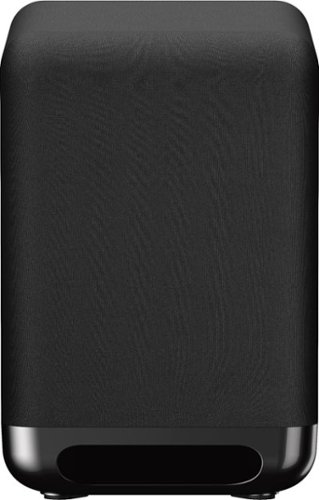BADog's stats
- Review count128
- Helpfulness votes2,310
- First reviewJuly 8, 2015
- Last reviewApril 14, 2024
- Featured reviews0
- Average rating4.5
Reviews comments
- Review comment count0
- Helpfulness votes0
- First review commentNone
- Last review commentNone
- Featured review comments0
Questions
- Question count0
- Helpfulness votes0
- First questionNone
- Last questionNone
- Featured questions0
- Answer count20
- Helpfulness votes15
- First answerAugust 12, 2017
- Last answerMarch 23, 2021
- Featured answers0
- Best answers4
Meet the totally mobile Pro. Always with you, instantly ready, and designed to light up the best of Windows 11. Keep up anywhere, at any angle, with a detachable Keyboard² with built-in Slim Pen storage and charging³ — plus fast connectivity and all-day battery life, with optional Gigabit LTE.⁴
Customer Rating

5
This Surface Great for Simple Entertainment
on October 21, 2021
Posted by: BADog
from Hoover, AL
Microsoft has released it's latest iteration of the Surface Pro X. It's a laptop/tablet with Windows 11 installed, 13" screen with 8GB/16GB RAM and between 128GB-512GB SSD, and a 64-bit OS ARM-based processor (SQ1/SQ2). The package includes the Surface Pro X, a proprietary power cable with an added USB charging port built-in to the transformer, and some paperwork. It comes with a 1-year manufacturer's warranty.
OBSERVED BATTERY LIFE
100% to 6% - 3 hours 45 minutes, full screen streaming video at 50% display brightness, Warning pop-up box appeared at 6%.
6% to 0% - additional 11 minutes, full screen streaming video at 50% display brightness
TOTAL = approximately 4 hours with constant video streaming on 50% display brightness, so the processor load was pushed at all times.
Obviously, one's processor usage and screen brightness will determine the longevity of battery power.
100% to 6% - 3 hours 45 minutes, full screen streaming video at 50% display brightness, Warning pop-up box appeared at 6%.
6% to 0% - additional 11 minutes, full screen streaming video at 50% display brightness
TOTAL = approximately 4 hours with constant video streaming on 50% display brightness, so the processor load was pushed at all times.
Obviously, one's processor usage and screen brightness will determine the longevity of battery power.
PROS:
---------
* Very sturdy rear stand that is "soft" friction-based on a smooth swivel. It does not click into place at any position except when closed, when the magnet pops it back in place.
* Facial recognition works very well when logging in.
* Has proprietary magnetic power cable that can attach itself in 2 directions (see photos) depending on your angle needs.
* It has the adaptability for a Microsoft keyboard and Pen (Sold Separately but I also have pictured). These come in handy when having to type rather than using the on-screen keyboard.
* With Win11, it took around 15-20 minutes to get setup, including out-of-box updates. Setup was easy, and the new Win11 interface wasn't too bad to get used to.
* Screen is touch-sensitive at a good threshold of screen pressure.
* Speakers are stereo and hidden on the very upper right and left edges of the screen next to the metal casing. The sound is what should be expected from small speakers such as these. If you want better sound, get bluetooth headphones or bluetooth speaker.
---------
* Very sturdy rear stand that is "soft" friction-based on a smooth swivel. It does not click into place at any position except when closed, when the magnet pops it back in place.
* Facial recognition works very well when logging in.
* Has proprietary magnetic power cable that can attach itself in 2 directions (see photos) depending on your angle needs.
* It has the adaptability for a Microsoft keyboard and Pen (Sold Separately but I also have pictured). These come in handy when having to type rather than using the on-screen keyboard.
* With Win11, it took around 15-20 minutes to get setup, including out-of-box updates. Setup was easy, and the new Win11 interface wasn't too bad to get used to.
* Screen is touch-sensitive at a good threshold of screen pressure.
* Speakers are stereo and hidden on the very upper right and left edges of the screen next to the metal casing. The sound is what should be expected from small speakers such as these. If you want better sound, get bluetooth headphones or bluetooth speaker.
CONS:
---------
* Not a lot of SSD on this machine at 128GB. If you have higher storage needs, you'll need a USB-C adapter or hub where you can connect your preferred storage medium.
* There is no external audio port (3.5mm) for corded audio equipment. Everything must use Bluetooth.
* There are no longer quick on/off options for features (brightness, bluetooth, display, hotspot, etc) when you click where the old Win10 Notifications area was located (to the right of the clock).
* It does not come with a handful of features or international fonts already installed like wireless display (or wireless projector). It took a couple of tries, but I was able to finally get my Surface Pro X to appear wirelessly on my big-screen Samsung TV. Bluetooth must be turned on and you have to go into APPS - OPTIONAL FEATURES - ADD AN OPTIONAL FEATURE - and scroll through the list to find Wireless Display and Install that feature for it to work. Even after installed, I do not see a quick and easy way to access this feature like there was in Win10 - at least not yet.
* Speed Test App (in the MS app store) was able to be installed, but did not work. This could be incompatibility to Win11 until an app update fixes this issue. I have the GO button, but it never connects to a server; however, if I go check the same speed test in a browser, it works fine.
* I wish the row of numbers (above the letters) was available on the on-screen keyboard instead of having to hit the numbers button to bring up numbers. Numbers are used as much as letters - I'd like to see them on the screen at the same time or at least have the option to have that.
---------
* Not a lot of SSD on this machine at 128GB. If you have higher storage needs, you'll need a USB-C adapter or hub where you can connect your preferred storage medium.
* There is no external audio port (3.5mm) for corded audio equipment. Everything must use Bluetooth.
* There are no longer quick on/off options for features (brightness, bluetooth, display, hotspot, etc) when you click where the old Win10 Notifications area was located (to the right of the clock).
* It does not come with a handful of features or international fonts already installed like wireless display (or wireless projector). It took a couple of tries, but I was able to finally get my Surface Pro X to appear wirelessly on my big-screen Samsung TV. Bluetooth must be turned on and you have to go into APPS - OPTIONAL FEATURES - ADD AN OPTIONAL FEATURE - and scroll through the list to find Wireless Display and Install that feature for it to work. Even after installed, I do not see a quick and easy way to access this feature like there was in Win10 - at least not yet.
* Speed Test App (in the MS app store) was able to be installed, but did not work. This could be incompatibility to Win11 until an app update fixes this issue. I have the GO button, but it never connects to a server; however, if I go check the same speed test in a browser, it works fine.
* I wish the row of numbers (above the letters) was available on the on-screen keyboard instead of having to hit the numbers button to bring up numbers. Numbers are used as much as letters - I'd like to see them on the screen at the same time or at least have the option to have that.
OTHER OBSERVATIONS:
------------------------------------
* Half of the 8GB RAM is used for the system which only leaves 4GB memory remaining for other tasks. Obviously, you know what you are paying for on the front end, but 4GB of remaining memory is not a lot. Perhaps the RAM minimum for new Windows 11 should be 16GB.
* There are only 3 hard buttons on the outside of the unit - Vol Up, Vol Down, & Power. 2 inputs only - 2 USB-C ports. It may be beneficial to purchase a USB-C hub/adapter for other peripherals if needed.
* The tablet uses a Qualcomm Microsoft SQ1 processor for the 8GB version, and the SQ2 for 16GB version instead of Intel chips. I have the SQ1, and I didn't really have any issues as far as performance though I will say you can tell there's a lack of RAM at times when opening multiple apps at the same time (small latency issues).
* This version of Win11 does not support "Remote Desktop"
* There are a few nuances of Win11 to get used to, and where to find some items, so there will be a small learning curve going forward. If you maneuver around Win10 easily, Win11 should catch on for the most part.
------------------------------------
* Half of the 8GB RAM is used for the system which only leaves 4GB memory remaining for other tasks. Obviously, you know what you are paying for on the front end, but 4GB of remaining memory is not a lot. Perhaps the RAM minimum for new Windows 11 should be 16GB.
* There are only 3 hard buttons on the outside of the unit - Vol Up, Vol Down, & Power. 2 inputs only - 2 USB-C ports. It may be beneficial to purchase a USB-C hub/adapter for other peripherals if needed.
* The tablet uses a Qualcomm Microsoft SQ1 processor for the 8GB version, and the SQ2 for 16GB version instead of Intel chips. I have the SQ1, and I didn't really have any issues as far as performance though I will say you can tell there's a lack of RAM at times when opening multiple apps at the same time (small latency issues).
* This version of Win11 does not support "Remote Desktop"
* There are a few nuances of Win11 to get used to, and where to find some items, so there will be a small learning curve going forward. If you maneuver around Win10 easily, Win11 should catch on for the most part.
CONCLUSION:
============
After quite a bit of use, I have found that this tablet/laptop is best suited for basic needs, especially if using the 8GB RAM with SQ1 processor combo. It's definitely not made for gaming or full-on reporting where a hard keyboard might be needed for extensive typing. Even with the keyboard attachment, it could be a bit cumbersome to deal with a semi-flimsy keyboard. It performs tasks such as watching videos, writing emails, surfing the web, and video calls very well. With the 13" screen, you'll likely need to "keep it simple". Use your 20"+ monitor for Excel spreadsheets - leave this one to mostly entertainment items. Great for on-the-go people and for vacation entertainment needs. For it's purpose and audience, I'd recommend for sure.
============
After quite a bit of use, I have found that this tablet/laptop is best suited for basic needs, especially if using the 8GB RAM with SQ1 processor combo. It's definitely not made for gaming or full-on reporting where a hard keyboard might be needed for extensive typing. Even with the keyboard attachment, it could be a bit cumbersome to deal with a semi-flimsy keyboard. It performs tasks such as watching videos, writing emails, surfing the web, and video calls very well. With the 13" screen, you'll likely need to "keep it simple". Use your 20"+ monitor for Excel spreadsheets - leave this one to mostly entertainment items. Great for on-the-go people and for vacation entertainment needs. For it's purpose and audience, I'd recommend for sure.
Mobile Submission: False
I would recommend this to a friend!






The Satechi USB-C On-the-Go Multiport Adapter helps make productivity portable. Designed for portability and convenience, the Adapter features USB-C PD charging, HDMI and VGA display ports, USB-A data ports, SD card slots, and Gigabit Ethernet, with two detachable USB-C cables - perfect for on-the-go or docked at your desk. With its sleek aluminum finish and plug and play design, the On-the-go Multiport Adapter enables you to work at your best wherever you are.
Customer Rating

5
One of the Better USB-C Hubs Available
on October 1, 2021
Posted by: BADog
from Hoover, AL
Sateshi has recently released a new 9-port USB Hub with USB-C main connector. The package comes with the hub, a 3.25-ft USBC-to-USBC cable, a short internal 4-inch USBC-to-USBC ribbon cable, and instruction paperwork. It comes with a 1-year manufacturer's warranty.
PROS:
---------
* The ingenuity of having the 4-inch rigid ribbon cable able to be stored inside the unit is great. It pops into place and won't come out by accident. There is a small tab the user can use to pull it out, but it stays securely in place while stored.
* It comes with a 3.25-inch longer USBC-to-USBC cable for possible longer-reach applications which is great. Not everything works well with the shorter internal 4-inch cable.
* Not only does the longer USB-C cable work with this product, but it is also a VIDEO-CAPABLE USB-C cable. This means, that if you use this cable between some portable video projectors to a USB-C connected phone/tablet, it will work due to this type of USB-C cable's capabilities. Not all USB-C cables are created the same - this one is of the high-quality variety.
* The hub has a gray matte finish and deterrent to fingerprints
* The instructions do not state this, but the ethernet port is a 1-Gig capable port. I have "Gig" internet and was able to pull 900+ Mbs both ways.
* USB-C PD good up to 100W
---------
* The ingenuity of having the 4-inch rigid ribbon cable able to be stored inside the unit is great. It pops into place and won't come out by accident. There is a small tab the user can use to pull it out, but it stays securely in place while stored.
* It comes with a 3.25-inch longer USBC-to-USBC cable for possible longer-reach applications which is great. Not everything works well with the shorter internal 4-inch cable.
* Not only does the longer USB-C cable work with this product, but it is also a VIDEO-CAPABLE USB-C cable. This means, that if you use this cable between some portable video projectors to a USB-C connected phone/tablet, it will work due to this type of USB-C cable's capabilities. Not all USB-C cables are created the same - this one is of the high-quality variety.
* The hub has a gray matte finish and deterrent to fingerprints
* The instructions do not state this, but the ethernet port is a 1-Gig capable port. I have "Gig" internet and was able to pull 900+ Mbs both ways.
* USB-C PD good up to 100W
CONS:
---------
* The 2 USB-A ports available are both "SS" superspeed; however, they are 3.0 (or 3.1 gen1) and have a transfer rate of 5Gbs. It would have been nice for a new product such as this to have its USB-A ports capable of 3.1 gen2 speeds of 10Gbs. If you need higher transfer rates, you'll have to use the USB-C ports instead of the USB-A.
* No carrying sleeve/case to protect from getting scratched up during transit.
---------
* The 2 USB-A ports available are both "SS" superspeed; however, they are 3.0 (or 3.1 gen1) and have a transfer rate of 5Gbs. It would have been nice for a new product such as this to have its USB-A ports capable of 3.1 gen2 speeds of 10Gbs. If you need higher transfer rates, you'll have to use the USB-C ports instead of the USB-A.
* No carrying sleeve/case to protect from getting scratched up during transit.
OTHER OBSERVATIONS:
------------------------------------
* The SD and microSD cards must be inserted with the metal contact points facing inwards, towards the center of the unit, so be careful not to force them into their slots upside down. The drawings on the hub may be hard to see depending on your lighting.
* HDMI is capable of 4K@60Hz. The VGA port is capable of 1080p according to specs. All of my monitors are HDMI-only so this was a wasted port for me.
------------------------------------
* The SD and microSD cards must be inserted with the metal contact points facing inwards, towards the center of the unit, so be careful not to force them into their slots upside down. The drawings on the hub may be hard to see depending on your lighting.
* HDMI is capable of 4K@60Hz. The VGA port is capable of 1080p according to specs. All of my monitors are HDMI-only so this was a wasted port for me.
CONCLUSION:
============
Overall, a great hub. With most monitors/TVs upgrading to HDMI, there isn't much of a use for VGA anymore. If the number of ports were to remain the same, another USB/USB-C port would be nice or even another HDMI port with functionality that would allow for dual monitors that allow for an extended display (screen1 and screen 2, not just a duplicated screen). I like the hidden 4" USB-C connector; that's a great feature. Perhaps a carrying case or pouch could have been provided to protect the nice finish. But functionally, it works great and would recommend to others.
============
Overall, a great hub. With most monitors/TVs upgrading to HDMI, there isn't much of a use for VGA anymore. If the number of ports were to remain the same, another USB/USB-C port would be nice or even another HDMI port with functionality that would allow for dual monitors that allow for an extended display (screen1 and screen 2, not just a duplicated screen). I like the hidden 4" USB-C connector; that's a great feature. Perhaps a carrying case or pouch could have been provided to protect the nice finish. But functionally, it works great and would recommend to others.
Mobile Submission: False
I would recommend this to a friend!




Capture quality vlogs with this black GoPro HERO10 camera. The removable rechargeable 1720 mAh battery offers long shooting periods, while the rugged, waterproof design allows flexible use on different terrains. This GoPro HERO10 camera features a 1.4-inch screen for framing shots seamlessly, and the 23MP sensor captures 5.3K videos effortlessly.
Customer Rating

5
GoPro Ups Their Game This Year
on September 29, 2021
Posted by: BADog
from Hoover, AL
GoPro has recently released their new action camera, the GoPro HERO10 Black. It has a number of tech features that will help your video come to life on your 4K TV. The package comes with the camera, a short USBC-to-USBC cable, rechargeable battery, slightly curved stick-on base, attachment hinge, bolt connector, carrying case, and some paperwork. It comes with a 1-yr manufacturer's warranty.
Rather than go over every single spec of the camera, I will mainly go over my experience as the end user. The specs are already available on this product page. This will be my 2nd GoPRO HERO camera. I also have have the HERO4 Black so this is quite the upgrade for me.
PROS:
---------
* There are a crazy number of resolutions available, but at 5.3K, this unit can handle up to 60fps and at 4K, up to 120fps, down to HD (10800) which can handle up to 240fps. That's incredible resolution for a small action camera. Clarity on a full 4K TV is quite good.
* The simplicity remains with 1 button start/stop and the 1 button mode select + ON/OFF. Everything else is on the nice and laid out touch screen with good finger sensitivity and responsiveness.
* Initial setup was a breeze with my V60 microSD card inserted. A minimum of a V30 microSD card is recommended if you record at the 4K+ level due to write limitations of the card. Go for V60 to future-proof yourself.
* As with the last few iterations of the HERO, the connection flaps fold up into the body to keep from having to use a camera holder like older models.
* The biggest PRO for the GP10 is the new GP2 processor based on the emails I have received from GoPro direct. The previous processor apparently had issues with freezing and couldn't keep up with the better tech the camera had to offer. The GP2 has solved many of those issues.
* Video stabilization works really well. After attaching to my 4-wheeler and going on trails, the video is quite smooth compared to this feature being off. This feature is called Hypersmooth 4.0 and it a great upgrade from the last versions of the Heroes.
* The hydrophobic lens helps significantly with water-shedding off of the glass.
* It's waterproof to around 33 feet without a scuba casing.
* Has a forward-facing camera so you can see what's being filmed if using a stick or other extension accessory.
* Quik app connects to the camera wirelessly as it has done in the past. It has an adequate editor, but obviously, you may opt for a premium PC version.
* It has the ability to attach various GoPro mods that make the camera a bit better for audio, lighting, connections, etc.
---------
* There are a crazy number of resolutions available, but at 5.3K, this unit can handle up to 60fps and at 4K, up to 120fps, down to HD (10800) which can handle up to 240fps. That's incredible resolution for a small action camera. Clarity on a full 4K TV is quite good.
* The simplicity remains with 1 button start/stop and the 1 button mode select + ON/OFF. Everything else is on the nice and laid out touch screen with good finger sensitivity and responsiveness.
* Initial setup was a breeze with my V60 microSD card inserted. A minimum of a V30 microSD card is recommended if you record at the 4K+ level due to write limitations of the card. Go for V60 to future-proof yourself.
* As with the last few iterations of the HERO, the connection flaps fold up into the body to keep from having to use a camera holder like older models.
* The biggest PRO for the GP10 is the new GP2 processor based on the emails I have received from GoPro direct. The previous processor apparently had issues with freezing and couldn't keep up with the better tech the camera had to offer. The GP2 has solved many of those issues.
* Video stabilization works really well. After attaching to my 4-wheeler and going on trails, the video is quite smooth compared to this feature being off. This feature is called Hypersmooth 4.0 and it a great upgrade from the last versions of the Heroes.
* The hydrophobic lens helps significantly with water-shedding off of the glass.
* It's waterproof to around 33 feet without a scuba casing.
* Has a forward-facing camera so you can see what's being filmed if using a stick or other extension accessory.
* Quik app connects to the camera wirelessly as it has done in the past. It has an adequate editor, but obviously, you may opt for a premium PC version.
* It has the ability to attach various GoPro mods that make the camera a bit better for audio, lighting, connections, etc.
CONS:
---------
* I have found the battery compartment to be incredibly difficult to open though it is very sturdy. This is done to keep the unit waterproof.
* The 1-yr GoPro subscription discount is a bit deceiving giving $100 off the initial price. If something happens to your camera, and you want camera replacement, there is a $99 service fee, and the yearly fee is $50 and will be renewed until you cancel. There are some other perks like live streaming, unlimited cloud backup, and discounts on accessories, but I'm not so sure the value is worth it, at least not for me. For those that take a crazy amount of video, perhaps this program could be a benefit.
---------
* I have found the battery compartment to be incredibly difficult to open though it is very sturdy. This is done to keep the unit waterproof.
* The 1-yr GoPro subscription discount is a bit deceiving giving $100 off the initial price. If something happens to your camera, and you want camera replacement, there is a $99 service fee, and the yearly fee is $50 and will be renewed until you cancel. There are some other perks like live streaming, unlimited cloud backup, and discounts on accessories, but I'm not so sure the value is worth it, at least not for me. For those that take a crazy amount of video, perhaps this program could be a benefit.
OTHER OBSERVATIONS:
------------------------------------
* The case is a nice touch; you'll want to remove the inside camera holder to open up the storage area. Keep the camera in a wash cloth inside the case so other accessories don't damage the camera while in transit.
* Once you get inside the battery compartment, this is where you'll find the USB-C charging connection/data port and the microSD slot (see picture).
* I know I'm a few iterations behind (HERO4), but I hate that I have to buy new batteries since the old batteries do not fit the new camera. The good news for Hero9 users is that those batteries will fit the Hero10. Batteries used prior to the Hero9 are not compatible.
------------------------------------
* The case is a nice touch; you'll want to remove the inside camera holder to open up the storage area. Keep the camera in a wash cloth inside the case so other accessories don't damage the camera while in transit.
* Once you get inside the battery compartment, this is where you'll find the USB-C charging connection/data port and the microSD slot (see picture).
* I know I'm a few iterations behind (HERO4), but I hate that I have to buy new batteries since the old batteries do not fit the new camera. The good news for Hero9 users is that those batteries will fit the Hero10. Batteries used prior to the Hero9 are not compatible.
CONCLUSION:
============
Overall, GoPro listened to the complaints from the previous GoPro, the Hero9. This camera needed a new processor, and GoPro upgraded to the new GP2. After using about 2-3 hours, the camera has been stable the entire time and has not frozen up or had other issues. Using a V60 microSD card, I have had NO issues with video recording smoothness or color. I'm totally impressed with the solid build of the camera, but do wish the battery compartment was easier to open. I understand it's tight in order to keep water out. Perhaps GoPro can work out a better mechanism for opening/closing that door that gives the same waterproof security. Ultimately, the performance of the camera is what matters along with the final video product. For me, it works great and did not overheat or give me any real issues. Nice work GoPro.
============
Overall, GoPro listened to the complaints from the previous GoPro, the Hero9. This camera needed a new processor, and GoPro upgraded to the new GP2. After using about 2-3 hours, the camera has been stable the entire time and has not frozen up or had other issues. Using a V60 microSD card, I have had NO issues with video recording smoothness or color. I'm totally impressed with the solid build of the camera, but do wish the battery compartment was easier to open. I understand it's tight in order to keep water out. Perhaps GoPro can work out a better mechanism for opening/closing that door that gives the same waterproof security. Ultimately, the performance of the camera is what matters along with the final video product. For me, it works great and did not overheat or give me any real issues. Nice work GoPro.
Mobile Submission: False
I would recommend this to a friend!





Experience cinematic surround sound taken to a new level with the SA-RS3S wireless rear speakers. These speakers are designed to seamlessly pair with Sony’s A-Series A7000/A5000/A3000 Soundbar to complete your home theater experience.
Customer Rating

5
A Great Addition to the Sony HT-A7000 Soundbar
on September 5, 2021
Posted by: BADog
from Hoover, AL
The Sony SA-RS3S is Sony's latest flagship wireless surround speakers for the HT-A7000 soundbar or HT-A9 4-speaker set. These wireless speakers come with 1 power cord (each) and paperwork. They come with a 1-year manufacturer's warranty.
Rather than go over ALL the specs which you can already find on this Bestbuy.com page, I'll try to give more observations of those specs instead.
DISCLAIMER: I have all 3 components for the complete surround experience:
1) HT-A7000 7.1.2ch Soundbar
2) SA-SW5 300W Subwoofer
3) SA-RS3S Wireless Rear Speakers for the HT-A7000 (Review for this product)
PROS:
-----------
* Like the Sony SA-SW5 subwoofer, pairing up with the A7000 soundbar was super easy when done with the initial setup.
* I watched 2 online movies in 4K - The Tomorrow War (Amazon) and Zack Snyder's Justice League (HBO Max). Both featured surround sound and both impressed with immersion experience. I felt like I was in the middle of the action (with the sub and wireless speakers setup included). The use of these speakers brought me even further into the action as I felt as though missiles were flying by, helicopters were behind me, people were yelling all around me, etc. The experience was incredible as far as putting me IN the movie. They provide a total of 100W of output from the 2-way drivers.
* The speakers are easily mountable by using either the slotted hole (like a keyhole - see my pictures) with a screw in an anchor in the wall OR by using a tripod or other mounting apparatus using a 1/4" bolt mount. They can also be simply placed as they are without mounting.
1) HT-A7000 7.1.2ch Soundbar
2) SA-SW5 300W Subwoofer
3) SA-RS3S Wireless Rear Speakers for the HT-A7000 (Review for this product)
PROS:
-----------
* Like the Sony SA-SW5 subwoofer, pairing up with the A7000 soundbar was super easy when done with the initial setup.
* I watched 2 online movies in 4K - The Tomorrow War (Amazon) and Zack Snyder's Justice League (HBO Max). Both featured surround sound and both impressed with immersion experience. I felt like I was in the middle of the action (with the sub and wireless speakers setup included). The use of these speakers brought me even further into the action as I felt as though missiles were flying by, helicopters were behind me, people were yelling all around me, etc. The experience was incredible as far as putting me IN the movie. They provide a total of 100W of output from the 2-way drivers.
* The speakers are easily mountable by using either the slotted hole (like a keyhole - see my pictures) with a screw in an anchor in the wall OR by using a tripod or other mounting apparatus using a 1/4" bolt mount. They can also be simply placed as they are without mounting.
CONS:
-----------
* It can only be used with specific "other" Sony products. It can't be used as standalone wireless speakers for a regular amplifier system.
* There are no mounting screws/anchors for the basic hanging method using the slotted hole.
-----------
* It can only be used with specific "other" Sony products. It can't be used as standalone wireless speakers for a regular amplifier system.
* There are no mounting screws/anchors for the basic hanging method using the slotted hole.
OTHER OBSERVATIONS:
-----------
* When the main soundbar is turned off, these wireless speakers are automatically turned off as well.
* When the speakers are ON, the LED on the front bottom of the units turns GREEN. When the units are OFF, they turn RED.
* These speakers are wireless, but keep in mind that wherever you mount these, you will still need an AC plug for power for them to work.
* The front grills are not removable.
* When pairing up with the soundbar, the wireless speakers did take a firmware update with no issues.
-----------
* When the main soundbar is turned off, these wireless speakers are automatically turned off as well.
* When the speakers are ON, the LED on the front bottom of the units turns GREEN. When the units are OFF, they turn RED.
* These speakers are wireless, but keep in mind that wherever you mount these, you will still need an AC plug for power for them to work.
* The front grills are not removable.
* When pairing up with the soundbar, the wireless speakers did take a firmware update with no issues.
CONCLUSION:
=====================
I highly recommend that you add these wireless speakers to your HT-A7000 soundbar system but only after you buy one of the subwoofers as well. The surround speakers really complete the surround experience; however, I wouldn't have these before getting the subwoofer. Having all 3 items will complete your soundbar system in an incredible and immersive way. The soundbar creates left, right, and above sounds... but these surround speakers take it behind you and even more-so around you. You will notice a difference when added for sure. I highly recommend them with the HT-A7000. Great job, Sony. (I did reviews for the other 2 products in this line as well if you enjoyed this review.)
=====================
I highly recommend that you add these wireless speakers to your HT-A7000 soundbar system but only after you buy one of the subwoofers as well. The surround speakers really complete the surround experience; however, I wouldn't have these before getting the subwoofer. Having all 3 items will complete your soundbar system in an incredible and immersive way. The soundbar creates left, right, and above sounds... but these surround speakers take it behind you and even more-so around you. You will notice a difference when added for sure. I highly recommend them with the HT-A7000. Great job, Sony. (I did reviews for the other 2 products in this line as well if you enjoyed this review.)
Mobile Submission: False
I would recommend this to a friend!






Power up your home theater system with the booming bass of the SA-SW5 wireless subwoofer, designed to pair seamlessly with your HT-A9/A7000/A5000/A3000 Soundbar to deliver an immersive cinematic experience.
Customer Rating

5
A "Must-Have" for the Sony HT-A7000 Soundbar
on September 5, 2021
Posted by: BADog
from Hoover, AL
The Sony SA-SW5 is Sony's latest flagship subwoofer for the HT-A7000 soundbar or the Sony HT-A9 4-speaker set. This subwoofer comes with a power cable & paperwork. The subwoofer comes with a 1-year manufacturer's warranty.
Rather than go over ALL the specs which you can already find on this Bestbuy.com page, I'll try to give more observations of those specs instead.
DISCLAIMER: I have all 3 components for the complete surround experience:
1) HT-A7000 7.1.2ch Soundbar
2) SA-SW5 300W Subwoofer (Review for this product)
3) SA-RS3S Wireless Rear Speakers for the HT-A7000
PROS:
-----------
* Deep, rich, submersive bass
* Easy connectivity to the Sony HT-A7000 soundbar.
* Wired connections are super easy - power cable only.
* It connects to the soundbar as part of the soundbar setup via Bluetooth (BT). No issues, simple interface and hookup.
* It has a down-firing and front-firing driver with open ports on the bottom on every side allowing for 360-degree bass emmitance.
* I watched 2 online movies in 4K - The Tomorrow War (Amazon) and Zack Snyder's Justice League (HBO Max). Both featured surround sound and both impressed with immersion experience. I felt like I was in the middle of the action (with the sub and wireless speakers setup included). The explosions really came to life with the use of this sub. The chairs/couch vibrate like you're there in the middle of the action - only a sub can really do that.
1) HT-A7000 7.1.2ch Soundbar
2) SA-SW5 300W Subwoofer (Review for this product)
3) SA-RS3S Wireless Rear Speakers for the HT-A7000
PROS:
-----------
* Deep, rich, submersive bass
* Easy connectivity to the Sony HT-A7000 soundbar.
* Wired connections are super easy - power cable only.
* It connects to the soundbar as part of the soundbar setup via Bluetooth (BT). No issues, simple interface and hookup.
* It has a down-firing and front-firing driver with open ports on the bottom on every side allowing for 360-degree bass emmitance.
* I watched 2 online movies in 4K - The Tomorrow War (Amazon) and Zack Snyder's Justice League (HBO Max). Both featured surround sound and both impressed with immersion experience. I felt like I was in the middle of the action (with the sub and wireless speakers setup included). The explosions really came to life with the use of this sub. The chairs/couch vibrate like you're there in the middle of the action - only a sub can really do that.
CONS:
-----------
* It can only be used with specific "other" Sony products. It can't be used as a standalone sub for an amplifier system.
-----------
* It can only be used with specific "other" Sony products. It can't be used as a standalone sub for an amplifier system.
OTHER OBSERVATIONS:
-----------
* It's a beast of a sub weighing in at nearly 30 lbs.
* When the main soundbar is turned off, the subwoofer is automatically turned off as well.
* When the sub is ON, the LED on the front bottom of the unit turns GREEN. When the sub is OFF, it turns RED.
-----------
* It's a beast of a sub weighing in at nearly 30 lbs.
* When the main soundbar is turned off, the subwoofer is automatically turned off as well.
* When the sub is ON, the LED on the front bottom of the unit turns GREEN. When the sub is OFF, it turns RED.
CONCLUSION:
=====================
The concept of this product is simple - provide deep, rich bass sound to music and movies. It does just that with simplicity. 300W of power goes a long way when you want your room to come alive. I believe the sub is a must-have for any soundbar, a priority ahead of rear wireless speakers. You won't be disappointed with this sub. It gives you want you want in the low frequency range. Nice work, Sony. (I did reviews for the other 2 products in this line as well if you enjoyed this review.)
=====================
The concept of this product is simple - provide deep, rich bass sound to music and movies. It does just that with simplicity. 300W of power goes a long way when you want your room to come alive. I believe the sub is a must-have for any soundbar, a priority ahead of rear wireless speakers. You won't be disappointed with this sub. It gives you want you want in the low frequency range. Nice work, Sony. (I did reviews for the other 2 products in this line as well if you enjoyed this review.)
Mobile Submission: False
I would recommend this to a friend!






Discover a whole new level of immersion that envelops you in 7.1.2 channel surround sound with multiple speakers, a built-in subwoofer and advanced audio technologies. And with rear speakers it supports 360 Spatial Sound Mapping.
Customer Rating

5
Flagship Quality from Sony Once Again
on September 5, 2021
Posted by: BADog
from Hoover, AL
The Sony HT-A7000 is Sony's latest flagship soundbar. It can be paired up with a 200W or 300W subwoofer and/or wireless surround speakers. All items are sold separately. This single soundbar package comes with the soundbar, remote control (2 AAA batteries included), mounting hardware, 4K HDMI cable, 3.5mm analog audio S-Center Out connector cable, power cable, & paperwork. The soundbar comes with a 1-year manufacturer's warranty.
Rather than go over every single specification which you can already find on this Bestbuy.com page, I'll try to give more observations of those specs instead.
DISCLAIMER: I have all 3 components for the complete surround experience:
1) HT-A7000 7.1.2ch Soundbar (Review for this product)
2) SA-SW5 300W Subwoofer for the HT-A7000
3) SA-RS3S Wireless Rear Speakers for the HT-A7000
PROS:
-----------
* Setup is very user friendly with the on-screen user interface using the HDMI/ARC connection. Each step was explained well on the screen, and the sound demos were very useful. Part of setup is also having the system perform a sound check so it can tell where all the speakers are placed distance-wise, in order to have the most optimal volumes and delays for each given speaker (if you have the subwoofer and wireless rear speakers).
* This is a well-constructed sound bar - it feels solid. It weighs approximately 20 lbs.
* If you use the mounting brackets provided, connecting the speaker to the brackets is easy with the 2 mounting screws provided. If you place the soundbar on a platform, the rubber feet keep it in place and from vibrating off that surface. I have shown that in one of my pictures.
* 2 HDMI ports + ARC gives the ability to hook up 2 different sources (say a gaming system, Blu-ray player, or PC perhaps) while still offering 2 other audio options with optical/fiber cable or 3.5mm analog. If you already use certain Sony Bravia TVs, there is the capability to use the S-Center Out port to pair up your TV's speakers with the center channel of the soundbar for added sound. I do not have a Sony TV, so I did not use this option.
* The bar offers a multitude of wireless options including Bluetooth (BT), Wifi, Spotify, Chromcast, and Apple Airplay2. Using Spotify via the on-screen interface keeps you from having to have your phone nearby using BT. It would have been great to have Pandora as an option as well.
* If you use Google or Alexa, those are incorporated into the soundbar.
* It has the option to play "360 Reality Audio" which is a nice added feature but may require a subscription to use. Services currently available with this feature are 360 by Deezer, Amazon Music, nugs.net, and TIDAL (see pictures). The demo was pretty cool.
* The remote control allows for easy volume levels for both the MAIN and the sub/wireless without having to go thru a screen interface.
* I watched 2 online movies in 4K - The Tomorrow War (Amazon) and Zack Snyder's Justice League (HBO Max). Both featured surround sound and both impressed with immersion experience. I felt like I was in the middle of the action (with the sub and wireless speakers setup included). Explosions, vocals, left/right sounds were all unique and really brought me into the movie itself.
1) HT-A7000 7.1.2ch Soundbar (Review for this product)
2) SA-SW5 300W Subwoofer for the HT-A7000
3) SA-RS3S Wireless Rear Speakers for the HT-A7000
PROS:
-----------
* Setup is very user friendly with the on-screen user interface using the HDMI/ARC connection. Each step was explained well on the screen, and the sound demos were very useful. Part of setup is also having the system perform a sound check so it can tell where all the speakers are placed distance-wise, in order to have the most optimal volumes and delays for each given speaker (if you have the subwoofer and wireless rear speakers).
* This is a well-constructed sound bar - it feels solid. It weighs approximately 20 lbs.
* If you use the mounting brackets provided, connecting the speaker to the brackets is easy with the 2 mounting screws provided. If you place the soundbar on a platform, the rubber feet keep it in place and from vibrating off that surface. I have shown that in one of my pictures.
* 2 HDMI ports + ARC gives the ability to hook up 2 different sources (say a gaming system, Blu-ray player, or PC perhaps) while still offering 2 other audio options with optical/fiber cable or 3.5mm analog. If you already use certain Sony Bravia TVs, there is the capability to use the S-Center Out port to pair up your TV's speakers with the center channel of the soundbar for added sound. I do not have a Sony TV, so I did not use this option.
* The bar offers a multitude of wireless options including Bluetooth (BT), Wifi, Spotify, Chromcast, and Apple Airplay2. Using Spotify via the on-screen interface keeps you from having to have your phone nearby using BT. It would have been great to have Pandora as an option as well.
* If you use Google or Alexa, those are incorporated into the soundbar.
* It has the option to play "360 Reality Audio" which is a nice added feature but may require a subscription to use. Services currently available with this feature are 360 by Deezer, Amazon Music, nugs.net, and TIDAL (see pictures). The demo was pretty cool.
* The remote control allows for easy volume levels for both the MAIN and the sub/wireless without having to go thru a screen interface.
* I watched 2 online movies in 4K - The Tomorrow War (Amazon) and Zack Snyder's Justice League (HBO Max). Both featured surround sound and both impressed with immersion experience. I felt like I was in the middle of the action (with the sub and wireless speakers setup included). Explosions, vocals, left/right sounds were all unique and really brought me into the movie itself.
CONS:
-----------
* Unlike some other sound bars, you can't change the look of the front of it by removing the grill. The metal grill is permanently fixed to the soundbar.
* Wall mounting hardware (screws/anchors) is not provided.
-----------
* Unlike some other sound bars, you can't change the look of the front of it by removing the grill. The metal grill is permanently fixed to the soundbar.
* Wall mounting hardware (screws/anchors) is not provided.
OTHER OBSERVATIONS:
-----------
* The top of the soundbar, between the 2 upward-facing drivers, is glossy black and will show fingerprints easily.
* The soundbar includes forward-facing drivers in addition to the beam tweeters on the end. Add in the up-facing drivers, and this soundbar really does a great job of creating surround sound as it bounces sound off of the ceiling and the walls.
-----------
* The top of the soundbar, between the 2 upward-facing drivers, is glossy black and will show fingerprints easily.
* The soundbar includes forward-facing drivers in addition to the beam tweeters on the end. Add in the up-facing drivers, and this soundbar really does a great job of creating surround sound as it bounces sound off of the ceiling and the walls.
CONCLUSION:
=====================
Overall, this new soundbar is exactly what sound enthusiasts need that don't want to go the route of buying an amplifier and external speakers. This system is on par with other flagship brands, if not better. There are very few (to no) issues with this product technically, and should be great for most peoples' homes. It has a ton of power, bass, and surround sound to put you in the middle of the action. I highly recommend getting one of the two available subwoofers, and if you can go the distance, get the rear wireless speakers as well. Job well done, Sony. (I did reviews for the other 2 products in this audio line as well if you enjoyed this review.)
=====================
Overall, this new soundbar is exactly what sound enthusiasts need that don't want to go the route of buying an amplifier and external speakers. This system is on par with other flagship brands, if not better. There are very few (to no) issues with this product technically, and should be great for most peoples' homes. It has a ton of power, bass, and surround sound to put you in the middle of the action. I highly recommend getting one of the two available subwoofers, and if you can go the distance, get the rear wireless speakers as well. Job well done, Sony. (I did reviews for the other 2 products in this audio line as well if you enjoyed this review.)
Mobile Submission: False
I would recommend this to a friend!






Looking for a projector that can handle both business and entertainment needs? Look no further than the Miroir M600 Full HD Pro 1080p projector! It's compact, lightweight, and can project up to 120 inches with a bright display of 600 LED lumens. Plus, with a built-in rechargeable battery and a 5-watt speaker, you can take it with you anywhere without worrying about power or sound. Whether you're giving a presentation at work or hosting a movie night with friends, the M600 has you covered. And with support for 4K input and Texas Instruments Digital Light Processing technology, you'll get clear and vibrant images that will make you feel like you're at the cinema. Don't settle for anything less than amazing - get the Miroir M600 Full HD Pro 1080p projector today!
Customer Rating

3
An OK Mobile Option for Viewing TV w/some hiccups
on August 6, 2021
Posted by: BADog
from Hoover, AL
Miroir has created a new product, the M600 Full HD (1080p) Pro Projector, which is portable and easy to use. It won't fit in your pants pocket but possibly a large jacket pocket. The unit measures approximately 9x5x1 inches. The package contains the M600 projector, paperwork, 2 international plug adapters, HDMI cable, power block/cable (proprietary). Miroir offers a 1-year manufacturer's warranty on parts and labor.
Disclaimer: I tested this projector with a Samsung Fold 3 phone, a Samsung Galaxy S21 Ultra phone, a Samsung TAB S7 Tablet, and a Microsoft laptop. This is also the first projector of any kind that I have owned, so this review comes from a newbie's eyes and is pretty thorough!
BATTERY LIFE:
NORMAL Brightness mode: 50 minutes until the unit shuts off
ECO Brightness mode: 1 hour 52 minutes until the unit shuts off
Time for battery to charge from completely dead to 100%: 2 hours
NORMAL Brightness mode: 50 minutes until the unit shuts off
ECO Brightness mode: 1 hour 52 minutes until the unit shuts off
Time for battery to charge from completely dead to 100%: 2 hours
BULB LIFE:
Miroir claims 20,000 hours bulb life in NORMAL mode and 30,000 hours bulb life in ECO mode.
To give you an idea of how long that is, if you watched TV with this projector for 8 hours/day EVERY SINGLE DAY:
NORMAL MODE would give you 6.8 years of bulb life
ECO MODE would give you 10.3 years of bulb life
So if you watch 4 hours EVERY SINGLE DAY, double the results above. This projector should last you for many years if taken care of.
Miroir claims 20,000 hours bulb life in NORMAL mode and 30,000 hours bulb life in ECO mode.
To give you an idea of how long that is, if you watched TV with this projector for 8 hours/day EVERY SINGLE DAY:
NORMAL MODE would give you 6.8 years of bulb life
ECO MODE would give you 10.3 years of bulb life
So if you watch 4 hours EVERY SINGLE DAY, double the results above. This projector should last you for many years if taken care of.
PROS:
-----------
* Automatic keystone feature levels your picture until you angle the projector past ~45-degrees. If you angle the projector past ~45-degrees+, the screen will start to look like a trapezoid on the surface you are displaying on.
* ON/OFF is easy - simply open/close the lens cover from the bottom of the unit. Another good point - it has a lens cover.
* Rubber feet on the bottom are solid and keep the unit still if it sits on a platform.
* It has a tripod mount which is great, but... (see CONS)
* Touch-sensitive volume controls and mode button. Easy to use. Volume can be turned all the way down on the unit if using BT audio between the connected device and a BT speaker. Audio level is shown on the screen in the upper-left corner. 0 to 100 in increments of 10.
* The unit is pretty quiet during use.
* I had no issues connecting HDMI from a PC to the HDMI input and getting sound/picture just fine.
* If you use an Amazon stick (or device that uses USB power), you can plug the stick into the HDMI port while using the USB-A port on the back to power up the stick.
* Battery indicator lights are on the back of the unit. But as long as you know the times I have provided, you'll have a better idea of when your projector will auto-shutdown if starting from 100%. Over time, those times will obviously shorten due to battery degradation.
-----------
* Automatic keystone feature levels your picture until you angle the projector past ~45-degrees. If you angle the projector past ~45-degrees+, the screen will start to look like a trapezoid on the surface you are displaying on.
* ON/OFF is easy - simply open/close the lens cover from the bottom of the unit. Another good point - it has a lens cover.
* Rubber feet on the bottom are solid and keep the unit still if it sits on a platform.
* It has a tripod mount which is great, but... (see CONS)
* Touch-sensitive volume controls and mode button. Easy to use. Volume can be turned all the way down on the unit if using BT audio between the connected device and a BT speaker. Audio level is shown on the screen in the upper-left corner. 0 to 100 in increments of 10.
* The unit is pretty quiet during use.
* I had no issues connecting HDMI from a PC to the HDMI input and getting sound/picture just fine.
* If you use an Amazon stick (or device that uses USB power), you can plug the stick into the HDMI port while using the USB-A port on the back to power up the stick.
* Battery indicator lights are on the back of the unit. But as long as you know the times I have provided, you'll have a better idea of when your projector will auto-shutdown if starting from 100%. Over time, those times will obviously shorten due to battery degradation.
CONS:
-----------
* At this price point, the most disappointing feature is that it is missing a piece of hardware - a video-capable USBC-to-USBC cable of decent length and/or an adapter for iPhones/Android-to-HDMI. I am using a flagship Samsung S21 Ultra to connect via USB-C cable, and it did not work until I used a thicker and more capable USB-C cable which is apparently used for higher throughput and video. At least a 3-ft cable of this quality could have been provided. Since it wasn't provided, it made the unit completely useless if you had only planned to connect via smart phone. There were no adapters included (except for power). This is a huge miss at $500 retail. The instructions clearly state "Some Android devices require a USB-C to HDMI adapter cable (sold separately)". That's fine; however, all USB-C cables clearly do not work, and that's the cable that should have been provided.
* 600 lumens is acceptable by a portable unit like this, but the darker the room, the better the picture will be. It is absolutely nothing like watching an LED TV for sure. On ECO mode, the picture is even dimmer (to save battery). If you have a real projector screen or reflective paint, that may likely help with brightness.
* There is no way to resize the display output other than moving the projector forwards/backwards.
* Focus is done manually with a rotating wheel on the side (there is no auto-focus).
* There are no detachable or adjustable legs on the front-bottom of the unit. If you want to tilt the unit, you will need to provide an angled piece of "something" under it if you don't want it sliding off a book or squared-off object.
* There are NO wireless connections of any kind (no bluetooth/wifi). Everything is wired.
* If you do not like fingerprints on glossy black, you better bring a microfiber cloth. It shows fingerprints on the top quite well. Perhaps a matte finish would have been better.
* The tripod mount is great, but because it has a lip around the bolt hole, it does not lay flush against the tripod base - it wobbles. If you tighten that tripod bolt too tight, there's a chance the projector could be damaged. An EASY fix for this was to simply put a water hose rubber gasket around the bolt hole before attaching to the tripod. This allows for some "give", since it is taller than the hole, it will generally stay secure regardless of the attachment you use. I have posted in the pictures this concept - my hose gasket is red. This again was a huge miss my Miroir. The mounting area should be flat/flush.
* There were no paper instructions other than a quick start guide that offered limited information. That same quick start guide could have been replaced by a complete User Guide (found online) and still fit on the same paper. Those instructions were also very basic but provided more than the useless quick start guide.
* I texted their toll free text phone number, and after over a week, still no response from them.
* On the power block, the plug folds into itself which is great, but unfolding the prongs out of the unit can be difficult since the prongs don't extend past the edge of the block.
* The projector cannot be mounted upside-down (like traditional home projectors) or the picture will also be upside down.
* I am only able to recharge using the proprietary brick/cable provided. Would be nice if there was another USB-C port for charging while the other USB-C is being used for video input.
-----------
* At this price point, the most disappointing feature is that it is missing a piece of hardware - a video-capable USBC-to-USBC cable of decent length and/or an adapter for iPhones/Android-to-HDMI. I am using a flagship Samsung S21 Ultra to connect via USB-C cable, and it did not work until I used a thicker and more capable USB-C cable which is apparently used for higher throughput and video. At least a 3-ft cable of this quality could have been provided. Since it wasn't provided, it made the unit completely useless if you had only planned to connect via smart phone. There were no adapters included (except for power). This is a huge miss at $500 retail. The instructions clearly state "Some Android devices require a USB-C to HDMI adapter cable (sold separately)". That's fine; however, all USB-C cables clearly do not work, and that's the cable that should have been provided.
* 600 lumens is acceptable by a portable unit like this, but the darker the room, the better the picture will be. It is absolutely nothing like watching an LED TV for sure. On ECO mode, the picture is even dimmer (to save battery). If you have a real projector screen or reflective paint, that may likely help with brightness.
* There is no way to resize the display output other than moving the projector forwards/backwards.
* Focus is done manually with a rotating wheel on the side (there is no auto-focus).
* There are no detachable or adjustable legs on the front-bottom of the unit. If you want to tilt the unit, you will need to provide an angled piece of "something" under it if you don't want it sliding off a book or squared-off object.
* There are NO wireless connections of any kind (no bluetooth/wifi). Everything is wired.
* If you do not like fingerprints on glossy black, you better bring a microfiber cloth. It shows fingerprints on the top quite well. Perhaps a matte finish would have been better.
* The tripod mount is great, but because it has a lip around the bolt hole, it does not lay flush against the tripod base - it wobbles. If you tighten that tripod bolt too tight, there's a chance the projector could be damaged. An EASY fix for this was to simply put a water hose rubber gasket around the bolt hole before attaching to the tripod. This allows for some "give", since it is taller than the hole, it will generally stay secure regardless of the attachment you use. I have posted in the pictures this concept - my hose gasket is red. This again was a huge miss my Miroir. The mounting area should be flat/flush.
* There were no paper instructions other than a quick start guide that offered limited information. That same quick start guide could have been replaced by a complete User Guide (found online) and still fit on the same paper. Those instructions were also very basic but provided more than the useless quick start guide.
* I texted their toll free text phone number, and after over a week, still no response from them.
* On the power block, the plug folds into itself which is great, but unfolding the prongs out of the unit can be difficult since the prongs don't extend past the edge of the block.
* The projector cannot be mounted upside-down (like traditional home projectors) or the picture will also be upside down.
* I am only able to recharge using the proprietary brick/cable provided. Would be nice if there was another USB-C port for charging while the other USB-C is being used for video input.
OTHER OBSERVATIONS:
-----------------------
* 5 Watts of power is all this unit offers for the built-in speakers. On the plus side, more power would cause the battery to die quicker if using battery-only power.
* For the best sound setup, connect the projector to your device, then bluetooth the sound from that device (phone/tablet/PC) to a nice bluetooth speaker, and that will be one less wire you have to connect to the back of the projector. If you must use the 3.5mm audio-out port, that will still work.
* I did not test the USB-A port on this unit as I didn't connect an App stick of any kind.
* The instructions state to hold down the +/- VOL buttons to change between NORMAL and ECO mode, but that did not work. If I long-press the M button, that caused power modes to change. If I plugged anything into the USB-C or HDMI, the picture would simply come up on its own. I did not try using both HDMI and USB-C at the same time since you can't use both.
-----------------------
* 5 Watts of power is all this unit offers for the built-in speakers. On the plus side, more power would cause the battery to die quicker if using battery-only power.
* For the best sound setup, connect the projector to your device, then bluetooth the sound from that device (phone/tablet/PC) to a nice bluetooth speaker, and that will be one less wire you have to connect to the back of the projector. If you must use the 3.5mm audio-out port, that will still work.
* I did not test the USB-A port on this unit as I didn't connect an App stick of any kind.
* The instructions state to hold down the +/- VOL buttons to change between NORMAL and ECO mode, but that did not work. If I long-press the M button, that caused power modes to change. If I plugged anything into the USB-C or HDMI, the picture would simply come up on its own. I did not try using both HDMI and USB-C at the same time since you can't use both.
CONCLUSION:
=====================
There were quite a number of items that Miroir missed in my opinion. The protruding tripod mount, and the lack of providing the proper cable to connect Android devices (USBC-to-USBC) caused many problems on my initial setup. I didn't figure out the cable issue until I got a higher quality (speed) USB-C cable and tested. I ended up using a 9" cable from another product in order to get it to work. The unit is built to be completely wired; however, at the price point of this product being released ($500), one would hope for more features, even the simplest feature of adding legs (in some form) to the front would help. Using a tripod shouldn't be the only way to use this unit if angled. Convenience for users is what the company should focus on - make it user friendly - like with the auto-keystone feature.
Finally, this projector is likely only going to be used as a travel buddy or office presentation device. This would likely not be the best option for a home theater picture. It might suffice for a small room with the lights off or dimmed greatly or at a campout if you bring a portable screen. I posted one picture with the display swallowing up my 85" Samsung TV and another using a giant wall in our den (about 150' diag), then one more small area above a picture in our basement. You can literally watch it anywhere where there is low light. Given some much-needed components (worthy cables) and minor improvements (legs), this projector has potential. But the lack of the basics are holding it back especially given the price tag.
=====================
There were quite a number of items that Miroir missed in my opinion. The protruding tripod mount, and the lack of providing the proper cable to connect Android devices (USBC-to-USBC) caused many problems on my initial setup. I didn't figure out the cable issue until I got a higher quality (speed) USB-C cable and tested. I ended up using a 9" cable from another product in order to get it to work. The unit is built to be completely wired; however, at the price point of this product being released ($500), one would hope for more features, even the simplest feature of adding legs (in some form) to the front would help. Using a tripod shouldn't be the only way to use this unit if angled. Convenience for users is what the company should focus on - make it user friendly - like with the auto-keystone feature.
Finally, this projector is likely only going to be used as a travel buddy or office presentation device. This would likely not be the best option for a home theater picture. It might suffice for a small room with the lights off or dimmed greatly or at a campout if you bring a portable screen. I posted one picture with the display swallowing up my 85" Samsung TV and another using a giant wall in our den (about 150' diag), then one more small area above a picture in our basement. You can literally watch it anywhere where there is low light. Given some much-needed components (worthy cables) and minor improvements (legs), this projector has potential. But the lack of the basics are holding it back especially given the price tag.
Mobile Submission: False
No, I would not recommend this to a friend.






Game like a pro with this ROG STRIX Advantage Edition. Double up on AMD firepower with Ryzen 9-5900HX CPU and Radeon RX6800M GPU featuring exclusive AMD SmartShift and Smart Access Memory technology that dynamically boosts performance for any task. Enjoy eSports speed on 300hz FHD simply with FreeSync premium enabling ultrasmooth gameplay.
Customer Rating

5
ASUS Has Upped Their Game With the Strix G15
on July 4, 2021
Posted by: BADog
from Hoover, AL
ASUS has introduced a great all-AMD gaming laptop in the ROG Strix G15 Advantage 15.6", AMD Ryzen 9-5900HX. Contents of this package is the laptop itself, 2 extra color-corner pieces, minimal paperwork, and power cable/brick. The laptop comes with a 1-year warranty on parts & labor.
DISCLAIMER: In case this review gets lumped into other configurations, I have the the 512GB SSD, 16GB RAM, AMD Ryzen 9-5900HX, Radion RX 6800M. Games played include Fortnite, Tomb Raider, and Steam's Grid 2.
PROS:
-----------
* Price is competitive for more expensive machines of other brands and processors at 15.6" display.
* I won't get into the technical numbers, but performance-wise, extremely low latency, refresh rate is more than acceptable. (100FPS, 144Hz+ display, fast boot times)
* An Ethernet port (RJ45) is included - huge plus. Plenty of USBs - 3 USB 3.2 Gen1 Type-A + USB-C Gen2 with DP and PD. HDMI 2.0b output is great if you want to send to another monitor. Audio port also included.
* Keyboard back-lighting can be changed a variety of ways, on, off, strobing, waving, same color, different colors, etc.
* Battery life is decent as it's probably in the top 1/3 of many laptops I have used in the past. 90Wh will give you about 1.5 hours of high performance gaming before attempting to shut down.
* The fans aren't quite as noisy as previous ROG models, and this version does have a FAN mode you can select from - being the quietest possible, to Turbo mode (Fans a-blazing). If you're using good speakers or headphones, the fan noise shouldn't be a problem.
* When the unit gets going after a while, the keyboard doesn't get very warm - the warm air is ventilated out of the machine's back side efficiently to help with user keyboard comfort.
* Dedicated volume buttons at the top, keyboard has good feedback and is not clackity. 4 gaming keys on the left side (ASDW) work great with the W having the nub on it so you can know you're on the correct keys without looking at the keyboard.
* Provided speakers are quite adequate and sound better than most other laptops I have used.
-----------
* Price is competitive for more expensive machines of other brands and processors at 15.6" display.
* I won't get into the technical numbers, but performance-wise, extremely low latency, refresh rate is more than acceptable. (100FPS, 144Hz+ display, fast boot times)
* An Ethernet port (RJ45) is included - huge plus. Plenty of USBs - 3 USB 3.2 Gen1 Type-A + USB-C Gen2 with DP and PD. HDMI 2.0b output is great if you want to send to another monitor. Audio port also included.
* Keyboard back-lighting can be changed a variety of ways, on, off, strobing, waving, same color, different colors, etc.
* Battery life is decent as it's probably in the top 1/3 of many laptops I have used in the past. 90Wh will give you about 1.5 hours of high performance gaming before attempting to shut down.
* The fans aren't quite as noisy as previous ROG models, and this version does have a FAN mode you can select from - being the quietest possible, to Turbo mode (Fans a-blazing). If you're using good speakers or headphones, the fan noise shouldn't be a problem.
* When the unit gets going after a while, the keyboard doesn't get very warm - the warm air is ventilated out of the machine's back side efficiently to help with user keyboard comfort.
* Dedicated volume buttons at the top, keyboard has good feedback and is not clackity. 4 gaming keys on the left side (ASDW) work great with the W having the nub on it so you can know you're on the correct keys without looking at the keyboard.
* Provided speakers are quite adequate and sound better than most other laptops I have used.
CONS:
-----------
* Though gaming performance is quite good, using other graphics and video editing software left a little to be desired compared to the competition. But this is a GAMING laptop, so keep that in mind.
* No webcam. Huge miss by ASUS in my opinion. Having a webcam kind of speaks for itself and would be a great add.
* At 340 nits, the brightness could be a bit brighter for daytime playing.
-----------
* Though gaming performance is quite good, using other graphics and video editing software left a little to be desired compared to the competition. But this is a GAMING laptop, so keep that in mind.
* No webcam. Huge miss by ASUS in my opinion. Having a webcam kind of speaks for itself and would be a great add.
* At 340 nits, the brightness could be a bit brighter for daytime playing.
OTHER OBSERVATIONS:
-----------------------------------
* Styling is nice with an interchangeable color corner (red, clear-dark, and silver) piece. The underglow RGB lighting is QUITE cool, especially when playing in a dark area.
* Aluminum top with a little flex, plastic bottom. 5.5 lbs is a little on the heavy side.
* Ginormous power brick if you need space in your backpack.
* Upgradeable to 32GB RAM, however be careful when taking off the bottom as small & delicate ribbon cables can be damaged.
* There are no ports on the right side which will make right-handers happy (for mouse play, no cables getting in the way) - see attached photos for port placements.
* When opening the box, ASUS uses their usual laptop pop-up mechanism which raises the laptop out of the box as it opens.
-----------------------------------
* Styling is nice with an interchangeable color corner (red, clear-dark, and silver) piece. The underglow RGB lighting is QUITE cool, especially when playing in a dark area.
* Aluminum top with a little flex, plastic bottom. 5.5 lbs is a little on the heavy side.
* Ginormous power brick if you need space in your backpack.
* Upgradeable to 32GB RAM, however be careful when taking off the bottom as small & delicate ribbon cables can be damaged.
* There are no ports on the right side which will make right-handers happy (for mouse play, no cables getting in the way) - see attached photos for port placements.
* When opening the box, ASUS uses their usual laptop pop-up mechanism which raises the laptop out of the box as it opens.
CONCLUSION:
===================
One of the better gaming laptops for the money out there, especially given the battery life and performance. ASUS upped their game with this Strix G15 Advantage. If you're looking for an upgrade, I would definitely recommend this one, an all-AMD platform that doesn't disappoint and doesn't break the bank. Not having a webcam is the biggest knock, but not enough to take it down a star-rating.
===================
One of the better gaming laptops for the money out there, especially given the battery life and performance. ASUS upped their game with this Strix G15 Advantage. If you're looking for an upgrade, I would definitely recommend this one, an all-AMD platform that doesn't disappoint and doesn't break the bank. Not having a webcam is the biggest knock, but not enough to take it down a star-rating.
Mobile Submission: False
I would recommend this to a friend!




How much content can you hold with your fingertips? With the Crucial X6 Portable SSD, the answer is: A lot! Whether you’re downloading videos for off-line travel, organizing family photos, collaborating with classmates, or heading off on a great adventure, the Crucial X6 features up to 2TB of portable storage capacity and is ready to go wherever you do.
Customer Rating

4
FAST SSD, but Missing 1 Thing
on June 6, 2021
Posted by: BADog
from Hoover, AL
Crucial has the X6 external SSD device available now in 500GB, 1TB, 2TB, and 4TB sizes. The package should come with the SSD device, a 9-inch USB-C-to-USB-C cable, a USB-C to USB-A adapter, and instruction manual. Crucial offers a 3-year limited warranty for the SSD device.
Disclaimer: Devices I used to connect this SSD to are a Microsoft Book 3 and an (Android) Samsung Galaxy S21 Ultra 5G.
PROS:
-----------
* Incredibly portable at only around 2.5" square and ultra-thin. (See pic of it in my hand)
* Real-world observation: I wrote 2.5GB of photos/videos from my Book 3 to the SSD in 10 seconds. That is extremely fast.
* Plug-and-play works every time
* Excellent for storing music or any files that you want available to a PC or Android phone instantly.
* This drive is the perfect size for connecting to routers that have the ability to connect such a drive for network storage for everyone on that router. The fact that there is no power needed is a huge plus.
* Great for anyone that has USB-C on their laptop that may be hard drive lacking - some have 128GB-256GB HDD which may not be enough in some cases. Connecting 2TB to your PC is very convenient.
-----------
* Incredibly portable at only around 2.5" square and ultra-thin. (See pic of it in my hand)
* Real-world observation: I wrote 2.5GB of photos/videos from my Book 3 to the SSD in 10 seconds. That is extremely fast.
* Plug-and-play works every time
* Excellent for storing music or any files that you want available to a PC or Android phone instantly.
* This drive is the perfect size for connecting to routers that have the ability to connect such a drive for network storage for everyone on that router. The fact that there is no power needed is a huge plus.
* Great for anyone that has USB-C on their laptop that may be hard drive lacking - some have 128GB-256GB HDD which may not be enough in some cases. Connecting 2TB to your PC is very convenient.
CONS:
-----------
* Perhaps the ends of the USB-C connector cable could have less "body". Of the 9 inches of the cable, each end is around 1-inch each with the rest of the cable being pretty thick, it can be more tedious to bend/move. Perhaps that thickness improves the bottleneck of data throughput.
* Even though the casing is decent (plastic), it would be great to have a more protective slim case to put the drive and cable inside to protect it further from the elements or from getting hit in a computer bag. At $250 for the 2TB version (and data sometimes being priceless), you don't want this thing to get damaged.
-----------
* Perhaps the ends of the USB-C connector cable could have less "body". Of the 9 inches of the cable, each end is around 1-inch each with the rest of the cable being pretty thick, it can be more tedious to bend/move. Perhaps that thickness improves the bottleneck of data throughput.
* Even though the casing is decent (plastic), it would be great to have a more protective slim case to put the drive and cable inside to protect it further from the elements or from getting hit in a computer bag. At $250 for the 2TB version (and data sometimes being priceless), you don't want this thing to get damaged.
OTHER OBSERVATIONS:
-----------------------
* PCs typically use NFSD formatting; however, if you connect to a Samsung S21, you will not be able to read the drive until it is in exFAT format OR unless you allow the phone to format your card (in exFAT) format. In this case, both PC and phone will be able to read the drive. If you want to transfer or read files on both your PC and phone, make sure the drive is in exFAT formatted state. In addition, you need to unmount the drive from your phone prior to disconnected (similar to what you do on your PC).
* I did not use a speed reader like CrystalDiskMark because this can actually damage the drive.
* I'm unsure if it's a phone issue or the SSD issue, but when connected to my Samsung, in one instance, it is called the "USB Storage 1" but on another screen, it is called "Micron USB drive". Just an observation.
-----------------------
* PCs typically use NFSD formatting; however, if you connect to a Samsung S21, you will not be able to read the drive until it is in exFAT format OR unless you allow the phone to format your card (in exFAT) format. In this case, both PC and phone will be able to read the drive. If you want to transfer or read files on both your PC and phone, make sure the drive is in exFAT formatted state. In addition, you need to unmount the drive from your phone prior to disconnected (similar to what you do on your PC).
* I did not use a speed reader like CrystalDiskMark because this can actually damage the drive.
* I'm unsure if it's a phone issue or the SSD issue, but when connected to my Samsung, in one instance, it is called the "USB Storage 1" but on another screen, it is called "Micron USB drive". Just an observation.
CONCLUSION:
=====================
I have a couple of other external HDDs that I have used in the past, but this Crucial SSD drive is pretty impressive. Power is run through the same cable as the data transfer which keeps things clean. The speed is very good or better than advertised. It's portable. It's a simple product that just works. Just keep it protected. The product itself is great; however, at this price point, including a hard case to protect it further would have been perfect. Remember, it's not just the product you're protecting - it's the data. And if it ever gets damaged, things can go south fast. Include a protective case and this would be a 5-star complete product.
=====================
I have a couple of other external HDDs that I have used in the past, but this Crucial SSD drive is pretty impressive. Power is run through the same cable as the data transfer which keeps things clean. The speed is very good or better than advertised. It's portable. It's a simple product that just works. Just keep it protected. The product itself is great; however, at this price point, including a hard case to protect it further would have been perfect. Remember, it's not just the product you're protecting - it's the data. And if it ever gets damaged, things can go south fast. Include a protective case and this would be a 5-star complete product.
Mobile Submission: False
I would recommend this to a friend!






Linksys Hydra Pro 6E unleashes multi-gigabit speed and supports more than 55 devices at a time. Wi-Fi 6E offers the 6GHz band connection that’s needed for low-latency performance of the latest AR and VR devices. It offers a reliable connection for a home full of people to enjoy pro gaming, HD streaming, and video calls without interruption. With extremely low latency and massive capacity, Linksys Hydra Pro 6E is an essential upgrade to any home that needs the most reliable, interference-free high-speed Wi-Fi.
Customer Rating

5
Serious Wi-Fi Speed with 6E Spectrum Availability
on May 27, 2021
Posted by: BADog
from Hoover, AL
Linksys has a new product on the market, and it's making a big splash with speed throughput in the Wi-Fi realm. It's the Hydra Pro 6E Tri-band Mesh Wi-Fi router. The package includes the router, proprietary AC adapter, short ethernet cable (CAT5e), and some paperwork. Linksys offers a 2-year manufacturer's warranty.
Disclaimer: I tested this router with a Samsung Galaxy S21 Ultra 5G which has the 6MHz channel capability used for the extra 6E spectrum and also a wired gaming PC.
PROS:
-----------
* Setup was the same as the Linksys Mesh system and Max-stream routers they have sold in the past - very easy. Just use the Linksys app, and it just works. A quick firmware update to start and you're up and running.
* Connects easily to existing Linksys Tri-band Mesh towers though they may have to be reconfigured from the previous Linksys base to this one.
* The speed, man. The Speed! In using my Samsung Galaxy S21 Ultra 5G, I was able to tap into those 6MHz channels and reach some serious speed at home with my AT&T 1Gb/s fiber (1Gps up and down).
* 5Gbs ethernet input capacity. When fiber upgrades over 1Gbs, this router will be ready.
* This router gives the ability to add a USB external drive that can be shared to anyone connected to that router. Simply type in \\xxx.xxx.xxx.xxx on Windows File Explorer where the x's are defined on the app and access is easy. You can set up open access or password-protected. Very nice feature for shared storage items.
* I like the on/off switch on the back. If the unit needs to be powered off, that's much easier to deal with than unplugging the unit and plugging back in.
* WPS availability (button on the side)
* Linksys continues to offer "Guess Access" so people that come to your house don't get your main network password to connect.
* Parental controls also available as it has in the past. Schedule when your little ones can and can't access the internet on wifi.
* If your home or apartment starts getting congested with wifi signals from surrounding sources, the app provides a "Scan Channels" function which will scan the area for a better signal frequency to maximize your speed.
-----------
* Setup was the same as the Linksys Mesh system and Max-stream routers they have sold in the past - very easy. Just use the Linksys app, and it just works. A quick firmware update to start and you're up and running.
* Connects easily to existing Linksys Tri-band Mesh towers though they may have to be reconfigured from the previous Linksys base to this one.
* The speed, man. The Speed! In using my Samsung Galaxy S21 Ultra 5G, I was able to tap into those 6MHz channels and reach some serious speed at home with my AT&T 1Gb/s fiber (1Gps up and down).
* 5Gbs ethernet input capacity. When fiber upgrades over 1Gbs, this router will be ready.
* This router gives the ability to add a USB external drive that can be shared to anyone connected to that router. Simply type in \\xxx.xxx.xxx.xxx on Windows File Explorer where the x's are defined on the app and access is easy. You can set up open access or password-protected. Very nice feature for shared storage items.
* I like the on/off switch on the back. If the unit needs to be powered off, that's much easier to deal with than unplugging the unit and plugging back in.
* WPS availability (button on the side)
* Linksys continues to offer "Guess Access" so people that come to your house don't get your main network password to connect.
* Parental controls also available as it has in the past. Schedule when your little ones can and can't access the internet on wifi.
* If your home or apartment starts getting congested with wifi signals from surrounding sources, the app provides a "Scan Channels" function which will scan the area for a better signal frequency to maximize your speed.
CONS:
-----------
* The Linksys app still continues to be slow loading on my device (and other devices). Perhaps it has to do a ton of pre-checks before showing data on the screen, but it seems that it should load quicker than it does.
-----------
* The Linksys app still continues to be slow loading on my device (and other devices). Perhaps it has to do a ton of pre-checks before showing data on the screen, but it seems that it should load quicker than it does.
OTHER OBSERVATIONS:
-----------------------
* The range is impressive; however, I still prefer to use the Linksys VELOP tri-band nodes for better coverage around my house which can limit the 6E speed. Keep in mind that the only way 6E speed is typically needed is for file transfer and video uploading. Most other applications don't need anything near this kind of speed.
* Offers the normal 4 ethernet ports with up to 1000Mbs speed per port.
* You can manage multiple Linksys routers on the same app. You just need to go into the 3-line menu and go down to the bottom and select the Network Name. That will take you to a page where you can switch networks.
* The External Storage settings are located in the 1st section of that same main menu.
* Antennas can rotate as needed at the bottom swivel points.
* The official USER GUIDE can be downloaded from the Linksys.com website. The paper version is not included in the box.
-----------------------
* The range is impressive; however, I still prefer to use the Linksys VELOP tri-band nodes for better coverage around my house which can limit the 6E speed. Keep in mind that the only way 6E speed is typically needed is for file transfer and video uploading. Most other applications don't need anything near this kind of speed.
* Offers the normal 4 ethernet ports with up to 1000Mbs speed per port.
* You can manage multiple Linksys routers on the same app. You just need to go into the 3-line menu and go down to the bottom and select the Network Name. That will take you to a page where you can switch networks.
* The External Storage settings are located in the 1st section of that same main menu.
* Antennas can rotate as needed at the bottom swivel points.
* The official USER GUIDE can be downloaded from the Linksys.com website. The paper version is not included in the box.
CONCLUSION:
=====================
I have AT&T Fiber and get 1Gb/s service download and upload. With Linksys's Max-stream Wi-Fi 5 router, I would get around 400-500 DL/UL. With 6E enabled on my Samsung S21 Ultra 5G (one of the very few phones that offer the 6MHz frequency band), I'm getting the full spectrum!! It provides insane speed, not that there's an app that needs that much speed at once, but it's there. 6E is for real... and this router produces. I have 3 Tri-band Linksys Mesh towers, and this router connects easily though the towers won't offer the 6E speed. Highly recommend, easy setup. More advanced features on the router are available, but usually not needed. Great job Linksys.
=====================
I have AT&T Fiber and get 1Gb/s service download and upload. With Linksys's Max-stream Wi-Fi 5 router, I would get around 400-500 DL/UL. With 6E enabled on my Samsung S21 Ultra 5G (one of the very few phones that offer the 6MHz frequency band), I'm getting the full spectrum!! It provides insane speed, not that there's an app that needs that much speed at once, but it's there. 6E is for real... and this router produces. I have 3 Tri-band Linksys Mesh towers, and this router connects easily though the towers won't offer the 6E speed. Highly recommend, easy setup. More advanced features on the router are available, but usually not needed. Great job Linksys.
Mobile Submission: False
I would recommend this to a friend!






BADog's Review Comments
BADog has not submitted comments on any reviews.
BADog's Questions
BADog has not submitted any questions.
Immerse yourself in the future of gaming with Soundslayer Gaming Speaker, featuring the Dolby Atmos soundbar. SoundSlayer with Dolby Atmos puts you in the middle of the action by placing crystalline sound all around you with three-dimensional precision even overhead and behind you bringing you all the way into the story and fostering a deeper connection to your gaming, video and audio experience. Compatible with 4k Pass Through, the SoundSlayer Gaming Speaker lets you enjoy high-definition 4K content with no loss in image quality, as video source passes through the system to your PC or TV. This compact, yet powerful speaker brings gaming into the future for unprecedented level of intensity, tension, and connection.
how does it sound with music on a computer?
Sound is good for gaming mainly. If you have bass sounds in a game, they sound very good. But if you're looking for bass sounds in music using this speaker, you'll probably want to go with a speaker system with a dedicated sub.
3 years, 1 month ago
by
BADog
Keep your patios and entryways looking great with this Hoover ONEPWR cordless hard-surface sweeper kit. The lightweight construction makes cleaning tasks easier, while the long-lasting battery lets you get through extensive jobs before having to recharge. This Hoover ONEPWR cordless hard-surface sweeper kit blows up to 85 mph to get solid results fast.
How long does this run after a charge?
I got around 14 minutes on a full charge. Hoover claims 16 minutes but I was unable to get that multiple times. If you get the 3Ah battery, time will be more, but I'm not sure how much more since that battery was not included in the box.
4 years, 4 months ago
by
BADog
Drive safely with this Cobra super HD dash cam. Its 1296p recording resolution captures high-quality video footage in any lighting condition, while the extreme temperature protection is tested to withstand sudden fluctuations. This Cobra super HD dash cam provides iRadar route tracking and live police alerts when connected to the iRadar app, so you never miss a thing.
How long does the cobra dash cam hold the footage does it erase it over how can you look back a week to see the footage
it keeps the footage until it starts looping and writes over it. That is, unless the file is protected by manually hitting the blue button on the back of the unit OR if a video is triggered due to GPS event (car is hit). It will also depend on how big of a microSD card you use and how much time is used driving. Many factors.
4 years, 8 months ago
by
BADog
Drive safely with this Cobra super HD dash cam. Its 1296p recording resolution captures high-quality video footage in any lighting condition, while the extreme temperature protection is tested to withstand sudden fluctuations. This Cobra super HD dash cam provides iRadar route tracking and live police alerts when connected to the iRadar app, so you never miss a thing.
What is iRadar? How does it work
iRadar is just an app you put on your phone that works with this Cobra dashcam. Without the iRadar app running on your smartphone and bluetoothed to your unit, you won't get GPS data. So you have to turn on the app each time you drive if you want GPS data embedded on your videos. And even then, your MPH won't be on the video itself - it's only seen with the HD Dash Cam program you download from the Cobra website. I have a couple of screenshots on my review with GPS data and without GPS data.
4 years, 8 months ago
by
BADog
Drive safely with this Cobra super HD dash cam. Its 1296p recording resolution captures high-quality video footage in any lighting condition, while the extreme temperature protection is tested to withstand sudden fluctuations. This Cobra super HD dash cam provides iRadar route tracking and live police alerts when connected to the iRadar app, so you never miss a thing.
What hard wire kit can be used?
Enjoy a theater-like experience in the comfort of your home with this 370W Samsung soundbar system. Wi-Fi functionality offers hands-free voice control with select devices for an easy intuitive user experience, while dual HDMI ports connect multimedia equipment. This Samsung soundbar system includes a wireless subwoofer that adds rich bass for immersive audio.
Will the new hw q80r shut off like the hw n850 after 5 min of paused movie.
Q80 should do everything the N850 did. Based on specs and my experience with the two, the changes from last year to this year are a name change and a couple of cosmetic changes (dark gray to black chasis, smaller Harmon Kardon label on top of bar, circular fabric over the subwoofer driver instead of cloth covering the entire side). Oh, and they now offer 1 more wifi audio service in addition to Tune-in. They offer Deezer too. Still no Pandora or Spotify via the Smartthings app unfortunately.
4 years, 10 months ago
by
BADog
Toshiba 4K UHD Fire TV Edition is a new generation of smart TVs featuring the Fire TV experience built-in and including a Voice Remote with Alexa. With true-to-life 4K Ultra HD picture quality and access to all the movies and TV shows you love, Toshiba Fire TV Edition delivers a superior TV experience that gets smarter every day. The Voice Remote with Alexa lets you do everything you'd expect from a remote—plus, easily launch apps, search for TV shows, play music, switch inputs, control smart home devices and more, using just your voice.
Does it have bluetooth capability?
Yes, but only to Fire TV remotes, Fire TV game controllers, keyboards, and mice (based on the pairing menu options). I posted something about that in my review of the product if you want to take a look.
5 years, 10 months ago
by
BADog
ASUS Laptop: Experience powerful gaming performance in a slim, compact package with this 15.6-inch ASUS laptop. Its 16GB of DDR4 RAM and Intel Core i7 processor let you multitask between programs, and its GTX 1060 graphics card smoothly renders 3D scenes. This ASUS laptop has a 1TB HDD, 8GB SSHD and 128GB SSD for versatile storage options and fast boot times.
Hi, is this product releases on April 29 for both online store and physical store? If so, can I buy it in physical stores of any state? Thx
You can if they have it of course. Just call them up and give them the SKU and they can easily check inventory.
6 years ago
by
BADog
ASUS Laptop: Experience powerful gaming performance in a slim, compact package with this 15.6-inch ASUS laptop. Its 16GB of DDR4 RAM and Intel Core i7 processor let you multitask between programs, and its GTX 1060 graphics card smoothly renders 3D scenes. This ASUS laptop has a 1TB HDD, 8GB SSHD and 128GB SSD for versatile storage options and fast boot times.
Will the lid hinge rest/scratch upon the surface when opening it?
It just opens/closes with no latch mechanism. It rests flat against the base but I don't see how it would scratch it.
6 years ago
by
BADog
Cut The Cord with AirTV Player. Stream movies, TV, music and other content using a wide range of apps, including Netflix, SlingTV, Google Play and many more from the Google Play Store all with AirTV Player. AirTV’s streaming platform integrates local over-the-air (OTA) programming with your streaming services. The AirTV Adapter and an OTA antenna provide local channels like ABC, CBS, NBC and FOX, without a monthly cable bill.
Will this device act as a DVR? If not is there other devices that offer DVR option?
It will have DVR capabilities VERY SOON for OTA content... see my review for details
6 years, 2 months ago
by
BADog