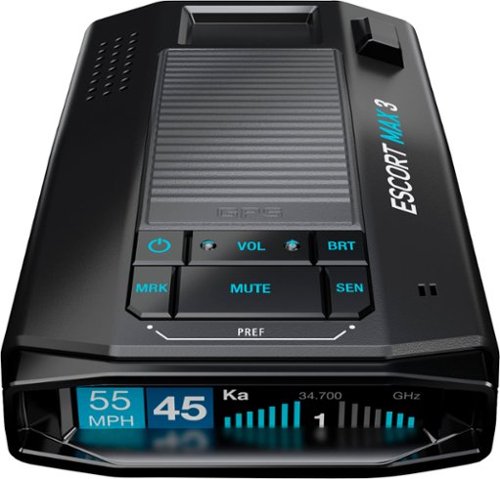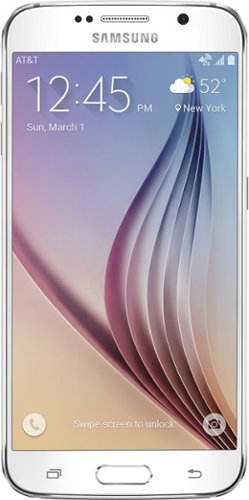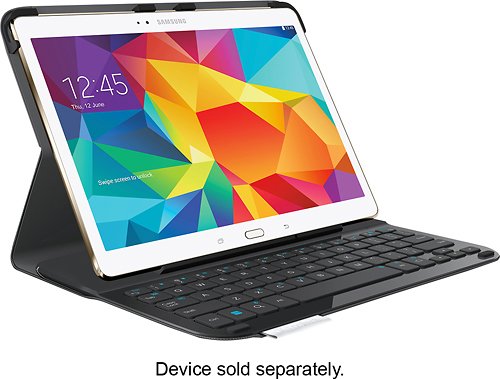Titan5178's stats
- Review count171
- Helpfulness votes657
- First reviewFebruary 18, 2014
- Last reviewApril 22, 2024
- Featured reviews0
- Average rating4.6
- Review comment count2
- Helpfulness votes1
- First review commentApril 1, 2015
- Last review commentOctober 30, 2015
- Featured review comments0
Questions
- Question count0
- Helpfulness votes0
- First questionNone
- Last questionNone
- Featured questions0
- Answer count7
- Helpfulness votes3
- First answerApril 16, 2014
- Last answerDecember 8, 2018
- Featured answers0
- Best answers1
Posted by: Titan5178
from Cedar Park, TX
The amount of air pollutants this filter can handle is impressive:
Viruses (including coronavirus!)
Dust
Ozone
Odors
Gas
Paint Smells
Smoke
Mold
Oil Droplets
Pet Dander
Pollen
Dust
Ozone
Odors
Gas
Paint Smells
Smoke
Mold
Oil Droplets
Pet Dander
Pollen
I’ve had it running non-stop since I received it in the mail. Setup is simple, the main filter is already installed but you have to insert the 4 inlet pre-filters at the bottom. Then just plug it in. It has an Air Quality Index (AQI) on the display which will always inform you of how good your air quality is with 1 being the best and 500 being the worst. Most of the time mine is at 1 or 2 and it is quiet. The highest I’ve seen it go so far is 50 and that was when I had it near the open door and my gas grill going on the back patio. It was in “Smart” mode which means it automatically kicked up the fan to try to clean the air faster.
The other time was when I was cooking bacon, I actually burned it and the smoke detectors went off. When I glanced at the AQI it was at 25 but could have very well been higher by the time I got the smoke detectors disabled and the dogs and kids calmed down from the ear-piercing noise. Not only does the air purifier work well on smoke, but also odor, as there was no lingering bacon smell in the house!
It is wifi-enabled and there is an app called Aeris that you can use to monitor the system and control its operation from your phone. The app will also allow you to compare your indoor readings with the closest outdoor air quality measurement.
The only downside I can think of is the big filter has to be replaced every year and it is not cheap so you need to factor that into the cost of owning this. However, it’s super easy to replace as the top cover is magnetic and pops right out then you simply lift the filter out. The system will tell you (the app does too) when it is time to replace the filter..
Pros
750 sq foot coverage
Air Quality Indicator
Quiet
Automatic
Wheels make it easy to move
Wifi-enabled w/ app
Air Quality Indicator
Quiet
Automatic
Wheels make it easy to move
Wifi-enabled w/ app
Cons:
Cost of replacement filters will add up over time
Cost of replacement filters will add up over time
Overall – I don’t think you could ask for anything more from an air purifier!
Mobile Submission: False
I would recommend this to a friend!
Rest easy knowing your home is protected, whether you're there or away with Arlo Pro 4. With no wires, your camera connects directly to your Wi-Fi network so you can easily install in minutes. Spot unique details with color night vision, and see more in dark areas with the integrated spotlight. The advanced lens provides superior image quality and a wider field of view, and allows you to track and zoom on moving objects with clarity. Hear and speak to visitors clearly with two-way audio. Receive notifications and view videos that tell you a package, person, vehicle or even an animal is detected, so you can take quick action like phone a friend, sound an alarm or call emergency services with included trial of Arlo Secure. Personalize what you get notified for and create custom activity zones to ensure you only get alerts for what matters, reducing those that are less important. Arlo Secure includes cloud recordings of video clips at 2K or lower resolution for 30 days. Renewal of an Arlo Secure plan is required to maintain Arlo Secure features, including cloud storage and activity zones.
Customer Rating

5
Excellent Addition to the Arlo Lineup
on December 17, 2020
Posted by: Titan5178
from Cedar Park, TX
I have been using the Arlo system for several years to monitor the activity around my home. I have two base stations and at least 8 cameras including two Pro 3’s, the previous model of the 4.
The Pro 4 includes the camera, a proprietary magnetic charging cable, magnetic mount, and battery. Unfortunately, no power adapter, and the charging cable is still USB-A, which if companies are going to stop including power adapters in boxes, they at least need to provide USB-C cables, not something that is going to be obsolete in a few years. I typically keep my cameras wall or solar powered anyway, even though the battery lasts a long time. It’s just much easier to set and forget, especially for cameras mounted at inconvenient (need a ladder) locations.
Setup as always is super simple with the Arlo app. If this is your first camera, there’s going to be a registration piece and asking you to setup a trial of Arlo Smart subscription. Since I already use all these features and have a paid account it was as simple as scrolling down to the bottom of my list of cameras and selecting to add a new device. After it’s added, it takes about 5 minutes to update the firmware.
New to the Pro 4 is the ability to install it using your home WiFi instead of needing to require an Arlo base unit. This is good and bad. It’s great if you only need one camera and have excellent WiFi strength and do not require any of the features that you get with a base station, namely local streaming and recording of the original 2K quality image. If your WiFi is mediocre or you need more than 2 cameras you probably want the base station which is typically found in a package of 2-3 cameras anyway. A base station handles the wireless video from the cameras and can be plugged directly into your router which means your Netflix streams aren’t having to compete for the same wireless bandwidth with your cameras.
The spotlight is the same as the one found on the Pro 3 and really helps to illuminate night time shots. Video shot with the spotlight activated will look more natural rather than the night vision you typically see on surveillance cameras. For example it’s possible to make out the color of someone’s shirt when the LED spotlight is activated.
As mentioned above, there is a subscription which will provide the maximum benefits and experience for the hardware. With the Arlo Smart plan you’ll get cloud recording with 30 days of video history, and advanced object detection including people and packages. Obviously, the plan is worth it for the cloud recording alone. I don’t know if the people/package/animal detection works 100% of the time, but it’s pretty good. I really don’t care that the system tries to classify what it is as long as it records activity for any and all motion events. Another feature the plan comes with is cloud activity zones. This is an absolute must-have if you plan on getting alerts on your phone for the camera. It allows you to set specific areas within the frame of the video that will trigger the recording and alert you. For example, if you don’t want cars on the street triggering alerts you can exclude them or anything else that generates a lot of motion activity that you don’t care about.
This model also features the option record everything continuously to the cloud. However, there's a few drawbacks to this approach in that it's an additional monthly cost on top of the subscription plan, running wire-free on battery is not an option, it's going to use more of your internet bandwidth, and it does require the base station. Really only worth it if your plan IS to capture everything happening like on a busy street. For most people, there's nothing happening in their yard 95% of the time to require this.
Pros:
No base or smart hub needed
2560 x 1440 HDR
2K Video w/ Night Vision
Up to 6 months of battery life
Simple App-based Setup
Built-in Spotlight
Auto Tracking and Zoom
Emergency Siren
2560 x 1440 HDR
2K Video w/ Night Vision
Up to 6 months of battery life
Simple App-based Setup
Built-in Spotlight
Auto Tracking and Zoom
Emergency Siren
Cons
USB-A Cable
Needs subscription for full benefits
Only supports 2.4Ghz WiFI
USB-A Cable
Needs subscription for full benefits
Only supports 2.4Ghz WiFI
Overall, the Arlo Pro 4 is basically a minor improvement of the Pro 3, the biggest feature being the flexibility to use it without spending more money on a base, which is a welcome feature for anyone who only needs a couple of cameras and has good WiFi available.
Highly recommended to anyone who is interested in a hassle-free video security platform and don't mind the subscriptions aspect.
Mobile Submission: False
I would recommend this to a friend!
The A20 Wireless headset Gen 2 is designed to give you gaming audio freedom on several levels. Its 2.4 GHz signal provides an extended wireless range and with the flip-to-mute microphone you can easily choose if you want to be heard or not. Additionally, the headset’s long lasting comfort and battery life allow you to game through those marathon sessions.
Posted by: Titan5178
from Cedar Park, TX
I got these a while back but waited to write my review until the PS5 came out since the box said it supports it. Well I picked up the PS5 on launch day and found out the headset works just as well on the PS5 as they do with the PS4. Game audio and chat are directed to the headphones and you can control the volume with the dial on the headset itself. Even the new mute button on the PS5’s DualSense controller works!
On first glance these over-the-ear cans do not appear to be as premium of a build as some of the other numerous Logitech headsets that I have. And to be fair, they are not. I’m pretty sure if these were left on the floor and I accidentally stepped on them they’d be done for. However, once you put them on you quickly forget about all of this. They are designed mostly out of plastic to be inexpensive and extremely lightweight. To be honest, they are as comfortable or maybe more so than my headsets that are double or even triple the cost.
The wireless sound is great, way better than a Bluetooth headset, and the headphones support 3D audio from the PS5. A very good example of this is the “SSD” world in Astro’s Playroom, a free PS5 showcase game that coincidentally has the same name as the headset. At the beginning of the level, there are a lot of fast-moving ships that whiz past you on the screen and I was able to tell exactly where the ships were just by the spatial audio effects. The mic is good, more than adequate for the many Fortnite matches I played but not something I’d probably want to use for a work conference call. If you push the mic up and out of the way the headset will automatically mute.
Although the next generation of gaming is upon us, we still don’t have cross-compatibility between accessories on the PSx and Xbox platforms. However, one thing you do get with the A20 is the ability to simply buy the USB dongle for the other platform instead of an entirely new headset. This is a welcome feature for those who have multiple consoles.
Pros
Comfortable
Works with PS5, PS4, and PC
Long-range wireless
Xbox compatible (dongle sold separately)
Lightweight
40mm Drivers
USB-C
Works with PS5, PS4, and PC
Long-range wireless
Xbox compatible (dongle sold separately)
Lightweight
40mm Drivers
USB-C
Cons
Build Quality
Build Quality
Overall, the Astro A20 Gen2 is an excellent entry-level headset for a PS4, PS5 or PC player.
Mobile Submission: False
I would recommend this to a friend!
Drive safely with this Escort Max 3 driver alert system. AutoLearn technology and an IVT filter reduce false alerts to avoid distractions, while the large multicolor OLED display provides an optimal viewing angle. This Escort Max 3 driver alert system features Bluetooth connectivity to let you share and receive useful information via the app.
Customer Rating

5
Excellent Radar Detector!
on November 5, 2020
Posted by: Titan5178
from Cedar Park, TX
New for 2020 is the Max 3 which joins Escort’s mid-range lineup which includes the Max 360 and iXc models. In addition to this new Max 3 I also own the iXc and the M1 Dash cam accessory for my second vehicle.
The Max 3 is an update to the older Max 2 but now shares a lot of its design with last years iXc. In fact, both feature the same magnetic mounting system so I can easily switch out detectors from one vehicle to another without removing the suction mount from the windshield. I like the new design, in my opinion it is more sleek and premium than the design of the Max 2.
Performance is really good for this detector. I have not been driving much in the pandemic but there have been a few highway trips and I have seen very little false alerts. False alerts occur due to the radar frequencies that police use for speed monitoring are approved by the FCC for other uses as well. Some of these are stationary such as traffic monitoring systems or automatic door openers and can be easily filtered out with the GPS AutoLearn feature or manually by pressing the mute button three times. Non-stationary sources are things like adaptive cruise control and blind spot monitoring which are becoming more common on newer vehicles and are harder to filter out for radar detectors. Escort includes IVT (in-vehicle technology) filtering to automatically reduce these false alerts. With my iXc they still happen from time to time but I haven’t seen any in the Max 3 so far so I’m hoping the newer detector has even better IVT filtering but I’d need to drive much more to see if there’s really a difference.
When you connect the detector to your phone via Bluetooth and the Escort Live app you get access to some crowdsourcing and additional data which can greatly enhance the experience. For example, you will benefit from avoiding an annoying false alert if other driver’s detectors driving the same road have already identified it as a false alert. The app will also download speed limit information for the road you are on and displays it and your current speed (as calculated through GPS data) at a glance. This is honestly what I mostly use a detector for. I like having that information available especially since I drive a truck with oversized tires and I rely on the speed from the detector rather than my speedometer which I know is inaccurate.
With the app you’ll also get some alerts for things in Escort’s Defender database that do not generate radar signals such as red light cameras, common speed traps, detours, and construction and accident sites. The only negative about the app is that some of the best features are locked behind a $50/year premium subscription, although you do get a free year when you purchase a detector.
The biggest downside I’ve found to this detector is the lack of Wi-fi support. The iXc has it which means it can get firmware updates, speed limit information, and alerts from Escort’s database directly without your phone. It makes the whole experience a bit more automatic and I am one of those people who frequently forget my phone for short trips to the grocery store. This only makes sense of course if your vehicle comes with a built-in hotspot. If not then there’s no reason to step up to the iXc.
Pros:
Excellent Range
Works with M1 Dashcam
Magnetic Mount System
Works with App over Bluetooth
GPS Enabled
Good False Alert Filtering (especially with app)
Excellent Range
Works with M1 Dashcam
Magnetic Mount System
Works with App over Bluetooth
GPS Enabled
Good False Alert Filtering (especially with app)
Cons:
No Wifi
No 360 degree detection
No Wifi
No 360 degree detection
Overall, this is likely the best radar detector you can get at this price range.
Mobile Submission: False
I would recommend this to a friend!
Indulge in the world of espresso from the freshly ground beans to the perfectly frothed milk with just a touch of a button, in the comfort of your home. Explore, and customize to your preference, 18 of your favorite coffee shop specialties like latte, cappuccino, espresso, iced coffee and flat white. A patented, professional brewing unit delivers the perfect espresso with precision and ease, while the Latte Crema system automatically froths milk to the ideal density and texture. Beautiful, compact and meticulous design, along with De’Longi’s technical expertise will transforms your kitchen into a smart, specialty café. Elevate your espresso experience at home with Dinamica by De’Longhi.
Customer Rating

5
My own personal barista on my countertop!
on November 5, 2020
Posted by: Titan5178
from Cedar Park, TX
Like many, I haven’t been to the office since the start of the pandemic. One thing I greatly miss is our automatic espresso machine to help get me through the afternoon. However, leaving my house in the current climate just to grab a cap or latte is not ideal right now which is why I love the convenience of this machine. I do have a manual espresso machine but it’s just too much of a hassle between grinding the beans, getting them into the portafilter without making a mess, tamping perfectly, and steaming the milk that I never use it.
The Delonghi is compact and should look great on any countertop. Setup is relatively easy, but despite the one-touch buttons there are a lot of options and tuning available so a read-through of the manual Is an absolute must before you make your first drink. For example, there’s a small knob to make very fine adjustments to the burr grinder and the machine needs to know whether or not the included water softener filter is installed to work properly. Unfortunately, the documentation could certainly be better. It assumes that you are familiar with espresso and the 18 types of drinks the machine can make.
Once it’s all setup you simply add your whole beans (it does accept pre-ground coffee as well), water, and milk (if needed) and press the power button. It’ll quickly heat up the water and run a mandatory rinse then just push the button for a specific drink or you can use the menu button to pick a drink that does not have its own button. You’ll hear some whirring noises and clunks which is all normal and in about a minute or so your drink will be ready. If you’ve ever done an espresso on your own you will definitely appreciate how easy this is. Cleanup is simple as well. You’re going to want to have an extra cup or container on hand to catch the water that is dispensed through the rinsing cycles, both at the beginning, and to rinse the milk frother at the end. Other than that, you’ll just need to pull out the tray and dump the spent espresso pucks maybe every 12 drinks or so. The machine does alert you when it’s time to do.
I did purchase some coffee flavoring online so now a French Vanilla or Caramel Latte is as easy as adding a little bit of syrup to the process. I’ve been adding it to the milk prior to steaming which helps it mix better than simply adding it to the bottom of the glass or afterwards. In my opinion this machine is the pinnacle of making an espresso at home. I mostly drink flavored latte macchiatos or cappuccino and occasionally a straight shot of espresso if I need a bit of a boost. While I personally need my coffee drinks hot, my wife absolutely loves the iced coffee and swears it taste just as good as what she gets from her favorite outlet.
One downside of the machine is the process to create a custom drink. I wish there was a way to simply pull up the menu and use the LCD screen to add or subtract from the quantities of the pre-built recipes. But to program a custom drink you have to actually make it. At each step of the process you’ll press an “Ok” button after waiting for the desired quantity to be dispensed. It makes for an imprecise process and one that could require wasting a few trial drinks. One thing I wanted to do was simply double the latte recipe so that it matches what I get from the coffee shop but I can’t get it just right using this method and I also quickly realized you can’t get a big enough container (like a travel mug) under it to even fit a double latte.
As far as maintence goes, every month or so the machine will ask you to run a descaling process, which takes around 45 minutes and requires you to add descaling solution to the water tank and fill it 2-3 times to rinse all it all out so make sure to purchase more descaler after you’ve used the included bottle. You will also need to replace the water filter every two months or so (depending on use)
Pros
Automagic Espresso Drinks
Much easier than a manual espresso machine
18 different types of drinks including iced coffee
Easy to read LCD display
Includes first water filter and descaling solution.
Leftover milk can simply be stored in container in refrigerator
Self-cleaning
Automagic Espresso Drinks
Much easier than a manual espresso machine
18 different types of drinks including iced coffee
Easy to read LCD display
Includes first water filter and descaling solution.
Leftover milk can simply be stored in container in refrigerator
Self-cleaning
Cons
Cannot fit larger cups
Documentation could be better
Programming Custom Drinks is trial and error
Cannot fit larger cups
Documentation could be better
Programming Custom Drinks is trial and error
Overall – it’s an expensive machine but one could easily pay for itself if you were going to the coffee shop every day prior to the pandemic. The espresso drinks it produces taste great and require so little effort it’s definitely a recommendation from me.
Mobile Submission: False
I would recommend this to a friend!
The Shark Vertex Powered Lift-Away is an ultra-powerful Shark upright, featuring DuoClean PowerFins. While the soft front roller pulls in particles, PowerFins deliver nonstop contact to pick up more in every pass (vs. original DuoClean). Plus, Powered Lift-Away lets you detach the pod to go under furniture with the motorized nozzle, or clean above the floor with a push of a button.
Customer Rating

5
Powerful Vac with Self-Cleaning Rollers
on September 14, 2020
Posted by: Titan5178
from Cedar Park, TX
My upright recently broke so I was happy to give the newest Shark a try. First impressions are it is a very well made and powerful vacuum. It’s very easy to setup, pretty much take it out of the box and snap it together, instructions included but not needed.
In my first run through the house I was amazed at how quickly the dust cup filled up meaning there was some gunk in there that my older vacuum couldn’t get. This vacuum has some serious suction and the double brush rolls with new fin design obviously is doing a better job than my older Shark did.
This model is excellent if you have pets as after a few uses with my old vacuum I’d have to clear out tons of rolled up pet and wife hair from the roller manually. A not-so-fun job, but when I went to do the same here (out of habit) I was actually shocked that I didn’t see a single hair on either of the rollers. I don’t know how it works but the “self-cleaning brush rolls” seem to function as advertised.
The LiftAway feature is good when you are using the wand and need more mobility. It allows you to remove the motor and dust cup from the body and either leave the rollers behind for cleaning above the floors or get into tighter places on the ground. For example, I use it to get spiderwebs out of the corners of rooms or dust that has collected on the air inlets on the ceiling.
My whole family suffers from allergies as do a lot of folks who live in Central Texas so to combat that I use high quality air filters and vacuum frequently, at least once a week. The sealed system and HEPA air filter keeps the dust and other fine particulates like pollen that makes its way indoors in the spring from being picked up off the floor and thrown into the air for us to breathe in.
The only downsides are it is a bit heavy so taking it up and down the stairs can be cumbersome and it doesn’t turn quite as easily as other vacuums, but this is the compromise for a sturdy, well-made, premium upright.
Pros:
Powerful suction
Dual self-cleaning brushrolls
Long power cord
Liftaway Features
Great for Pet Hair
Allergen HEPA filters
LED Lighted
Dual self-cleaning brushrolls
Long power cord
Liftaway Features
Great for Pet Hair
Allergen HEPA filters
LED Lighted
Cons:
Heavy
Heavy
Overall, highly recommend this Shark to anyone who is In need of a new powerful upright cleaner.
Mobile Submission: False
I would recommend this to a friend!
Meet G733, a gaming headset designed to suit your style. Embrace total wireless with 2.4 GHZ LIGHTSPEED wireless, featuring up to 33 ft of range and up to 29 hours of battery life. Customize how you look and sound in G HUB with dual-zone, front-facing LIGHTSYNC RGB and Blue VO!CE real-time voice filters. G733 features advanced audio technologies, including 40 mm PRO-G audio drivers, internal acoustic chambers, and DTS Headphone:X 2.0. Play your way with four colorways to choose from and play with comfort with a comfortable, reversible headband, dual-layer memory foam earcups, and a lightweight headset that weighs just 9.8 oz.
Customer Rating

5
Excellent Mid-range Gaming Headphones for PC/PS4
on September 8, 2020
Posted by: Titan5178
from Cedar Park, TX
I own a lot of wireless headphones and the G733 are one of my new favorites. Gaming headphones can sometimes be a bit bulky and heavy, but the best thing about these is how lightweight and comfortable they are to wear for an extended period of time. While there are certainly lighter options out there, they only support wired (yuck) or Bluetooth which stinks if you care about sound quality.
The G733’s use Logitech's Lightspeed, a low latency, highly accurate wireless transmission technology that quite simply gives you wired performance without the wires. Not kidding, I've been using Lightspeed mice for a while now and recently Logitech's excellent G915 keyboard without any issues. The only downside to LightSpeed is it does require a USB dongle and as I now have a collection of Lightspeed accessories all of these dongles fills my available USB ports quickly. Logitech if you read this – please make a universal Lightspeed dongle!
Sound quality is exceptional at this price point, especially for gaming. I have tested it with several games on my PC and laptop including Fortnite and Madden 21. The modern soundtrack in Madden sounds great with these as does the thuds and bumps of the gameplay. The 40mm drivers provide plenty of rich, full sound, which can be tuned extensively using the Logitech G Hub software. You can also enable and test the surround sound feature using the G Hub software. I found that In Fortnite I could make out the sounds of gunshots from different directions and to a lesser extent footsteps.
On my PS4 I was playing The Last of Us 2 and found these to be so much better sounding than the headphones I was previously using which while much more expensive were just connected via Bluetooth to the TV.
Another area where these headphones excel is the microphone. I tend to believe this is due to the included software as much as the mic itself. Logitech has graciously given us access to their Blue technology, the same featured on their highly rated Blue microphones. In addition to choosing from standard Blue Vo!ce presets you get access to advanced settings such as voice equalizer, noise reduction settings, gate, de-esser, compressor, limiter, and high-pass filter to create your own custom presets. The voice quality was excellent in my Fortnite gaming sessions with friends.
The biggest downside I see compared to other gaming headsets I have is that the mic does not retract, nor can it fold up and out of the way if you are not using it. The only option is to remove it which can be problematic if you’re someone like me who loses things.
The RGB is cool, but not a big deal to me. You can’t see it while you are playing so it is only useful for others looking at you. If you are into what others see then you should also know that Logitech sells different colored headbands and microphone covers on their website to personalize the look of these.
Pros:
Lightweight
Wireless - LIGHTSPEED
Long lasting battery
DTS Surround Sound
Utilizes G-Hub Software
Blue Vo!ce technology
USB-C Charging
Personalization Accessories
Lightweight
Wireless - LIGHTSPEED
Long lasting battery
DTS Surround Sound
Utilizes G-Hub Software
Blue Vo!ce technology
USB-C Charging
Personalization Accessories
Cons:
Mic cannot be folded up; only detached
Larger USB Dongle than other Lightspeed dongles.
Mic cannot be folded up; only detached
Larger USB Dongle than other Lightspeed dongles.
Overall – these are a great set of headphones at an affordable price that I’d recommend to any gamer.
Mobile Submission: False
I would recommend this to a friend!
Logitech G923 for Xbox Series X|S, Xbox One and PC is a high-performance racing wheel that revolutionizes the racing experience. Re-engineered to support a next-generation feedback system, G923 features TRUEFORCE high-definition force feedback that dials into game engines to deliver higher-fidelity realism. Feel the pistons pumping, the gravel crunching, and every shift, drift, and hairpin turn like never before. True racing comes from within.
Customer Rating

5
Excellent Mid-range Wheel Kit for PC/Xbox
on August 26, 2020
Posted by: Titan5178
from Cedar Park, TX
I am an avid and somewhat competitive player of the F1 series on PC where I use a Formula 1 style wheel and pedal system from a competing brand with a Playseat cockpit. I’m also a big fan of the Forza series and wanted to try out the new Logitech both to have a backup for my F1 PC and an option for the Xbox if needed.
I’ve heard great things about the predecessor to this model, the G920, but have never owned a Logitech wheel. Out of the box the thing looks and feels great with a leather wrapped steering wheel, large metal paddle shifters, and a lot of buttons. There is a shiny blue strip at the top of the wheel to help you find the center point and new for this model RPM LEDs in the very center. If I had one complaint about the design of the wheel, it is that these RPM LEDs are very small and easy to ignore. My F1 wheel has much larger and brighter LEDs that I do actually use when learning a new car (at some point you learn when to shift without looking at the lights).
The pedals are really nice as they are quite heavy and include a “carpet grip” that flips out to keep them from moving. I was indeed on carpet and never had a problem with the pedals pushing away from me, which is great. Additionally, the brake pedal is progressive which gives it some resistance and makes it more akin to an actual brake pedal in a car. Both the steering wheel and pedals come with holes for mounting bolts if you want to attach to a racing cockpit.
So of course, the first thing I fired up is F1 2020 and overall it was a great experience. First off, these races get pretty intense and I was not doing anything less aggressive than I normally do and it never came off my desk with the included clamps. It took me a while to get into a groove but once I did I found I was only about a second-to-two off from my best lap times which I can certainly say is not the hardware but from not playing the game since it came out nearly two months ago. This was the only game I have that supports the new TrueForce feature and while yes, I could feel kerbs as I went over them or the understeer into the corners it wasn’t any more immersive than what I’m used to and certainly a bit "rough around the edges". Don’t get me wrong, as at this price point the G923’s force feedback is actually very good just not as smooth as what I’m used to. However, I'm obviously comparing it to the kit I typically play on which is twice the cost. If this is your first wheel or an upgrade from an older or budget wheel I think you will be quite satisfied.
Next up was Forza Horizon 4 on PC where I was really hoping to spend a few quality hours in a game that not only have I not played in a while but also only with a controller. However, I was terrible with it. I had trouble keeping the car on the road. I played around with some of the in-game settings such as steering dead zones and linearity hoping it was not just me but to no avail. Disappointed with myself, I then had the bright idea to try it on Xbox, but unfortunately, I was just as bad there. After an hour or so I got a little better and was able to keep the car on the road but I wasn’t near as fast as I typically can be with just a gamepad. It's quite possible that I'm just one of those guys that can really only use a wheel for sims and not arcade racers.
I then went looking for other games to try in my library. Had nothing else on Xbox One but found a game on my PC I only played a few times called American Truck Simulator. This is where this wheel really impressed me. This was a game I wasn’t used to playing with a high-end wheel nor did it seem as if I was driving-on-ice like in Forza. It was just right. I spent my entire Sunday playing this game on the G923 and it was absolutely awesome. I remember when I tried the game in the past with just a controller I had a hard time backing trailers into their unloading zones or keeping these massive vehicles inside of their lane at 70 mph on the interstate. Not anymore, by the end of the day it was like I’ve had a CDL my whole life. The force feedback here also seemed appropriate. It was never too much or distracting at all. I actually turned it off at one point and then it just felt weird, almost lifeless without it. Really, who needs to go 200mph? Move over F1 and Forza, it’s time to go big and slow.
Pros:
Excellent design and build quality
Lots and lots of buttons
Mounting Points for Cockpits
Optional Shifter Accessory Available
Carpet Grip for Pedals
Full 900 degrees of steering
Many supported games
Excellent design and build quality
Lots and lots of buttons
Mounting Points for Cockpits
Optional Shifter Accessory Available
Carpet Grip for Pedals
Full 900 degrees of steering
Many supported games
Cons:
Force Feedback can hit or miss depending on game support
New wheel means some custom button mapping may be required
Force Feedback can hit or miss depending on game support
New wheel means some custom button mapping may be required
Overall, I really like this wheel and recommend it but ultimately the experience is going to depend on how well the game support is. The good news is there is a lot of games on the supported list that I didn’t have a chance to try.
Mobile Submission: False
I would recommend this to a friend!


Nugget Ice. Pellet ice. Drive-in ice. Whatever you call it, you know it's "the good ice." Now that chewable ice is available from the convenience of your countertop with the Opal 2.0 Ice Maker. It is capable of producing up to 38 lbs. of ice in 24 hours and stores up to 3 lbs. of ice at one time. The Opal 2.0 Ice Maker has WiFi connection capability and comes with the side tank attachment for 3x more ice production.
Customer Rating

4
The best ice...but a bit noisy!
on July 21, 2020
Posted by: Titan5178
from Cedar Park, TX
I’ve been wanting one of these for quite some time and now even more so that we spend so much time at home because such is life in 2020. You really can’t beat that “Sonic” ice for soda, tea, mixed drinks, really anything.
Couldn’t ask for more as far as the actual ice goes. It supplies soft chewable ice for our family of four. We use it all day long and it makes plenty for us. I need to refill the side tank reservoir about once a day. As far as I know, it only supports the side tank, you are not able to connect it directly to a water line, but the tank is easy enough to fill.
The machine itself is bulky and quite heavy. It is no more “portable” than a countertop microwave. Yes, you could move it from room-to-room but it’s not something you are going to want to do often, if at all. If you place it in your kitchen it will take up a significant amount of counter space and we only have about 2 inches of clearance from the bottom of our cabinets.
The biggest downside is the amount of noise you will have to live with to enjoy this wonderful ice. I measured it at 55 dB with my Apple watch from about 5 feet away which is pretty much the center of our kitchen. Once the ice bin is full it’ll remain quiet but as soon as you open it and scoop some ice out you’re stuck listening to it for at least an hour as it makes more. In addition, about every other day it’ll emit a loud squeaking noise that can be heard throughout the house. I have yet to figure out why it does that.
When you go to download the app to use the wi-fi feature make sure you download the Smart GE app and not the Opal app, the latter of which only works over Bluetooth. The app does require you to create a new account (ugh). Once connected, you can view the status of the ice maker and turn It on/off but that’s really about it. Useful if you forget to turn it off when you go on vacation or if you get annoyed of the noise while trying to sleep--yes, we can hear it from our bedroom.
Pros:
Makes nugget ice!
Do I need to say more?
Makes nugget ice!
Do I need to say more?
Cons:
Big and Heavy
Incredibly Noisy
Big and Heavy
Incredibly Noisy
Overall, the ice it makes is top-notch, and I am enjoying my summer drinks a whole lot. Quite honestly, it’s one of those things that now that I’m in-the-know I don’t think I could live without. I just wish I could have the ice without the noise.
Mobile Submission: False
I would recommend this to a friend!


G915 TKL is a new class of wireless mechanical gaming keyboard with three selections of low-profile GL switches and pro-grade 1 ms LIGHTSPEED wireless. Capable of delivering up to 40 hours of non-stop gaming on a full charge. Fully customizable per-key and advanced LIGHTSYNC RGB technology to synchronize lighting with any content.
Posted by: Titan5178
from Cedar Park, TX
I’ve been using the Logitech G915 TKL for a week now and it AWESOME!
Looks-wise Logitech killed it! It’s sleek, thin, light, and with a beautiful brushed aluminum finish. I have it paired with the excellent Logitech G Pro Wireless mouse and the combo looks stunning on my desk. I love how the wireless gives me the freedom to easily tuck it away if I want to do something like reading or scribbling in a notepad on my desk. Both the keyboard and the keys are low profile making the whole thing is about the thickness of a closed ultrabook laptop.
I’ve used the keyboard for writing emails and technical documents for work and can say easily that my typing speed does not feel impaired in any way as it is on some other gaming keyboards. In fact, I think my typing is even more fluid. I have the “clicky” model which does make a satisfying click whenever you press a key. Honestly, it is not any louder than any previous mechanical keyboard I have used in the past but probably would not be appreciated in a quiet office.
Performance wise the LIGHTSPEED technology does not disappoint. I’ve tried to use Bluetooth wireless keyboards in the past for gaming but they do not work well for fast-paced shooters or games that require multiple keys pressed at the same time. I knew from my time with the G Pro mouse that wireless technology in games CAN feel just like wired and I can easily say the same for this keyboard. This week I’ve played some of my favorite games including Satisfactory, Fortnite, and Shadow of the Tomb Raider. I never once had an issue with a missed keystroke or anything. For the real test I tried the 2016 version of Doom which is a super-fast paced first person shooter. No problems there either.
The keyboard does include Bluetooth with a dedicated button that will let you connect between the LIGHTSPEED dongle or Bluetooth connection. While I didn’t try the Bluetooth feature for gaming I am finding it incredibly useful for my tablet which is sitting next to my PC. I can simply pause my game, hit the switch, type out an email, then switch right back to LIGHTSPEED on the PC. It’s one of those features that now I don’t think I could live without.
Of course, it wouldn’t be a gaming keyboard without RGB lighting! All of which can be controlled through the G Hub software. With the software installed you can not only control every aspect of the lighting down to individual keys but also create game profiles and macros.
With just a week’s time I don’t have too much data on battery life. It needed a charge on the second day after taking it out of the box. However, I did not charge it prior to first use. Since then I’ve been on my PC for at least 10 hours a day and I still haven’t had to plug it in. One thing I do wish is that the keyboard had a USB-C port instead of microUSB for charging. I hardly have anything that still uses microUSB and in a few years that port will be completely obsolete.
Ok – so I’m trying to think of some cons…but there’s really close to none. The microUSB port is minor. I do have one wishlist item if Logitech engineers ever read this and that is to allow the LIGHTSPEED mouse and keyboards to work with just one dongle. On the plus side though there is a storage nook on the underside of the keyboard to store the dongle.
Pros
Performance
Thin and Light
Excellent for Gaming
Multiday Battery Life
Customizable RGB
Bluetooth for Second Device
2 Year Warranty
Performance
Thin and Light
Excellent for Gaming
Multiday Battery Life
Customizable RGB
Bluetooth for Second Device
2 Year Warranty
Cons
No USB-C
Could be Noisy in quiet settings
No USB-C
Could be Noisy in quiet settings
Overall – Highly recommend, in fact I’ve already had one friend buy this keyboard after I told him about it!
Mobile Submission: False
I would recommend this to a friend!



Titan5178's Review Comments
Samsung 28" S271HL U28E590D 4K UHD Monitor: See all of your photo's details during editing. Video game levels look amazing. The large screen allows you to have multiple windows open at once to get more work done.
Overall 5 out of 5
5 out of 5
 5 out of 5
5 out of 5Excellent entry level 4k monitor for early adopter
By Titan5178
from Cedar Park, TX
I've been using a Samsung 1920x1200 monitor for the past 6 years so when I decided to add a second monitor to my desk I was buying with the idea that I will also use this new monitor for just as long.
This is the reason why I chose to spend extra and get a 4K monitor at a time when 4K support is pretty limited. It also has the inputs I was looking for although I wish it included dual DisplayPort connectors.
Just so you know DisplayPort is the only way to get 4K content at 60Hz. With HDMI, you can do 4K at 30Hz or lesser resolutions at 60Hz.
Connectivity:
DisplayPort is hooked up to my Macbook Pro which is about 3 years old so the best it can do is 2560x1440 resolution. Even though the monitor is not displaying in its native 4K resolution it still looks fantastic.
HDMI Port 1 is connected to my Linux desktop which can display 4K. I use this if I actually want to view content in 4K. Some of the 4K content that you can find is breathtaking when viewed on this monitor. It's much more appreciable when you are sitting 2-3 feet from a 4k monitor versus trying to watch it on a 4K TV where you really won't see the detail from the distance that most people watch their TVs.
HDMI port 2 is used for gaming with my PS4 and it has quickly become one of my favorite display devices to game on.
PIP: The PIP (Picture-in-Picture) is a nice feature but it's usefulness is limited. It's nice to be able to put my PS4 for example into a smaller window of my desktop but things on your computer screen can get hidden behind this inset. The side-by-side feature is much more useful if you need to use more than one ipnut at a time as long as you are ok with each view being vertical. This feature doesn't work well at all with input from my Linux machine.
Sound: I love how I can route the sound through my monitor and out to my external THX speaker system. Whichever source is displayed on the monitor is output to my speaker system, whether is is the sounds of my Mac through DisplayPort or the sounds of my games through HDMI. There is a volume control on the monitor that's easilly accessible through the jog wheel if you are using headphones. I keep it at 100% and control the sound with my external speakers.
Menu: The menu and configuration buttons are on the back of the monitor on the right hand side in the form of a "jog wheel" so it can be a little awkward to change inputs or any other settings but unless you are trying to configure PIP you won't be using the menu often, so it works fine.
Stand and Mounting: The stand is not adjustable and there are no mounting holes to do a wall mount with this monitor. For me, this is not a problem.
Titan5178
Cedar Park, TX
April 1, 2015
I stand corrected, it does tilt! Effortlessly, too. Thank you Samsung Ambassador for pointing this out. I did not know!
0points
0of 0voted this comment as helpful.
Samsung Galaxy S6 Cell Phone for AT&T: This phone is constructed from metal and glass for a sturdy, high-quality build, while its ultra-fast processer makes for exceptional multitasking. It comes packed with features, like a fingerprint reader, advanced cameras on both sides of the phone, and a heart rate monitor. Plus, Samsung Pay allows you to swipe this phone as if it were a credit card to process fast, secure payments without pulling out your wallet.AT&T Next option available. Learn more ›
Overall 5 out of 5
5 out of 5
 5 out of 5
5 out of 5Amazing Device. Samsung hit a home run
By Titan5178
Let me start off by saying this is not my first Galaxy. I started with the Galaxy S4 the day it came out after being a longtime Apple user. I switched at the time I felt Android was on par with iOS and since then I believe it's been iOS that's been playing catchup with Android. I then upgraded to the Galaxy S5 and now the S6. I picked this phone up on Friday the day it was released.
Physical: The phone itself is a thing of beauty. Yes, it looks like an iPhone 6, but so what? The iPhone 6 is a very well made device. From a distance, you might be fooled but get up close and there's no doubt, this thing has the look of a Galaxy. Gone are the ugly plastic dimples on the back of the S5, replaced by smooth glass. I love the way the glass front and back smoothly transition into the metal frame. As a Galaxy S5 user I am happy to see that the charging cover flap is gone. Unfortunately, waterproofing is also gone. It was nice to take the previous generation into the lazy river of a water park but honestly I'm happy to give up waterproofing for such beautiful aesthetics. The power button has been moved about a half inch from the S5, almost to the center of the right side of the phone. It's going to take me a while to get used to that. The metal frame on either side has a straight bevel that really helps in holding the phone. The home button is slightly larger to accommodate the new touch fingerprint which works much better than the previous versions swipe fingerprint sensor.
Storage: Yes, the microSD expansion is gone. Is this is a bad thing? For some, maybe. Most users are probably fine without it. I had microSD cards popped into my previous phones and tablets so I thought I would miss this feature. In reality, the microSD functionality on Android is limited, so I hardly used it. Most apps like large games can't be installed onto the SD card. My movies and music are in the cloud. About the only thing it was useful for was storing photos, as it was really easy to move them to the next phone. But really, those are backed up to the cloud too. Point is, the way we manage our data has dramatically changed since expansion storage was introduced and with the generous onboard storage this phone gives you I don't think it's needed anymore.
Battery: The battery is smaller than the S5 and non-removable. To me the fact that it's non-removable is not an issue. Is the battery life shorter? Too early to tell. The fact that I can just set my phone down on a pad and watch it charge is amazing though. Another feature (like wireless payments) that Android beat Apple to. I haven't had a chance to test the quick charging feature. So far the battery does not feel to drain any faster than I would expect.
Performance: One of the first things I noticed in the first hour of using this thing is how fast it is. It really flies compares to the S5. And my S5 was recently restored to factory so it's a fair comparison. I think Samsung made the right decision going with their in-house Exynos processors instead of the Snapdragon this time around. I have confidence this thing will run anything you throw at it.
Software: It's Android 5.0.2 with the typical Samsung spin on it, known as TouchWiz. In the past Samsung would throw every bell and whistle they could into their software offerings to try to differentiate itself. In this latest version only the best of those features remain like multiwindow, power saving, S-health, etc. The Do Not Disturb mode finally works properly. The UI itself finally looks polished and well blended with the underlying Android UI. The settings menu is better organized.
Bloatware: Yes, depending on the carrier, the phone comes with a lot of apps you probably don't want. But guess what Apple fans? iOS has bloatware too and you can't remove it. I don't want apps like Apple Watch, Passbook, Newstand, Stocks, Weather, etc on my phone. HIding them in a folder is not acceptable to me. The S6 allows you to disable all of the default apps so that they are no longer consuming cpu, memory, or space in your app drawer. Remember that default applications are system apps so the fact that you can't actually delete them is a non-issue. They are on a system partition so deleting them would not provide you with any more usable space.
Camera: I am most impressed by the camera on this phone. It is very fast - just tap the home button twice to open the camera app. You no longer need a camera icon on your home page to launch the camera. Low light pictures are some of the best I've seen on a smartphone. I will probably not be using my DSLR as much as I have been. This thing also takes 4K video (again...sorry Apple fans) which looks absolutely stunning on my 4k monitor.
Overall, I would recommend this phone to anyone - even diehard Apple fans.
Titan5178
Cedar Park, TX
Updated Review: Poor Battery Life
October 30, 2015
The battery on this phone has gotten to the point where it pretty much needs to live tethered to the charger. I wake up at 7:30 with 100% and it's down to 60% by 11am and completely dead by mid-afternoon. If I go out in the evening it will certainly be dead before I get home.
+1point
1of 1voted this comment as helpful.
Titan5178's Questions
Titan5178 has not submitted any questions.
Titan5178's Answers
Play to your full potential with this HP OMEN Obelisk desktop. Fluid gaming is ensured with NVIDIA GeForce RTX 20 series graphics and an Intel Core i7 processor, running on Windows 10 Home. Make a statement with customizable RGB lighting and a transparent side panel, and perform easy toolless upgrades in adherence to micro-ATX standards with this HP OMEN Obelisk desktop.
Is it possible to add a Blue-ray or optical player and if so would it be accessible from the front? Doesn't appear to have an opening in the front
Correct, not on the front. The front has vertical spots for hard disks. You would need to use a USB external Bluray drive.
5 years, 5 months ago
by
Titan5178
Play to your full potential with this HP OMEN Obelisk desktop. Fluid gaming is ensured with NVIDIA GeForce RTX 20 series graphics and an Intel Core i7 processor, running on Windows 10 Home. Make a statement with customizable RGB lighting and a transparent side panel, and perform easy toolless upgrades in adherence to micro-ATX standards with this HP OMEN Obelisk desktop.
How many fans on the RTX 2080, 1, 2, or 3?
Play to your full potential with this HP OMEN Obelisk desktop. Fluid gaming is ensured with NVIDIA GeForce RTX 20 series graphics and an Intel Core i7 processor, running on Windows 10 Home. Make a statement with customizable RGB lighting and a transparent side panel, and perform easy toolless upgrades in adherence to micro-ATX standards with this HP OMEN Obelisk desktop.
This might be a dumb question, but will the 2080 be able to use g-sync? I don’t see it on Nvidia’s list of supported cards. (https://www.geforce.com/hardware/technology/g-sync/supported-gpus) Would I need to run v-sync as well? Thanks.
Yes, it supports G-Sync.
Reference: I have this computer and my monitor is G-Sync.
Reference: I have this computer and my monitor is G-Sync.
5 years, 5 months ago
by
Titan5178
Only at Best BuyChoose this HP Spectre 13 notebook for its crisp 1080p display and 13.3-inch screen. It comes with a sixth-generation Intel processor and 8GB of onboard RAM for efficient multitasking, and its solid state drive ensure that programs load quickly. The slim design on this HP Spectre 13 notebook provide enhanced versatility.
What users is this directed towards?
Anyone looking for a really thin, light Windows laptop for light to medium usage.
7 years, 11 months ago
by
Titan5178
This Logitech Type S 920-006401 case features a built-in Bluetooth keyboard that wirelessly connects to your Samsung Galaxy Tab S 10.5, so you can enjoy freedom of motion while you type. The E.P.S. (Essential Protection System) safeguards your device.
Will this work with a Tab4
No, it is made specifically for the Tab S 10.5
9 years, 1 month ago
by
Titan5178
Cedar Park, TX
Guard your Samsung Galaxy Tab S 10.5 from scrapes with this Samsung EF-BT800BSEGUJ cover that features polyurethane and polycarbonate materials for durable, encompassing protection. The screen-toggle capability turns the screen on or off automatically.
how to install?
How do you install this book cover? The tablets has 2 button looking holes in back.
Just pop it into those two buttons. It's really simple and works well.
9 years, 9 months ago
by
Titan5178
Cedar Park, TX
Samsung Galaxy Tab Pro 8.4: Whether you're at home, in the office or working on the go, this tablet is your portable personal assistant. Multitask efficiently with Multi Window, and create, edit and share documents with ease using Hancom Office Suite.
How do I use the Multi-window feature on my new tablet?
Make sure it it turned on in Settings -> Device -> Multi window.
Go back to your home screen and either swipe your finger from the right edge of the screen or press and hold the Back key to access the multi window tray.
From there just click or drag the applications you want to open. You can open up to 2 on the 8.4 tablet.
Go back to your home screen and either swipe your finger from the right edge of the screen or press and hold the Back key to access the multi window tray.
From there just click or drag the applications you want to open. You can open up to 2 on the 8.4 tablet.
10 years, 1 month ago
by
Titan5178
Cedar Park, TX