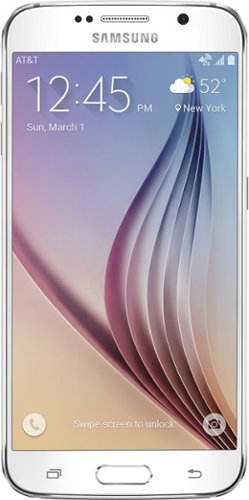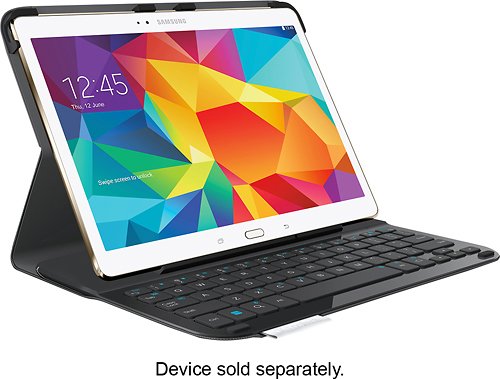Titan5178's stats
- Review count171
- Helpfulness votes657
- First reviewFebruary 18, 2014
- Last reviewApril 22, 2024
- Featured reviews0
- Average rating4.6
- Review comment count2
- Helpfulness votes1
- First review commentApril 1, 2015
- Last review commentOctober 30, 2015
- Featured review comments0
Questions
- Question count0
- Helpfulness votes0
- First questionNone
- Last questionNone
- Featured questions0
- Answer count7
- Helpfulness votes3
- First answerApril 16, 2014
- Last answerDecember 8, 2018
- Featured answers0
- Best answers1
Perfect for the endurance sitter and technology power user, Gesture adapts to your every move, and every device you use, to provide ultimate, long-lasting comfort and support for your body. With the most inclusive fit of any chair in our portfolio, everyone feels comfortable sitting in Gesture. Our proprietary seat cushion design leverages built in air pockets that conform to your body and reduce pressure that comes from long term sitting. Gesture’s arms adjust through a full range of motion – 360 degrees – for support that follows you as you work with multiple tech devices and interfaces. Armrests are designed to remain parallel to your work surface as you move, so you can stay comfortably on task at every angle of recline. Gesture’s 3D LiveBack(TM) technology is designed to flex and mimic the natural movements of your spine as you change postures. The contoured shape of the back helps to align your spine in its natural S-shape. Features include adjustable seat depth, fully adjustable arms, adjustable lumbar, seat height adjustment, recline tension adjustment, 4 position recline lock, plastic outer shell-back, upholstered back and seat, and wheels for hard flooring. Arrives fully assembled and is backed by a 12-year warranty.
Customer Rating

5
Comfortable and Highly Adjustable Office Chair
on July 21, 2022
Posted by: Titan5178
Been using this chair for a few days and really enjoying it when working from home. It has about every adjustment you can imagine, the standout feature being the armrests which move almost any direction you can think of with ease. I switch between multiple computers at different height desks around my workstation or use a tablet, so I can easily adjust the armrests to match what I am doing.
In addition to the usual seat height adjustment, it has a height adjustable lumbar and the seat itself can be moved forward or backward. I find this setting in particular incredibly helpful as I can get my taibone lined up evenly with my spine which helps promote good posture. Prior to this chair I was using an expensive gaming chair but after 10–12-hour days my back was feeling it.
The best part of this chair is that it comes almost fully assembled in the box. No tools needed, all you need to do is throw away some packaging material and put the gas lift cylinder into the base and then the chair on top of that. Then sit and enjoy!
Pros
Easy to Assemble
360 adjustable armrest
Seat is height and depth adjustable
Height adjustable lumbar support
Breathable fabric
Cons:
None!
Overall, this is an excellent chair for office or home office environments. If you are someone who works from home or is in an office chair all day you should do yourself and health a favor and get a quality chair such as the Steelcase Gesture.


The CORSAIR K70 PRO MINI WIRELESS RGB 60% Mechanical Gaming Keyboard is big on both performance and customization, connecting with hyper-fast, sub-1ms SLIPSTREAM WIRELESS, Bluetooth®, or USB. CHERRY MX SPEED mechanical keyswitches are easily swappable with any MX-compatible switches for a customized gaming and typing experience. Durable PBT DOUBLE-SHOT PRO keycaps and an aluminum frame are illuminated by per-key RGB backlighting with a 360° LightEdge. CORSAIR AXON Hyper-Processing Technology transmits keystrokes up to 8x faster over USB wired mode. With up to 200 hours of battery life, the K70 PRO MINI WIRELESS delivers customized performance, no strings attached.
Customer Rating

5
Excellent 60% Mini Keyboard and WIRELESS!
on July 19, 2022
Posted by: Titan5178
If you have been interested in jumping onto the 60% keyboard bandwagon, then this is one you should have on your radar. The K70 Pro is the only wireless mini keyboard that Corsair offers, so if you are already a fan of Corsair’s line of keyboards and want to go mini you just need to stop now and buy.
My model came with MX Silver Speed switches, but the beauty of this deck is that you can customize not only the keycaps, but also the switches to your heart’s content. You can buy keycaps and switches from Corsair’s website or use any keycap that will fit or any Cherry MX switch. Even if you don’t want to customize it with additional purchases, at the very least try out the spacebar that’s included in the box, it allows you to see 3 zones of RGB! You can also customize the “accent bar” which is a removable piece at the front of the keyboard (where the power switch and usb-c port are located). As of right now the only option available on Corsair’s website for the accent bar is in white but you could paint it.
The iCue software (available for macOS or Windows) lets you customize the keyboard’s RGB lighting or remap keys. I usually do not spend much time with the RGB lighting options because every gaming peripheral has it these days but this keyboard can do some pretty cool tricks and the 360 degree light bar with it’s 28 LED zones makes for some pretty awesome effects. A cool trick is that you can set up the lighting effects and key assignments in the hardware so that the keyboard will still work the way you want even if iCue is not installed. You can store as many profiles as the 8MB of onboard storage will allow. If you can’t install iCue for whatever reason there are keyboard shortcuts via the FN key to change the lighting effects.
There’s actually a lot you can do with this keyboard without iCue. Most of it is achieved with the FN key on the right hand side which allows you to do the things such as moving the mouse cursor (this works surprisingly well!), changing volume, hardware profile, wireless connection, F1-F12 keys, etc. One of the most important FN key operations is the arrow keys, which are missing dedicated keys but can be used with a combination of FN and I, J, K, L. Unfortunately, I wish Corsair had used H for Left arrow instead of I so the keys would be the same as using the Unix vi command line editor which is muscle memory for me but...oh wait, I can simply remap the keys to my liking, problem solved!
The downsides are minimal, if any. First, the keyboard itself is thick. From the thickest part of the keyboard deck to the desk is 7/8 of an inch thick and the entire thickness from top of keycaps to desk is an inch and a half. It’s not any thicker than other mini keyboards out there but I’m not sure why it has to be this thick. What is hiding in all that space? It makes it uncomfortable to use for hours of productivity without a wrist pad (which it does not include and would negate the reason for getting such a small keyboard in the first place). It also makes it a tad bit more difficult to travel with but still much easier than a full size or even TKL deck. I would just like to see it 20-30% thinner next time.
The only other thing is with only 61 keys you will be using the FN key often to access the arrow keys or insert / delete key and until you have them memorized you won’t be able to see these functions printed on the keys at night. Only the primary key function is illuminated with RGB. On the flip side, it would look very busy if they were lit up and if you end up changing the mapping as I have it wouldn’t make sense anyway. After a few days of use, I discovered that if you have iCue installed there is a handy guide in the tray that will describe the default FN key mapping (but not remappings)
Pros:
Corsair 2.4Ghz Slipstream Wireless (up to 2000hz polling)
OR Up to 3 Low-latency Bluetooth Connections
OR USB-C Wired (up to 8000hz polling)
PS4/PS5 Compatibility
Small Footprint
Makes every key count
Key Switch Swappable
Per-key RGB 360 degree Light Strip
Includes key cap and switch removers
Highly customizable
OR Up to 3 Low-latency Bluetooth Connections
OR USB-C Wired (up to 8000hz polling)
PS4/PS5 Compatibility
Small Footprint
Makes every key count
Key Switch Swappable
Per-key RGB 360 degree Light Strip
Includes key cap and switch removers
Highly customizable
Cons:
Thick
Not the best for productivity
Thick
Not the best for productivity
Couple of other things to note:
- New product as of writing this review so it will only work with iCue 4.25.155 or later
- Not all may know you can pair multiple Corsair products to one receiver. Which is awesome so you only need to worry about one if you travel like me. I have my Dark Core RGB, Virtuoso XT, and now this K70 paired to the same receiver.
- Not all may know you can pair multiple Corsair products to one receiver. Which is awesome so you only need to worry about one if you travel like me. I have my Dark Core RGB, Virtuoso XT, and now this K70 paired to the same receiver.
Overall, as far as 60% boards go, this is likely the best. I use it when traveling as I am always on the go and never leave without my gaming laptop. I wish it was a bit thinner, but not a deal breaker. While it’s great for gaming, I find it less appealing for programming or design work where I am already using key combo shortcuts and with 40 keys missing it’s more cumbersome then I’d like but just need more time. If you are a traveling gamer, have little deskspace, or simply just want your hands closer together when using a mouse this is the keyboard for you.
I would recommend this to a friend!
Keeping your home spotless is simple with the Tineco Pure One S11 Dual Smart Stick Cordless Vacuum Cleaner. Its patented iLoop technology detects dirt and dust and automatically adjusts the suction and roller speed accordingly, so you don’t have to manually select a mode or power level. The vacuum does the thinking for you, and the battery lasts longer as well. And with up to 40 minutes of run time, you can clean every room without having to stop and recharge. Additionally, the ring on the onboard color LED screen changes from red to blue when it picks up all dirt. The LED display and app monitor your progress, battery status, and function performance. They also alert you when the dust sensor needs attention, or the air channel needs to be cleared. The incredibly versatile Pure One S11 Dual can go anywhere with two brush heads included. The motorized Anti-Tangle Brush Head, perfect for carpets, is designed to vacuum hair without losing suction and avoid hair wrapping around the brush roll. The full-size motorized Soft Brush Roller is ideal for hard surfaces such as wood, laminate, and tile. Both have LEDs that light the way as you clean. Also included: mini power brush, 2-in-1 duster brush, and crevice tool. If you have a furry friend, Pure One S11 Dual takes care of pet cleaning on all types of floors as well as stairs, furniture, drapes, upholstery, or car interiors. It easily converts to a handheld vacuum to get into those hard-to-reach places.
Customer Rating

5
Excellent Stick Vacuum - Plenty of Power
on June 8, 2022
Posted by: Titan5178
This must be my third or fourth cordless stick vacuum but the first from Tineco. My other ones were from other brands and haven’t lasted that long. I’m really hoping this one works for several years cause I really like it.
First, it has plenty of power. I was surprised just how much it was picking up, yet it didn’t sound like it was that powerful. That’s because in Auto mode it uses the “iLoop” smart dust sensor which is something I haven’t seen before. There is a ring around the display that will display red when the unit is picking up dust. If there’s a lot of red you’ll actually hear the unit compensate for the extra dirt/dust by increasing the suction power. This is ingenious and helps to provide max runtime by keeping the suction power low if there’s little or nothing to pick up.
Mine came with two large power attachments and both have LED lights to help you see what you are picking up. I love vacuum cleaners with their own lighting. There’s one multipurpose and one hard floor sweeper. The multipurpose works on either carpet or hard tile (all I have in my house). The hard floor sweeper though is quieter and would be great for those with more delicate floor surfaces. There’s one smaller power attachment (without lights) that I used on my upholstered couch. There are two non-powered attachments: crevice and dusting which performed as expected.
The dock is wall-mounted, so avoid if you can’t or don’t have space to mount it to a wall The dock can store the unit plus just three attachments. It also comes with a pre-filter cleaner which is another attachment where you put the dirty filter inside, turn on the vacuum and let it suck all the fine dust off of the filter. It comes with two filters so you can use one while cleaning the other.
I typically use stick vacuums because we rarely clean the entire house at once. Usually do a room at a time when it needs it and it’s so convenient to just grab the stick off the wall. If you try to clean an entire house or anything other than maybe a small apartment you will find the battery run-time to not be adequate as well as dumping the bin after nearly every room.
I’d say the only downside is I’ve had other cordless stick vacuums that came with two batteries, one that could stay charged on the dock. I really got used to this because it allows you to easily just swap batteries and keep on going. On the flip side I’ve had stick vacuums with non-removable batteries (and don’t offer extra for sale). This Tineco, at least, can be easily removed and I can buy another one.
Pros:
“Smart” dust sensor
Plenty of attachments
Pre-filter cleaner
Detachable battery
Lights!
Auto/max mode
40 min run time
Quiet
“Smart” dust sensor
Plenty of attachments
Pre-filter cleaner
Detachable battery
Lights!
Auto/max mode
40 min run time
Quiet
Cons:
No extra battery included
No extra battery included
Overall – this is the best stick cordless vacuum I have used so far and would recommend it to anyone in the market for one. Just need to know what you can and can’t do with it. Can’t clean an entire house at once, but you can quickly clean up a big mess conveniently!
I would recommend this to a friend!
When it comes to gaming performance, the slightest disadvantage can be the difference between winning and losing a match. With a 165Hz refresh rate, lightning fast 1ms (GTG) response time and full adaptive G-Sync compatability and FreeSync Premium support, you can be sure that the Odyssey G50A won’t let you down on the battlefield.
Customer Rating

5
Excellent QHD Flat Screen Gaming Monitor
on May 13, 2022
Posted by: Titan5178
from Cedar Park, TX
I like the overall aesthetic of this monitor. An all-black subtle gaming design with a nice Nvidia G-Sync logo in the bottom left which is not a sticker. The Samsung logo is dark grey in the middle of the monitor as expected but is smaller than usual and subdued. Really dig it.
The gaming experience on this monitor is fantastic. Being an IPS-panel, the viewing angles and color accuracy are excellent with 99% of sRGB covered. At 165hz you are playing games faster than you can on any console or TV (provided your hardware can push that speed). G-Sync and AMD Freesync mean you're going to get buttery smooth framerates no matter which brand of graphics card you pair the monitor with. I enjoyed playing several rounds of Fortnite at High settings on this monitor with a 12th gen Intel i7 and RTX 3060 spec’d laptop. I even got a Victory Royale on a few of those rounds! Easily was getting right at 150-165fps. 1440p is monitors are great for gaming because I think Full HD (1080p) is a bit too soft on anything larger than a laptop screen and 4K is just too demanding on your hardware for not much improvement over 1440p.
The HDR characteristics are pretty good despite this monitor not being able to get that bright. You can tell the difference when you turn on the HDR features, certain reds are more saturated, and you can easily see more details in dark areas such as those with shadows. Games that support HDR like Forza Horizons 5 and Halo Infinite look better than ever! HDR on the Windows desktop seems to work fine unlike some other Samsung monitors I have used in the past where anything SDR looks washed out with HDR enabled.
The stand is more than adequate and supports tilt, swivel, pivot, and height. I really like how high the monitor can go as I can get it right to my eye level for gaming. If I want to code I can pivot the monitor to a portrait view. No complaints at all on the stand. The monitor does have VESA mount support which I’m not using as the stand is fine but want to mention as I have owned some Samsung monitors in the past that were not mountable.
There are not too many inputs, just a single HDMI and DisplayPort. It would be nice if it had a built-in USB hub like some of my other Samsung monitors have but I suppose that’s reserved for some of the higher end G7 models I suppose.
Pros:
IPS 165hz Panel with QHD 2560x1440 resolution
VRR (Freesync Premium and Nvidia G-Sync Compatible)
Low Input Lag (1ms grey to grey)
Wide Viewing Angles
Good HDR-10 Support
Flexible Adjustments
99% sRGB coverage
VESA Mount support
IPS 165hz Panel with QHD 2560x1440 resolution
VRR (Freesync Premium and Nvidia G-Sync Compatible)
Low Input Lag (1ms grey to grey)
Wide Viewing Angles
Good HDR-10 Support
Flexible Adjustments
99% sRGB coverage
VESA Mount support
Cons:
Not the deepest of blacks
No USB or USB-C Hub
Not G-Sync Ultimate (1000 nit HDR)
No USB or USB-C Hub
Not G-Sync Ultimate (1000 nit HDR)
Overall – I really like this monitor and recommend it to anyone whose looking for fast high-resolution quality gaming monitor!
I would recommend this to a friend!
Ease of Use

5
Quality

5
Value

5

The all-new Victrola Premiere T1 Turntable System is the perfect record player sound system for your home. Incorporating the T1 Turntable and M1 Bookshelf Monitors, the system’s design and user interface were created with meticulous attention to sound reproduction, design, and ease of use. The T1 Turntable System is sure to make lifelong music memories in your home. The Premiere T1 Turntable features a belt driven metal platter, wooden plinth, and aluminum tonearm with an adjustable counterweight and anti-skate knob to keep your favorite vinyl records in top condition. The T1 record player also includes Victrola’s first high-performance moving magnetic cartridge, creating detailed clarity from your record collection with a wider frequency response and specified downforce. The built-in preamp allows connectivity to any amplifier for a completely customizable audio system. The Victrola Premiere M1 Bookshelf Monitors are sonically designed to complement the Victrola Premiere T1 Turntable for a vinyl listening experience that will take your collection to new highs. As a stand-alone bookshelf speaker system, wirelessly stream your favorite tunes via Bluetooth® technology from your device. If you already have a turntable or any audio device you’d like to connect, the Victrola Premiere M1 monitor acoustic and aesthetic design will prove to elevate your overall listening experience. With beautiful design, proprietary technology, and high-end components, the Victrola Premiere T1 Turntable System delivers superior sound quality to create lifelong music memories in every home.
Posted by: Titan5178
from Cedar Park, TX
I’ve never had a vinyl record turntable before but have a few vinyls from an inheritance, so I’ll admit this was a learning experience for me. We did inherit the player too but it’s very old and broken so never got a chance to actually play any, so I was excited to give this a spin (pun intended!)
Upon taking everything out of the box there’s a few things to put together, which for a newbie like myself was a bit daunting but not difficult. I made sure to study the instructions thoroughly, so I did not miss anything. Mainly you put the big metal platter onto the turntable deck and the silicone slip mat on top. There is a belt under the platter that needs to be stretched so that it goes around the motor on the top left of the deck. They provide a piece of ribbon taped to the platter that will help you get the belt attached.
Once that is attached then I was confused because the manual says you need to adjust the tonearm “or damage may occur to the unit or records” (scary!) but there was another note that says this is already done for you so I just skipped that step, removed the shipping foam from the weight and tonearm, and connected the monitors via the line out cable included. It would be nice if the manual itself mentioned that everything is setup for first time use.
The dust cover is easily attached via removable hinges or can be completely left off if you’re installing in another cabinet. Again, I found a discrepancy in the instructions as they say the hinges come preattached to the back of the unit but mine were found in a small box labeled accessories.
At this point I’m impressed with how the system looks and nothing seems out of the ordinary except for that there are only 3 rubber feet on the bottom which due to my inexperience with turntables I’m not sure if there’s a reason to not include 4 but it makes the whole thing a bit wobbly. I don’t think the feet are adjustable and couldn’t find anything in the manual about it, which seems odd because I would think you would want adjustable feet so things could be made level
Now, when it comes to playing records I found that the included monitors sounded ok, but are not wow by any means. They can fill a medium sized room but are a little bright and uninspiring. There’s not much bass at all. I actually settled on using the vinyl stream feature and listening on a good pair of Bluetooth headphones. The monitors themselves also support Bluetooth if you needed to use them with a different source.
Now here’s where both my inexperience and the poor instructions hurt me. I didn’t realize until SEVERAL DAYS of using this thing that there is a small little lever (called a cueing lever thanks to Googling) to help you gently move the tone arm precisely on and off of the record versus dropping it by hand. I scratched a perfectly brand new record (yup heard that authentic record screech sound and all) because I was unaware of this feature. The instructions said use the “lift lever” which I thought was just the little lever on top of the cartridge for your finger.
Pros:
Beautiful Espresso Aesthetic
All-in-one System
Weight and anti-skate tuned out of the box
Phono Output Switch
Beautiful Espresso Aesthetic
All-in-one System
Weight and anti-skate tuned out of the box
Phono Output Switch
Cons:
Instructions could be better
Is not stable, bit wobbly
Monitors are bright
Instructions could be better
Is not stable, bit wobbly
Monitors are bright
Overall – The turntable is great for anyone who wants a good midrange setup: affordable, produces great sound and the overall package just looks great. However, for a more pleasing experience you could just get the turntable instead and pair it with better monitors or a stereo system.
I would recommend this to a friend!
Performance

4
Ease of Use

4
Features

5
Quality

5
Value

5
Discover the power of X! The new Philips Sonicare Power Flosser creates an X-shaped stream of water that reaches deep between teeth for a gentle, thorough clean. This X-shaped water stream, known as Quad-Stream technology, covers more surface area for a faster, deeper clean versus manual floss. Because of Quad-Stream technology, Philips Sonicare Power Flosser enables you to improve your gum health by 50% in just 1 minute per day!
Customer Rating

5
My Dentist Is Going to Love Me!
on April 25, 2022
Posted by: Titan5178
from Cedar Park, TX
This is my second Sonicare toothbrush but first power flosser of any kind. The first Sonicare I gave to my son because his dentist recommended that he needed one. I am a bad brusher and flosser. What I like about the toothbrush is that it is set to make you brush your teeth for 2 minutes, with a pause every 20 seconds telling you to do another third of either your upper or lower teeth. I never have enough patience to do it that long with a manual brush. I forgot how CLEAN my teeth feel after this brushing, almost as if I had just come from the dentist.
The toothbrush can sync with your phone (my older model did not do this) with the Sonicare app. It can keep track of how often you are brushing and if you are applying the correct amount of pressure. It’s neat that it can sync this data with Apple Health on iOS to go along with my smart scale, sleep tracker, blood pressure cuff, step counter, and all the other data that’s getting pushed there. The app will also keep track of the brush heads you are using and when it’s time to replace them. Included in the box is one ‘premium plaque control’ head.
For the flosser, I was pleasantly surprised that Phillips was wise enough to put a toothbrush charger on the base of the flosser meaning you only need to plug in 1 cord. There are 4 different cleaning modes. I started off with Sensitive because I am a terrible flosser (I tell my dental hygienist every visit that the last time I flossed was when she last saw me!) so I thought a standard clean might be too vigorous for me but Sensitive was doing too little, so I settled on Clean mode and about 4 days in now I have it at about 5-6 intensity. It is so much better than wrapping string around your fingers and doing it the manual way. Quicker too! The instructions say to let the water drain out of your mouth as you floss but I have yet to master this as it tends so I have to pause it and spit every few seconds. Although more than once now I’ve forgotten that it’s squirting high pressure water and pull it out of my mouth only to squirt myself or the wall before I remember to pause it! I’ve tried all three nozzles and really any are fine but the quad stream is probably my favorite.
Pros:
Feels like a trip to the dentist
Flosser Base has Integrated Toothbrush Charger (1 plug to wall)
Flosser comes with 3 nozzles
Quiet
Tank is easy to refill
4 Cleaning Modes @ 10 intensity levels
Includes case for all three flossing nozzles
And includes Travel Case for toothbrush and two heads
Brush heads can be found at any store
Feels like a trip to the dentist
Flosser Base has Integrated Toothbrush Charger (1 plug to wall)
Flosser comes with 3 nozzles
Quiet
Tank is easy to refill
4 Cleaning Modes @ 10 intensity levels
Includes case for all three flossing nozzles
And includes Travel Case for toothbrush and two heads
Brush heads can be found at any store
Cons:
Flossing might take a bit of getting used to
Flossing might take a bit of getting used to
I see these Sonicare demo units in my dentist office every time I go. I can’t wait to tell her I am using both the flosser and the brush and see if my gum health has improved since last visit. Highly recommended if you care about oral hygiene!
I would recommend this to a friend!
Quality

5
Performance

5
Durability

5
Value

4
Ease of Use

4
The Ranger Pro is always the best choice. Featuring a powerful 600W motor, this hoverboard can reach speeds of up to 7mph and support a weight of 265 pounds, making it the perfect board. Choose from a variety of colors and allow the integrated LED lighting system to light the way. It comes with two big-sized 10” wheels, which will allow you to ride on all surfaces comfortably.
Customer Rating

5
Fun for Kids and Adults!
on January 22, 2022
Posted by: Titan5178
from Cedar Park, TX
Works well indoors and out. I’m near the weight limit and this thing successfully scoots me along with ease. I have never had one before so getting on it for the first time was a little intimidating. However, after 10 minutes of use and getting comfortable on how to step on and off you’ll be surprised at just how natural it feels to ride one. The four sensors that control movement are extremely sensitive so subtle changes to your body weight and in your ankles will make it go. You can even go backwards!
The Bluetooth speakers are nothing to write home about. They get loud but the sound quality is just ok. I prefer to use my wireless AirPods and I am guessing most people would do the same. However, my kids love playing the Avengers soundtrack through the speakers because it makes them “feel like Iron Man.”
It is not too heavy so you can easily carry it onboard a public bus or train but it would be too large and heavy to put in a backpack.
The only con I really have is the spinners are held on with little plastic tabs that will break off easily if you accidentally get too close to something especially riding indoors going through doorways and such. After using this daily to get around both of mine have already broken, but they are just for show anyway and it doesn't look much different without them.
Pros:
Fun!
Supports up to 265lb Human
Large tubeless tires
Good max speed and battery range
Fun!
Supports up to 265lb Human
Large tubeless tires
Good max speed and battery range
Cons:
Spinners can break off easily.
Spinners can break off easily.
Overall – I can easily recommend this to anyone who is in the market for one. It works great for both kids and old guys like me!
Mobile Submission: False
I would recommend this to a friend!
Introducing G303 Shroud Edition—the remaster of our iconic mouse. Featuring LIGHTSPEED, it delivers ultra-low latency and reliable performance. Helping Shroud and you take aim. With HERO 25K Sensor, Shroud’s G303 is built for precision and speed, without sacrificing energy. G303 Shroud Edition weighs 75 grams, made for low-sensitivity DPI and faster aiming. Designed in collaboration with Shroud, the new G303 perfectly matches his specs and includes our latest pro-grade technology.
Customer Rating

5
Lightweight Accurate Gaming Mouse for Claw Grips
on December 12, 2021
Posted by: Titan5178
from Cedar Park, TX
The Logitech G303 Shroud Wireless is made for pro gamers by a pro gamer. It has a unique design that fits Shroud’s grip, who is a former CS:GO professional gamer now Twitch streamer. He must have similar hands as me because this mouse fits my grip comfortably. This mouse favors the claw grip style, meaning those who grip their mouse with a fingertip or palm-like style may have a different experience than me.
It is ridiculously lightweight, wireless, and no-frills. Perfect for competitive gaming like online shooters. It glides across my mousepad with ease and the buttons have a satisfying click to them. This mouse is fast and the unique shape allows you to quickly lift it off the mousepad during frantic firefights.
There are back and forward buttons for your thumb and a DPI cycle switch that is conveniently located right on top of the mouse under the scroll wheel which makes switching super easy compared to other mice I have owned. As with all Logitech G Mice, you can reassign the DPI button (or any of the buttons) using the Logitech GHub Software. I really found the DPI switch convenient in my Fortnite sessions as I could quickly choose a lower DPI for the new sniper rifle that is included in Chapter 3.
I’m so glad this mouse has a USB-C charging cable versus micro-USB that I’ve been using in my current Logitech gaming mouse. It seems like a small thing, but micro-USB really needs to become a relic of the past. Another nifty feature is an easy to use receiver storage compartment on the back of the mouse.
The only downside I could find is there is no RGB at all, not even the logo lights up. For me, I could care less, but I know some gamers are really into RGB options so it’s worthy to mention it. However, not having RGB could be a reason for the 70+ hours of battery life.
Pros:
Superlight
Incredible Battery Life
USB-C Charging
Hero 25K Precision
Up to 25,000 DPI
1ms Lightspeed technology
2 year warranty
USB Receiver Storage
Superlight
Incredible Battery Life
USB-C Charging
Hero 25K Precision
Up to 25,000 DPI
1ms Lightspeed technology
2 year warranty
USB Receiver Storage
Cons:
No RGB
No RGB
Overall – this is an excellent wireless mouse especially for FPS or competitive gamers. I really enjoy using it and plan on using it as my daily for both work and play. However, it may be less comfortable for users who grip their mice with anything other than a claw-like grip.
Mobile Submission: False
I would recommend this to a friend!
Dive into a new dimension of immersion with the Razer Kraken V3 HyperSense—a PC gaming headset powered by haptic technology. From rumbling explosions to whizzing bullets, with the ability to feel what you hear, the time has come to embrace true multi-sensory gaming.
Customer Rating

5
Great Pair of Cans for a Gamer!
on November 30, 2021
Posted by: Titan5178
from Cedar Park, TX
The Kraken V3 HyperSense are comfortable and built well. They only come in black, but you can customize the Razer logo and the ring around it on the earcups with the RGB controls in the Razer software. They do not fold up so perhaps not the best for travel and the cord is not detachable which means you are stuck with the old USB-A.
In game audio is absolutely excellent, which I would expect for a wired headset with large 50mm drivers such as these. If the out of the box sound is a not quite right for you the Razer Synapse software has a lot of presets such as movies, music, and gaming, and an equalizer which will allow you fine tune these. The THX spatial audio is my favorite feature. It works extremely well, in fact it’s probably the best I’ve heard on a pair of gaming headphones, either wired or wireless. However, you will need to install the Razer Synapse software for it to work properly. I was able to definitely hear the difference in games that I played such as Fortnite and Everspace 2.
Mic Is detachable in case you are playing a solo game and is very good, except the volume is a bit low out of the box. My online gaming buddies said that I sounded softer than usual. Luckily this is an easy fix as you can boost the mic easily with the software. The mic does an impressive job of noise cancellation. During my tests I could not hear the TV that was playing just a few feet away from me when I played back my test recording. There is a dedicated mute button on the left earcup.
The marquee feature of course is HyperSense which gives more emphasis to bass and low frequencies like in-game explosions by adding vibration to your ears. There are three levels to choose from and you can control it again with the software or a button on the right earcup, or simply turn it off. For me, the middle setting sounds the best for most audio experiences. It’s hard to describe but it works best when you forget that it’s there and you just are blissfully immersed in something like a game or movie where it’s natural to “feel” what’s happening on the screen. Every once in a while, I’ll have to turn it off. For example, it doesn’t add much to a Zoom call or in some Youtuber videos where they are just talking I will actually find it distracting. The highest setting will absolutely rattle your skull especially if you are listening to a bass heavy song.
Pros –
Large 50mm Drivers
Comfortable
Excellent spatial audio
Vibrating Ear Cups (HyperSense)
That Razer RGB
Large 50mm Drivers
Comfortable
Excellent spatial audio
Vibrating Ear Cups (HyperSense)
That Razer RGB
Cons
No USB-C.
No detachable cable.
No USB-C.
No detachable cable.
Overall – these are great for their price range if you are a gamer or movie lover. The HyperSense and THX spatial audio do a great job of immersing you into the game.
Mobile Submission: False
I would recommend this to a friend!
True wireless noise cancelling Beats Fit Pro with comfortable, secure-fit wingtips are engineered for all-day activity. The flexible wingtip design conforms to your ear to comfortably lock in place so you can experience powerful, balanced sound during your work day or your workouts. With two distinct listening modes, you are in control of what you hear. Fully adaptive Active Noise Cancelling (ANC) uses real-time audio calibration to continuously pinpoint external sounds and optimize sound output, and when you need to be aware of your surroundings, easily switch to Transparency mode. Beats Fit Pro supports Spatial Audio with dynamic head tracking for immersive music, movies, and games.¹ These earbuds are powered by the Apple H1 chip. The result — instant one-touch pairing², Automatic Switching³, Audio Sharing⁵, and hands-free “Hey Siri”⁴ for Apple devices. For Android users, easily connect via Class 1 Bluetooth® right out of the box. With the Beats app for Android¹¹, you’ll get enhanced features like one-touch pairing, customized controls, battery levels, firmware updates, and a Fit Test to help you get the best sound and fit out of your earbuds. Each earbud has up to 6 hours of listening time⁶ with 18 additional hours⁷ provided by its matching, pocket-sized charging case to give you up to 24 hours of combined playback.
Customer Rating

5
Like Airpods Pro but better in almost everyway!
on November 14, 2021
Posted by: Titan5178
from Cedar Park, TX
I’ve been using Airpods Pro daily for everything since they’ve come out so I was super excited to try the Beats Fit Pro. They take everything Apple has perfected with the Pros and repackage it in a form factor with wings instead of stems that stick out of your ear. If you are an Apple user you will have the same features you’d expect such as the simple pairing and iCloud device switching, battery monitoring, active noise cancelling, transparency mode, find my support, hands-free Siri, and spatial audio. Unlike the Airpods Pro, Beats has an app available for Android which means those users also get simple pairing, battery monitoring, active noise cancelling, transparency and spatial audio support.
Although I’ve never had a problem with the Airpods Pro staying in my ear (but I know others do) these are even more secure with the wings. I don’t think these would come out of my ears on a roller coaster. There are three sizes of silicone tips included and a USB-C to USB-C cable for charging. That’s right – no Lightning! A skin sensor means you can remove one bud to automatically pause the music and when you reinsert it the music keeps playing. You can also just use one bud at a time if the other needs a charge or you just need to keep one ear on something else.
Sound quality is excellent for true wireless buds. Being Beats there’s a bit more bass to the audio signature than the Airpods Pro but it’s not overpowering at all. Very clean, in fact I think these sound better than the Airpods Pro. Even the noise cancelling and transparency mode are just as good if not better than the Pros. Audio quality for calls is equally as good with either earbud being able to be the mic. They even last an hour longer than Airpods Pro on the battery.
The only downsides really are the case itself. It unfortunately does not support wireless charging. It’s about a third taller and nearly 50% thicker than the tiny Airpods Pro case and I’m not sure why. When you look at the Airpods Pro case and how the buds fit you can clearly see that Apple made the case as compact and dense as possible. For the Beats, the case feels hollow for it's size. I’m not sure why the extra space is needed here assuming the batteries are nearly the same. Nonetheless, the case is still very pocketable.
Pros -
Android/iOS compatibility w/ One Touch Pairing
Wings for better fit
USB-C instead of Lightning
Active Noise-cancelling and Spatial Audio
Transparency Mode
Sweat and water resistant
Dual beam-forming mics
Find My support (iOS only)
Multiple colors available
Skin sensor
Wings for better fit
USB-C instead of Lightning
Active Noise-cancelling and Spatial Audio
Transparency Mode
Sweat and water resistant
Dual beam-forming mics
Find My support (iOS only)
Multiple colors available
Skin sensor
Cons -
Case does not support wireless charging
Case is larger than Airpods Pro
Case does not support wireless charging
Case is larger than Airpods Pro
Overall – I can’t recommend these enough. Apple took my favorite wireless buds and made them better. As long as you don’t need wireless charging and can still pocket the bigger case there’s not much reason to go for the Airpods Pro over these.
Mobile Submission: False
I would recommend this to a friend!
Titan5178's Review Comments
Samsung 28" S271HL U28E590D 4K UHD Monitor: See all of your photo's details during editing. Video game levels look amazing. The large screen allows you to have multiple windows open at once to get more work done.
Overall 5 out of 5
5 out of 5
 5 out of 5
5 out of 5Excellent entry level 4k monitor for early adopter
By Titan5178
from Cedar Park, TX
I've been using a Samsung 1920x1200 monitor for the past 6 years so when I decided to add a second monitor to my desk I was buying with the idea that I will also use this new monitor for just as long.
This is the reason why I chose to spend extra and get a 4K monitor at a time when 4K support is pretty limited. It also has the inputs I was looking for although I wish it included dual DisplayPort connectors.
Just so you know DisplayPort is the only way to get 4K content at 60Hz. With HDMI, you can do 4K at 30Hz or lesser resolutions at 60Hz.
Connectivity:
DisplayPort is hooked up to my Macbook Pro which is about 3 years old so the best it can do is 2560x1440 resolution. Even though the monitor is not displaying in its native 4K resolution it still looks fantastic.
HDMI Port 1 is connected to my Linux desktop which can display 4K. I use this if I actually want to view content in 4K. Some of the 4K content that you can find is breathtaking when viewed on this monitor. It's much more appreciable when you are sitting 2-3 feet from a 4k monitor versus trying to watch it on a 4K TV where you really won't see the detail from the distance that most people watch their TVs.
HDMI port 2 is used for gaming with my PS4 and it has quickly become one of my favorite display devices to game on.
PIP: The PIP (Picture-in-Picture) is a nice feature but it's usefulness is limited. It's nice to be able to put my PS4 for example into a smaller window of my desktop but things on your computer screen can get hidden behind this inset. The side-by-side feature is much more useful if you need to use more than one ipnut at a time as long as you are ok with each view being vertical. This feature doesn't work well at all with input from my Linux machine.
Sound: I love how I can route the sound through my monitor and out to my external THX speaker system. Whichever source is displayed on the monitor is output to my speaker system, whether is is the sounds of my Mac through DisplayPort or the sounds of my games through HDMI. There is a volume control on the monitor that's easilly accessible through the jog wheel if you are using headphones. I keep it at 100% and control the sound with my external speakers.
Menu: The menu and configuration buttons are on the back of the monitor on the right hand side in the form of a "jog wheel" so it can be a little awkward to change inputs or any other settings but unless you are trying to configure PIP you won't be using the menu often, so it works fine.
Stand and Mounting: The stand is not adjustable and there are no mounting holes to do a wall mount with this monitor. For me, this is not a problem.
Titan5178
Cedar Park, TX
April 1, 2015
I stand corrected, it does tilt! Effortlessly, too. Thank you Samsung Ambassador for pointing this out. I did not know!
0points
0of 0voted this comment as helpful.
Samsung Galaxy S6 Cell Phone for AT&T: This phone is constructed from metal and glass for a sturdy, high-quality build, while its ultra-fast processer makes for exceptional multitasking. It comes packed with features, like a fingerprint reader, advanced cameras on both sides of the phone, and a heart rate monitor. Plus, Samsung Pay allows you to swipe this phone as if it were a credit card to process fast, secure payments without pulling out your wallet.AT&T Next option available. Learn more ›
Overall 5 out of 5
5 out of 5
 5 out of 5
5 out of 5Amazing Device. Samsung hit a home run
By Titan5178
Let me start off by saying this is not my first Galaxy. I started with the Galaxy S4 the day it came out after being a longtime Apple user. I switched at the time I felt Android was on par with iOS and since then I believe it's been iOS that's been playing catchup with Android. I then upgraded to the Galaxy S5 and now the S6. I picked this phone up on Friday the day it was released.
Physical: The phone itself is a thing of beauty. Yes, it looks like an iPhone 6, but so what? The iPhone 6 is a very well made device. From a distance, you might be fooled but get up close and there's no doubt, this thing has the look of a Galaxy. Gone are the ugly plastic dimples on the back of the S5, replaced by smooth glass. I love the way the glass front and back smoothly transition into the metal frame. As a Galaxy S5 user I am happy to see that the charging cover flap is gone. Unfortunately, waterproofing is also gone. It was nice to take the previous generation into the lazy river of a water park but honestly I'm happy to give up waterproofing for such beautiful aesthetics. The power button has been moved about a half inch from the S5, almost to the center of the right side of the phone. It's going to take me a while to get used to that. The metal frame on either side has a straight bevel that really helps in holding the phone. The home button is slightly larger to accommodate the new touch fingerprint which works much better than the previous versions swipe fingerprint sensor.
Storage: Yes, the microSD expansion is gone. Is this is a bad thing? For some, maybe. Most users are probably fine without it. I had microSD cards popped into my previous phones and tablets so I thought I would miss this feature. In reality, the microSD functionality on Android is limited, so I hardly used it. Most apps like large games can't be installed onto the SD card. My movies and music are in the cloud. About the only thing it was useful for was storing photos, as it was really easy to move them to the next phone. But really, those are backed up to the cloud too. Point is, the way we manage our data has dramatically changed since expansion storage was introduced and with the generous onboard storage this phone gives you I don't think it's needed anymore.
Battery: The battery is smaller than the S5 and non-removable. To me the fact that it's non-removable is not an issue. Is the battery life shorter? Too early to tell. The fact that I can just set my phone down on a pad and watch it charge is amazing though. Another feature (like wireless payments) that Android beat Apple to. I haven't had a chance to test the quick charging feature. So far the battery does not feel to drain any faster than I would expect.
Performance: One of the first things I noticed in the first hour of using this thing is how fast it is. It really flies compares to the S5. And my S5 was recently restored to factory so it's a fair comparison. I think Samsung made the right decision going with their in-house Exynos processors instead of the Snapdragon this time around. I have confidence this thing will run anything you throw at it.
Software: It's Android 5.0.2 with the typical Samsung spin on it, known as TouchWiz. In the past Samsung would throw every bell and whistle they could into their software offerings to try to differentiate itself. In this latest version only the best of those features remain like multiwindow, power saving, S-health, etc. The Do Not Disturb mode finally works properly. The UI itself finally looks polished and well blended with the underlying Android UI. The settings menu is better organized.
Bloatware: Yes, depending on the carrier, the phone comes with a lot of apps you probably don't want. But guess what Apple fans? iOS has bloatware too and you can't remove it. I don't want apps like Apple Watch, Passbook, Newstand, Stocks, Weather, etc on my phone. HIding them in a folder is not acceptable to me. The S6 allows you to disable all of the default apps so that they are no longer consuming cpu, memory, or space in your app drawer. Remember that default applications are system apps so the fact that you can't actually delete them is a non-issue. They are on a system partition so deleting them would not provide you with any more usable space.
Camera: I am most impressed by the camera on this phone. It is very fast - just tap the home button twice to open the camera app. You no longer need a camera icon on your home page to launch the camera. Low light pictures are some of the best I've seen on a smartphone. I will probably not be using my DSLR as much as I have been. This thing also takes 4K video (again...sorry Apple fans) which looks absolutely stunning on my 4k monitor.
Overall, I would recommend this phone to anyone - even diehard Apple fans.
Titan5178
Cedar Park, TX
Updated Review: Poor Battery Life
October 30, 2015
The battery on this phone has gotten to the point where it pretty much needs to live tethered to the charger. I wake up at 7:30 with 100% and it's down to 60% by 11am and completely dead by mid-afternoon. If I go out in the evening it will certainly be dead before I get home.
+1point
1of 1voted this comment as helpful.
Titan5178's Questions
Titan5178 has not submitted any questions.
Titan5178's Answers
Play to your full potential with this HP OMEN Obelisk desktop. Fluid gaming is ensured with NVIDIA GeForce RTX 20 series graphics and an Intel Core i7 processor, running on Windows 10 Home. Make a statement with customizable RGB lighting and a transparent side panel, and perform easy toolless upgrades in adherence to micro-ATX standards with this HP OMEN Obelisk desktop.
Is it possible to add a Blue-ray or optical player and if so would it be accessible from the front? Doesn't appear to have an opening in the front
Correct, not on the front. The front has vertical spots for hard disks. You would need to use a USB external Bluray drive.
5 years, 4 months ago
by
Titan5178
Play to your full potential with this HP OMEN Obelisk desktop. Fluid gaming is ensured with NVIDIA GeForce RTX 20 series graphics and an Intel Core i7 processor, running on Windows 10 Home. Make a statement with customizable RGB lighting and a transparent side panel, and perform easy toolless upgrades in adherence to micro-ATX standards with this HP OMEN Obelisk desktop.
How many fans on the RTX 2080, 1, 2, or 3?
Play to your full potential with this HP OMEN Obelisk desktop. Fluid gaming is ensured with NVIDIA GeForce RTX 20 series graphics and an Intel Core i7 processor, running on Windows 10 Home. Make a statement with customizable RGB lighting and a transparent side panel, and perform easy toolless upgrades in adherence to micro-ATX standards with this HP OMEN Obelisk desktop.
This might be a dumb question, but will the 2080 be able to use g-sync? I don’t see it on Nvidia’s list of supported cards. (https://www.geforce.com/hardware/technology/g-sync/supported-gpus) Would I need to run v-sync as well? Thanks.
Yes, it supports G-Sync.
Reference: I have this computer and my monitor is G-Sync.
Reference: I have this computer and my monitor is G-Sync.
5 years, 4 months ago
by
Titan5178
Only at Best BuyChoose this HP Spectre 13 notebook for its crisp 1080p display and 13.3-inch screen. It comes with a sixth-generation Intel processor and 8GB of onboard RAM for efficient multitasking, and its solid state drive ensure that programs load quickly. The slim design on this HP Spectre 13 notebook provide enhanced versatility.
What users is this directed towards?
Anyone looking for a really thin, light Windows laptop for light to medium usage.
7 years, 11 months ago
by
Titan5178
This Logitech Type S 920-006401 case features a built-in Bluetooth keyboard that wirelessly connects to your Samsung Galaxy Tab S 10.5, so you can enjoy freedom of motion while you type. The E.P.S. (Essential Protection System) safeguards your device.
Will this work with a Tab4
No, it is made specifically for the Tab S 10.5
9 years, 1 month ago
by
Titan5178
Cedar Park, TX
Guard your Samsung Galaxy Tab S 10.5 from scrapes with this Samsung EF-BT800BSEGUJ cover that features polyurethane and polycarbonate materials for durable, encompassing protection. The screen-toggle capability turns the screen on or off automatically.
how to install?
How do you install this book cover? The tablets has 2 button looking holes in back.
Just pop it into those two buttons. It's really simple and works well.
9 years, 8 months ago
by
Titan5178
Cedar Park, TX
Samsung Galaxy Tab Pro 8.4: Whether you're at home, in the office or working on the go, this tablet is your portable personal assistant. Multitask efficiently with Multi Window, and create, edit and share documents with ease using Hancom Office Suite.
How do I use the Multi-window feature on my new tablet?
Make sure it it turned on in Settings -> Device -> Multi window.
Go back to your home screen and either swipe your finger from the right edge of the screen or press and hold the Back key to access the multi window tray.
From there just click or drag the applications you want to open. You can open up to 2 on the 8.4 tablet.
Go back to your home screen and either swipe your finger from the right edge of the screen or press and hold the Back key to access the multi window tray.
From there just click or drag the applications you want to open. You can open up to 2 on the 8.4 tablet.
10 years ago
by
Titan5178
Cedar Park, TX