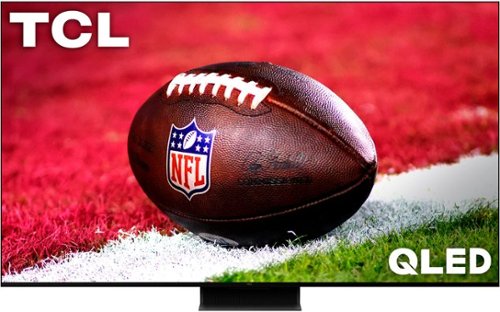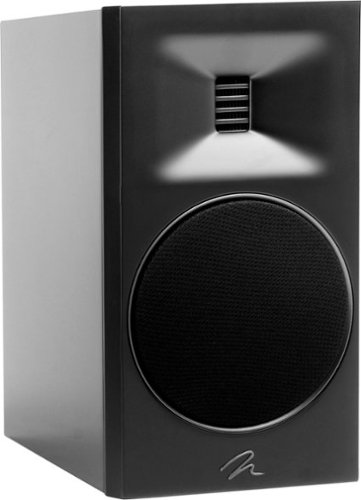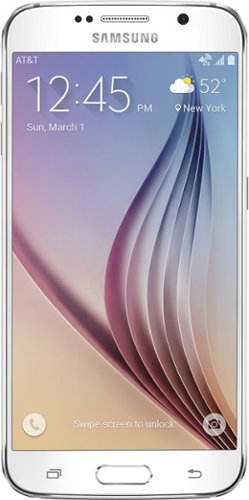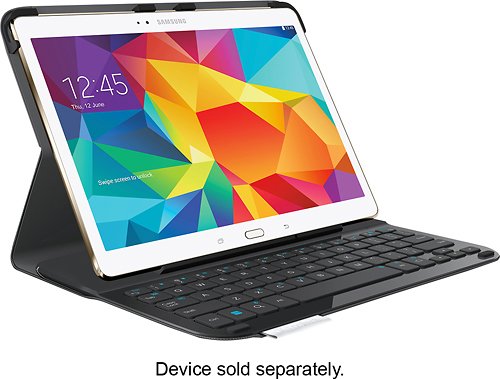Titan5178's stats
- Review count171
- Helpfulness votes657
- First reviewFebruary 18, 2014
- Last reviewApril 22, 2024
- Featured reviews0
- Average rating4.6
- Review comment count2
- Helpfulness votes1
- First review commentApril 1, 2015
- Last review commentOctober 30, 2015
- Featured review comments0
Questions
- Question count0
- Helpfulness votes0
- First questionNone
- Last questionNone
- Featured questions0
- Answer count7
- Helpfulness votes3
- First answerApril 16, 2014
- Last answerDecember 8, 2018
- Featured answers0
- Best answers1
TCL QM8 Class Smart TVs combine stunning 4K HDR and Mini-LED technology in a bold, brushed metal bezel-less design for a true flagship TV experience. QLED Quantum Dot technology and the HDR ULTRA with Dolby Vision IQ you can enjoy enhanced contrast, vivid colors, and fine details. TCL’s High Brightness ULTRA Direct LED Backlight produces up to 2,000 nits peak brightness for dazzling specular highlights, perfect for any viewing environment. MINI-LED ULTRA with up to 2300+ zones adapt to on-screen content for deep blacks without image blooming powered by TCL's AIPQ Engine Gen 3, an advanced processor optimizing each scene with machine learning for an unrivaled cinematic experience. 120Hz native panel refresh rate with Motion Rate 480 focuses on best-in-class motion clarity producing smooth video playback. With Game Accelerator 240 and Auto Game Mode gameplay is blistering fast keeping you ahead of the competition. For a no compromise experience the TCL Q Class Smart TVs are the ultimate 4K Mini LED TVs.
Customer Rating

5
Outstanding Mini-LED Picture Quality
on June 13, 2023
Posted by: Titan5178
This is a high-end TV that has a lot to offer at a great price. OLED of course is the current king of picture quality but can be expensive, susceptible to burn-in, and can’t get quite as bright as a set that is backlit. A TV with mini-LED technology like this one is an excellent alternative as the thousands of local dimming zones can display darkened scenes that have eye-searing brightness at the same time with very little if any blooming.
The TV is a true flat panel lacking any extra “bulge” on the back like you typically might see on cheaper sets. There is a subwoofer on the back that also sits nearly flush. There are plastic covers for the power adapter and HDMI connections that help to keep things tidy. I opted to put the TV immediately on the wall so I didn’t use the included stand, which includes a heavy metal base plate. The instructions call for using M6x12mm screws to wall-mount it which I thought were short considering how thick my mounting bracket was. I found that the two top holes let me put in M6x20mm which satisfied the wife in that it shouldn’t come crashing down. Build quality overall is good, but not as good as what I’ve seen from premium brands. The plastic covering the back has a lot of flex which made getting the screws into the mounting points more frustrating than it should have been. Also, while we were moving the TV to the wall a tiny screw fell out of somewhere onto the floor.
However, I completely forgot about any of those issues as soon as I turned it on. Clearly, you are mostly paying for the excellent display panel here. The picture quality is superb, especially if you are watching content from a high-quality source. It is very close to my OLED, super bright. Anything with Dolby Vision or HDR10+ really shows off what this panel can do. In the Baby Groot dance scene of Guardians of the Galaxy 2 the array of bright colors just pop while also doing an outstanding job of accurately displaying shadows. I watched Avatar The Way of Water for the first time through Disney+ and came away impressed. I don’t have a way to measure it, but the peak brightness is supposed to be up to 2000 nits and I believe it. Scenes with the sun or other high intensity light sources in the background got very bright. Blacks are as good as you are going to get without upgrading to OLED but they will start to turn a bit gray when viewed off-center. When Dolby Vision IQ is engaged you’re not able to change many picture settings as the TV self-calibrates.
The Google TV interface is familiar to me because I have it on two other TVs in the house, but I noticed it is a lot snappier than I’m used to. It is a popular smart platform that gets updated frequently and supports every streaming platform including Apple TV+ and Amazon Prime so there is no need to add a streaming box or stick. TCL also provides a collection of free streaming channels like Game Show Central or one that plays Baywatch episodes.
This is an excellent TV for gaming as it supports HDMI 2.1, 120hz, Auto Low Latency Mode (ALLM), and variable refresh rate (VRR) with FreeSync support. It has 2 HDMI ports that support 120hz, and HDMI 1 will support 144hz with some serious caveats. According to the manual, it will only support 144hz when VRR is enabled. I tried with both my RTX 4080 and RTX 4090 with G-Sync enabled and I could never select 144hz as the refresh rate as that option never was available. However 120hz worked as expected and honestly at 4K there’s not much difference so consider it a bonus if it works for you. It ticks every box on the Xbox Series X 4K compatibility screen and games play beautifully.
I typically don’t take much stock in the sound quality of a TV but on this model they are some of the best built-in speakers I’ve ever heard. I’m a sucker for bass so I’m guessing it’s the 20w subwoofer that is making the difference. If you have a full home theater system then by all means hook it up, but if you only have a 2.1 soundbar I’d seriously consider checking out the built-in sound first, it may surprise you.
I’m also a fan of the remote, it’s big enough so the kids won’t lose it and it lights up when you pick it up. It supports Google Assistant and Voice Search.
Pros:
Beautiful Mini-LED 4K Screen
Great for Gaming (HDR, 120hz, ALLM, VRR)
Dolby Vision IQ, HDR10, and HDR10+
Built in Sound is Best I’ve Heard
Google TV with Voice Control
Lighted Remote
Apple Airplay 2 and Chromecast Support
Support for Homekit, Google Assistant, and Alexa
Great for Gaming (HDR, 120hz, ALLM, VRR)
Dolby Vision IQ, HDR10, and HDR10+
Built in Sound is Best I’ve Heard
Google TV with Voice Control
Lighted Remote
Apple Airplay 2 and Chromecast Support
Support for Homekit, Google Assistant, and Alexa
Cons:
Build Quality could be Better
Subtle changes to blacks when viewing off-center
Subtle changes to blacks when viewing off-center
Overall – this may be the best mini-LED on the market in terms of what you get for the price.
I would recommend this to a friend!




Draw more frames and win more games with the brand new Strix G18 and Windows 11 Home. Powered by a 13th Gen Intel Core i9-13980HX Processor and an NVIDIA GeForce RTX 4080 Laptop GPU boasting a max TGP of 175W with Dynamic Boost, be ready to dominate the competition in all of the latest games.
Customer Rating

5
Impressive Gaming Performance for the Price
on May 31, 2023
Posted by: Titan5178
I typically game on a desktop but I can’t take that with me on road trips. At 6.5 pounds, the Asus ROG Strix G18 is not that heavy considering its screen size. Just a few years ago this laptop would be clocking in closer to 8-9 pounds. However, you’ll still need a bag made to accommodate at least a 17” laptop and its bulky 330 watt charging adapter.
The screen is big, bright, and beautiful. Others may disagree, but I love the 16:10 aspect ratio on a gaming laptop, which gives you a little higher than QHD resolution at 2560x1600. The backlight bleed is very minimal, certainly better than the ASUS laptops I’ve had in years past. It’s very fast, at 240hz which you can get to on many games at lower settings. The display takes up most of the available space with minimal bezels. ASUS was even able to squeeze in a webcam, although it’s only 720p and doesn’t support Windows Hello for biometric login. The biggest downside to this otherwise perfect display is that it does not support HDR gaming.
Besides the screen, the best benefit of such a large device is the cooling capability. There are seven heat pipes and three fans inside and while they do get loud it does a very good job of keeping the device cool. The entire rear of the laptop is exhaust along with about a fourth of each side. Unlike smaller laptops the keyboard deck does not get hot at all. There is even some venting through the keys which is important if you plan to use the laptop in clamshell mode as I noticed a slight dip in performance while running benchmarks on an external display with the lid closed.
The performance is absolutely phenomenal. The i9 13980HX can max out at 5.6 Ghz which is screaming fast for a laptop. The Nvidia RTX 4080 Mobile would only be bested by a 4090 Mobile but in my experience the 4090 mobile is usually not worth the price premium for what is typically a modest increase in frames. Also keep in mind a 4080 Mobile is not the same as the desktop counterpart (same is true for the CPU). While cutting edge for a laptop the performance of this system is roughly equivalent to a last generation desktop. The GPU can use up to 175W of power which is why this laptop will score better than a smaller laptop with a 4080 that is probably limited to 150 or 125 TDP. Both the CPU and GPU have factory installed Thermal Grizzly Liquid Metal which is also helping to keep them cool.
Gaming on this beast is impressive. Amazing performance. I played many matches of Fortnite, Halo, and the single player game Cyberpunk 2077 on this machine. With DLSS you can really crank out some impressive frame rates at the highest settings. All benchmarks in Turbo (aka Fans Max) mode, with GPU Power Savings set to Ultimate at native resolution:
Geekbench Scores: 2702 Single Core and 15213 Multicore.
TimeSpy: 18593
TimeSpy Extreme: 9133
Port Royale: 11744
TimeSpy: 18593
TimeSpy Extreme: 9133
Port Royale: 11744
Fortnite Average FPS
Epic Preset (w/ DLSS Performance): 97 1% Lows: 46
High Preset (w/ DLSS Performance): 127 1% Lows: 60
Medium Preset (No DLSS): 154 1% Lows: 71
Epic Preset (w/ DLSS Performance): 97 1% Lows: 46
High Preset (w/ DLSS Performance): 127 1% Lows: 60
Medium Preset (No DLSS): 154 1% Lows: 71
Cyberpunk 2077 Average FPS (Built-in Benchmark DLSS Enabled)
Ray Tracing Ultra: 111.5
Ray Tracing Low: 138.7
Ray Tracing Ultra: 111.5
Ray Tracing Low: 138.7
Halo Infinite Multiplayer Avg FPS:
Ultra Preset: 141 (1% Low 107)
Low Preset: 189 (1% Low 124)
Ultra Preset: 141 (1% Low 107)
Low Preset: 189 (1% Low 124)
F1 2022 (Highest Settings, Singapore Circuit, Wet, DLSS Quality): 138 FPS
Shadow of the Tomb Raider (Built-in Benchmark @ Highest Setting): 176 FPS
Shadow of the Tomb Raider (Built-in Benchmark @ Highest Setting): 176 FPS
The keyboard is very good, with 1.9mm of travel and plenty of space on the large deck to spread the keys out and even include a number pad. It has per-key RGB which is customizable in Asus’ Armory Crate software, where you can also adjust fan speeds, GPU power settings, and more. The trackpad is big, but nothing that is extraordinary from others on the market.
Battery life is about what you’d expect for a big gaming laptop. It drains pretty quickly, even if using it for non-gaming tasks. However, it does support 100w USB-PD charging, which is nice if you just want to charge it.
The speakers are your typical Windows gaming laptop experience. Decent, will work in a pinch, but not impressive by any means. If you’re gaming, you’ll need headphones anyway as the fans will almost certainly drown out the sounds of your enemies' footsteps.
One minor but important thing I noticed is the laptop not only has Bitlocker support, but has it enabled out of the box. I believe every laptop should have encryption turned on by default and with Windows Home it's up to the manufacturer on whether they will support it or not. Kudos Asus.
SSD performance is good, it’s not the fastest PCI-e Gen 4 drive, but at least it is 1TB. There is also a second slot to install a second NVMe drive. Thankfully, no RAM is soldered on, meaning you can completely replace the 16GB DDR5.
I should also note the listing says it has a microSD card reader, but I could not find one anywhere. I think that it is a mistake on the product page.
Pros:
Screaming Fast 24-core 13980HX up to 5.6Ghz!
Nvidia 4080 Mobile @ 175W (w/ Dynamic Boost 2.0)
Beautiful 240hz 2560x1600 16:10 screen
Thin Bezels
HDMI 2.1 Port
USB-A 3.2 Gen 2
USB-C w/ Thunderbolt 4 and PD-charging (100w)
MUX Switch / Advanced Optimus
Fully Upgradable RAM and Extra NVMe Slot
Wifi 6E and 2.5GbE Wired Networking
Dedicated Mic Mute Key
Bitlocker Support - Enabled Out of the Box
Screaming Fast 24-core 13980HX up to 5.6Ghz!
Nvidia 4080 Mobile @ 175W (w/ Dynamic Boost 2.0)
Beautiful 240hz 2560x1600 16:10 screen
Thin Bezels
HDMI 2.1 Port
USB-A 3.2 Gen 2
USB-C w/ Thunderbolt 4 and PD-charging (100w)
MUX Switch / Advanced Optimus
Fully Upgradable RAM and Extra NVMe Slot
Wifi 6E and 2.5GbE Wired Networking
Dedicated Mic Mute Key
Bitlocker Support - Enabled Out of the Box
Cons:
Still big – especially with charger
No HDR
No Windows Hello
No microSD card reader
Not the fastest Gen 4 SSD
Overall, the Asus ROG Strix G18 delivers incredible high-end gaming at an affordable price. If you are looking for the closest thing you can get to a desktop while still being portable, this is likely it.
Still big – especially with charger
No HDR
No Windows Hello
No microSD card reader
Not the fastest Gen 4 SSD
Overall, the Asus ROG Strix G18 delivers incredible high-end gaming at an affordable price. If you are looking for the closest thing you can get to a desktop while still being portable, this is likely it.
I would recommend this to a friend!


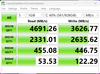
Capture the Moment Just as You Imagine It: The EOS R50 camera makes photography fun, simple, and convenient with intuitive photo functions that capture beautiful images automatically, just as you imagine them. A host of video functions such as 6K oversampled 4K 30p capture and Dual Pixel CMOS AF II makes the EOS R50 a great camera for movie recording and vlogging as well. The 24.2 Megapixel APS-C size CMOS Image sensor and DIGIC X image processor ensure high image quality in a compact and lightweight form factor.
Customer Rating

4
Great for Those Getting into Photography
on May 25, 2023
Posted by: Titan5178
The Canon R50 reminds me of the last Canon camera I owned except a lot smaller! The kit includes the camera body with an APS-C sized sensor and an 18-45mm RF-S lens. It’s great for anyone who is looking for something that provides more than a smartphone camera but doesn’t need anything incredibly fancy. The size and ability to take great pictures and video make this an easy camera to recommend as a daily carry. Despite being small, it has a relatively massive flip-out LCD touchscreen that takes up the nearly entire back of the device. It also includes a USB-C port (USB 2.0 speeds), a micro HDMI port, and a single 3.5mm stereo out/mic in jack. It uses an SD card (not provided) compatible with UHS-1 speeds, which is not the fastest so don’t overspend on a super-fast SD card.
The pictures it takes are of great quality and easily better than a smartphone. In fact, I put my iPhone 14 Pro into ProRAW mode and found that the R50 still took sharper photos in broad daylight, even though it’s only 24.2MP compared to the advertised 48MP on the iPhone. There’s just no competing with the larger sensors of a camera. And if you were to upgrade from the kit lens to better glass the difference would likely be more profound. The R50 supports the current mirrorless RF/RF-S lenses or even the older EF/EF-S lenses with an adapter. Unfortunately, there aren’t many of the APS-C focused RF-S lenses available today, so upgradeability will be limited.
The Dual CMOS Autofocus sensor is superb for a camera in this price range. It is very fast and can accurately find the subject in any part of the frame. It can even track a moving subject, but I had less luck getting it to track really fast-moving targets. You also get burst shooting up to 15 frames per second, which again is punching above it's price point as this is actually faster than my full frame camera. The R50 can take 4K video but you are limited to 4K at 30 frames per second. In 4K, the camera will also warn you that it could get hot and shut down if taking a long video, although that has not happened to me. It would be nice if it had support for 4K60 but at least it oversamples the video from 6K, which should give you a bit sharper 4K video. It also can take 1080p video at 120fps but this can only be used for the slow motion feature and doesn’t record sound.
The camera comes with a lot of “assist” modes aiming to make life easier for a casual photographer. There are four: Scene, Hybrid Auto, Creative Filter, and Automatic. Scene is the simplest to understand, as it asks you what type of photo you are taking, like Macro, Landscape, Portrait, etc. then makes the adjustments for you to hopefully result in the best picture. Hybrid Auto has you snapping photos while it takes a little bit of video before the photos and then puts it all together into one “digest movie” that you can play back later. Creative Filter is the most useless in my opinion. It allows you to do things like add fish-eye effect, watercolor effect, or make objects in your scene look like a toy model. Personally, I’d rather just have the original photo and apply effects to it after I’ve moved it to my phone or computer. Automatic Mode handles scene detection for you and includes a function called “A+” for Assist+ which allows you change a few things such as the amount of background blur or brightness. In my opinion, Automatic should just be automatic, without any of the Assist options, which I think might confuse some people. There should have been another mode for the “A+” features or at the least combine it with one of the other “assist” modes like Creative Filters. For example, my wife, a casual photographer for sure, keeps asking me what to do when she accidentally hits the icon on the touchscreen for the assists when all she wants to do is just let the camera take the photo.
There is also a mode for movies which has a few features inside of it such as software image stabilization since you don't get in-body image stabilization at this price. I was kinda surprised by how many menu options are available while in one of the advanced modes which include P (Program), Tv (Shutter Priority), Av (Aperture-Priority), and Manual. These modes are more familiar to me and I’m glad they are here so that people who are learning the hobby can start to explore more advanced or creative photography such as shooting in Raw and creating bulb exposures in Manual mode.
Battery Life has been better than I expected compared to what I’m used to, however taking 4K video will drain it a lot faster than a day of photos. The kit also comes with a wall charger which is great if you opt to buy an extra battery. You’ll be able to charge one while using the other.
The R50 can pair to your smartphone via Bluetooth which will then allow a connection via Wifi to transfer any photos. Once the faster Wifi connection is established you can easily browse, download, even delete the photos on the camera’s card from your phone. You can also do the opposite and send photos either manually or automatically from the camera to the phone. When the phone is connected via Bluetooth you can enable "GPS via mobile" which will tag your photos with GPS location data. You can also use your phone as a live viewfinder and take photos or record video remotely.
Finally, I’ve used the camera quite a bit for streaming lately and found that it does an excellent job. You’re limited to 1080 HD but the quality is better than most webcams. However, since you’re using the USB-C port to stream there doesn’t seem to be a way to charge it at the same time so it’s not something that will work if streaming is your day job. Better suited for a video call here or there when you want to have better quality than your laptop’s webcam. On the plus side there’s no extra software to install, just make sure to go into the settings and select “Video calls/streaming” under USB Connection type and it will show up just like any other webcam on your computer. I was able to use it with Teams and Zoom for work as well as OBS Studio for live streaming on my mac.
Pros:
Small Form Factor
Large Flip Out Touchscreen
Excellent Auto-focus
Fast Continuous Shooting
Wifi and Bluetooth Connectivity
Electronic Viewfinder
Good Battery Life
Supports HDR
Small Form Factor
Large Flip Out Touchscreen
Excellent Auto-focus
Fast Continuous Shooting
Wifi and Bluetooth Connectivity
Electronic Viewfinder
Good Battery Life
Supports HDR
Cons:
Not a lot of RF-S Lenses available for upgrades
No 4K60
Limited options for streaming
Sometimes confusing assist features
Not a lot of RF-S Lenses available for upgrades
No 4K60
Limited options for streaming
Sometimes confusing assist features
Overall – I’m very impressed with what you get with this camera for its price and I love the size. I think most people looking to upgrade from their smartphone to the world of photography will be pleased.
I would recommend this to a friend!




The Alienware 34" Curved Gaming monitor features QD-OLED technology and AMD FreeSync Premium Pro. Featuring infinite contrast ratio, 165Hz refresh rate and VESA DisplayHDR TRUEBlack 400 for an incredible front-of-screen performance.
Customer Rating

5
OMG! Hands-down The Best Gaming Monitor!
on May 22, 2023
Posted by: Titan5178
Let’s just get straight to the point: This display is amazing for gaming (and pretty much anything else!) Colors are vivid and want to pop right off the screen. Blacks are inky and because it’s an OLED, there is no blooming like you’ll find with LEDs or even the more recent mini-LEDs. Each pixel can be illuminated individually meaning the contrast can be infinite. There’s no backlight, hence no backlight bleed. This monitor is pretty much the perfect combination of size, aspect ratio, resolution, screen technology, color gamut, etc. for almost any gamer.
The monitor follows the design pattern of the latest Alienware laptops, which like the namesake can best be described as sci-fi themed. Excellent build quality with RGB customizable “34” and Alienware logo on the back. The stand is stable, 3-way adjustable, and includes cable management, but will take up a fair amount of room on your desk, particularly front to back. It includes an HDMI 2.0 port (limited to 100hz) and 2 DisplayPort 1.4 inputs (175 hz). It also doubles as a USB 3.2 hub with two ports in the back and two under the front of the panel left of center. I like the ones up front because it allows me to place my USB receiver as close as possible to my wireless mechanical keyboard.
The monitor comes with a printout detailing the results of the factory calibration. That’s right, you don’t need to do anything when you take it out of the box to have a great gaming or movie experience. It supports 99.3% of the DCI-P3 colors space and there is also a Creator mode that can be toggled on to allow you to do some color accurate work.
As mentioned above, gaming is simply amazing. My usual shooter, Fortnite, has never looked better. It really benefits when played on this monitor as it’s such a colorful game. Same is true for Forza Horizon 5. Even though my old monitor supported HDR, I never played with it enabled because it didn’t do a great job and everything looked washed out. The AW34 nails HDR, so much so that I leave it on all the time even on the Windows desktop. I found myself loading up games I haven’t played in years just for my jaw to drop when I saw how beautiful they had become. The HDR effects in Shadow of the Tomb Raider or Halo Infinite I had missed out on in my first playthrough. I’ve had HDR monitors that could somewhat do the brightness, but not one of this caliber that could hit both the shadows and bright parts of a scene at the same time. My old monitor also has a much faster refresh rate than this Alienware but I don’t think it matters. This monitor is uber fast. Thanks to an absurd response time and little to no motion blur, games that are running at the max refresh rate on the AW34 appear to be just as fast as when I play on my old (but more expensive) 240hz LCD monitor.
It's also great for movies. “1917” (2019) has one of the best scenes for showing the range of HDR. About halfway through the movie the main character is running for his life at night through the ruins of a French town while flares and muzzle flashes are lighting up the scene from all directions. I turned the monitor to HDR Peak 1000 mode which really showed just how incredibly bright the burning city square could be when he stops and encounters a German soldier who sends him running again. I was left to marvel at how this display could produce the perfectly black silhouette of the main character against the incredibly bright fires in the same frame. This scene will make you squint a bit!
Because it’s an OLED screen it could suffer from burn-in (where static elements like your Windows start menu or taskbar can get “burned-in” to the screen) and to combat this it includes two functions: Pixel Refresh and Panel Refresh. Pixel Refresh by default wants to run every 4 hours but you can also tell it to only run when the monitor is in standby. It takes about 6-8 minutes and the power led will be flashing green while it’s performing this. Panel Refresh is similar except the monitor will run it every 1500 hours and it takes about an hour. While Pixel and Panel Refresh might seem like a downside it really isn’t once you understand what they do and most of the time you won’t even be around when it does a refresh. However, I haven’t experienced Panel Refresh yet since the monitor is still new.
The only downside I can think of is the screen is glossy and is not going to work as well if you have a window behind you or in a very bright room like an office. You’ll have the best experience in as dark of space as possible. Light reflecting off the glossy coating will make those inky blacks become slightly less black. Even so, I’d probably still opt for this monitor even if the lighting conditions aren’t ideal. It's that good.
The other thing to do if you buy this monitor is make sure you update the firmware if it doesn’t have at least M3B103. Some games such as Jedi: Survivor will have issues in HDR mode without this firmware.
Pros:
21:9 3440x1440p QD-OLED
165hz Refresh Rate
Beautiful Vivid Colors
Black as Ink
Ridiculous Response Time
Screen Uniformity
No Motion Blur (I’m serious!)
Best HDR I’ve Seen on Windows
Subtle but Effective Curve
Supports VESA Mount
Comes With Cables and Sticker
21:9 3440x1440p QD-OLED
165hz Refresh Rate
Beautiful Vivid Colors
Black as Ink
Ridiculous Response Time
Screen Uniformity
No Motion Blur (I’m serious!)
Best HDR I’ve Seen on Windows
Subtle but Effective Curve
Supports VESA Mount
Comes With Cables and Sticker
Cons:
Best in Dark Rooms
Best in Dark Rooms
Overall – It’s hard to beat this monitor, it’s near perfect and highly recommended! If you’re currently gaming on “just” an LED monitor it’s time to upgrade to OLED!
I would recommend this to a friend!




All hail the new king. The Turtle Beach Stealth Pro Multiplatform Wireless Gaming Headset brings the best premium features to your gaming multiverse for Xbox Series X|S & Xbox One, PlayStation, Windows PCs, Mac, Nintendo Switch and mobile. Featuring the most versatile noise cancelling system ever in a gaming headset, with the ability to control noise-cancelling levels from anywhere. Experience ultimate audio immersion with powerful, hand-selected 50mm Nanoclear drivers for a vast soundstage; and the TruSpeak noise-cancelling boom mic or dual built-in microphones offer ultra-clear comms. Our softest memory foam ear cushions enhance noise isolation and provide all-day comfort, and the Stealth Pro is built to last with a durable steel-reinforced headband and frame.
Customer Rating

5
Superb Audio and Mic. Customize with Mobile App
on April 21, 2023
Posted by: Titan5178
The Stealth Pro’s build quality is superb. It’s all black with some grey accents surrounding the earpieces and very thick foam cushions. In fact, they are the thickest I’ve seen on a gaming headset and I own several competitor’s flagship headsets. The headband also has adequate cushioning and is adjustable. The clamping force is strong out of the box but after a few days on my noggin it settled into place and is now quite comfortable. There is a volume control on the right hand earcup along with a button that turns ANC on/off which is remappable in software. There is a power button, a “SuperHuman Hearing” button, and a Bluetooth pairing/multifunction button under the right earcup. The USB-C port on the headset can only be used for charging or firmware updates and not audio.
There are two versions, one for PS5, the other Xbox, both of which also work with PC/Mac and Bluetooth devices. I got the Xbox version but can confirm it also works just fine with PS5. However, if you buy the PS5 version it would not work with Xbox. Unless you know you’re never going to buy an Xbox I’m not sure why anyone would buy the PS5 version especially when there is no cost difference between the two.
The Xbox version of the transmitter has a switch that allows you to change it from PS5/PC mode to Xbox. I wish the transmitter allowed for two USB inputs so I could use it for both my PS5 and Series X without physically swapping the USB cable as one of my other headsets does have this handy feature. Battery swapping works great: simply remove the cover and swap it out for the freshly charged one.
Sound quality is extremely good, and in my opinion the best sound I’ve heard in a gaming headset. These are as close to audiophile as most gamers are likely going to get. The 50mm drivers certainly contribute to the experience. It’s easy to get lost in a good game with a great pair of headphones like these. The Superhuman Hearing I am not so sure of. I turn it on and can tell the sound has changed and there is a slider in the app to adjust its effect but I’m not sure if really helps at all or is just a gimmick. I left it off during most of my gameplay. A bonus feature that some of my other headsets can’t do is mix the audio from both the transmitter and Bluetooth so you can play a game and take a call or play other audio or video on your phone.
ANC is just ok. It does a decent job of muting ambient noise but it does change the sound signature just enough to be a distraction for me. Others may not notice the difference at all. This headset was just released so I do hope that Turtle Beach can work on their algorithm and tweak the ANC in a firmware update. Being over ear with the thick ear cushions these do not let in a lot of outside sound anyway. The ANC can be adjusted between full ambience to full noise cancellation. The ambient mode is useful if you need to have a quick conversation, but the only way to change it is through the app or using the secondary function of the mode button. Even though the wheel is remappable you can only remap the secondary function, the primary function of the wheel is always volume. You hold the mode button for three seconds to adjust the secondary feature.
The “TruSpeak” mic is very good. I played with a friend who also has the new Stealth Pro and the sound quality between us was the best I’ve heard on a console. It was the closest thing to playing in the same room with good separation of chat and game music. I could never hear him breathing which I could on the normal headset he used. I didn’t try a multiplayer game on PC but did some sound recording tests and came away impressed as well. The boom mic is removable and there are microphones on the headset itself but in my testing I found you will get the best quality with the boom attached. The mic can be muted by easily twisting the boom mic to the upright position. When you mute the headset the transmitter ring light will turn from green to red which is a nice touch. If you’re not using the boom mic you can mute by holding the Superhuman button for two seconds.
The PC and mobile phone app provide a plethora of customizable features to dial it in such as ANC/Ambience, Superhuman Level, Game/Chat Mix, Treble/Bass/Vocal Boost, Noise Gate, Mic Sensitivity, Sidetone on/off/level. There is a separate equalizer for the Bluetooth, game, and mic audio as well as the ability to create up to 10 EQ presets. About the only thing missing from the PC software is game specific profiles. One thing I really like about the software implementation is that the mobile app can be used no matter what source the headset is connected to, meaning you can even adjust things while on PC without leaving your game or installing the PC app. This feature even works if you are connected to another Bluetooth device like while using the headset over Bluetooth with my Steam Deck I was still able to adjust settings with my phone. With the PC app you can also assign hot keys to toggle a few of the functions such as mute, Superhuman, ANC, and Mic monitoring.
Pros:
Comfortable
Awesome Audio – 50mm Neodymium Drivers
Xbox Version Also Works with PS5, PC and Bluetooth Devices
Highly Customizable
Extremely Clear Mic
Mobile App controls any source including PC or Bluetooth
Comes with extra swappable battery
Side-tone Mic Monitoring
Transmitter has easy to see LED ring - blinks red when muted
Includes travel pouch and two USB-C cables
Simultaneous Wireless and Bluetooth Audio
Comfortable
Awesome Audio – 50mm Neodymium Drivers
Xbox Version Also Works with PS5, PC and Bluetooth Devices
Highly Customizable
Extremely Clear Mic
Mobile App controls any source including PC or Bluetooth
Comes with extra swappable battery
Side-tone Mic Monitoring
Transmitter has easy to see LED ring - blinks red when muted
Includes travel pouch and two USB-C cables
Simultaneous Wireless and Bluetooth Audio
Cons:
ANC audio output needs some tweaking
Wireless only - No analog or wired option
ANC audio output needs some tweaking
Wireless only - No analog or wired option
Overall – I’ve collected many premium gaming headsets over the years and the new Turtle Beach Stealth Pro is up there with the best of them. ANC falls a little short for me but the excellent sound and mic quality make this worthy of a 4.5 out of 5 rating.
I would recommend this to a friend!
The 4th generation Motion Series ushers in a new era of design and aesthetics for MartinLogan. The three modern, yet timeless, colorways can compliment any room while being a focal point if so desired. Motion evokes a unique look and sound, pairing high-performance woofers with exclusive Folded Motion Tweeter technology, a staple of MartinLogan products. The Motion Waveguide enhances the Controlled Dispersion of the Gen2 Folded Motion Tweeter to a generous 90°(Vertical) by 90°(Horizontal) to accommodate a wide range of seating and speaker placement options, while avoiding clarity destroying sound reflections within the environment.
Customer Rating

5
Modern Design and Amazing Sound by Martin Logan
on March 3, 2023
Posted by: Titan5178
Upon unboxing the Martin Logan B10’s I was immediately in awe of the build quality and modern look of these speakers. The glossy piano black finish wraps all the way around the enclosure, including the back and bottom. The five-way binding posts eschew the traditional black and red color scheme for custom crystal-clear caps. The glossy black is complemented with a fingerprint resistant satin matte black finish on the front. Behind the speaker grille is a 5.5” woven fiberglass midrange cone. All in all, it is a very slick high-quality package.
Then there’s the sound. Pair these with a good amp and you are in for a treat. I'm a movie buff so I mostly listen to movie soundtracks while working. I really enjoyed listening to Gustavo Santaolla’s The Last of Us soundtrack from the new HBO series on these speakers. The finger picking on the guitar of the main title and the cymbal crescendos seemed accurately reproduced and so smooth on the Gen2 tweeters. Overall, I heard a clear natural sound with no distortion that I could discern and the crossover blending well between the highs and mids on everything I listened to. Quite impressive for the size and they will easily fill a midsized room like my office. Bass response is respectable, but these are still bookshelves, and do not offer any low frequency drivers in the enclosure. The lowest frequency they can hit is 56hz so pairing it with a subwoofer will complete the package especially if you listen to synthetic music like rap, hip-hop, techno, etc.
The glossy tops will show dust almost immediately. ML does include some speaker covers (and stickers!) in the box if you don’t use them often would recommend putting the covers on.
Pros:
Stylish and Modern
Excellent Sound Quality
Can be placed on stand
High Quality Materials
Included Dust Covers
Stylish and Modern
Excellent Sound Quality
Can be placed on stand
High Quality Materials
Included Dust Covers
Cons:
May want a sub
May want a sub
Overall – these are an excellent value for the quality of the build and sound that you will get. I really wish I had the bigger floor standing units from this collection to go into my home theater room!
I would recommend this to a friend!





Devialet Dione is the latest embodiment of Devialet’s engineering and acoustic expertise: an intensely immersive sound bar that’s equally advanced and intuitive. Seventeen autonomous high-end drivers deliver dynamic midrange and crystal-clear treble, while eight built-in SAM®-powered subwoofers remove any need for additional equipment, making Devialet Dione a truly all-in-one soundbar. Devialet Dione is powered by a suite of patented Devialet technologies that render it exceptional: SPACE™ provides a distinctly enveloping specialization effort, while AVL™ equalizes sound levels in real time. On the aesthetic front, an incomparable thinness-to-performance ratio and iconic central ORB®️ that adapts to whatever in-home placement you choose. A plug-and-play way to enjoy a vivid, cinematic viewing experience in a 3D, 5.1.2 configuration.
Customer Rating

5
All-in-one Cinematic Experience
on December 2, 2022
Posted by: Titan5178
The Devialet Dione is a high-end premium soundbar with a total of 17 speakers and weighing 26 lbs. The signature unique design feature, the center orb, acts as the center channel. It pivots to allow you to place the soundbar on either a shelf or mount it to your wall. Around the back are HDMI, optical, ethernet, and power ports.
Adding this soundbar to any TV instantly enhances the sound quality significantly. The center channel, or orb, provides great audio clarity for dialog in movies and tv shows. The 950 watts of RMS power can easily overpower a small to midsize room. The bass is impressive considering there is no separate subwoofer, it all comes from 8 woofers within the unit itself. Movies with a Dolby Atmos track sound superb but admittingly will not be as good as a true surround sound system with actual heights speakers placed in the ceiling and behind you. But as a single unit, the Dione is amongst the best of Atmos soundbars, being able to bounce as much sound as it can off your walls to simulate a true Atmos setup, resulting in a satisfying cinematic experience. In addition to Atmos support, there is a feature called SPACE that adds some spatial effects to mono and stereo audio.
There is not an included remote, but instead an app that is used for both the setup, such as wifi configuration, and the operation of the soundbar. With the app you can select from three different modes: movie, music, or voice (for things like news and podcasts). You can also setup a Bluetooth connection or use any of the following services that the Dione supports including Airplay, Spotify, UPnP, Deezer, Tidal, along with the European based services Qobux and Audirvana. The sound quality when playing music does not disappoint, and it can get loud. However, note that there are no EQ adjustments available within the app. You can also calibrate the soundbar for the room with its internal mics. I have done this a few times but really cannot tell much difference. I think it would be better if the app were used as the microphone so that the soundbar could adjust based on where the listener is sitting instead.
Without a remote you can use the HDMI connection which will power on and control the volume of the soundbar with your TV or streaming box remote. It works well, so that you do not need to use the app to turn on or control the volume as opposed to some older HDMI enabled soundbars that I have owned that had quirks and issues with HDMI-CEC.
Some minor downsides are that while it includes a box labeled Wall Mounting Guide, there are no screws or anchors in the box meaning you will need to provide these on your own. The only thing in the box are instructions, some spacers, and rubber pads which will keep the soundbar about a half inch off the wall. Another minor downside is while there is support for Dolby Atmos, there is zero support for DTS:X which is probably not a big deal as it’s not really supported by many streaming services.
The only other thing I noticed was when using an older TV without eARC I did not get the benefit of Dolby Atmos or TrueHD which is not supported on the older ARC technology. Therefore, HDMI Passthrough would have been nice for folks who do not have a newer TV but would like the benefits of spatial audio at full resolution. Passthrough would allow the soundbar to connect to the source, such as an Apple TV, decode the high-end audio, then pass the video on to the TV.
Pros:
Luxurious Design
Simulates 5.1.2 Dolby Atmos
8 Woofers, 17 Total aluminum speakers
Excellent Sound quality and Bass
eARC/ARC or Optical Inputs
Ethernet and Wifi
Airplay 2/Spotify/UPnP support
Simulates 5.1.2 Dolby Atmos
8 Woofers, 17 Total aluminum speakers
Excellent Sound quality and Bass
eARC/ARC or Optical Inputs
Ethernet and Wifi
Airplay 2/Spotify/UPnP support
Cons:
Does not come with wall mounting fasteners (screws or anchors)
No HDMI Passthrough
No DTS:X support
No HDMI Passthrough
No DTS:X support
Overall - If you cannot do a full home theater 5.1.2 system because of space restrictions or not wanting to deal with wiring this soundbar is the absolute next best thing.
I would recommend this to a friend!
Keep an eye on your property with AI powered vigilance. The eufyCam 3 system delivers expansive security capabilities, day and night, in crisp, clear, full-color. Capture everything going on around your property in 4K detail, with facial recognition and expandable storage up to 16TB with no monthly fee. BionicMind AI powers true facial recognition and seamlessly integrates with Alexa and Google Assistant.
Customer Rating

4
Great but Needs Wi-fi and HomeKit Connectivity
on November 7, 2022
Posted by: Titan5178
This kit comes with 2 solar-powered IP67 weatherproof wireless 4K S330 cameras, an S380 HomeBase with 16gb of onboard storage, and two mounting bases. The cameras have a solar panel on top, and a USB-C charging port and threaded mounting hole on the back. The battery is not removable. Around the front is an LED spotlight and the 4K camera lens surrounded by a blue ring. The mounting bases can be attached using 2 screws. The HomeBase is small and the top of it pops off to add a 2.5” hard drive or SSD. There are two USB ports (one supporting USB3), a network port, and a status indicator on the front. Both the cameras and base can emit an audible siren if an alarm is triggered. I really like that the user expandable storage can be internal.
== Setup ==
The first thing I did was add a 1TB 2.5” SATA hard drive that I had salvaged from a busted laptop so I could store more video. After two weeks, the drive is only a tenth full so it would seem 1TB is going to be plenty for two cameras. Then I plugged the Homebase into my router using an ethernet cable and powered it on.
The cameras need to charge for 8 hours prior to first use. Only one charging cable is included so use another to do both simultaneously. You can charge one from the base itself. You will need the eufy app from the Google or Apple app store to sync the cameras to the base. To set up the cameras you scan a QR code on the bottom of the Homebase, however the QR code is tiny and a slightly darker gray than the gray plastic it is printed on. I had trouble getting it to scan without moving the base near a window for better lighting.
Once the cameras are connected you can mount them in their permanent location. This is where I learned that the Homebase and cameras are not able to connect to a Wi-Fi network. I have issues where one camera has trouble recording or playing live video unless I put the base station literally in the window at the front of the house. If the base at least supported a Wi-Fi connection I could place it in a more central location where both cameras would be in range, instead of being limited by the network wire. Ideally, the cameras themselves would support connecting to your existing Wi-Fi network to take advantage of the wireless infrastructure already in place and then it wouldn't matter where the base was located.
== Performance ==
The app works well. You are able play live video or view recorded events from either camera. The video quality is good, better than most security cameras I have used. All the recording happens locally on the base meaning you do not have to pay any subscription fees, although they do offer cloud recording if you need it. The night recordings have been as impressive as in the daytime, with the built-in spotlight helping to illuminate the scene with some color versus relying solely on black and white night vision.
The BionicMind AI detection is a feature that helps identify people from pets and vehicles. For people, it will list a person’s name if you have previously identified that face in the app. It will also find faces, pets, and vehicles and take a zoomed in snapshot for you for easier recognition. You can set up activity zones that will help filter out unwanted recordings (like cars going down the street) or a particularly cool feature is the ability to block out certain areas of the video, for example if you want to respect your neighbor’s privacy.
I didn't end up using the included mounts since I was able to fit these onto two mounts that I used for a previous system. While they are partially covered by eaves on my roof this so far has not affected the solar charging capability to the point of being an issue. They have been going strong for two weeks now and I really like the solar dashboard feature that lets you monitor the solar efficiency.
One downside I have noticed is the fan can be noisy in the base unit. I’m not sure if it’s because the older hard drive that I am using gets particularly hot or if this is normal but I will hear it spin up from time to time.
Finally, I was disappointed to learn that this model does not support Apple HomeKit, only Alexa and Google Home. I use HomeKit exclusively in my home so unfortunately I will not be able to see these cameras alongside my other security cameras (that are about 5 years old and from a competitor.) It was even more frustrating to learn after a bit of research that eufyCam 2 supports HomeKit, but this newer version does not.
== Pros ==
4K Resolution
No Subscription Required (optional cloud subscription)
AI Object Identification
Solar Powered
Hard Drive is Concealed in Base
Spotlight
Anti-theft Alarm
Two-way Audio
== Cons ==
Base fan can be noisy
No Wi-fi connectivity
No HomeKit Support
== Overall ==
The well-designed app plus quality of the video recording and no subscription fees makes this a compelling security camera kit. However, the lack of Wi-Fi connectivity and Apple HomeKit support could be a deal-breaker for some.
I would recommend this to a friend!
Meta Quest Pro is a virtual reality system that unlocks new perspectives into how we work, create, and collaborate, so you can go beyond what was previously possible. A completely reimagined headset is slimmer and more well-balanced for long-lasting comfort. Breakthrough high resolution mixed reality passthrough uses full-color sensors to let you see and engage with the physical world around you–even as you connect, work and play in virtual spaces. Multiple room-sized displays let you skip between tasks to get more done, more easily. Connect better with friends or collaborate with peers like never before with real-time avatar expressions that mirror your authentic facial reactions. Intuitive, redesigned controllers dispense with tracking rings, using self-tracking cameras to capture a greater range of motion and fine motor controls to translate detailed finger operations like writing and drawing into VR. Advanced multi-point haptic feedback makes virtual interactions feel more real. Meta Quest is for ages 13+. Certain apps, games, and experiences may be higher.
Customer Rating

5
Welcome to the Metaverse
on November 1, 2022
Posted by: Titan5178
I have been an enthusiast that has been following the progress of these headsets ever since the company Oculus was formed around a decade ago. I’ve owned at one point or another the Rift, Samsung Gear, Rift S, the Quest 2, and now the latest and greatest: Quest Pro.
The Quest Pro is not a replacement for the Quest 2 but meant to be sold alongside it. Which makes sense, as the price tag alone puts it in a completely different tier that is more suited towards businesses and prosumer enthusiasts. The headset and software are designed to cater to those who want both a VR experience such as gamers and those who want an AR or mixed reality experience such as professionals and creators.
== Design ==
The Meta Quest Pro headband is similar to what was on the older Rift S. It is a plastic band with an adjustment wheel to make the band smaller or larger, but there is no top strap like the Rift S had or Quest has today. Instead, the headset rests on the forehead and back of the head through large, soft, comfortable pads. The Pro’s battery is located behind the rear pad which counterbalances the weight of the visor that goes in front of your eyeballs. This makes the visor itself lighter, flatter, and more like a pair of ski goggles that hover in front of your face versus one that sits on your face like the Quest 2. Despite being heavier than the Quest 2, this design and balanced weight distribution make it a much more comfortable experience. It’s hard to explain but the Quest Pro feels more like putting on a baseball cap, albeit a heavy one, that has goggles attached to the front of it.
One of the criticisms of the Quest 2 is that there are only 3 preset IPD adjustments, which is the distance between a person’s pupils. I am happy to report that the Pro allows continuous adjustment from 55-75 mm so those who do not fall into one of those preset measurements will have a better experience on the Pro. If you turn on eye tracking, the headset will even do a fit check to make sure the IPD and headset itself are properly fitted for the best viewing experience.
There is a depth wheel on the front of the visor to move the lenses inward or outward, which is great if you are wearing glasses. Other features of the Pro over the Quest 2 are a minimum of 256GB of storage (optional on Quest), a new Snapdragon XR2+ chip, double the RAM at 12GB, a wider field of view, and most importantly new face and eye tracking features. There aren’t too many apps that can take advantage of these yet other than Meta’s own Horizon Workrooms. I spent some time toying with the feature in Workrooms and I personally think this will be a game changer as the software catches up. It is incredibly accurate, sensing when I wrinkle my nose or even raise a single eyebrow. Like the Quest 2, it can also track your hands.
The touch controllers have also been redesigned to offer Pro level features. They no longer feature the large ring that helps the headset track them as each has three onboard cameras of their own. They are now rechargeable, and a charging cable is included in the box. They support an attachable stylus, also included, which enables you to write or sketch in a virtual space. The controllers also feature improved haptics with three separate haptic zones.
== Setup ==
Setup is easy. You will want to install the Meta Quest app on your phone and turn on the headset. It will guide you the rest of the way from creating your Meta account and Horizon profile to setting up the Wi-Fi connection. If you haven’t charged the headset already you can do that now while it downloads the latest software updates.
Next, you can set up Guardian, which defines your playspace, be it standing, sitting, or Roomscale. With Roomscale, you will outline the floorspace that you will play in, and the Quest Pro will help ensure that you not only stay in it but avoid objects (like children) that come into the space. One feature I don’t think the Quest 2 has is that the Pro will remember where your playspaces are. It was cool that I could walk from my Roomscale playspace in the living room to the stationary sitting space at my desk in my office.
When you need additional horsepower to play a game from a high-end PC you can use Quest Link (USB-C cable to a high-end PC) or Air Link (using wifi instead). When you have the Oculus app installed on your PC and launch either Quest Link or Air Link you will be greeted with a familiar but woefully dated interface from back in the old Rift days, when it was mandatory to use a PC with an Oculus headset. You can even still play games that were purchased for Rift. However, once the link is established you can use other platforms to play like SteamVR.
== Usage ==
The Pro doesn’t touch my cheeks or the area around my eyes, which allows me to have much longer VR sessions without discomfort. However, this also means that there is light coming in under and in the periphery of the field of view. When I first saw the Pro announced I was concerned that this would ruin the immersive experience and Meta even includes “light blockers” in the box that can be magnetically attached to the sides to block out the peripheral light. However, within the first hour of using the headset I realized I’ll never use the light blockers. Your mileage may vary but for every game I played, from traditional VR like Beat Saber or Vader Immortal to the fantastic space sim EverSpace on PC, I simply didn’t notice this issue. In fact, as a father with children, dogs, and other things happening around me I was more comfortable being able to “peek” outside of whatever I was doing and check in on things without removing the headset. If I am playing a game where I truly need darkness, I just turn the lights off.
The passthrough feature has also been improved over the Quest 2. Unfortunately, it is only slightly improved. While passthrough is now in color and seems to be more stable it is still very grainy. However, I can read a piece of paper if I’m close enough whereas on Quest 2 this task is simply impossible. Hopefully, passthrough can be further improved in software over time.
I played all my favorite VR games including Beat Saber, Vader Immortal, Climb, and Superhot VR on the new headset. Superhot is one that is an absolute must as it’s like living out scenes from the Matrix movie and is a decent workout. With my Nvidia 3080 TI powered PC, I played F1 2022, Half-life Alyx, the space sim Everspace, and Microsoft Flight Simulator. Alyx is probably the best example of a full-length console-like game built for VR and Flight Simulator is just something you must experience in VR. For F1 I use an F1 style racing wheel and again, I found that being able to see more underneath the visor enhances the experience because I can easily reference the buttons on my wheel.
Immersed is one of my favorite apps for productivity. It allows you to bring up to 5 virtual monitors from your Mac or Windows PC into your mixed reality workspace. I've used it on Quest 2 many times but never have been able to for longer than an hour or two. With the Pro, I feel like I could work in it all day. There are some new features in Immersed since I last tried it including full passthrough so you can just see your virtual screens in the real world or partial passthrough to see things like your desk and keyboard.
The fidelity of the graphics are improved over the Quest, but ever so slightly. There are improved optics. In productivity apps like Immersed I find it a bit easier to read text on the screen. However, that might be due to the fact that I am more comfortable using the Pro, and that it is well positioned with the correct IPD adjustment.
Finally, the onboard speakers are great, and feature spatial audio. There is a traditional 3.5mm headphone jack if you need it.
== Pros ==
More comfortable than Quest 2
Balanced Weight
Peripheral Vision is Not Blocked
Includes Charging Dock and Power Adapter
Rechargeable Controllers
Face, Hand, and Eye Tracking
Includes Stylus Tips
Spatial Audio
== Cons ==
Expensive
Passthrough is Grainy
== Overall ==
The Meta Quest Pro is the premium headset to get if you are planning to spend a significant amount of time working or gaming in virtual reality. It is comfortable, has great optics, accurate tracking including hands, face & eyes, and most importantly is suitable for almost any AR or VR use case. Highly recommended!
I would recommend this to a friend!




Capture sweeping views of your surroundings when driving with this Rexing V33 dashcam. The three-channel dash cam records 2K video resolution simultaneously from the car's front, cabin, and rear. The Rexing V33 also comes with Wi-Fi, voice control, and ADAS features. A built-in GPS logger tracks important metrics in case of a driving incident. V33 dashcam uses a temperature-resistant supercapacitor for added reliability as well.
Posted by: Titan5178
This dashcam has all the angles covered: the front, rear, and inside your car. Along with GPS location and speed data this three-camera approach provides the most revealing picture possible of what might have happened in an incident. I really like this design compared to earlier Rexing models as it is an unassuming and sleeker design that blends well with modern car interiors. The rear camera is small and should be easy to hide without blocking your view.
The included quick start guide is easy to follow and will get you set up quickly. The rear camera cable disconnects near the camera so that you can first mount the camera to the rear window and then have a much easier time routing the cable from the front to the back of the vehicle. The disconnect is nearly as small as the cord itself which helps to route the cable through tight spaces. In my F-150 I simply removed the kickplates on the door sills and ran the cable alongside the factory cables, then up and behind the backseat to the window. I ran the power cable behind the carpeting of the passengers footwell and into the middle console where the truck has an extra DC power outlet. Included in the box is a wedge-shaped plastic tool that helps you push the cords behind carpeting, pillars, and headliners to conceal the cables like a pro.
All three cameras can be angled up or down after being mounted, which is done using 3M adhesive for the front and rear. The adhesive is strong and difficult to remove and reattach so make sure you get the placement correct the first time. The front camera and screen assembly can be removed from the mount, as otherwise it is difficult to remove the tiny microSD card which is in a weird location on top of the unit instead of the side or bottom. Another thing I don’t like is that the power and rear camera cables come out of the side of the unit which is as odd of a placement as the card slot. The cables are supposed to be pushed up into the headliner of the vehicle and routed down the
A pillars so why not switch the position of the card slot and cables?
A pillars so why not switch the position of the card slot and cables?
In actual use it works very similar to other dashcams I’ve tried in the past. When the unit receives power, it’ll start recording and continue doing so in a loop, overwriting the oldest recordings unless a recording is “locked” either manually by you or the g-force sensor detects an incident and automatically locks it for you. A simple flashing red light confirms that the unit is recording. There are five buttons along the bottom but sadly no touch screen. The first button will turn the screen off so it’s not a distraction while driving. Then there is a menu, up, down, and ok button. The down button serves as a mic mute button, while the ok button will allow you to pause the recording feature.
Each camera will create a separate video file which can be played back on the unit itself or you can download the Rexing Connect app to view it over a direct wifi connection from your phone. This works well and will be incredibly useful if you were to witness something and need to easily share the video with someone like the authorities. Each video file is 2560x1440 resolution at 30 frames per second. The quality is like a midrange smartphone from a few years ago and is good enough to be used to prove who is at fault and what happened. However, don’t expect to read license plates unless the car is right in front or behind you.
Pros:
3CH 1440p Recording
Includes 64gb microSD card and SD adapter
GPS
Night vision
Embeds Timestamp and License Plate number Into Video
18-month warranty
Easily Mute Mic or Pause Recording
Wifi and App to View/Share videos
Includes 64gb microSD card and SD adapter
GPS
Night vision
Embeds Timestamp and License Plate number Into Video
18-month warranty
Easily Mute Mic or Pause Recording
Wifi and App to View/Share videos
Cons:
Cables stick obnoxiously out the side
MicroSD card slot in weird position
Parking Monitor feature is a Separate Purchase
MicroSD card slot in weird position
Parking Monitor feature is a Separate Purchase
Overall – I've owned several dashcams including older Rexings and this is one of their best. The biggest issue is the odd design choice of the card slot and cable port placement, the latter of which detracts from the otherwise overall sleek and clean aesthetic. If that doesn’t bother you, then this is a great option for those looking for some peace of mind while on the road.
I would recommend this to a friend!
Titan5178's Review Comments
Samsung 28" S271HL U28E590D 4K UHD Monitor: See all of your photo's details during editing. Video game levels look amazing. The large screen allows you to have multiple windows open at once to get more work done.
Overall 5 out of 5
5 out of 5
 5 out of 5
5 out of 5Excellent entry level 4k monitor for early adopter
By Titan5178
from Cedar Park, TX
I've been using a Samsung 1920x1200 monitor for the past 6 years so when I decided to add a second monitor to my desk I was buying with the idea that I will also use this new monitor for just as long.
This is the reason why I chose to spend extra and get a 4K monitor at a time when 4K support is pretty limited. It also has the inputs I was looking for although I wish it included dual DisplayPort connectors.
Just so you know DisplayPort is the only way to get 4K content at 60Hz. With HDMI, you can do 4K at 30Hz or lesser resolutions at 60Hz.
Connectivity:
DisplayPort is hooked up to my Macbook Pro which is about 3 years old so the best it can do is 2560x1440 resolution. Even though the monitor is not displaying in its native 4K resolution it still looks fantastic.
HDMI Port 1 is connected to my Linux desktop which can display 4K. I use this if I actually want to view content in 4K. Some of the 4K content that you can find is breathtaking when viewed on this monitor. It's much more appreciable when you are sitting 2-3 feet from a 4k monitor versus trying to watch it on a 4K TV where you really won't see the detail from the distance that most people watch their TVs.
HDMI port 2 is used for gaming with my PS4 and it has quickly become one of my favorite display devices to game on.
PIP: The PIP (Picture-in-Picture) is a nice feature but it's usefulness is limited. It's nice to be able to put my PS4 for example into a smaller window of my desktop but things on your computer screen can get hidden behind this inset. The side-by-side feature is much more useful if you need to use more than one ipnut at a time as long as you are ok with each view being vertical. This feature doesn't work well at all with input from my Linux machine.
Sound: I love how I can route the sound through my monitor and out to my external THX speaker system. Whichever source is displayed on the monitor is output to my speaker system, whether is is the sounds of my Mac through DisplayPort or the sounds of my games through HDMI. There is a volume control on the monitor that's easilly accessible through the jog wheel if you are using headphones. I keep it at 100% and control the sound with my external speakers.
Menu: The menu and configuration buttons are on the back of the monitor on the right hand side in the form of a "jog wheel" so it can be a little awkward to change inputs or any other settings but unless you are trying to configure PIP you won't be using the menu often, so it works fine.
Stand and Mounting: The stand is not adjustable and there are no mounting holes to do a wall mount with this monitor. For me, this is not a problem.
Titan5178
Cedar Park, TX
April 1, 2015
I stand corrected, it does tilt! Effortlessly, too. Thank you Samsung Ambassador for pointing this out. I did not know!
0points
0of 0voted this comment as helpful.
Samsung Galaxy S6 Cell Phone for AT&T: This phone is constructed from metal and glass for a sturdy, high-quality build, while its ultra-fast processer makes for exceptional multitasking. It comes packed with features, like a fingerprint reader, advanced cameras on both sides of the phone, and a heart rate monitor. Plus, Samsung Pay allows you to swipe this phone as if it were a credit card to process fast, secure payments without pulling out your wallet.AT&T Next option available. Learn more ›
Overall 5 out of 5
5 out of 5
 5 out of 5
5 out of 5Amazing Device. Samsung hit a home run
By Titan5178
Let me start off by saying this is not my first Galaxy. I started with the Galaxy S4 the day it came out after being a longtime Apple user. I switched at the time I felt Android was on par with iOS and since then I believe it's been iOS that's been playing catchup with Android. I then upgraded to the Galaxy S5 and now the S6. I picked this phone up on Friday the day it was released.
Physical: The phone itself is a thing of beauty. Yes, it looks like an iPhone 6, but so what? The iPhone 6 is a very well made device. From a distance, you might be fooled but get up close and there's no doubt, this thing has the look of a Galaxy. Gone are the ugly plastic dimples on the back of the S5, replaced by smooth glass. I love the way the glass front and back smoothly transition into the metal frame. As a Galaxy S5 user I am happy to see that the charging cover flap is gone. Unfortunately, waterproofing is also gone. It was nice to take the previous generation into the lazy river of a water park but honestly I'm happy to give up waterproofing for such beautiful aesthetics. The power button has been moved about a half inch from the S5, almost to the center of the right side of the phone. It's going to take me a while to get used to that. The metal frame on either side has a straight bevel that really helps in holding the phone. The home button is slightly larger to accommodate the new touch fingerprint which works much better than the previous versions swipe fingerprint sensor.
Storage: Yes, the microSD expansion is gone. Is this is a bad thing? For some, maybe. Most users are probably fine without it. I had microSD cards popped into my previous phones and tablets so I thought I would miss this feature. In reality, the microSD functionality on Android is limited, so I hardly used it. Most apps like large games can't be installed onto the SD card. My movies and music are in the cloud. About the only thing it was useful for was storing photos, as it was really easy to move them to the next phone. But really, those are backed up to the cloud too. Point is, the way we manage our data has dramatically changed since expansion storage was introduced and with the generous onboard storage this phone gives you I don't think it's needed anymore.
Battery: The battery is smaller than the S5 and non-removable. To me the fact that it's non-removable is not an issue. Is the battery life shorter? Too early to tell. The fact that I can just set my phone down on a pad and watch it charge is amazing though. Another feature (like wireless payments) that Android beat Apple to. I haven't had a chance to test the quick charging feature. So far the battery does not feel to drain any faster than I would expect.
Performance: One of the first things I noticed in the first hour of using this thing is how fast it is. It really flies compares to the S5. And my S5 was recently restored to factory so it's a fair comparison. I think Samsung made the right decision going with their in-house Exynos processors instead of the Snapdragon this time around. I have confidence this thing will run anything you throw at it.
Software: It's Android 5.0.2 with the typical Samsung spin on it, known as TouchWiz. In the past Samsung would throw every bell and whistle they could into their software offerings to try to differentiate itself. In this latest version only the best of those features remain like multiwindow, power saving, S-health, etc. The Do Not Disturb mode finally works properly. The UI itself finally looks polished and well blended with the underlying Android UI. The settings menu is better organized.
Bloatware: Yes, depending on the carrier, the phone comes with a lot of apps you probably don't want. But guess what Apple fans? iOS has bloatware too and you can't remove it. I don't want apps like Apple Watch, Passbook, Newstand, Stocks, Weather, etc on my phone. HIding them in a folder is not acceptable to me. The S6 allows you to disable all of the default apps so that they are no longer consuming cpu, memory, or space in your app drawer. Remember that default applications are system apps so the fact that you can't actually delete them is a non-issue. They are on a system partition so deleting them would not provide you with any more usable space.
Camera: I am most impressed by the camera on this phone. It is very fast - just tap the home button twice to open the camera app. You no longer need a camera icon on your home page to launch the camera. Low light pictures are some of the best I've seen on a smartphone. I will probably not be using my DSLR as much as I have been. This thing also takes 4K video (again...sorry Apple fans) which looks absolutely stunning on my 4k monitor.
Overall, I would recommend this phone to anyone - even diehard Apple fans.
Titan5178
Cedar Park, TX
Updated Review: Poor Battery Life
October 30, 2015
The battery on this phone has gotten to the point where it pretty much needs to live tethered to the charger. I wake up at 7:30 with 100% and it's down to 60% by 11am and completely dead by mid-afternoon. If I go out in the evening it will certainly be dead before I get home.
+1point
1of 1voted this comment as helpful.
Titan5178's Questions
Titan5178 has not submitted any questions.
Titan5178's Answers
Play to your full potential with this HP OMEN Obelisk desktop. Fluid gaming is ensured with NVIDIA GeForce RTX 20 series graphics and an Intel Core i7 processor, running on Windows 10 Home. Make a statement with customizable RGB lighting and a transparent side panel, and perform easy toolless upgrades in adherence to micro-ATX standards with this HP OMEN Obelisk desktop.
Is it possible to add a Blue-ray or optical player and if so would it be accessible from the front? Doesn't appear to have an opening in the front
Correct, not on the front. The front has vertical spots for hard disks. You would need to use a USB external Bluray drive.
5 years, 4 months ago
by
Titan5178
Play to your full potential with this HP OMEN Obelisk desktop. Fluid gaming is ensured with NVIDIA GeForce RTX 20 series graphics and an Intel Core i7 processor, running on Windows 10 Home. Make a statement with customizable RGB lighting and a transparent side panel, and perform easy toolless upgrades in adherence to micro-ATX standards with this HP OMEN Obelisk desktop.
How many fans on the RTX 2080, 1, 2, or 3?
Play to your full potential with this HP OMEN Obelisk desktop. Fluid gaming is ensured with NVIDIA GeForce RTX 20 series graphics and an Intel Core i7 processor, running on Windows 10 Home. Make a statement with customizable RGB lighting and a transparent side panel, and perform easy toolless upgrades in adherence to micro-ATX standards with this HP OMEN Obelisk desktop.
This might be a dumb question, but will the 2080 be able to use g-sync? I don’t see it on Nvidia’s list of supported cards. (https://www.geforce.com/hardware/technology/g-sync/supported-gpus) Would I need to run v-sync as well? Thanks.
Yes, it supports G-Sync.
Reference: I have this computer and my monitor is G-Sync.
Reference: I have this computer and my monitor is G-Sync.
5 years, 4 months ago
by
Titan5178
Only at Best BuyChoose this HP Spectre 13 notebook for its crisp 1080p display and 13.3-inch screen. It comes with a sixth-generation Intel processor and 8GB of onboard RAM for efficient multitasking, and its solid state drive ensure that programs load quickly. The slim design on this HP Spectre 13 notebook provide enhanced versatility.
What users is this directed towards?
Anyone looking for a really thin, light Windows laptop for light to medium usage.
7 years, 11 months ago
by
Titan5178
This Logitech Type S 920-006401 case features a built-in Bluetooth keyboard that wirelessly connects to your Samsung Galaxy Tab S 10.5, so you can enjoy freedom of motion while you type. The E.P.S. (Essential Protection System) safeguards your device.
Will this work with a Tab4
No, it is made specifically for the Tab S 10.5
9 years, 1 month ago
by
Titan5178
Cedar Park, TX
Guard your Samsung Galaxy Tab S 10.5 from scrapes with this Samsung EF-BT800BSEGUJ cover that features polyurethane and polycarbonate materials for durable, encompassing protection. The screen-toggle capability turns the screen on or off automatically.
how to install?
How do you install this book cover? The tablets has 2 button looking holes in back.
Just pop it into those two buttons. It's really simple and works well.
9 years, 8 months ago
by
Titan5178
Cedar Park, TX
Samsung Galaxy Tab Pro 8.4: Whether you're at home, in the office or working on the go, this tablet is your portable personal assistant. Multitask efficiently with Multi Window, and create, edit and share documents with ease using Hancom Office Suite.
How do I use the Multi-window feature on my new tablet?
Make sure it it turned on in Settings -> Device -> Multi window.
Go back to your home screen and either swipe your finger from the right edge of the screen or press and hold the Back key to access the multi window tray.
From there just click or drag the applications you want to open. You can open up to 2 on the 8.4 tablet.
Go back to your home screen and either swipe your finger from the right edge of the screen or press and hold the Back key to access the multi window tray.
From there just click or drag the applications you want to open. You can open up to 2 on the 8.4 tablet.
10 years ago
by
Titan5178
Cedar Park, TX