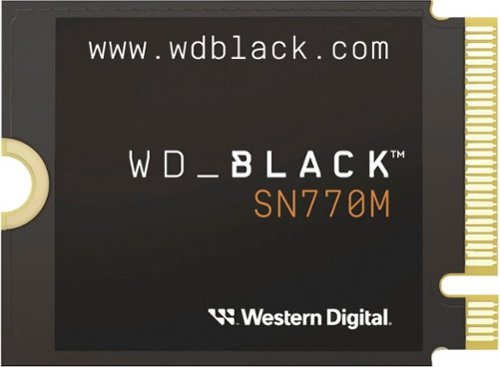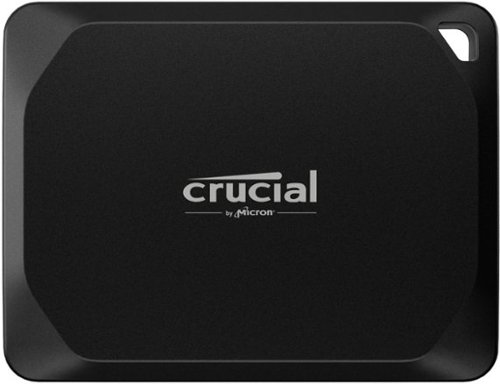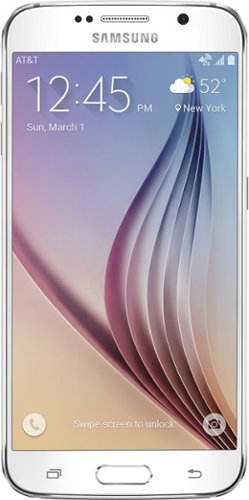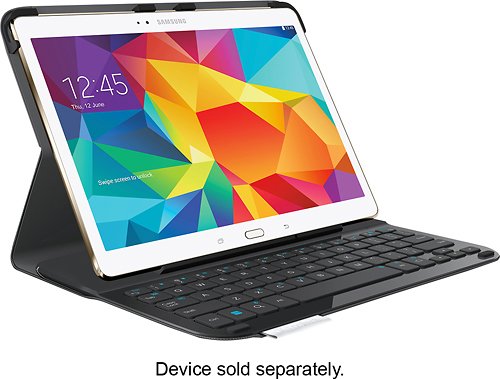Titan5178's stats
- Review count171
- Helpfulness votes657
- First reviewFebruary 18, 2014
- Last reviewApril 22, 2024
- Featured reviews0
- Average rating4.6
- Review comment count2
- Helpfulness votes1
- First review commentApril 1, 2015
- Last review commentOctober 30, 2015
- Featured review comments0
Questions
- Question count0
- Helpfulness votes0
- First questionNone
- Last questionNone
- Featured questions0
- Answer count7
- Helpfulness votes3
- First answerApril 16, 2014
- Last answerDecember 8, 2018
- Featured answers0
- Best answers1
The HERO12 Black Creator Edition is an all-in-one content capturing powerhouse that makes vlogging, filmmaking and live streaming easier than ever. Packing pro-quality 5.3K 60 video and Emmy Award-winning HyperSmooth 6.0 video stabilization, it puts all the tools you need to tell your story in the palm of your hand. It features High Dynamic Range (HDR) video and photo, a variety of aspect ratios (including full frame 8:7) and 10-bit encoding with Log to deliver great footage and maximum post-production flexibility. The versatile battery grip delivers over 5 hours of 4K recording time per charge and features built-in buttons that let you comfortably control the camera during long shoots. This complete system also has a directional microphone that reduces ambient noise, Bluetooth audio for use with your wireless mic, an LED light and multiple options for transferring footage including wireless, wired and with your SD card.
Customer Rating

5
The Best Action Cam Gets a Little Better!
on September 25, 2023
Posted by: Titan5178
GoPro has been synonymous with action cameras for many years. These multifunction cameras provide professional level video quality that is unmatched in this price range and they can literally be mounted to anything: boats, cars, airplanes, etc. and reliably record in the harshest of environments. I recently bought a HERO11 and was amazed at what I could do with it. The new HERO12 ups that with a few new features and the Creator Edition I am reviewing here packs in a lot of extra goodies.
The HERO12 from a physical perspective looks nearly identical to the HERO11 with only a few cosmetic differences and one major addition which is the 1/4 “ tripod mount on the bottom of the camera. Now you can mount the GoPro directly to a camera tripod without any adapters.
The HERO12 now allows you to shoot in full frame 8:7 in any mode then you can crop to either widescreen or portrait using the Quik app or other post editing software. This allows you the freedom to choose the orientation of the video after you shoot it. Creators can use widescreen for Youtube and then create another in portrait mode for TikTok from the same source video. Another big addition that I don’t see on my HERO 11 is Vertical mode which allows you to shoot in a social media orientation without turning the camera sideways.
Shooting in 8:7 does have some drawbacks. Namely limiting the fastest framerates as you can only capture up to 5.3K30 or 4K60 at the 8:7 aspect ratio. To film in 5.3K60 or 4K120 you’ll need to use a standard 16:9 wide ratio. To capture at even faster framerates such as 240hz you’ll need to step the resolution down to either half of max (2.7k) or 1080p.
The video quality was already impressive with the HERO11 but the HERO12 takes it further with all new HDR video that provides more detail and color in highlights in the 4K and 5.3K modes. What it will do is try to take areas that are typically overexposed such as the sky and make it more blue and likewise brighten up details that may get lost in shadows.
The HERO12 also boasts of a new and improved HyperSmooth 6.0 and Horizon Lock. To be honest this is the feature that sold me on GoPro in the first place. The ability to capture video while in motion such as jogging and it being as smooth as if you had a gimbal is what sets GoPro apart from the competition. Side-by-side, I can tell a difference between Hypersmooth 6.0 and 5.0 (which is what the 11 has). It’s subtle, however, as the system already works so well. Horizon Lock allows you to keep your footage level with the horizon at all times-even if you completely turn the camera upside down. One of the new features of the HERO12 is that you can enable horizon lock with the Time Warp mode. Time Warp allows you to speed up an otherwise slow moving video such as walking or driving through a busy city into mesmerizing fast-paced action footage.
Another new feature exclusive to the HERO12 is one I’m probably most excited about and that is the ability to use your Bluetooth headphones or Apple Airpods to record audio, as well as provide voice commands to the GoPro from within Bluetooth range. This makes it possible to capture audio that may otherwise be difficult to get if you weren’t prepared and had the MediaMod or Pro Mic Adapter handy. I didn’t notice any latency problems testing recording over Bluetooth.
This edition of the GoPro Hero12 comes with a few accessories including Media Mod, Light Mod, and Volta Tripod. These are all new to me as I did not have them with my HERO11. MediaMod is an enclosure that gives you a built-in directional mic as well as additional ports for a 3.5mm mic, and HDMI out for external monitors and cold-shoes for external lights or screens. The Light Mod is an LED light that can be mounted onto one of those shoes. Both the Media Mod and Light Mod are useful for my vlogging. The Volta is a handheld grip/tripod with a built-in battery that can both charge the GoPro (or Light Mod) and has buttons to start/stop recording or change video modes. It operates over Bluetooth so you can even detach the camera and use the Volta as a wireless remote. To me this is one of the most useful accessories especially if you will be doing any solo shooting and will either be hand holding or needing to place the GoPro on an object in order to take a video of yourself. The Volta also includes it’s own set of folding finger mounts.
There’s one accessory I wish the Creator Edition came with and that’s the Max Wide Lens Mod 2.0. Alone, HERO12 already has a 156° field of view (FOV) but you can attach the Max Lens Mode 2.0 accessory and increase the FOV to an incredible super ultra-wide 177°. However, this is an additional purchase.
Battery Life is improved by better thermals and the removal of the GPS. The camera can record longer at the highest resolution than the older version but you will not get GPS data recorded to your footage which can be a bummer if you are looking to track that data in your videos. Personally, I’m happier with the better battery life.
Besides the removal of GPS the only other downside is that the hardware is really an incremental upgrade over the HERO 11, not a revolutionary one. With the same sensor as the 11, a lot of the new features for the 12 come down to just software and UI improvements. These improvements do make the 12 easier to use and more flexible for content creators.
I haven’t even gotten to the Quik app yet which lets you do things like download video from the GoPro to your phone as well as use your phone as a monitor. To make things short the app works well for most needs if you have a newer beefy phone to handle the high-resolution video. Professionals will find the app less useful as they’ll want to do most post-editing with video editing software.
Finally, can’t forget about all the accessories that you can purchase that are still compatible with the HERO12. For example, I have the head strap which is amazing for doing hands-free POV videos. There’s a plethora of suction cup and mounts for bicycle helmets and surfboards. All these accessories work the same on the HERO12 as they do for the previous HERO generations due to the universal folding finger mount system that GoPro uses.
Pros:
Creator Kit includes popular accessories such as MediaMod and Volta Tripod
Improved HyperSmooth 6.0 and 360 Horizon Lock
Waterproof
Can be used for Live Streaming
5.3K60, 4K120 or 2.7K240 with 10-bit HDR
Ultrawide field of view (156°)
27MP Photos
Timecode Syncing for Multicam Videos
Improved Thermal Performance
Bluetooth Audio Support
New ¼” Tripod Mounting Point
Backwards Compatible with a Wide Range of Accessories
Creator Kit includes popular accessories such as MediaMod and Volta Tripod
Improved HyperSmooth 6.0 and 360 Horizon Lock
Waterproof
Can be used for Live Streaming
5.3K60, 4K120 or 2.7K240 with 10-bit HDR
Ultrawide field of view (156°)
27MP Photos
Timecode Syncing for Multicam Videos
Improved Thermal Performance
Bluetooth Audio Support
New ¼” Tripod Mounting Point
Backwards Compatible with a Wide Range of Accessories
Cons:
Incremental Upgrades Over HERO11
GPS Functionality is Removed
Does not come with Max Lens Mode 2.0
Incremental Upgrades Over HERO11
GPS Functionality is Removed
Does not come with Max Lens Mode 2.0
Overall – If you have a HERO10 or older, or are looking to buy your first GoPro, get this HERO12 Creator Edition. It has everything you need included. If you already have HERO11, things are a bit more complicated. You won’t see dramatically better footage with the 12 but some of the convenience features such as longer battery, tripod mounting, Bluetooth audio, and vertical capture may be compelling enough to upgrade. Those that want the highest field of view will need to upgrade to the 12 and the newest Max Lens Mod 2.0.
I would recommend this to a friend!






Get ready to download more games to your gaming platform with up to 1TB of storage on M.2 2230 with the WD_BLACK SN770M Mobile NVMe SSD. Bring your whole game library anywhere, any place you go. Turbo charge and increase the storage in your ultrathin laptop with WD_BLACK SN770M Mobile NVMe SSD with PCIe Gen 4.0.
Customer Rating

5
Expands Storage on Rog Ally with a Speed Boost!
on September 19, 2023
Posted by: Titan5178
The day I got my Rog Ally was the day I filled up the drive with games. The Western Digital SN770M is designed for the Rog Ally offering double the storage and an improvement in read and write speeds.
Upgrading my Ally was simple. If you follow the guide Asus has posted online, they have you reinstalling Windows through their cloud service and having to download all of your games again. I didn’t want to go this route, so I used drive copying software and a fast external enclosure to clone and extend the original drive’s filesystem onto the new Western Digital one. Because the PCIe Gen4 drives are so fast it only takes a few minutes to clone the drive. I then followed the instructions provided by Asus to open the case and swap the drives out. When I turned on my Rog Ally system everything was as I left it, but I now had double the storage.
The read speeds after upgrading were greatly improved over the stock drive at 5246Mb/s sequential read and 4852 sequential write. That’s about a 20% increase in read speeds and well over double the increase in write. In my opinion this is the only way to go to expand the storage space on the Ally as the microSD card reader is going to be extremely slow for reads, causing noticeable differences in loading times of AAA games.
Pros:
Supports Rog Ally
1TB PCIe Gen4
5150MB/s Read Speed
4900MB/s Write Speed
5Yr Limited Warranty
DirectStorage Ready
Supports Rog Ally
1TB PCIe Gen4
5150MB/s Read Speed
4900MB/s Write Speed
5Yr Limited Warranty
DirectStorage Ready
Cons:
None!
None!
Overall – this is a great choice for your Rog Ally, Steam Deck, or any laptop or console that has a PCIe Gen4 M2 2230 slot.
I would recommend this to a friend!



Reimagine what you can cook outdoors with the Ninja Woodfire Outdoor Oven. This electric outdoor oven unlocks 8-in-1 versatility with a wide temperature range of 105-700°F for a world of premium flavors, textures, and results at the touch of a button. Plus, add authentic smoky flavor to anything you make at any temperature with just 1/2 cup of pellets with Ninja Woodfire Technology.
Customer Rating

4
Made My First Pizza!
on September 18, 2023
Posted by: Titan5178
I’ve never had a pizza oven before or even put much thought into how one of my favorite foods are made. I love wood fired pizzas and we don’t have too many places around here that makes good ones so I was super eager to give this a try. I already do plenty of outdoor cooking, I have a smoker and a gas grill so I was really only interested in the pizza part of the Woodfire Oven.
Setting up the oven for pizza making is straightforward. But first, read the instructions! There are certain things that are not dishwasher safe and in the case of the pizza stone you do not want to clean it with anything other than a soft cloth! Once you’re familiar with the instructions you can place it outdoors (it’s not to be used indoors) and insert the accessory frame and pizza stone.
There are a lot of accessories you may not realize you need when making pizza. For example, I didn’t have a pizza peel, so I ordered the Ninja one. You’ll also need a pizza cutter, and if you’re mixing your dough in a stand mixer, you’ll need a dough hook. The oven also does not come with a stand, so unless you already have an outdoor countertop to place it on, be prepared to buy that too. If you are smoking meats you’ll want some type of Bluetooth temperature probe as there are no holes in the oven to pass a wired probe.
Cooking a pizza in the oven is about as simple as it can get. You turn the dial to Pizza, then select the type of pizza you are wanting to make. It’ll take about 10 minutes or so to preheat, then you simply add the pizza and wait for the timer to finish, remove it, and let it cool about 5 minutes. That’s it. The “Woodfire” part comes from the optional pellets that you can add to give it a flavor. The pellets do not contribute to the cooking process, they only are there to provide a smokey flavor.
My first pizza came out way better than I expected! However, making the dough took several attempts. Since I had never made my own pizza before I used the recipe book that was included. What I came to realize after two attempts where the dough came out like glue was that the recipes in the book are not good. At least for pizza. I ended up finding a Youtube video online and realized the Ninja recipe was calling for about twice as much water as needed and had some of the steps backwards.
Once I had the dough part figured out it was easy to make the pizzas, although it’s not a big oven. The largest pizza you can make is 12” which is only enough for maybe 2 people at most. The pizzas do cook fast, however, providing some benefit if you need to feed a family. I am also now using the oven as a roaster for my briskets that I cook on my full-size smoker. It works well for this as it’s able to maintain a low temperature of around 140 degrees to keep them rested until dinnertime.
Pros:
8-in-1 Combo Cooker
Makes Great Pizzas
High Temp Cooking – 700 F
Can be used as a roaster or smoker
Optional Wood pellets for flavor
Includes sample pellets
8-in-1 Combo Cooker
Makes Great Pizzas
High Temp Cooking – 700 F
Can be used as a roaster or smoker
Optional Wood pellets for flavor
Includes sample pellets
Cons:
Only Used Outdoors
On the Small Side
Might need to purchase accessories
Only Used Outdoors
On the Small Side
Might need to purchase accessories
Overall – the Ninja Woodfire Oven works well for making pizza. I think it’s best for those who want to cook a variety of items outdoors but may not have the space for multiple appliances. The recipes need some improvement.
I would recommend this to a friend!
PRO X TKL is the next generation of the Logitech G PRO keyboard. It was designed in collaboration with the world’s best esports players—and engineered to win. PRO X TKL helps players eliminate every barrier between them and the win with the speed and reliability of LIGHTSPEED wireless technology and a sleek, tenkeyless design. It’s been battle-tested, pro-approved, and built to win championships at the highest levels of competition.
Customer Rating

5
Excellent Wireless Performance for Gamers
on September 15, 2023
Posted by: Titan5178
The G Pro X TKL is a sequel to its wired counterpart, the G Pro, but improves upon it with Lightspeed wireless, dedicated media keys, and support to pair with a Bluetooth device. Like all other G keyboards it can be controlled with the Logitech G Hub software. G Hub is in my opinion one of the better mice/keyboard software suites out there. You can assign macros, adjust the RGB lighting, and assign which keys to disable in Game Mode. However, these are the same functions I see for my older G915 keyboard so it doesn’t look like the Pro X TKL brings any new features with it to G Hub.
Logitech designed this keyboard with competitive players in mind and its performance with the 2.4Ghz Lightspeed technology is outstanding. It is just as good as wired. I never had a delay or issue in my gaming with it in the short time I've had it so far. You won’t get this low of latency using Bluetooth. My version came with tactile (GX Brown) switches which I think are perfect for long gaming sessions. The keycaps are made from PBT plastic that is dual-shot, which is what you want in a high-end keyboard. While it’s perfect for gaming it doesn’t offer the best typing experience and it would be too loud for an office setting. Per key RGB is bright and I like that the shift functions on the numeral keys are also illuminated.
Battery life has been excellent so far, no complaints and finally this is the first Logitech keyboard I have that supports USB-C for charging. So tired of keeping a microUSB cable lying around for my older keyboards and mice.
Besides USB-C, another feature I have been wanting is the ability to pair two devices (keyboard and mice) to one dongle. I noticed I can now do it when I was setting up this keyboard with my G303 mouse. However, this looks to be a feature added in G Hub software as I can also now do it on my G915. Either way…I’m glad it’s here. It makes using an external keyboard and mouse a little easier with a laptop.
The only downside I can think of is the keyboard does not support swapping the switches which can limit its flexibility especially at this price point but I never do this anyway. With wireless, it's much easier to swap an entire keyboard than take the time to replace switches.
The G Pro X TKL also comes with a nice traveling case if you are going to be moving it around a lot. I typically travel with a 60% which is smaller than a TKL and a bit easier to pack but nice that it’s included.
Pros:
Excellent Build Quality
Lightspeed Wireless Performance
Long battery life
Dual-Shot PBT Keycaps
Logitech G Software Suite
Includes Carrying Case
Can Connect 2 Logitech Devices to Dongle
USB-C
Built-in USB Dongle Storage
2 Year Warranty
Excellent Build Quality
Lightspeed Wireless Performance
Long battery life
Dual-Shot PBT Keycaps
Logitech G Software Suite
Includes Carrying Case
Can Connect 2 Logitech Devices to Dongle
USB-C
Built-in USB Dongle Storage
2 Year Warranty
Cons:
Switches Not Swappable
No Wristrest Included.
Switches Not Swappable
No Wristrest Included.
Overall the Logitech Pro X TKL is a great choice for gamers who want a solid mechanical keyboard without wires for gaming.
I would recommend this to a friend!
Charge your electric vehicle (EV) on the go with this portable level 2 charger. Compatible with all plug-in EVs in the United States, except for Tesla, which requires a SAE J1772 adapter. It's compact size and 17-foot charging cable allows for flexible installation and usability. All you need is a 220 Volt or 240 Volt NEMA14-50 outlet to plug the charger into.
Customer Rating

5
Great Little 32A EV Charger - Includes Case
on September 9, 2023
Posted by: Titan5178
I have an F-150 Lightning and have been using the 240V mobile adapter that Ford sells with the truck to charge my vehicle at home. It’s only 30 amp and the charging rate constantly will slow down to half, sometimes even a fourth of what it should be, resulting in charge times that end up being hours longer than I was expecting. Perhaps it is overheating especially in the Texas heat we’ve had this summer.
The Rexing adapter, however, can maintain a charging rate of about 7.5 kW/h throughout the entire charge session. The truck finishes charging very close to the original estimate it gives when I start the session. This adapter is svelte and compact. It comes with a carrying case which makes it easier to store in the frunk of the truck and a long 17ft cable. The charging port also includes a rubber cover to keep the contacts clean when not in use. It has a charging indicator status light and a monochrome LCD screen that shows the current the amperage, the energy output, and temperature of the adapter, which I saw go as high as 56 °C after an overnight session. The cable felt warm but not anything more than what I’m used to when charging.
The only downside I can think of is on a properly installed NEMA 14-50 outlet you could charge at a max of 40 amps (80% rule) but this adapter only supports 32A. For myself, my outlet is only on a 40 Amp breaker, meaning my max is 32A anyway. If 32A is too much because either your car or home cannot support it then you can dial down the adapter to 10, 16 or 24 amps using the Set button.
Pros:
Nema 14-50 Level 2 Charging
Easy to Read LED Screen
Can be set to lower amperage
Compact
Includes Carrying Case
Will turn off if overheats
Nema 14-50 Level 2 Charging
Easy to Read LED Screen
Can be set to lower amperage
Compact
Includes Carrying Case
Will turn off if overheats
Cons:
No support for 40 Amp
No support for 40 Amp
Overall – This adapter does a great job at keeping my truck charged. It performs much better than the one that was delivered with my vehicle.
I would recommend this to a friend!






Rexing J1772 Extension Cable - 17ft - Compatible with All J1772 EV Chargers - Flexible Charging for Your Electric Vehicle
Customer Rating

5
Useful for Any EV Owner!
on September 7, 2023
Posted by: Titan5178
This is an extension cable for EVs equipped with a J1772 charging port. I used it with the Rexing 32 Amp mobile charger on my F-150 Lightning Platinum and it worked as expected. I didn’t see any drop in charge speed or any negative effects at all when using the extension cable. There’s a lot of use cases for this extension:
- If you have more than 1 EV in your garage but only 1 charger. You can charge both without physically moving the vehicles.
- Some Level 2 Chargers don’t have long enough cords as they weren’t built with large EVs like an F-150 in mind.
- Need to use a Level 1 outlet attached to a building and don’t have a 120v extension cord handy.
- ICE vehicle (internal combustion engine) is parked in the EV charger spot
- Some Level 2 Chargers don’t have long enough cords as they weren’t built with large EVs like an F-150 in mind.
- Need to use a Level 1 outlet attached to a building and don’t have a 120v extension cord handy.
- ICE vehicle (internal combustion engine) is parked in the EV charger spot
The last one is probably the most useful for me as you would not believe how many drivers of ICE vehicles will simply ignore the signs that say EV parking only and block a spot when you desperately need a charge.
The only downside I can think of is and I admit it’s minor is there’s not a way to lock the extension cable in place so if someone likes it, they can easily take it.
Note you cannot use it at Level 3 DC Fast chargers but as far as I know there are NO extension cables available for Level 3 due to the cooling requirements of the cables needed to transfer that much energy that fast. So don’t buy this (or anything) if you were thinking you could use it at fast chargers.
Pros:
17ft Extension Up to 32 Amps.
IP55 Waterproof
Handy when you need it
Thick Heavy Duty Cable
IP55 Waterproof
Handy when you need it
Thick Heavy Duty Cable
Cons:
No lock
No lock
Overall – very useful and works great. Will stay in my frunk and gives me peace of mind if I need a little bit more cable while traveling.
I would recommend this to a friend!




Say goodbye to hours spent sweeping and mopping hard floors with our Floor One S6 Extreme Pro. The latest and greatest addition to the Tineco floorcare product line, S6 Extreme Pro combines a mop and vacuum with scrubbing and suction capabilities to pick up wet and dry messes. In smart mode, sensors detect how clean the floor is and adjusts power in real time until the floor is left spotless. It removes the need for adjusting power mode and extends battery life by nearly double. A dual edge cleaning brush lets you clean right up against the wall and not miss an inch of your floor. Track your cleaning progress and battery life on a full-color LCD screen that helps guide your cleaning routine. Includes: Three Microfiber Brush Rollers, Two Dry Filters, One bottle of Tineco cleaning solution and Charging Dock.
Customer Rating

4
Excellent Cleaning Capability but Long Charge Time
on August 30, 2023
Posted by: Titan5178
We used the S6 Extreme Pro on our brand-new wood floor and tile floor in the kitchen and bathroom areas. I found that the Auto mode did an excellent job in cleaning the floors. We did just water on the wood and used the included solution for the tile. The tanks are smaller than what I’m used to but because you can only do about 35 minutes on a charge they are adequately sized. In Auto mode it will adjust the suction and roller speed based on how much dirt and debris it is detecting. There is a ring on the full-color LCD screen that gives you a visual indication of this, which Tineco calls iLoop. If it’s red then it’s still finding dirt on the floor and you probably need to make another pass over that spot. I have this same feature on my Tineco dry vacuum and it works well so I’m glad this model has it too.
It effectively cleaned the floors and left a thin layer of water that dries quickly. I was amazed at how black the dirty tank water was every time I needed to dump it. It is self-propelled and will push itself forward which is helpful. However, with the self-propulsion, I found it is almost impossible to put it back into the upright position without putting your foot in front of it to stop it. I like that it’s able to get very close to walls.
There are three other modes: Suction: which stops dispensing water for when the floor is already wet. Max, which just runs the vacuum at max suction and speed if you know you have a big mess to clean.
And finally, Ultra mode which is interesting in that it electrolyzes the clean water to make a solution that should be bacteria free. It takes about 30 seconds for Ultra mode to electrolyze the water but after that you are ready for a deep clean. Ultra does not use any more battery power.
And finally, Ultra mode which is interesting in that it electrolyzes the clean water to make a solution that should be bacteria free. It takes about 30 seconds for Ultra mode to electrolyze the water but after that you are ready for a deep clean. Ultra does not use any more battery power.
The downside is that it only lasts about 35 minutes on a charge and takes anywhere from 4-5 hours to fully charge. We have over 2000sq feet of hard floor to clean which makes doing it all at once or timely not possible. The dirty water tank will also have to be cleaned frequently and when you put it back on the charger it will often want to do a “self-clean”. When you clean out the dirty water tank you need to be sure to not only dump it but rinse it and use the included brush to get all the gunk out. Especially make sure to do this if you are not going to be using the vacuum for a few days, you don’t want to leave it sitting with anything in it. If your floors are really dirty it’s worth taking a dry vacuum to them first before the wet one.
Pros:
Excellent Cleaning Ability
Cordless
Full Color LCD Screen
Ultra Germ-Free Mode
Wifi Built-in
Self-cleaning
Includes Additional Brush Rollers
Includes Charging Base
Edge Cleaning
Excellent Cleaning Ability
Cordless
Full Color LCD Screen
Ultra Germ-Free Mode
Wifi Built-in
Self-cleaning
Includes Additional Brush Rollers
Includes Charging Base
Edge Cleaning
Cons:
Short Run-time
Need to Clean Out Often and Thoroughly
No light
Short Run-time
Need to Clean Out Often and Thoroughly
No light
Overall, the Tineco S6 Extreme Pro did a better job cleaning my floor than any other appliance I’ve used. However, it does not have a long run-time and is therefore better suited for doing 1-2 rooms at a time.
I would recommend this to a friend!
Elevate your video editing experience with the Crucial X10 Pro SSD: the portable drive that packs a palm-sized punch. With sequential read and write speeds up to 2,100/2,000MB/s and 2TB of space, your X10 Pro can connect directly to your laptop or workstation via a convenient USB-C cable. Blaze through your multi-cam timeline and even edit, trim, and render directly from the drive. The Crucial X10 Pro works with Windows, Mac, Android devices, and more. Featuring Micron TLC NAND plus water and dust resistance (IP55), the Crucial X10 Pro is the perfect partner in the studio or in the field, giving you the raw performance, lasting durability, and generous capacity you need.
Customer Rating

5
Tiny! Fast! Water and Dust Resistant!
on August 22, 2023
Posted by: Titan5178
I haven’t bought a portable hard drive in years because with a NAS at home and everything backed up to the cloud I thought there was little reason to. But I recently went on a 9-day trip with little access to wifi and quickly realized I didn’t have a good way to back up all the photos and videos I was taking. I basically filled up my Mac and iPad drives with photos until I could get home. It worked but I wish I had gotten this little drive a bit sooner!
Having not owned a hard drive in a while I was shocked to see how small it is. It truly fits entirely in the palm of your hand. The footprint is slightly smaller than a dollar bill folded in thirds and a just little over a third of an inch thick. It has no moving parts and weighs nearly nothing. It also comes with a 9.5” USB-C cable. In addition to being compact, the drive also supports IP55 water and dust resistance and can survive a drop from 7.5 feet, though I didn’t test any of those claims.
The drive comes formatted with an exFat filesystem and I found it worked fine out of the box on every environment I tried it on: Mac, Windows, Ubuntu, and iPad. On my 2022 Windows desktop, I was able to get very close to the advertised 2000 Mb/s maximum sequential read/write speed using any of the USB-C ports. However, on my 2023 Windows laptop I was only able to get about half of that. When I investigated as to why I found out my laptop only supports USB 3.2 Gen 2, not USB 3.2 Gen 2x2 which is what is needed to get the maximum rate.
Since the drive arrived shortly after my trip I was able to copy all of the data from my devices to the drive. I decided to do my usual edits and corrections directly off the drive. I usually do this on my NAS with a 10G ethernet connection which I thought was fast but I found out this drive is clearly faster. It was noticeably quicker to do things that involved large photos or 4K video. I plan on changing my editing process to use the X10 Pro from now on.
As a bonus, when I registered the drive online I got a code for a free month of Adobe All-Apps. As an amateur photographer I already use this service and it’s not a trial. I was able to add the 1 month to my existing plan, a $55 value, like extra icing on the cake!
Pros
USB-C 3.2 Gen 2×2 (20Gbps)
Tiny and Fast!
IP55 Water Resistance
Hardware Encryption (Bitlocker To Go or Apple FileVault)
5 Year Warranty
USB-C 3.2 Gen 2×2 (20Gbps)
Tiny and Fast!
IP55 Water Resistance
Hardware Encryption (Bitlocker To Go or Apple FileVault)
5 Year Warranty
Cons:
None!
None!
Overall – Excellent drive in every way. Need to make sure that you have or plan to buy a computer that supports USB 3.2 Gen 2x2 if you want to get the best performance.
I would recommend this to a friend!



Meet Level Lock+ with Apple Home Keys. Unlock with a simple tap of your compatible iPhone or Apple Watch, similar to how you would tap to pay for your groceries or buy a cup of coffee. Customize your settings for additional ways to lock and unlock your door, using a key card, your iOS or Android smartphone with the Level App, voice commands using Siri, or even a regular key. Level Lock+ looks just like a regular door lock, so you don't have to compromise on design. Share access using the Level App, where you can assign time-sensitive digital door keys to guests, family members, and even the dog walker so they can enter your home at your discretion. View the use of these keys from the app, change codes, cancel access, set up auto-lock and more. With a sleek matte black or satin nickel finish and a thoughtfully crafted design, Level Lock+ features all technology hidden within the lock itself—meaning nobody but you can tell that it's smart. AAA security rating means you can trust this smart door lock to hold up to the wear and tear that comes with everyday use without compromising your security. Easy installation with just a screwdriver. Simply confirm your door measurements and swap out the existing deadbolt on your door. Enjoy easy access to your home without sacrificing security and peace of mind.
Customer Rating

4
The Lock Apple Would Make if They Made Locks
on August 14, 2023
Posted by: Titan5178
Apple homes will absolutely love this lock. Level put a lot of time into designing this lock to make it as sleek and discreet as possible. You can’t tell the Level Lock+ is a smart lock from just looking at it. There are no buttons, leds, or anything but a standard keyhole. All the “smart” is hidden inside of the door. There’s not even branding, other than the Level logo on the end of bolt itself, which also serves as the battery cover.
If you’ve installed a deadbolt before, this is no different. Inside the box is everything you need to get the job done other than a screwdriver. Simply remove your old deadbolt with your screwdriver and follow the guide to install the Lock+. It should fit on most modern doors but the website does have a compatibility guide that you might want to check first. It took me maybe 15 minutes including chiseling a bit out of the door to get the new strike plate on.
Once everything is in place, simply extend the bolt so that you can insert the battery and then load the Level app to start the setup process. It should find the lock and then ask you to add the lock to HomeKit. If you haven’t used the Home app before I’d recommend setting that up prior to the lock.
Once HomeKit is set up you’ll see a new “Home” key card in your wallet app which you can use to unlock the door. For convenience, you’ll want to turn on “Express Mode” which will allow you to unlock the door with just your phone or watch without authenticating with your face or pin. I found unlocking the door with my phone or watch to be quick and reliable. For iPhone, hold the phone in a horizontal position and simply place the top edge of it against the lock right above the keyhole. For Apple Watch, just plant the face of the watch directly against the lock. It’s a little awkward with the watch, but it does work.
There are other ways to unlock the door besides your iPhone such as the Level app (via Bluetooth), the physical key, and NFC keys, two of which are included. The NFC keys are not paired with the lock from the factory so make sure you do this in the app before handing one to your dog walker. With HomeKit setup you can also ask Siri to lock or unlock the door. The Home key was automatically added to my family’s wallets without them having to do anything, which is convenient, and allows them to unlock the door the same as I can. With Express Mode turned on you can even unlock your door for a few hours if your iPhone battery has died because a bit of power is reserved.
I haven’t had the lock long enough to see how well the battery performs but Level says it will last 6 months which is notably only half the time of their locks that do not support HomeKit. Best to buy some spare CR2 batteries when you get the lock.
The lock does not support WIFI, only Bluetooth, meaning it must connect to something via Bluetooth in order to access the internet. Even if you are an Apple household, you need to have more than just iPhones to get the full experience. You will need either an Apple HomePod or Apple TV which can serve as a hub to grant you additional capabilities such as lock notifications, home automations, and most importantly controlling the lock away from home.
One of the big benefits of having a smart lock is giving others temporary access to your home. Unfortunately, there’s no way to share the Home keys you find in Apple wallet with other users outside of your Home family. Sharing to others requires the Level app, the physical NFC keys, or a keypad (optional accessory) which means external users don’t get to take advantage of the nifty iPhone NFC functionality.
To be fair, the inability to share a Home key is more of an Apple limitation than any fault of the lock. Likewise, many HomeKit enabled devices only support Bluetooth and rely on an Apple TV or HomePod as a hub. Level could have included WIFI so that the lock could be used with just the Level app outside of the home network but I’m sure that would have killed the battery which is why they don’t bother.
The biggest downside to this lock is that it’s not for everybody. If you don’t have an iPhone or there’s one person in the house who does not have one, then the experience will be less than ideal. That person will need to use the auto-unlock and lock features via the Level app or you can buy the keypad accessory. However, I don’t think buying the keypad for the Level makes any sense, because you will be paying more than other locks on the market that do include a keypad AND support not only Home key but other platforms such as Google Assistant.
Finally, I should note the lock states that it also supports Amazon Ring Sidewalk as an alternative to HomeKit. However, I have never used Sidewalk and therefore cannot comment but it may be a viable alternative for Android users to get the most benefits out of this lock.
Pros:
HomeKit integration with support for Home keys
Touch to Lock or Unlock
Express Mode
Slick minimalist design
Lock cylinder can be re-keyed
Comes in Multiple Colors
Includes both NFC and Physical Keys
HomeKit integration with support for Home keys
Touch to Lock or Unlock
Express Mode
Slick minimalist design
Lock cylinder can be re-keyed
Comes in Multiple Colors
Includes both NFC and Physical Keys
Cons:
No built-in support for platforms like Google Assistant, Alexa
No built-in wifi – Requires an Apple TV or HomePod to enable out of home access.
No support yet to share NFC Home keys with other Apple users.
No built-in support for platforms like Google Assistant, Alexa
No built-in wifi – Requires an Apple TV or HomePod to enable out of home access.
No support yet to share NFC Home keys with other Apple users.
Overall – This is the lock Apple would make if they made locks. Apple users will love the sleek design and seamless integration to the Apple Home ecosystem. Everyone’s iPhone in my home is now magically a door key. However, just like most Apple first party products, this lock is not meant for people who are not bought into the Apple ecosystem. The key selling point of the Level Lock+ is the Apple and HomeKit integration and without that the experience will be limited.
I would recommend this to a friend!
Play your way with the ROG Ally gaming handheld. Access any game that runs on Windows across all game platforms, including Steam, GOG, Xbox Game Pass, cloud gaming services, Android apps and more. Play anywhere, anytime, using handheld mode or by connecting the Ally to a TV and linking multiple controllers to play with friends. The Ally even transforms into a gaming PC by connecting to ROG XG mobile eGPU and dock - supporting mouse, keyboard, monitor, and more of your favorite peripherals. Equipped with an AMD Ryzen Z1 extreme processor, a smooth 7-inch 1080p 120Hz touchscreen with AMD FreeSync technology, and ROG intelligent cooling, the ROG Ally takes handheld gaming on to a whole different level.
Customer Rating

5
The Rog Ally is My New Best Friend!
on June 16, 2023
Posted by: Titan5178
I play a lot of games on a variety of consoles and platforms. If I’m not playing a game that’s exclusive to a console, I always opt to play on PC. For that, I have a desktop, a gaming laptop, and a Steam Deck. The Steam Deck is at its best when the game is supported and purchased on Steam. Other launchers such as GOG, Epic and EA Play Pro require you to tinker in Linux to get them to work, it’s not the best experience and the game is still not guaranteed to work. Xbox Game Pass is not available on the Deck at all, unless you settle for Cloud gaming. So up until this point, my primary gaming device on the go was a laptop, but that requires me to carry not only a bigger bag, but its proprietary charger, a controller, and a good set of ANC headphones to drown out the fan noise. Then I need a table to set it on.
For me, the Asus ROG Ally is exactly what I was looking for. It runs a fully baked version of Windows, just like any other gaming PC. It supports Steam, Epic, Xbox Game Pass, EA/Origin, Ubisoft, GOG Galaxy, Microsoft Store, Minecraft Launcher...anything. It’s easy to carry as it is smaller than a Steam Deck and obviously any laptop. I can easily use it sitting, standing, in the car, in bed, or on the couch. It charges with the same USB-C chargers and battery packs I already have. Because it’s a regular PC with a web browser I can even stream music or watch Netflix, if I wanted to.
Armory Crate, the software Asus designed to use with the Ally works well in this first iteration but I’m hoping Asus can add more to it with updates. At the present time, it serves as your gaming hub and allows you to start a game or storefront with a more touch friendly interface than you would have with Windows alone. It’s also where you will adjust the gamepad/key bindings and adjust what quick settings you see in the Command Center, which is an in-game overlay that gives you access to things such as Power Settings and is accessible by clicking the lower button located immediately to the left of the screen. The button opposite of it on the right of the screen will take you out of game and back into Armory Crate or vice versa.
Apart from Jedi Survivor, which is a broken game that doesn’t even run well on my RTX 4090 desktop, every game I tried was playable at 1080p resolution and looked incredibly sharp on this screen. Rocket League was one of the first things I installed and it played superbly. Fortnite, I played on the medium preset which kept the framerate above 60 FPS. Forza Horizon 5 looks so good on this little screen but I did need to turn it down to Medium as the High preset caused it to not only take forever to load but to throw some out of memory errors as well. Madden 23 gave me no problems and playing on the handheld just makes me excited for the upcoming season of football. Cyberpunk 2077 was about the only game I had to put to low just to maintain an above 30 FPS Avg. However, low still looked incredibly good and was very much playable.
Most of my gaming was done at the “Turbo” setting which allows the APU to draw around 25W of power. There is also a Silent (10W), Performance (15W), and another Turbo mode (30W) that is only available if you are connected to a 65W power adapter. This gives control over fan speed and battery life, the latter of which I estimate to be only 1.5-2 hours of playtime before needing to charge. However, even in the most demanding modes, Asus’ advanced cooling system does a great job at maintaining minimum fan noise. Sound quality is good enough that I don’t feel the need to carry headphones with me.
Another thing I really enjoy about the Ally is that the controller layout is very similar to that of the Xbox Elite controller which is what I normally play with. I enjoyed playing Team Slayer in Halo Infinite as I could simply rely on muscle memory. The ABXY buttons are just shy of full sized and the spacing between them and the right thumbstick is nearly identical to the Xbox controller. Similarly, the left thumbstick is positioned well compared to the D-pad. The only downside to the controller layout is you only get two remappable buttons on the back instead of four. Also, it couldn’t be called ROG without some RGB bling and Asus gives you just that with LED rings around the thumbsticks that are customizable in Armory Crate.
I did also try a few games that I typically play with mouse and keyboard such as Frostpunk and Surviving Mars. Even though I could play them with the controller I opted to try the “Desktop Mode” which binds controller buttons to mouse and keyboard actions and tried to play that way. It was not a great experience, but the biggest impediment was actually the smaller screen. Strategy games are just not suited for such a small screen.
While Windows is a blessing, it’s also a curse here. Setting up this device can be a chore as you must go through a typical Windows setup process followed by a round of updates. Seasoned PC gamers will be fine, but folks who have never used a PC, or are coming from console will probably have a harder time. I think Asus should work on making the setup process much more “console-like”. During the Windows setup process you’ll be asked to configure Wi-Fi and other sensible things like the language for your keyboard. However, you’ll also be asked things that don’t really make sense on this device such as installing Microsoft Office or syncing with an Android phone. There’s also preinstalled Windows apps that have no place here like Todo and Teams. Once you get past Microsoft's setup of Windows you will need to update the device and unfortunately there are three places you need to check: Armory Crate, MyAsus, and Windows Update. Either of these could have an update waiting for you, which is not intuitive. When you first get the device it’s likely all three will need multiple updates.
Typing on the on-screen keyboard is not as refined as it is on today’s mobile phones. Half the time the keyboard covers what you are trying to type and you need to move it around constantly. The biggest point to take away here is that Windows on a tiny touch screen is just not a great experience. The more time you can stay out of Windows, the happier you will be. Which means use Armory Crate to launch your games.
512GB seems like a lot at first but I could only have the games installed that I listed above (minus Jedi which didn't work and I had uninstalled) and am already maxed out. You can add more storage with a microSD card but I know that's not going to be as performant as the speedy internal SSD. And the fastest UHS-II cards are incredibly expensive. I wish Asus would offer a 1TB version which I think would be perfect for me and a lot of people.
One minor thing to note is that although it has a Wifi 6E adapter it would never connect to my 6Ghz network, only 5Gz. Not a huge deal but just odd. Every other 6E device I have works fine.
Pros:
Fully-featured Windows PC
Ryzen Z1 Extreme CPU is Impressive
Beautiful 7” 1080p 120hz LCD Screen
FreeSync Support
Plays Most Games at Medium Preset or Better
Quiet Fans
Armory Crate Launcher Helps Unify Gaming Platforms
Excellent Ergonomics
Can be docked to monitor, mouse, and keyboard
UHS-II MicroSD Slot
USB-C 65W PD w/ Fast Charging
Windows Hello Fingerprint Login
Good Sound Quality
RGB Thumbsticks
Fully-featured Windows PC
Ryzen Z1 Extreme CPU is Impressive
Beautiful 7” 1080p 120hz LCD Screen
FreeSync Support
Plays Most Games at Medium Preset or Better
Quiet Fans
Armory Crate Launcher Helps Unify Gaming Platforms
Excellent Ergonomics
Can be docked to monitor, mouse, and keyboard
UHS-II MicroSD Slot
USB-C 65W PD w/ Fast Charging
Windows Hello Fingerprint Login
Good Sound Quality
RGB Thumbsticks
Cons:
Windows =)
Battery life is short
Not The Best for Mouse/Keyboard Games.
512GB is Not Big Enough
Windows =)
Battery life is short
Not The Best for Mouse/Keyboard Games.
512GB is Not Big Enough
Overall – Despite whatever shortcomings it might have, I am absolutely floored with the fact that the Ally enables me to play my PC games anywhere and anytime. My Ally is my new best friend and will be coming with me everywhere until Asus releases the next version!
I would recommend this to a friend!





Titan5178's Review Comments
Samsung 28" S271HL U28E590D 4K UHD Monitor: See all of your photo's details during editing. Video game levels look amazing. The large screen allows you to have multiple windows open at once to get more work done.
Overall 5 out of 5
5 out of 5
 5 out of 5
5 out of 5Excellent entry level 4k monitor for early adopter
By Titan5178
from Cedar Park, TX
I've been using a Samsung 1920x1200 monitor for the past 6 years so when I decided to add a second monitor to my desk I was buying with the idea that I will also use this new monitor for just as long.
This is the reason why I chose to spend extra and get a 4K monitor at a time when 4K support is pretty limited. It also has the inputs I was looking for although I wish it included dual DisplayPort connectors.
Just so you know DisplayPort is the only way to get 4K content at 60Hz. With HDMI, you can do 4K at 30Hz or lesser resolutions at 60Hz.
Connectivity:
DisplayPort is hooked up to my Macbook Pro which is about 3 years old so the best it can do is 2560x1440 resolution. Even though the monitor is not displaying in its native 4K resolution it still looks fantastic.
HDMI Port 1 is connected to my Linux desktop which can display 4K. I use this if I actually want to view content in 4K. Some of the 4K content that you can find is breathtaking when viewed on this monitor. It's much more appreciable when you are sitting 2-3 feet from a 4k monitor versus trying to watch it on a 4K TV where you really won't see the detail from the distance that most people watch their TVs.
HDMI port 2 is used for gaming with my PS4 and it has quickly become one of my favorite display devices to game on.
PIP: The PIP (Picture-in-Picture) is a nice feature but it's usefulness is limited. It's nice to be able to put my PS4 for example into a smaller window of my desktop but things on your computer screen can get hidden behind this inset. The side-by-side feature is much more useful if you need to use more than one ipnut at a time as long as you are ok with each view being vertical. This feature doesn't work well at all with input from my Linux machine.
Sound: I love how I can route the sound through my monitor and out to my external THX speaker system. Whichever source is displayed on the monitor is output to my speaker system, whether is is the sounds of my Mac through DisplayPort or the sounds of my games through HDMI. There is a volume control on the monitor that's easilly accessible through the jog wheel if you are using headphones. I keep it at 100% and control the sound with my external speakers.
Menu: The menu and configuration buttons are on the back of the monitor on the right hand side in the form of a "jog wheel" so it can be a little awkward to change inputs or any other settings but unless you are trying to configure PIP you won't be using the menu often, so it works fine.
Stand and Mounting: The stand is not adjustable and there are no mounting holes to do a wall mount with this monitor. For me, this is not a problem.
Titan5178
Cedar Park, TX
April 1, 2015
I stand corrected, it does tilt! Effortlessly, too. Thank you Samsung Ambassador for pointing this out. I did not know!
0points
0of 0voted this comment as helpful.
Samsung Galaxy S6 Cell Phone for AT&T: This phone is constructed from metal and glass for a sturdy, high-quality build, while its ultra-fast processer makes for exceptional multitasking. It comes packed with features, like a fingerprint reader, advanced cameras on both sides of the phone, and a heart rate monitor. Plus, Samsung Pay allows you to swipe this phone as if it were a credit card to process fast, secure payments without pulling out your wallet.AT&T Next option available. Learn more ›
Overall 5 out of 5
5 out of 5
 5 out of 5
5 out of 5Amazing Device. Samsung hit a home run
By Titan5178
Let me start off by saying this is not my first Galaxy. I started with the Galaxy S4 the day it came out after being a longtime Apple user. I switched at the time I felt Android was on par with iOS and since then I believe it's been iOS that's been playing catchup with Android. I then upgraded to the Galaxy S5 and now the S6. I picked this phone up on Friday the day it was released.
Physical: The phone itself is a thing of beauty. Yes, it looks like an iPhone 6, but so what? The iPhone 6 is a very well made device. From a distance, you might be fooled but get up close and there's no doubt, this thing has the look of a Galaxy. Gone are the ugly plastic dimples on the back of the S5, replaced by smooth glass. I love the way the glass front and back smoothly transition into the metal frame. As a Galaxy S5 user I am happy to see that the charging cover flap is gone. Unfortunately, waterproofing is also gone. It was nice to take the previous generation into the lazy river of a water park but honestly I'm happy to give up waterproofing for such beautiful aesthetics. The power button has been moved about a half inch from the S5, almost to the center of the right side of the phone. It's going to take me a while to get used to that. The metal frame on either side has a straight bevel that really helps in holding the phone. The home button is slightly larger to accommodate the new touch fingerprint which works much better than the previous versions swipe fingerprint sensor.
Storage: Yes, the microSD expansion is gone. Is this is a bad thing? For some, maybe. Most users are probably fine without it. I had microSD cards popped into my previous phones and tablets so I thought I would miss this feature. In reality, the microSD functionality on Android is limited, so I hardly used it. Most apps like large games can't be installed onto the SD card. My movies and music are in the cloud. About the only thing it was useful for was storing photos, as it was really easy to move them to the next phone. But really, those are backed up to the cloud too. Point is, the way we manage our data has dramatically changed since expansion storage was introduced and with the generous onboard storage this phone gives you I don't think it's needed anymore.
Battery: The battery is smaller than the S5 and non-removable. To me the fact that it's non-removable is not an issue. Is the battery life shorter? Too early to tell. The fact that I can just set my phone down on a pad and watch it charge is amazing though. Another feature (like wireless payments) that Android beat Apple to. I haven't had a chance to test the quick charging feature. So far the battery does not feel to drain any faster than I would expect.
Performance: One of the first things I noticed in the first hour of using this thing is how fast it is. It really flies compares to the S5. And my S5 was recently restored to factory so it's a fair comparison. I think Samsung made the right decision going with their in-house Exynos processors instead of the Snapdragon this time around. I have confidence this thing will run anything you throw at it.
Software: It's Android 5.0.2 with the typical Samsung spin on it, known as TouchWiz. In the past Samsung would throw every bell and whistle they could into their software offerings to try to differentiate itself. In this latest version only the best of those features remain like multiwindow, power saving, S-health, etc. The Do Not Disturb mode finally works properly. The UI itself finally looks polished and well blended with the underlying Android UI. The settings menu is better organized.
Bloatware: Yes, depending on the carrier, the phone comes with a lot of apps you probably don't want. But guess what Apple fans? iOS has bloatware too and you can't remove it. I don't want apps like Apple Watch, Passbook, Newstand, Stocks, Weather, etc on my phone. HIding them in a folder is not acceptable to me. The S6 allows you to disable all of the default apps so that they are no longer consuming cpu, memory, or space in your app drawer. Remember that default applications are system apps so the fact that you can't actually delete them is a non-issue. They are on a system partition so deleting them would not provide you with any more usable space.
Camera: I am most impressed by the camera on this phone. It is very fast - just tap the home button twice to open the camera app. You no longer need a camera icon on your home page to launch the camera. Low light pictures are some of the best I've seen on a smartphone. I will probably not be using my DSLR as much as I have been. This thing also takes 4K video (again...sorry Apple fans) which looks absolutely stunning on my 4k monitor.
Overall, I would recommend this phone to anyone - even diehard Apple fans.
Titan5178
Cedar Park, TX
Updated Review: Poor Battery Life
October 30, 2015
The battery on this phone has gotten to the point where it pretty much needs to live tethered to the charger. I wake up at 7:30 with 100% and it's down to 60% by 11am and completely dead by mid-afternoon. If I go out in the evening it will certainly be dead before I get home.
+1point
1of 1voted this comment as helpful.
Titan5178's Questions
Titan5178 has not submitted any questions.
Titan5178's Answers
Play to your full potential with this HP OMEN Obelisk desktop. Fluid gaming is ensured with NVIDIA GeForce RTX 20 series graphics and an Intel Core i7 processor, running on Windows 10 Home. Make a statement with customizable RGB lighting and a transparent side panel, and perform easy toolless upgrades in adherence to micro-ATX standards with this HP OMEN Obelisk desktop.
Is it possible to add a Blue-ray or optical player and if so would it be accessible from the front? Doesn't appear to have an opening in the front
Correct, not on the front. The front has vertical spots for hard disks. You would need to use a USB external Bluray drive.
5 years, 4 months ago
by
Titan5178
Play to your full potential with this HP OMEN Obelisk desktop. Fluid gaming is ensured with NVIDIA GeForce RTX 20 series graphics and an Intel Core i7 processor, running on Windows 10 Home. Make a statement with customizable RGB lighting and a transparent side panel, and perform easy toolless upgrades in adherence to micro-ATX standards with this HP OMEN Obelisk desktop.
How many fans on the RTX 2080, 1, 2, or 3?
Play to your full potential with this HP OMEN Obelisk desktop. Fluid gaming is ensured with NVIDIA GeForce RTX 20 series graphics and an Intel Core i7 processor, running on Windows 10 Home. Make a statement with customizable RGB lighting and a transparent side panel, and perform easy toolless upgrades in adherence to micro-ATX standards with this HP OMEN Obelisk desktop.
This might be a dumb question, but will the 2080 be able to use g-sync? I don’t see it on Nvidia’s list of supported cards. (https://www.geforce.com/hardware/technology/g-sync/supported-gpus) Would I need to run v-sync as well? Thanks.
Yes, it supports G-Sync.
Reference: I have this computer and my monitor is G-Sync.
Reference: I have this computer and my monitor is G-Sync.
5 years, 4 months ago
by
Titan5178
Only at Best BuyChoose this HP Spectre 13 notebook for its crisp 1080p display and 13.3-inch screen. It comes with a sixth-generation Intel processor and 8GB of onboard RAM for efficient multitasking, and its solid state drive ensure that programs load quickly. The slim design on this HP Spectre 13 notebook provide enhanced versatility.
What users is this directed towards?
Anyone looking for a really thin, light Windows laptop for light to medium usage.
7 years, 11 months ago
by
Titan5178
This Logitech Type S 920-006401 case features a built-in Bluetooth keyboard that wirelessly connects to your Samsung Galaxy Tab S 10.5, so you can enjoy freedom of motion while you type. The E.P.S. (Essential Protection System) safeguards your device.
Will this work with a Tab4
No, it is made specifically for the Tab S 10.5
9 years, 1 month ago
by
Titan5178
Cedar Park, TX
Guard your Samsung Galaxy Tab S 10.5 from scrapes with this Samsung EF-BT800BSEGUJ cover that features polyurethane and polycarbonate materials for durable, encompassing protection. The screen-toggle capability turns the screen on or off automatically.
how to install?
How do you install this book cover? The tablets has 2 button looking holes in back.
Just pop it into those two buttons. It's really simple and works well.
9 years, 8 months ago
by
Titan5178
Cedar Park, TX
Samsung Galaxy Tab Pro 8.4: Whether you're at home, in the office or working on the go, this tablet is your portable personal assistant. Multitask efficiently with Multi Window, and create, edit and share documents with ease using Hancom Office Suite.
How do I use the Multi-window feature on my new tablet?
Make sure it it turned on in Settings -> Device -> Multi window.
Go back to your home screen and either swipe your finger from the right edge of the screen or press and hold the Back key to access the multi window tray.
From there just click or drag the applications you want to open. You can open up to 2 on the 8.4 tablet.
Go back to your home screen and either swipe your finger from the right edge of the screen or press and hold the Back key to access the multi window tray.
From there just click or drag the applications you want to open. You can open up to 2 on the 8.4 tablet.
10 years ago
by
Titan5178
Cedar Park, TX