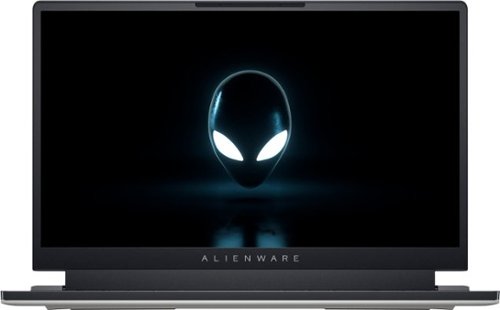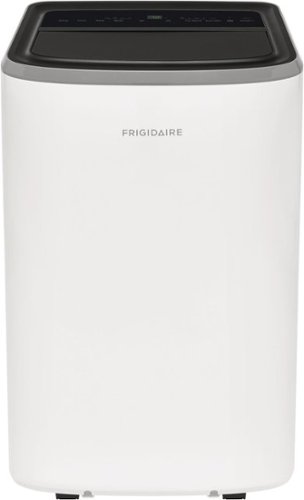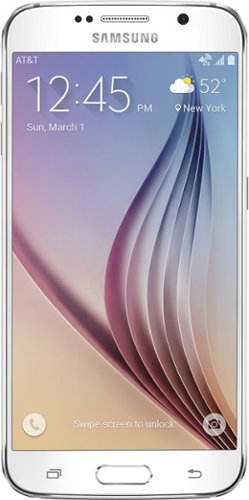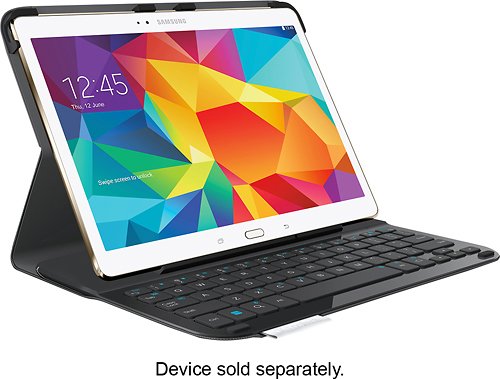Titan5178's stats
- Review count171
- Helpfulness votes657
- First reviewFebruary 18, 2014
- Last reviewApril 22, 2024
- Featured reviews0
- Average rating4.6
- Review comment count2
- Helpfulness votes1
- First review commentApril 1, 2015
- Last review commentOctober 30, 2015
- Featured review comments0
Questions
- Question count0
- Helpfulness votes0
- First questionNone
- Last questionNone
- Featured questions0
- Answer count7
- Helpfulness votes3
- First answerApril 16, 2014
- Last answerDecember 8, 2018
- Featured answers0
- Best answers1
Amazing taste, crispy texture, and 75% less fat than traditional fried foods, the Bella Pro Series 8-qt. Digital Air Fryer with Divided Basket is the perfect addition to your kitchen. Featuring an extra-large capacity to feed up to 8 people and a divided basket that cooks two foods at once, you (and your family…and your friends…) will love it. Beautiful design with a professional stainless steel handle takes it to the next level.
Customer Rating

5
Excellent Air Fryer for Family of Four
on October 10, 2022
Posted by: Titan5178
This air fryer is exactly what I was looking for to replace an older one. The fryer is simple to use as there are basically two controls: temperature and time just like a conventional oven. In addition to air fry, there are 8 additional modes including roast, broil, bake, reheat, keep warm, pizza, dehydrate, and default that you can cycle through with the menu button. I only use Air Fry but the others can be useful because the appliance will tell you when it’s time to shake or turn over your food (if at all) based on the mode. If you haven’t used an air fryer before but love fried foods, you are seriously missing out. Not only are there health benefits to not eating all of that absorbed oil in my opinion it tastes virtually the same.
The 8 quart basket is huge! It’s more than enough to feed my family of four and features a well-designed square basket. The crisping tray is easy to remove and clean. There is a divider that is included if you want to cook two types of foods at once just remember that this model only supports one cooking temperature at a time. The divider can be easily inserted left-to-right or front-to-back.
I really like the beep to turn feature, something my old fryer did not have. In certain modes, such as Air Fry, the fryer will beep for 5 seconds and display “trn” on the display alerting you that it’s time to flip or shake your food. The large and wide basket with big handle makes it easy to simply shake a few times and put it back in. My old air fryer I could not shake at all and had to turn everything with tongs.
Finally, the manual includes a few recipes in the back to get you going if you are new to air frying.
Pros
Simple to Use
Large 8 Quart Basket
Includes Divider
Easy to Clean
Large 8 Quart Basket
Includes Divider
Easy to Clean
Cons
None!
None!
Overall – this is an excellent air fryer for your average sized family. It’s large, simple, and performs well.
I would recommend this to a friend!
With the Razer DeathAdder V3 Pro, victory takes on a new shape. Refined and reforged with the aid of top esports pros, its iconic ergonomic form is now more than 25% lighter than its predecessor, backed by a set of cutting-edge upgrades to push the limits of competitive play.
Customer Rating

5
No Frills High End Mouse for Gamers
on September 29, 2022
Posted by: Titan5178
I’m not new to gaming mice, have been using a couple of different brands religiously for several years, and have owned several Razer Blade laptops in the past as well as keyboards, headsets, even mouse pads, but for whatever reason I’ve never tried one of their gaming mice until now!
And wow, I thought my current gaming mouse was light at 74g, but the DeathAdder V3 Pro is unbelievably light. Weighing it myself it’s only 64g which is about the weight of a C-battery. It has a 30K DPI optical sensor, which is the highest I’ve heard of, and even tracks on glass!
The mouse is a departure from what I typically see from Razer. There’s no RGB, not even a big green Razer logo. It looks like a standard mouse with two buttons, a scroll wheel/button, and a forward/back button. There’s a power/dpi switch on the bottom and a USB-C charging port. It’s clear that Razer prioritized weight over anything else when designing this mouse. And you get just that, and nothing more. Meaning it’s missing some common features that you’d find in the competition like Bluetooth connectivity but to me bluetooth is not great for fast-paced precision gaming anyway, so I’m ok with it but there are some who want a lightweight mouse to game on an iPad where Bluetooth would be more convenient.
Using the mouse is a joy, especially in some of the games I’ve played with it such as Surviving Mars, Everspace, and Fortnite. The mouse glides across my large mouse pad without any friction. The mouse fits my hand and claw grip well as any other I’ve tried but your mileage may vary.
The mouse has a 1000hz polling rate which can be upgraded to 4000hz with a Hyperpolling wireless dongle which is sold separately (or I think there is an option to get it bundled as well). I don’t have the dongle but for best performance it needs line of sight to your mouse, so the dongle is made to sit on your desk.
Probably the biggest con to this mouse is that it’s expensive for what it is. There is a tax here for the Razer name + lightness + and high DPI sensor.
Pros
Super lightweight
Glides great
Great battery life
USB-C
Fast polling rate
Super lightweight
Glides great
Great battery life
USB-C
Fast polling rate
Cons
Pricey
Pricey
Overall – an accurate, extremely lightweight gaming mouse that if anything is overpriced but will be exactly what some people are looking for. It’s earned the top spot on my gaming desk for 2022.
I would recommend this to a friend!


Introducing Logitech MX Master 3S for Mac – an iconic mouse remastered for Mac. Now with Quiet Clicks and 8K DPI any-surface tracking for more feel and performance in your Mac computer set-up. Get creative with a complimentary 1-month Creative Cloud subscription with your purchase of MX Master 3S for Mac, and create, make, and do like never before.
Customer Rating

4
Excellent Mouse for Mac Productivity
on September 24, 2022
Posted by: Titan5178
The Logitech MX Master 3S for Mac is my new favorite mouse for productivity. The ergonomics are great, and I really like the vertical and horizontal scroll wheels. I can easily scroll through 1 line of code or hundreds in VS Code as the scroll wheel will transition from having precise 1-line resistance to completely freewheeling based on how fast you move it. The horizontal scroll doesn’t offer the same feature as it’s just a single speed but it’s smooth and works well especially for those crazy big Excel sheets.
My absolute favorite feature is the customizable gesture button which you may not even realize is there, but you can press it and move the mouse up, down, left, or right to do various tasks. I have mine set up to open Mission Control, Launchpad, App Expose, or move to the left or right desktop. Yes, the “magic” mouse that Macs come with has this same functionality through multitouch gestures but it’s in a very thin and light package that my bigger hands have never gotten used to when working. The 3S works well and it's very hard to accidentally trigger a gesture unintentionally.
Both the button clicks and scroll wheels are near silent, perfect for an office. The 8K DPI sensor tracks well on my high resolution 4K monitors. This mouse is customizable with the Logi Options+ software. You can remap all the buttons including the gestures, as well as adjust scrolling behavior, and set up Logi Flow which I’ll get to below. There is per-application configuration, and some will be setup for you automatically such as in Photoshop, where the back button becomes undo and forward turns into redo. On Chrome or Safari for example, the horizontal scroll wheel moves between tabs. You can of course customize the application specific configurations as well as create your own for applications that don’t have an out of the box configuration.
This mouse doesn’t come with a Logitech Bolt receiver like the Windows MX 3S does but I’m not sure if it’s even needed. I haven’t had any issues using the Bluetooth technology with my Mac or iPad. In addition, you can pair up to three different devices and switch instantly with a button on the bottom of the mouse.
The only downside I could find is maybe specific to me and anyone who is using Apple’s Universal Control which allows you to seamlessly work between multiple Apple devices using the same mouse and keyboard. I use a Mac and an iPad Pro and have been using Universal Control since it was in beta nearly a year ago. It has worked fine except for with this mouse. When paired to my Mac, and moving over to the iPad, I cannot scroll with either wheel as the Logi Options+ software is still “owning” the scrolling functions. If I uninstall Options+ then Universal Control works but I lose access to the gestures, customization, and other benefits of having it installed. So frustratingly, it’s a software problem, not hardware. As of today it's still an issue, although Logitech claims to support Universal Control since an April 2022 release of Options+.
Logitech provides a feature with this mouse called Logi Flow which does something like Universal Control but unfortunately it only supports Windows and Mac, not iOS. Another thing I should note is that although the box says it supports iPad there is no software available so it would be the same as not having Options+ installed. No button customization or gestures, however, standard scrolling both horizontal and vertical works on iOS.
Pros
Bluetooth Wireless
Great Ergonomics
Electromagnetic Scrolling Wheel
Horizontal Scroll Wheel
Customizable Gesture Buttons
Application Specific Customization
Long battery life
Quiet clicks
Great Ergonomics
Electromagnetic Scrolling Wheel
Horizontal Scroll Wheel
Customizable Gesture Buttons
Application Specific Customization
Long battery life
Quiet clicks
Cons:
Right hand only
No Software support for iPad
Universal Control support
Right hand only
No Software support for iPad
Universal Control support
Overall – it's a fantastic mouse for my daily work use except for the Universal Control issue but hopefully that gets fixed soon.
I would recommend this to a friend!


Introducing the new Alienware x15 R2 - our thinnest 15" laptop redefines how a gaming PC should look and feel, with new NVIDIA GeForce RTX graphics, Alienware Cryo-tech, Dolby Atmos and Dolby Vision.
Customer Rating

5
Best Alienware Laptop I've Owned Yet!
on September 13, 2022
Posted by: Titan5178
This is my third Alienware laptop and so far it is my favorite of them all. My others are a 2020 M15 R5 and a 2018 M17. The X series brings a new design called Legend 2.0, is built incredibly well, and feels sturdier than the M series. Despite next level of thin at only 15.9 mm tall, it still feels tough like an Alienware should, and I have no problem slipping this in and out of my daily carry bag. Another big plus is the X models still come with a 240w (depending on configuration) power adapter but it is much smaller and lighter than the one shipped with the M series.
Performance is outstanding with the i7-12700H. To keep up with competitors, especially the fruity ones, Intel came out swinging this year. The new 12th generation mobile processors introduce a hybrid architecture and bring huge gains to performance alongside DDR5 compatibility with PCIe 4.0 and Thunderbolt 4 support from the previous generation. In Geekbench, I was able to get 1661 single core and 13349 multicore (high-performance mode enabled) and a 14844 score in Cinebench R23 in the same configuration. These are very good numbers for a laptop!
The GPU performance is equally as impressive with a 140W GeForce 3070 TI and includes support for Advanced Optimus which allows you to bypass the Intel graphics adapter altogether without a restart which results in sometimes significant performance gains. 3D Mark FireStrike score was 25325 and TimeSpy was 11578. I was able to play Fortnite on Epic settings in Full Speed thermal mode and get around 170 FPS on average. Halo Infinite Multiplayer at Ultra preset ran at 120-130 FPS and Forza Horizon 5 hovered around 100 on the Extreme graphical preset. These examples were all at 1080p and at the highest graphical presets of these games so there is plenty of room for more FPS if you want to lower the settings a bit. I also plugged it into a 1440p gaming monitor and played Fortnite for several hours and it performed wonderfully, near as good as my desktop!
The X series is cooled with two pairs of fans for a total of 4 and I think they do a pretty good job of cooling this system. Through my heavy benchmarking, the CPU does not seem to ever hit any power limits but will thermal throttle when it hits 100°C, which is near instant under heavy load even with performance or full speed thermal profile. However, the system does not feel hot to the touch (or lap) like my M series which is why I think the cooling system is doing an excellent job of getting as much heat as possible out of the system. It's that the 12th Gen i7’s just run incredibly hot. I wouldn’t recommend getting an i9 version as I doubt it’ll be any more performant with no additional thermal headroom here. Also, when not gaming and doing casual activities such as web browsing or streaming it seems to run much cooler and the fans do not kick on near as much as my older models.
The display itself is exceptional for 1080p gaming with the 360hz refresh rate and 1ms response time. Creators or video editors may want a higher resolution and color accuracy but gamers especially those who play competitive shooters will absolutely love this. This pairing of CPU and GPU is perfect for a FHD 360hz screen. I honestly didn’t think I would notice a difference past the 165 and 240hz displays I have around the house but 360hz is FAST! The Legend 2.0 design gives us tiny bezels all around except for the chin, and there’s even room for a 720p webcam and IR array for Windows Hello.
The keyboard and trackpad will be familiar to those who had an Alienware in the past few years. I believe they are all the same. The trackpad is accurate but a bit on the small side compared to some of the other 2022 gaming laptops I own. The keyboard does support per-key RGB lighting which is configurable in Alienware Command Center. However, none of the secondary functions are illuminated on the keyboard. All the LEDS, including the keyboard, the tron ring on the back, and the Alienware logo on the lid are bright. However, this makes the ports on the back impossible to see in low light, unless you turn off the ring light or use a flashlight. Regarding the ports, there are only 3 USB ports total and just 1 USB-A which can be limiting. Plan for a USB or Thunderbolt dock if you have an external mouse, keyboard, headset, and external webcam for example. There is no ethernet port, but Dell kindly provides a USB-C to ethernet adapter in the box. There is also an HDMI 2.1 and microSD reader in the back, the power connector on the left side, and a 3.5mm universal audio port on the right.
This being an Alienware and a powerful one at that battery life is about what you’d expect. An 87Wh battery is what you get and with 360hz enabled I was getting about 3 hours just general browsing/Youtube use with brightness around the middle setting. Trying to play a game without being tethered to a wall will be a short experience, but this is no different than any gaming laptop. This will not last all day for productivity use but it does support power delivery with USB-C so you might be able to survive a trip to an office with just a 100w USB-C charger but I haven’t tried. Don’t attempt gaming on USB-C power.
The drive included in this model is a very fast Samsung 1TB NVMe, hitting over 6600MBs read speed, which is the fastest drive I’ve seen ship with a laptop. Continuing what is an Alienware trend I think, the speakers are not great. Dolby Atmos support is included and if you use the Dolby Atmos app with headphones then switch to the speakers it only highlights how bad they are. They are loud and tinny with almost no bass.
Pros:
Excellent Build Quality
Super Powerful 12th Gen i7
Boastworthy 140w RTX 3070 TI Graphics
Advanced Optimus with G-SYNC
Beautiful and Ridiculously Fast 360hz 1080p Screen
Speedy Samsung NVMe PCI 4.0 1TB SSD
Extra Slot for Second NVMe SSD
16GB LPDDR5-5200 dual channel RAM
Killer Wifi 6/Bluetooth 5.2
HDMI 2.1 and MicroSD card reader
Windows Hello
Customizable Per Key RGB
Slim 240w Power Adapter (compared to previous models)
Windows 11 Home with Bitlocker Support
Super Powerful 12th Gen i7
Boastworthy 140w RTX 3070 TI Graphics
Advanced Optimus with G-SYNC
Beautiful and Ridiculously Fast 360hz 1080p Screen
Speedy Samsung NVMe PCI 4.0 1TB SSD
Extra Slot for Second NVMe SSD
16GB LPDDR5-5200 dual channel RAM
Killer Wifi 6/Bluetooth 5.2
HDMI 2.1 and MicroSD card reader
Windows Hello
Customizable Per Key RGB
Slim 240w Power Adapter (compared to previous models)
Windows 11 Home with Bitlocker Support
Cons:
Only 3 USB Ports
RAM is not removable/upgradeable
Speakers are not great
Overall – this is a beast of a gaming rig. It checks all the boxes for 1080p gaming and can deliver. With the 12th Gen and 3070 TI there’s plenty of power to even play at the highest settings on a 1440p external monitor. This will become my new portable gaming solution until something better comes along. Highly recommended!
Only 3 USB Ports
RAM is not removable/upgradeable
Speakers are not great
Overall – this is a beast of a gaming rig. It checks all the boxes for 1080p gaming and can deliver. With the 12th Gen and 3070 TI there’s plenty of power to even play at the highest settings on a 1440p external monitor. This will become my new portable gaming solution until something better comes along. Highly recommended!
I would recommend this to a friend!




Feel the action with 4K HDR visuals, ultra-fast 144Hz refresh rate, and Full Array Local Dimming contrast that makes game worlds come alive with detail and vibrance. Built for extraordinary gaming performance with support for Nvidia® G-SYNC® and HDMI 2.1 VRR compatibility, the INZONE™ M9 is your path to victory.
Customer Rating

4
Best Monitor for PS5
on September 12, 2022
Posted by: Titan5178
It didn’t occur to me that Sony, one of the world’s most reputable manufacturers of premium televisions, did not have a monitor on the market until I saw the Sony INZONE M9 announced earlier this summer. I currently have my PS5 paired with a Sony BRAVIA high-end LED TV so I was excited to get some hands-on time with this monitor.
When you hookup your PS5 with an Ultra High-Speed HDMI 2.1 cable, it just works, as it should. Just go into the PS5 video settings and make sure everything is enabled such as VRR, ALLM, 120hz, etc. Exclusive to PS5 is Auto HDR Tone Mapping, which means the PS5 sends out HDR signals tailored specifically for this monitor. Playing some of my favorite games like Ghosts of Tsushima, Horizon Zero Dawn, or EA sports titles look amazing! The colors pop off the screen with excellent saturation and accuracy. The monitor can get very bright in HDR mode and the 96 zones will dim the darker areas of a scene to provide better contrast.
I also tested my Series X and while it doesn’t have the auto tone mapping for HDR, games such as Halo Infinite, Forza Horizon 5, and FIFA 22 looked just as good. All the same features that are supported on the PS5 such as 120hz, VRR, and ALLM are supported here as well. The only thing the Xbox has that the monitor doesn’t support is Dolby Vision.
PC users are not left out as the monitor has a lot of features for these gamers as well. First, while console gamers are limited to 4K/120hz, PC gamers can enjoy 4K/144hz with GSync support. If you’ve used Windows’ HDR mode on lesser monitors you know that it can make SDR content look very washed out. On the Sony, It looks so good I can leave HDR on on all the time with just a little tweaking to the SDR in Display settings. The monitor also has a built-in KVM switch that worked well for me, switching my mouse and keyboard over from laptop to PC as I switched inputs on the monitor. Note you will need both USB-C and a USB-A to USB-B cable for this to work. However, I don’t know why Sony only allows 15w of power to passthrough over USB-C PD, especially with such a massive power adapter that is included with this unit. This is only enough power to keep a phone or maybe a tablet charged but certainly not a laptop. In fact, I have to unplug the display before powering on my laptop otherwise it warns me that it won’t have enough power to turn on and will run in a safe mode, which is a real inconvenience.
On-screen configuration is easy to use with the joystick on the right side of the monitor. The power button is located a few inches lower than the joystick. There is also an INZONE app that you can download from Sony’s website that allows PC users to change the same monitor settings without using the onscreen configuration. I have to say this is pretty convenient, especially in that it allows for different profiles so you can use different settings for different games or applications.
However, like most FALD LED monitors, the Sony does suffer from blooming. Also known as the “halo effect”, it can be a significant annoyance when there is a bright object such as a mouse pointer against a black or dark colored background. One instance where it happens is game cinematics where there are black bars on the bottom and top of the screen and white captions in those bars. Fortunately, you rarely will see this while gaming unless it’s a dark scene and can mitigate it some by turning the full array display settings from high to low at the expense of some contrast. The blooming effect also gets considerably worse when viewing the monitor from side.
Sony does not include any HDMI, USB, or DisplayPort cables with this monitor. While I’m guessing the line of thought here is that they already gave you an HDMI cable with the PS5 the fact of the matter is most people probably aren’t buying both the monitor and a PlayStation on the same day and may have misplaced the cable or not realize they need an ultra high speed cable to take advantage of all the features this monitor provides.
Another possible downside is the stand. I totally get that it was designed to provide the same aesthetic as the PS5 but that design choice seems to have limited the monitor’s flexibility. You can tilt the monitor up or down or raise and lower it a few inches but that is it. Anything else you’ll have to move the entire thing. Even moving it up or down is a little odd because as you slide it up it moves further away from you and the vice versa when you slide it downward.
Finally, yes, it has speakers, but they aren’t grea. Honestly they aren’t any worse than what is found on high-end gaming laptops. They won’t fill a room and they have no bass, so your best bet is a pair of headphones.
Pros:
Gorgeous 4K 144hz GSync Panel
96 Full Array Local Dimming Zones
Vesa DisplayHDR 600 Certified
HDMI 2.1 (2 ports)
Variable Refresh Rate
Auto Low Latency Mode
USB-C KVM Switch
Inzone Config App for PC Users
Bright and Colorful HDR
Auto HDR Tone Mapping on PS5
Gorgeous 4K 144hz GSync Panel
96 Full Array Local Dimming Zones
Vesa DisplayHDR 600 Certified
HDMI 2.1 (2 ports)
Variable Refresh Rate
Auto Low Latency Mode
USB-C KVM Switch
Inzone Config App for PC Users
Bright and Colorful HDR
Auto HDR Tone Mapping on PS5
Cons:
Doesn’t include an HDMI 2.1 cable
Blooming Issues
Love it or hate it stand.
Power brick is huge!
USB-C PD just 15w passthrough
Speakers
Doesn’t include an HDMI 2.1 cable
Blooming Issues
Love it or hate it stand.
Power brick is huge!
USB-C PD just 15w passthrough
Speakers
Overall – The M9 checks all the boxes for a console or PC gamer. The monitor produces beautiful images with excellent contrast and superb HDR characteristics although some gamers may get annoyed with the excessive blooming that can occur. The stand, while cool looking may not have enough flexibility for some users, and the speakers are not great. However, I think the display is an excellent value for this price.
I would recommend this to a friend!
Chances are you’ll run out of energy long before this powerful LG CordZero vacuum does. Kompressor technology compresses dirt and dust so you can keep cleaning instead of stopping to empty the dust bin. Two rechargeable, detachable batteries deliver up to 120 minutes of uninterrupted cleaning performance. The one-touch control makes cleaning a breeze, and a portable charging stand lets you store and charge anywhere, anytime. Even maintenance is easy, with removable, washable filters and cyclone system and ThinQ App Wi-Fi enabled monitoring.
Customer Rating

5
LG Made it even Better!
on September 7, 2022
Posted by: Titan5178
I had the older version of this same model and really liked it. This one is even better as the battery runtime has been improved to 60 minutes from 40. There’s still enough suction at regular power that I hardly need to engage the power or turbo mode for any reason. With the included extra battery I can do the entire house while another battery charges in the docking station.
Another difference is the old model included a hard floor and a carpet attachment. This one just has one universal attachment to do both. I think this approach is much better. I’ve had no issues using this all-in-one attachment to clean both my tile and carpet. It also includes a combination tool that can be used to clean your car or if you use it on the end of the telescoping wand I’m able to get random spiderwebs out of the corners of my 10 foot ceilings. The Power Punch tool has a vibrating feature that allows it to aggravate the dust and debris and remove it from upholstery. There is a 5-step filtration system so there are several filters: a prefilter, 2 “cyclonic”, metal, and fine dust, all of which are both easy to remove and washable.
My old model also did not feature the “Kompressor” technology which compacts the dirt and hair so that it both stores more and is easier to dispose of. It provides a Kompressor Lever that you can utilize while vacuuming to force the dirt into the bottom of the dustcup. I find this to be a valuable new feature because I constantly had to use my finger or remove the filter to get all of the dirt out of the old one.
Pros:
High Performance
Not that noisy
Includes 2 batteries
Washable filters
1 large attachment for all floors
Multiple smaller attachments
Kompressor technology
Wifi enabled
Docking station can be placed on floor or wall mountable
10 year motor warranty (1 year general)
Not that noisy
Includes 2 batteries
Washable filters
1 large attachment for all floors
Multiple smaller attachments
Kompressor technology
Wifi enabled
Docking station can be placed on floor or wall mountable
10 year motor warranty (1 year general)
Cons:
None!
Overall, this is an excellent cordless stick vacuum and I have no hesitation recommending it to anyone. The increased runtime and extra battery give you two hours which should be enough to cover an average or even large home.
I would recommend this to a friend!
The Frigidaire 10,000 BTU 3-in-1 Portable Air Conditioner keeps your home cool and comfortable when and where you need it. Enjoy more cooling flexibility with two different fan speeds plus dehumidifying Dry Mode to keep your room cool and comfortable while also removing excess moisture from the air.
Customer Rating

4
Excellent Cooling Performance; Portability Limited
on August 19, 2022
Posted by: Titan5178
100°F is the new normal here in Central Texas and my home office will get 6-8° hotter than the rest of the house because of all the computer equipment that I use throughout my workday and then gaming afterwards. I wanted a portable A/C because my HOA does not allow window units to be installed.
The Frigidaire 3-in-1 works well. It can bring down the office to be in line with the rest of the house in just a few hours. My house is newer and has the HVAC system configured so that each room is linked to the other, meaning I can never seal my office off so I can’t get it below the house temperature. Once the portable unit “equalizes” the temperature with the house it’ll stay there. However, when the ambient temperature in the office is 70° I am measuring about 50-54° coming out of the unit which to me is incredible as that’s better cooling than my central AC system.
My biggest issue is the practical portability of this unit. The insert that you use to attach the exhaust duct to the window is rather cheap and flimsy. In fact, mine was either cracked out of the box or I did it when first setting it up and didn’t notice, not sure. It doesn’t stay in my window that well and would require lots of duct tape to properly seal it. The kit does come with some strips to help seal the space around the window, but I’m not using them. The way the hose attaches to the insert is also poor. It will easily fall out as you’re trying to get the insert in place. It needs a more secure “snap” to stay there. I need to remove the duct every night so I can set my house alarm when I go to sleep and the process is not easy. There is a wired gate at the end of the duct in case you don’t have a screened window but I find it odd that it’s not a mesh screen because while it might keep out a larger rodent, insects or even a snake would otherwise fit through.
Other than that, I really like the unit, the remote control is fantastic, providing you with a digital display (with backlight) of what mode the unit is in, fan speed, the current temperature setting, etc. I like that the louver auto opens and closes as well. There is an ionizer but I have no idea how to test that it's doing anything other than I know it's set to "on". The unit generates about 60dB of noise from 3ft away at high fan speed. The noise doesn’t bother me cause I like it while I work However, I can see how it might become annoying if you were living in a small space and relying on this as your primary cooling.
Pros:
Excellent Cooling Performance
Remote Control with LCD feedback
Dehumidifier Mode
Ionizer
Fan Only Mode (does not require exhaust hose)
Shutdown Timer
Washable Filter and Filter Clean Reminders
Excellent Cooling Performance
Remote Control with LCD feedback
Dehumidifier Mode
Ionizer
Fan Only Mode (does not require exhaust hose)
Shutdown Timer
Washable Filter and Filter Clean Reminders
Cons:
The window venting kit could be better
Some might find it noisy
Some might find it noisy
Overall – it cools extremely well but the supplied window venting kit makes it a “set it and forget it” product more than a portable one. It’s basically a window unit with wheels that sits on the floor in front of the window, and if that’s what you are looking for, I do recommend.
I would recommend this to a friend!
Meet Google Pixel Buds Pro, the wireless earbuds with premium, immersive sound that adapts to you. Active Noise Cancellation with Silent Seal blocks outside sounds, so your music shines.
Customer Rating

5
Must Have for Pixel Owners!
on August 13, 2022
Posted by: Titan5178
The sound quality of these buds is superb. Add Active Noise Cancelling (ANC) and it only gets better. Good soundstage with excellent bass response and are very enjoyable to listen to. The ANC does a great job of removing unwanted noise with a 6-core custom chip that’s tuned by Google’s engineers. There is a feature in the app to make sure you are using the right sized eartips and that you have a good seal.
If you are using a PIxel phone, then you don’t need to download the Pixel Buds appYou don’t have to do anything but open the case and nearly instantly the automatic pairing appears. This Fast Pair functionality works with any Android 6.0+ device but you will need to download the app if you are not using a Google Pixel. The app is not available on iOS. You’ll also get audio switching if using more than one Android device such as phone and tablet signed into the same Google account.
I think the controls are the most intuitive I’ve used on a pair of earbuds. Use a swipe forward gesture on either bud to increase the volume or back to decrease it. One tap will pause or resume the song, two taps will advance the song, and three will go to the previous. You can customize a long-press on either earbud to toggle ANC/Transparency or to summon Google Assistant. I’ve had earbuds in the past where you had to physically push them (which just pushes them into your ear further) to control things, whereas these are just a light tap or swipe. Google’s engineers did well here as there are premium wireless in-ears on the market right now that don’t even have touch volume controls!
Removing one earbud from your ears will automatically pause the music (if available depending on application) and will resume when you put it back in your ear. The ANC has a pressure sensor and I’m not sure how it works but will relieve this pressure if needed to ensure that the listening experience remains comfortable. That is important because these have incredible battery life and can last for nearly an entire 8-hour workday with ANC on and when you put the buds back in the case should be able to go all day listening with ANC before needing a power source. Speaking of the case, it’s round and compact, thin, supports wireless charging, and should fit comfortably in pockets. I’ve had no issues wearing these for hours at a time.
Really, the only con is if you are an iPhone user and not Android. Of course, these work fine on iOS or any other Bluetooth device and still sound fantastic but you’ll be missing out on some features such as Google Assistant, Notifications, and Fast Pairing. However, this will the same situation with any headphone that’s not made by Apple. I’m also not sure how you would configure the headphones or even update the firmware without an Android device.
Pros:
Excellent Sound Quality
Intuitive Touch Controls
Android Fast Pairing
Hey Google and Android Notification Support
Excellent Bass Response
Swap between multiple devices
Wireless Charging
Fantastic Battery Life
Mic is great for calls
Google Translate Support
Includes Small, Medium, and Large eartips
Intuitive Touch Controls
Android Fast Pairing
Hey Google and Android Notification Support
Excellent Bass Response
Swap between multiple devices
Wireless Charging
Fantastic Battery Life
Mic is great for calls
Google Translate Support
Includes Small, Medium, and Large eartips
Cons:
iOS support is limited and there is no app.
Spatial audio not available until Fall 22
iOS support is limited and there is no app.
Spatial audio not available until Fall 22
At the end of the day, these are the best sounding ANC earbuds I have ever heard and recommend them to anyone, and if you have a Pixel phone that are a must have in my opinion!
I would recommend this to a friend!
Meet the premier gaming headset to rule them all. Armed with hybrid ANC, THX AAA, and upgraded Razer TriForce Bio-cellulose drivers for flagship quality audio. Backed by an intelligent dual-wireless design for seamless switching between low-latency PC/console gaming and Bluetooth mobile use.
Customer Rating

4
One Headset to Rule Them All?
on August 10, 2022
Posted by: Titan5178
Sound-wise, these are excellent, for both music and gaming-which of course would be expected for the gaming juggernaut’s flagship headset. I really do enjoy these for music listening and can easily wear them for an extended period of time. I’m surprised how well these sound for music, especially when most gaming headsets are absolutely horrible in this regard.
Game sound is equally as impressive especially on games that can take advantage of THX Spatial Audio such as Forza Horizon 5 or Halo Infinite. You can hear things “around you” and there is plenty of bass for explosions. Side-note: Unlike my Razer HyperSense which will literally rattle my brain into a coma on the highest setting these have no haptics built-in. Like the music, I can easily immerse myself for hours in a game with these, and with the ANC even in a noisy environment! I have been using these 4-5 hours a day just for the past several days at home and haven’t charged them yet.
The ANC is very good but not quite the best on the market. In a quiet room with just an overhead fan on and the ANC active and turned to the maximum setting I can still hear a very small amount of muted white noise. However, once you add the explosions and chaos of almost any game you will be impressed. Turning ANC on/off or using the Ambient setting does not really affect the sound quality from what I can tell.
There is a lot you can tune on this headset using either the Razer Synapse software for PC or mobile including turning on or off ANC/Ambient and a customizable equalizer. There is a low-latency mode that you can enable on the mobile app which will help in making sure the sound stays synced with the action on your mobile screen. If you’re using the dongle you won’t have any latency issues.
Included with these is a case that is actually very nice. It even includes storage for the charging cables, the dongle, and will provide plenty of protection. However, the case itself is rather large if you’re going to be traveling with it.
Some of the things I don’t like are the fact that the mic isn’t quite as good as a dedicated gaming headset. My online crew said I didn’t sound as good as usual but they got used to it within a few minutes and I heard no further complaints. While I like being able to switch between Bluetooth and the dongle with a simple double-tap on the right earcup, I wish I could use them at the same time. In other words, I'd like to half-listen to my mom on the phone while playing my game but these don’t seem to allow that. I also have to call out the fact that they do not work without power, there is no analog 3.5mm audio support.
Note to update the firmware prior to using these. I updated mine wirelessly with the USB-C dongle but the process was slow. Initial impression with this product was bad for me because they did not sound that good until updated. You can do so by installing the Razer Synapse software on Windows.
Pros:
THX Amplifier and 50mm drivers – Excellent sound!
Included Case is of Premium Quality
2.4 Ghz or Bluetooth 5.2 support
USB-C Dongle
Great Battery Life
2 Year Warranty
Cons:
Travel Case is fairly large
2.4Ghz Dongle is right angled and could block adjacent ports
Mic is not as good as on gaming headsets with boom microphones
No 3.5 analog or wired connection
Cannot use Bluetooth and 2.4ghz at same time
Overall - the Razer Barracuda Pro Wireless does not look like a Razer product. It has no RGB lighting or the gaming company’s infamous signature green logos. They look more like what you’d find people listening to on an airplane and that is exactly who Razer is marketing these headphones to.
If you are one of those people who wants one headset to “rule them all” then you will like these a lot. The sound quality is great. The feature set is great. I do wish they were a bit more compact when fitting in a bag but I’m definitely taking these on the next trip where my gaming laptop also tags along.
These are really a 4.5 rating.
I would recommend this to a friend!
The mini-sized, mega-capable DJI Mini 3 Pro is just as powerful as it is portable. Weighing less than 249 g and with upgraded safety features, it's not only regulation-friendly, it's also the safest in its series. With a 1/1.3-inch sensor and top-tier features, it redefines what it means to fly Mini.
Customer Rating

5
Mini 3 Pro - Feature Packed and Compact Aircraft
on July 23, 2022
Posted by: Titan5178
This is my second drone but first from DJI. My other one is about 3-4 years old. So far, I’m really enjoying using the Mini 3 Pro. It’s a breath of fresh air compared to my old one with so many new features and a better camera.
Setup is easy, just need to charge the battery and remote controller. Then unfold the arms, remove the gimbal cover, and turn on the drone. Remove the control sticks from the back of the controller and carefully hand screw them in and turn on the controller. The controller will ask to connect to wifi and there will be a registration process with DJI + firmware updates for both the drone and controller.
With the included controller you do not need to download the DJI Fly app to your mobile device. The controller is an Android device with a large 5.5” screen and the DJI Fly app preinstalled. My old drone I had to connect my phone via cable and cradle it in the remote controller. It worked but made the whole thing top heavy and cumbersome to use. Having the screen built-in is so much better and there is also a memory card slot on the controller to store video as well. The screen gets very bright so using it outside (where else would you use a drone?) in bright sunlight is not a problem as it would be on a mobile phone.
If this is your first drone, flying will become second nature. All the controls you need are either a touch or button away on the RC controller. There are also two customizable buttons on the back of the controller. There are dedicated buttons to stop and start video recording or take photos. The range is good when you consider that you are receiving a 1080p 30fps video transmission. The battery life is rated at 34 minutes, and I have been getting close to that depending on what I am doing with it. You can buy an extended battery from DJI but that may cause you to need to register the drone in certain areas to legally fly it as the bigger battery puts it at 250+ grams.
The videos and photos it can capture are incredible and I can see why DJI would place the Pro moniker to it. I like to fly to a few hundred feet and take beautiful sunset pictures and timelapses. You can get some great timelapse videos with this aircraft, although I wish I had the larger battery to create longer ones. The other thing you can do with this drone that I could not do with my old one is shoot in vertical mode. There are three flight modes: normal, cine, and sport. Cine slows things down and sport goes fast. The intelligent flight modes work well tracking a person or moving object and help produce smooth cinematic video. These include FocusTrack, Mastershots, QuickShots, and Hyperlapse.
FocusTrack consists of ActiveTrack, where the drone will follow the subject, either at at an angle or parallel. Point of Interest, is where it will circle the subject, and Spotlight will keep the camera on a subject but allow you to fly the drone. Mastershots is cool as again you pick a target to track, and the drone will automatically do maneuvers to try to get the perfect shot. Quickshots has several different options to perform specific manuevers. Finally, Hyperlapse allows you to create the timelapse videos I like.
It performs well even in moderate wind conditions. It is astonishing to see the entire aircraft bob up and down to counter the wind but the video it records is completely stable. However, excessive wind such as at higher altitudes will begin to alert you of the conditions and the battery will drain much faster as the aircraft is constantly adjusting to keep position.
My old drone did not have object avoidance (APAS), but it is something I knew existed and was curious to know how it worked. This aircraft can detect objects in front, behind, and below it but does not have side sensors. It is crucial to read the manual and understand when object avoidance is active or not. For example, it is disabled in Sport mode, where the drone can go up to 36mph or faster with the wind. If flying manually you will hear beeps and on-screen indicators (if enabled in settings) when the drone is getting too close to an object. In the intelligent flying modes, you will see the drone either bypass or brake depending on whether the APAS is enabled and the mode you are using.
It’s nice having APAS as an extra layer of protection especially when you are getting used to the controls and handling. The downward sensing may not work well over highly reflective surfaces like a metal roof or body of water, but I have not tested this. If you’d like additional piece of mind you can opt for DJI Care, which can provide a replacement drone if you crash or lose one but you need to sign up within 48 hours of registering the drone.
Make sure you look at the specs on DJI’s website to get a proper microSD card. Any that are V30 or better should work but DJI lists a few brands and model names specifically.
Pros:
4K60 FPS Video
48MP Raw or JPG
Vertical Stills and Video
Enhanced Tri-directional Object Avoidance
Very Compact and Lightweight
Intelligent Flying Modes
Inclued RC Controller Touchscreen is Large and Bright
Gimbal Cover
DJI Care (optional)
Landscape and Portrait Shooting Modes
Quiet
GPS Enabled Return to Home Feature
Cons:
Doesn’t include a case
Overall, the miniature size and pro-level features make this an excellent drone for beginners, experienced pilots, and professional photographers. The battery and range are what I would expect for a drone of this size and the new touchscreen DJI RC is a must have in my opinion. I just upgraded my camera this year from a DSLR to a new mirrorless and now with this drone I can’t wait to see what kind of awesome content I can produce!
I would recommend this to a friend!
Titan5178's Review Comments
Samsung 28" S271HL U28E590D 4K UHD Monitor: See all of your photo's details during editing. Video game levels look amazing. The large screen allows you to have multiple windows open at once to get more work done.
Overall 5 out of 5
5 out of 5
 5 out of 5
5 out of 5Excellent entry level 4k monitor for early adopter
By Titan5178
from Cedar Park, TX
I've been using a Samsung 1920x1200 monitor for the past 6 years so when I decided to add a second monitor to my desk I was buying with the idea that I will also use this new monitor for just as long.
This is the reason why I chose to spend extra and get a 4K monitor at a time when 4K support is pretty limited. It also has the inputs I was looking for although I wish it included dual DisplayPort connectors.
Just so you know DisplayPort is the only way to get 4K content at 60Hz. With HDMI, you can do 4K at 30Hz or lesser resolutions at 60Hz.
Connectivity:
DisplayPort is hooked up to my Macbook Pro which is about 3 years old so the best it can do is 2560x1440 resolution. Even though the monitor is not displaying in its native 4K resolution it still looks fantastic.
HDMI Port 1 is connected to my Linux desktop which can display 4K. I use this if I actually want to view content in 4K. Some of the 4K content that you can find is breathtaking when viewed on this monitor. It's much more appreciable when you are sitting 2-3 feet from a 4k monitor versus trying to watch it on a 4K TV where you really won't see the detail from the distance that most people watch their TVs.
HDMI port 2 is used for gaming with my PS4 and it has quickly become one of my favorite display devices to game on.
PIP: The PIP (Picture-in-Picture) is a nice feature but it's usefulness is limited. It's nice to be able to put my PS4 for example into a smaller window of my desktop but things on your computer screen can get hidden behind this inset. The side-by-side feature is much more useful if you need to use more than one ipnut at a time as long as you are ok with each view being vertical. This feature doesn't work well at all with input from my Linux machine.
Sound: I love how I can route the sound through my monitor and out to my external THX speaker system. Whichever source is displayed on the monitor is output to my speaker system, whether is is the sounds of my Mac through DisplayPort or the sounds of my games through HDMI. There is a volume control on the monitor that's easilly accessible through the jog wheel if you are using headphones. I keep it at 100% and control the sound with my external speakers.
Menu: The menu and configuration buttons are on the back of the monitor on the right hand side in the form of a "jog wheel" so it can be a little awkward to change inputs or any other settings but unless you are trying to configure PIP you won't be using the menu often, so it works fine.
Stand and Mounting: The stand is not adjustable and there are no mounting holes to do a wall mount with this monitor. For me, this is not a problem.
Titan5178
Cedar Park, TX
April 1, 2015
I stand corrected, it does tilt! Effortlessly, too. Thank you Samsung Ambassador for pointing this out. I did not know!
0points
0of 0voted this comment as helpful.
Samsung Galaxy S6 Cell Phone for AT&T: This phone is constructed from metal and glass for a sturdy, high-quality build, while its ultra-fast processer makes for exceptional multitasking. It comes packed with features, like a fingerprint reader, advanced cameras on both sides of the phone, and a heart rate monitor. Plus, Samsung Pay allows you to swipe this phone as if it were a credit card to process fast, secure payments without pulling out your wallet.AT&T Next option available. Learn more ›
Overall 5 out of 5
5 out of 5
 5 out of 5
5 out of 5Amazing Device. Samsung hit a home run
By Titan5178
Let me start off by saying this is not my first Galaxy. I started with the Galaxy S4 the day it came out after being a longtime Apple user. I switched at the time I felt Android was on par with iOS and since then I believe it's been iOS that's been playing catchup with Android. I then upgraded to the Galaxy S5 and now the S6. I picked this phone up on Friday the day it was released.
Physical: The phone itself is a thing of beauty. Yes, it looks like an iPhone 6, but so what? The iPhone 6 is a very well made device. From a distance, you might be fooled but get up close and there's no doubt, this thing has the look of a Galaxy. Gone are the ugly plastic dimples on the back of the S5, replaced by smooth glass. I love the way the glass front and back smoothly transition into the metal frame. As a Galaxy S5 user I am happy to see that the charging cover flap is gone. Unfortunately, waterproofing is also gone. It was nice to take the previous generation into the lazy river of a water park but honestly I'm happy to give up waterproofing for such beautiful aesthetics. The power button has been moved about a half inch from the S5, almost to the center of the right side of the phone. It's going to take me a while to get used to that. The metal frame on either side has a straight bevel that really helps in holding the phone. The home button is slightly larger to accommodate the new touch fingerprint which works much better than the previous versions swipe fingerprint sensor.
Storage: Yes, the microSD expansion is gone. Is this is a bad thing? For some, maybe. Most users are probably fine without it. I had microSD cards popped into my previous phones and tablets so I thought I would miss this feature. In reality, the microSD functionality on Android is limited, so I hardly used it. Most apps like large games can't be installed onto the SD card. My movies and music are in the cloud. About the only thing it was useful for was storing photos, as it was really easy to move them to the next phone. But really, those are backed up to the cloud too. Point is, the way we manage our data has dramatically changed since expansion storage was introduced and with the generous onboard storage this phone gives you I don't think it's needed anymore.
Battery: The battery is smaller than the S5 and non-removable. To me the fact that it's non-removable is not an issue. Is the battery life shorter? Too early to tell. The fact that I can just set my phone down on a pad and watch it charge is amazing though. Another feature (like wireless payments) that Android beat Apple to. I haven't had a chance to test the quick charging feature. So far the battery does not feel to drain any faster than I would expect.
Performance: One of the first things I noticed in the first hour of using this thing is how fast it is. It really flies compares to the S5. And my S5 was recently restored to factory so it's a fair comparison. I think Samsung made the right decision going with their in-house Exynos processors instead of the Snapdragon this time around. I have confidence this thing will run anything you throw at it.
Software: It's Android 5.0.2 with the typical Samsung spin on it, known as TouchWiz. In the past Samsung would throw every bell and whistle they could into their software offerings to try to differentiate itself. In this latest version only the best of those features remain like multiwindow, power saving, S-health, etc. The Do Not Disturb mode finally works properly. The UI itself finally looks polished and well blended with the underlying Android UI. The settings menu is better organized.
Bloatware: Yes, depending on the carrier, the phone comes with a lot of apps you probably don't want. But guess what Apple fans? iOS has bloatware too and you can't remove it. I don't want apps like Apple Watch, Passbook, Newstand, Stocks, Weather, etc on my phone. HIding them in a folder is not acceptable to me. The S6 allows you to disable all of the default apps so that they are no longer consuming cpu, memory, or space in your app drawer. Remember that default applications are system apps so the fact that you can't actually delete them is a non-issue. They are on a system partition so deleting them would not provide you with any more usable space.
Camera: I am most impressed by the camera on this phone. It is very fast - just tap the home button twice to open the camera app. You no longer need a camera icon on your home page to launch the camera. Low light pictures are some of the best I've seen on a smartphone. I will probably not be using my DSLR as much as I have been. This thing also takes 4K video (again...sorry Apple fans) which looks absolutely stunning on my 4k monitor.
Overall, I would recommend this phone to anyone - even diehard Apple fans.
Titan5178
Cedar Park, TX
Updated Review: Poor Battery Life
October 30, 2015
The battery on this phone has gotten to the point where it pretty much needs to live tethered to the charger. I wake up at 7:30 with 100% and it's down to 60% by 11am and completely dead by mid-afternoon. If I go out in the evening it will certainly be dead before I get home.
+1point
1of 1voted this comment as helpful.
Titan5178's Questions
Titan5178 has not submitted any questions.
Titan5178's Answers
Play to your full potential with this HP OMEN Obelisk desktop. Fluid gaming is ensured with NVIDIA GeForce RTX 20 series graphics and an Intel Core i7 processor, running on Windows 10 Home. Make a statement with customizable RGB lighting and a transparent side panel, and perform easy toolless upgrades in adherence to micro-ATX standards with this HP OMEN Obelisk desktop.
Is it possible to add a Blue-ray or optical player and if so would it be accessible from the front? Doesn't appear to have an opening in the front
Correct, not on the front. The front has vertical spots for hard disks. You would need to use a USB external Bluray drive.
5 years, 4 months ago
by
Titan5178
Play to your full potential with this HP OMEN Obelisk desktop. Fluid gaming is ensured with NVIDIA GeForce RTX 20 series graphics and an Intel Core i7 processor, running on Windows 10 Home. Make a statement with customizable RGB lighting and a transparent side panel, and perform easy toolless upgrades in adherence to micro-ATX standards with this HP OMEN Obelisk desktop.
How many fans on the RTX 2080, 1, 2, or 3?
Play to your full potential with this HP OMEN Obelisk desktop. Fluid gaming is ensured with NVIDIA GeForce RTX 20 series graphics and an Intel Core i7 processor, running on Windows 10 Home. Make a statement with customizable RGB lighting and a transparent side panel, and perform easy toolless upgrades in adherence to micro-ATX standards with this HP OMEN Obelisk desktop.
This might be a dumb question, but will the 2080 be able to use g-sync? I don’t see it on Nvidia’s list of supported cards. (https://www.geforce.com/hardware/technology/g-sync/supported-gpus) Would I need to run v-sync as well? Thanks.
Yes, it supports G-Sync.
Reference: I have this computer and my monitor is G-Sync.
Reference: I have this computer and my monitor is G-Sync.
5 years, 4 months ago
by
Titan5178
Only at Best BuyChoose this HP Spectre 13 notebook for its crisp 1080p display and 13.3-inch screen. It comes with a sixth-generation Intel processor and 8GB of onboard RAM for efficient multitasking, and its solid state drive ensure that programs load quickly. The slim design on this HP Spectre 13 notebook provide enhanced versatility.
What users is this directed towards?
Anyone looking for a really thin, light Windows laptop for light to medium usage.
7 years, 11 months ago
by
Titan5178
This Logitech Type S 920-006401 case features a built-in Bluetooth keyboard that wirelessly connects to your Samsung Galaxy Tab S 10.5, so you can enjoy freedom of motion while you type. The E.P.S. (Essential Protection System) safeguards your device.
Will this work with a Tab4
No, it is made specifically for the Tab S 10.5
9 years, 1 month ago
by
Titan5178
Cedar Park, TX
Guard your Samsung Galaxy Tab S 10.5 from scrapes with this Samsung EF-BT800BSEGUJ cover that features polyurethane and polycarbonate materials for durable, encompassing protection. The screen-toggle capability turns the screen on or off automatically.
how to install?
How do you install this book cover? The tablets has 2 button looking holes in back.
Just pop it into those two buttons. It's really simple and works well.
9 years, 8 months ago
by
Titan5178
Cedar Park, TX
Samsung Galaxy Tab Pro 8.4: Whether you're at home, in the office or working on the go, this tablet is your portable personal assistant. Multitask efficiently with Multi Window, and create, edit and share documents with ease using Hancom Office Suite.
How do I use the Multi-window feature on my new tablet?
Make sure it it turned on in Settings -> Device -> Multi window.
Go back to your home screen and either swipe your finger from the right edge of the screen or press and hold the Back key to access the multi window tray.
From there just click or drag the applications you want to open. You can open up to 2 on the 8.4 tablet.
Go back to your home screen and either swipe your finger from the right edge of the screen or press and hold the Back key to access the multi window tray.
From there just click or drag the applications you want to open. You can open up to 2 on the 8.4 tablet.
10 years ago
by
Titan5178
Cedar Park, TX