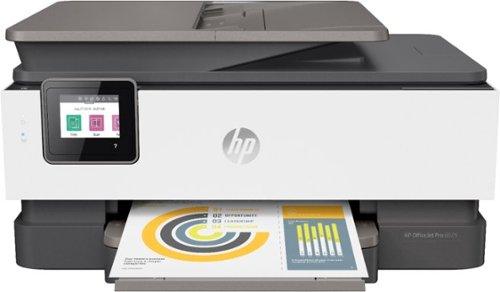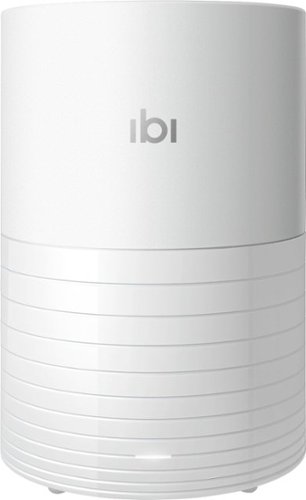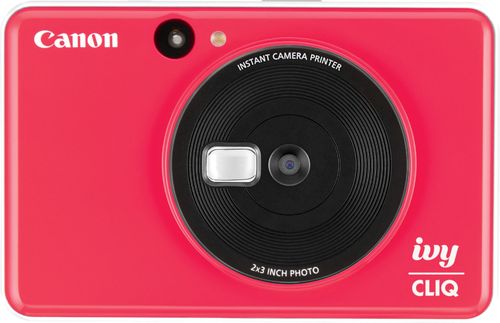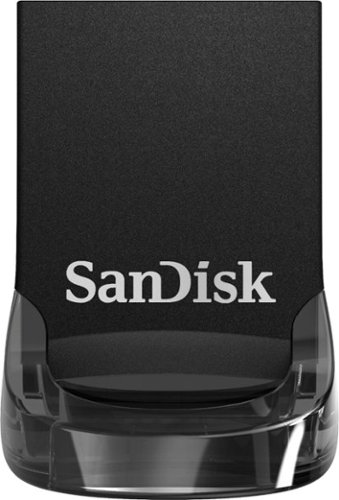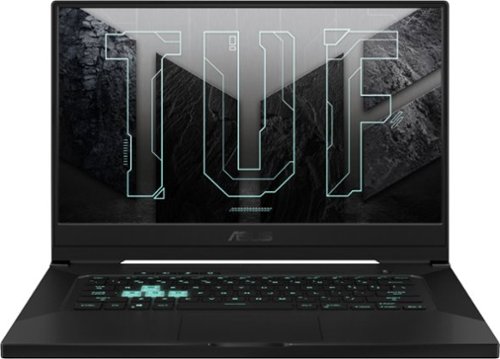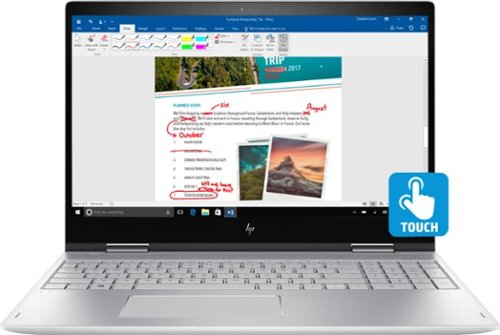psyclopps's stats
- Review count242
- Helpfulness votes727
- First reviewJuly 30, 2012
- Last reviewDecember 24, 2025
- Featured reviews0
- Average rating4.5
- Review comment count2
- Helpfulness votes2
- First review commentOctober 14, 2011
- Last review commentJune 28, 2012
- Featured review comments0
Questions
- Question count0
- Helpfulness votes0
- First questionNone
- Last questionNone
- Featured questions0
- Answer count21
- Helpfulness votes39
- First answerApril 25, 2013
- Last answerFebruary 17, 2021
- Featured answers0
- Best answers3
Clean wood floors thoroughly with this Dyson V7 Fluffy cordless vacuum. The fluffy cleanerhead has extra-soft bristles that prevent scratches, and the Dyson V7 Fluffy gives you up to 30 minutes of runtime (varies based on attachment/power mode). Includes bonus mini motorized tool for extra cleaning power on hard-to-reach areas. Cord-free, hassle-free, powerful suction.
Customer Rating

4
Overall a great vacuum, a few minor issues though
on May 24, 2019
Posted by: psyclopps
from Everett, WA
Summary: A great overall vacuum, just know its use cases first. Well worth the money.
Unboxing / first impressions:
The device has a very descriptive box. Upon opening you will find the vacuum, charging cable, a charging dock (if you choose to use it), a bunch of vacuum heads, and the typical documentation.
The device has a very descriptive box. Upon opening you will find the vacuum, charging cable, a charging dock (if you choose to use it), a bunch of vacuum heads, and the typical documentation.
First impression of the device is quality. It feels very well built and has great color paint all over. The phone does not feel cheap even though there is a lot of plastic. I charged it first after unpacking then went to trying it out.
Use:
I first tried out the hardwood floor brush. It is hard to say a lot other than it works great! The roller pivots nicely around corners and the device does a wonderful job picking up the kid’s crumbs on the floor. I tried a few other attachments, with the small nozzle and max vacuum power, spider webs didn’t stand a chance! There is an assortment of smaller nozzles for furniture and curtains, they seem to do pretty well but to me I just use what looks like it makes sense for that situation. There is also a small motorized roller that I intent to use for the car. This brings me to my next point.
I first tried out the hardwood floor brush. It is hard to say a lot other than it works great! The roller pivots nicely around corners and the device does a wonderful job picking up the kid’s crumbs on the floor. I tried a few other attachments, with the small nozzle and max vacuum power, spider webs didn’t stand a chance! There is an assortment of smaller nozzles for furniture and curtains, they seem to do pretty well but to me I just use what looks like it makes sense for that situation. There is also a small motorized roller that I intent to use for the car. This brings me to my next point.
In addition to being a great hardwood floor vacuum and wonderful for nooks and crannies, it is also perfect for use as car vacuum! It has enough power to suck out all the hard to reach items, it has a nozzle for every use case and it is simply versatile!
Know in advance, this is not a vacuum that is best used for carpets. I highly suggest a different vacuum or that use case. As long as you know that this is no issue. If you are expecting a vacuum for every type of floor, you will be disappointed.
Battery:
Charging is supposed to take about three hours I believe. If you place it on high power, you get less than 10 minutes or so of vacuum time based on what attachment you are using. If you place it on low suction, you will get 15-30 minutes depending on the attachment. I didn’t find this to be too bad but just know the times based on the settings so you don't loose battery in the middle of vacuuming.
Charging is supposed to take about three hours I believe. If you place it on high power, you get less than 10 minutes or so of vacuum time based on what attachment you are using. If you place it on low suction, you will get 15-30 minutes depending on the attachment. I didn’t find this to be too bad but just know the times based on the settings so you don't loose battery in the middle of vacuuming.
Dislikes:
I did not have many issues I could find. If I have one complaint, I would like to have a “lock” to leave the device on when in use. It uses a trigger in the handle to turn on the vacuum, this is comfortable for most use cases, but when vacuuming the floor, it can be a little weird. A switch might have made more sense than a trigger. The trigger makes the most sense when using it as a dust buster.
I did not have many issues I could find. If I have one complaint, I would like to have a “lock” to leave the device on when in use. It uses a trigger in the handle to turn on the vacuum, this is comfortable for most use cases, but when vacuuming the floor, it can be a little weird. A switch might have made more sense than a trigger. The trigger makes the most sense when using it as a dust buster.
Also, make sure to read the instructions as the brush heads need routing monthly maintenance as does the filter. It is easy but if you never do it you might lose effectiveness of the product over time.
Mobile Submission: False
I would recommend this to a friend!
Security threats are on the rise, and they can target any networked printer. The latest generation of HP OfficeJet printers have best-in-class security built right in. And if things go wrong, they can heal themselves. The productive smart printer that doesn't just print, it produces. Help save time with Smart Tasks shortcuts, get automatic two-sided printing, and Borderless Print. Print and scan from your phone, Save up to 50% on ink with HP Instant Ink.
Customer Rating

4
Great overall, not jack of all trades though
on May 12, 2019
Posted by: psyclopps
from Everett, WA
A great everyday printer for home office.
Unboxing:
HP does a pretty good job here! Opening will have documentation, the printer, ink cartridges and power included. For a large and tightly packed device, they made it very easy to unpack. The Styrofoam will make it hard to remove but… the printer has a plastic bag that has sturdy handles on it that will allow you to pull it out when the box is set on its side. Great thinking HP!
Setup:
This is one of the easier printer set-ups I have had. Plug it in (I used wired ethernet), download the HP Smart app, plug it in, remove the usual protective coverings and install the ink. Once that is all done, you can use the setup on screen and tie it together with the app. You can download the app on your phone, PC or MAC.
The printer will print out a alignment test page and then have you place it on the flatbed scanner so it can see if it did a good job or not. HP will ask you if you would like to enroll in its Ink subscription program with a free trial. I ended up registering for the $2.99 a month option with 50 pages per month. I usually print less than this and figure that the total $35 a year is about half of what I normally spend on ink with my old printer. If you print less than you register for you can roll over some of the pages to the next month keeping you in the tier you sign up for. Not a bad deal overall! The consumer wins with cheaper ink costs, and HP wins with guaranteed sales. If you buy 3rd party ink, this might not be the best option for you though, but if you buy official ink check it out!
Build quality / features:
I am overall happy with one exception. There is a flatbed scanner with auto feeder, duplex printing, a large paper tray, and an easy to use touchscreen. The materials are 15% recycled plastic and the device does feel a bit plasticly overall. This is not necessarily bad since it still manages to feel durable and well put together. I will take well-built plastic any day if able.
My only complaint in the design of the device is the output tray. I keep my printer in a different room than my computer. It is a minor detail but essentially, if I print a page and forget to pull out the output tray first, the papers will end up on the floor. I really would have liked to see an output tray that automatically extends when printing as many printers offer these days. Again, it is minor, but annoying.
There are no front facing USB ports or SD card slots which I have come to see as standard over the years, but I never use those things. The app mitigates this as well as almost all functions can be controlled via phone including direct printing.
HP Smart App:
I consider this an important part of the printer, so I am including it in the review. You can control many functions through the app, and it is actually more convenient to control than using the built in touchscreen. Ink levels always display on the home screen, a page count for the month is available in the “instant ink” section. You can also control printing, scanning, automated tasks including upload to cloud storage through here which I find highly useful. The app is a great addition to the printer and well-integrated.
Unboxing:
HP does a pretty good job here! Opening will have documentation, the printer, ink cartridges and power included. For a large and tightly packed device, they made it very easy to unpack. The Styrofoam will make it hard to remove but… the printer has a plastic bag that has sturdy handles on it that will allow you to pull it out when the box is set on its side. Great thinking HP!
Setup:
This is one of the easier printer set-ups I have had. Plug it in (I used wired ethernet), download the HP Smart app, plug it in, remove the usual protective coverings and install the ink. Once that is all done, you can use the setup on screen and tie it together with the app. You can download the app on your phone, PC or MAC.
The printer will print out a alignment test page and then have you place it on the flatbed scanner so it can see if it did a good job or not. HP will ask you if you would like to enroll in its Ink subscription program with a free trial. I ended up registering for the $2.99 a month option with 50 pages per month. I usually print less than this and figure that the total $35 a year is about half of what I normally spend on ink with my old printer. If you print less than you register for you can roll over some of the pages to the next month keeping you in the tier you sign up for. Not a bad deal overall! The consumer wins with cheaper ink costs, and HP wins with guaranteed sales. If you buy 3rd party ink, this might not be the best option for you though, but if you buy official ink check it out!
Build quality / features:
I am overall happy with one exception. There is a flatbed scanner with auto feeder, duplex printing, a large paper tray, and an easy to use touchscreen. The materials are 15% recycled plastic and the device does feel a bit plasticly overall. This is not necessarily bad since it still manages to feel durable and well put together. I will take well-built plastic any day if able.
My only complaint in the design of the device is the output tray. I keep my printer in a different room than my computer. It is a minor detail but essentially, if I print a page and forget to pull out the output tray first, the papers will end up on the floor. I really would have liked to see an output tray that automatically extends when printing as many printers offer these days. Again, it is minor, but annoying.
There are no front facing USB ports or SD card slots which I have come to see as standard over the years, but I never use those things. The app mitigates this as well as almost all functions can be controlled via phone including direct printing.
HP Smart App:
I consider this an important part of the printer, so I am including it in the review. You can control many functions through the app, and it is actually more convenient to control than using the built in touchscreen. Ink levels always display on the home screen, a page count for the month is available in the “instant ink” section. You can also control printing, scanning, automated tasks including upload to cloud storage through here which I find highly useful. The app is a great addition to the printer and well-integrated.
Print quality:
This part is hit or miss. For office work, it is outstanding. Pages print extremely quickly in color and black and white. Quality for documents is a little faded at their default setting but this is easily fixed in settings. I printed a few photos on glossy photo paper to test it out and results were mixed. Overall pictures came out well but, in some instances,, black and which photos and photos with a lot of blue hues came out oversaturated with a blue tint. Also, in some of the color photos, it is easy to see some dithering in the lighter portions of the picture. I would not recommend this printer for serious photo printing but overall, it is not that bad. For Photographers, keep a proper photo printer available. For everything else, great work!
Overall:
I highly recommend this. HP has greatly simplified my printing process for receipts, documents, copying and scanning. Photos are average so get this if it is primarily for business or home office needs. Setup, maintenance and use are all extremely easy and it is worth checking out the subscription service to save costs and trips to buy ink.
This part is hit or miss. For office work, it is outstanding. Pages print extremely quickly in color and black and white. Quality for documents is a little faded at their default setting but this is easily fixed in settings. I printed a few photos on glossy photo paper to test it out and results were mixed. Overall pictures came out well but, in some instances,, black and which photos and photos with a lot of blue hues came out oversaturated with a blue tint. Also, in some of the color photos, it is easy to see some dithering in the lighter portions of the picture. I would not recommend this printer for serious photo printing but overall, it is not that bad. For Photographers, keep a proper photo printer available. For everything else, great work!
Overall:
I highly recommend this. HP has greatly simplified my printing process for receipts, documents, copying and scanning. Photos are average so get this if it is primarily for business or home office needs. Setup, maintenance and use are all extremely easy and it is worth checking out the subscription service to save costs and trips to buy ink.
Mobile Submission: False
I would recommend this to a friend!
Use your phone while it charges with this Belkin 10W wireless charging stand. The Qi-certified design ensures compatibility with most devices, while an optimized stand holds phones at an angle in portrait or landscape position for maximum visibility. This Belkin 10W wireless charging stand features an LED indicator for monitoring charge status at a glance.
Posted by: psyclopps
from Everett, WA
A very practical charger that works great!
Unboxing:
The packing is pretty basic with a general overview. Opening will have the device, a micro USB cable, AC adapter and some warranty documentation.
The packing is pretty basic with a general overview. Opening will have the device, a micro USB cable, AC adapter and some warranty documentation.
Setup / use:
The setup is extremely simple only involving plugging in the power to the device. Once you put it on the table of choice, you can charge your phone in portrait or landscape mode. I tested it out with an iPhone XS and a LG G8. Both quickly charged with zero issues.
The setup is extremely simple only involving plugging in the power to the device. Once you put it on the table of choice, you can charge your phone in portrait or landscape mode. I tested it out with an iPhone XS and a LG G8. Both quickly charged with zero issues.
The iPhone supports at the “fast” 7.5 watts mode which will actually charge your iPhone pretty quickly. On Android devices that support it, it will charge at 9 or 10 watts providing much speedier charging times.
Build quality:
Build quality is average, I did not feel any high quality materials here as the device is mostly plastic. It is lightweight as a result which I don’t see as a bad thing as the stand is in a configuration which will make it resistant to tipping over. No real complaints here.
Build quality is average, I did not feel any high quality materials here as the device is mostly plastic. It is lightweight as a result which I don’t see as a bad thing as the stand is in a configuration which will make it resistant to tipping over. No real complaints here.
Summary:
It takes up minimal space, looks good, and does a great job of charging my phones. My only complaint is I would have liked to have seen USB-C on this but it is not a huge deals as I will rarely if ever unplug it. A near perfect charger for home, buy a second one for your work desk!
It takes up minimal space, looks good, and does a great job of charging my phones. My only complaint is I would have liked to have seen USB-C on this but it is not a huge deals as I will rarely if ever unplug it. A near perfect charger for home, buy a second one for your work desk!
Mobile Submission: False
I would recommend this to a friend!
Meet ibi~, the smart photo manager that collects all of your favorite photos and videos from your phone, computer, USB drives and popular cloud and social media accounts in one place at home. ibi lets you privately share individual photos or entire albums from vacations, birthday parties, weddings and more with only those you choose.
Customer Rating

3
Has lots of potential but not quite there yet
on April 30, 2019
Posted by: psyclopps
from Everett, WA
Canon ibi
Unboxing:
The box tries to tell a story of what this product is. This is a good because walking past the device in an aisle of a store, I would have no idea what this thing is unless there was a lot of marketing or I did some research. There are lots of photos with bold letters trying to explain its purpose. The box has the device inside which is rather small, an AC adaptor and getting started guide.
The box tries to tell a story of what this product is. This is a good because walking past the device in an aisle of a store, I would have no idea what this thing is unless there was a lot of marketing or I did some research. There are lots of photos with bold letters trying to explain its purpose. The box has the device inside which is rather small, an AC adaptor and getting started guide.
My first impressions of the device were 1: that it is very small, and 2: there is a lot of wasted space in the plastic housing. There are vents in the top and bottom, looking into it there is a 2.5” laptop hard drive inside with a tiny mainboard which also interfaces to the power plug and USB plug. The device looks nice externally but I find it confusing why they decided to make a cylinder with a tiny hard drive inside when it could have taken many more space saving shapes to match the hard drive. I am assuming it is mainly so it looks nice but who knows. It just looks like a lot of wasted space to me. The build of the body is well put together. The plastic feels cheap but it feels sturdy. I do not see any points to open it up with screws (might be hidden under rubber feet) or they glued it shut in the middle, either way it wont fall apart. The vents on the top and bottom would not block any fluid so do not spill anything on it.
Set up:
It is very easy. Download the app to your phone, create an account and let the app do the rest. Import your photos from your phone with auto import and I recommend turning on cloud services. I usually keep my photos backed up on a portable hard drive so I plugged it into the app and imported everything which brings me on to practical use…
It is very easy. Download the app to your phone, create an account and let the app do the rest. Import your photos from your phone with auto import and I recommend turning on cloud services. I usually keep my photos backed up on a portable hard drive so I plugged it into the app and imported everything which brings me on to practical use…
Use:
Importing is slow, especially from another hard drive. As stated earlier, the Ibi uses a 2.5” laptop hard drive inside and I am pretty sure it is 5400 rpm. I was unimpressed by this decision from the company as they could have used a higher quality hard drive. An SSD would have been great but it is 2TB which would be costly so I understand the use of a mechanical hard drive. I would have preferred a higher end laptop hard drive or a larger product to accommodate a 7200 RPM desktop hard drive. It took quite a few hours to transfer 200GB of photos over. I expected a decent amount of time to transfer that much, but it was painfully slow compared to moving it between hard drives on a computer. Luckily this is not an everyday occurrence and is likely to only be done during setup and a few occasions.
Importing is slow, especially from another hard drive. As stated earlier, the Ibi uses a 2.5” laptop hard drive inside and I am pretty sure it is 5400 rpm. I was unimpressed by this decision from the company as they could have used a higher quality hard drive. An SSD would have been great but it is 2TB which would be costly so I understand the use of a mechanical hard drive. I would have preferred a higher end laptop hard drive or a larger product to accommodate a 7200 RPM desktop hard drive. It took quite a few hours to transfer 200GB of photos over. I expected a decent amount of time to transfer that much, but it was painfully slow compared to moving it between hard drives on a computer. Luckily this is not an everyday occurrence and is likely to only be done during setup and a few occasions.
The app is pretty good! You can essentially “partition” the users that are part of your household as they upload photos and by default it will only show the photos of that user regardless of how they uploaded it. But, if you wish you can display “all” photos which will merge the libraries.
One big feature is the “inner circle” which allows you to invite anyone important to you to see only photos that you want to share. They other users do not need to have an ibi or even have access to your ibi to see these, they only need to download the app and make an account. It is great for sharing between family. In the past I would use shared photos in Google Photos or family libraries in Amazon Photos but the feature is ibi gives you l a lot more control of what you want to get out to your friend so I highly recommend it. I would like to see the ability to set up different “circles” of friends so I can share things to my household and maybe have a different group for my larger family.
The app takes security seriously and allows you to use a PIN and biometrics to log in. I highly recommend you go to the website and download the desktop app. This is the best way to use the device as it creates more seamless upload ability from your desktop if uploading from an SD card and allows you to access all files via the computer’s file explorer.
Dislikes:
I am not sure if the device is still indexing but after a week, it is still slow to pull up a date like “March 2019” and see all the photos from that time frame. It works but you have to wait a long time for it to show you the thumb nails. It could be the app too but the website seems be a little faster with accessing items on the hard drive. Each time I log in I see different photos on top. I am not sure if this is a bug or part of the slow indexing process.
I am not sure if the device is still indexing but after a week, it is still slow to pull up a date like “March 2019” and see all the photos from that time frame. It works but you have to wait a long time for it to show you the thumb nails. It could be the app too but the website seems be a little faster with accessing items on the hard drive. Each time I log in I see different photos on top. I am not sure if this is a bug or part of the slow indexing process.
I love how you can integrate photos so many different sources… but… it seems like this results in a lot of duplicates if you import originals and add cloud sources and I haven’t quite figured out how to best organize it. If you are starting fresh with photography, this might be great but if you have a complication photo library from multiple sources, the device might not be ready for prime time yet as cloud services do a much better job of filtering duplicates.
The device is loud! I put it next to my TV since it looks pretty cool and high tech but at night time if I am on my computer or doing homework in a quiet room, I can hear the hard drive whirring! Put it somewhere where you might not hear it.
Moving it around while it is energized cause some strange whirring sounds so I wonder if this would survive a bump or fall while powered on. It does not seem like a hard drive with any kind of shock protection.
Summary:
The device is cool and has a lot of potential, but… it has a lot of issues that are not worked out yet. I think most of these issues can be hammered out in software on the server side or in the app but until they are fixed, it will feel somewhat half baked. If the library organization issues and speed were fixed, I would have zero issues the hard drive noise and hard drive speed, but this is not the case. I say buy it, but wait a few months until it is more polished.
The device is cool and has a lot of potential, but… it has a lot of issues that are not worked out yet. I think most of these issues can be hammered out in software on the server side or in the app but until they are fixed, it will feel somewhat half baked. If the library organization issues and speed were fixed, I would have zero issues the hard drive noise and hard drive speed, but this is not the case. I say buy it, but wait a few months until it is more polished.
Mobile Submission: False
I would recommend this to a friend!


Create keepsakes with this ladybug red Canon IVY CLICK instant printer. Compatibility with microSD cards up to 256GB makes it easy to store and share digital files, and a small mirror by the lens lets you take group selfies quickly. The reprint button of this 5MP Canon IVY CLICK instant printer allows you to create extra copies.
Customer Rating

4
Entry level, fun but very basic.
on April 24, 2019
Posted by: psyclopps
from Everett, WA
This is a great entry level camera. Especially for kids and pre-teens. They can learn basic photography techniques and have a lot of fun with the built in printer.
Unboxing: The box is pretty plain but shows an accurate depiction of the device, it looks to be about full size in the pictures. The contents are basic documentation, the device, 10 ZINK sheets, a wrist strap and a micro USB cable. I wish it was USB-C but it is what it is.
Product: The build quality is study plastic. It is glossy which looks great but could be an issue if you are giving the device to someone you know will abuse it, it will pick up lots of scratches over time. I think this product would have been better with a matte finish or even a cheap metal body. There is a basic viewfinder, mirror for selfies and flash on the front. The top has a power button, shutter and shutter. The bottom has a micro USB port, a micro SD card slot, charge indicator and reset button. The back has the viewfinder, a “copy” button, and a button to size your prints in 2x2 or 2x3 inches.
Setup: It is very straightforward. Make sure it is charged, insert the paper in the device. I highly recommend a micro SD card for permanent copies.
Use: Using the viewfinder you will have no issues lining up your pictures. It saves seamlessly to the memory card but keep in mind there is no internal memory so you will need to insert a card if you want copies for later. Most of the time the flash will go off and you will quickly get a print. I recommend you set it to 2x3 photos since it will fill up the paper but you will also have the option for 2x3 if you wish which will give you a small border on the bottom. I you put in a memory card you will get 5 MP photos which don’t look too bad for what it is. The battery is rated at around 25 photos. I assume this is with print. It takes about a minute to print out a photo after each photo.
Print quality: It is a mixed bag. You have to remember this is not a high end camera and best used for kids or people who just want some picture stickers. The picture quality is not very detailed in the prints and is heavy on the red tint. I posted two photos to show you. Also, the pictures double as stickers. You can peel the back and put them in a book or on the wall. They tend to bend easily after being stuck on a wall or a while (also seen in the pictures). The prints are cheap and you can get a 20 pack for under 10 bucks, look or deals on this.
Summary: Though this device is nothing to write home about, it is fun. It is exciting. Kids and family who are not that into tech will love it. Professional photographers definitely won't use this for any projects, but I would be they would have fun with it too as it makes a great toy.
It is very much entry level and geared toward a young audience. Try one out if you get a chance.
Mobile Submission: False
I would recommend this to a friend!


Ensure full power for your mobile devices during long drives with this Anker ROAV Bolt car charger. It~s compatible with Google Assistant for voice-controlled navigation and music streaming, and it supports versatile connectivity via Bluetooth, and auxiliary port. This Anker ROAV Bolt car charger~s compact, lightweight design offers convenient portability and storage.
Posted by: psyclopps
from Everett, WA
Summary: This is a must have for any road warriors who would like to safely remain connected.
Unboxing: The packaging is impressive for something so small. The box is high quality and it feels like you are unboxing a premium cell phone. The device itself is a little larger than your average car charger but it feels well built. The box has the unit, usual basic documentation, a 3.5mm aux cable.
Setup: It is extremely easy. Plug it in, connect it via Bluetooth to your device, set your car to “media” and the phone / device will do the rest using the preinstalled Google Assistance on Android. I tested uses a Sony Xperia 10 Plus and it was seamless.
Use: Once it was setup was complete, I tried it out just like I would a Google home device or an Alexa speaker. Weather, jokes, calendar are all here. I did a few phone calls which works great combined with a car and phone “call so and so” works flawlessly. I also tried asking for direction mid drive, it works perfect each time.
The only hiccups I ran into were once when I asked it to “read my book” which it read from my Google Play books library. I think it heard something like “hey google” and it triggered itself. It was amusing but a possibility in a noisy car. The ability for the car to filter out noise was pretty good but not flawless, I did have to speak up on the highway.
There is an assistant button on the device which you can push if you hear a notification, this will cause it to read your most recent notification for you. Connection quality was fine and I had no dropped audio via Bluetooth 4.2.
Music streamed in great quality from Spotify and Pandora which I tested it with. While streaming your phone battery will obviously drain so the included charger ports worked as expected quickly charging the phone. There is no branded QuickCharge included but it does use Anker’s PowerIQ system which will adaptively charge your phone at up to 24W, 5V-2.4A max in each port. This will quickly charge any Android or iOS phone.
The 3.5mm aux jack is optional but might give you some higher quality connections. I used it via Bluetooth only and had zero issues.
Wrap up: Buy this if you spend a lot of time on the road. It is safe and easy to use and can help you even be more productive. It is an entertainment powerhouse to boot!
Mobile Submission: False
I would recommend this to a friend!
Play music anywhere with this Sony EXTRA BASS portable Bluetooth speaker. The Party Booster feature makes a variety of sounds depending on where the speaker is touched, and the volume increases or decreases depending on the strength of force used when tapping. This Sony EXTRA BASS portable Bluetooth speaker has multicolor flashing lights that sync to the beat of the music for added style.
Customer Rating

5
Well rounded, fun and sounds good!
on April 14, 2019
Posted by: psyclopps
from Everett, WA
A great overall speaker. Fun to watch, great audio and works as a portable battery to boot!
Unboxing:
The product is in an informative box, it is straight forward what is inside. You will find the device (very portable size), some foam packaging, manuals, and a micro-USB cable. Pretty simple!
The product is in an informative box, it is straight forward what is inside. You will find the device (very portable size), some foam packaging, manuals, and a micro-USB cable. Pretty simple!
Product:
I love the quality of the speaker. I got the black model which looks pretty good overall. The grill is fabric, the body is a matte plastic rubberish feel to it. The connection ports in the back are covered by a flap made watertight with a rubber gasket so ensure to keep it closed when around water environments. The top has rubber buttons for power (doubles as pairing), volume, live audio (setting) and play stop button.
I love the quality of the speaker. I got the black model which looks pretty good overall. The grill is fabric, the body is a matte plastic rubberish feel to it. The connection ports in the back are covered by a flap made watertight with a rubber gasket so ensure to keep it closed when around water environments. The top has rubber buttons for power (doubles as pairing), volume, live audio (setting) and play stop button.
The device is water and dust/sand resistant. You are supposed to be able to wash it clean after getting too dirty, haven’t had a chance to test that yet. I will be a vendor at a spartan booth this weekend though and plan on taking it as it will be raining a lot expecting lots of mud. I look forward to seeing how tough it is.
It looks great, there is a light that goes around the speaker grill and around the sides of the frame, it is accented by strobe lights on the side. The default setting looks great and is bright in a multitude of colors when playing music. You can further adjust this in the “music center” app from Sony. Download the “Fiestable” app for even more color control, not necessary for either app though.
Connectivity / sound quality:
Pairing is easy, you can pair holding the power button or you can simply use NFC on android devices. Connections are great as it uses LDAC with Android for essentially lossless transmission. You can stream 24-bit audio at 96kHz transferring at 990kbps. This is so much better than SBC or AAC is you have any HD FLAC or ALAC files on your device at full resolution. Granted, the speaker is not high-end audiophile equipment so you might not get the full benefit, but is nice to know compression is not a factor in sound quality here.
Pairing is easy, you can pair holding the power button or you can simply use NFC on android devices. Connections are great as it uses LDAC with Android for essentially lossless transmission. You can stream 24-bit audio at 96kHz transferring at 990kbps. This is so much better than SBC or AAC is you have any HD FLAC or ALAC files on your device at full resolution. Granted, the speaker is not high-end audiophile equipment so you might not get the full benefit, but is nice to know compression is not a factor in sound quality here.
The sound initially was a little flat to me, I pushed the button that says “live” on it and the audio filled the room. For indoor use it is amazing, for outdoor it is more than enough but it might not fill the area with huge sound. I recommend the larger model for that. I sampled a few artists to see how the held up using LDAC and Pandora on high quality…
-Michael Bublé: Great bass on the vocals, guitars and most acoustic instruments sounded crisp. Stereo separation was good but not too intense. Percussion instruments sounded a little muffled.
-Steve Aoki: Turn up the volume here! Bass is thumping. This type of music sounds great but might be a little too complex for a speaker in this size. Though bass is great, lots of the other sounds don’t seem to have too much separation and detail felt lost. The faster it got, the less clear. Again, the main part I felt lacking was percussion, I found that if you turn on “clear audio” in the Music center app, it seemed to do a little better across the board. You can also tune the EQ to your liking here.
Blink 182 – “I miss you” sounded pretty good across the board, vocals, guitars and percussion all stood out well. Bass was not too heavy and didn’t overpower the rest of the music. In “Aliens Exist”, I felt the general balance was similar. The speaker seems to do well with Pop-punk.
Travis Scott – People will very much enjoy the bass here. It is very heavy, and you can feel the vibrations in a room at high volume the vocals got a little distorted but the rest stayed coherent.
Overall, I feel people will enjoy this for pop music, rock and rap / R&B and acoustic. For Electronic or other music with lots of overlapping sounds it might get a little muffled. This is not to say it is bad, just not the clearest thing you will find. Keep in mind speaker size and number of woofers / tweeters will affect audio quality so make sure to demo the larger and smaller units as well to see what is to your liking.
Overall, I feel people will enjoy this for pop music, rock and rap / R&B and acoustic. For Electronic or other music with lots of overlapping sounds it might get a little muffled. This is not to say it is bad, just not the clearest thing you will find. Keep in mind speaker size and number of woofers / tweeters will affect audio quality so make sure to demo the larger and smaller units as well to see what is to your liking.
Other features:
I did not get to try it out but you can hook this speaker up to other speakers of the same model (Not sure of other models). If you have more, you can hook it up in stereo or mono mode. The info on the site states you can hook up to 100 units as well. I am sure this is extremely cool, but I do not see many instances where 100 people have the same type of speaker unless you set up an event to ensure this is the case (and have a lot of money to spend).
I did not get to try it out but you can hook this speaker up to other speakers of the same model (Not sure of other models). If you have more, you can hook it up in stereo or mono mode. The info on the site states you can hook up to 100 units as well. I am sure this is extremely cool, but I do not see many instances where 100 people have the same type of speaker unless you set up an event to ensure this is the case (and have a lot of money to spend).
Battery life is rated at 24 hours, this was hard to test as it seems to never run out! You can use the USB-A port on the back to charge your phone as it will function as a portable battery. If you turn on “Extra Bass” which I believe is activated when you turn on “live”, this goes down to 14 hours of battery life.
There is an audio in jack in the back as well. To charge you will use a micro USB port. This is annoying and I wish they used USB-C but at least you will not have to worry about any proprietary charging ports here adding to the portability.
Summary:
I felt this speaker is extremely well rounded. If you do a lot of outdoor activities, this is a great speaker as it is water, dust and shock resistant. It is appealing to look at and has a great build quality. Sound quality is great for its size and if you have any extra ones in the house you can make a crazy little sound setup with it. My only complaint is the micro-USB port but I still give it 5 out of 5 stars.
I felt this speaker is extremely well rounded. If you do a lot of outdoor activities, this is a great speaker as it is water, dust and shock resistant. It is appealing to look at and has a great build quality. Sound quality is great for its size and if you have any extra ones in the house you can make a crazy little sound setup with it. My only complaint is the micro-USB port but I still give it 5 out of 5 stars.
Mobile Submission: False
I would recommend this to a friend!

Logitech C920s is a budget-friendly, work-from-anywhere webcam that delivers a professional video meeting experience. It includes features designed to make you look and sound great in your next meeting. A 78~ diagonal field of view perfectly frames you and your space, while autofocus adjusts smoothly and precisely. RightLight 2 technology automatically adjusts to your lighting situation even in low-light or backlit conditions. And dual integrated mics accurately capture your voice from multiple angles for greater nuance. If you~re streaming or recording, use Logitech~s Capture app to edit and customize. Flip down the lens cover at any point to protect your privacy.
Customer Rating

4
Great overall desktop webcam!
on April 7, 2019
Posted by: psyclopps
from Everett, WA
The webcam is great for desktop users. For laptop users it might be a good upgrade (for home or business use) but it is not very portable for on the go use. Overall, a very high rating.
Unboxing:
The box contains the camera, instructions, a plastic flip security cover, and that about it.
The box contains the camera, instructions, a plastic flip security cover, and that about it.
Design:
I am quite happy overall with the design and give it a 4 out of 5. The camera itself is a little bulky and best suited to desktop computer use. My gaming PC and monitor did not include a camera, so this is a great upgrade for me. The design is modern with stereo microphones on both sides of the lens. The lens is rather larger and likely will bring in much light. The device is all plastic with different feels on each side. Some are glossy, some are matte. On either side of the speakers is a great blue light indicator that shows when the camera is in use. It is rather soothing. The mount is a little confusing but if you want to you can place it on a flat surface in a stable fashion. Unless you have a mount though, it is probably best to mount it on the monitor. I ran into a snag with this though.
I am quite happy overall with the design and give it a 4 out of 5. The camera itself is a little bulky and best suited to desktop computer use. My gaming PC and monitor did not include a camera, so this is a great upgrade for me. The design is modern with stereo microphones on both sides of the lens. The lens is rather larger and likely will bring in much light. The device is all plastic with different feels on each side. Some are glossy, some are matte. On either side of the speakers is a great blue light indicator that shows when the camera is in use. It is rather soothing. The mount is a little confusing but if you want to you can place it on a flat surface in a stable fashion. Unless you have a mount though, it is probably best to mount it on the monitor. I ran into a snag with this though.
If your monitor has large bezels, this will probably be no issue to mount it on the monitor itself. If your monitor has minimal bezels, the mount might overlap an observable portion of the screen. It is a minor annoyance but an annoyance, nonetheless. It will make it look like your PC has a notch, lol.
Use:
It is highly recommended you install the Logitech Capture software from the website. It will work without it but to get all the features you will need the software. With the software you will gain access to multiple video sources, by default the camera and the display (to show what is on your screen, great for streamers). You can event do Picture in Picture with the two sources if walking someone through something or for gaming related activities.
It is highly recommended you install the Logitech Capture software from the website. It will work without it but to get all the features you will need the software. With the software you will gain access to multiple video sources, by default the camera and the display (to show what is on your screen, great for streamers). You can event do Picture in Picture with the two sources if walking someone through something or for gaming related activities.
You can set borders, interesting filters, prioritize frame rate and exposure, pan/tilt/zoom digitally, adjust auto focus, mirror, chroma key and more. The only bug I ran into is the “auto white balance” is really bad. Turn this off and adjust it yourself. Each time I turn it on, I find it tends to go very blue.
I tested with a few video calls with family and friends. All reported calls were clear and audio was great.
Summary:
I recommend this device to desktop PC users for casual use or maybe even gaming and professional use. Quality is outstanding. My only issues I ran into were some mount issues and the auto white balance feature. Go buy it!
I recommend this device to desktop PC users for casual use or maybe even gaming and professional use. Quality is outstanding. My only issues I ran into were some mount issues and the auto white balance feature. Go buy it!
Mobile Submission: False
I would recommend this to a friend!


Store data on this 128GB SanDisk Ultra Fit USB flash drive. The low-profile casing prevents damage by keeping it snug to the port, making it a great fit for use with tablets, laptops and game consoles. This SanDisk Ultra Fit USB flash drive uses USB 3.1 technology to deliver up to 10 times the transfer speed of older drives.
Posted by: psyclopps
from Everett, WA
Overall, I like this device. It has a few extra features that I am not sure how they fit into my life but it is not required. I will discuss more below.
Unboxing:
The device is pretty simple. It has the USB drive, a voucher for the flashback software and a voucher for RescuePRO software.
The device is pretty simple. It has the USB drive, a voucher for the flashback software and a voucher for RescuePRO software.
Build quality:
Pretty good! This is the 128 GB model. I went for this one since it has USB 3.1 support for higher speeds. The device is extremely tiny and will be great if you leave it plugged into a laptop as it does not protrude too much.
Pretty good! This is the 128 GB model. I went for this one since it has USB 3.1 support for higher speeds. The device is extremely tiny and will be great if you leave it plugged into a laptop as it does not protrude too much.
The design has a curved indentation that is functional at the end, for one it provides a little extra grip to grab it when pulling it out, second it has a hole in it so you can connect it to a lanyard / keychain.
Performance:
It has plenty of storage space at 128 GB (a little less available). I ran Crystal Disk benchmark on it and got read speeds of 134.6 MB/s read and 51.7 MB/a write. This speed is actually BETTER than what is advertised on the website (130 MB/s). In transferring a 3.3 GB file I got between 130 – 140 MB/s read and between 35 – 70 MB/s write. It looks like it had a burst speed for the first third then slowed down to the lower speeds.
It has plenty of storage space at 128 GB (a little less available). I ran Crystal Disk benchmark on it and got read speeds of 134.6 MB/s read and 51.7 MB/a write. This speed is actually BETTER than what is advertised on the website (130 MB/s). In transferring a 3.3 GB file I got between 130 – 140 MB/s read and between 35 – 70 MB/s write. It looks like it had a burst speed for the first third then slowed down to the lower speeds.
Features:
It is mostly just a great performing small thumb drive! But... Sandisk tossed in a few goodies with it. First it has the usual
SanDiskSecureAccess software. This is pretty basic software but it allows you to password secure files on the thumb drive that are encrypted and unrecoverable if your drive is lost.
It is mostly just a great performing small thumb drive! But... Sandisk tossed in a few goodies with it. First it has the usual
SanDiskSecureAccess software. This is pretty basic software but it allows you to password secure files on the thumb drive that are encrypted and unrecoverable if your drive is lost.
Second, it comes with a new software called SanDisk Flashback. To use this, you will need to install the software on your PC / Mac. It works very seamlessly and works similar to drop box/OneDrive/etc. When you log into the website, you will see any photos and files on your home screen. The interface is nice and seems to prioritize photos. There is a tab for “devices” which will let you see all of your drives that support the feature. Here is where it gets cool. If you uploaded a non-encrypted filed (not in the vault software) to the thumb drive, it will also upload a copy to Flashback which will allow you to download any files on your thumb drive / cloud to any computer that you access the website from. I have yet to fully integrate this into my work flow but I see a lot of potential for this. Similar to other cloud storage, you can also share links to your files.
At first I asked myself “why do I need this? I have Dropbox and upload things to the cloud already”. The advantage of this drive appears to me that you can leave your drive in your laptop permanently expanding storage and always having a local version installed and no longer needing to bring it with me when needed. I know Dropbox and other cloud drives can store local files but this one keeps the storage separate from the main drive. You also have the added ability to take the drive with you if you wish for faster transfers to computers that might not have download speeds needed for a file. In short, it gives you options.
Summary:
Pros:
-Convenient
-Compact
-Very fast!
Summary:
Pros:
-Convenient
-Compact
-Very fast!
Cons:
-Features possibly redundant
-Easy to lose!
-No phone app as of yet, only PC and Mac
-Features possibly redundant
-Easy to lose!
-No phone app as of yet, only PC and Mac
Some users will think this is redundant, especially since it costs a few bucks after the first-year trial (to be fair it is dirt cheap, my 128GB will cost $4.99 a YEAR, not month when my trial is over). For others, you might be able to find some very good use out of this ability. I personally think it is slightly redundant, but it is also extremely convenient and allows me to separate certain types of files for a much cheaper price than cloud options. For example, Google drive costs $19.99 per YEAR, this device will only charge $4.99 per YEAR for 128GB, you will save even more if you get a 256GB model.
I can’t really find any faults in this feature and in the thumb drive. Used properly, you might be able to replace your cloud storage!
Mobile Submission: False
I would recommend this to a friend!
Upgrade your connectivity and entertainment with this Sony Xperia 10 plus smartphone. A Qualcomm Snapdragon 1.8GHz octa-core processor combines with the 4GB RAM to power the device for seamless running of programs and applications, while the 6.5-inch Full HD display provides crystal-clear images. This Sony Xperia 10 plus smartphone features dual 12MP and 8MP cameras for capturing high-quality pictures and videos.
Customer Rating

4
Practical and innovative
on March 16, 2019
Posted by: psyclopps
from Everett, WA
Overall, a very practical phone with lots of value in the mid-range category. It is a new design that most will be a little surprised by at first appearance but upon use will find it to be very practical and effective. As a Sony fanboy I both love this phone and find it a little lacking. Read on!
Unboxing:
The boxing is surprisingly minimal, most Sony phones in the past have felt high end with packaging and included options. This one is very bare bones. The Box is low quality materials and inside you will find the phone, a charger (more on that later), USB-c cable, and simple documentation. Nothing else.
The boxing is surprisingly minimal, most Sony phones in the past have felt high end with packaging and included options. This one is very bare bones. The Box is low quality materials and inside you will find the phone, a charger (more on that later), USB-c cable, and simple documentation. Nothing else.
Design:
The phone was rather shocking to hold upon first impression. This phone measures 6.5” diagonally with a 21:9 display. It is larger than most phones but is surprisingly easy to use even with one hand. The build quality is above average but with a few quarks. The body feels like it is a higher end poly-carbonate with some metal accents. It feels highly durable and after a few days of use is completely scuff and scratch free. The body does not gather fingerprints very easily. There is no wireless charging included but does support NFC near the top of the phone. The screen is Gorilla glass 5 and all the buttons are perfectly placed. Since the phone is very tall, the volume is on the lower half, finger print reader is on the middle of the right side in perfect thumb position and the power is just above that. I would have liked to see the power button combined with the fingerprint reader, but this is minor.
The phone was rather shocking to hold upon first impression. This phone measures 6.5” diagonally with a 21:9 display. It is larger than most phones but is surprisingly easy to use even with one hand. The build quality is above average but with a few quarks. The body feels like it is a higher end poly-carbonate with some metal accents. It feels highly durable and after a few days of use is completely scuff and scratch free. The body does not gather fingerprints very easily. There is no wireless charging included but does support NFC near the top of the phone. The screen is Gorilla glass 5 and all the buttons are perfectly placed. Since the phone is very tall, the volume is on the lower half, finger print reader is on the middle of the right side in perfect thumb position and the power is just above that. I would have liked to see the power button combined with the fingerprint reader, but this is minor.
What I was annoyed by wit the design is twofold. First, the buttons are almost flush with the body making using the volume rocker a little difficult since there is little haptic feedback. This button should stick out a little further to make it easier to use. Second, there is no waterproofing. You can see this when you pull out the SIM tray, in there you will be able to place a single SIM (on the I3223 model sold by best buy) and a micro SD card slot supporting 512 GB. In the tray there are zero rubber gaskets so you would not want to drop this in a toilet. It feels solid enough that there would be little issue with rain and splashes but do not submerge this thing (I am not going to test it).
Wireless:
Wireless is pretty good. I was thinking that in stepping down to a mid-range phone I might be sacrificing wireless performance, but I have had zero issues. My home Wi-Fi is FIOS and supports 200 Mbps up and down, I get at best 169 Mbps down and 126 Mbps up. Using T-Mobile in the Seattle area I get about 79 mbps down and 10 Mbps up. The snapdragon 636 processor is cat x12 supporting up to 600 Mbps which isn’t too bad but not as amazing as the latest flagship phones. There is no 600 MHz support but does support 700 MHz.
I have had no Bluetooth issues as the phone supports Bluetooth 5.0 along with all the important codecs for audio (aac, aptx, aptx-HD, LDAC). NFC works well with google pay and for file transfers, no complaints here!
Wireless is pretty good. I was thinking that in stepping down to a mid-range phone I might be sacrificing wireless performance, but I have had zero issues. My home Wi-Fi is FIOS and supports 200 Mbps up and down, I get at best 169 Mbps down and 126 Mbps up. Using T-Mobile in the Seattle area I get about 79 mbps down and 10 Mbps up. The snapdragon 636 processor is cat x12 supporting up to 600 Mbps which isn’t too bad but not as amazing as the latest flagship phones. There is no 600 MHz support but does support 700 MHz.
I have had no Bluetooth issues as the phone supports Bluetooth 5.0 along with all the important codecs for audio (aac, aptx, aptx-HD, LDAC). NFC works well with google pay and for file transfers, no complaints here!
Display:
The display is average in overall quality. Black levels are pretty good for LCD (no AMOLED here) but colors just seem a little dull to me. You can change the level of saturation in the settings with three levels of but it just never seems to wow me. As the screen resolution is 21:9, the resolution should be 1080x2520. This is strange at first but once you try out multitasking with two apps such as twitter and a YouTube video, or turn it sideways to watch a movie, you will become a believer! Movies are shown in exactly the aspect ratio they were meant to be seen in. If your video is 4:3 or 16:9 you will side bars on the side but 21:9 is what most major movies are shot in. Multi-tasking is extremely efficient with a screen of this size and you will love being able to truly have two apps running side by side (in portrait or landscape) in what feels like two full sized phones. The screen feels durable with Gorilla glass 5 and should do will with time, I would still recommend a screen protector for scratches though (no issue after three days though)
The display is average in overall quality. Black levels are pretty good for LCD (no AMOLED here) but colors just seem a little dull to me. You can change the level of saturation in the settings with three levels of but it just never seems to wow me. As the screen resolution is 21:9, the resolution should be 1080x2520. This is strange at first but once you try out multitasking with two apps such as twitter and a YouTube video, or turn it sideways to watch a movie, you will become a believer! Movies are shown in exactly the aspect ratio they were meant to be seen in. If your video is 4:3 or 16:9 you will side bars on the side but 21:9 is what most major movies are shot in. Multi-tasking is extremely efficient with a screen of this size and you will love being able to truly have two apps running side by side (in portrait or landscape) in what feels like two full sized phones. The screen feels durable with Gorilla glass 5 and should do will with time, I would still recommend a screen protector for scratches though (no issue after three days though)
Camera:
I want to get more out of the camera, but it is very hit or miss. I will upload a few sample photos in this review, one good one bad for examination and so you can see it’s limits. On the plus side, there are two lenses, one 12 MP main camera (27mm) and one 8 MP (53mm) 2 zoom camera. The main camera is not too bad but lacks HDR ability so check your lighting. Detail is good. Sony tends to not use a lot of noise reduction so you will see a lot of noise in your photos, this is somewhat unprocessed looking, but some people might prefer this. The 2x zoom camera is lacking in my opinion. It has issues with focusing in all but the best of lighting and should not be used often if you ask me. Both lenses lack OIS which is a huge issue for me as this could have taken the cameras far. Bokeh is pretty good using both lenses to determine depth. The bokeh photos are using the telephoto lens so you will need to stand a little farther back to get a good one. Edge detection seems pretty good to me so far.
I want to get more out of the camera, but it is very hit or miss. I will upload a few sample photos in this review, one good one bad for examination and so you can see it’s limits. On the plus side, there are two lenses, one 12 MP main camera (27mm) and one 8 MP (53mm) 2 zoom camera. The main camera is not too bad but lacks HDR ability so check your lighting. Detail is good. Sony tends to not use a lot of noise reduction so you will see a lot of noise in your photos, this is somewhat unprocessed looking, but some people might prefer this. The 2x zoom camera is lacking in my opinion. It has issues with focusing in all but the best of lighting and should not be used often if you ask me. Both lenses lack OIS which is a huge issue for me as this could have taken the cameras far. Bokeh is pretty good using both lenses to determine depth. The bokeh photos are using the telephoto lens so you will need to stand a little farther back to get a good one. Edge detection seems pretty good to me so far.
The selfie camera is average. It is far superior to past Sony selfie cameras stepping up to a 8MP one this time. Again, there is no OIS and only one lens so bokeh can have a few edge issues from time to time. It is very poor in the dark but looks pretty good in the day. Detail isn’t too bad, but focus can sometimes be an issue. DO NOT take a photo with a bright light in the background in any of the cameras as you will have massive issues lighting.
Video is average and uses electronic image stabilization. It works well in 1080 but is not as effective in 4k. 4k is very interesting on this phone as it supports 21:9 aspect ratio. If you plan on filming in this cinema ratio this could be of good use. The same HDR limitations apply to video as well.
Audio:
If you like high resolution audio this is a great phone for you! There is a headphone jack!!! Very rare these days. The phone supports 24-bit/192 kHz audio and also has LDAC for wireless streaming. With micro SD card support, this phone might be a great option for anyone with a library of HD audio FLAC files (also supports other lossless formats).
If you like high resolution audio this is a great phone for you! There is a headphone jack!!! Very rare these days. The phone supports 24-bit/192 kHz audio and also has LDAC for wireless streaming. With micro SD card support, this phone might be a great option for anyone with a library of HD audio FLAC files (also supports other lossless formats).
On the downside of audio, there is only one speaker on the bottom. It is not the worst one I have heard but it isn’t the best either. It sounds kind of tiny but does have decent volume. There is little bass so if you are watching a movie, toss on some headphones. I am surprised they didn’t do stereo speakers or up the quality on the one speaker since video is a huge draw of this phone, a good speaker matched with 21:9 display would be amazing.
Everyday use:
I am overall happy with everyday use. First, battery life is not bad with a 3000 mAh battery, these is a good amount of optimization with the software that it will get you through the day just fine. I found games will drain the battery quick though.
I am overall happy with everyday use. First, battery life is not bad with a 3000 mAh battery, these is a good amount of optimization with the software that it will get you through the day just fine. I found games will drain the battery quick though.
Performance is pretty good using the Snapdragon 636 processor. It is no beast and provides a stutter every so often but in normal usage, it is snappy. 4GB of ram helps a lot too. The device uses Android 9 Pie so it feels pretty efficient on this device as it is mostly stock interface. There is little bloatware other than the Xperia Lounge app and AVG pre-installed. You can delete these though.
Gaming performance is pretty good. I mostly play C&C Rivals and Galaxy of Heroes and I have experienced no issues here. It might not be able to handle high end games like Asphalt 9 at max settings though.
The device fits into male jean pockets easily but I would be concerned if your outfit has female sized pockets since it will easily stick out of said pocket.
The form factor got a lot of questions on the street since most people have never seen a device of this form factor.
One huge concern I had that can be mitigated is the included charger. Since there is no wireless charging, you will rely heavily on your included charger. The problem is that it is 5V / 1500mA. This comes out to 7.5 Watts of charging. This phone supports quick charge 3.0 and PD 2.0 (I believe) so why they included a non-quick charge charger is beyond me other than cost savings. Throw this charger away and use an old quick charge capable charger. It takes forever to charge with this charger! I tried it with a LG charger I had lying around with 16.3 and 9 watts options and it charges at normal quick charge speeds. I also tried it with my 45-watt PD laptop charger and again got much better results than the included charger.
Benchmarks:
Memory / storage performance is pretty good. Past Sony phones have had limits on how fast the data speed is on external memory (was capped at around 35 MB per second I believe). No limitations on this phone. I tried benchmarks on Androbench receiving 81.77 MB/s read and 34.67 MB/s write on a 200 GB UHS-1 card. The internal storage of 64 GB eMMC obtains 287 MB/s and 192 MB/s write. Not too shabby!
Geekbench showed single core scores of 1348 and multi-core scores of 4818
Antutu scored 117279
Memory / storage performance is pretty good. Past Sony phones have had limits on how fast the data speed is on external memory (was capped at around 35 MB per second I believe). No limitations on this phone. I tried benchmarks on Androbench receiving 81.77 MB/s read and 34.67 MB/s write on a 200 GB UHS-1 card. The internal storage of 64 GB eMMC obtains 287 MB/s and 192 MB/s write. Not too shabby!
Geekbench showed single core scores of 1348 and multi-core scores of 4818
Antutu scored 117279
Summary:
Good overall phone, great for video, high-res audio and multitasking. Do not use if you rely on a phone camera and speed.
Good overall phone, great for video, high-res audio and multitasking. Do not use if you rely on a phone camera and speed.
Mobile Submission: False
I would recommend this to a friend!


psyclopps's Review Comments
SynopsisThe last time the earth was ravaged, animals were saved two by two in a massive ark, peacefully sailing to a new beginning, or so the story goes. This time, we're not so lucky. With a massive asteroid hurtling toward the planet, a select few were chosen to inhabit modern-day arks ~ pods buried deep within the earth's core. You were chosen. You were buried alive. And you rose from the ground to face your worst nightmare. Hordes of mutants killing without a thought, bandit gangs wreaking havoc throughout the already defunct wasteland, a looming Authority seizing maniacal power and holding secrets ~ this is what remains of humanity. The world as you know it is gone, but if any world is to stand in its place, there's only one person left who can raise it up from the ashes ~ you. That is, if you can survive the Rage.Step up to the challenge and climb into the wasteland in the first-person shooter that flings you to the edge of the earth and the brink of extinction. Rage pits you against the odds in a desolate world in which you were selected for survival ~ just to face death at every turn. To redeem humanity, you must master a massive arsenal of exotic wingsticks, sentry bots, bomb cars and other powerful weapons and fearlessly wage war against the evil forces overtaking your planet. Fire through heart-pounding first-player shooting action, rip through the wasteland in high-octane vehicle chases and turn your car into your most deadly weapon ~ you have to play dirty if you want to live. Experience the mass decay with every painfully realistic detail with the id Tech 5 engine and Megatexture technology, firing at 60 frames per second to make you feel as if the world has crumbled around you. And when you take the battle online, the devastating action really does stretch around the world. You've survived the apocalypse. Now comes the real battle.
Overall 1 out of 5
1 out of 5
 1 out of 5
1 out of 5Game was not tested properly
By skullboy88
from Los Angeles, CA
First of all the reason for such a low rating is that the game is not playable. Right out the box. Now, I have been building pc's for over 10 years and have sunk hundreds of dollars into my rig to play the most demanding games. And I do. The problem is that ID software sent out a game to the public that is not finished. Google, rage graphics problems and you will find a magnitude of arcticles about poor graphics bad drivers and other issues. AMD and Nvidia have been working for a driver patch but reports from many say they do not work to fix the tearing and poor rendering . People are paying $60.00 for a pc game. Dont you think it should work right away without having to wait for a patch?
psyclopps
San Diego, CO
Updates
October 14, 2011
To be fair, a patch has since been release which fixes many of these PC problems including better support for video cards and settings.
0points
0of 0voted this comment as helpful.
Rock out during your workout with these Sony Balanced Armature Sports XBAS65 earbud headphones that feature water-resistant housing with a waterproof film to stand up to sweat, rain and rinsing. Balanced Armature drivers deliver clear, detailed audio.
Overall 2 out of 5
2 out of 5
 2 out of 5
2 out of 5Horrid Sound
By DELienz
from Delaware
I had pair of Sony Headphones that I bought a few years ago for approx. $50 dollars... Sounded Amazing, but I recently ran then over with my car... Anyway bought these assuming the sound would be similar and also compensate for my only complaint with my other heardphones which was falling constantly out of my ear during workouts. Turns out these are more expensive but that sound terrible. Tried changing the setting on my IPOD and there is no overcoming the lack of bass. I am a auidiophile and I do listen to music a lot of double bass and drums so bass is something I must have in a headphone. If that's what you looking for don't buy these. I'm confident cheaper headphones with the same quality sound can be obtained so I would not recommend these to anyone...
psyclopps
San Diego, CO
Balanced Armature
June 28, 2012
Balanced Armature headphones are designed to sound like the original recording. Most headphones these days are "dynamic armature" which are designed kind of like a hardware equilizer where bass is usually most important. Any of these balanced armature headphones are aimed specifically at audiophiles as they repoduce very true to original sound with detailed mid ranges and highs.
+2points
2of 2voted this comment as helpful.
psyclopps's Questions
psyclopps has not submitted any questions.
ASUS TUF Gaming Laptop. Enjoy everyday gaming with this ASUS notebook PC. The Intel i7 processor and 16GB of RAM let you run graphics-heavy games smoothly, while the potent NVIDIA GeForce RTX 3070 graphics produce high-quality visuals on the fast 15.6-inch 240hz FHD display. This ASUS notebook PC has 1TB SSD that shortens load times and offers ample storage.
How many FPS I can get in fortnite?
Well, I didn't benchmark Fortnite but in Overwatch I was getting 150-170 FPS regularly
4 years, 11 months ago
by
psyclopps
eero Pro 6 delivers premium Wi-Fi 6 performance. The 3-pack Wi-Fi 6 system supports speeds up to a gigabit and coverage up to 6,000 square feet. So you can say goodbye to dead spots and buffering. Work, play, video conference, and stream from anywhere in your home~even when the whole family is online. Set up eero in minutes and get automatic updates, a built-in Zigbee smart home hub, and more. Powered by TrueMesh, eero optimizes your wifi to work for your space and supports 75+ devices.
Will every unit come with two ethernet ports? Can they be used for wired backhaul or direct ethernet?
Yes, each unit comes with two ethernet. I haven't tried wired backhaul but you can indeed plug them all directly to the router for direct ethernet.

5 years, 3 months ago
by
psyclopps
Get peace and quiet anywhere with these Sony truly wireless noise-cancelling earbuds. An advanced HD noise-cancelling processor blocks distracting background noise so you can focus in noisy environments, and Bluetooth connectivity ensures easy use with smartphones and other devices. These Sony truly wireless noise-cancelling earbuds include a convenient charging case that offers up to 24 hours of use per charge.
Can they work independently? Is there a microphone in each piece so you can just switch between the 2 to gain the most amount of battery time?
Yes they do! Each earbud gets its own independent stream so you can use them exactly as you describe.
6 years, 6 months ago
by
psyclopps
Capture up to 1440p video with this Nextbase 522GW dash camera. Alexa enables hands-free control through voice commands, and Bluetooth 4.2 and Wi-Fi technologies sync with compatible smartphones for quick access to important footage. This Nextbase 522GW dash camera has ports for connecting compatible camera modules for easy expansion.
How does Alexa give you directions to your desired destination? Do they show up on the screen, or is this Alexa feature not available on this dash cam?
Alexa is present but it does not integrate into any build in GPS as far as I can tell. There are other devices such as the Garmin speak which combines a dash cam with Garmin + Alexa navigation via a skill but there is no screen on that device.
6 years, 7 months ago
by
psyclopps
Enjoy your favorite music through these Sony Sports wireless noise-cancelling headphones. The in-ear design ensures a snug fit, so you can jog or walk without missing a beat, and the wireless format eliminates the need for cumbersome cords. The Ambient Sound Mode on these Sony Sports wireless noise-cancelling headphones keeps you alert to your environment.
Two questions: First, 6 hours battery life for listening time? Second, Can you turn off the noise canceling to increase battery life in-between charges?
Count on crystal-clear voice communication with these Jabra Elite wireless neckband headphones. Three-microphone call technology and professional-grade active noise cancellation block ambient sounds, and they come with different-sized EarGels for a customizable fit. These Jabra Elite wireless neckband headphones support Amazon Alexa, Siri and Google Assistant for voice-activated control.
What is the distance from mobile device?
I'm getting around 30 feet on mine. Their website states 33 ft.
7 years, 8 months ago
by
psyclopps
Garmin Speak~ Plus with Amazon Alexa is what you love about Amazon Alexa, now in your vehicle. Use voice control for hands-free access to music, news, navigation and more. Plus, a built-in dash cam gives you forward collision and lane departure warnings.
Can you please tell me more about the dash cam. Can it be controlled by voice or a remote button? Where does it store the videos and how can I get them? Through wifi or only sd card?
It is simply always recording. There is a separate app you must download if you want to view on your phone. It will connect to your phone via wi-fi but you can take out the Micro SD card if you want to plug the videos in to your computer. There is an overlay option which tells the drivers speed and a little more info as well. It also records in car audio.
7 years, 11 months ago
by
psyclopps
Garmin Speak~ Plus with Amazon Alexa is what you love about Amazon Alexa, now in your vehicle. Use voice control for hands-free access to music, news, navigation and more. Plus, a built-in dash cam gives you forward collision and lane departure warnings.
If maps stay up to date , is the system using my data plan ? Garmin & TomTom use satellites , what does this system use ? Does this system in any way use my data plan and if so , how ?
I did a trip to a national park using this device. It appears there are no downloaded maps as the moment I lost my data connection the device didn't know what to do. It seems it is always using your data plan as long as you are using pretty much any of its features other than dashcam.
7 years, 11 months ago
by
psyclopps
Garmin Speak~ Plus with Amazon Alexa is what you love about Amazon Alexa, now in your vehicle. Use voice control for hands-free access to music, news, navigation and more. Plus, a built-in dash cam gives you forward collision and lane departure warnings.
With all these features, Does it scan the road and next to the road for objects such as DEER ? If so will it alert you ?
From my experience, no. There is only lane detection warning and collision detection warning as added safety features.
7 years, 11 months ago
by
psyclopps
Simplify tasks with this 15.6-inch HP ENVY convertible laptop. Its Full HD touch screen lets you navigate the intuitive Windows 10 interface, and its Intel Core i7 processor and 16GB of RAM ensure demanding programs run smoothly. This HP ENVY convertible laptop has a 1TB hard drive for storing photos, videos and documents.Learn more.
Is there any way to do talk to text in tablet mode? Or make the keyboard swype at least?
There is no dictation function but there is a few keyboard settings that could help. You could configure the touch keyboard in split layout so you can use only your thumbs on each side of the screen to type. It takes a little practice but is useable when you get used to it. There is a also a "Scribble" mode where you can write on the screen and it will turn it into text.
8 years, 2 months ago
by
psyclopps