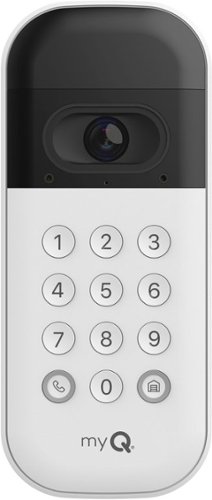Randy's stats
- Review count88
- Helpfulness votes200
- First reviewOctober 15, 2013
- Last reviewNovember 17, 2023
- Featured reviews0
- Average rating4.5
Reviews comments
- Review comment count0
- Helpfulness votes0
- First review commentNone
- Last review commentNone
- Featured review comments0
Questions
- Question count0
- Helpfulness votes0
- First questionNone
- Last questionNone
- Featured questions0
- Answer count4
- Helpfulness votes5
- First answerNovember 28, 2016
- Last answerOctober 21, 2021
- Featured answers0
- Best answers2
The Essential Outdoor Camera delivers smart home security with clear 1080p HD resolution. You’ll get alerts and be able to watch live video right from your phone. Use the Integrated Spotlight Ward to ward off intruders or trigger the Integrated Siren automatically or manually from the Arlo Secure App. Even in low light you’ll be able to identify details with Color Night Vision. Or try the noise-canceling audio to hear and speak clearly with visitors. Setup is quick and easy and only takes minutes by connecting directly to Wi-Fi. You can install it with full confidence thanks to its rechargeable battery and weather-resistant design. An Arlo Secure plan trial is included. After trial, a paid plan is required to keep premium features like 30-day video cloud storage, People, Package, Vehicle Detection, 24/7 Emergency Response, and more.
Posted by: Randy
I got the Arlo Essential Outdoor 2nd Generation camera to replace one of my Arlo cameras that was about 4 years old or so and I was tired of replacing the CR123 batteries. This camera has an internal battery that should far outlast multiple replacement batteries on my older camera. Setup went flawlessly. I already have the Arlo app with two separate locations setup (home and vacation home). The app walks you through the setup and it went perfectly connecting directly to my wifi. The camera is located approx. 150 feet from the wifi router and the signal was stated as “strong” during the setup, so I’m pleased that I could mount it at my detached garage and have it pointing back at our cabin and driveway. I added it to our existing location’s profile and it synced up perfectly with the existing automated routines.
The camera provides a very wide angle, significantly wider than our previous camera. The images are sharp and detailed, even at night. The motion detection worked great, saw some deer walking across our driveway one evening and the camera’s spotlight lit them up. I’ve only had it for a few days but I think it’s a great addition to our Arlo system and will provide excellent security. Highly recommended.
The camera provides a very wide angle, significantly wider than our previous camera. The images are sharp and detailed, even at night. The motion detection worked great, saw some deer walking across our driveway one evening and the camera’s spotlight lit them up. I’ve only had it for a few days but I think it’s a great addition to our Arlo system and will provide excellent security. Highly recommended.
I would recommend this to a friend!

Smart camera optimized for the garage. Works alone or as an upgrade to your myQ-connected garage door opener, the Smart Garage Camera easily adds streaming video, recorded events, motion detection and 2-way communication to the myQ app.
Posted by: Randy
I have a Chamberlain garage door opener, Smart Hub, and Video Key Pad which work together perfectly through the MyQ app. I figured adding this inexpensive Smart Garage Camera would be a great addition to the system for additional security.
Setup of the Smart Garage Camera was flawless. Easy to add the camera through the MyQ app, a quick firmware update and it was ready to go. The video quality is very impressive. When mounting the camera keep in mind that it does need to be plugged into an electrical receptacle. If your garage has limited receptacles like mine does then that might be a bit of a challenge for you. The cord on the camera is about 6 feet long so I needed an extension cord to mount the camera where I wanted it. But once I got it setup its a great little camera for seeing what's going on inside of my garage. The MyQ app provides plenty of options to customize video capture and notifications to my phone. The low monthly subscription fee makes it a no-brainer for me. Overall, its a very effective camera and a great addition for the security for my garage.
I would recommend this to a friend!
Get eyes on your real front door: The myQ Smart Garage Video Keypad lets you see and control who opens your garage door. Grant access by assigning unique PIN codes for family, guests, or service providers. Get meaningful insights with real-time alerts that will tell you when someone has accessed your garage. Easy installation with integrated Bluetooth technology makes for quick Wi-Fi pairing. A must have for any smart home. Only works with myQ, Chamberlain, LiftMaster, Raynor, and AccessMaster garage door openers made after 1993.
Posted by: Randy
I have a Chamberlain garage door opener but no exterior keypad, so when I saw the Video Key Pad product I figured it would be a great addition for monitoring and security of my garage with the added bonus of key pad access. Initial setup of the Video Key Pad started with downloading the MyQ app. Turns out that even though my garage door opener has the MyQ logo it does not have the “Wifi” logo on it, so I could not just add the Video Key Pad and sync them together. After some research I saw that I needed to add a MyQ Smart Hub to connect to my opener to my home’s wifi. No problem, went down to my local big box store and picked one up for $25. Got back home and setup of the Smart Hub with the MyQ app went seamlessly. However, when adding the Video Key Pad I ran into issues when trying to connect to the garage door opener. It looked like it was connected, for example, when I would punch in the pin number I setup to open the garage door I would get a MyQ app notification saying the door opened but that was not the case, the door didn’t move. Same thing when closing it.
After much searching on the internet I could not find an answer. Usually I can figure these things out or if I can’t I’ll just return the product and say to heck with it, I’ll get something else. But in this case I really wanted it to work so I did something that I never do, I actually called the Chamberlain Support 800 number. After transferring me to the proper support rep, she walked me through removing the device and setting it up again, although I had done this twice already. The fix ended up being re-setting up the pin number (pushing the opener’s ‘learn’ button then entering the pin number) multiple times. On the 4th attempt lo-and-behold the garage door opened. The app setup instructions don’t say to keep doing this over and over until it eventually works but that’s what it took. The rep was very patient and could see everything I was doing on her end through her computer. Full props to her. I didn’t catch her name but wish I did because she fixed my issue.
The video and audio of the key pad are both great. Lots of options for customizing what and when to record, how/when to receive notifications, etc. There is a subscription fee as low as $3.99/mo so keep that in mind. But to me, that’s pretty inexpensive for a very effective system. As I said, setup was a bit of a struggle and took much longer than it should have. But once its setup I think it’s a great product for monitoring and protecting your garage.
I would recommend this to a friend!


Introducing the Snaptain E20 2.7K QHD Camera Drone, a groundbreaking addition to the world of drones. Experience the future of aerial photography with its effortless and intelligent operation, featuring one-click take-off and one-click landing capabilities. With the E20, you'll unlock new horizons and capture stunning moments with its smooth FPV images. Elevate your drone flying experience with Snaptain's E20 – where simplicity meets innovation.
Posted by: Randy
I’ve been flying drones for about 7 years. I have a DJI Spark which has been a great drone for my use over the years, but I have been considering upgrading to a DJI Mini Pro as I’m now shooting more footage for various projects these days. I got an opportunity to test out the Snaptain E20 drone which I thought would be an interesting test to see how this one compares to my current drone and at about one-third the price of a comparable Mini Pro bundle.
The E20 bundle comes complete with a nice carrying bag that holds everything including the drone, the remote, two batteries, two extra sets of propellers which is nice, prop guards and a USB charging cord. The only thing I had to add was an SD card for recording videos/pictures. For my first flight preparation, I charged all the batteries and the remote then downloaded the Snaptain FVP app, no issues connecting to the app via my phone’s Wifi and syncing up the remote to the drone. The controls on the remote are pretty straight-forward and it has some additional function buttons for different maneuvers like “circle fly” but I didn’t have a chance to test them out my first couple of flights. On my first flight I got a notification that the remote was running low on battery so needed to return the drone. I flew the drone back and toggled down the joystick slowly to land, but the drone would not stop descending. I tried to make a nice easy landing but it just kept descending until it hit the ground. There was no damage as it landed on grass in my backyard, but it was unusual behavior by the drone. My guess was the remote was not communicating or something.
During my second and much longer flight there was no wind on this day but I noticed that the drone does not hover in one place, it kind of sways a bit and doesn’t hold its position steady unlike my Spark which stays exactly in place when hovering and does not waver. This particular model also does not have GPS so there is no “return to home” function. You definitely need to keep the drone within your eyesight so you can manually fly it safely back to you.
In reviewing the videos taken by the drone, the color and saturation was nice, however, the video is quite jittery/wobbly. The photos came out better, good color and sufficiently detailed, see examples below.
Battery life was as stated, I got around 15-17 minutes out of each, and it takes about 30 minutes to recharge them. The remote outlasted both batteries, I had 50% battery life left after depleting both drone batteries.
After my first flight, I was thinking of rating the E20 either a 4 or a 5, for what it is. Its a beginner’s drone as Snaptain indicates. It cannot compete with, say, a DJI Mini (or even my older Spark) but its also about one-third the price. So I decided to take the drone out for another series of flights to see if I could get better video and test out some of the flight function buttons on the remote. I fired up everything, connected my phone Wifi to the Snaptain FVP app, got the green indicator light and live preview on the controller and took off. It was a pretty calm day with only a slight breeze and I flew the drone up in the air about 100 ft or so. It started to drift backwards over my neighbors home so I pressed forward on the right joy stick but the drone kept going backwards and it seemed to be picking up speed. I don’t know if it drone lost its connection to the remote or what, but it was completely non-responsive to the remote. It kept flying backwards farther and farther away until it was completely out of sight. I had only been flying for about 2 minutes so the battery was pretty fresh. I can only assume it kept flying backwards for another 15 or so minutes until it ran out of battery and crash landed somewhere. I drove my car around with my best estimate of where it might have ended up but it was no use. Gone, never to be seen again.
I checked the manual and it says the drone has a “find your drone” function. You press two of the remote buttons for 3 seconds and the drone will emit a rapid beep and flash for one minute with one caveat: “The drone must be connected to the remote and have enough power”. I tried but obviously that did not work.
With no GPS and no “return to home” function I could not stop the drone from flying away on its own. I was given this drone for free to test and provide a review so I suppose it could have been worse (although I did lose a new $35 256gig SD card). I guess in my case the old adage is true: You get what you pay for. I paid nothing and I have no drone.
No, I would not recommend this to a friend.



Meet the Ninja Combi—the only all-in-one multicooker, oven, air fryer and so much more that perfectly cooks complete meals for your whole family in just 15 minutes. With 14 functions and 3 included accessories, it’s so easy to use you will never have to turn on your kitchen again. A complete pasta dinner made from scratch in an oven without having to boil water? A full taco spread, including rice and beans in one single appliance? The Ninja Combi makes it all possible with our revolutionary Ninja Combi Cooker Technology that defies limits with a simultaneous combination of HyperSteam and Air Fry. Every ingredient is perfectly cooked in minutes—juicy on the inside, crispy on the outside. It’s the most effortless way to cook—the Combi Way.
Posted by: Randy
If this just billed itself as an air fryer, it might do better. It does seem to be really trying to be an answer to all the meal services by enabling people to easily make a whole meal in one fell swoop. Unfortunately, the recipes and instructions are off. I feel like with time I’ll figure it out and make adjustments needed to use it more successfully. But, if you are not a cook already with some instincts and are looking for instructions to follow to the letter, you may get inconsistent cooks.
As an air fryer, which is really what I wanted it for, it seems to work well. Again, you just have to watch things or know how long to cook them without following the instructions that come with the Combi. One of the best differentiators of this air fryer is that the basket is not plastic. I’ve hesitated to get an air fryer because I hear people complain that their food tastes plastic. So, this is a big plus. The first thing I did was “fry” some tofu. I googled how long to cook it since it was my first time and it came out great. In fact, it was crispier than actual fried tofu I had gotten at a Chinese restaurant recently. I then read in the little quick start machine guide that when you’re air frying you should put water in the tray below the fryer rack. I did this with some potato wedges and it worked well and the timing recommended in the recipe book seemed accurate. Then I made the brussel sprouts recipe from the book. The instructions in the recipe do not say to put water in the tray, so I didn’t. I don’t know if water would have helped but the toppings you toss the sprouts in were starting to burn and the sprouts were definitely done before the time was up. I then fried a regular batch of brussel sprouts following the cooking guide, putting water in the pan and frying for 10 minutes, then tossed them with my balsamic and parmesan after cooking, and it worked great. So, while the result can be good with the air fryer function, the instructions are inconsistent so you just have to go with some instinct and watch the food.
I then was pleasantly surprised to see the machine has a sous vide function. I’ve contemplated getting a sous vide so was excited to try it. The instructions here are pretty short-changed. Since this was the first time I’d done anything sous vide, I had no instincts to go no. I wanted to try it on a single chicken breast. The instructions are for 4 breasts and to cook for 1-3 hours. That’s a big range. I started with just one hour and measured the internal temp but it wasn’t where chicken should be so put it back in for another 30 minutes and checked again to find the internal temp had not gone up at all but it felt very done. And it was done – actually overdone, so I think the nature of sous vide may change how you check for doneness. I will have to do more research if I want to use this feature again.
Since the machine is really billing itself as a Combi cooker, I thought maybe the instructions for the meals would be more reliable. Not so. I made the Salmon with brown rice and broccoli. I questioned brown rice cooking with that little water and that little time but thought maybe there was something about the Combi that cooked it differently, so I followed the instructions to the letter. It did not work out at all. The rice need way more water and way more time to cook. The salmon needed way less time to cook. I’m not even sure about the broccoli it looked like it had been boiled too long but was still very al dente. The flavor of the recipe was good; just the instructions are off. My recommendation is follow your instincts. If you know brown rice doesn’t cook with a 1:1 ration of liquid to rice and for less time than regular white rice, adjust the recipe. This could prove challenging for a less experienced cook. So, all in all, I feel it has promise and could be a great option for someone with limited space or time to cook. But, the recipes and instructions need work if it wants to be so many things. I will probably just use is as an air fryer.
Leave your worries at the door with cutting-edge clarity and powerful protection with the Arlo Pro 5S 2K. Installation is easier than ever with a wire-free setup. Plus, the camera's smart Wi-Fi with dual-band connection automatically connects to either the 2.4 or 5 GHz network, whichever is stronger, for faster video loading and less buffering. See details that matter with 2K HDR video that’s twice the resolution of HD cameras, 12x zoom to make out details like faces or license plates, and a wide 160° field of view to see the bigger picture. Never miss a detail with clearer video, even at night, with color night vision and enhanced low light video with an advanced image sensor. You can also spend less time charging and more time protecting with additional rechargeable batteries and a dual battery charging station.³ Your cameras will also always stay secured with the included anti-theft mounts, and you can send a message that you’re protected with the included yard sign. The Pro 5S 2K is also built to work with the Arlo Home Security System, providing enhanced battery life, a more robust connection with Arlo SecureLink, and image verification when power or Wi-Fi is down.¹ Get smarter notifications on your phone when the Pro 5S 2K spots people, vehicles, animals, or packages, and view live or recorded video clips directly from your phone with a free trial of Arlo Secure service included.² Personalize your notifications and create custom activity zones to ensure you only get alerts for what matters most, reducing less important notifications.
Posted by: Randy
I got this camera to add to my existing Arlo system at our mountain property. I first initiated it into service at our Arlo system at my home. Yes we have two Arlo systems, and they’ve been great up to this point. Initial unboxing, activating, and updating firmware went smoothly. When adding the Pro 5s to our existing system, the Arlo Secure app told me it needed to be updated before I could add the 5s. I didn’t know there was an updated app, so I updated it then got a message that our Arlo doorbell camera does not yet have firmware supported by the new app, so I cannot add a schedule for my doorbell camera. I can turn the doorbell camera on and off, see what’s going on out there, but it will not record anything. I checked the Arlo website and saw an “end of life” notice, so apparently its on its way out even though its only a couple of years old. Guess I’ll have to buy a new one so that blows.
On the plus side, I like the layout of the new app and it adds new functionality that I did not know existed. I’ll need to spend more time with the app to get familiar with the various new options. On the minus side, its not nearly as intuitive or easy to setup on/off schedules for your cameras as the old app was. Also, once I updated to the new app my previously set System On/Off settings disappeared. They are scheduled to turn on in the evenings thru the morning, and I updated the app around 4pm so I started getting alerts immediately of cars driving by, my kids outside, etc. So I had to shut it all down and setup my schedules again, both at my home and our mountain property which was rather irritating.
Regarding my review of the 5s camera, its very nice, the video/audio is great. But overall I do not like the new system. The arming/disarming away/home modes are different and do not work the same as they did before. The problem is that I have two different properties in my Arlo app with two different base stations but as far as I can tell there is no way to separate the two. The system is not intuitive at all. What I’m trying to do is arm our vacation home 24 hours a day and only have my main home security on during the evening hours, which was very easy to do using the previous app. With the new app, as far as I can tell you either can arm everything or nothing, you cannot separate the two. I’ve read all the literature and maybe I’m missing something, but its very frustrating and I have not been able to figure it out so security at BOTH of our properties is not in effect.
Also, I no longer get consistent app alert notifications. Prior to the new app I would get notification alerts every time one of my camera’s motion detection was triggered and a recording made. With the new app, I was getting no notifications so I wasn’t sure if it was even working properly. Then I finally got an alert notification at our vacation home so I pulled up the app and there were 34 recordings by one camera (yet only one notification??). I looked at the recordings, there was no movement on any of the recordings. Sometimes when the wind blows at that property the large trees will sway and trigger the motion detection, but it was a calm day, the trees weren’t moving at all. So again, I don’t know what’s going on since getting the new app.
To sum up, the 5s camera is nice, the new Arlo app is not user-friendly and confusing, I can’t tell if the system is working or not, and my doorbell camera can no longer record. Arlo, please make this process easier or I cannot recommend this system.
No, I would not recommend this to a friend.
Incredible image quality, even better HyperSmooth video stabilization and a huge boost in battery life come together in the new GoPro HERO12 Black. It takes superb 5.3K video and adds High Dynamic Range (HDR) to capture once in a lifetime journeys and amazing everyday moments in even more detail. Thanks to its improved power management, it delivers 2x longer continuous recording at 5.3K60 (70 minutes). Tough, lightweight and easily mountable for hands-free recording, it’s ready for anything (on land or in the water) while advanced video stabilization keeps your footage smooth over rough terrain. After recording, simply plug in your GoPro. While it’s charging, your footage will automatically upload to the cloud and be sent to your phone as a highlight video that lets you relive your adventure and share the fun.
Customer Rating

5
Amazing little camera, stunning image quality
on September 24, 2023
Posted by: Randy
I’ve had a Hero 7 Black since 2018 and its been useful, but honestly I haven’t used it in awhile. Now that I’m getting back into enduro/dual sport riding I figure its time to upgrade my camera equipment so I got the Hero 12 Black. I read somewhere on the interweb that there are not a whole lot of changes between the Hero 11 Black and the new Hero 12. That may or may not be true, I really don’t know, but I do know this. There is a TON of new functionality between my old Hero 7 and the new Hero 12 Black. And since I haven’t used my older camera in years, I would consider myself and am writing this review from the perspective of an essentially new GoPro user.
Upon unboxing a couple of things that were immediately noticeable was the new black with blue speckles finish which looks pretty cool. GoPro also added a 1/4-20 thread on the bottom which will be very useful since I have lots of tripods/accessories with this thread and can now use them all with this camera. Next step is turning on the camera and updating the firmware. Once that was done I began pairing with the Hero12 and the Quik app and it was anything but seamless. The camera will say “searching” and was not connected when my phone say it is paired. Every time I pull up the Quik app to pair with the Hero 12 the status on the camera rapidly/randomly starts blinking and will not connect. After doing some research of others experiencing the same thing, I had to go to the Bluetooth connections on my Iphone and remove the Hero12 (“forget this device”). Then I’d go back to connecting on the Quik app it would connect right away. I’ve doublechecked my firmware and I’m all up to date. At first I was having to do this every time I turned on the camera which did not make sense. The connecting process needed better instructions or something, or maybe it was user error since it had been awhile since I’d used a GoPro. But eventually, and I’m not exactly sure why, the Hero 12 now connects to my phone/Quik app consistently.
So then I headed to Utah and went on an epic motorcycle ride. Once done riding/filming in Moab and reviewing what I captured, the first thing I’d say about the Hero 12 Black is the footage/pictures are stunning. The picture quality is amazing. There are numerous modes like Burst that I didn’t get to try out yet, but you can see in the attached photos that the color saturation and clarity is excellent. Similarly, the video is superb. The HyperSmooth 6.0 video stabilization really shined in my motorcycle footage. It is amazingly stable and I was riding some extremely bumpy terrain.
I definitely still have some getting used to the Quik app and its functionality. I guess its like any new thing, the more you do it the better you get at it. But again not as user friendly as I thought it would be. I did sign up for a GoPro subscription which lets you “Enjoy effortless backups, limitless cloud storage, worry-free camera replacement and exclusive discounts”, and the first year's subscription is half-price for new subscribers at $25 so I figured what the heck. I have my camera set to ‘auto upload’ my files to the cloud but it definitely takes a long time to upload. If you close the app to do something else like call/text, the app tells you to leave it open to improve upload speeds. That’s a bit inconvenient if you need to use your phone for other things, and I have no idea how long its going to take, you just see a cloud icon and a blue spinning circle but no status like “50% complete” or something like that. I did some research and found “Use the 5GHz Wi-Fi band option in the Connection Settings for the fastest upload speeds.” I looked on my camera and it was set to 2.4 GHz as the default, so changing this setting did help. Going forward I guess I’ll just leave my phone plugged in and the Quik app on overnight or something because it literally took several days to upload my footage to the cloud. Also, after shooting new footage and I would turn on my camera later and the Auto Upload process would begin. But I would frequently encounter an “Upload Error – check wifi connections” message. I have strong/stable internet service so I don’t know why this was happening. I would restart the upload, both auto and manually, but I kept getting Upload Error messages. I did some research and there are many other GoPro users running into the same issue. I guess I’ll just have to keep working on this to find a solution. I also noticed some files uploaded, some did not. I’ve tried over the past few days to upload the files that did not automatically go for some reason. They are large files to be sure but they have not made it to the cloud. They are in the App portion of Quik, just never uploaded to the cloud and I can’t figure out how to get them there. Again, I think this is functionality that I am just getting used to so more experience on my part is needed going forward.
I used the GoPro Quik app Studio to make quick edits, ie, short clips from my footage and found that to be super easy, fun, and pretty darned effective for making short clips. Lots of templates, music and editing options to produce very nice looking clips.
I’ve already ordered the Media Mod and Volta which will be great additions for other activities like hiking. On my previously mentioned motorcycle ride I can definitely see how the remote would also be useful so I ordered that, too. When I was riding I was trying the voice commands, e.g., “GoPro, take a photo”, “GoPro, start recording”, etc. The camera wasn’t always picking up my voice for whatever reason (or maybe I wasn’t saying the commands correctly, I think I said “GoPro, take a picture” and the Gopro was like “No, I don’t understand what you’re saying”. Again, my bad. Anyway, I had to take off my helmet and take pictures which was cumbersome and inefficient. The Remote will definitely take care of this.
At the end of the day, if I could rate the hardware/camera separately from the software I would give it a strong 5. Its been great to use, tons of functionality, many of which I haven’t had the chance to use yet but can’t wait to do so, and photo/video quality is superb . But the app/pairing/cloud uploading has not been seamless and a bit frustrating especially at first. I have learned a lot since initially getting the Hero12, had to research quite a few things, and performance of the camera/cloud and my knowledge are all improving. Lots of updates since the Hero 7 black so I look forward to putting all the new features to work and creating with them, just need to keep learning things I don’t know, and I have a lot to learn about this awesome camera. Can’t wait!
I would recommend this to a friend!





Reimagine what you can cook outdoors with the Ninja Woodfire Outdoor Oven. This electric outdoor oven unlocks 8-in-1 versatility with a wide temperature range of 105-700°F for a world of premium flavors, textures, and results at the touch of a button. Plus, add authentic smoky flavor to anything you make at any temperature with just 1/2 cup of pellets with Ninja Woodfire Technology.
Customer Rating

5
Has promise if you know how to make pizza
on September 17, 2023
Posted by: Randy
I’ve only used this to make pizza once, but so far it has the promise to make close to true wood fired pizza. I frequently make pizza so used my own dough and sauce. Therefore, I cannot evaluate the recipes; only the instructions and cook results.
My pizza dough is a very soft, neopolitan-type dough. I cook it in my oven at 550, in an oven preheated to 550 for at least an hour. Yes, you do want to cook hot for this type of dough, but 700 degrees which is the default for Neopolitan-style pizza in the included recipe booklet seemed really high. So I started with the thin crust option, which defaults to 550 degrees and 5 minutes. After the Ninja said it was done, it was not, so I started it again. After the second round of default cooking (10 minutes total) the crust was perfect on the bottom but the top was starting to char just a bit too much. See the first picture. I tried the next one on the Neopolitan setting. Again, the default of 3 minutes was not enough. After the second 3 minutes at that temp, it was charred a bit too much. It pretty quickly went from not done enough to done a bit too much. See the second picture. For the third pizza, I went back to the thin crust setting, turned it after the first default 5 minutes finished, set it again, but then took it out after just 3 minutes – 8 minutes total cooking time. See the third picture. This was the best result. Note: the first two pizzas were identical in toppings, but the third was different so can’t be compared 100% to the other two as appearance may have varied due to the variation in topping.
One additional note: because my dough is so soft, even with a peel (which does not come with the oven) it can be hard to get onto the stone. I always cook on parchment paper. In this oven, the parchment paper burns very rapidly, where as in my home oven it may brown up but doesn’t burn. I ended up putting the pizza in the oven on the parchment paper but at the point that the dough started to cook, I pulled the parchment out and let the dough crisp directly on the stone. This worked out really well, although the burning paper might alarm some people.
Overall, I would say you do get a more true wood-fired-like result than you can get in an oven and for that it gets my praise. I will just play with the temperature for the perfect cook. I think 600 degrees may be the sweet spot for my dough. As you would expect, it does have a small internal area so you are only doing small, personal sized pizzas. Since you can cook outside, you are not heating your house with a hot oven for that extended period of time. I can recommend without reservation to anyone who knows how to make pizza already and can monitor the cook and know when to stop or adjust.
I would recommend this to a friend!




Upgrade your home with the RYSE SmartShade + BatteryPack Bundle! With RYSE SmartShades, you can choose to control your motorized shades using the on-device buttons, or the RYSE mobile app. Installation is a breeze with our simple DIY instructions, taking less than 10 minutes to set up. Plus, with extended battery life, a 6-hour charge can power your SmartShade for 3-6 months.
Posted by: Randy
I installed the Ryse Smart Shade with battery pack a few days ago and have found it to work quite well. Installation was straightforward. First you download the app then it walks you through the install and setting the up/down parameters. It works better than I thought it would on our large 8 foot shade (see picture). The shade is actually quite heavy but the Smart Shade moves it without issue, although I would say it raises/lowers it fairly slowly even when set on the highest speed. Using the app to raise/lower the shade is very convenient and you are able to set it at any position. Overall I think it works well and is useful to me in my home. I think the price is rather high for the device which is why I'm deducting 1 star, it would be nice to see it at a lower price. For my home I think its a "nice to have", but I can see it being very useful and almost a must-have for my 87 year old Mom. So I'll be buying her several of these and they will be extremely useful to her since she doesn't get around too well these days. Just hope I can get them if they go on sale at a lower price.
I would recommend this to a friend!

Upgrade your pet care routine with the latest self-cleaning litter box: Litter-Robot 4. Litter-Robot is a smart self-cleaning litter box for cats that automatically cleans your cat’s litter box after each use. Never scoop cat litter again and ensure a consistently cleaner environment for both your pet and your home. With its cutting-edge technology, this robot litter box uses activity sensors to detect usage and automatically start a cleaning cycle that matches your pet’s habits and preferences. The patented litter-sifting technology separates your cat’s waste from the clean litter, and drops it into the tightly sealed waste drawer. Simply empty it when full! Engineered to simplify and enhance the pet parent experience, Litter Robot 4 is controllable via the Whisker app and features customizable settings. Create pet profiles, monitor your cat’s weight and real-time litter box usage, and view waste drawer and litter levels straight from your phone. Litter-Robot even alerts you when the waste drawer is full! Whether you're at work, on vacation, or simply relaxing at home, you can enjoy peace of mind knowing that your pet's bathroom hygiene is being expertly managed by your smart litter box. Plus, Litter-Robot 4’s ultra-quiet operation minimizes disruptions to your daily life and provides a serene and peaceful environment for you and your pet. The quiet cleaning cycles make it perfect for use in any room of your home, day or night. Experience the future of pet care with Litter-Robot 4, the smart self-cleaning litter box, and never scoop again.
Customer Rating

5
No more gagging when cleaning the litter box!
on June 22, 2023
Posted by: Randy
After using the Whisker Litter Robot 4 for about a week now, I can say it has been a wonderful product! When we first got the box via UPS I was surprised at how big it was. Removing the Litter Robot from the box confirmed its size. If you plan on getting one make sure you have a good space for it because it will take up some room. Downloading the app, syncing with my phone, and initial setup all went very smoothly. For setting up I started with scanning the QR code where there is a very good instructional video on how to set it up and general operating guidelines. All went without a hitch.
I thought we might have some transition issues in getting our cat to switch from her litter box to the Litter Robot but my concerns were quickly erased. She had no issues making the change. She was actually quite curious at first (makes sense, she’s a cat) and after examining the Robot for a bit she went right to work. Its amazing how the Litter Robot begins its cycle as soon as our cat exits. It leaves clean litter and stores away the smelly part underneath the unit in a plastic bag which is so easy to remove and throw away. In the past when cleaning the litter box I would literally gag, it was so nasty. But now, no more gagging!
After a week’s use its been great. I give this product 5 stars because it works flawlessly although the price point is pretty high for this product.
I would recommend this to a friend!
Randy's Review Comments
Randy has not submitted comments on any reviews.
Randy's Questions
Randy has not submitted any questions.
Randy's Answers
Savor delicious brewed coffee in style with the new 12-Cup Programmable Coffeemaker. With its modern curved design, this kitchen essential brings “fresh” to your cup and to your counter. Enjoy the convenience of preprogramming with 24-hour advance presets that accommodate any schedule, so a full carafe is ready to pour without any wait time. Make up to 12 cups in the ergonomic, easy-to-hold carafe that sits on a warming plate that keeps coffee hot for 2 hours, with an automatic shutoff setting. Set the clock, brew, run the cleaning process or sneak a quick cup in the middle of a brew cycle with the Brew Pause feature. The most delicious hot coffee is fast and fresh when filtered through both an easy-clean, permanent nylon coffee filter and a charcoal water filter. Freshen up your kitchen with the new 12-Cup Coffeemaker from Cuisinart.
Is the carafe. Clear glass?
Yes
2 years, 6 months ago
by
Randy
The Farenheit Flame is great for the backyard or for your outdoor adventures. This easy to transport fire pit will add warmth and atmosphere. Designed to reduce smoke so you can cozy up and enjoy yourself.
What is the 17.5" measurement? Height? Diameter? Thickness? Radius?
Its the diameter of the stove. The height is 16 and 3/4's when installed on the base.

2 years, 7 months ago
by
Randy
Make hands-free calls and listen to music with these Sony wireless in-ear sport headphones. The wireless design frees your range of motion, and the microphone makes conversations more convenient. Listen to music for over 8 hours on a single charge with these Sony wireless in-ear sport headphones, which are moisture-resistant for use during strenuous workouts.
Has anyone used these for running? I'm worried they won't stay in my ears...
I just finished a 7 mile run with these headphones, the outside temperature was 31 degrees, so I was wearing a knit cap. When running with the cap on the headphones stayed in place very well and required no adjusting or pushing them back into my ears. I also did a test without wearing the knit cap where I found the headphones did start to work themselves out of my ears after a few minutes. I’m 6’2” 205 pounds and not the smoothest runner so this probably had something to do with that, plus the fact that these headphones have a little more size and weight to them than others I’ve had in the past, no doubt due to the construction which helps them deliver that excellent bass sound.
7 years, 4 months ago
by
Randy
Make hands-free calls and listen to music with these Sony wireless in-ear sport headphones. The wireless design frees your range of motion, and the microphone makes conversations more convenient. Listen to music for over 8 hours on a single charge with these Sony wireless in-ear sport headphones, which are moisture-resistant for use during strenuous workouts.
Can I shower while using these?
They are water resistant, not waterproof, I would not shower with these.
7 years, 4 months ago
by
Randy