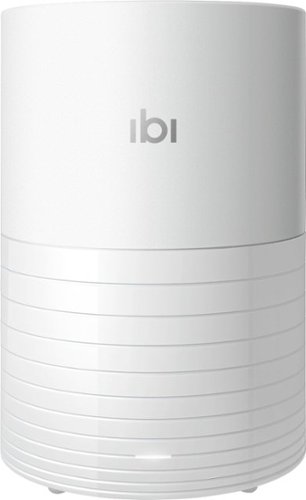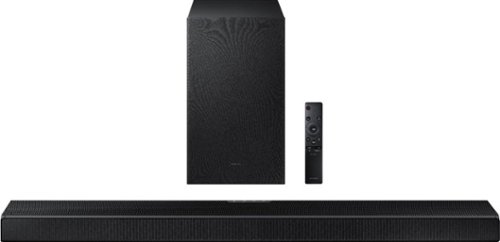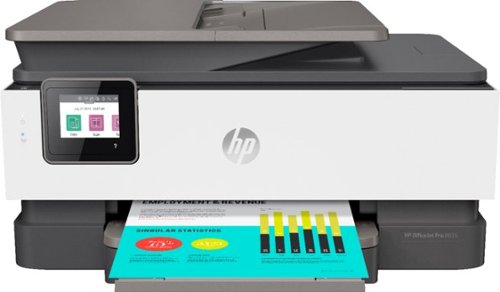Capshroud's stats
- Review count121
- Helpfulness votes592
- First reviewJanuary 20, 2014
- Last reviewApril 6, 2024
- Featured reviews0
- Average rating4.2
- Review comment count2
- Helpfulness votes15
- First review commentAugust 11, 2016
- Last review commentAugust 11, 2016
- Featured review comments0
Questions
- Question count0
- Helpfulness votes0
- First questionNone
- Last questionNone
- Featured questions0
- Answer count26
- Helpfulness votes47
- First answerAugust 4, 2016
- Last answerOctober 22, 2021
- Featured answers0
- Best answers5
Enjoy seamless viewing with this LG 34-inch WFHD monitor. The 178-degree wide-viewing angles provide quality visuals from almost any direction, while the anti-glare coating eliminates distractive reflections to let you focus. Flicker-safe technology helps prevent eye strain during extended viewing periods. This LG WFHD monitor has fast response times that eliminate blurring.
Customer Rating

4
Super value if it meets your needs
on June 24, 2019
Posted by: Capshroud
from Lawrence
Even knowing this is a 34” monitor, you’ll still be surprised how big it is. It takes a lot of desk space, so measure first. The screen is clear and bright with great, saturated color. It also has Radeon FreeSync which should help frame rates for gaming if you have an AMD graphics card. Assembly and setup are easy, and it looks impressive and attractive sitting on your desk.
For the money, this is one of the least expensive monitors of its size, but keep in mind that the native resolution is 2560 x 1080 with a 21:9 format. If you want QHD or UHD resolution, you’d need to spend at least three times as much. Picture it this way. It’s a stretched 27” FHD screen with 2560 rather than 1920 pixel width. That’s 1.33 times the width.
For me, there wasn’t a net gain. I’ve been using dual monitors for years and combined that’s more usable screen turf. The big advantage is you don’t have a break between the two screens or need to worry if your video card supports two monitors. Also, that super width can be pretty nice with video editing programs since you can a long timeline displayed. Its vertical screen dimension is also big at about 14”, so you need to decide if the extra width and size are what you need and want. Lastly, I do agree with a complaint I’ve heard about there being no height adjustment. I found myself needing to look up a bit more than I liked.
The bottom line is that this monitor does everything it’s supposed to and does it well. Good build quality, great screen, 2 HDMI inputs, FreeSync, and even HDR display capability. If the size and resolution match your needs, it’s a fantastic buy.
Mobile Submission: False
I would recommend this to a friend!
Know what's going on when you're away from home. The Full HD camera delivers a clear, detailed view, allowing you to monitor your home 24 hours a day from the convenience of your smartphone, tablet, Samsung TV or fridge. The SmartThings camera intuitively distinguishes between a person and an object, alerting you immediately if necessary while minimizing false triggers.
Customer Rating

4
Good interior security cam
on June 21, 2019
Posted by: Capshroud
from Lawrence
The new Samsung SmartCam does everything it should. It’s compact. It’s a WIFI connected smart device which means it can function without a hub. However, unless you intend this to be your only smart device, it really should be paired with the new Samsung Hub 3 which is a winner. If you’re interested in home automation, Samsung’s hub can connect to most brands of smart devices out there. All bulbs and many other smart devices require a hub to function.
Setup is easy and requires using the Samsung SmartThings mobile app and account. Click on add a device, choose the type of device, scan the QR code or enter the serial number, choose a location and give it a name. Within seconds the device is activated and registered. The real beauty is in the capabilities within the app. It lets you set up scenes (combinations of devices) and automations (if/then sequences). As an aside, if you’re going to set up a number of smart devices, give some thought to the naming, so you can keep things organized. There is a SmartThings Alexa skill which allows voice control of any device. She can even notify you if motion is detected.
This is intended to be an interior security camera. It’s powered from a plug-in adapter with about 8 feet of power lead and can be set on a horizontal surface or wall mounted. Two-way voice communication is also built in. When armed, it reacts to motion and records a minimum of 10 seconds of video which is sent to Samsung’s cloud server. That cloud function allows you to check what it’s seeing at any time and view recorded clips from your mobile device wherever you are. The view is wide angle and is high-resolution color when there’s light. It has infra-red capabilities and will give a black and white image in total darkness.
It’s a good little camera with good build quality and video. You do need to be part of the Samsung Cloud eco-system to use it.
Mobile Submission: False
I would recommend this to a friend!
Light up any room with the SmartThings smart bulb that's easy to control from your smartphone or tablet. Turn on the living room lamps as you're heading home, dim the lights from movie night, or schedule them to turn off before bed. It's a smarter way to light your house while saving money on energy costs.
Posted by: Capshroud
from Lawrence
This is a warm white, dimmable bulb at a reasonable price. It’s a 60W equivalent smart bulb, and as with all smart bulbs, it requires a smart hub to be more than a dumb bulb. I don’t know if it works with other hubs, but the newest Samsung Hub 3 is a winner if you’re interested in home automation since it can connect to most brands of smart devices out there.
Setup is easy and requires using the Samsung SmartThings Hub and mobile app. Click on add a device, choose the type of device, scan the QR code or enter the serial number, choose a location and give it a name. Within seconds the device is activated and registered. The real beauty is in the capabilities within the app. It lets you set up scenes (combinations of devices) and automations (if/then sequences). You can group lights together. As an aside, if you’re going to set up a number of smart devices, give some thought to the naming, so you can keep things organized.
It’s a cost-effective piece of the SmartThings eco-system.
Mobile Submission: False
I would recommend this to a friend!
Control your small appliances from a smartphone by plugging it into this Samsung SmartThings Wi-Fi smart plug. Compatibility with Alexa and Google Assistant enables seamless voice control. This Samsung SmartThings Wi-Fi smart plug lets you trigger lights to automatically turn on and off, and it extends the range of your devices when plugged into a wall outlet.
Posted by: Capshroud
from Lawrence
This little guy does just what you’d expect plus a little more. It’s a WIFI connected device, so it can operate without a hub. That said, the new Samsung Hub 3 is also worth having if you’re interested in home automation since it can connect to most brands of smart devices out there. A number of devices and essentially all light bulbs need a hub to operate. This is a single outlet, but it’s sized to allow you to plug two into a standard 115v outlet.
Setup is easy and requires using the Samsung SmartThings mobile app. Tell it to add a device, choose the type of device, scan the QR code or enter the serial number, choose a location and name. That’s it, and the device is activated and registered. It does the obvious by letting you turn anything up 15A on and off, but there’s an extra. It also shows the power draw and tracks the total power used. There’s also a physical button on the side to cycle on and off the old school way. The app also lets you set up scenes (combinations of devices) and automations (if/then sequences).
It’s handy and a basic part of the SmartThings eco-system.
Mobile Submission: False
I would recommend this to a friend!
Protect your home or business with this Swann 1080p Wi-Fi floodlight security camera. The Full HD resolution lets you review captured footage in stunning detail, while the floodlight ensures that subjects are illuminated. This Swann 1080p Wi-Fi floodlight security camera includes a siren and two-way audio for scaring off trespassers and potential intruders.
Posted by: Capshroud
from Lawrence
This is a motion detection flood light combined with a WIFI security camera which includes two-way voice communication. It can function as a simple motion light, but in addition, the camera and alarm functions can be enabled through the Swann app. When enabled, the camera records video and sound both internally and Swann’s cloud server. At any time you can see what the camera sees by using the app. The camera also has infrared illumination and gives an image even in the dark, which is pretty impressive. All the images are clear and sharp and quite wide angle.
The Swann app is the control center for this and any other Swann cameras you might have. You pair the camera to your phone and log it onto your home WIFI. It took me a few tries to get this working, but when I stood right under the unit, it all worked as per the instructions. At this point, the app controls the unit and all its settings. When armed, your phone will receive “motion detected” alerts, and you can review what has been recorded. It has Home (no security warnings), Night and Vacation presets which you can edit. All told the app is quite mature and fairly intuitive. There’s even a way to vary the light intensity in case you want to lower it for use as outdoor ambient lighting. It’s also Alexa savvy, but I have yet to test those features.
This product has a lot of really good features and some to be worked out. The first unit I received had problems with a cross-threaded camera mount, but Swann replaced it with no argument. I also had some hit and miss problems with recordings being sent to Swann’s server, but Swann support says a firmware update is coming to address that issue. However, I should mention that the local recordings were always there. One complaint I have is that this unit can only be wall mounted. Since my existing motion light was soffit mounted under the roof overhang, I had to relocate the electrical box to use this guy. This brings up an obvious point. If you’re not comfortable wiring a light fixture, you’ll need to hire an electrician. It must be hard wired.
Mobile Submission: False
I would recommend this to a friend!
Add up to 63 hours of battery life to your Apple watch with this black Belkin AW Power Pack 2200. Portable and compact design makes it ideal for travel and on-the-go charging, so you can track fitness, use Apple Pay, and receive updates. The included micro USB cable in this Belkin AW Power Pack 2200 allows for easy connection to a wall charger.
Customer Rating

4
Great if you have a specific need
on May 23, 2019
Posted by: Capshroud
from Lawrence
This is a small, single-purpose device. It serves that purpose well … if you need what it offers. When charged, it will recharge your Apple Watch several times from its internal battery. That’s it. No ports or ability to charge or power anything else.
It’s small (3” x 1 1/2” x 5/8”), and the build quality is top notch, so it’s easy to pack or carry in your pocket. It has a charging pad, one button and four tiny LED’s to show the charge level, and a micro USB port to recharge the power pack. A 7” USB cable is included back no power brick. Provide your own or use your computer. I found the choice of a micro USB charge port strange since that format is disappearing. A lightning or USB C port would have made more sense to me.
I charged my Apple Watch for three nights after which it was showing only one of the four charge LEDs. There was some power left, but I doubt enough for another full charge. It does take several hours to recharge.
As I stated it worked flawlessly, but it’s very much a niche product. If you’re going to be off the grid for a few days or traveling and don’t want to fiddle with cables, it may be the perfect answer. By the fourth day, you’ll need to find an outlet and a way to charge the unit.
Mobile Submission: False
I would recommend this to a friend!
Meet ibi™, the smart photo manager that collects all of your favorite photos and videos from your phone, computer, USB drives and popular cloud and social media accounts in one place at home. ibi lets you privately share individual photos or entire albums from vacations, birthday parties, weddings and more with only those you choose.
Posted by: Capshroud
from Lawrence
This is an interesting device with lots of potential. However, the still-evolving software is currently preventing it from totally reaching its full potential.
Physically this is a 2 TB hard drive with a WIFI connection to your network and a USB 3 port built in. The drive is always on which makes me wonder about its expected life (always backup any device). It’s housed in a 3.5” x 5” white plastic cylinder and powered by a 1.5” square AC wall power supply. Build quality is decent, and my unit created minimal noise. Just the whirring of the drive.
The ibi mobile app is used to set things up, and that process was simple and straight forward. The idea behind the software is for the ibi to become your personal cloud storage. You can set it to automatically backup all the photos on your devices and give it access to backup other online sites such as Dropbox, Google Drive, Facebook, etc. It has the unique additional feature of allowing you to invite others to use it. They can even be allowed to have their own private storage space. Additionally, they can have read access to what you wish, or they can “collaborate” and have read/write access to some or all. You get to invite others into the “inner circle” as you see fit and share what you wish. The default organization is by date and searchable only by month. You also have the ability to create folders and albums. Additionally, there is a desktop app which can be used in browser mode which emulates the mobile app, or in file explorer mode which accesses it basically as a network drive. Chromecast and ROKU are supported, and all this works pretty well.
However, I had some issues. First, considering the 2TB drive can hold around 500,000+ photos or 200+ hours of video, the app just doesn’t have the tools to manage a really large collection. There is no way to easily make group selections, moves or establish albums. Some areas allow sort by name or date, others are just date, and albums are sorted by date created. There is a search function which can find folders but not albums. The desktop apps do give more ability to organize, but the mobile app is the one you’re most likely to use looking at pictures. Secondly, I’ve had some erratic results such as random pictures and thumbnails showing in low resolution. Also, capturing pictures directly worked on my IOS device but not with my Android phone. To their credit, ibi support was responsive and reached out to help and document these issues. They took these issues seriously, and I believe the app will be evolving and improving quickly.
My conclusion is that ibi is a good piece of hardware which has a lot of potential … some realized and some yet to be. If backing up your phone or tablet as well as sharing things instantly with friends is your thing, it’s already there. It’s much simpler to set up and use than typical network and cloud drives … especially the sharing and continual backup aspect. If you want to use it for organizing and backing up thousands of pictures, it’s getting still there.
Mobile Submission: False
I would recommend this to a friend!
Ensure full power for your mobile devices during long drives with this Anker ROAV Bolt car charger. It’s compatible with Google Assistant for voice-controlled navigation and music streaming, and it supports versatile connectivity via Bluetooth, and auxiliary port. This Anker ROAV Bolt car charger’s compact, lightweight design offers convenient portability and storage.
Posted by: Capshroud
from Lawrence
I have very mixed feeling about this device. The built quality is first class. The boxing is high end and very well done. Included is the Bolt, a quality 3.5 to 3.5 mm auxiliary cord, and very minimal instructions.
There are two 2.4 amp USB charger ports, the aux plug, status lights, and a function button. The value of the function button and lights is going to depend on your car since it obviously has to be plugged into a 12v outlet to be used. If it cannot be very easily seen and reached, then those features are useless. After all, this is meant to be an eyes in the road, voice controlled device.
After powering up, you pair the Bolt with your phone via Bluetooth. At this point, you’re informed that the best connection to your car will be by using the aux cable. You can connect to the car by Bluetooth if you prefer or don’t have an aux jack, but the reaction time is much faster when using a wired connection. Immediately after connecting, my unit did a firmware update.
In use, I found that the “OK Google” recognition was pretty good even with driving noise or music playing. Beyond that, it’s as good as most Google Assistant devices … which I find so, so. I was able to start navigation which shows on your phone screen, ask general questions and such, and start a music service playing. However, that’s where the problems started. The nav screen goes away when the music app started. Sometimes I could get it back but sometimes not. Also, no command I could think of would stop the music from playing. Assistant needs some work yet.
So who is this thing for? If your car doesn’t have Bluetooth and smart apps, it’s useful to add hands-free phone use. If you rent cars or use different cars and they have an aux jack, you’re all set without pairing to the car. If your car is already smart, and especially if it has Car Play or Google Auto, there is no reason to buy the ROAV Bolt.
I’d recommend this if you have the needs I mentioned. Otherwise, it’s mainly a good, but expensive charger.
Mobile Submission: False
I would recommend this to a friend!
Enjoy quality signal reception with this Mohu Leaf Supreme Pro antenna. A 65-mile range ensures reception of a wide variety of channels, while the integrated TV signal indicator LEDs simplify placement for optimal signal strength. This Mohu Leaf Supreme Pro antenna comes with a 16-foot detachable high-performance coaxial cable for connectivity and features a plug-and-play design for quick installation.
Posted by: Capshroud
from Lawrence
I live between two metro areas with broadcast TV … about 30-35 miles in either directon. My house has a metal shingle roof, so an antenna in the attic is not an option, nor is roof mounting. I’ve tried indoor antennas before without luck, but the Mohu Leaf Supreme actually did what was promised. I can only receive the stations from one city since there are some serious hills between me and the other, but no antenna can solve that.
There’s not a lot in the box. The antenna, a length of coax cable, the inline amp, and some Velcro dots and push pins to secure the plastic antenna. The amplifier has a 3-foot power cable attached which has a standard USB Type A connection, but there was no power cube included … nor any instructions. Not that it’s complicated, but a call to support did explain that the amp connects at the TV, not at the antenna. I have plenty of USB power units around, but it seems like one should have been included. A lot of new sets have powered USB ports built in, and I assume they would be adequate.
Once hooked up and powered, the flexible flat antenna has some green LEDs that indicate signal strength. Run your OTA channel search on your TV, and voila, you have TV. When the trees all leaf out, we’ll get to see how this Leaf performs then. For now, it’s working like a charm.
Mobile Submission: False
I would recommend this to a friend!
Listen to music the smart way with this black Acton II Voice speaker. It has three Class D amplifiers for high-quality sound and multi-room capabilities so you can listen wherever you are in your house. The built-in Amazon Alexa of this compact Acton II Voice speaker lets you control your playlist with your voice.
Customer Rating

5
Best voice speaker out there
on March 15, 2019
Posted by: Capshroud
from Lawrence
I already own the exceptional Marshall Kilburn II portable speaker and have several Echo devices in my home. With that in mind, I was anxious to try the new Acton II with Alexa baked in. There’s also a version with Google Assistant if that’s your choice, but it’s one or the other, not both.
This is by far the best wireless Alexa speaker that I have yet to see and hear. So far it’s been flawless in responding to the voice prompt, so it gives all the power of the Echo ecosystem along with superb sound. Finally, Alexa can give you music that truly enjoyable to listen to. As far as appearance, you’ll either love the retro Marshall styling or go “whatever”. Regardless of that, you will be impressed with the build quality and the sound coming from this modest-sized box.
You start the setup by downloading the Marshall Voice app to a phone or tablet. Make sure you get the correct app! It will guide you through connecting to your WIFI and to Amazon. It also controls volume and has equalizer functions. The app is OK, but it can be slow to react and could use some polishing. There are controls on the unit for switching inputs, volume, treble, bass, pause/play and mike on/off. These are totally electronic since all these functions can be adjusted wirelessly as well. The is no on/off switch. The assumption must be that just like other Echo devices, it will always be plugged in and on. Also included with the top mounted controls is an AUX in jack. You can’t be a Marshall device without a nod to its guitar amp ancestry. Unfortunately, they no longer include that cool, coiled cable.
The sound is rich with amazing bass. I had some trouble getting the mid-range presence as good as my Kilburn. The bass is very full, and I would caution against pushing it much. It’s just not needed and may start muddying the midrange which was my balancing problem. At medium volume, it will fill a living room with amazingly clean, clear, full range music. If you really need to blast yourself, you can push the volume to a level that will amaze you, especially for its very modest size. It still sounds very good, but I felt it lost a little of its signature preciseness. Marshall continues to push amazing music with deep, full bass as well as clear mids and highs out of a small package.
Mobile Submission: False
I would recommend this to a friend!

Capshroud's Review Comments
Watch movies or check emails with this Samsung Galaxy Tab A. It has a 10-inch screen for easy viewing, and the octa-core processor keeps up with multitasking or streaming. This Samsung Galaxy Tab A has a battery life of up to 13 hours on one charge for convenient portability and long-lasting use.
Overall 3 out of 5
3 out of 5
 3 out of 5
3 out of 5Mixed - Good for the money
By Capshroud
from Lawrence
There's a lot good about this tablet. It has a lot for the price such as a beautiful high-rez screen, a fast processor, really good battery life, and it comes with Android 6 Marshmallow (more about that).
A minor irritation is that the hardware navigation buttons are not illuminated. In a low light situation, you have to just know where they are.
The biggest weakness is that it only comes with 16 GB of internal memory. It does support SD cards up to 200 GB. However, I found that Samsung has chosen to NOT support adopted memory in their version of Marshmallow. This is true for all Sammy devices. This means you don't have the option of expanding that paltry 16 GB ... half of which is used by the system and Samsung's baked in apps and overlay.
The bottom line is that this is a fine home or kid's tablet, but you shouldn't confuse it with a real working tablet. Perhaps they just didn't want to steal too much thunder from their $400-500 offerings.
I'd almost give this 4 stars and would recommend it with the limitations mentioned.
Capshroud
Lawrence
Apps2SD
August 11, 2016
Yes, you can move some apps to the SD card. That ability has been around for a while, but it's not the same thing as Android 6 adopted memory. It's slower, some apps can be moved but they won't work exactly right ... especially after a reboot. Many still keep a lot of data and cache in internal memory. It's a work around.
+8points
8of 8voted this comment as helpful.
Watch movies or check emails with this Samsung Galaxy Tab A. It has a 10-inch screen for easy viewing, and the octa-core processor keeps up with multitasking or streaming. This Samsung Galaxy Tab A has a battery life of up to 13 hours on one charge for convenient portability and long-lasting use.
Overall 3 out of 5
3 out of 5
 3 out of 5
3 out of 5Mixed - Good for the money
By Capshroud
from Lawrence
There's a lot good about this tablet. It has a lot for the price such as a beautiful high-rez screen, a fast processor, really good battery life, and it comes with Android 6 Marshmallow (more about that).
A minor irritation is that the hardware navigation buttons are not illuminated. In a low light situation, you have to just know where they are.
The biggest weakness is that it only comes with 16 GB of internal memory. It does support SD cards up to 200 GB. However, I found that Samsung has chosen to NOT support adopted memory in their version of Marshmallow. This is true for all Sammy devices. This means you don't have the option of expanding that paltry 16 GB ... half of which is used by the system and Samsung's baked in apps and overlay.
The bottom line is that this is a fine home or kid's tablet, but you shouldn't confuse it with a real working tablet. Perhaps they just didn't want to steal too much thunder from their $400-500 offerings.
I'd almost give this 4 stars and would recommend it with the limitations mentioned.
Capshroud
Lawrence
Adopted memory
August 11, 2016
Navigator is correct that slow memory can slow the system when using external memory as an extension of internal memory. That's why Android 6 (not Samsung's version) gives you the choice of using the SD card as adopted or portable memory, AND it checks the card's speed and warns if it's too slow to work well. This slow down also happens when moving apps to the card as described by other users.
As I said in my review, this is still a very good tablet. It's probably the best out there for the money. It just didn't meet my needs.
+7points
7of 7voted this comment as helpful.
Capshroud's Questions
Capshroud has not submitted any questions.
Until now, streaming devices forced you to use each of your apps individually – creating browsing headaches and disconnected watch lists. TiVo Stream 4K is the first to help you find what you want to watch–across your favorite apps–without needing to switch between platforms and navigate different screens. Recommendations from your apps are combined, giving you all your options in one place. And with direct integration with Sling , your live entertainment has a home alongside your streaming shows and movies. From beginning to end, from binge to browse, TiVo Stream 4K delivers an amazing Android TV streaming media player experience. A voice control remote with the power of Google Assistant lets you find movies, check scores, dim the lights and so much more, all with your voice. With Chromecast built-in, you can easily cast movies, music, and more to your TV from your mobile devices. Google Play integration gives you access to a world of movies, shows, games, and over 5,000 apps. Plus, with 4K UHD, Dolby Vision HDR, and Dolby Atmos compatibility, you can enjoy cinematic-quality viewing from the comfort of your couch. The company that invented the DVR just simplified streaming. Less scrolling, more watching. Availability of streaming content from third-party sources is subject to change and certain third-party fees may apply. Streaming apps may not be available in all regions. Broadband internet connection is required to access and receive streaming and live TV content.
Can this record live tv ? And can I watch another channel while it is recording ?
This is just a streaming device like Ruku or Fire Stick. It has no recording or other functions.
2 years, 6 months ago
by
Capshroud
Elevate your entertaining experience with immersive 3D sound. The power of Samsung sound bar Q600A makes surround soundbar comes to life with speakers that fire from front, side and above.
Hi. Does the Samsung HW-Q600A have eArC? Thanks.
No just ARC. Starting with the Q700A and on up they have eARC
2 years, 10 months ago
by
Capshroud
Elevate your entertaining experience with immersive 3D sound. The power of Samsung sound bar Q600A makes surround soundbar comes to life with speakers that fire from front, side and above.
Which 2021 rear speakers match the HW Q600A best? Purchased the sound bar and ready for the rear speakers. Thanks Darren
The Samsung SWA-9100s rear speakers are the match.
2 years, 10 months ago
by
Capshroud
Harness your PC's potential with the 980. Whether you need a boost for gaming or a seamless workflow for heavy graphics, the 980 is a smart choice for outstanding SSD performance — and it's all backed by an NVMe* interface and PCIe 3.0 technology.
Is it laptop or desktop compatibility?
It's compatible with any computer that has an M2 drive slot.
3 years ago
by
Capshroud
The HP OfficeJet Pro 8035e delivers increased productivity with fast speeds and custom mobile shortcuts. It includes the optional HP+ Smart Printing System that keeps itself up to date, secure, and ready to print from virtually anywhere at any time. Optional HP+ system requires an HP account, internet connection, and use of only Original HP Ink for the life of the printer.
Will it print and scan Legal size
Make the most of every day with the sleek style, performance, and all-day battery life² you need in the lightest Surface Laptop, all at an exceptional value. Ultra-light and portable profile, the apps* you use every day, premium materials, and a choice of must-have colors will make this your go-to laptop. ²Up to 13 hours of battery life based on typical Surface device usage. Testing conducted by Microsoft in September 2020 using preproduction software and preproduction configurations of Surface Laptop Go Testing consisted of full battery discharge with a mixture of active use and modern standby. The active use portion consists of (1) a web browsing test accessing 8 popular websites over multiple open tabs, (2) a productivity test utilizing Microsoft Word, PowerPoint, Excel and Outlook, and (3) a portion of time with the device in use with idle applications. All settings were default except screen brightness was set to 150nits with Auto-Brightness disabled. Wi-Fi was connected to a network. Battery life varies significantly with settings, usage and other factors.
Does this have WiFi and any USB ports?
Make the most of every day with the sleek style, performance, and all-day battery life² you need in the lightest Surface Laptop, all at an exceptional value. Ultra-light and portable profile, the apps* you use every day, premium materials, and a choice of must-have colors will make this your go-to laptop. ²Up to 13 hours of battery life based on typical Surface device usage. Testing conducted by Microsoft in September 2020 using preproduction software and preproduction configurations of Surface Laptop Go Testing consisted of full battery discharge with a mixture of active use and modern standby. The active use portion consists of (1) a web browsing test accessing 8 popular websites over multiple open tabs, (2) a productivity test utilizing Microsoft Word, PowerPoint, Excel and Outlook, and (3) a portion of time with the device in use with idle applications. All settings were default except screen brightness was set to 150nits with Auto-Brightness disabled. Wi-Fi was connected to a network. Battery life varies significantly with settings, usage and other factors.
Is the keyboard backlit??
Make the most of every day with the sleek style, performance, and all-day battery life² you need in the lightest Surface Laptop, all at an exceptional value. Ultra-light and portable profile, the apps* you use every day, premium materials, and a choice of must-have colors will make this your go-to laptop. ²Up to 13 hours of battery life based on typical Surface device usage. Testing conducted by Microsoft in September 2020 using preproduction software and preproduction configurations of Surface Laptop Go Testing consisted of full battery discharge with a mixture of active use and modern standby. The active use portion consists of (1) a web browsing test accessing 8 popular websites over multiple open tabs, (2) a productivity test utilizing Microsoft Word, PowerPoint, Excel and Outlook, and (3) a portion of time with the device in use with idle applications. All settings were default except screen brightness was set to 150nits with Auto-Brightness disabled. Wi-Fi was connected to a network. Battery life varies significantly with settings, usage and other factors.
Does this laptop have an hdmi port?
No. You'll need an adapter connected to either the USB C or Surface Connect port.
3 years, 6 months ago
by
Capshroud
Make the most of every day with the sleek style, performance, and all-day battery life² you need in the lightest Surface Laptop, all at an exceptional value. Ultra-light and portable profile, the apps* you use every day, premium materials, and a choice of must-have colors will make this your go-to laptop. ²Up to 13 hours of battery life based on typical Surface device usage. Testing conducted by Microsoft in September 2020 using preproduction software and preproduction configurations of Surface Laptop Go Testing consisted of full battery discharge with a mixture of active use and modern standby. The active use portion consists of (1) a web browsing test accessing 8 popular websites over multiple open tabs, (2) a productivity test utilizing Microsoft Word, PowerPoint, Excel and Outlook, and (3) a portion of time with the device in use with idle applications. All settings were default except screen brightness was set to 150nits with Auto-Brightness disabled. Wi-Fi was connected to a network. Battery life varies significantly with settings, usage and other factors.
Is this a fast laptop in other words does it lag and how quickly does it turn on? Can you give me some examples as to the speed of the processing of different apps or going into a browser for example? My broadband goes up to 300 megs so it's a fast Wi-Fi.
It's very fast and near the top of its class for the hardware used. I tested it with Novabench and got an overall of 1750. The only weak link is the onboard video which just isn't strong enough for high-end gaming on video processing. It has WIFI 6 and Bluetooth 5, so it will make use of your fast broadband.
3 years, 6 months ago
by
Capshroud
Hear all your games in high-quality sound with this JLab Play wireless gaming headset. With an increased mid to high frequency response and super-low 60 ms latency, this headset is able to deliver clear vocals and enhance spatial awareness without lag. JLab’s Play wireless gaming headset delivers over 22 hours of playtime and compatibility with PCs, consoles and mobile devices to handle every session.
where is the micro phone? can it be used for a call center?
The mic retracts into the right side. As far as using them at a call center, I think they're a bit lightweight for all-day commercial use.
3 years, 9 months ago
by
Capshroud