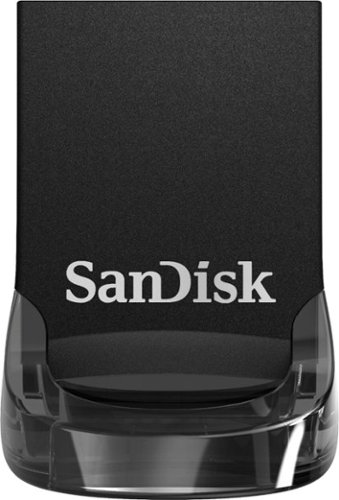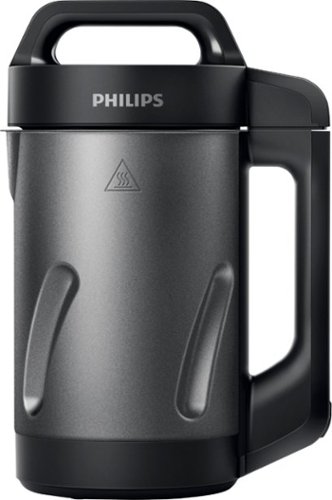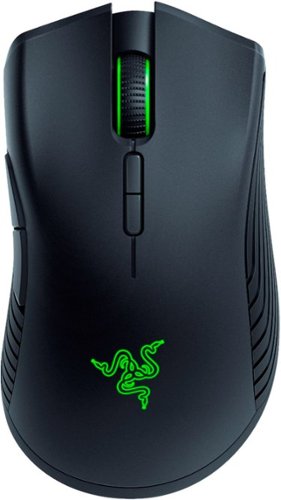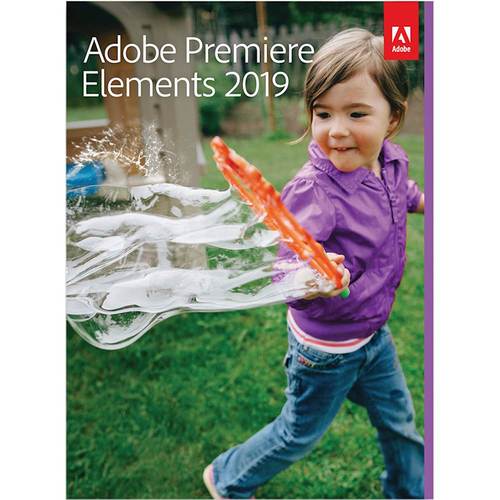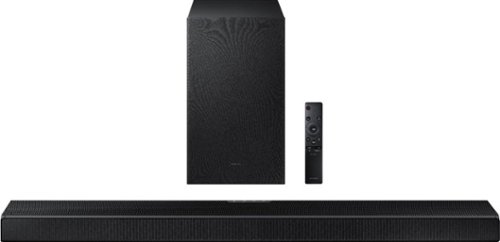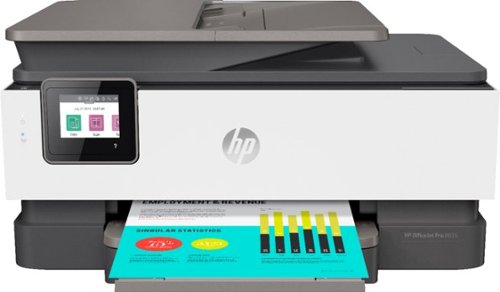Capshroud's stats
- Review count121
- Helpfulness votes592
- First reviewJanuary 20, 2014
- Last reviewApril 6, 2024
- Featured reviews0
- Average rating4.2
- Review comment count2
- Helpfulness votes15
- First review commentAugust 11, 2016
- Last review commentAugust 11, 2016
- Featured review comments0
Questions
- Question count0
- Helpfulness votes0
- First questionNone
- Last questionNone
- Featured questions0
- Answer count26
- Helpfulness votes47
- First answerAugust 4, 2016
- Last answerOctober 22, 2021
- Featured answers0
- Best answers5
Store data on this 128GB SanDisk Ultra Fit USB flash drive. The low-profile casing prevents damage by keeping it snug to the port, making it a great fit for use with tablets, laptops and game consoles. This SanDisk Ultra Fit USB flash drive uses USB 3.1 technology to deliver up to 10 times the transfer speed of older drives.
Customer Rating

3
Good with some limitations
on March 15, 2019
Posted by: Capshroud
from Lawrence
This little guy is a mixed bag. It is a USB 3.1 drive and VERY small. It’s so small that if you want to leave it plugged into your laptop, it won’t stick out where it’s likely to get hit. That’s good since the entire body, including the part that inserts into the USB port, is plastic.
It is USB 3.1 compliant and has a potential read speed of around 130 MB/s and write speed of 50 MB/s. In my tests, it appears to throttle the speed when writing large transfers or large files. The earlier versions of this drive had over-heating problems, so it’s possible this has been designed in to protect the plastic drive and your computer port.
This is one of the drives that includes a free year of SanDisk’s “Flashback” service. After a year the cost is $4.99 for 128 GB. The price varies depending on the drive capacity. A downloadable program will automatically backup anything place on the drive to the cloud. The idea is you’re safe from drive failures or loss. The online interface is pleasant but basic in features. It does allow for file sharing but appears to not allow multiple files to be chosen. The value of this cloud backup feature is going to depend on your needs and other cloud services you may have. Also included is “Secure Access” a file encrypting program.
Pros: Exceptionally small, USB 3.1, Flashback cloud storage, Secure Access vault.
Con: Average price and speed for USB 3.0 or 3.1, less than rugged plastic build.
Mobile Submission: False
I would recommend this to a friend!


The MR8300 Max Stream™ AC2200 is a high-performance Tri-Band router. Perfect for households that thrive on entertainment, it delivers up to 2.2 Gbps of superior speed throughout your entire home. The Tri-Band and MU-MIMO technology make it ideal for simultaneous streaming of HD movies, online gaming, video calling and supporting all of your smart home devices. MR8300 also grows as your needs do. With its built-in mesh Wi-Fi, instead of investing in a new router, you can expand coverage by simply adding Linksys Velop™ Mesh Wi-Fi nodes for seamless Wi-Fi everywhere.The MR8300 serves as the master router and must connect directly to your modem to create your network. Sets up in minutes with the Linksys app.
Customer Rating

4
Nearly great and a great value
on February 10, 2019
Posted by: Capshroud
from Lawrence
Linksys Velop is one of the best Mesh WIFI systems, but it’s been expensive and not as customizable as their standard dual and tri-band modems. The MR8300 changes that. It looks just like the EA8300, but it’s an AC2200 tri-band Velop Mesh router. Add one or two of their plug-in dual band nodes, and you can have a solid Mesh WIFI system at a reasonable price. It will work with any Velop dual or tri-band modems depending on your needs. Keep in mind that having all tri-band units will up Mesh performance and price.
As a standalone unit, it’s a very good tri-band router priced in line with non-mesh units. As with all current Linksys modems, they want you to sign up for a Linksys account and use the mobile app for setup. If you want to expand with additional nodes, the app is pretty much a necessity. Setup for me was automated and trouble-free. New to me is that the mesh system is designed to use one SSID name and password for all bands. There are three bands or channels when using one unit, but more and more channels are used as you add nodes. Velop is designed to take care of assigning and seamlessly transitioning your devices to the best signal. The app leads you through adding nodes and informs you if the location is good or may suggest trying a different spot.
One advantage the traditionally packaged MR8300 has over other Velop units is four ethernet ports. I have it in my home office area and have a desktop computer, printer and network storage drive all using wired connections. No reason to use WIFI bandwidth when not necessary. It has a USB 3 port, but unfortunately, it’s not activated. Maybe in a future firmware update, is the reply from support.
My results have been good so far. I replaced a Linksys WRT1900ACS modem which is a powerhouse in its own right, and the MR8300 with one added node has increased my bandwidth. It’s not quite as customizable as the WRT but has all the controls I need. You have to search the UI to find some features, but parental controls, prioritizing, port forward and such are there.
If you need or want a Mesh system at a reasonable price and don’t need all the units to look like vases, this is a solid choice. If the USB port had been usable, I would have given 5 stars.
Mobile Submission: False
I would recommend this to a friend!
Stay motivated throughout workouts and outdoor excursions when you listen to music on these Jaybird RUN XT wireless earbuds. The interchangeable tips and fins let you find the perfect fit, while the waterproof, sweat-proof design stands up to outdoor use. These Jaybird RUN XT wireless earbuds feature a fast-charge battery, which delivers an hour of playback with just five minutes of charging.
Customer Rating

4
Comfy, great sound and app
on February 5, 2019
Posted by: Capshroud
from Lawrence
The Jaybird Run XT wireless buds have an amazing sound when set up correctly. It's critical to get the fit right. They include a wide variety of tips and fins, so there should be a combination that works for everyone. Without a good, snug fit they will either not be comfortable, or the sound range and bass will be mediocre. Secondly, you absolutely need to use their app to tune the sound. They come set “flat” but the equalization available is unlimited. There are a number of presets to get you started, but you can shape your own and save those profiles. The app also has a link to music samples, but you’ll probably just use your favorite streaming app after the initial testing. Once set up, the sound quality is superb. However, I found the sound quality better on my Android phone than my wife’s iPhone with more punch and dynamic range.
Pairing was easy, and the instructions indicate they can remember four devices. If you’re like me and have a phone, tablet and computer with Bluetooth active and in range, I’m not sure how you force them to the desired device. Some earphones and speakers default to the last connected source, but I haven’t yet tested that. A complaint about the previous model was one of dropped connections with the playback device or with the passive left bud. At times it seemed rock solid, but at others I did experience momentary disconnects of the left bud. Since only the right bud is used for phone calls, Google Assistant or Siri, I think there may be a correlation there. I had no trouble when out and about.
The Jaybirds come with a small case that can recharge them twice before the case also needs recharging. A short micro USB cable is included but no power supply. However, any source will work including computer USB ports. I have plenty of chargers and don’t need another. Fully charging the case can take up to 2 ½ hours, but the buds can get an extra hour of run time with a 5-minute charge. All this is good because they are rated at only 4 hours run time on a full charge. Placing the buds in and removing them from the case turns them off and back on. There’s a button on each bud. The left summons Google Assistant or Siri and turns that bud off. The right can pause streaming, accept/end calls, skip forward, decline calls, turn on/off and start pairing. There is no skip back function.
The Jaybirds are well built. They come with a great pocket-size charge case. They are water and sweat proof, quite small and very comfortable. The sound is excellent when fit to your ear and equalized. With only four hours of playback per charge, they are aimed at the sport market … not all day use. That said, my ears get weary of headphones or earbuds in that amount of time or less, so that’s not a personal drawback.
Mobile Submission: False
I would recommend this to a friend!
Posted by: Capshroud
from Lawrence
This Phillips Viva product does just what’s intended. It makes a small batch of soup in an astoundingly short amount of time. We’ve made four different soups so far and all have been quite good. There’s a nice cookbook included, and so far our favorites have been the coconut shrimp puree and the turkey chili. In both cases, these take 18 minutes to cook. Milk-based soups require about 30 minutes. It also does smoothies and compotes, but we’re yet to test those functions. There are enough recipes to give you a good feel for making your own or adapting your favorites.
As I said, the results have been quite tasty, and it’s great to have soup from fresh ingredients cooked up so quickly. You do have to make exactly the 1.3 quarts it’s designed to do. The minimum and maximum fill lines are less than an inch apart. That amount makes a hearty soup meal for two or a decent appetizer for four. Since it mixes or purees whatever ingredients you use as well as cooks them, even the “chunky” soups are diced fairly fine. It’s a soup maker, not a stew maker.
It’s specialized and does what it’s intended for very well. My only complaint is that it’s a bit awkward to clean. Neither the top which has the blender/mixer component nor the bottom with the heating element can be immersed in water, but that's certainly not a deal breaker.
Mobile Submission: False
I would recommend this to a friend!
Gain the edge over your rivals with this Razer Mamba wireless gaming mouse. Its precise sensor delivers unbeatable accuracy onscreen, allowing instantaneous reactions and unrestricted movement with complete control. Tweak the click force to your precise needs to play with this Razer Mamba wireless gaming mouse even while charging and never miss a moment of the game.
Posted by: Capshroud
from Lawrence
Not being a gamer I had a different reason than most for trying the Razer Mamba. I do a lot of graphics and CADD work which require precision and comfort beyond what a basic mouse offers. I also wanted to see if the customization available with a gaming mouse would be useful in the programs I use. So far I’m very pleased with the results.
It came attractively but not over packaged. Included are the mouse, a small wireless dongle, a six-foot high quality, braided USB cable, and an adapter allowing the wireless receiver to be connected to the USB cable for extended range. The USB cable is also for wired use and charging. The micro USB end is specifically shaped to fit the mouse, and typical micro USB cables don’t fit.
When you first connect the mouse, you will be required to create or sign into a Razer account and then you can download the Razer software. Synapse is the main control and configuration program for the Mamba and other Razer products. There’s a chroma module which controls the mouse lighting effects, and a Phillips Hue module which can sync your room's lights. It’s all quite razzle-dazzle for gamers who want their mouse, keyboard and room lights to flash and pulse together with endless choices, but it’s not my deal.
The Synapse controls everything … button assignment, performance, lighting, calibration, power, macros, and profiles. The Mamba can store four unique profiles internally and on the cloud. In each profile, all buttons (other than #1 left) can be assigned any function you please. There are four additional buttons beyond the standard left, right, wheel, and wheel click. Additionally, each profile can have both a primary assignment and a second “Hypershift” assignment for buttons. That’s a lot of choices. Two additional features made the Mamba powerful and useful for me … macros and linked games (any program can be linked). The macro generator is nearly unlimited. It can record button presses, keyboard entries, mouse movement, timing, etc. The macros are assignable to any mouse button, so you can set up a profile for a specific program with specialized tasks. The linked feature allows you to define what programs automatically trigger a particular profile. There’s a button on the bottom of the mouse to manually toggle profiles as well. These are sizeable programs and appear to use about 100 MB of ram when loaded without the Phillips module. Of course, it functions perfectly as a very nice wireless mouse without any of the Razer software.
Beyond the programming aspect, I found the Mamba to be light, comfortable, and precise. The resolution is amazing and can be set as high as 16,000 dpi. I love the wireless connection which eliminates any cord binding up as you work, and there’s no lag of any kind. The battery life is called out as 50 hours, and that appears to be reasonable or even conservative for my use so far. At this point, it’s doing everything I hoped. Great product.
PS: I’m knocking a star off my rating for a very bad experience when a Synapse upgrade was pushed out. The software would not restart and put me in an endless loop of signing on, registering, and other dead ends. I removed and reinstalled the software to no avail. Finally, I uninstalled all the Razer software and used Device Manager to delete the USB composite devices (drivers) installed for the mouse. The process then started over again as a new device. After signing in, downloading and installing all the modules it finally worked. To Razer’s credit, my profiles were automatically downloaded and functioned. However, this wasted a couple of hours of my time to get back to square one.
Mobile Submission: False
I would recommend this to a friend!

Enjoy your favorite smoothie, shake or other beverage with this Calphalon auto-speed blender. The powerful 1100W motor with its automatic mixture sensing functionality is capable of adjusting the power to ensure the desired consistency, while the four presets create the perfect frozen beverage with one touch. If you're on the go, this Calphalon auto-speed blender includes a 25-oz. Blend-N-Go smoothie cup.
Customer Rating

5
Performance to match it's looks
on December 3, 2018
Posted by: Capshroud
from Lawrence
Calphalon is a name associated more with cookware than small appliances, but that’s apparently changing. The Power Sense Blender is very powerful and designed to be left out proudly in view. It’s dark stainless body is reminiscent of their pans and is also a great compliment to current stainless major appliances. It’s tall, and since my upper cabinets have a light rail on the bottom, I have to take the little top cap off to slide it in under ... a minor nuisance.
Besides appearance, the blender has a few other claims to fame which make it more than a typical blender. There is the the Auto-Speed function which keeps it spinning at the set speed even as the load changes, and with 1100 watts of power, there’s no bogging down. The electronic controls allow you to set the function and push start. Besides the start/stop button, there are pulse (momentary) and reverse buttons. Reverse is a handy feature which lessens a need to open and push things down to the blades. Lastly, there are four programmed modes. … Frozen Drink, Smoothie, Milkshake, and Dip. When choosing one of these, the time, speed and reversing is automatic. Very slick and rather entertaining at first. They also include a Blend-n-Go smoothie cup. You do need to remove the blade assembly from the big 2-liter jar and screw it onto the small cup. I thought the recessed bottom on the large square jar makes it a bit harder to unscrew the blades than on the typical round blender,
On the plus side, it’s powerful, versatile, great looking with some very cool controls and functions. There’s also a limited 10-year warranty. My only complaint is a lack of detailed instructions or recipes to help you figure out the auto modes. However, that’s a very minor issue. All told, this blender has the quality and features to justify its cost.
Mobile Submission: False
I would recommend this to a friend!

Elevate movie nights with this 46-inch VIZIO home theater sound system. Dolby Atmos is integrated to bring films and TV shows to life, and the wireless subwoofer boosts low tones to produce a fuller sound. Chromecast is built into this VIZIO home theater sound system for streaming your favorite songs.
Posted by: Capshroud
from Lawrence
I have a good 5.1 surround sound system, but I wanted to move to Dolby Atmos. I decided a soundbar based system was a way to do that and also simplify the wiring and speaker clutter in my living room. Vizio’s new SB46514 is a true 5.1.4 Dolby Atmos system with 5 surround channels, sub-woofer, and 4 Atmos channels, and seemed to fit the bill. The question was whether a soundbar would leave me wanting. So far I’ve been very Impressed.
The system comes in a big, awkward box. There was some obvious shipping rash, but everything was well protected and without damage. It’s a complete package including every cable type possibly needed to connect to your TV. However, I suggest getting stands for the rear speakers for easy placement. They are small but have both forward and upward speakers since Atmos sound is bounced off the ceiling. They can’t be placed with anything blocking them from above. This is true for the Atmos speakers in the 46” bar as well. It can’t be tucked closely under your TV for that reason. To get the sound to bounce back down, the room needs a flat ceiling suggested to be 8-12 feet high. If you really want a theater-like experience to match the sound, a 4K Blu-ray player and a large a UHD or DolbyVision 4K TV is the way to go.
Physical setup was straightforward. Connections, setting up the Vizio Smartcast app and syncing things was fiddly and at times frustrating. Only HDMI connections can transfer Atmos sound, and you need to use the HDMI ARC connection with your TV to have flexibility. The bar will search for a connection when first powered on, and if your TV’s ARC sync and HDMI control (CEC) are enabled, they should find each other and link up for automatic use and handle power and volume from your TV remote. The sub-woofer connects with the bar wirelessly, and the rear speakers wire from the sub giving good flexibility in arrangement and keeping wire runs to a minimum. Typical of Vizio there’s a small, basic remote which I used some for initial setup. The Vizio Smartcast app syncs your phone to the bar and connects the system to your WIFI. As I said, that process was less than quick and easy in my case. Your phone then becomes a decent remote and Chromecast is enabled. Bluetooth is also supported for using the system like any wireless speaker. There is only one HDMI IN port on the bar to connect other devices such as a DVD player, RUKU or game console. If you have multiple HDMI sources, all but one will have to connect to the TV. The TV’s input selection will switch between sources and the HDMI ARC connection will send all the sound to the bar. If the other devices are CEC enabled, source switching “may” be automatic when they are powered on. I’ve always found HDMI CEC setup to be finicky.
Physical setup was straightforward. Connections, setting up the Vizio Smartcast app and syncing things was fiddly and at times frustrating. Only HDMI connections can transfer Atmos sound, and you need to use the HDMI ARC connection with your TV to have flexibility. The bar will search for a connection when first powered on, and if your TV’s ARC sync and HDMI control (CEC) are enabled, they should find each other and link up for automatic use and handle power and volume from your TV remote. The sub-woofer connects with the bar wirelessly, and the rear speakers wire from the sub giving good flexibility in arrangement and keeping wire runs to a minimum. Typical of Vizio there’s a small, basic remote which I used some for initial setup. The Vizio Smartcast app syncs your phone to the bar and connects the system to your WIFI. As I said, that process was less than quick and easy in my case. Your phone then becomes a decent remote and Chromecast is enabled. Bluetooth is also supported for using the system like any wireless speaker. There is only one HDMI IN port on the bar to connect other devices such as a DVD player, RUKU or game console. If you have multiple HDMI sources, all but one will have to connect to the TV. The TV’s input selection will switch between sources and the HDMI ARC connection will send all the sound to the bar. If the other devices are CEC enabled, source switching “may” be automatic when they are powered on. I’ve always found HDMI CEC setup to be finicky.
Now to the essential part … the sound. To really hear what this system is about, you do need an Atmos source. There’s a test DVD included which has some nice demo clips which show how the 360 effect really adds to the experience. Spatial or 360 sound is what you hear in a good theater with sound enveloping you from all directions. The 46” soundbar provides good left/right separation and sound width. The large 10” sub-woofer is amazing. It’s precise and powerful. It can provide room shaking bass and effects without muddling other frequencies, and yet it’s subtle and tight at lower volumes. The entire system is clear, the channels are discrete and separate, and they are well balanced. There’s an astounding amount of sound power available in this small package. I used a 4K DVD of “The Greatest Showman” for a serious Atmos listening test. I switched between my “big” system and the Vizio while watching various scenes over. I really expected 900 watts of discrete power and big speakers to win hands down. While the old system may have a bit more presence at lower volumes, that was the only potential win. The big musical numbers were astounding on the Vizio, and my wife thought the Vizio sounded better overall. I also switched the Atmos (height) effect on and off, and there’s no doubt it adds to the experience by filling the room with sound as does that excellent sub-woofer. That pushed the soundbar into the win column. I typically used my old surround system just for movies and big TV productions. Now I use this system for all listening. It just makes all TV better. The only reason for 4 stars not 5 were the setup issues.
Mobile Submission: False
I would recommend this to a friend!


Dive right in and do something amazing with your videos. Auto-generated photo and video slideshows and collages are created just for you and delivered upon launch. Get up and running quickly with the new home screen - see what's new since your last version, discover fun things to try, and get inspiring ideas, help, and tutorials. Effortlessly edit and create thanks to photo and video automation powered by Adobe Sensei AI technology. Easily make movies in the redesigned Quick Edit mode, which offers a simplified scene line that puts clips, transitions, text, effects, and more at your fingertips. Try artistic techniques and effects with 20 step-by-step guided edits. And share your favorite memories in everything from animated GIFs and video collages to dynamic slideshows and full-length movies.
Customer Rating

4
Powerful if you make the effort.
on November 4, 2018
Posted by: Capshroud
from Lawrence
If you only want a program to automatically make quick videos with little or no effort or input from you, Premiere Elements may be more than you need. While it can be as automated as you wish, even in Quick Mode it allows a fair degree of interaction and control … if you wish. But where it really shines is in its near professional editing capabilities in Expert Mode. Testimony to that capability is that it's is a massive 3.3 GB download. All video editing programs are hardware intensive, but Premiere demands some serious computing power, storage and video capabilities to function with reasonable speed.
The program opens with a home screen that offers changing help videos, project suggestions, a choice of previous projects and such. You can directly access the bundled Adobe Organizer, the Photo Editor (Photoshop Elements), or the Video Editor (Premiere Elements). Unless you purchased the Photoshop/Premiere package, it will offer download a Photoshop Elements trial version when you click “Photo Editor”. I find this screen more bother than help once you’re familiar with the program, but they don’t give a method of bypassing it. If you search in your Program Files folder, you can find “PremiereElementsEditor.exe” and create your own shortcut. If you don’t know how to do that, perhaps you should stay with the default home screen.
A feature that Elements touts is its AI ability which lets it search out the best parts of your videos and photos, assemble them and even trim your videos. There is a “Smart Trim” feature can be a real time saver which has settings to search for the best segments with people, action or a mix of both. I would suggest that you still need to review its “decisions” and adjust the trims to get your desired result. It then exports the trimmed clips back to your project timeline.
As mentioned, the Expert Mode gives you total control of your project. You can have multiple video and audio tracks, designate keyframes for various actions, add narration and music, and about anything you can dream up. The number of options for titles, transitions, and special effects is extensive with exotic motion and special effect choices all of which can be customized. However, if you want to make use of the Expert Mode, plan on watching some tutorials and making the effort to learn the ins and outs of this powerful program. This is typical of Adobe products. They are exceptionally powerful and versatile, but they aren’t always intuitive. I’ve used other video editing software, but even so, I couldn’t just tough it through. There are some excllent tutorials on YouTube.
This a big, powerful and extensive program. It can import all types of media, and it can export in a variety of formats and resolutions. You can let it be simple and automated, or you can have it be a near professional level video editor. If you’re wanting more ability and choices than the beginner editors available, this is a great alternative and well worth the price. Plan on making some effort to learn and have good hardware to run it on.
Mobile Submission: False
I would recommend this to a friend!
Bring out your best while exercising with these JLab Flex Sport Bluetooth headphones. The fully customizable headband has washable earcups and sweat-resistant parts to ensure a comfortable fit, and its ambient noise safety feature protects your ears. These JLab Flex Sport Bluetooth headphones have a 20-hour playtime so they won't stop before you do.
Customer Rating

4
Solid and lots of features for a reasonable price
on October 18, 2018
Posted by: Capshroud
from Lawrence
The JLab Flex Sport headphones are aimed at an active user and have some unique features to match those needs. They have fabric covered earpads which are washable. They provide two different tension bands and a removable headband pad to adjust the fit, so they’ll stay put and comfortable and won’t start sliding around if you get sweaty. Another interesting feature is what’s called ambient sound. A press of the large side button toggles this on and off. When off, they act like any headphones and block much of the outside sounds. When on, they actually pick up surrounding sounds and play them through the phones. This is a safety feature, so if you’re jogging or such, you can still hear what’s happening around you.
Beyond these special features, they are well built and provide great sound. I found the Bluetooth pairing to be quick and easy. They can pair with up to 8 devices and will default to the last device used if multiple devices available. For instance, if you pair both your phone and tablet and last used your phone but wish to switch to the tablet, you’ll need to turn the phone’s Bluetooth off temporarily to force the switch. The control buttons are simple, easy to find and rubber covered for protection. The included charge cable is USB C which I prefer since it’s stronger and becoming the standard. No charger is included, so you provide your own or can use your computer. The listed battery playtime is 20 hours per charge which is top of its class. There are three available EQ settings … “Signature” which is JLabs name for their particular bass and treble boost, “Balanced” which means neutral, and “Bass Boost” which is obvious. I found the Signature setting to be the most usable and pleasing. The bass is good without booming and the mids and highs are clear.
In conclusion, I found the sound to be very good. It’s not the high-end audiophile sound of $300-400 headphones, but it’s pretty good and great for everyday use. The extra sports features are well implemented and well thought out. I actually find the cloth earpads to be much more comfortable and better than the typical vinyl. For the price and features, they’re a solid deal and have become my go-to headphones.
Mobile Submission: False
I would recommend this to a friend!
Shark APEX combines DuoClean, self-cleaning brushroll and Powered Lift-Away technologies to deliver our ultimate full-sized cleaning experience.
Customer Rating

5
It does everything well
on October 7, 2018
Posted by: Capshroud
from Lawrence
I’m impressed with this vacuum. It’s Shark’s current top of the line upright, and I found it easy to assemble, easy to use, and it cleans exceptionally well.
The unit is very well packed with very little non-recyclable materials. As a test, I decided to assemble it without referring to the instructions. There are just a few major sections that lock together, and no tools are needed … powerhead, main upright tube (the only metal part), hose with handle, and the power canister with bagless dirt bin. I had no trouble with assembly. Construction is solid and the fit and finish are very good. I love the fact that they provide a full 30-foot power cord.
There are some new features on this vacuum. First there it has two rotating bushes in the power head. In front is a comparatively soft full bush and behind that is a more typical beater bush. The second new feature is what they call “Zero-M” which is to prevent hair from winding on the roller. The “lift away” feature which allows the canister section to be removed and used as a standalone canister vac has been around for a while. Canister accessories include a powered brush, crevice tool, dust/furniture brush, and a dusting wand thingy that actually works.
In use it’s great. The power button and floor type setting are on the handle under your thumb. It has settings for hard surface, low pile carpet, and high pile carpet. Both the bush speed and suction change with these settings. The leading soft brush pulls loose junk in without fail or scatter, and it does a great job cleaning and dusting hard floors. It left my wood floors dust free with almost a polished look. On carpet, it gets most dirt on the first pass. On the low pile setting, I think it would suck the spots off a Dalmatian. For the power and width, it’s not overly heavy and maneuvers easily with its swivel head. My only complaint is typical of “lift away” type vacuums. They do work as a canister, but the hose is a bit short and stiff making it somewhat awkward. A nice plus with this unit is that there is a LED light built into the handle that turns on in this mode and lights up what you’re trying to clean.
I decided to give this Shark the acid test and clean my wife’s quilting room. We purposely left more sewing debris than normal to see how it handles larger scraps and if Zero-M could deal with thread without needing to cut it off the roller like ever other upright we’ve used. The pictures show it passed with flying colors. My wife was impressed.
My conclusion is all positive. It did everything very well and some things other vacuums couldn’t. We have a smaller Shark Navigator vac which has been good, but it has now been replaced.
Mobile Submission: False
I would recommend this to a friend!


Capshroud's Review Comments
Watch movies or check emails with this Samsung Galaxy Tab A. It has a 10-inch screen for easy viewing, and the octa-core processor keeps up with multitasking or streaming. This Samsung Galaxy Tab A has a battery life of up to 13 hours on one charge for convenient portability and long-lasting use.
Overall 3 out of 5
3 out of 5
 3 out of 5
3 out of 5Mixed - Good for the money
By Capshroud
from Lawrence
There's a lot good about this tablet. It has a lot for the price such as a beautiful high-rez screen, a fast processor, really good battery life, and it comes with Android 6 Marshmallow (more about that).
A minor irritation is that the hardware navigation buttons are not illuminated. In a low light situation, you have to just know where they are.
The biggest weakness is that it only comes with 16 GB of internal memory. It does support SD cards up to 200 GB. However, I found that Samsung has chosen to NOT support adopted memory in their version of Marshmallow. This is true for all Sammy devices. This means you don't have the option of expanding that paltry 16 GB ... half of which is used by the system and Samsung's baked in apps and overlay.
The bottom line is that this is a fine home or kid's tablet, but you shouldn't confuse it with a real working tablet. Perhaps they just didn't want to steal too much thunder from their $400-500 offerings.
I'd almost give this 4 stars and would recommend it with the limitations mentioned.
Capshroud
Lawrence
Apps2SD
August 11, 2016
Yes, you can move some apps to the SD card. That ability has been around for a while, but it's not the same thing as Android 6 adopted memory. It's slower, some apps can be moved but they won't work exactly right ... especially after a reboot. Many still keep a lot of data and cache in internal memory. It's a work around.
+8points
8of 8voted this comment as helpful.
Watch movies or check emails with this Samsung Galaxy Tab A. It has a 10-inch screen for easy viewing, and the octa-core processor keeps up with multitasking or streaming. This Samsung Galaxy Tab A has a battery life of up to 13 hours on one charge for convenient portability and long-lasting use.
Overall 3 out of 5
3 out of 5
 3 out of 5
3 out of 5Mixed - Good for the money
By Capshroud
from Lawrence
There's a lot good about this tablet. It has a lot for the price such as a beautiful high-rez screen, a fast processor, really good battery life, and it comes with Android 6 Marshmallow (more about that).
A minor irritation is that the hardware navigation buttons are not illuminated. In a low light situation, you have to just know where they are.
The biggest weakness is that it only comes with 16 GB of internal memory. It does support SD cards up to 200 GB. However, I found that Samsung has chosen to NOT support adopted memory in their version of Marshmallow. This is true for all Sammy devices. This means you don't have the option of expanding that paltry 16 GB ... half of which is used by the system and Samsung's baked in apps and overlay.
The bottom line is that this is a fine home or kid's tablet, but you shouldn't confuse it with a real working tablet. Perhaps they just didn't want to steal too much thunder from their $400-500 offerings.
I'd almost give this 4 stars and would recommend it with the limitations mentioned.
Capshroud
Lawrence
Adopted memory
August 11, 2016
Navigator is correct that slow memory can slow the system when using external memory as an extension of internal memory. That's why Android 6 (not Samsung's version) gives you the choice of using the SD card as adopted or portable memory, AND it checks the card's speed and warns if it's too slow to work well. This slow down also happens when moving apps to the card as described by other users.
As I said in my review, this is still a very good tablet. It's probably the best out there for the money. It just didn't meet my needs.
+7points
7of 7voted this comment as helpful.
Capshroud's Questions
Capshroud has not submitted any questions.
Until now, streaming devices forced you to use each of your apps individually – creating browsing headaches and disconnected watch lists. TiVo Stream 4K is the first to help you find what you want to watch–across your favorite apps–without needing to switch between platforms and navigate different screens. Recommendations from your apps are combined, giving you all your options in one place. And with direct integration with Sling , your live entertainment has a home alongside your streaming shows and movies. From beginning to end, from binge to browse, TiVo Stream 4K delivers an amazing Android TV streaming media player experience. A voice control remote with the power of Google Assistant lets you find movies, check scores, dim the lights and so much more, all with your voice. With Chromecast built-in, you can easily cast movies, music, and more to your TV from your mobile devices. Google Play integration gives you access to a world of movies, shows, games, and over 5,000 apps. Plus, with 4K UHD, Dolby Vision HDR, and Dolby Atmos compatibility, you can enjoy cinematic-quality viewing from the comfort of your couch. The company that invented the DVR just simplified streaming. Less scrolling, more watching. Availability of streaming content from third-party sources is subject to change and certain third-party fees may apply. Streaming apps may not be available in all regions. Broadband internet connection is required to access and receive streaming and live TV content.
Can this record live tv ? And can I watch another channel while it is recording ?
This is just a streaming device like Ruku or Fire Stick. It has no recording or other functions.
2 years, 7 months ago
by
Capshroud
Elevate your entertaining experience with immersive 3D sound. The power of Samsung sound bar Q600A makes surround soundbar comes to life with speakers that fire from front, side and above.
Hi. Does the Samsung HW-Q600A have eArC? Thanks.
No just ARC. Starting with the Q700A and on up they have eARC
2 years, 10 months ago
by
Capshroud
Elevate your entertaining experience with immersive 3D sound. The power of Samsung sound bar Q600A makes surround soundbar comes to life with speakers that fire from front, side and above.
Which 2021 rear speakers match the HW Q600A best? Purchased the sound bar and ready for the rear speakers. Thanks Darren
The Samsung SWA-9100s rear speakers are the match.
2 years, 10 months ago
by
Capshroud
Harness your PC's potential with the 980. Whether you need a boost for gaming or a seamless workflow for heavy graphics, the 980 is a smart choice for outstanding SSD performance — and it's all backed by an NVMe* interface and PCIe 3.0 technology.
Is it laptop or desktop compatibility?
It's compatible with any computer that has an M2 drive slot.
3 years ago
by
Capshroud
The HP OfficeJet Pro 8035e delivers increased productivity with fast speeds and custom mobile shortcuts. It includes the optional HP+ Smart Printing System that keeps itself up to date, secure, and ready to print from virtually anywhere at any time. Optional HP+ system requires an HP account, internet connection, and use of only Original HP Ink for the life of the printer.
Will it print and scan Legal size
Make the most of every day with the sleek style, performance, and all-day battery life² you need in the lightest Surface Laptop, all at an exceptional value. Ultra-light and portable profile, the apps* you use every day, premium materials, and a choice of must-have colors will make this your go-to laptop. ²Up to 13 hours of battery life based on typical Surface device usage. Testing conducted by Microsoft in September 2020 using preproduction software and preproduction configurations of Surface Laptop Go Testing consisted of full battery discharge with a mixture of active use and modern standby. The active use portion consists of (1) a web browsing test accessing 8 popular websites over multiple open tabs, (2) a productivity test utilizing Microsoft Word, PowerPoint, Excel and Outlook, and (3) a portion of time with the device in use with idle applications. All settings were default except screen brightness was set to 150nits with Auto-Brightness disabled. Wi-Fi was connected to a network. Battery life varies significantly with settings, usage and other factors.
Does this have WiFi and any USB ports?
Make the most of every day with the sleek style, performance, and all-day battery life² you need in the lightest Surface Laptop, all at an exceptional value. Ultra-light and portable profile, the apps* you use every day, premium materials, and a choice of must-have colors will make this your go-to laptop. ²Up to 13 hours of battery life based on typical Surface device usage. Testing conducted by Microsoft in September 2020 using preproduction software and preproduction configurations of Surface Laptop Go Testing consisted of full battery discharge with a mixture of active use and modern standby. The active use portion consists of (1) a web browsing test accessing 8 popular websites over multiple open tabs, (2) a productivity test utilizing Microsoft Word, PowerPoint, Excel and Outlook, and (3) a portion of time with the device in use with idle applications. All settings were default except screen brightness was set to 150nits with Auto-Brightness disabled. Wi-Fi was connected to a network. Battery life varies significantly with settings, usage and other factors.
Is the keyboard backlit??
Make the most of every day with the sleek style, performance, and all-day battery life² you need in the lightest Surface Laptop, all at an exceptional value. Ultra-light and portable profile, the apps* you use every day, premium materials, and a choice of must-have colors will make this your go-to laptop. ²Up to 13 hours of battery life based on typical Surface device usage. Testing conducted by Microsoft in September 2020 using preproduction software and preproduction configurations of Surface Laptop Go Testing consisted of full battery discharge with a mixture of active use and modern standby. The active use portion consists of (1) a web browsing test accessing 8 popular websites over multiple open tabs, (2) a productivity test utilizing Microsoft Word, PowerPoint, Excel and Outlook, and (3) a portion of time with the device in use with idle applications. All settings were default except screen brightness was set to 150nits with Auto-Brightness disabled. Wi-Fi was connected to a network. Battery life varies significantly with settings, usage and other factors.
Does this laptop have an hdmi port?
No. You'll need an adapter connected to either the USB C or Surface Connect port.
3 years, 6 months ago
by
Capshroud
Make the most of every day with the sleek style, performance, and all-day battery life² you need in the lightest Surface Laptop, all at an exceptional value. Ultra-light and portable profile, the apps* you use every day, premium materials, and a choice of must-have colors will make this your go-to laptop. ²Up to 13 hours of battery life based on typical Surface device usage. Testing conducted by Microsoft in September 2020 using preproduction software and preproduction configurations of Surface Laptop Go Testing consisted of full battery discharge with a mixture of active use and modern standby. The active use portion consists of (1) a web browsing test accessing 8 popular websites over multiple open tabs, (2) a productivity test utilizing Microsoft Word, PowerPoint, Excel and Outlook, and (3) a portion of time with the device in use with idle applications. All settings were default except screen brightness was set to 150nits with Auto-Brightness disabled. Wi-Fi was connected to a network. Battery life varies significantly with settings, usage and other factors.
Is this a fast laptop in other words does it lag and how quickly does it turn on? Can you give me some examples as to the speed of the processing of different apps or going into a browser for example? My broadband goes up to 300 megs so it's a fast Wi-Fi.
It's very fast and near the top of its class for the hardware used. I tested it with Novabench and got an overall of 1750. The only weak link is the onboard video which just isn't strong enough for high-end gaming on video processing. It has WIFI 6 and Bluetooth 5, so it will make use of your fast broadband.
3 years, 6 months ago
by
Capshroud
Hear all your games in high-quality sound with this JLab Play wireless gaming headset. With an increased mid to high frequency response and super-low 60 ms latency, this headset is able to deliver clear vocals and enhance spatial awareness without lag. JLab’s Play wireless gaming headset delivers over 22 hours of playtime and compatibility with PCs, consoles and mobile devices to handle every session.
where is the micro phone? can it be used for a call center?
The mic retracts into the right side. As far as using them at a call center, I think they're a bit lightweight for all-day commercial use.
3 years, 9 months ago
by
Capshroud