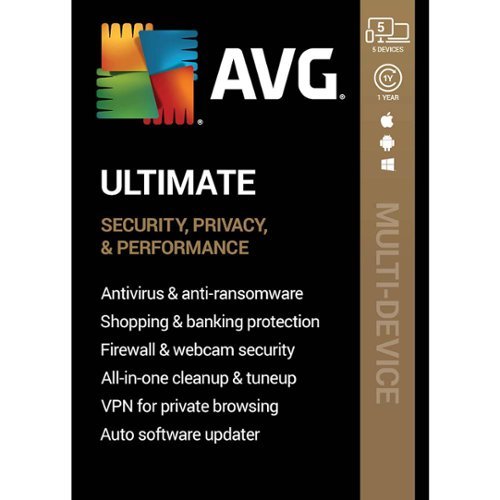Clshipp91's stats
- Review count197
- Helpfulness votes254
- First reviewJune 5, 2014
- Last reviewMay 11, 2024
- Featured reviews0
- Average rating4.3
Reviews comments
- Review comment count0
- Helpfulness votes0
- First review commentNone
- Last review commentNone
- Featured review comments0
Questions
- Question count0
- Helpfulness votes0
- First questionNone
- Last questionNone
- Featured questions0
- Answer count5
- Helpfulness votes0
- First answerMay 12, 2018
- Last answerOctober 21, 2021
- Featured answers0
- Best answers0
Live stream on YouTube with this Canon PowerShot G7 Mark III camera. The 20.1MP sensor and DIGIC 8 processor capture sharp images fast, and 4K recording capability produces ultra-high-definition video. This Canon PowerShot G7 Mark III camera has a touch-panel LCD screen for convenient operation, and the screen tilts for easier use. .
Customer Rating

3
Autofocus can be frustrating
on December 28, 2019
Posted by: Clshipp91
from Fort Worth, tx
The pictures on this camera really are great and that’s why it makes it hard for me to leave such a low rating. The pictures are crisp and the built in filters on the camera make shooting good shots easy. But, the autofocus on this thing does have a tendency to drive you insane.
There were times when the autofocus worked as expected. Then there were times it was noticeably slow, and then there were times it wouldn’t focus at all. Even with the great pictures this camera takes, not being able to rely on the focus makes this really hard to recommend.
This thing also shoots up to 4K video that looks amazing. The video is butter smooth and crystal clear. I could see this thing being great for shooting quick videos that don’t need a ton of editing.
Overall, I loved the great pictures and videos this camera gave me but, the below average autofocus left me wanting more.
Mobile Submission: True
No, I would not recommend this to a friend.
Clean up tough messes with this Hoover ONEPWR cordless high-capacity utility vacuum kit. A powerful motor provides up to 65 cfm of suction, and the included hose and extension wands make accessing hard-to-reach areas easy. This Hoover ONEPWR cordless high-capacity utility vacuum kit includes a rechargeable battery that offers up to 15.6 minutes of runtime.
Posted by: Clshipp91
from Fort Worth, tx
Battery technology has come a very long way. I thought there was no way a battery powered wet vac could produce anywhere near enough suction to be useful but, man was I wrong. This vac makes quick work of big messes and is a great vac to have on hand for quick messes that you don’t or can’t use your indoor vac for.
I’ve used this vac to clean out three months worth of ashes from the fireplace and this vac got it cleaned up in minutes. My fireplace hasn’t looked this clean since I bought the house. And what’s even better is that I didn’t need to worry about cords or finding a free outlet. From there I took it outside to clean charcoal ashes out of my grill, which it did great. Not having to worry about cords makes this vac so convenient.
Pros:
Cordless. You wouldn’t believe how much easier it is to get stuff clean when you don’t have to worry about a long cord. You won’t want to go back.
Cordless. You wouldn’t believe how much easier it is to get stuff clean when you don’t have to worry about a long cord. You won’t want to go back.
Great suction. This vac will get just about anything cleaned up.
Roles anywhere with ease.
Cons:
Battery life. The vac lasts about 15 minutes, which will get most jobs done but, if you have a big job, you’ll need another battery. A larger size battery would really be nice.
Battery life. The vac lasts about 15 minutes, which will get most jobs done but, if you have a big job, you’ll need another battery. A larger size battery would really be nice.
The tool straps aren’t very tight. I wish they would have used molded plastic snaps to hold the tools rather than the elastic straps.
Overall this is an awesome vac that will be very useful if you need to clean up a wet mess or other outdoor or garage messes, especially if you have other Onepwr tools.
Mobile Submission: True
I would recommend this to a friend!
The Philips Hue HDMI Sync box adds premium surround lighting to your home theater by syncing your Hue smart lights with movies, music and video games. Watch, listen and play with more wonder and excitement as your lights dance, flash, dim and brighten with your screen. Requires Hue color capable lights and a Hue Bridge (sold separately).
Customer Rating

4
Light Show in Your Living Room
on December 6, 2019
Posted by: Clshipp91
from Fort Worth, tx
This absolutely seems like the best use of Philips Hue color light bulbs. The Sync box lets you turn your living room into an immersive light show for music or a TV viewing experience like nothing you’ve ever seen. The sync box works really well for what it was designed to do, though there are a few drawbacks that kept me from giving this product 5 stars.
The Good:
The sync works almost instantly. I’ve noticed no lag between the TV colors and the light colors and the matching is perfect. There are several intensity settings and brightness settings for your lights so, you can tweak them how you like. There are also different settings for TV, games, and music that make the lights respond differently. The biggest difference I’ve seen is that the music scene responds to the beat of the music. I’m very pleased with how well this all works, it really does make your view experience better.
The sync works almost instantly. I’ve noticed no lag between the TV colors and the light colors and the matching is perfect. There are several intensity settings and brightness settings for your lights so, you can tweak them how you like. There are also different settings for TV, games, and music that make the lights respond differently. The biggest difference I’ve seen is that the music scene responds to the beat of the music. I’m very pleased with how well this all works, it really does make your view experience better.
The Bad:
Setup: This was my main problem with the sync box, it took me several attempts to get it setup right. The setup process takes you through settings up all your lights and making sure your sync box is working to control your lights but, if you have a sound bar that supports arc or a home theater system, things get tricky. The sync box does support arc bypass, so in theory you can put the sync box in between the tv and your AV unit and it should work and their shouldn’t be any change to your setup. The problem is that it’s very spotty. When I’d switch between inputs I’d lose sound or for some reason the sync box would change inputs to an hdmi port with nothing plugged in. My next problem here is that all of the arc settings and auto hdmi switching is buried in settings and not brought into the setup process like they should. I finally gave up and just plugged the sync box into hdmi 1 on my sound at and now everything works but, that means I can’t use my analog inputs from the sound at to work with the hue lights.
Setup: This was my main problem with the sync box, it took me several attempts to get it setup right. The setup process takes you through settings up all your lights and making sure your sync box is working to control your lights but, if you have a sound bar that supports arc or a home theater system, things get tricky. The sync box does support arc bypass, so in theory you can put the sync box in between the tv and your AV unit and it should work and their shouldn’t be any change to your setup. The problem is that it’s very spotty. When I’d switch between inputs I’d lose sound or for some reason the sync box would change inputs to an hdmi port with nothing plugged in. My next problem here is that all of the arc settings and auto hdmi switching is buried in settings and not brought into the setup process like they should. I finally gave up and just plugged the sync box into hdmi 1 on my sound at and now everything works but, that means I can’t use my analog inputs from the sound at to work with the hue lights.
Input Limitations:
This was another bummer, if you run smart apps directly on your TV or through coax, this product won’t work because, you have to run things through the hdmi ports on the sync box.
This was another bummer, if you run smart apps directly on your TV or through coax, this product won’t work because, you have to run things through the hdmi ports on the sync box.
Overall, if you can’t get past a somewhat difficult setup and don’t care that your TV smart apps can’t be used, then this is a really cool addition to a home theater setup.
Mobile Submission: True
I would recommend this to a friend!
Keep time, track your fitness and increase productivity with this Michael Kors Access smartwatch. The water-resistant design offers protection in the rain or by the pool, and the Bluetooth connectivity lets you play music and make calls directly. This Michael Kors Access smartwatch has a 1.7-inch AMOLED touchscreen display for easy menu navigation and notification clarity.
Customer Rating

2
Very Little to Get Excited About
on November 29, 2019
Posted by: Clshipp91
from Fort Worth, tx
I really wanted to like this watch. It looked really nice and I haven’t had an Android Wear OS smart watch in several years, so I thought it would be more polished. I was very wrong. If you are using an iPhone, I can’t think of any reason to recommend this watch.
Out of the box things look good, the watch looks nice and of good quality however, for me things hit a snag almost immediately.
Wear OS is probably the main problem. Though, the sub par processor and low ram couldn’t help. It’s slow, buggy, not smooth at all, and lacks apps worth using. With an iPhone you can’t do basic fitness tracking sync your calendar and view notifications, though sometimes the notifications don’t even show up. You can’t interact with those notifications, which makes the watch not near as useful as other products.
What’s even more annoying is that to get apps on the watch you have to use the google play store on the watch and the watch has to be connected to WiFi. The whole experience is awful.
The biggest problem I had was trying to get my work calendar to sync to the watch, only to find out there is no way to sync exchange calendars to the watch.
The watch itself isn’t very comfortable either. The clasp dug into my arm after wearing it for a while and even loosening it didn’t help. It does have the standard Android Wear OS interchangeable bands so, you could switch it out.
Battery life is pretty awful too. If you do anything other than just let the watch sit on your wrist to tell time and pop up notifications, you won’t get a full day out of it. This would have been fine several years ago but, not with other options out there.
Overall, there really isn’t much to like. It may be cheaper than some other options but, this is one time where you get what you pay for. If all you’re looking for is something to tell time and show notifications from your phone this may work but, if you want anything else, looks elsewhere.
Mobile Submission: True
No, I would not recommend this to a friend.
Gran Lattissima is the new generation of one-touch system milk machines. With three different coffee variants and six milk recipes available at the touch of a button. Each machine includes a complimentary Nespresso Original capsule pack with a range of capsules with unique aroma profiles.
Customer Rating

5
Push Button, Get Latte
on November 16, 2019
Posted by: Clshipp91
from Fort Worth, tx
I’ve owned a Nespresso before and loved it but, this thing takes it to a whole new level. The coffee drinks this machine gives you will make you think you never need to go to a coffee shop again.
What’s in the box:
In the box you get the machine and an assortment of coffee pods to try out. Nespresso gives you lots of different roasts to let you find your favorite.
In the box you get the machine and an assortment of coffee pods to try out. Nespresso gives you lots of different roasts to let you find your favorite.
Setup:
It’s super easy, take it out of the box and plug it in. After that you’re ready to make coffee.
It’s super easy, take it out of the box and plug it in. After that you’re ready to make coffee.
Use:
It’s so easy, I was shocked how Easy and well it Worked. You drop a pot in the chamber, fill up the milk canister and press the coffee drink you want and that’s it. In about a minute you’ll have a high quality coffee drink.
It’s so easy, I was shocked how Easy and well it Worked. You drop a pot in the chamber, fill up the milk canister and press the coffee drink you want and that’s it. In about a minute you’ll have a high quality coffee drink.
The taste:
In short incredible. It tastes a thousand times better than competing coffee pod machines. This truly is a high quality coffee maker. Each espresso pod pours with a beautiful crema that is delicious and the milk drinks come out perfectly frothed every time.
In short incredible. It tastes a thousand times better than competing coffee pod machines. This truly is a high quality coffee maker. Each espresso pod pours with a beautiful crema that is delicious and the milk drinks come out perfectly frothed every time.
Getting the pods from the Nespresso app is super easy and they offer free one day delivery on all coffee orders over $50. There are tons of great options for you to explore.
I honestly have no complaints about this coffee machine. If you want espresso drinks in a quick and easy way and don’t want to sacrifice taste, get this espresso maker. You won’t be disappointed.
Mobile Submission: True
I would recommend this to a friend!
Convert your digital pictures into analog prints using this Polaroid Lab. The I-Type and 600 series film let you print photos instantly while the built-in LiIon battery is long-lasting and rechargeable via USB. This Polaroid Lab is compatible with iPhones operating with iOS 11 or newer and Android 7 and above.
Customer Rating

5
Fun Goofy Little Photo Gizmo
on November 8, 2019
Posted by: Clshipp91
from Fort Worth, tx
I’ll give it to Polaroid, they are trying to stay relevant in a smartphone age and I was a little surprised how cool I thought the Originals Lab was. You absolutely need to know what you are getting, this isn’t going to print HD quality prints but, if you want retro looking Polaroids of your favorite pictures, this really does a good job.
Using the Originals lan is fairly straightforward. Charge it up with a micro usb, download the Polaroid app, select a photo, and set the phone face down on the photo lab. In seconds you’ll have a Polaroid that looks like you used a real Polaroid camera. I was really shocked at how well it worked and how good the pictures looked.
Now, you aren’t going to have crystal clear pictured because that’s just not what this is but, it doesn’t look like someone took a picture of a phone screen either.
The app is pretty easy to use. You can select any photo you want and print it out as a single or make a collage type thing with up to 9 Polaroids. That’s going to be expensive but, still pretty cool.
There’s also an AR mode where you can embed videos into the Polaroid and when you scan the picture with the app you see a video. It really doesn’t work well and not really sure why you would ever use it.
But, all around it does exactly what it was designed to do, give you a way to get instant Polaroids of any picture on your phone in a very unique and fun way.
Mobile Submission: True
I would recommend this to a friend!
Portal Mini from Facebook is smart video calling with Alexa Built-in. Easily video call friends and family on their smartphones and tablets with Messenger or WhatsApp, even if they don’t have Portal. Enjoy an effortless video calling experience for large groups with Messenger Rooms, which lets you start or join calls of up to 50 people. Smart Camera pans and zooms to keep up with the action, and automatically adjusts to keep everyone in view. Smart Sound enhances the voice of whoever is talking, while minimizing background noise. Portal is private by design and all calls are encrypted. You can easily disable the camera and microphone, or block the camera lens with a single switch. Experience even more together with the ever-growing AR experiences library on Portal. Become some of your children’s favorite storybook characters with Story Time, where well-loved tales come to life with music, animation and immersive effects. Display your Instagram and Facebook photos directly to your Portal with the mobile app. You can even share photos during calls. With Alexa Built-in, you can ask a question, set a timer, add items to your shopping list, control your smart home and more. Facebook Live makes it easy to broadcast hands-free to family, friends and fans. With additional account activations, you can enjoy music, videos, news, games and more from our growing list of partners including Spotify, Pandora, iHeartRadio and the Food Network. You can also work smarter from home with partners like Zoom and Workplace from Facebook. Portal needs a wireless internet connection and AC power. Screen images simulated. User experience may vary. Additional registration, terms and fees may apply. WhatsApp is not available on tablets.
Posted by: Clshipp91
from Fort Worth, tx
Just from Facebook’s adds you can tell who this is designed for. This things screams Grandma. If you are looking for a way to see kids or grand kids this is exactly what you need. It couldn’t be easier to video call someone than with the portal.
What I Like:
Facebook hit the nail on the head with the main feature of this device. Video calling works great and is super easy. Just connect Facebook or WhatsApp and you’re good to go. You can even put favorites on your home screen and start calling instantly.
Facebook hit the nail on the head with the main feature of this device. Video calling works great and is super easy. Just connect Facebook or WhatsApp and you’re good to go. You can even put favorites on your home screen and start calling instantly.
The camera looks great and the face tracking feature is really cool, it will follow you around the room to keep you center frame during a call. Apparently Facebook isn’t saving your face or anything, just following you on the call but, I’ll let you be the judge there.
You can also setup a digital picture frame to use Facebook or instragram photos. I didn’t think I’d like this as much as I did but, given that the Portal looks like a picture frame it actually works well.
The speaker is also nice to listen to music, though the music services supported are sparse.
What’s OK
Alexa is there. This is my first Alexa device and while it supports all the voice features, I find it less accurate and useful than some of the other voice assists.
Alexa is there. This is my first Alexa device and while it supports all the voice features, I find it less accurate and useful than some of the other voice assists.
There are apps, though I’m not really sure who would be using apps on a big bulky picture frame. This definitely seems more like a voice controlled device.
What I don’t like
The stand for the device is very weird. It works most of the time but, if you use the portal in portrait mode, it is less than stable if you’re tapping near the top of the screen. I actually knocked mine off the table the first day and chipped the bezel of the Portal.
The stand for the device is very weird. It works most of the time but, if you use the portal in portrait mode, it is less than stable if you’re tapping near the top of the screen. I actually knocked mine off the table the first day and chipped the bezel of the Portal.
No YouTube or YouTube Music support. This was a big one for me given This device seems perfect for YouTube and I use YouTube music almost exclusively.
There is a shutter that physically obstructs the camera, which is great for privacy. But, it also keeps the Portal from picking up movement so once the screen times out and goes to sleep, the only way to get it back on is to tap the screen. Which makes the digital picture frame less appealing. And since there isn’t an option to turn off sleep mode (max is 1 hour on) your only option is to leave the camera uncovered, which is not ideal.
Overall it’s a niche product. If you have a need for video calling and use Facebook Messenger this is a good product for you. I wouldn’t recommend for Alexa or the apps though as you’ll have much better options for that.
Mobile Submission: True
I would recommend this to a friend!
Record high-definition road footage with this Rexing dual-channel rearview mirror camera system. The 1296p front mirror and 720p HD rear cameras capture traffic incidents at different perspectives, and the 10" touch-screen display provides simple control. The G-sensor on this Rexing dual-channel rearview mirror camera system ensures that videos recorded during detected collisions are locked.
Customer Rating

5
This is How All Dashcams Should Be
on October 30, 2019
Posted by: Clshipp91
from Fort Worth, tx
What a cool gadget! I don’t know why this isn’t the design all dashcams use, it just makes sense. This is the first dashcam I’ve ever used that didn’t look like an awkward little box dangling from your windshield. The camera and screen are hidden behind a rear view mirror that doubles as a screen if you need it.
Setup isn’t too terrible, though it does involve running wires throughout your car and removing interior panels to hide them as well as connecting a wire to the reverse sensor if you plan to use the backup camera. I would recommend using an auto shop to install to make it look good.
Using the camera is pretty simple, there is a power button on the bottom to cycle through off mode, playback mode, and a mode with a little video and the time. The whole mirror is one big touchscreen so navigating the menus isn’t very hard. The screen is behind a two way mirror so the quality isn’t perfect but, it still looks good.
There’s also a gravity sensor that detects crashes and auto records and locks the footage, I haven’t had a chance to try it and hope I don’t but, it is nice to know the feature is there.
The backup camera works great, I’ve never had one in my truck before and am really happy how well this one works.
Overall this is by far the coolest backup camera I’ve ever used and given all the extra features; backup camera, hidden design, I don’t see myself ever needing another one.
Mobile Submission: True
I would recommend this to a friend!
Safeguard your online identity with AVG Ultimate security software. It protects your computer from harmful viruses and spyware, and it offers automatic updates, so you'll always be protected from the newest threats. AVG Ultimate security software includes email shield technology and web protection that scans attachments and nearby Wi-Fi hotspots for safety.
Customer Rating

4
The Swiss Army Knife of Computer Security
on October 25, 2019
Posted by: Clshipp91
from Fort Worth, tx
Where do I start, AVG’s Ultimate package really has everything you’d need to keep your computer running smoothly. It’s got your typical virus protection but, also has Tune Up software, VPN, and even a password management suite. This package really is all you need to keep your computer in tip top shape.
Installing the software is super easy, just put the activation code in to AVG’s website and it will download everything you need.
AVG’s virus software is pretty well known and will keep you browsing safe with its constantly updating virus catalog. And the Enhanced Firewall will keep the malicious attackers away.
The Tune Up software helps you manage background startup programs, system junk, and bloat. All in an easy to use dashboard.
The VPN software is something really useful that AVG threw in. It works in the background and nothing changes but, it’ll keep all your browsing safe from people trying to see your data.
I’m very impressed with how full featured this package is and AVG did a really good job making the dashboard easy to use and not over complicated. My only issue is the pop ups. By default AVG hits you with tons of pop ups and once your subscription ends it only gets worse. You can turn them off in the settings which is nice.
Pros
- everything you’d need to keep your computer safe
- easy to use dashboard
- everything you’d need to keep your computer safe
- easy to use dashboard
Cons
- pop ups are somewhat annoying
- pop ups are somewhat annoying
Mobile Submission: True
I would recommend this to a friend!
Watch over your home with this Defender Guard IP camera. Native 2K resolution lets you capture footage of potential intruders in sharp detail, and the 123-degree viewing angle delivers a wide view of your property. This Defender Guard IP camera has a weather-resistant chassis that stands up to rain and snow.
Posted by: Clshipp91
from Fort Worth, tx
Right off the bat, I was very impressed with the video quality on this camera. The 2k resolution rivals cameras twice as expensive. Govern quality is the most important aspect of a security camera, I think this alone warrants a look at this camera. It has great quality both night and day. I have mine above my garage and it captures all the way across the driveway and to the street, the wide angle lenses really does shine in scenarios like this.
The setup was fairly easy, though quirky. It involves scanning a QR code and listening to a bird sound to connect.
The app is fairly easy to use and add full featured as you’d want for a camera. It has options to record only when motion is detected. You can set a time frame for when you want to be notified, e.g. you only want notifications if motion is detected at night. You can also set the camera to record continuously which is nice. It will wore to the pre installed 16gb so card, which you can expand. It will automatically overwrite once it fills up. The only disadvantage I see here over cloud based cameras is that if some one takes the camera itself, you are out of luck because, all the video is stored on the camera.
One of the only problems I had was with WiFi. Forest, this camera doesn’t support 5ghz, which is a real bummer, especially trying to stream HD video. Also the range isn’t super great either. I had full signal on my phone where I wanted to mount the camera but, faces serious buffering issues with the camera. The camera does have an Ethernet option but, have fun running a 100ft Ethernet cable.
Other than that setup was easy, three screws and an extremely long power cable made setup a breeze.
The camera also lacked any smart home compatibility. As far as I can tell it doesn’t support Alexa, Google Home, SmartThings, or HomeKit which is a real bummer.
Overall, for the money you can’t beat it but, it does have a few short comings.
Pros
- cheap
- great video
- easy setup
- cheap
- great video
- easy setup
Cons
- poor WiFi signal
- no smart home compatibility
- sticks out like a soar thumb
- poor WiFi signal
- no smart home compatibility
- sticks out like a soar thumb
Mobile Submission: True
I would recommend this to a friend!
Clshipp91's Review Comments
Clshipp91 has not submitted comments on any reviews.
Clshipp91's Questions
Clshipp91 has not submitted any questions.
Clshipp91's Answers
The Yale Smart Cabinet Lock mounts inside most cabinets and drawers to safely store medicine, cleaning supplies, liquor or important documents. With the Yale Access app, lock/unlock, share access and see access history, anytime, anywhere. *Access anywhere requires the Yale Connect Wi-Fi Bridge bundle
Can you use Google voice to unlock?
Keep your carpets in pristine condition with this HOOVER ONEPWR Spotless GO cordless carpet cleaner. The lightweight design simplifies cleaning on stairs and upholstery, while the 4-inch scrubbing tool removes stubborn stains. This HOOVER ONEPWR Spotless Go cordless carpet cleaner comes with a 2.0 Ah rechargeable battery for prolonged cord-free usage.
I am inquiring about the upholstery/multi purpose tool. Can the clear cover be removed for cleaning? I have an indoor pet, and with other machines, pet hair has gotten caught, when suctioning up messes. What kind of maintenance is there to clean the hose?
It sure can. It pops off pretty easy to wipe down.
4 years, 11 months ago
by
Clshipp91
Watch over your infant with this Panasonic long-range baby monitor. It comes with a pan-and-tilt night vision camera with smart sensor alerts to keep your child’s environment in check, and two-way communication, lullaby and white noise functions let you soothe your baby. The DECT technology of this Panasonic long-range baby monitor provides strong wireless signal reception.
Does this monitor have a clock on the display?
Acer 15 Chromebook: Enjoy up to 12 hours of battery life with this 15.6-inch Acer Chromebook. Its Intel Celeron processor and 4GB of RAM load webpages quickly and provide lag-free streaming, and the 16GB of internal storage holds documents and photos. This Acer Chromebook has an HDMI port for connecting to a larger display.
Can a 2nd grader play Minecraft and Roblox on this device? And obsessively stream YouTube videos on a rainy day (lol)? Thx in advance.
Acer 15 Chromebook: Enjoy up to 12 hours of battery life with this 15.6-inch Acer Chromebook. Its Intel Celeron processor and 4GB of RAM load webpages quickly and provide lag-free streaming, and the 16GB of internal storage holds documents and photos. This Acer Chromebook has an HDMI port for connecting to a larger display.
how do i use a flashdrive
Just plug it into the USB port, then go to "file explorer". In the left hand column of icons you should see your flashdrive. It will be near the "c:" drive on the list. Just drag and drop files to that icon to add things to the flash drive.
6 years, 1 month ago
by
Clshipp91