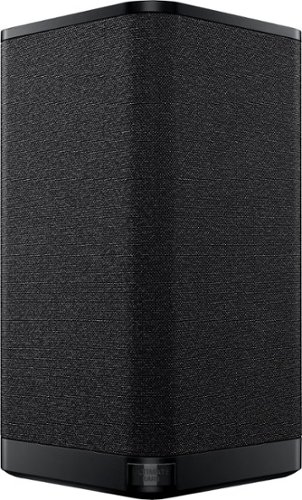BeingHonest's stats
- Review count238
- Helpfulness votes434
- First reviewFebruary 18, 2014
- Last reviewJune 20, 2024
- Featured reviews0
- Average rating4.1
- Review comment count1
- Helpfulness votes0
- First review commentJune 25, 2016
- Last review commentJune 25, 2016
- Featured review comments0
Questions
- Question count0
- Helpfulness votes0
- First questionNone
- Last questionNone
- Featured questions0
- Answer count9
- Helpfulness votes9
- First answerAugust 27, 2015
- Last answerApril 9, 2019
- Featured answers0
- Best answers2
Samsung Galaxy Book Flex a Convertible 2-in-1 Laptop: Stay productive at work with this Samsung Galaxy Book Flex laptop. The Intel UHD integrated graphics render vivid visuals on the 13.3-inch Full HD touch screen, while the 512GB SSD ensures speedy file storage and access. This Samsung Galaxy Book Flex laptop has an Intel Core i7 processor and 12GB of RAM for running multiple programs at once.
Customer Rating

5
Great display. Cool and quiet. No S Pen.
on June 8, 2020
Posted by: BeingHonest
from austin, tx
Pro:
-Great display
-Good battery life
-Low temp and noise level
-Great display
-Good battery life
-Low temp and noise level
Con:
-No S Pen
-No USB C charging
-Keyboard keys doesn’t good to type on
-A lot of bloatware
-No S Pen
-No USB C charging
-Keyboard keys doesn’t good to type on
-A lot of bloatware
Build
The overall build is top notch. It’s light and sleek. The metal finish looks great and doesn’t leave fingerprint smudges. The hinges are solid. The screen doesn’t move even when I’m shaking it. The drawback is that I can’t open and close the screen with one hand without moving the entire laptop around.
The overall build is top notch. It’s light and sleek. The metal finish looks great and doesn’t leave fingerprint smudges. The hinges are solid. The screen doesn’t move even when I’m shaking it. The drawback is that I can’t open and close the screen with one hand without moving the entire laptop around.
The feet don't leave a lot of space for the intake on the bottom, but as long as it’s placed on a hard surface, it hasn’t been a problem.
I don’t enjoy typing on the keyboard. While there’s nothing terrible about it, the keys don't feel good to me. It’s soft and mushy, and doesn’t have that solid clicky tactile. The big figure print reader takes up space for the right Shift key, but I didn’t have issues with it getting in the way.
The trackpad is nice and clicky and is a good size for a 13 in tablet.
There’s two USB 3 and one USB-C, along with HDMI out, 3.5 headphone jack, and a memory card reader. The ports are well spaced and don’t get in the way when in use. The USB-C however can’t be used to charge the laptop.
The Flex Alpha doesn’t include the S Pen, which is a shame.
Battery
Battery life is good. I got over 8 hours straight of watching videos on medium brightness. On and off, it would last over a day. I doubt it’ll last as long as 17 hours as they claim under normal circumstances.
Battery life is good. I got over 8 hours straight of watching videos on medium brightness. On and off, it would last over a day. I doubt it’ll last as long as 17 hours as they claim under normal circumstances.
Display
The screen is vivid and beautiful. The bezels are minimal and almost unnoticeable. Movies look great. The colors pop and contrast levels are good . Black levels are deep and show no artifacting or dithering. The screen can get blinding white and even more so when outdoor mode is turned on. The screen can be reflective in bright environments, but the outdoor mode can minimize that.
The screen is vivid and beautiful. The bezels are minimal and almost unnoticeable. Movies look great. The colors pop and contrast levels are good . Black levels are deep and show no artifacting or dithering. The screen can get blinding white and even more so when outdoor mode is turned on. The screen can be reflective in bright environments, but the outdoor mode can minimize that.
Webcam, Mic, and Speakers
The webcam is as expected for a laptop. It can be grainy and a little washed out even in a well lit room, but will be fine for video calls. The mic is as well. It picks up well enough, but doesn’t sound particularly great.
The webcam is as expected for a laptop. It can be grainy and a little washed out even in a well lit room, but will be fine for video calls. The mic is as well. It picks up well enough, but doesn’t sound particularly great.
The speakers are better than I expected. The audio can be hollow and lacks deep tones, but they can get quite loud without crackling and dialogues are clear. Streams and YouTube sounds fine, but movies will not fare as well.
Performance
Average day to day activities will have no issues. The specs shouldn’t have any issues doing light to medium content creation, though the ram could have been boosted to 16GB rather than the 12GB. However, I wouldn’t call this a “productivity powerhouse” as it claims to be. I could do maybe moderate levels of Photoshop, but when it comes to video processing, it starts to chug. I expected it as much, without a proper GPU. You won’t be able to do too much video processing and gaming is pretty much out.
Average day to day activities will have no issues. The specs shouldn’t have any issues doing light to medium content creation, though the ram could have been boosted to 16GB rather than the 12GB. However, I wouldn’t call this a “productivity powerhouse” as it claims to be. I could do maybe moderate levels of Photoshop, but when it comes to video processing, it starts to chug. I expected it as much, without a proper GPU. You won’t be able to do too much video processing and gaming is pretty much out.
Oh the other hand, the heat and noise level is great. So far, it hasn’t gotten hot in use and the fan has rarely kicked in. It can get warm while charging.
Overall this is a good 2 in 1. For average work or school, this should handle it just fine. The display is beautiful and the battery life is quite good. It stays cool and quiet during more taxing tasks. I do wish it would have included the S Pen for creative work. Still, the price is reasonable for the spec and formfactor.
Mobile Submission: False
I would recommend this to a friend!
Portable treatment packed with power. Theragun quality, anytime, anywhere. Theragun Mini is your pocket-sized partner, giving you Theragun quality deep muscle massage treatment with unparalleled portability. Compact but powerful, Theragun Mini is the most agile massage device that goes wherever you do.
Customer Rating

4
Amazingly powerful and quiet.
on May 11, 2020
Posted by: BeingHonest
from austin, tx
Pro:
-Powerful for its size
-Good battery life
-Relatively quiet
-Powerful for its size
-Good battery life
-Relatively quiet
Con:
-Can be hard to grip
-Can bounce or stall when working deep muscles
-Can be hard to grip
-Can bounce or stall when working deep muscles
For its size, it’s plenty powerful. It’s strong enough to loosen muscles after a workout, but if I press hard to work the deep muscles, then it’ll start to struggle or bounce. It wasn’t strong enough to work out really bad knots (though it did soften them up), but it’s great for pre and post workout.
The thick shape and grip can make it difficult to keep a hold on or get to hard to reach spots. It’s not uncomfortable to hold, but more like I’m palming it rather than having a full grip on it. It can feel like it’s about to slip out of my hand.
The battery lasts about 2 hours of on/off use. I have yet to use it for more than 20-30 mins at a time so that wasn’t an issue for me. You can’t use it while it’s charging and it takes a while to fully charge. The charging cable will also not fit in the carrying pouch.
The noise level is considerably quiet. I don’t have another percussion massager to compare it to, but the first two settings are quiet enough to not disturb others and I can still watch tv like normal. At max setting, it’s about as loud as a small air pump.
Being a smaller portable massager, the Mini is a good entry massager. It may not be as powerful as its bigger brother, but it’s a good companion piece for an everyday workout. It’s strong enough for tight muscles post workout and quiet enough to not be annoying. The battery lasts long enough for a few sessions. The shape is a bit weird to hold, but nothing major. It’s good to have one on the go.
Mobile Submission: False
I would recommend this to a friend!
Listen to music wirelessly with these black JVC inner ear headphones. The soft memory foam tips fit securely and comfortably in your ears, while the compact carrying case charges the earbuds to provide up to 4 hours of use. These JVC inner ear headphones are water resistant for listening in wet conditions, and compatibility with voice assistant lets you utilize digital personal assistants.
Customer Rating

4
Good for the price. Not good for small ears.
on April 27, 2020
Posted by: BeingHonest
from austin, tx
Pro:
- Lightweight
- Battery life
- Lightweight
- Battery life
Con:
- Not that comfortable for small ears
- A bit bulky
- Instructions
- Not that comfortable for small ears
- A bit bulky
- Instructions
For the price, these are good wireless earbuds, but with one main caveat being that it’s not that comfortable to wear if you have small ear canals. I’m using the smallest inserts and I can’t wear them for more than an hour until my inner ear starts hurting. Not sure why as I have other earbuds that’s the same size and I have no issues with those. They are relatively lightweight but do feel a bit bulky. I wear them while running and have had no issues with them staying put. It comes with a variety of tips, including some soft memory foam ones, but they were too big to fit for me.
The sound is average for the price range, nothing outstanding nor bad. It could use a bit more bass but overall the sound is clear. Being a regular in ear, it does block out outside noise pretty well, cutting noise level by about half.
The buttons are hard to press, especially while you’re wearing them. I really have to press against my ears, making multiple presses uncomfortable. Pressing once on each side will Play/Pause, while twice controlling volume (down on the left side and up on the right) and holding for 1 sec to backtrack and skip (depending on which side). And not mentioned in the instruction is if you press three times on the left, your voice assistant starts. Without the charging case, I have to power on each side separately (but power off with any side) and they sometimes won’t connect to my phone, but only a few times.
The battery life is good, with each charge lasting close to 4 hours. The charging case can do 3 full charges, but takes about 2 hours per charge. The case itself takes about 3 hours to full charge. The charging case is nice. Just drop the earbuds into the magnetic slots to charge and when you pull them out, they are powered on automatically.
The instruction panel is very vague. Just a bunch of pictures that cover what the buttons do. Didn’t even mention how to connect to your phone’s smart assistant.
Its design isn’t perfect, has average sound, and good overall battery life. For the price though, it’s still a good buy, if you don’t have small ears anyway.
Mobile Submission: False
I would recommend this to a friend!
The Apex 5 gaming keyboard has hybrid mechanical switches that combine the smoothness of a membrane switch with the added durability, performance, and satisfying tactile click of a blue mechanical switch. It also has per-key RGB customization, OLED Smart Display, aluminum alloy frame, premium magnetic wrist rest, and more.
Customer Rating

5
Solid keyboard. Great value.
on April 5, 2020
Posted by: BeingHonest
from austin, tx
Pro:
-Value
-Comfortable wrist rest
-Separate media keys and volume rocker
-Value
-Comfortable wrist rest
-Separate media keys and volume rocker
Con:
-Actuation distance is a bit shallow for me
-Only available with blue switches
-Actuation distance is a bit shallow for me
-Only available with blue switches
I always thought that gaming mechanical keyboards were overpriced, so the Apex 5 is a great keyboard by value alone. It’s sturdy and hefty with a metal body. It has a volume rocker, a single button media control, and customizable OLED screen. Unlike other “hybrid” keyboards, this is a true clicky blue mechanical switch but with a membrane below it resulting in a softer feel while bottoming out. It feels good to type with, but for me personally (not being a great typist), the short actuation distance means a lot of accidental keys. I love the magnetic wrist rest. It could use a bit more cushion, but overall still comfortable.
Lighting and profiles can be managed on the keyboard itself without needing to install any software. However that limits the amount of customizability greatly. Holding the media button for a few seconds gets you into the menus and using the OLED screen and rocker, you can assign a base color effect and add a reactive effect on top. Downloading the StreamEngine allows you to fully customize individual keys with various effects, change the keybinding, and easily edit macros. You can also change the OLED display with your own image and animation.
For the lower price, you get a solid keyboard (with a good size wrist rest) that rivals other more expensive brands. Even though I prefer red or browns, these keys feel good when typing while having a softer bottoming out. Good for people that bottoms out each key press like me.
Mobile Submission: False
I would recommend this to a friend!
HYPERBOOM rocks a supermassive sound and extreme bass that takes your party into the stratosphere. Its phenomenal dynamic range brings your tracks to life, rendering every sound level in gorgeous detail. The brainy adaptive EQ reads the room—or patio, or rooftop—and automatically customizes the speaker’s sound until it’s utterly perfect for the space. Two Bluetooth, one auxiliary and one optical inputs let you and your friends connect four devices and easily switch between them, so the music never has to stop! With a rechargeable up to 24 hour battery, HYPERBOOM goes all night—and anywhere—from your living room dance-off to the ragin’ roof party.
Customer Rating

5
Loud full sound from a such small speaker.
on March 10, 2020
Posted by: BeingHonest
from austin, tx
Pro:
-Battery life
-Room filling audio
-Input types, 2 Bluetooth, Optical, and Aux
-USB charge port
-Battery life
-Room filling audio
-Input types, 2 Bluetooth, Optical, and Aux
-USB charge port
Con:
-Price
-Lose sound details at louder levels
-Touch buttons for volume can be hit and miss
-Price
-Lose sound details at louder levels
-Touch buttons for volume can be hit and miss
This speaker is impressive. It’s portable, albeit a bit heavy, and simple to set and use. The sound quality is amazing for such a small speaker and easily fills a room with full audio. The controls are simple and straightforward, with only the touch sensitive volume control being the minor critique. You have to hit it right in the middle of the “+” and “-” symbol. Having the various input types is great for an impromptu viewing and gaming sessions. There’s also a USB charging port for your phone.
The battery life is impressively long. Having used it for 3-4 hours daily for a few days, the battery is still at 70%. The up to 24 hour claim seems to hold true.
For filling a room with music, this is excellent. It can get real loud with a good balance of bass. It does loose some audio details at higher volumes, and definitely prioritizes volume over clarity. The softer instruments will get lost within its own loudness and bass. This is a party speaker, so it isn’t really suited for audiophiles listening for subtle nuance of the instruments.
Using it in a closer proximity, such as using it as PC speakers or for a TV in a smaller room, it can almost replace a decent soundbar. The sound quality is better, but you lose some sound direction due to the speaker placement and size. I tried hooking it up with my PS4 and it’s a decent gaming experience and probably good for on the go.
Mobile Submission: False
I would recommend this to a friend!
Coordinate your strategy during multiplayer battles with this CORSAIR SURROUND gaming headset. The plush memory foam padding offers lasting comfort, and the 50mm neodymium drivers enhance your gaming experience with rich dynamic sound. This CORSAIR SURROUND gaming headset includes a USB adapter, letting you listen to music and game audio in 7.1 surround sound.
Customer Rating

5
Great budget headphones.
on January 20, 2020
Posted by: BeingHonest
from austin, tx
Pro:
-Lightweight and comfortable
-Detachable mic
-Stereo 3.5 jack or 7.1 USB
-Lightweight and comfortable
-Detachable mic
-Stereo 3.5 jack or 7.1 USB
Con:
-Feels flimsy
-Simulated 7.1 surround has some distortions
-Feels flimsy
-Simulated 7.1 surround has some distortions
This is a nice budget headphone. It may feel somewhat plasticy and a bit flimsy, but it’s light and doesn’t have heavy clamping force making it much more comfortable. The foam is nice and plush. There’s no advanced control other than volume dial and the mic mute button.
The stereo sound by itself is good. It’s clear and has enough bass to emphasize loud booms and explosions.
When the simulated 7.1 is turned on, it improves on the sound direction and space a bit, but also adds some post processing distortion. During gameplay, sometimes there’s a slight metallic echo to it. It doesn’t sound terrible but at times it’s noticeable, especially during some dialogue scenes.
The mic is fine. It’s not the best but your voice will come through clear with no echoing or hollow sound to it. It’ll pick up some background noise, but minimal. The mic is compact, flexible, and removable. There’s two rubber plugs included to keep the dust out, but I’d imagine it won’t be long till they’re lost.
Within iCue, you can toggle between stereo and 7.1 as well as adjust the EQ. Between the 5 presets, I didn’t notice much of a difference so I just left it at Pure Direct. You can also create your own profile and link it to a program and customize your icons and background.
For the price, these are really good. They’re comfortable, and the audio is clear. The 7.1 can add some unwanted echo or distortion sometimes, but for the most part is still good. It’s also nice that it can either use a headphone jack or the USB dongle. Definitely a good bang for the buck.
Mobile Submission: False
I would recommend this to a friend!
Record audio using your smartphone with this Samson Satellite USB/iOS broadcast microphone. Two 16mm condenser capsules capture clear, accurate audio, and the three pickup patterns let you record detailed audio in a variety of situations. This Samson Satellite USB/iOS broadcast microphone offers easy portability and includes USB and Lightning cables for connecting to a range of devices.
Customer Rating

4
Great for portable recording and streaming
on January 16, 2020
Posted by: BeingHonest
from austin, tx
Pro:
-Portable
-Simple to record with iPhone and Windows
-Live monitoring
-Includes Motu Performer Lite recording software (You need the serial on the box)
-Portable
-Simple to record with iPhone and Windows
-Live monitoring
-Includes Motu Performer Lite recording software (You need the serial on the box)
Con:
-No gain control
-No gain control
The mic is well built and feels like a premium product. The fold out legs are solid and really stable. It gives the option to adjust the angle of the mic without the bulk. It’s also much easier to pack up and I was able to fit it in my pocket. I can also attach it to a mic arm if needed. I don’t quite like the touch mute button. It’s a bit sensitive and I would often accidentally mute with just a slight touch. The lack of a gain control knob is the biggest drawback and you can only adjust it through your software.
On the PC, even without an audio software, I was able to get a good audio quality. You can adjust the gain in Windows audio options. It takes a few steps to setup in WIndows, but the instructions were very clear. I had some small issues when I was doing game captures, and I had to place the mic much closer for it to pick up my voice, but I think it was either Windows or the capture software.
On iOS, I tried using this as a bare-bones portable recording setup with only my iPhone and voice memo, and it was super simple and the recording was really good. I was setup and ready to record in a minute. It was outdoors and it was able to clearly pick up the group’s dialogue without picking up too much background noise. There was a lot of clipping, so gain control on the mic would have been better.
It does come with Motu Performer Lite software, which you’ll need the serial on the box for, so DON’T throw it out. The software is geared more towards music recording and it was more advanced than what I needed so I haven’t actually used it yet.
Overall, this is a really good mic for many uses. It’s good for simple on the go recordings or as a permanent setup while you’re streaming or making content. I wish it had the gain control on the mic itself, but everything else is great.
Mobile Submission: False
I would recommend this to a friend!
Take out your enemies with sharp accuracy by using this Lexip Pu94 wired gaming mouse. The ergonomic construction provides a comfortable grip during marathon gaming sessions, and the wired design helps ensure low latency. This Lexip Pu94 wired gaming mouse boasts a laser sensor for pin-point precision, and the programmable buttons enable customization.
Customer Rating

3
Versatile, but buggy and uncomfortable.
on December 16, 2019
Posted by: BeingHonest
from austin, tx
Pro:
-Fully customizable and versatile
-Glide feet is smooth
-Fully customizable and versatile
-Glide feet is smooth
Con:
-Bad ergonomic, claw grip only
-Buggy software
-Tilt function can often be activated by accident
-Bad ergonomic, claw grip only
-Buggy software
-Tilt function can often be activated by accident
Full disclosure, the first mouse they sent me was defective and it took a lot of trouble and time to get them to send a replacement. Not sure if that reflects on how their normal customer support work, but it’s worth a mentioned.
Who is this mouse for? First, if you have wrist problems, this mouse is NOT for you. You’ll be twisting and straining your wrist to use this. This mouse is geared more towards gamers that play simulation or strategy games, like the Sims 4 and City Skylines, where you have to pan and rotate the camera often. This is also good with 3D applications allowing you to rotate and pan the viewports, as well as assigning a lot of shortcuts. I fit into both of these categories, and I really wanted to like this mouse as it has the potential to be really helpful, but the inconsistency of the tilt axis and bad ergonomic just didn’t work for me.
The mouse has its uses and potentially can make things easier, depending on your uses and application, but it’s not for everybody. It can take a bit to get used to it. The body on the tilt axis can feel wobbly and can be easily triggered (even with the deadspot maxed out) when moving or lifting the mouse. The ergonomic isn’t well designed. The joystick is a bit small and slippery and is just out of reach making you have to move your grip upwards, but for some reason, the left and right mouse buttons doesn’t extend all the way out and have a thick border in front, so you have to switch to a claw grip. Trying to use the joystick with the claw grip is just awkward.
All the buttons, functions, sensitivity, and RGB can be customized. You can bind key combinations, shortcuts, or mouse movements to any of the buttons/tilt making it very versatile. You can download profiles or create your own.
The software can be quite buggy though. Automatic profile switching may not work properly, and sometimes the profile just stops working. There are also times when the mouse just doesn’t move at all and I have to disconnect and reconnect it. When updating or uninstalling, I would get an infinite loop of error windows and have to force close.
Using the mouse can either be a boon or really frustrating. Being able to control the camera and shortcuts with just the mouse can streamline your gameplay/workflow, but the inconsistency of the tilt axis activation can be just as disruptive. In 3ds Max, just moving the mouse can cause you to click on another viewport, or offset the camera, which was really frustrating. In gaming, you may accidentally activate an action if you clicked the button too hard, but other times you really have to tilt hard to trigger it.
I was excited when I first got this mouse to use it for 3D modeling. It is versatile and can be set to do a lot of shortcuts, but it isn’t reliable enough for me to switch over. The tilt is too easy to be unintentionally activated, the ergonomic is uncomfortable for palm grips, and control panel is buggy.
Mobile Submission: False
No, I would not recommend this to a friend.

Improve your confidence with the Upright GO posture trainer. The personalized program trains your body to notice when you're slouched, while the small, lightweight design makes it unnoticeable. This Upright GO posture trainer features an app on iOS and Android for real-time progress tracking and provides instant feedback once placed on your back.
Customer Rating

3
It does help, but can be finicky and annoying
on November 26, 2019
Posted by: BeingHonest
from austin, tx
Pro:
-App is easy to use and informative
-Works for sitting in an office chair
-App is easy to use and informative
-Works for sitting in an office chair
Con:
-Can’t tell difference between slouching and leaning
-Gets itchy
-Adhesive needs to be replaced often (2-3 days)
-Doesn’t work well when sitting on soft seating
-Can’t tell difference between slouching and leaning
-Gets itchy
-Adhesive needs to be replaced often (2-3 days)
-Doesn’t work well when sitting on soft seating
This is basically a tilt sensor that you stick on your back. Certain times it really helps remind me not to slouch, but other times it’s overly too sensitive and get false readings when I’m simply leaning forward slightly or bending down. I increased the time before it’ll start buzzing, but if I’m moving around, it can get really annoying. I find it best to use this when I’m sitting at my desk for long periods of time. Whenever I’m sitting on something soft like my couch or bed, it’ll start going off even though my back is straight, and I’ll usually have to recalibrate or adjust the settings. In a day, I’d probably have to adjust the settings 2-3 times.
The sensor itself is not exactly discrete at about 1” x 2”. It’s big enough to show through my shirt. Each adhesive can last 2-3 days, but by then it’s already started to lose its tackiness. For me, after the first use, it’ll start to get itchy after a while and I just have to take it off. 10 is included in the box, and a replacement box of 10 costs $10. I think a strap option might be better.
The app is easy to use and informative. Each time you turn on the sensor, you have to calibrate while you’re upright. You then can choose between three trainers, stationary, standard, and active. From there you can adjust the time delay, before it starts to buzz, and the motion range. You can also switch between training (buzz whenever you slouch) and tracking (record your stats) mode. You can check your daily stats which keeps track of how long you were wearing it, and how long you’re able to keep upright through each day. It does a good job keep tracking and keeping you informed of your habits.
For me, it does help with my sitting posture, but I don’t think I’ll use it any other time. After using it for a short time, I did start keeping my back straight on my own (for a while at least) so I guess it’s working. Still I probably won’t be using it too much longer because of the itchy adhesives.
Mobile Submission: False
I would recommend this to a friend!
Experience smooth movements and quality tracking with this Lexip B5 LED gaming mouse pad. The metal construction provides durability and enhanced traction, while the customizable RGB lighting offers a personalized look. This Lexip B5 LED gaming mouse pad is lined with nonslip material to hold everything steady during intense gaming sessions.
Customer Rating

4
Okay. Nice lighting, but rougher texture.
on November 21, 2019
Posted by: BeingHonest
from austin, tx
Pro:
-Lighting is bright and consistent
-Big and sturdy
-Price
-Lighting is bright and consistent
-Big and sturdy
-Price
Con:
-RGB is not customizable through software, only manually cycle between colors
-Rough surface
-Noticeable bump around the touch sensor
-Doesn’t remember settings after powering off
-RGB is not customizable through software, only manually cycle between colors
-Rough surface
-Noticeable bump around the touch sensor
-Doesn’t remember settings after powering off
I think this mouse pad is fine for the price. It’s nice and big and the RGB looks good, but I don’t like the textured surface. It feels almost like fine sandpaper and feels rough on my wrists, it’s loud as the move the mouse, and it’ll probably wear out my mouse feet faster. Even using Lexip’s ceramic feet still didn’t feel as good as a smooth pad.
There’s a touch button near the top that controls the lights, but it creates a bump about 2 inches down and is noticeable when you mouse over.
The lighting effect looks nice and defused, with little hotspotting. There’s 6 colors, and 3 effects (rainbow, transition, and spiral). There’s no software control, even though the website has a link for their Control Panel software. It would have been nice to be able to coordinate the colors of the mouse pad along with their Pu94 gaming mouse, which does use Control Panel. If you want more control, then you’ll have to spend a bit more on either a Corsair or Razer. One annoying thing is that it doesn’t remember the setting when it powers off. It also doesn’t power off when my PC is in sleep mode.
Mobile Submission: False
I would recommend this to a friend!
BeingHonest's Review Comments
Only at Best BuyChoose this HP Spectre 13 notebook for its crisp 1080p display and 13.3-inch screen. It comes with a sixth-generation Intel processor and 8GB of onboard RAM for efficient multitasking, and its solid state drive ensure that programs load quickly. The slim design on this HP Spectre 13 notebook provide enhanced versatility.
Overall 4 out of 5
4 out of 5
 4 out of 5
4 out of 5HP's take on MacBook Air, and it's good!
By BeingHonest
With an attractive design and lightweight portability, this laptop is a (big) tablet size package with full size laptop performance. The laptop is incredibly thin at a mere 10.4 mm and weighting at 2.45 lbs.
Build:
The exterior is a matte finish trimmed with gloss gold, which is reflected with the keyboard. This finish is nice since it doesn't leave fingerprints but the shinny gold is prone to marks. While personally I'm not a fan of the dark gray and gold, it does have a premium look to it. On the back is the headphone jack, 2 usb type C, and a power port, along with the exhaust along the bottom.
The exterior is a matte finish trimmed with gloss gold, which is reflected with the keyboard. This finish is nice since it doesn't leave fingerprints but the shinny gold is prone to marks. While personally I'm not a fan of the dark gray and gold, it does have a premium look to it. On the back is the headphone jack, 2 usb type C, and a power port, along with the exhaust along the bottom.
Display:
The Spectre comes with a 13 inch IPS 1080p display, and while not on par with a retina display, is clear and sharp. You really don't need a higher resolution for this size. The display setting is default to a custom setting in windows, which I find to be about right. The screen is glossy, which can be annoying. The viewing angle is great! I was surprised that this was an IPS panel.
The Spectre comes with a 13 inch IPS 1080p display, and while not on par with a retina display, is clear and sharp. You really don't need a higher resolution for this size. The display setting is default to a custom setting in windows, which I find to be about right. The screen is glossy, which can be annoying. The viewing angle is great! I was surprised that this was an IPS panel.
Keyboard and trackpad:
The keyboard is a typical chicklet type key and is responsive and easy to type with. It is backlit and with the gold trimmed keys, gives a nice glowing effect. The glass trackpad is nice and smooth and functions like a button with gesture controls (which I mostly disabled). It's essentially an Apple trackpad.
The keyboard is a typical chicklet type key and is responsive and easy to type with. It is backlit and with the gold trimmed keys, gives a nice glowing effect. The glass trackpad is nice and smooth and functions like a button with gesture controls (which I mostly disabled). It's essentially an Apple trackpad.
Speakers:
The speakers sandwich the entire keyboard, and while HP boast that it's custom tuned by Bang & Olufsen, it performs like what you would expect from tiny speakers on a tablet. Not so good, but considering its size, is adequate for watching videos. With music, it tends to crack at higher volumes and the bass is lacking. Still, the speakers can produce good volume and the individual channels stands out.
The speakers sandwich the entire keyboard, and while HP boast that it's custom tuned by Bang & Olufsen, it performs like what you would expect from tiny speakers on a tablet. Not so good, but considering its size, is adequate for watching videos. With music, it tends to crack at higher volumes and the bass is lacking. Still, the speakers can produce good volume and the individual channels stands out.
Performance:
With an i7 and 8 gb of ram, this laptop can handle any day to day task without a hitch. Just don't expect to do any modern gaming with this. Thanks to its PCIe SSD, this thing is fast. It boots up faster than my gaming desktop. But with only 256gb of storage, you might need an external drive. I'm used to gaming laptop so to me the battery life is very good. I can get at least 5 hours of use without optimizing the brightness and performance. It takes a few hours to fully charge and you should be good to go for a while. There doesn't seem to be a way to replace the ssd or battery so I'm hoping they last. I have one major issue with the performance, and is that it can get hot, not warm, but hot. Installing windows update, this laptop got too hot to be in my lap. Doing multitasking can get quite warm as well.
With an i7 and 8 gb of ram, this laptop can handle any day to day task without a hitch. Just don't expect to do any modern gaming with this. Thanks to its PCIe SSD, this thing is fast. It boots up faster than my gaming desktop. But with only 256gb of storage, you might need an external drive. I'm used to gaming laptop so to me the battery life is very good. I can get at least 5 hours of use without optimizing the brightness and performance. It takes a few hours to fully charge and you should be good to go for a while. There doesn't seem to be a way to replace the ssd or battery so I'm hoping they last. I have one major issue with the performance, and is that it can get hot, not warm, but hot. Installing windows update, this laptop got too hot to be in my lap. Doing multitasking can get quite warm as well.
Overall this laptop performs to my expectations. It's thin and light and can handle everyday tasks smoothly. There's not much HP bloatware, which I find refreshing. It comes with a usb C adapter and a slip cover, but in my case is a tad too small and tight. Even with some of its shortcomings, I can't fault it too much given how much was packed into such a small form factor.
This laptop was provided to me for my honest review.
BeingHonest
austin, tx
Thanks for update
June 25, 2016
Thanks for letting me know about the ssd and battery. I didn't see any way to remove the cover, but good to know it's doable. And yes I no longer put it on my lap (laptop-the irony) due to the heat issue. The ventilation is one of the issue I have with this thing, but it's still a good machine.
0points
0of 0voted this comment as helpful.
BeingHonest's Questions
BeingHonest has not submitted any questions.
BeingHonest's Answers
Enhance work productivity and gaming with this Alienware Aurora liquid cooled desktop computer. Its Intel Core i5 processor and 16GB of RAM deliver optimal power to support efficient multitasking, and the 256GB SSD and 1TB SATA HDD keep files and apps organized. This Alienware Aurora desktop computer's high-definition audio and NVIDIA GeForce graphics provide an immersive media experience.
What motherboard is used
No brand name if that's what you're asking. It's a Dell made board.
5 years, 2 months ago
by
BeingHonest
Enhance work productivity and gaming with this Alienware Aurora liquid cooled desktop computer. Its Intel Core i5 processor and 16GB of RAM deliver optimal power to support efficient multitasking, and the 256GB SSD and 1TB SATA HDD keep files and apps organized. This Alienware Aurora desktop computer's high-definition audio and NVIDIA GeForce graphics provide an immersive media experience.
Does this have a 850 w power supply? Which brand/ model video card is used for this rtx 2070?
Not sure about the power supply (not visible without taking it out), but with Dell you won't be getting any brand name parts. Just generic grade. The 2070 is a blower style.
5 years, 2 months ago
by
BeingHonest
Listen to your playlist in peace with these Sony headphones. They have a 40mm dome driver to deliver the full depth of audio, and the noise cancelling feature minimizes outside disturbances for a better listening experience. These Sony headphones have a battery life of up to 30 hours for extended jam sessions.
Really wanna buy these headphones, but does the ANC from these (Sony) create an undesirable pressure to the eardrums? Tried the Bose, they hurt my ears after a while...
I think your case is unique. I haven't heard about noise cancelling causing pain. I have both the Sony and Bose and all I can say is that they are similar, but with the Sony you can adjust the level of NC so that it has less effect in their App. By default, the Sony has a bit of a hiss. It's worth a shot.
6 years, 8 months ago
by
BeingHonest
Only at Best BuyChoose this HP Spectre 13 notebook for its crisp 1080p display and 13.3-inch screen. It comes with a sixth-generation Intel processor and 8GB of onboard RAM for efficient multitasking, and its solid state drive ensure that programs load quickly. The slim design on this HP Spectre 13 notebook provide enhanced versatility.
I am moving to Australia & hear different information about the power adapters. Do I need a converter to charge this HP laptop internationally? I have the adapter & a converter. Just want to be on the safe side. Thank you!
On the power brick, it says that it takes 100-240v so it should be fine internationally.
8 years ago
by
BeingHonest
Only at Best BuyChoose this HP Spectre 13 notebook for its crisp 1080p display and 13.3-inch screen. It comes with a sixth-generation Intel processor and 8GB of onboard RAM for efficient multitasking, and its solid state drive ensure that programs load quickly. The slim design on this HP Spectre 13 notebook provide enhanced versatility.
Which available adapter is recommended for using with: HDMI screen Ethernet RJ45 network 2 regular USB ports (for wireless keyboard/ printer/ disk on key, not usb-c) Charging ?
There's no HDMI or ethernet out. It only comes with 2 usb-c so you'll just need an adapter to connect to non usb-c devices.
8 years ago
by
BeingHonest
Only at Best BuyChoose this HP Spectre 13 notebook for its crisp 1080p display and 13.3-inch screen. It comes with a sixth-generation Intel processor and 8GB of onboard RAM for efficient multitasking, and its solid state drive ensure that programs load quickly. The slim design on this HP Spectre 13 notebook provide enhanced versatility.
has anyone else had a problem with the speakers?!?! will be playing something and speakers just suddenly cut out. wifi connection fine, tested on video downloaded on device as well but still same issue.
Seems like you have a defected item. I've had this for about a week and haven't experience such issues.
8 years ago
by
BeingHonest
Only at Best BuyChoose this HP Spectre 13 notebook for its crisp 1080p display and 13.3-inch screen. It comes with a sixth-generation Intel processor and 8GB of onboard RAM for efficient multitasking, and its solid state drive ensure that programs load quickly. The slim design on this HP Spectre 13 notebook provide enhanced versatility.
Online, the estimated battery life is 9.5 hours. How accurate is this estimate?
Real world applications would probably get about half of that. I get about 4-5 hours of moderate use.
8 years ago
by
BeingHonest
Only at Best BuyChoose this HP Spectre 13 notebook for its crisp 1080p display and 13.3-inch screen. It comes with a sixth-generation Intel processor and 8GB of onboard RAM for efficient multitasking, and its solid state drive ensure that programs load quickly. The slim design on this HP Spectre 13 notebook provide enhanced versatility.
What users is this directed towards?
Mainly target for everyday users or office workers that needs portability and good performance. For instance if you're looking to get a macbook air or surface pro (only without touch screen).
8 years ago
by
BeingHonest
Stay cool with this Honeywell Turbo Force HT-906 table fan that features 120° extra-wide horizontal oscillation to help keep a large area comfortable. The pivoting head can be adjusted up to 60° for flexible positioning.
How quiet or loud is this fan?
Tired of noisy fans; how is this one for noise? Thanks.
It's a bit quieter but really no quieter than any oscillating fan I've had. This is just smaller and has decent air flow.
8 years, 10 months ago
by
BeingHonest
austin, tx