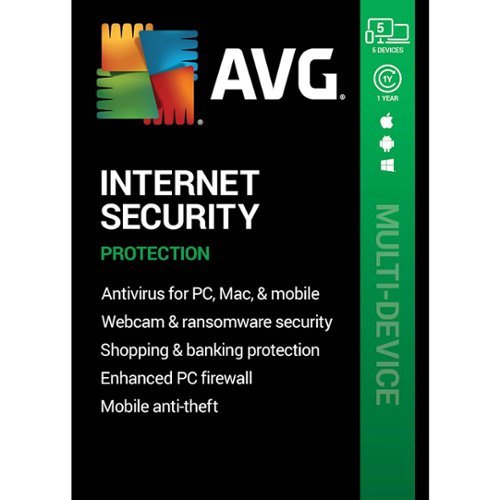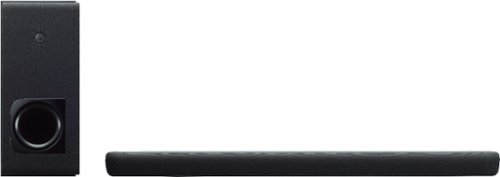BeingHonest's stats
- Review count238
- Helpfulness votes434
- First reviewFebruary 18, 2014
- Last reviewJune 20, 2024
- Featured reviews0
- Average rating4.1
- Review comment count1
- Helpfulness votes0
- First review commentJune 25, 2016
- Last review commentJune 25, 2016
- Featured review comments0
Questions
- Question count0
- Helpfulness votes0
- First questionNone
- Last questionNone
- Featured questions0
- Answer count9
- Helpfulness votes9
- First answerAugust 27, 2015
- Last answerApril 9, 2019
- Featured answers0
- Best answers2
The TRX ELITE Suspension Trainer is designed for your most intense strength, cardio, and HIIT workouts—all on two straps, for all levels and goals. Get the full gym experience for your level and goals with exclusive access to the TRX Training Club℠ fitness app.
Customer Rating

5
Versatile and portable. Good workout.
on November 11, 2019
Posted by: BeingHonest
from austin, tx
Pro:
-Well made
-Easily adjustable
-Versatile
-Includes more workout routines and videos on their site
-Well made
-Easily adjustable
-Versatile
-Includes more workout routines and videos on their site
Con:
-Needs the right space
-Needs the right space
I’ve used other over the door exercise bands before, but this set is better made and easier to use. The set comes with a door anchor or a secure strap to wrap around bars (or tree branch) for more versatility. The straps seems to be strong and sturdy and the way it’s easily adjustable makes going from one workout to another nice and quick. To shorten, simply pull the tabs up, or tilt the clasps to extend. The lengths stays put and doesn’t move during workouts. The handles are designed so that they can cradle your heels or toes. It does take some time to adjust to doing exercises with my feet feet being suspended since I’m not used to doing them and found myself shaking or unbalanced.
There’s a started workout routine included as well as more videos once you register online. I’ve only been doing the simple exercises and those already gets me tired. The set comes with four resistance bands, but they are not used in any of the workout sets. They seem to be of good quality, but I haven’t used them yet.
The only minor downside is that, if you’re using this over a door, you’ll need some space on either side. My doors are near a corner so it was harder to do certain exercises. It’s also possible to damage of the door depending on the placement and how hard you pull on it. I have hollow wood doors and I can see it bending at the top. I found it best to use it on my metal front door.
It’s well made, versatile, and portable. You can get a good workout from it without needing to leave the house or a lot of space. I have no excuses not to use it except for maybe the door issue.
Mobile Submission: False
I would recommend this to a friend!
Defend your PC against hackers and viruses with the AVG Internet Security software. Its artificial intelligence uses real-time analysis to block rootkits and spyware. Protect your private data, photos, and passwords against ransomware with this AVG Internet Security software.
Customer Rating

4
Right amount of features. Simple and light.
on November 3, 2019
Posted by: BeingHonest
from austin, tx
Pro:
-Light system resources
-Not as intrusive
-Light system resources
-Not as intrusive
Con:
-Tries to scare you to buy their VPN service (can turn off within menus)
-UI and settings not as intuitive to use
-Tries to scare you to buy their VPN service (can turn off within menus)
-UI and settings not as intuitive to use
Quick install and not bloated with unneeded features. When running, it doesn’t take that much system resources while scanning and updating.
It offers the typical protection from malware, ransomware, and guarding sensitive documents. It also has webcam protection, which is something I didn’t have with my previous protection suite. The main UI keeps it simple with a subset of tabs that you can toggle on/off, but the more advanced settings are accessible from the small dropdown menu. It would have much simpler to have the option to open those menus from the main page. Beyond that everything seems to work fine upon the first install. It’s quick and simple, and I didn’t have to in and turn off unneeded features or settings except for the product offers and ads in the privacy settings.
The most annoying thing for me is that it tries to push me to buy its VPN services every time a system scan is done and with popups. The popups can be turned off within the privacy settings but it will still show a message warning me that my privacy is at risk.
So far it seems to offer the right amount of protection for an average user, and isn’t constantly hounding me about features I don’t care about, or to restart my system upon updates. Simple and clean, I like that.
Mobile Submission: False
I would recommend this to a friend!
Improve your sleep quality with this Philips SmartSleep Deep Sleep headband. This wearable system increases energy, helping you reduce daytime sleepiness and boost alertness. Dual sensors accurately track your sleep conditions, and this Philips SmartSleep Deep Sleep headband has a SleepMapper mobile app that shows your sleep patterns and measures key metrics.
Customer Rating

2
Too uncomfortable for me
on November 3, 2019
Posted by: BeingHonest
from austin, tx
Pro:
-App
-Build material
-App
-Build material
Con:
-Uncomfortable to sleep with
-Bulky and prevent you from sleeping on your side or stomach
-Need to buy sensors
-Uncomfortable to sleep with
-Bulky and prevent you from sleeping on your side or stomach
-Need to buy sensors
The idea sounds good and I wanted to like this, but it just doesn’t work for me. It’s just way too bulky and uncomfortable for me to sleep through the night. It’s like wearing headphones and a belt around your head. I have yet to sleep more than 5 hours straight for it to record my sleep score. I either can’t fall asleep with it on or I end up waking up during the night and taking it off. The clasps on the back is bulky and push against the back of my head and I have to sleep with my head at an awkward angle. The earpiece pretty much made sleeping on my side impossible and the front of the band sticks out so I can’t sleep on my stomach. The band, which is snug on my head, shifts around during sleep.
Speaking of the fit of the band, the recommended size seems off. I read the size measurements and left room to spare, and medium was the recommended size. I have to fully expand the clasps to not have them and earpieces pressing too tight.
Setting up with the app was simple enough but it took me a few tries for the band to sync with the app. After each night, the band will automatically sync with the app once it’s connected to the charging cable. You don’t need the app to be running while sleeping. I can’t really comment much about the sleep tracking since I couldn’t sleep long enough to record an accurate score, but it does appear to track how long I slept, when I fell asleep, and my sleep stages accurately.
To use it, you have to stick the disposable sensors on the back of your ears (a pack of 30 is included), and slide the band over your ears and attach the wire to the sensor. Power it on and it’ll beep while it detects the sensor. It takes 30 sec to a minute, and once detected, it should be set. The disposable sensors have to replaced every 1-3 days. A pack of 30 cost $30.
If you can fall asleep while watching TV while wearing headphones then you might not be bothered by this headband. For me, it’s a pass.
Mobile Submission: False
No, I would not recommend this to a friend.
Increase precision with this Lexip ceramic glide feet mouse upgrade kit. A set of six ceramic pads let your mouse glide easily for improved accuracy and help extend the lifetime of your mouse by reducing wear and tear. This Lexip ceramic glide feet mouse upgrade kit includes stickers and alcoholic wipes for thorough pre-application cleaning.
Posted by: BeingHonest
from austin, tx
Makes my mouse feel like it’s gliding on ice. One of the best features of the Lexip gaming mouse was their ceramic pads so it’s cool you can buy these and use it with most mice. You’ll still need a smooth surface, but the movement is so smooth and quicker now. They’re thin so they don’t raise the height too much, but use regular double sided Scotch tape to keep it as low as possible so it doesn’t cause any detection issue. It’s hard to go back to using mice without these.
Mobile Submission: False
I would recommend this to a friend!
Prepare great-tasting coffee with this Mr. Coffee 12-cup programmable coffee maker. The dishwashable design lets you disassemble the base and clean out coffee residue, while the advanced water filtration system helps minimize impurities like calcium or chlorine. With the Grab-a-Cup auto-pause feature, this Mr. Coffee 12-cup programmable coffee maker lets you pour a cup while the coffee is brewing.
Customer Rating

5
Basic maker, but easy to clean in dishwasher.
on October 14, 2019
Posted by: BeingHonest
from austin, tx
Nice basic coffee maker that is easy to clean. The top half comes apart and easily cleaned in the dishwasher. It does take up a bit of space in the dishwasher though. You can schedule a time to brew, but you’ll have to do it everyday. There’s a filter pack for the water that’s supposed to make the coffee tastes better, but I didn’t notice the difference. The lid is somewhat hard to remove and I feel like I may break the tab if I pull too hard.
Mobile Submission: False
I would recommend this to a friend!
The MR9000 Max Stream™ AC3000 is a mega-performance Tri-Band router that's perfect for homes who want to maximize their entertainment experience. With up to 3 Gbps of superior speed and coverage up to 3000 sq. ft., you'll always have ultrafast Wi-Fi 5 throughout your home, and it supports up to 25 devices. Tri-Band and MU-MIMO technology also make it ideal for simultaneous streaming of HD movies, online gaming and more along with less dead zones, pixelated videos, and lag. The MR9000 is also mesh enabled, making it easy to expand your Wi-Fi. So, instead of investing in a new router, you can add coverage by simply adding Linksys Velop™ Mesh Wi-Fi 5 nodes for seamless Wi-Fi everywhere. Plus, with future proofing Intelligent Mesh™ technology that adapts to your Wi-Fi needs, you'll always be on the fastest path to the Internet. This router is also easy to set up with the Linksys app and keeps your family safe with features such as Parental Controls, making it easy to manage content and screen time.
Customer Rating

4
Good speeds. Easily expanded.
on October 5, 2019
Posted by: BeingHonest
from austin, tx
Good:
-Easy setup
-App
-Good throughput speed
-Expandable (with Velop Node)
-Can separate SSID for the two bands (web portal only)
-Easy setup
-App
-Good throughput speed
-Expandable (with Velop Node)
-Can separate SSID for the two bands (web portal only)
Bad:
-(Standalone) Range is a bit weak
-(Mesh) Node assignment is a bit wonky
-USB port seems to be disabled
-(Standalone) Range is a bit weak
-(Mesh) Node assignment is a bit wonky
-USB port seems to be disabled
This is a good router to start your home network with. By itself it performs well, but, in my home, the range was a bit weak. It’s good that it also works with the Velop system so you can later expand the coverage area. Both setting up and expanding was easily done through the app.
Setup
Setting up the router was simple. Once you download the app and start the process, it detected the router right away, and following a few more steps, the router was setup. The only problem I ran into was that it didn’t detect my internet connection and forced me to go through the steps (including a 2 min wait each time). It seems you have to unplug the modem at the time the app tells you to and not before.
Setting up the router was simple. Once you download the app and start the process, it detected the router right away, and following a few more steps, the router was setup. The only problem I ran into was that it didn’t detect my internet connection and forced me to go through the steps (including a 2 min wait each time). It seems you have to unplug the modem at the time the app tells you to and not before.
Expanding the mesh network (with additional Velop Nodes) was just as easy. In the app, click Add Device and you’ll have the option to add the nodes. Wait for the lights to turn purple and follow the on screen steps. It’ll tell you if your nodes are in a good spot or not.
Performance
As a standalone router, it performs well. I have at least 25 active devices at any given time and so far no issues. On the 5ghz band, I’m able to get about 394 Mbps transfer speed within a close proximity of router. The transfer speed dropped by half at about 25 ft away. The range is a bit disappointing. At about 30 ft, my devices are already getting mid to low signal. They still work without issues, but my previous routers (Netgear Orbi and Linksys Max Stream AC 5300) had better range.
As a standalone router, it performs well. I have at least 25 active devices at any given time and so far no issues. On the 5ghz band, I’m able to get about 394 Mbps transfer speed within a close proximity of router. The transfer speed dropped by half at about 25 ft away. The range is a bit disappointing. At about 30 ft, my devices are already getting mid to low signal. They still work without issues, but my previous routers (Netgear Orbi and Linksys Max Stream AC 5300) had better range.
As a mesh network, adding one Velop Node in the center room was enough to cover my entire home. I have noticed that it doesn’t seem to assign devices to the closest node as well as it should. I have a group of devices around the node but most of them are still connected to the primary router that’s much further away. So far, I haven’t noticed any interference with other wireless devices.
App
The app is function the same as the web portal, with the differences being that you can only separate the SSID through the portal and the portal UI doesn’t show you which nodes your devices are connected to. The app is easier and quicker to use than the portal. You can see a list of connected devices, Speed Test, change the router system settings and port forwarding. The parental control lets you pause the connection of any device, as well as set up a schedule and block websites. You can also assign up to three device priorities. There’s also a setting that will scan the area find the strongest channel.
The app is function the same as the web portal, with the differences being that you can only separate the SSID through the portal and the portal UI doesn’t show you which nodes your devices are connected to. The app is easier and quicker to use than the portal. You can see a list of connected devices, Speed Test, change the router system settings and port forwarding. The parental control lets you pause the connection of any device, as well as set up a schedule and block websites. You can also assign up to three device priorities. There’s also a setting that will scan the area find the strongest channel.
All in all, this is a good starter router. It’s easy to use and has good throughput speed. The range could be better, but it’s expandable if needed. The app is convenient, user friendly, and can control almost all of the router’s function.
Mobile Submission: False
I would recommend this to a friend!
Upgrade your sound entertainment experience with this Yamaha sound bar. The robust construction ensures longevity even with rugged use, while built-in Bluetooth and Wi-Fi technologies provide convenient wireless connectivity. This Yamaha sound bar (winner of the 2020 CNET Editor’s Choice Award) has a compact design for easy placement, built-in Alexa technology for hands-free operation and four woofers for immersive sound reproduction.
Customer Rating

4
Compact and good sound. Alexa works well.
on September 25, 2019
Posted by: BeingHonest
from austin, tx
Pro:
-Sound is good
-Alexa mic can hear commands over loud playback
-Compact
-Stream music from mobile device or streaming service with app
-Sound is good
-Alexa mic can hear commands over loud playback
-Compact
-Stream music from mobile device or streaming service with app
Con:
-1 HDMI in
-No display
-Indicator lights are hard to see and read
-Sub is a bit weak for its size
-No multiroom setup
-1 HDMI in
-No display
-Indicator lights are hard to see and read
-Sub is a bit weak for its size
-No multiroom setup
This is a good 2.1 soundbar. It’s simple to use and produce great sound. The sub is a bit weak for its size, but does pack enough punch. The lack of a display does make it harder to adjust settings, but those can also be done with the app. The app is required in order to set up Alexa and other network features. The Alexa feature works well, even over loud music, and be used to control the soundbar. The remote is very minimal and compact making it easy to use.
The soundbar is compact measuring about 36” x 3”. On the back there’s only one HDMI in, along with an ethernet port and an optical port. However the space is a bit tight and the HDMI cables will likely take up most of the space. In the front, there’s no display and only have small indicator lights on top. The way they light up makes it hard to tell what your settings or volume level are especially when you’re sitting far away. The wireless sub is quite big at about 17” x 7” x 17”.
The remote is small and simple to use. Power, volume, inputs, sound mode, and an Alexa button. The battery cover is really hard to remove though.
The sound is excellent for its size, and plenty loud enough to fill the space. However, It’s just not quite enough to give the area a full immersive sound. There’s an option for 3D virtual surround that’s supposed to make it feel like the sound is coming from all around, but whenever I tried it, it made the sound quality worse with a hollow and metallic effect. There’s a Clear Voice option that helps bumps up the dialogue in movies which I usually leave on. There are also preset sound modes, but I didn’t notice any major differences between them. The wireless sub can give enough booming sounds for music and movies, though I thought it would do more given the size of it. I had it turned up to max for it to make enough of an impact.
The built in Alexa is a great feature and works better than my other Alexa devices. Not only can it hear commands while playing loud music without the need for me yelling at it, but the mic is sensitive enough to pick up my voice from another room even over another Alexa device next to me. It can be used to control the volume, switch inputs, stream music from Amazon Music service, and all other Alexa skills. The one thing missing is the lack of a multiroom setup with the Alexa app. Seems like a missed opportunity since it would make a perfect fit.
The app works fine but the UI can be simplified more. Sometimes you have to flip through a few pages to get to where you want to be. It functions the same as the remote, but is easier to see your sound settings within the app. The main function of the app, other than setting up the network functions, is to stream your music either from your phone or from Spotify. It works well for that. You don’t have to go through the steps of switching the soundbar to bluetooth mode and connecting it to your device. It all works seamlessly.
Overall, a good buy. Sounds pretty good, it’s compact, and Alexa works really well. Having only one HDMI in and the lack of a front display can make it less convenient but also not unexpected at this price point.
Mobile Submission: False
I would recommend this to a friend!
Keep friends and family safe by installing this Onelink smart smoke and carbon monoxide alarm in your home. The backup battery lets protection continue even when the primary battery runs out of power. This Onelink smart smoke and carbon monoxide alarm uses voice alerts to notify you of the type of danger and its location.
Customer Rating

3
It's ok. Only compatible with HomeKit.
on September 5, 2019
Posted by: BeingHonest
from austin, tx
Pro:
-Easy installation
-Loud
-Easy installation
-Loud
Con:
-App is laggy
-Only HomeKit compatible
-Notifications may not work
-App is laggy
-Only HomeKit compatible
-Notifications may not work
This smart alarm was easy to install and setup, but is probably best for people who uses HomeKit. There’s no integration with any other smart home hub, limiting the smart features to only being able to control it with your phone. The alarm is loud, but the voice alert is not as clear.
Installation was simple and straightforward. Connect the adapter (either directly to the wires or with provided adapters), mount the base plate to the breakout box, and snap the alarm in place. The initial setup through the app, however, took me a few tries. It either didn’t connect with HomeKit or wasn’t detected at all.
The smart features are lacking if you don’t use HomeKit (I use Google Home, Alexa, and Wink). I expected a smart device to be more compatible with other home hubs. So without HomeKit, you don’t have the option to integrate it with other smart devices. In my case, the only smart feature is that I can control it with the app and it should alert me when the alarm goes off. **Many people said the notification doesn’t work, but my alarm hasn’t been triggered yet so I don’t know if that’s an issue or not. There’s also an Alexa skill, but it’s not really useful since all it can do is check the status of the alarm.
In the app, you can test, silence, and adjust the brightness of the LED light. You can also look at activities history. The app can be very laggy. Even in the initial setup, choosing the options from the drop down list wasn’t that responsive. Adjusting the LED brightness took between 5 to 30 seconds while it was connecting to the alarm. After testing the alarm, it took a bit for it to show up on the history tab.
For the price, a smart device should be more compatible with more than just HomeKit. Non Apple users may find this alarm lacking. As it stands, it’s not much better than the fire alarm that is working with my home security system except that this already cost a third of the price.
Mobile Submission: False
No, I would not recommend this to a friend.
This Lift-Away upright vacuum has DuoClean to deep-clean carpets and directly engage floors for a polished look. The self-cleaning brushroll means no hair wrap, and Lift-Away lets you clean above the floor with the push of a button.
Customer Rating

5
Good power and really versatile.
on August 28, 2019
Posted by: BeingHonest
from austin, tx
Pro:
-Versatile
-Good suction
-Good on hardfloor
-Soft brushroll that self cleans
-Sealed HEPA filters
-Adjustable suction dial on the wand
-Easy to clean
-Versatile
-Good suction
-Good on hardfloor
-Soft brushroll that self cleans
-Sealed HEPA filters
-Adjustable suction dial on the wand
-Easy to clean
Cons:
-Accessories storage and cord management
-Furniture attachment is a bit weak
-Accessories storage and cord management
-Furniture attachment is a bit weak
Overall a nice and versatile vacuum. The suction is good, able to pick up pet hair from my new carpet, larger debris, and dust on my hardwood floor (even beating out my Dyson on this). I really like the detachable tank, which turns this into a handheld vacuum. All it takes is a press of a button. You can use the tank with the wand or just the handle. It’s really convenient for smaller spaces, your car, and tough to reach spots. The vacuum also has a dual brush system that help pick up finer particles and hair. It’s supposedly self cleaning and will untangle any hair on it’s own, but I haven’t used it long enough for that to happen yet.
The vacuum is pretty lightweight and maneuverable. The head turns as easily as the Dyson Ball. The suction power could better, however I do like the adjustable suction dial on the wand. It’s so much easier to use with carpet and rugs. Switching to hardfloor, and the soft roller really seems to pick up all the particles and pet hairs. I had a section of the floor that was covered with a thick layer of dust and pet hair and all was gone after a single pass. The light is surprisingly bright. Cleaning out the vacuum is also very easy. All the parts are easily removed and accessible.
The included attachment includes the crevice nozzle, small flat head, and the motorized furniture brush. A standard brush head would have been nice. The furniture brush works alright, as long as you keep lifting it up and give it time to fully spin. Also there’s only two slots for attachment and they only fit the nozzle and barely the flat head.
While not a big deal, the cord management bugged me. It’s on the side and with the way the vacuum is shaped, the cord tends to get caught on the angles and attachment.
Mobile Submission: False
I would recommend this to a friend!
G815 is a new class of mechanical gaming keyboard with tactile low-profile GL switches fully customizable per-key, LIGHTSYNC RGB technology. Set LIGHTSYNC to react to in-game action, audio and even your screen color. With a sleek, impossibly-thin yet durable and sturdy design, G815 brings gamers to a higher dimension of play. Programmable G-keys let you create and execute complex actions simply and intuitively. Volume wheel and media keys give you fast, easy control over video, audio, and streaming.
Customer Rating

4
Look and feel great. No wrist rest. G Hub is ok.
on August 19, 2019
Posted by: BeingHonest
from austin, tx
Pro:
-Build quality
-USB Passthrough
-Full media keys
-No light bleed from keys
-Build quality
-USB Passthrough
-Full media keys
-No light bleed from keys
Con:
-No wrist rest
-G Hub software
-Key Spacing is a bit small
-Whites comes out blue
-Media and profile keys are mushy
-No wrist rest
-G Hub software
-Key Spacing is a bit small
-Whites comes out blue
-Media and profile keys are mushy
This keyboard looks very nice and has an excellent build quality. Solid and with some heft but still thin. The braided cable is thick, but not too stiff. There’s a USB passthrough on the back with its own dedicated cable. It’s a little too tight right now, but hopefully it’ll loosen up a bit. I prefer this sort of clean aesthetics over the angular gamery look Logitech has done in the past.
I love having full media keys and a big volume wheel. The media keys and the memory profile keys are soft rubber and mushy. Sometimes a single or half press would end up hitting it twice.
The keys are responsive and tactile during gaming and feels good to type on. I usually don’t like clicky keys, but this one is comfortable to use. The shorter actuation feels better, especially if you’re a heavy typer and bottom out each press. The key spacing feels smaller, and will take a bit of time to get used to.
The RGB on the keys is clean. The colors are vibrant and there’s very little light bleeding from under the key caps. The colors are mostly accurate except for whites, which comes out more like a light sky blue. That’s really disappointing as I often use white as a main color.
This keyboard still needs a wrist wrest and at this price, Logitech should have included one.
I have mixed impression for G Hub. First time user of G Hub, and there’s a bit of a learning curve to it. While it’s not difficult to assign macros, action, and lighting presets, it’s just not as user friendly as the other brands. Creating custom light animations can be tricky. Rather than simply layering a light effects, you have to create an animation key by key and choose how to transition into the next. So for instance if I want to do a rainfall effect combined with a rippling effect, I would have to animate the rain falling one frame at a time and then create the ripples in the same way. While this allows you to fully customize your lighting effects, it can get complicated and tedious.
The profile switching can get annoying as well. Each profile is independent of each other and there’s no way to copy settings and macro from one to the other. You have to recreate them. You can also missed when the profile switches back to the default Desktop because you clicked outside the window and end up editing the wrong profile.
I like the keyboard itself. It looks great and typing feels better than normal size keyboards. The lower actuation has a faster response time while the clicky keys keeps me from typing mistakes, unlike my Cherry Red keyboards. I’m still trying to get used to G Hub and I wish it was a bit more user friendly.
Mobile Submission: False
I would recommend this to a friend!
BeingHonest's Review Comments
Only at Best BuyChoose this HP Spectre 13 notebook for its crisp 1080p display and 13.3-inch screen. It comes with a sixth-generation Intel processor and 8GB of onboard RAM for efficient multitasking, and its solid state drive ensure that programs load quickly. The slim design on this HP Spectre 13 notebook provide enhanced versatility.
Overall 4 out of 5
4 out of 5
 4 out of 5
4 out of 5HP's take on MacBook Air, and it's good!
By BeingHonest
With an attractive design and lightweight portability, this laptop is a (big) tablet size package with full size laptop performance. The laptop is incredibly thin at a mere 10.4 mm and weighting at 2.45 lbs.
Build:
The exterior is a matte finish trimmed with gloss gold, which is reflected with the keyboard. This finish is nice since it doesn't leave fingerprints but the shinny gold is prone to marks. While personally I'm not a fan of the dark gray and gold, it does have a premium look to it. On the back is the headphone jack, 2 usb type C, and a power port, along with the exhaust along the bottom.
The exterior is a matte finish trimmed with gloss gold, which is reflected with the keyboard. This finish is nice since it doesn't leave fingerprints but the shinny gold is prone to marks. While personally I'm not a fan of the dark gray and gold, it does have a premium look to it. On the back is the headphone jack, 2 usb type C, and a power port, along with the exhaust along the bottom.
Display:
The Spectre comes with a 13 inch IPS 1080p display, and while not on par with a retina display, is clear and sharp. You really don't need a higher resolution for this size. The display setting is default to a custom setting in windows, which I find to be about right. The screen is glossy, which can be annoying. The viewing angle is great! I was surprised that this was an IPS panel.
The Spectre comes with a 13 inch IPS 1080p display, and while not on par with a retina display, is clear and sharp. You really don't need a higher resolution for this size. The display setting is default to a custom setting in windows, which I find to be about right. The screen is glossy, which can be annoying. The viewing angle is great! I was surprised that this was an IPS panel.
Keyboard and trackpad:
The keyboard is a typical chicklet type key and is responsive and easy to type with. It is backlit and with the gold trimmed keys, gives a nice glowing effect. The glass trackpad is nice and smooth and functions like a button with gesture controls (which I mostly disabled). It's essentially an Apple trackpad.
The keyboard is a typical chicklet type key and is responsive and easy to type with. It is backlit and with the gold trimmed keys, gives a nice glowing effect. The glass trackpad is nice and smooth and functions like a button with gesture controls (which I mostly disabled). It's essentially an Apple trackpad.
Speakers:
The speakers sandwich the entire keyboard, and while HP boast that it's custom tuned by Bang & Olufsen, it performs like what you would expect from tiny speakers on a tablet. Not so good, but considering its size, is adequate for watching videos. With music, it tends to crack at higher volumes and the bass is lacking. Still, the speakers can produce good volume and the individual channels stands out.
The speakers sandwich the entire keyboard, and while HP boast that it's custom tuned by Bang & Olufsen, it performs like what you would expect from tiny speakers on a tablet. Not so good, but considering its size, is adequate for watching videos. With music, it tends to crack at higher volumes and the bass is lacking. Still, the speakers can produce good volume and the individual channels stands out.
Performance:
With an i7 and 8 gb of ram, this laptop can handle any day to day task without a hitch. Just don't expect to do any modern gaming with this. Thanks to its PCIe SSD, this thing is fast. It boots up faster than my gaming desktop. But with only 256gb of storage, you might need an external drive. I'm used to gaming laptop so to me the battery life is very good. I can get at least 5 hours of use without optimizing the brightness and performance. It takes a few hours to fully charge and you should be good to go for a while. There doesn't seem to be a way to replace the ssd or battery so I'm hoping they last. I have one major issue with the performance, and is that it can get hot, not warm, but hot. Installing windows update, this laptop got too hot to be in my lap. Doing multitasking can get quite warm as well.
With an i7 and 8 gb of ram, this laptop can handle any day to day task without a hitch. Just don't expect to do any modern gaming with this. Thanks to its PCIe SSD, this thing is fast. It boots up faster than my gaming desktop. But with only 256gb of storage, you might need an external drive. I'm used to gaming laptop so to me the battery life is very good. I can get at least 5 hours of use without optimizing the brightness and performance. It takes a few hours to fully charge and you should be good to go for a while. There doesn't seem to be a way to replace the ssd or battery so I'm hoping they last. I have one major issue with the performance, and is that it can get hot, not warm, but hot. Installing windows update, this laptop got too hot to be in my lap. Doing multitasking can get quite warm as well.
Overall this laptop performs to my expectations. It's thin and light and can handle everyday tasks smoothly. There's not much HP bloatware, which I find refreshing. It comes with a usb C adapter and a slip cover, but in my case is a tad too small and tight. Even with some of its shortcomings, I can't fault it too much given how much was packed into such a small form factor.
This laptop was provided to me for my honest review.
BeingHonest
austin, tx
Thanks for update
June 25, 2016
Thanks for letting me know about the ssd and battery. I didn't see any way to remove the cover, but good to know it's doable. And yes I no longer put it on my lap (laptop-the irony) due to the heat issue. The ventilation is one of the issue I have with this thing, but it's still a good machine.
0points
0of 0voted this comment as helpful.
BeingHonest's Questions
BeingHonest has not submitted any questions.
BeingHonest's Answers
Enhance work productivity and gaming with this Alienware Aurora liquid cooled desktop computer. Its Intel Core i5 processor and 16GB of RAM deliver optimal power to support efficient multitasking, and the 256GB SSD and 1TB SATA HDD keep files and apps organized. This Alienware Aurora desktop computer's high-definition audio and NVIDIA GeForce graphics provide an immersive media experience.
What motherboard is used
No brand name if that's what you're asking. It's a Dell made board.
5 years, 2 months ago
by
BeingHonest
Enhance work productivity and gaming with this Alienware Aurora liquid cooled desktop computer. Its Intel Core i5 processor and 16GB of RAM deliver optimal power to support efficient multitasking, and the 256GB SSD and 1TB SATA HDD keep files and apps organized. This Alienware Aurora desktop computer's high-definition audio and NVIDIA GeForce graphics provide an immersive media experience.
Does this have a 850 w power supply? Which brand/ model video card is used for this rtx 2070?
Not sure about the power supply (not visible without taking it out), but with Dell you won't be getting any brand name parts. Just generic grade. The 2070 is a blower style.
5 years, 2 months ago
by
BeingHonest
Listen to your playlist in peace with these Sony headphones. They have a 40mm dome driver to deliver the full depth of audio, and the noise cancelling feature minimizes outside disturbances for a better listening experience. These Sony headphones have a battery life of up to 30 hours for extended jam sessions.
Really wanna buy these headphones, but does the ANC from these (Sony) create an undesirable pressure to the eardrums? Tried the Bose, they hurt my ears after a while...
I think your case is unique. I haven't heard about noise cancelling causing pain. I have both the Sony and Bose and all I can say is that they are similar, but with the Sony you can adjust the level of NC so that it has less effect in their App. By default, the Sony has a bit of a hiss. It's worth a shot.
6 years, 8 months ago
by
BeingHonest
Only at Best BuyChoose this HP Spectre 13 notebook for its crisp 1080p display and 13.3-inch screen. It comes with a sixth-generation Intel processor and 8GB of onboard RAM for efficient multitasking, and its solid state drive ensure that programs load quickly. The slim design on this HP Spectre 13 notebook provide enhanced versatility.
I am moving to Australia & hear different information about the power adapters. Do I need a converter to charge this HP laptop internationally? I have the adapter & a converter. Just want to be on the safe side. Thank you!
On the power brick, it says that it takes 100-240v so it should be fine internationally.
8 years ago
by
BeingHonest
Only at Best BuyChoose this HP Spectre 13 notebook for its crisp 1080p display and 13.3-inch screen. It comes with a sixth-generation Intel processor and 8GB of onboard RAM for efficient multitasking, and its solid state drive ensure that programs load quickly. The slim design on this HP Spectre 13 notebook provide enhanced versatility.
Which available adapter is recommended for using with: HDMI screen Ethernet RJ45 network 2 regular USB ports (for wireless keyboard/ printer/ disk on key, not usb-c) Charging ?
There's no HDMI or ethernet out. It only comes with 2 usb-c so you'll just need an adapter to connect to non usb-c devices.
8 years ago
by
BeingHonest
Only at Best BuyChoose this HP Spectre 13 notebook for its crisp 1080p display and 13.3-inch screen. It comes with a sixth-generation Intel processor and 8GB of onboard RAM for efficient multitasking, and its solid state drive ensure that programs load quickly. The slim design on this HP Spectre 13 notebook provide enhanced versatility.
has anyone else had a problem with the speakers?!?! will be playing something and speakers just suddenly cut out. wifi connection fine, tested on video downloaded on device as well but still same issue.
Seems like you have a defected item. I've had this for about a week and haven't experience such issues.
8 years ago
by
BeingHonest
Only at Best BuyChoose this HP Spectre 13 notebook for its crisp 1080p display and 13.3-inch screen. It comes with a sixth-generation Intel processor and 8GB of onboard RAM for efficient multitasking, and its solid state drive ensure that programs load quickly. The slim design on this HP Spectre 13 notebook provide enhanced versatility.
Online, the estimated battery life is 9.5 hours. How accurate is this estimate?
Real world applications would probably get about half of that. I get about 4-5 hours of moderate use.
8 years ago
by
BeingHonest
Only at Best BuyChoose this HP Spectre 13 notebook for its crisp 1080p display and 13.3-inch screen. It comes with a sixth-generation Intel processor and 8GB of onboard RAM for efficient multitasking, and its solid state drive ensure that programs load quickly. The slim design on this HP Spectre 13 notebook provide enhanced versatility.
What users is this directed towards?
Mainly target for everyday users or office workers that needs portability and good performance. For instance if you're looking to get a macbook air or surface pro (only without touch screen).
8 years ago
by
BeingHonest
Stay cool with this Honeywell Turbo Force HT-906 table fan that features 120° extra-wide horizontal oscillation to help keep a large area comfortable. The pivoting head can be adjusted up to 60° for flexible positioning.
How quiet or loud is this fan?
Tired of noisy fans; how is this one for noise? Thanks.
It's a bit quieter but really no quieter than any oscillating fan I've had. This is just smaller and has decent air flow.
8 years, 10 months ago
by
BeingHonest
austin, tx