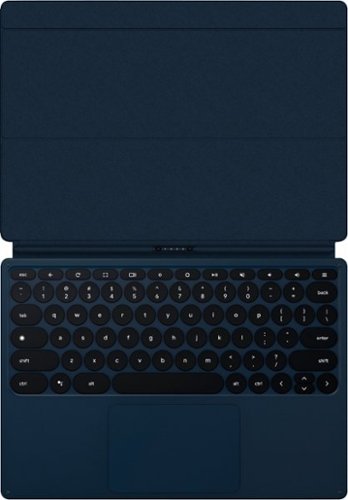Orion's stats
- Review count132
- Helpfulness votes429
- First reviewMarch 18, 2014
- Last reviewApril 24, 2024
- Featured reviews0
- Average rating4.7
- Review comment count1
- Helpfulness votes0
- First review commentOctober 23, 2016
- Last review commentOctober 23, 2016
- Featured review comments0
Questions
- Question count0
- Helpfulness votes0
- First questionNone
- Last questionNone
- Featured questions0
- Answer count3
- Helpfulness votes2
- First answerFebruary 27, 2016
- Last answerJuly 25, 2017
- Featured answers0
- Best answers1
Gran Lattissima is the new generation of one-touch system milk machines. With three different coffee variants and six milk recipes available at the touch of a button. Each machine includes a complimentary Nespresso Original capsule pack with a range of capsules with unique aroma profiles.
Customer Rating

5
Barista quality at the touch of a button! Perfect!
on November 14, 2019
Posted by: Orion
from Columbia, MO
The Nespresso De’Longhi Gran Lattissima Coffee maker has really improved the quality of my coffee drinking experience. I love the compact Barista machine design and its ability to work quickly while providing optimum results. This machine is very easy to keep clean which surprised me due to the fact that it can steam and froth milk. Its sleek design looks great in the kitchen and would be perfect for a coffee bar also.
The unboxing was very easy and the setup was just as much of a breeze. This machine has a water reservoir that holds 33.8 fl oz, at max fill, and calls for filtered water, which I assume will increase the flavor quality of your espresso and reduce mineral build up in the machine. The reservoir easily lifts off the base for refilling and cleaning. The milk reservoir holds 16.9 fl oz and calls for skim milk to provide optimal results. You can keep milk in the reservoir for up to a week as long as it is removed from the machine and stored in the refrigerator. The milk container is simple to disassemble and dishwasher safe.
You are given a choice of 8 different coffee based beverages, an option for hot milk and an option for hot foam. No beverage seems to take longer than about 25 seconds to make which I love because most of the non-traditional coffee makers out there require a long preheat time. After making a milk based beverage you simply remove your cup, place an empty cup below the milk steaming spout and turn the dial to the clean icon; after about 10-15 seconds it has been sanitized and ready to be placed back into the fridge.
The Nespresso pods are a great compact size and easily drop into the lift-top chamber. After your beverage has been made simply raise the Nespresso pod lid and the used pod will drop down into a removable waste pod receptacle. The removable used pod receptacle holds about 10 pods which has me emptying it about once a week. I greatly appreciate this design because it doesn’t force you to remove a hot pod with your hands if you want to make two drinks back-to-back.
With most new beverage making appliances I expect for the first few drinks to taste a little like plastic or metal but not this machine. The first drink I tried was a flat white and it was perfect! The roast of the coffee was bold without being burnt or overly acidic, the milk was smooth without being too hot and the option of frothed foam topped it off to create an exquisite drink.
I highly recommend this product to anyone wanting something close to having your very own Barista in your kitchen.
I highly recommend this product to anyone wanting something close to having your very own Barista in your kitchen.
Mobile Submission: False
I would recommend this to a friend!
The entire Meta Portal family is video calling designed to bring people closer. Simple to set up and fun to use, Portal is a smart video calling device for a closer connection to friends and family—wherever they are. Whether you’re having meaningful conversations or getting help with a recipe, it’s easy to make smart video calls to anyone via Messenger, Whatsapp, Zoom and more–even if they don’t have a Portal. And once you’ve connected, Smart Camera pans and zooms to keep you in frame so you can move and talk naturally, while Smart Sound minimizes background noise and enhances your voice. Working from home becomes easier as you free up your laptop with a dedicated calling screen for conference calls and screen sharing via Microsoft Teams, Webex, Zoom and Workplace. An expanding AR library lets you blur backgrounds or add effects to liven up calls, while StoryTime uses AR, animation and music to let you tell immersive bedtime stories to loved ones anywhere in the world. And when your calling is done, Portal’s picture perfect frame will display your favorite photos from Instagram, Facebook or uploaded from your phone via the Portal app. With Alexa Built-in, you can control your smart home and connected devices with the sound of your voice. Explore with Portal’s browser and, with additional account activations, enjoy music with Pandora and Spotify or content via Facebook Watch and more—all with room-filling sound. Portal’s simple privacy settings mean you can easily disable the camera and microphone, or block the lens with the camera cover. All Messenger and WhatsApp calls are encrypted.
Customer Rating

5
Video calling is Fun! :)
on November 6, 2019
Posted by: Orion
from Columbia, MO
The 10” Facebook Portal has been a great addition to my home and will help me to stay connected to family and friends both far away and those who live nearby but I still may not see that often. I see it is a video phone in a frame with lots of extra features.
The Portal came securely packaged and setup was a breeze. No technical knowledge needed beyond being able to sign in to a wifi network, Facebook and other user accounts.
Setting up the Portal took approximately 20 minutes. You have to wait a couple of minutes for the Portal to boot up when you first plug it in but then you can get started by selecting your language and signing on to your wifi network. The Portal then searches for updates and offers a short tour while you wait. The update took about 10 minutes for me, after which the device restarts and takes a couple more minutes to boot up. After agreeing to the terms and naming your Portal device you are prompted to login to your Facebook account. The portal gives you an 8 character code to enter on Facebook.com from another device that you are signed into. Once you are connected to Facebook you can select your favorite contacts from your Facebook friend list. After setting up Facebook the portal gives you the option to add WhatsApp, has you test the camera for positioning of the frame and gives you the option to connect to Pandora and Spotify. You can then choose to set up which photos are displayed when the device is not in use, selecting from your Facebook photos and/or Instagram account and/or connecting to the photos on your phone by installing the Portal app on your phone. After all of that it’s time to connect to Amazon which is done with another code that you enter using another device. Once your connected to all of your accounts your ready to explore the home menu and start calling your friends!
I have my Portal parked on the kitchen bar on a Lazy Susan so that I can use it from the kitchen while cooking or from the dining room while sitting at the table or bar. I love being able to call people, hands free, while cooking and see them while you are chatting. It’s a really great experience and I’ve been able to connect with a few people so far. We have family members who also have a Portal and connecting with them is even better. When multiple people with Portals connect it almost feels like you are in the same room together, you can watch movies, play games, read stories and more!
The Portal really is more than a Facebook connected video phone and digital photo frame. Being able to stream music, play games and download third party apps takes this to the next level. The sound and video quality are great and while there aren’t a whole lot of apps to download at the moment, what they do have available is good enough for me. Having the Portal in my kitchen allows me to ask Alexa about the weather for the day and stream the morning news, helping me to get ready for my day.
The smart camera is impressive but can have trouble keeping up with multiple people moving around a large space. I’ve found that it will focus on whomever is in the foreground, unless everyone is close to equal distance away, then it captures the group. Walking around and chatting by yourself is great and the camera keeps up well. If your like me and have a bar or knee wall separating rooms, placing this on a Lazy Susan allows you to gently rotate the Portal if you change rooms. Maybe a future release can feature a 360 degree rotating dock controllable by the app or voice, ;)
I’m a huge fan of the built in privacy control features. Being able to disable to camera and microphone with an easy to use sliding switch is a relief. I hate having cameras looking into my house when I’m not using them. With the Portal I just keep the shutter closed and no worries!
Overall I’m very happy with the Portal and will be recommending that all my friends, who have Facebook accounts, get one. This is a great device for anyone who wants a better way to stay connected to their family and friends.
The Portal came securely packaged and setup was a breeze. No technical knowledge needed beyond being able to sign in to a wifi network, Facebook and other user accounts.
Setting up the Portal took approximately 20 minutes. You have to wait a couple of minutes for the Portal to boot up when you first plug it in but then you can get started by selecting your language and signing on to your wifi network. The Portal then searches for updates and offers a short tour while you wait. The update took about 10 minutes for me, after which the device restarts and takes a couple more minutes to boot up. After agreeing to the terms and naming your Portal device you are prompted to login to your Facebook account. The portal gives you an 8 character code to enter on Facebook.com from another device that you are signed into. Once you are connected to Facebook you can select your favorite contacts from your Facebook friend list. After setting up Facebook the portal gives you the option to add WhatsApp, has you test the camera for positioning of the frame and gives you the option to connect to Pandora and Spotify. You can then choose to set up which photos are displayed when the device is not in use, selecting from your Facebook photos and/or Instagram account and/or connecting to the photos on your phone by installing the Portal app on your phone. After all of that it’s time to connect to Amazon which is done with another code that you enter using another device. Once your connected to all of your accounts your ready to explore the home menu and start calling your friends!
I have my Portal parked on the kitchen bar on a Lazy Susan so that I can use it from the kitchen while cooking or from the dining room while sitting at the table or bar. I love being able to call people, hands free, while cooking and see them while you are chatting. It’s a really great experience and I’ve been able to connect with a few people so far. We have family members who also have a Portal and connecting with them is even better. When multiple people with Portals connect it almost feels like you are in the same room together, you can watch movies, play games, read stories and more!
The Portal really is more than a Facebook connected video phone and digital photo frame. Being able to stream music, play games and download third party apps takes this to the next level. The sound and video quality are great and while there aren’t a whole lot of apps to download at the moment, what they do have available is good enough for me. Having the Portal in my kitchen allows me to ask Alexa about the weather for the day and stream the morning news, helping me to get ready for my day.
The smart camera is impressive but can have trouble keeping up with multiple people moving around a large space. I’ve found that it will focus on whomever is in the foreground, unless everyone is close to equal distance away, then it captures the group. Walking around and chatting by yourself is great and the camera keeps up well. If your like me and have a bar or knee wall separating rooms, placing this on a Lazy Susan allows you to gently rotate the Portal if you change rooms. Maybe a future release can feature a 360 degree rotating dock controllable by the app or voice, ;)
I’m a huge fan of the built in privacy control features. Being able to disable to camera and microphone with an easy to use sliding switch is a relief. I hate having cameras looking into my house when I’m not using them. With the Portal I just keep the shutter closed and no worries!
Overall I’m very happy with the Portal and will be recommending that all my friends, who have Facebook accounts, get one. This is a great device for anyone who wants a better way to stay connected to their family and friends.
Mobile Submission: False
I would recommend this to a friend!
With BPM Connect, taking your blood pressure at home has never been so convenient. The device provides medically accurate blood pressure and heart rate measurements with immediate color-coded feedback on the device. BPM Connect synchronizes seamlessly via Wi-Fi and Bluetooth to the free Health Mate app, where you can see all your data history and share it with your doctor.
Customer Rating

5
Slim, smart, portable and reliable!
on October 27, 2019
Posted by: Orion
from Columbia, MO
The Withings BPM Connect is the first blood pressure cuff I’ve owned and I’ve found it to be very easy to learn to use and convenient to have around. It was extremely easy to set up and connect to the app using a Wifi or Bluetooth connection. The app gives you on screen, step by step instructions and tips for reading your blood pressure which was really nice because I honestly wasn’t sure what the proper steps are. Once you have a profile set up all future readings will be saved to the app where you can keep an eye on your blood pressure and heart rate readings history.
I’ve never had diagnosed blood pressure issues in the past but have in recent years felt like my blood pressure was spiking from time to time. I’ve been concerned that it’s running high daily but haven't had the time or ability to check it. Now that I have the Wightings BPM Connect, I’ve been carrying it around in my bag with me for the past couple weeks and have been able to check my blood pressure daily. I’ve found that my blood pressure is running high and made an appointment to see my doctor next week. I like that I’ll be able to show my doctor the readings I’ve been taking with the cuff using the Health Mate app, it should really help them to diagnose any problems I may be having.
I love the slim design of the control unit on the cuff, the cuff is very lightweight and portable. I don’t notice the extra weight in my backpack at all and having it available for if and/or when I need it is nice. I’ve shown it off to a few friends and taken their blood pressure for them, everyone really loves it and immediately asks where I got it and how much it costs, lol.
The battery seems to last a long time and is rechargeable via Micro-USB. It comes with a 2 ft. USB charging cable, but no charging block, however any USB charging block should work.
I’m extremely happy with the Withings BPM Connect and consider it an important investment in my health. I highly recommend it to anyone who wants to keep a better eye on their health or the health of their loved ones.
I’ve never had diagnosed blood pressure issues in the past but have in recent years felt like my blood pressure was spiking from time to time. I’ve been concerned that it’s running high daily but haven't had the time or ability to check it. Now that I have the Wightings BPM Connect, I’ve been carrying it around in my bag with me for the past couple weeks and have been able to check my blood pressure daily. I’ve found that my blood pressure is running high and made an appointment to see my doctor next week. I like that I’ll be able to show my doctor the readings I’ve been taking with the cuff using the Health Mate app, it should really help them to diagnose any problems I may be having.
I love the slim design of the control unit on the cuff, the cuff is very lightweight and portable. I don’t notice the extra weight in my backpack at all and having it available for if and/or when I need it is nice. I’ve shown it off to a few friends and taken their blood pressure for them, everyone really loves it and immediately asks where I got it and how much it costs, lol.
The battery seems to last a long time and is rechargeable via Micro-USB. It comes with a 2 ft. USB charging cable, but no charging block, however any USB charging block should work.
I’m extremely happy with the Withings BPM Connect and consider it an important investment in my health. I highly recommend it to anyone who wants to keep a better eye on their health or the health of their loved ones.
Mobile Submission: False
I would recommend this to a friend!
Play your favorite tunes anywhere with this weatherproof and drop-resistant Sonos Move portable speaker. The Trueplay automatic tuning adapts and balances the sound based on where you are and what you're listening to. This Sonos Move portable speaker incorporates built-in support for Wi-Fi, Bluetooth, Airplay and the Sonos app to let you stream audio from a smart device.
Customer Rating

5
Portable Great sound and an Assistant!
on October 14, 2019
Posted by: Orion
from Columbia, MO
The Sonos Move is exactly what I needed to bring a virtual assistant with a quality speaker into my home. This is the first Sonos speaker I’ve owned and for me, it’s been a good introduction into the Sonos family and their app. I’m very happy with the sound quality and overall durable design of the speaker. So much that I now want another Sonos move to pair with this one. Alone, the Sonos Move is a great sounding mono speaker but paired with another Sonos move they can act as left and right stereo speakers and I imagine they would sound pretty amazing together!
I choose to dock this in my living room and set it up with Alexa. The Move comes with a slim and lightweight charging stand to dock and charge when at home. Being in my living room keeps Alexa nearby for those random questions and reminders that come to my mind while I’m watching television or visiting with friends. I hope to eventually get this set up with Alexa to be able to control my lighting and other devices around the home. I choose to use Alexa but the Move can also be set up with the Google Assistant. Voice control is optional and the Move can be used without an assistant if you choose. The voice control can only be used in WiFi mode.
The Move was designed with an easy to use carry handle. Docking the move in my living room is a good central location where I can easily grab it with the carry handle and move it into another room of the house as I move around. I can bring it along with me while I do chores, have it out on the deck or patio while entertaining friends or take it with me while camping. The Move has an IP56 rating meaning it should be able to withstand rain, snow, extreme temps, humidity and UV rays, perfect for taking to the pool! It’s a little on the large side for portable speakers but it’s a heavy duty speaker meaning it can be dropped and it can take a little abuse without any problems. The bottom of the Move has a strong non-slip rubber coating that works well. With the Move you can use either WiFi or Bluetooth while it’s running on the battery. Another feature to mention is the built-in WiFi extender which gives you a greater range when moving around your home. The Move really does sound amazing and the sound fills whatever room you are in perfectly. It can get very loud if you want and offers a nice rich clear sound.
I really like the simple and smart design of the Move. It looks nice in my house and is really easy to use. The touch buttons on top include the sound controls and the voice privacy control. An LED status light will be blue when connected to Bluetooth and white when connected to WiFi. Another LED status light, near the microphone icon, is lit white when voice privacy is off. There is an easy access button on the back to switch between Bluetooth and WiFi, a power button and a join button. There are 6 microphones circling the top which help you to be heard from any place in the room. The microphones are also used by the Move for the True Play feature to automatically acoustically adjust the sound each time you move it. The speaker will adjust the sound so that you have the best listening experience for the room you are in. It’s a pretty cool feature and it really does work well.
Using the Sonos app is easy. The app is very easy to navigate and can be used to set up you Google or Alexa assistant, AirPlay 2, Spotify Connect, Bluetooth, WiFi, your streaming services all in one place, and more. I’ve really enjoyed using it and it really makes me wish I had more Sonos speakers.
I’m very happy with the Sonos Move and would highly recommend it to any who needs a new speaker in their home and is also interested in bringing more smart devices into their home. The Sonos Move is a good place to start!
I’m very happy with the Sonos Move and would highly recommend it to any who needs a new speaker in their home and is also interested in bringing more smart devices into their home. The Sonos Move is a good place to start!
Mobile Submission: False
I would recommend this to a friend!
Connect a MacBook, Chromebook or laptop with a USB-C port to devices with a standard USB port with the Platinum USB-C to USB adapter. The adapter is fully plug and play, compact and supports fast 5 Gigabit transfer speeds. The premium housing ensures durability while providing a sophisticated appearance.
Customer Rating

5
Small, fast, exactly what I needed!
on October 6, 2019
Posted by: Orion
from Columbia, MO
This platinum USB-A to USB-C adapter is a fast, compact and lightweight. It’s a fully plug and play adapter that works well for a wide range of devices and tasks.
The adapter works fast when transferring files from my mobile device and tablet onto an external storage device or my laptop. I like to edit a lot of my videos on my laptop and sometimes transferring/downloading through the cloud isn't always the fastest route. Having this adapter allows me to transfer the files quickly.
It’s a great adapter to use for charging any USB-C device when a USB-C charging cable isn’t available. It’s also great to have around if a friend needs to use your USB-C charger but doesn’t have an adapter of their own.
I love the compact design, it’s very small but feels sturdy and well built. The silver color and smooth paint look and feel great.
Overall this is a must have for any USB-C device user, even if you only need it a few times, you’ll be happy when you have it. It’s very well designed, lets you transfer files at 5 Gbps and is very affordable. I highly recommend this adapter.
The adapter works fast when transferring files from my mobile device and tablet onto an external storage device or my laptop. I like to edit a lot of my videos on my laptop and sometimes transferring/downloading through the cloud isn't always the fastest route. Having this adapter allows me to transfer the files quickly.
It’s a great adapter to use for charging any USB-C device when a USB-C charging cable isn’t available. It’s also great to have around if a friend needs to use your USB-C charger but doesn’t have an adapter of their own.
I love the compact design, it’s very small but feels sturdy and well built. The silver color and smooth paint look and feel great.
Overall this is a must have for any USB-C device user, even if you only need it a few times, you’ll be happy when you have it. It’s very well designed, lets you transfer files at 5 Gbps and is very affordable. I highly recommend this adapter.
Mobile Submission: False
I would recommend this to a friend!
Charge a MacBook, Chromebook or laptop with a USB-C port with the Platinum 95W 8’ USB-C 3-Port Wall Charger with 87W USB-C Power Delivery for MacBook, iPad, iPhone, Chromebook or USB-C Laptops. Equipped with fast-charging Power Delivery, the charger provides 95 total watts, comes with an 8-foot USB-C cable and has two standard USB ports to charge smartphones, tablets and more.
Customer Rating

5
Fully packed, compact charger!
on October 6, 2019
Posted by: Orion
from Columbia, MO
This Platinum wall charger has worked great for all of my devices, offering the option to consolidate multiple chargers into one when I travel or when carrying a spare charger in my backpack. But this isn’t your typical spare charger, it’s very fast and can charge up to three devices at once. It also comes with a well built, detachable, eight foot charging cable with an attached Velcro strap to hold it together when not in use.
This works nicely for a number of devices around my house, Bluetooth speakers, gaming devices, cameras and more! I’ve been able to try this out on all of my Google Pixel devices. My Pixel phone, Slate and Pixelbook, and it works perfectly. I tested the Platinum wall charger speed on my Pixelbook compared to the factory charger and the results were very close with the Platinum charger coming in at just a couple minutes faster than the factory charger.
It is a bit on the heavy side when it comes to portable chargers. The charger and cable together weighs just under one pound at 15.6 ounces. But the high speed, power delivery, multi-device charging and 5 Gbps transfer speeds make this a fully packed compact charger, worth the little bit of extra weight. The design is standard, and it works well for most outlets and power strips. The blue LED indicator light is helpful when in a dark room or when your not sure if the outlet works. I like that the outlet prongs fold into the charger when not in use. I also appreciate the Velcro strap and the heavy duty charging cable that can detach from the charger.
This charger would be great for anyone looking to consolidate chargers when on the go, or just around the house. It’s a perfect replacement charger for the Pixelbook or any Chromebook in my opinion.
Mobile Submission: False
I would recommend this to a friend!
Enhance your tablet's productivity with this Google Pixel Slate keyboard. Ideal for getting work done, this keyboard instantly connects to your tablet and makes it easy to type on the full-size keys and an extra-large trackpad. This Google Pixel Slate keyboard makes it easy to switch between laptop and tablet modes and has a dedicated Google Assistant button for easy access to helpful functions.
Customer Rating

4
Turn your tablet into a Chromebook!
on September 5, 2019
Posted by: Orion
from Columbia, MO
The Google keyboard for the Pixel Slate really does convert the Slate into a laptop with just a click. The Pixel slate attaches to the keyboard with magnets that pull the keyboard and tablet together in just the right spot along the metallic points on the middle edge of the Slate. It’s really easy to connect and disconnect and holds well. Just like that your Chrome OS tablet now has all the functionality of a Chromebook. It works extremely well on a flat surface, and is almost indistinguishable from a traditional laptop keyboard. The keys have a comfortable feel to them and my hands rest easily on the surface. I like the appearance with the rounded back-lit keys and very slim profile. The keyboard does work on your lap but not very well, a pillow or flat surface on your lap helps. On your lap, the keyboard feels flimsy and a little floppy, it doesn’t feel cheap, just thin and not easy to balance with the sliding cover holding the screen up. So thin that you can accidentally click the point pad from the back of the keyboard by mistake by putting too much weight on one side or the other. The cover and keyboard together don’t really add any damage protection to your Slate. The Slate will very easily come separated from the keyboard case if it falls or is swung quickly.
Overall I’m happy with the Google keyboard for the Pixel Slate and am happy that I have it. Although it doesn’t work the best on your lap, on a flat surface is really shines and truly converts your Pixel Slate into a Chromebook.
Overall I’m happy with the Google keyboard for the Pixel Slate and am happy that I have it. Although it doesn’t work the best on your lap, on a flat surface is really shines and truly converts your Pixel Slate into a Chromebook.
Mobile Submission: False
I would recommend this to a friend!
Write and design with confidence with this Google Pixelbook pen. The responsive instrument can be used with Google Pixelbook or Google Assistant to make taking notes or creating art more efficient. The realistic feel of this Google Pixelbook pen helps you write and draw naturally so you can focus on your designs.
Customer Rating

4
Works with the Google Assistant!
on September 5, 2019
Posted by: Orion
from Columbia, MO
The Pixelbook pen comes in a sturdy nice package and comes with a AAAA battery to use. Once you put the battery in, the pen automatically pairs with your Slate or Pixelbook. The Pixelbook pen works very well with the Pixel Slate and can be used for a wide range of tasks. The Slate has a “Stylus tools” menu that can be used to select between the following tasks; Capture region, Capture screen, Create note, Assistant, Laser Pointer and Magnifying Glass.
So-far I’ve gotten the most use out of using it to capture my screen and general navigation. Being able to circle words and images on your screen, for a quick Google search, is a really cool feature but I honestly don’t use it that often. The width of the pen is a little larger than I would like and the sides are smooth, making it easy to slip out of your hand. I wish they would have made it a little thinner with some more grip. I also wish the pen came with a way to attach it to the Slate or Pixelbook, it doesn’t really have anywhere to live. For the most part, I really do like the pen and am happy to have it but I don’t think it’s really needed unless you plan to do a lot of drawing or other tasks where it would come in handy.
Mobile Submission: False
I would recommend this to a friend!
Stay entertained on the go with this 12.3-inch Google Pixel Slate tablet. Featuring an Intel Core i5 processor and 8GB of RAM, this powerful tablet delivers smooth, responsive performance and resource-efficient multitasking. This Google Pixel Slate tablet offers a detailed, immersive entertainment experience with a 12.3-inch 3000 x 2000 resolution Molecular Display.
Customer Rating

5
Tablet with beautiful display and sound!
on September 5, 2019
Posted by: Orion
from Columbia, MO
I was so excited to try the new Pixel Slate and loved opening the elegantly styled, sturdy packaging that Google uses for all of their products. Yes, I’m a Google fan and this new Pixel Slate is a great companion to my Pixel 3a XL phone.
I’ve been using my new Pixel Slate daily for a few weeks now and am really enjoying the portability and versatility it offers. Being able to use the Chrome browser, web apps and Android apps allows me to do almost anything I would on a PC. Though I’m not new to the Chrome operating system, this is my first fully Chrome OS tablet. If you do not already know how to operate a Chrome OS tablet, there may be a small learning curve, but once you get it, you will love it! And Google sends out frequent updates, which is really nice.
The Slate, when paired with the attachable keyboard can work very well as a desktop, but at heart it is a tablet and you should keep that in mind when purchasing one. Depending on your needs, there may be some tasks that you will still want to perform on a desktop or traditional laptop computer. Some Chrome OS experts can probably get by on a Slate alone, but I personally still need my PC.
The build feels strong and is lightweight. It’s quite large for a tablet with fairly sizable bezels which allow for some pretty amazing sounding front-facing speakers. I like the size, it holds well in my hands and is easy to use as a tablet. The Google branded “molecular display” really is beautiful! Videos are sharp, colors vivid and the light is bright. I think Google did an impressive job on the screen and speakers which sound rich and full, offering clarity and some bass.
I’m a fan of the recessed power switch/fingerprint scanner, it’s a great feature to have in a tablet and it works well. The 2 USB C ports are perfect for my needs and not having a headphone jack isn’t an issue since the Bluetooth works well and has been very stable for me. I really like the design with the Midnight Blue color, and a simple G on the back. The back of the tablet does pick-up and show fingerprints easily, but it doesn’t really bother me since they can just as easily be wiped away as the fingerprints on the screen.
Overall I’m very happy with my new Pixel Slate, it has lived up to all my expectations and then some! I would highly recommend this to anyone looking to buy a tablet or a hybrid laptop computer.
Mobile Submission: False
I would recommend this to a friend!
Step into virtual reality with this Oculus Rift S PC-powered headset. The advanced optics produce a sharp display with bright, vivid colors, and Oculus Insight tracking removes the need for external sensors to convert movements into virtual reality. This Oculus Rift S PC-powered headset has a fit wheel that secures the headset with a quick twist.
Customer Rating

4
Simple, great design and easy to use!
on July 4, 2019
Posted by: Orion
from Columbia, MO
This is my first VR headset and being a n00b to VR I must be easily impressed because this thing is awesome!! I did have some problems getting the Rift setup and Oculus customer support took over a week to reply, but this was at launch and I’m sure their response times are much better now. My problem was that I couldn’t even get the software to install on my computer. Customer support asked me to disable my integrated graphics card, which I couldn’t figure out how to do, but in my search I discovered that my integrated graphics card drivers weren’t up-to-date. I decided to update all the drivers on my computer, along with anything else needing updated. I then tried to install the software again and it worked!
From what I’ve read this is a more simplified and slightly improved version of the original Oculus Rift, and I love it. I’m so glad that this doesn’t have the additional external tracking sensors and only requires 1 USB 3.0 port and 1 Display port. Even without the additional sensors, the tracking on the headset works very well.
The headset fits great, is fully adjustable to fit my head perfectly and I have a fairly large head, lol. There is a knob on the back that tightens the Oculus around your head and a button on the bottom to bring the screen closer or further away from your face. The only thing I don’t like about the headstrap is the rigid hard plastic on the back, which isn’t very comfortable if you want to lean back and rest your head while using, say for watching a movie.
I love the pass-through capability of this headset. The video quality isn’t the best, black and white with some pixelation and distortion, but it’s a fantastic feature allowing me to see my real life environment without having to remove the headset. It also allows you to set up “Guardian” boundaries, so that you know if you are stepping out of your safe gaming space.
This display looks very good. When playing games I don’t really notice the “screen door” effect that I’ve read about on other VR headsets. Everything is sharp, detailed and clear.
The built-in sound isn’t the best, which in my opinion is extremely important to a fully immersive experience. I wish the Rift S had built-in headphones, I feel like this would improve the experience. I can use my own headphones, which work fantastic, but that requires an additional step when setting up. Also, please note that you most likely will not be able to use your traditional over the head headphones because of the Oculus design, you will need to use earbuds.
Overall I’m very happy with the Oculus Rift S, playing the games is a completely new experience for me and I’m loving it. I can only stand to have the headset on for about an hour before I have to take a break, but that’s probably standard for all VR headsets. I would definitely recommend this to anyone with a gaming PC, with a Display Port, who wants to start VR gaming.
Mobile Submission: False
I would recommend this to a friend!
Orion's Review Comments
Add high-end performance to your everyday life with the Google Pixel XL. A quad-core processor, a 5.5-inch LED screen and 32GB of memory ensure this phone is able to handle daily life, and Corning Gorilla Glass 4 protects the screen. Easy cloud storage ensures you never run out of space on the Google Pixel XL.
Overall 4 out of 5
4 out of 5
 4 out of 5
4 out of 5Amazing Phone
By bzm3j81
from Detroit, MI
First and foremost, this phone is amazing. Performance and quality exceed my expectations from Google.
Pro’s:
- Build Quality
- Phone Performance
- Google Assist
- Unlimited photo storage
- Battery life
- Camera!
- Build Quality
- Phone Performance
- Google Assist
- Unlimited photo storage
- Battery life
- Camera!
Con’s:
- Cost
- Lack of some “flagship” features (i.e. IP67 rating, wireless charging, removable storage)
- Cost
- Lack of some “flagship” features (i.e. IP67 rating, wireless charging, removable storage)
Build quality: This phone is solid in your hand from the moment you pick it up. The aluminum body feels solid and the phone has enough weight behind it to sit comfortably in your hand. I was concerned about the glass portion of the back panel, as I cringed every time I put the phone down on a solid surface, but it has endured very well so far and beyond adding a little flair it helps to quickly identify the top from bottom of the phone as I bring it out of my pocket. The front screen is probably the best screen I have ever used on a smart phone, colors are vibrant, the blacks are deep, and I would put it up against any screen that Apple or Samsung produce. It would really be nice if this was IP 67 rated for water resistance and dust resistance.
Performance: The new Qualcomm 821 processor doesn’t seem leaps and bounds above the older 820 model, but there are times where it is noticeable. Transitions are smooth, scrolling is faster and more responsive, and the phone overall just seems more fluid. The finger print reader is very quick. The camera does load faster than my old phone, but isn’t instant.
Software: The new launcher is very smooth. Took a little bit of time to get used to the “pull up” for the app drawer, but it seems much more natural than the old app drawer button. The Google assistant is nice, but seems to be a slightly more powerful Google now… I expect this will get better over time, but right now seems to be a little basic. Verizon did a great job with the phone’s “bloatware”. I haven’t “noticed” the applications and it seems that they can be uninstalled if I want to. (good job guys). Everything seems to work really well, and the 3D touch is really nice for the applications it works with right now (mostly google apps) but as with most of the software, it will just get better with time.
Camera: This is hands down the best camera I have ever used on a phone. I was worried about the lack of OIS (optical image stabilization) but after seeing how well the EIS performs, it really isn’t a concern anymore. Photos look amazing, the stabilization is awesome, and the HDR+ mode is so fast, I do not even know it’s on. Combined with the unlimited Google photos storage, I really don’t mind the 32GB storage size. Low light photos are amazing and the autofocus is fast. Colors look amazing. I really can’t say enough about this thing. I do wish it had OIS to cover those situations where EIS struggles (lose some details in low light with HDR+ and shaky hands) but I do not think it’s needed overall.
Battery: bottom line, rock solid. I run my phones hard, and normally have to charge them in the car to and from work. (sometimes even at work). But no issues with this Pixel XL. The Qualcomm 821 processor combined with the OLED screen seem to have really helped battery life out. I am looking at 18 hours of life today alone and that’s with about 7 hours of screen time on.)
If you are in the market for a phone, and you have the money, this phone will not disappoint.
Orion
Columbia, MO
3D Touch?
October 23, 2016
I've read that it does not have a pressure sensitive screen, so no 3D touch. Not sure what your referring to, haptic touch?
0points
0of 0voted this comment as helpful.
Orion's Questions
Orion has not submitted any questions.
Orion's Answers
Grill and brown food to tasty perfection all-year-round with virtually no smoke thanks to the Philips Smoke-less Indoor BBQ Grill. Advanced infrared technology and special reflectors guide heat to the grid for delicious, evenly grilled food. The drip tray underneath remains cool so there is up to 80% less smoke and minimal splattering when cooking.
did it char like an outdoor grill? Thinking about getting this since we can no longer have outdoor grills in our complex.
No, it does not. The chicken I cooked took about 22 minutes and had no burned/chared areas at all. It's still a great grill, you just have to get used to the non open flame taste for some things.
6 years, 9 months ago
by
Orion
Showcase video adventures in Full HD with this 24.5-inch HP Omen gaming display. Its 144Hz refresh rate and 1 ms response time let you play fast-action games seamlessly, and it has HDMI, DisplayPort and USB 3.0 ports for versatile connectivity. This HP Omen gaming display has a built-in headphone hook for easy organization.
Is this a Freesync monitor? I keep getting conflicting information.
Yes, I have this monitor and can confirm it does have "Gaming - FreeSync" Viewing Mode.
6 years, 10 months ago
by
Orion
Samsung UBD-K8500 4K Ultra HD Smart Blu-ray Player: This HDR-compatible, 4K Ultra HD Blu-ray player offers 4x the resolution of a standard Blu-ray player. The built-in UHD upscaling technology enhances the picture quality from standard Blu-ray discs and DVDs, and built-in Wi-Fi allows you to stream 4K movies and shows from your favorite services.Learn more about 4K Ultra HD Blu-ray ›
When is this going to be available to order? Keeps on saying sold out online
I was able to snag one Open-Box online, and it was delivered the next day. I tried like 20 times and finally was able to get one. I just kept checking the site like every hour and adding it to my cart and trying to check out, lol. Persistence pays. :) The unit I received still had all the plastic wrap and my guess is that whoever owned it before me only had it to review it. Keep tyring!!
8 years, 2 months ago
by
Orion