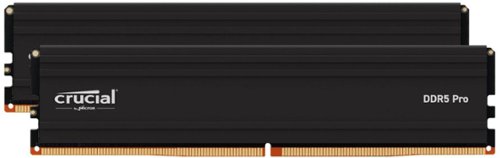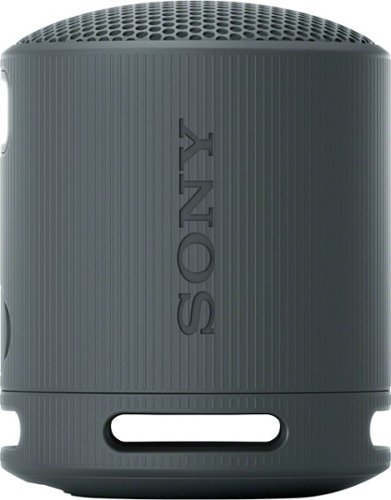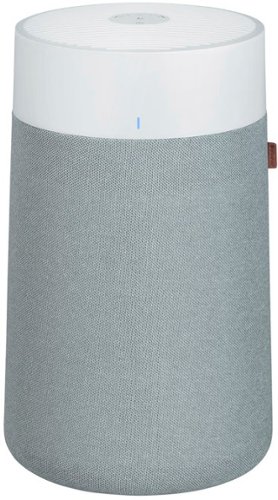BPTech's stats
- Review count96
- Helpfulness votes133
- First reviewOctober 23, 2014
- Last reviewApril 29, 2024
- Featured reviews0
- Average rating4.2
Reviews comments
- Review comment count0
- Helpfulness votes0
- First review commentNone
- Last review commentNone
- Featured review comments0
Questions
- Question count0
- Helpfulness votes0
- First questionNone
- Last questionNone
- Featured questions0
- Answer count4
- Helpfulness votes0
- First answerNovember 10, 2014
- Last answerMarch 23, 2015
- Featured answers0
- Best answers0
Music and Alexa. The perfect fit. Find a color that fits your style, find a spot that fits your small space, and play a track that hits just right, totally hands-free with Alexa.
Posted by: BPTech
I have been using Alexa for many years now and have tried many different generations and iterations of the Echo. I've done the dot, the flex, the pop, the show, you name it. The pop is the newest line of Echo devices from Amazon that has a great design where the speaker now is forward facing instead of a cylinder. This makes hearing Alexa and whatever she plays/does easier and more projecting. This works great as an alarm clock because you can simple tap the top of the echo and it will turn your alarm off.
There really is not anything different feature wise from this and all the other type's of echo devices out there. The sound quality is slightly better than the dots, however, the voice recognition ability of Alexa still is pretty bad. I have had this issue with all my echo dots, and still have this issue with an echo pop. Commands get ignored, or she just completely misunderstands them and does something or says something totally different. I would've expected by now that the microphone would be updated and tuned to be more accurate but it does not appear so.
I give this 3 stars because it is not a game changer, it really isn't different than any other Echo device, and it still has the issues that these devices have had for years. Get it if you're new to the Alexa ecosystem, but don't go out of your way to upgrade a newer dot.
No, I would not recommend this to a friend.
Meet Level Lock+ with Apple Home Keys. Unlock with a simple tap of your compatible iPhone or Apple Watch, similar to how you would tap to pay for your groceries or buy a cup of coffee. Customize your settings for additional ways to lock and unlock your door, using a key card, your iOS or Android smartphone with the Level App, voice commands using Siri, or even a regular key. Level Lock+ looks just like a regular door lock, so you don't have to compromise on design. Share access using the Level App, where you can assign time-sensitive digital door keys to guests, family members, and even the dog walker so they can enter your home at your discretion. View the use of these keys from the app, change codes, cancel access, set up auto-lock and more. With a sleek matte black or satin nickel finish and a thoughtfully crafted design, Level Lock+ features all technology hidden within the lock itself—meaning nobody but you can tell that it's smart. AAA security rating means you can trust this smart door lock to hold up to the wear and tear that comes with everyday use without compromising your security. Easy installation with just a screwdriver. Simply confirm your door measurements and swap out the existing deadbolt on your door. Enjoy easy access to your home without sacrificing security and peace of mind.
Customer Rating

3
A Decent Deadbolt if You live in Apple's Ecosystem
on August 15, 2023
Posted by: BPTech
Smart locks have taken off recently with everyone wanting to be able to remotely control access to their home for a multitude of reasons. While for me personally, I do not rent my home out or have guest access needs, but I do like to have a smart lock for having the peace of mind knowing that my house is secure and locked up when I am away. If you are someone who wants the same peace of mind, I would recommend this lock to you ONLY if:
- You are fully embedded in the Apple ecosystem
- Use an apple TV/homepod for "Wifi connectivity"
- You are fully embedded in the Apple ecosystem
- Use an apple TV/homepod for "Wifi connectivity"
If you do not have a homepod or apple TV, don't get this lock, its useless without the homepod integration IMO. Without the homepod/TV setup, you are stuck with a $400 bluetooth deadbolt that only works when you are within 20 feet of it. You won't be able to manage the lock via the Level app from remote locations, you won't even be able to tell if your door is locked or not locked. This is perhaps the biggest gripe I have with the unit is that it is $400 and requires you to spend hundreds more to really get the full experience, while you can spend a third of that money and get a just as comparable Wifi lock.
Now, I understand that this method is actually more secure, no risk of your lock being exposed to a Wifi network that could get theoretically hacked and someone have control of your lock. However, there are more than enough security features now and days to help circumvent that, so not having Wifi builtin this lock is a major downside.
Also, setup was poor for me. I did follow the instructions in setting the lock up via the Level app first and then I added Apple homekeys. However, the app bugged out, and then 2 days later my lock was completely dead and bricked. I contacted support, they did send me a new unit out and stated a firmware bug was the cause of my issue. The new unit has worked flawless so far which I am happy about. The setup process IS easy when it works, you can have the lock installed/configured in 10-15 minutes.
The apple homekey does work well with the new lock, I am able to tap my watch and unlock the door, along with the included key-fobs as well. So far, home automation has worked well with my new lock, it was a little buggy at first but since then, the kinks have been ironed out.
One other worry I have about this lock is the strength of the deadbolt latch. It just feels cheap, and looks cheap, and I worry about it's longevity because of this. It just does not feel very heavy-duty and secure like most deadbolt strikes are, just feels.... cheap...The exterior face is durable along with the inner mechanism inside the covers, but the actually bolt itself... not great.
Because of the poor experience in initial setup, massive lack of remote controllability without a homepod/apple tv, questionable build quality and high price tag and requirements make me not too keen on recommending this product. I would pick it up on sale at half price, but would look for cheaper and more sturdy options that have just as many features (maybe not homekit) but others that can be used via Homebridge. I just hope that this lock stands up to the test of time.
No, I would not recommend this to a friend.
Linksys Velop Pro 6E with Cognitive Mesh delivers WiFi 6E with unmatched range.* Stream, download or work with a faster connection, wider coverage and more devices on your network. Multiple users shouldn’t equal a slower network. It takes care of the heavy lifting so you can focus on the connections that matter most.
Customer Rating

3
Buggy App, Terrible Coverage,but Great Speeds
on August 12, 2023
Posted by: BPTech
I wanted to love this Wi-Fi system, mainly because of the fact that it leverages the new 6E protocol and wanted to see if it really could go toe to toe with traditional Ethernet speeds (and dare I say reliability??)
However, I was quite disappointed in this system. There really is no excuse now and days for Wifi to be hard to set up, especially a mesh system like this. Like many others have expressed, the configuration was a pain. For someone who is not too tech savvy, it would've been a call to support. The first time trying to set up the system, it just would not pick up the other two nodes, so I just retried the steps again by closing the app and retrying. Same thing, so then I power cycled the two other nodes that needed to be added, force closed the app, re did it, and finally it took. But then came trying to update the firmware... The first-time updating firmware, the app glitched out. It said "installing" but it never made any progress after 20 minutes, which I know is way too long for a simple firmware update to a home router system. I once again, force closed the app, and re-tried and this time it worked.
Besides setup not being so easy going, the app is terribly buggy besides firmware update woes and setup pain. Even now as I write this review, every time I try to open the Linksys app, it says that my router is not connected to the internet and there is no connection to the cloud. Yeah.. that's not true. Because when I log in via a web browser on my computer to the default gateway admin console, everything is normal and checks out. I of course rebooted the modem, and the main node (the one which apparently cannot connect to the internet), but still, the app refuses to work. I know I can get it working again by probably either reinstalling it or just doing a factory reset, but that's ridiculous. For a $500 product, that absolutely should not be the case, the app should just simply, work.
The customization you can do is extremely limited in the app as well. If you want to do any true modification to really anything to your Wifi settings besides just changing the password and doing some basic reporting tasks, you have to use the gateway via a browser. It just adds another layer of complexity to a system that I am pretty sure was not designed to be complex. I would much rather have the settings more readily available in the app, but I also understand wanting to make the app simpler.
My last gripe is the coverage when spreading out the 3 nodes. Before this, I had another 3-node mesh system, I placed the nodes in the same exact spots as the old system, one in the main office, one in the living room, one in the garage. Doing that setup with my old system yielded great coverage, even in my garage which is downstairs and outside a hallway. However, I have no clue what happened with this system, but placing the nodes in the same spot and even trying to fuss around with the one in the garage with positioning, it just BARELY holds a connection to the one in the living room. Like it is hanging on by a single thread. The speeds in the house go from 520/25 down to 3/.2 when in the garage. I will just say that with my old system, I would at get at least 20/3 in the garage. Very disappointing that whatever sensor this device uses to connect to other nodes is weak.
Also... only one ethernet port ;(. I understand wanting to force Wifi but... one ethernet port just isn't enough especially if this is designed for 50+ devices ya know?
Besides the woes above, I will tell you, the speeds are fantastic when you are in a good coverage zone. They really do compare to Ethernet speed, almost an exact match. The reliability is good, I have had some slow connections but that could be a multitude of reasons, same with some dropped internet, most like ISP fault. I haven't had any issues with it negotiating between 2.4/5/6 GHZ with devices, which is great. I appreciate that device prioritization is off by default and even tells you that it is not needed if your bandwidth is high enough to avoid issues.
I do hope that as time goes on, this product improves via Firmware and also app updates, but right now, I just do not see the price justifying the means here. Room to improve, but it is a great alternative to Ethernet in a house.
No, I would not recommend this to a friend.
CP2K16G56C46U5 is the Crucial 32GB kit consisting of (2) 16GB DDR5 Pro desktop module that operates at the speed of 5600MT/s and has a CAS Latency of 46. It is a UDIMM and conforms to the industry standard DDR5 UDIMM layout of 288 pins. It is compatible with systems that can take DDR5-5600 UDIMM memory.
Posted by: BPTech
The dawn of DDR5 is upon us and is slowly phasing out DDR4. I have a pair of Crucial DDR4's in my old system, they worked great, never had any issues and they performed flawlessly with AMD XMP. But now on a Intel 13700K, it was time to upgrade the ram to DDR5 from DDR4. Installation is a breeze, I mean... it is RAM after all. The construction of the heatsink is great, extremely durable material, no overheating issues to ever be anticipated. The system recognized it upon boot, the Intel XMP feature works flawlessly with no fuss of overclocking needed anymore. Doing some benchmarks on my old system vs the new one with DDR5, I can say that this RAM is about 40% faster in terms of its benchmarks to my old pair of DIMM sticks. Pretty sweet to get that kind of boost of performance out of memory which is becoming ever so more important now and days with more and more apps and games consuming more RAM. The RAM interfaces nicely with the Intel 13700K and the GIGABYTE Z790 motherboard. If you want no thrills, no RGB, fast, durable RAM, then buy this.
I would recommend this to a friend!
There is no better joy than escaping into the game. This monitor brings the immersion with the ultrawide 1500R curved screen. Quick performance and realistic HDR color with a sleek design looks, sounds, and feels great on your desk. Get lost in the fun.
Posted by: BPTech
I have been using a dual monitor setup for ages now; two 27" monitors and a laptop that I would switch between the work laptop and my gaming PC. Switching between two monitors all the time became cumbersome, and for gaming (for me personally) I only need one monitor truly, but I do appreciate having the real-estate of two monitors. The HP OMEN 34" monitor helps solve this problem. One monitor, 34 inches, a resolution of 3400x1400, what more can you ask for? However, this monitor is not without it's flaws, so let's go over the pros and cons of it.
PROS:
- Crisp display, very bright, HDR looks good, large screen.
- AMD freesync (if you have a AMD card)
- Gaming looks beautiful, love gaming in ultrawide now. The response rate on the monitor is great, no tearing. Colors are great with HDR gaming enabled, very vibrant.
- Non gloss display. This is very nice for being in a bright room like I am. Having a glossy display is annoying with reflections of yourself, but this has great reflection handling.
- Decent onboard speaker that actually works unlike other monitors I have tried out.
- Buttons are easy to use on the monitor and useful for quick switching inputs.
- Crisp display, very bright, HDR looks good, large screen.
- AMD freesync (if you have a AMD card)
- Gaming looks beautiful, love gaming in ultrawide now. The response rate on the monitor is great, no tearing. Colors are great with HDR gaming enabled, very vibrant.
- Non gloss display. This is very nice for being in a bright room like I am. Having a glossy display is annoying with reflections of yourself, but this has great reflection handling.
- Decent onboard speaker that actually works unlike other monitors I have tried out.
- Buttons are easy to use on the monitor and useful for quick switching inputs.
CONS
- Bezel is kind of big, wish it was a slimmer bezel as it BARELY fits on my VESA mount with my laptop because of the large bezel.
- Slow to turn on and switch inputs, it takes up to 7 seconds for it to power on and load an input.
- Menu is lackluster, there is not a lot of customization to the picture that you can make in non-HDR modes, would've been nice to be able to adjust contrast in HDR mode.
- No GSYNC :(
- Kind of buggy playing games with the QHD resolution. Sometimes games will randomly revert to a 1080p resolution out of nowhere, not sure if its the monitor or me, so will take with a grain of salt.
- Blacks could be more deep and dark, they are a tad bit washed out on this monitor and could be deeper.
- Viewing angle is bad if you are not straight on, if you look at the monitor from above, below, the side, you will get a very washed out view.
- Bezel is kind of big, wish it was a slimmer bezel as it BARELY fits on my VESA mount with my laptop because of the large bezel.
- Slow to turn on and switch inputs, it takes up to 7 seconds for it to power on and load an input.
- Menu is lackluster, there is not a lot of customization to the picture that you can make in non-HDR modes, would've been nice to be able to adjust contrast in HDR mode.
- No GSYNC :(
- Kind of buggy playing games with the QHD resolution. Sometimes games will randomly revert to a 1080p resolution out of nowhere, not sure if its the monitor or me, so will take with a grain of salt.
- Blacks could be more deep and dark, they are a tad bit washed out on this monitor and could be deeper.
- Viewing angle is bad if you are not straight on, if you look at the monitor from above, below, the side, you will get a very washed out view.
All in all, this is a pretty sweet ultrawide monitor that fits the bill for both gaming and work. I love being able to easily switch between playing some Warzone and then right back to work after! It really is a great looking display, just some minor cons had to bump it down a star, but don't hesitate to grab this on sale if you are in the need of a 34" curved monitor! I love it and wish I had switched sooner.
I would recommend this to a friend!
Provides power to a TV or other electronic devices and conceals wiring for a neat space with this ETL-listed Metra power relocation kit without a need for an electrician. The 3 meter fish tape lets you pull wires through conduits, while the two wall ports provide an opening for running your cables through a barrier from one point to another. This universal Metra power relocation kit features a hole saw with T-handle and power cables for simple installation.
Posted by: BPTech
I hate seeing cords everywhere. Nothing is worse than having cables hanging from the back of your nicely mounted television down the wall detracting from the beauty of your investment!! I always hide my cables, and wanted to give this product a try to see how it compares to the one sold in the big box hardware/retail stores.
Opening the box, everything is included with a simple to follow instruction manual. The quality of the tools provided is fine, I am actually impressed the fishing wire is metal instead of plastic like other kits have. The holesaw was easily attached to my drill and after cutting the hole, you just pop in the housing unit, fish your cables and plug it in and voila! I am actually surprised that you can fit 4 HDMI cables through this thing without too much of an issue. The opening looks small but can fit quite a bit. The cord is 9 feet long so you can accommodate pretty much any scenario, if your TV is higher than 9 feet up then something is off...
Definitely recommend picking this up and installing it in all your rooms that have TVs mounted for the ease of use and build quality.
I would recommend this to a friend!
Enjoy big sound with the super-compact SRS-XB100 wireless speaker, offering powerful, clear sound, an updated IP67 waterproof and dustproof design1,2, and up to 16 hours of battery life.3 Small enough to fit in a bag or cupholder, the XB100 also features a versatile strap to take with you wherever you go.
Posted by: BPTech
As someone who is on the go a lot and also loves to listen to music in the shower, this speaker really fits the bill to satisfy me in both of those categories. The design of the speaker is sleek, low profile, fits in the palm of your hand (ok maybe if you have big hands), the buttons are easy to press and see and there is illumination for power and Bluetooth. Pairing was as easy as 1,2,3. I am pretty disappointed there is no functionality that is useful with the Sony app on iPhone. No EQ for the speaker, no firmware updates in the future, no special modes etc, it only offers volume control heh...
As far as music playback goes, this is where I also doc some points from this speaker. It is pretty harsh on the high end and the bass is hit or miss depending on the song you are listening to. Songs with a bass with a thump will not sound great on this speaker. Some songs I have listened to on it produce a sort of plastic wobble noise when the bass hits and it sounds pretty bad. Luckily it is not on every song, but still, bass is bad on this thing, and highs too harsh for me.
But, it handles well in the shower, no issues there, it does its job, the travel strap is actually a great addition too so I can hitch onto my backpack. For the price,size, and quality, this speaker fits the bill.
I would recommend this to a friend!
Let’s clear the air with Blueair. Blue Pure 411a Max HEPASilent air purifier quickly cleans 219 sq. ft small rooms in about 12.5 min or up to 526 sq. ft space in 30 min, on high. Independently evaluated for safety standards and third-party tested for performance as part of the AHAM Verifide Program for air cleaners, this air purifier has a Clean Air Delivery Rate (CADR) of 141 for fine smoke particles, dust and pollen.
Posted by: BPTech
I suffer from chronic allergies and sinus issues, so air purifiers are a must in my home. Every room has an air purifier, and I have taken a liking to Blueair for them. I have the big boy version in the living room that cleans up to 550 sq ft but needed something smaller for the bedroom where I sleep at night. That is where the Blue Pure 411a comes in! Upon unboxing the air purifier, the design is sleek, stylish, and fits in with my decorum. Using the air purifier is quite easy, plug it in, press the power button, and choose the mode you want. It has automatic mode (what I use during the day) night mode for sleeping, and manual speeds of 1-3. Fan speed 3 is what I use when I sleep as I use it for white noise as well, and it provides enough noise, but it is still shockingly quite quiet even at the maximum level. I really appreciate that you are able to dim the lights on the air purifier for night time use without the use of night mode, because as I mentioned, I sleep with it on level 3, but the lights were quite bright. Luckily the feature is easy to use, hold the power and fan button for 3 seconds then tap the fan mode to lower the brightness.
I did a test by blowing smoke into the bedroom and closing the door and seeing how fast the air purifier would clean the room back to normal air. It took about 11 minutes and you would never be able to tell there was smoke in the room, no odors, no haze, just clean air. I am very amazed how fast and well it purifies the air!! Better than other products I have used in the past. The filters that Blueair uses are also very high quality (expensive) but only need to be replaced every 6 months+. I am sold on this brand for future air purifiers as these are the best looking, and best functioning.
I would recommend this to a friend!
Enhance your comfort with the next evolution of smart thermostats. The Sensi Touch 2 Smart Thermostat is designed for energy savings and data privacy – to give you full control of your home HVAC system. If you leave the house and forget to adjust your thermostat, the Sensi Touch 2 has you covered! With our top-rated Sensi Mobile app, you can remotely control your thermostat from virtually anywhere plus, you can monitor the performance of your home HVAC system with smart alerts and service reminders. Pair your Sensi Touch 2 with up to 15 Sensi room sensors (sold separately) to help you prioritize temperatures where you need it the most. With an easy installation process, dedicated customer service team of HVAC experts, and backed by over 100 years of HVAC experience, you can feel confident putting the Sensi Touch 2 Smart Thermostat on your wall.
Posted by: BPTech
I recently had a new HVAC system installed in my condo and have been looking for the perfect thermostat to pair with it. I had an Ecobee before this for a few months, let's just say its accuracy in terms of room temp/humidity, it was extremely off. This led to the environment in my condo being less than ideal. Then comes along the Sensi Touch 2... the panacea to my problems! More on that later.
Installation was a breeze. The app guides you through what to do if you are unfamiliar with how to install a new thermostat or replace an existing one. It will tell you what the wires on your existing thermostat will correspond to on this model and has a nice diagram drawn out for you if you need it. Once wired up, all you have to do is join it to the WiFi, give it a name in the app, and you're done! It was the most simple setup I have had for a smart device in a while. Adding a room sensor is just as easy, press add room sensor on the thermostat, and it will find it and add it and you name it in the app. I do wish you could add a room sensor juts solely with the app, it does require you to go to the thermostat.
The app is very simple and easy to use. It almost is a little too simple, in terms of the GUI. But, it works, and it works well and does what it needs to do. I prefer simplicity and this meets that mark. With other smart thermostats on the market today, a lot of them are too complex and let you fine tune it too much which can be confusing to the average consumer and lead to misconfigured systems. Not much customizability here, but it is just enough to offer the best balance for your home. I love that you can set humidity levels, a very nice feature if you live on the coast like me. It also shows you your usage.
The design of the unit is sleek and looks great on the wall. It is easy to read, easy to use, and does its job very well. The accuracy is on point. I put it right under a digital thermostat and their temperatures and humidity lined up very closely. With another unit I had before this, this was not the case. I would always have a temperature delta variance of 4-6 degrees and 10% off humidity. I love that this device is accurate right out the box, it helps tremendously in having a comfortable home. The room sensor is the same, matches perfectly with the digital thermostat.
This is probably the best on the market right now with how well it functions. Even Alexa compatibility was a breeze. One thing to note, it does not appear to be Homekit compatible even though the app says so, the device does not... so if you are a Homekit user, beware.
I would recommend this to a friend!
TORRAS COOLIFY 2S is a portable and personal climate device with both air conditioning and heater built in. Featuring a 9-mode personal 3-speed bladeless fan.
Posted by: BPTech
I have the unfortunate problem of always running too hot. I just can not help it, and always am in need of an air conditioner, even in the winter sometimes! I also travel a lot, and all the running around from gate to gate and sitting in a hot airplane can be a miserable experience for me. The TORRAS Coolify 2s fits the bill for solving that problem. It comes with a slim and very protective travel case, just requires a type-c USB cable to charge and is very lightweight and comfortable to wear. I am pretty amazed at how cool the cooling pads get for being such a small form factor and not having any condensor liquid to cool it or refrigerant. The product works by cooling the pads on the neck and blowing that cold air up onto your face. I have used it on flights, during work in a data center and just walking around the hot and humid Hong Kong and it was a life saver. Was I completely cold? Absolutely not. But did it help cool me down to a more comfortable temperature? Absolutely. I will take anything that helps cool me down. This thing is quiet as well, but can definitely get louder if you put it in Turbo mode. The app is well designed and very easy to use and manage the device from. I have tried the heating mode once, and it is also quite impressive how warm the pads get, it almost is like a heating pad for your neck! If you are like me and run hot all the time and need something to cool down when traveling or working or just walking about a city, this is it.
I would recommend this to a friend!
BPTech's Review Comments
BPTech has not submitted comments on any reviews.
BPTech's Questions
BPTech has not submitted any questions.
BPTech's Answers
Microsoft Surface Pro 3 Tablet: The new Surface Pro 3 is in a category of its own. With a stunning 12" display in a sleek magnesium frame, Surface Pro 3 has all the power and performance of a laptop in an incredibly lightweight, versatile form. It may just be the ultimate device.
can you run remote desktop from surface pro 3
can you run remote desktop from surface pro 3
can you set up VPN Connection from Surface pro 3
can you set up VPN Connection from Surface pro 3
Yes i do it all the time for my job, I use sonicwall VPN client and the built in remote desktop and it runs no problem. It is a full OS 8.1 so you can do whatever you can do on a laptop on this.
9 years, 1 month ago
by
BPTech
Microsoft Surface Pro 3 Tablet: The new Surface Pro 3 is in a category of its own. With a stunning 12" display in a sleek magnesium frame, Surface Pro 3 has all the power and performance of a laptop in an incredibly lightweight, versatile form. It may just be the ultimate device.
Can the OS windows 8 be uninstalled and replaced with windows 7?
I really would like to buy the surface pro 3. I do t like the windows 8 OS, before I buy the product I want to make sure I can uninstall the 8 and replaced it with the 7.
No it isn't possible because of drivers and its a special image of Windows 8.1 the surface uses. Why would you want to put an OS like Windows 7 on a tablet? 8.1 was built for something like this. I was like you once all against 7, but trust me, this device was optimized and built for windows 8.1 and you won't be disappointed.
9 years, 1 month ago
by
BPTech
Microsoft Surface Pro 3 Tablet: The new Surface Pro 3 is in a category of its own. With a stunning 12" display in a sleek magnesium frame, Surface Pro 3 has all the power and performance of a laptop in an incredibly lightweight, versatile form. It may just be the ultimate device.
Can it run games fairly well?
Would i be able to play games like goat simulator or gmod pretty well?
Yes goat simulator will run on this no problem, I play many steam games at full high quality without a hiccup including counter strike source.
9 years, 1 month ago
by
BPTech
Sharp LC-42LB261U LED HDTV: Enhance your entertainment experience with this Sharp HDTV's 120Hz panel, which minimizes motion blur and judder, making images appear smooth and true to life. The full 1080p resolution presents subtle visual details with clarity and vibrancy.
Does it have a "game mode"?
Does this TV offer a video game mode to reduce TV input lag when playing video games? Kind regards.
Yes it does
9 years, 5 months ago
by
BPTech