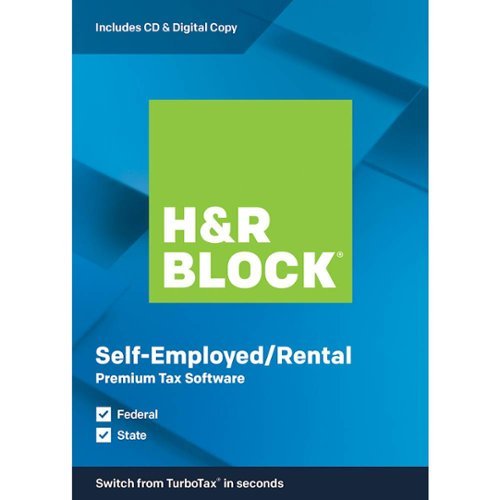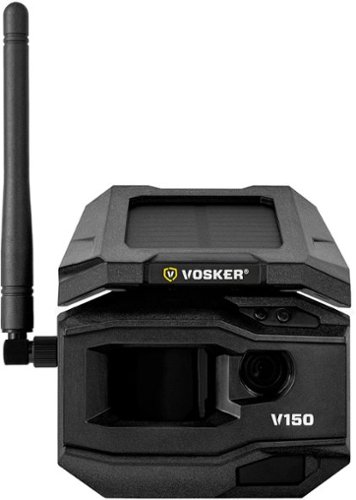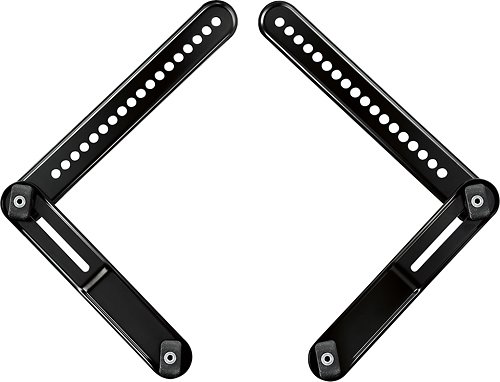DJSmooth's stats
- Review count122
- Helpfulness votes174
- First reviewJune 22, 2016
- Last reviewMarch 28, 2024
- Featured reviews0
- Average rating4.3
Reviews comments
- Review comment count0
- Helpfulness votes0
- First review commentNone
- Last review commentNone
- Featured review comments0
Questions
- Question count0
- Helpfulness votes0
- First questionNone
- Last questionNone
- Featured questions0
- Answer count8
- Helpfulness votes9
- First answerDecember 2, 2016
- Last answerDecember 16, 2021
- Featured answers0
- Best answers0
The weBoost Installed Home Complete cell signal booster is the 1st residential booster to include professional installation and provides a best-in-class solution for weak or nonexistent indoor cellular coverage. With the weBoost Installed, your home will never be out of range again. The weBoost Installed takes an existing cell signal from outside, amplifies it, then broadcasts it throughout your home. Here’s how it works: 1. After receiving your box, you’ll call to schedule your installation. This can be scheduled as soon as the following day. 2. Your professional installer will use their expertise to ensure your home receives the best cell signal coverage possible. 3. Once installed, that’s it. No subscription fees or additional payments, your home is now a place where you and your family will experience faster data speeds, fewer dropped calls, better voice quality, superior streaming capability, and more. Simultaneously, anyone using a phone or cell device inside your home will start to enjoy reliable cellular connectivity. The weBoost Installed | Home Complete works on every network and on all major U.S.carriers, including AT&T, Verizon, T-Mobile, US Cellular, and Straight Talk. When you purchase the weBoost Installed | Home Complete, you’ll benefit from knowing: 1. We are committed to solving your connectivity issues. Our installers won’t leave until you are completely satisfied with your home’s cell signal coverage 2. We have a U.S.-based customer support team in Utah dedicated to help and always a toll-free call or email away. 3. We were the first to design, build, and install cell signal boosters for home use. We are also the first to offer professional installation as part of a complete solution. 4. Our products are backed by a 30-day money-back guarantee and a 2-year warranty. 5. Our products are 5G ready and will continue to improve cell signal for the next decade and beyond in a 5G world. The weBoost Installed is your complete solution for fixing bad cell signal coverage for good. Leave dropped calls and slow internet speeds behind and look forward to always being connected.
Posted by: DJSmooth
from Inland Empire, CA
Overall— the booster actually works and slightly improved my signal. According to the tech I had a -100 ish dB reading around my home (readings from back yard, front yard, side yard, & living room). After install I had about -92 dB inside my home. With that said, I think I have slightly improved reception at home since I haven’t been able to notice any static on the line. Nor have I heard the other party ask me to repeat myself because they couldn’t hear me. Didn’t see much in terms of data.
Pros— it actually works. Setup is quite simple, if you know how to use power tools you can install it. Although, unless you know exactly where your networks towers are around your area you may still need a tech. Lastly, equipment isn’t very bulky or unsightly.
Cons— it’s very expensive. (In my case) the improvement isn’t worth the cost. Adds another unsightly antenna to your roof.
Conclusion— this is one of those types of products where ymmv (your mileage may vary) will certainly apply. In my opinion, if you are considering purchasing a booster, first, contact a tech and have your area scanned. Pinpoint your nearest network tower either though your tech or contacting your wireless carrier, although in the latter case it’s possible that they won’t tell you.
Pros— it actually works. Setup is quite simple, if you know how to use power tools you can install it. Although, unless you know exactly where your networks towers are around your area you may still need a tech. Lastly, equipment isn’t very bulky or unsightly.
Cons— it’s very expensive. (In my case) the improvement isn’t worth the cost. Adds another unsightly antenna to your roof.
Conclusion— this is one of those types of products where ymmv (your mileage may vary) will certainly apply. In my opinion, if you are considering purchasing a booster, first, contact a tech and have your area scanned. Pinpoint your nearest network tower either though your tech or contacting your wireless carrier, although in the latter case it’s possible that they won’t tell you.
Mobile Submission: True
No, I would not recommend this to a friend.

Enjoy brilliant colors and your favorite sounds with this Mooni by Koble Aurora mini speaker lantern. Soft body construction helps diffuse the light from colorful LEDs to provide a range of dynamic lighting options to best suit your mood. This Mooni by Koble Aurora mini speaker lantern offers Bluetooth connectivity to provide wireless playback from your smartphone, tablet or laptop.
Customer Rating

3
Adds a neat aesthetic to any room—but the sound...
on April 30, 2020
Posted by: DJSmooth
from Inland Empire, CA
Overall— this is a neatly crafted gumdrop looking speaker. It’s design makes it feel unique in just about any room. The shape plus it’s lights and opacity give it a wonderful glow in a lit up room. There’s a function button at the bottom which allows use without the cheap rf remote (more on that below). The carrying handle is a nice addition as this thing is very bulky and otherwise would be an inconvenience to take anywhere. The overall (exterior) construction feels well made. However, unfortunately, the positives end there.
First, and probably the most noticeable, the sound it delivers is quite poor. For comparison, the entry model ($30) smart speakers from the 2 most known brands out perform this speaker. It sounds like mid to high pitch sounds is all it can produce. The next issue isn’t so much of an issue and more of an inconvenience but (possibly due to shape/material) the rf remote included is a hit and miss. If you press a color or function it often doesn’t register so you’ll need to press it a second time. The next issue is new to me as I hadn’t encountered before and just as I typed this review the music was cuttting out. I had the speaker about 3 feet on a side table by my desk, which concerns me a little as to why it would have so much interference and cut to static like that. The final issue Is back on the construction topic I covered above. As I mentioned, the exterior seems well made, however, the interior might be a different story. 2 days into ownership and I noticed there’s something loose inside. Like grains of sand, silica, or a diode from the led lights inside, who knows. Without a legitimate way of opening it up I’m just grasping at straws at this point.
Wishes for product— An integrated app that allows color changing/effects. A way to open/remove the base and speaker to be able to actually clean the side walls without risk of getting water to the speaker.
Conclusion— at this price point I wouldn’t recommend ownership. If however, the manufacturer suggested something like $30 it’d be more onboard with it. Seems a bit overpriced as is.
First, and probably the most noticeable, the sound it delivers is quite poor. For comparison, the entry model ($30) smart speakers from the 2 most known brands out perform this speaker. It sounds like mid to high pitch sounds is all it can produce. The next issue isn’t so much of an issue and more of an inconvenience but (possibly due to shape/material) the rf remote included is a hit and miss. If you press a color or function it often doesn’t register so you’ll need to press it a second time. The next issue is new to me as I hadn’t encountered before and just as I typed this review the music was cuttting out. I had the speaker about 3 feet on a side table by my desk, which concerns me a little as to why it would have so much interference and cut to static like that. The final issue Is back on the construction topic I covered above. As I mentioned, the exterior seems well made, however, the interior might be a different story. 2 days into ownership and I noticed there’s something loose inside. Like grains of sand, silica, or a diode from the led lights inside, who knows. Without a legitimate way of opening it up I’m just grasping at straws at this point.
Wishes for product— An integrated app that allows color changing/effects. A way to open/remove the base and speaker to be able to actually clean the side walls without risk of getting water to the speaker.
Conclusion— at this price point I wouldn’t recommend ownership. If however, the manufacturer suggested something like $30 it’d be more onboard with it. Seems a bit overpriced as is.
Mobile Submission: True
No, I would not recommend this to a friend.





Don't worry about toner — with the revolutionary HP Neverstop 1202w All-in-One Laser Printer get up to 7x more pages than in-class laser printers before your first toner reload and up to 5,000 pages of toner right out of the box. Easily handle business tasks with print, scan, and copy functions, easy mobile printing, and the HP Smart app — the first mobile print app to simplify scanning and reduce time. Get consistently superb prints and up to 2.5x more pages than in-class HP Toner cartridges with the Toner Reload Kit (sold separately). Stay connected from virtually anywhere with this monochrome laser printer's wireless networking. Plus, this all-inone wireless printer has up to an 84% smaller environmental footprint, so you can get business done with the environment in mind.Prints up to 21 ISO ppm* in black.
Customer Rating

5
Amazing printer/copy machine—with a small caveat
on March 27, 2020
Posted by: DJSmooth
from Inland Empire, CA
Overall— this is a beautiful office product. This is most definitely marketed to the small home business or small office environment as this model doesn’t include a feeder for a high volume business environment. It’s nonetheless a very aesthetically pleasing office product. The visual display window showing ink levels is a nice addition as other modern copiers require you to tap the screen and find those details under some setting window. It supports a number of features most offices would find helpful. A personal favorite is the scan from a phones camera. The resulting scan is quite good, almost as if it were scanned directly from the printers scan tray. I’ve attached an image of my scans, which I print out then use the scan feature.
But for the sake of transparency, some of the software features are available on a wide array of HP printers. They aren’t exclusive to this unit in particular.
Printing speed is quite fast, much faster than any typical consumer grade printer I’ve owned before. The quality of the prints (dpi) are excellent as well. From documents, to pictures, and abstract art while keeping in mind that it’s designed for document printing.
However it does lack a bit of imagination for lack of a better word (more on that below).
But for the sake of transparency, some of the software features are available on a wide array of HP printers. They aren’t exclusive to this unit in particular.
Printing speed is quite fast, much faster than any typical consumer grade printer I’ve owned before. The quality of the prints (dpi) are excellent as well. From documents, to pictures, and abstract art while keeping in mind that it’s designed for document printing.
However it does lack a bit of imagination for lack of a better word (more on that below).
Pros:
Relatively easy setup. Pairing to a mobile phone/tablet Android or iOS is extremely straight forward and just works as long as you’re on the same network.
WiFi direct makes things far simpler as long as you are within the printers range. Just connect to its SSID using the pin it prints when you hold the “continue” key for 3 seconds.
Solid construction, it seems to be built for the long road ahead.
In my estimations, it appears that this unit runs at a much lower cost per use over other copy machines. Toner cartridges for other machines cost between $80-$120 and print roughly the same pages as these. A refill for the Neverstop runs around $20 and the drum hovers around $100. If the drum lasts more than 4 refill cycles then you’ve definitely got a lower cost per use out of it.
Many available features for different applications (image attached).
High quality prints for every type of file.
Beautifully lit up tactile buttons.
Relatively easy setup. Pairing to a mobile phone/tablet Android or iOS is extremely straight forward and just works as long as you’re on the same network.
WiFi direct makes things far simpler as long as you are within the printers range. Just connect to its SSID using the pin it prints when you hold the “continue” key for 3 seconds.
Solid construction, it seems to be built for the long road ahead.
In my estimations, it appears that this unit runs at a much lower cost per use over other copy machines. Toner cartridges for other machines cost between $80-$120 and print roughly the same pages as these. A refill for the Neverstop runs around $20 and the drum hovers around $100. If the drum lasts more than 4 refill cycles then you’ve definitely got a lower cost per use out of it.
Many available features for different applications (image attached).
High quality prints for every type of file.
Beautifully lit up tactile buttons.
Cons:
Unlike pairing with a mobile device, pairing with a pc was a hassle. Others mentioned problems or unable to pair. In my case, the only way I could pair was using the WiFi direct option. Attempting to connect through the WiFi network would return an offline or unknown status from the printer. Once it paired one time using the WiFi direct setup I was able to connect using the WiFi network.
The paper trey is the only part I find in the construction that is questionable. The clips are flimsy and it just feels like the design was poor. The trey itself wiggles slightly to the touch. In my opinion it should of been a one piece design with the cover being the only part that was detachable. (See below for a picture of the design)
Lastly, at this price point I’m surprised it wasn’t considered to include a light up display. The only section on the display that lights up are the buttons. Everything else from the buttons to the toner level indicator light up. Makes printing in a dark room almost impossible.
Unlike pairing with a mobile device, pairing with a pc was a hassle. Others mentioned problems or unable to pair. In my case, the only way I could pair was using the WiFi direct option. Attempting to connect through the WiFi network would return an offline or unknown status from the printer. Once it paired one time using the WiFi direct setup I was able to connect using the WiFi network.
The paper trey is the only part I find in the construction that is questionable. The clips are flimsy and it just feels like the design was poor. The trey itself wiggles slightly to the touch. In my opinion it should of been a one piece design with the cover being the only part that was detachable. (See below for a picture of the design)
Lastly, at this price point I’m surprised it wasn’t considered to include a light up display. The only section on the display that lights up are the buttons. Everything else from the buttons to the toner level indicator light up. Makes printing in a dark room almost impossible.
Mobile Submission: True
I would recommend this to a friend!






This H&R Block Premium Tax software is designed for people who want to be in control of their tax preparation experience and feel empowered by completing their own return. It is a perfect solution for homeowners, investors, rental property owners, or self-employed who have complex tax situations and want to get a big refund.
Posted by: DJSmooth
from Inland Empire, CA
Without a doubt, I've used just about every tax prep/software service there is (H&R, TurboTax, Credit Karma, Jackson Hewitt, etc.). I can definitely say the H&R block software, as well as (most) branch locations, offer one of the best services for business prep. It's also the most user friendly as it'll guide you through every step of the way. If there's big "Tax Words" there will always be a clickable link explaining things. After you download and use your activation code it prompts for update, if any. Then straight away to the questions. At the end, you're given the option to e-file, print copies, and backup the data to a storage device for next year.
One thing I don't quite understand however is why the last minute $9.95 fee to e-file CA returns. When doing returns at any major branch before I've always got the option to e-file with no added fees. Maybe they're subsidized with the high fee most locations charge.
Anyway, from my personal experience I do believe these tax prep packages are definitely best suited for businesses and individuals with complicated returns (stocks, crypto, and other financial assets). This one would be overkill for someone with a simpler tax return. But to be frank, for the average Joe usually the free versions are just enough "tax software" to get it done.
Mobile Submission: False
I would recommend this to a friend!





Take your game to the next level with this CORSAIR RGB PLATINUM XT mechanical gaming keyboard. Precise high-grade silver key switches withstand up to 100 million keystrokes, and a tough anodized aluminum frame provides long-term durability. This CORSAIR RGB PLATINUM XT mechanical gaming keyboard offers a detachable leatherette palm rest for comfort during long gaming sessions.
Posted by: DJSmooth
from Inland Empire, CA
Overall— this is a beautiful keyboard! Fantastic build quality! A solid brushed aluminum frame that should last for many years. So far a very positive experience. The extra key caps are icing on the cake. Only wish I could buy the same key caps for the rest of the keyboard.
Aesthetics— Just beautiful. Beautifully backlit keys shine more than enough for use in both day or night, although you’d find more gratification of its luminosity at night. Under the highest brightness, and due to the light that shines into my desk environment some colors appear washed out.
Software— The software is top notch. Customization is almost limitless. My biggest issue, and it’s probably an isolated issue, is customizing and cycling through the onboard profiles. I can only seem to cycle the iCue profiles which change the RGB fans/LEDS/AiO colors. The only time I can change with the onboard profiles is during the boot sequence or in the BIOS. The onboard profiles change the profile key color from blue, red, green, yellow, and purple if I’m not mistake (not in that specific order).
The Stream deck integrated functionality is amazing (and this is from someone who doesn’t stream, create videos, or any other content creation). For someone like me, the amount of functionality capable is overkill. I’ve only been able to meaningfully use key-binds but there are so many possibilities from posting to twitch, controlling smart lights, starting other apps, opening a specific local video/audio file, and beyond.
Performance/Features/Setup— The wrist rest included with this is perfect. Not too soft but neither hard. The leathery like material feels cool to the touch and hasn’t made the base of my palms sweaty during gaming sessions. The keyboard, for the most part, is relatively silent compared to other mechanical keyboards I’ve used. Customizing the keys for gaming is relatively easy. The least intuitive thing (coming from someone who hardly ever reads instruction manuals) is selecting specific keys to be a set color. “CTRL” + selecting the keys on the onscreen keyboard in the iCue app will accomplish this. In my case I setup WASD to be red, QERF for blue, CTRL ALT Space for green and a dimly lit keyboard for white. This along with the LOCK key at the top of the keyboard is my preferred setup for gaming. Also, a note about the LOCK key at the top. Toggling it prevents OS keys from activating certain functions. I do wish it prevented most OS embedded key commands however. It only prevents the windows key from bringing up the start menu. It doesn’t prevent (the oldest trick in the book) ALT+F4, CTRL+W, the minimize or maximize keystrokes from functioning. The braided 3.0 USB cable is lengthy enough for most setups. I’ve used this keyboard on a traditional desk environment but also in a less traditional living room entertainment setup. The USB cable measures around 5’ - 6’.
My biggest gripe with the USB cable is that the packaging states it requires 2 USB 3.0 ports but the passthru port is only a 2.0.
The keys responsiveness is amazing, very quick. I’ll often be typing something out and in the middle of the sentence or phrase my mind suddenly shifts the wording. My fingers will shift to type out the new phrase but many times I’ll have barely tapped on a previous word structures key and it’ll pick it up. I’m literally talking about a tap where the key hardly moves, that’s how responsive it is.
Overall, I highly recommend any gamer or anyone looking for an ergonomic keyboard to buy this. This just packs a little more of a punch than your typical ergonomic keyboard.
Aesthetics— Just beautiful. Beautifully backlit keys shine more than enough for use in both day or night, although you’d find more gratification of its luminosity at night. Under the highest brightness, and due to the light that shines into my desk environment some colors appear washed out.
Software— The software is top notch. Customization is almost limitless. My biggest issue, and it’s probably an isolated issue, is customizing and cycling through the onboard profiles. I can only seem to cycle the iCue profiles which change the RGB fans/LEDS/AiO colors. The only time I can change with the onboard profiles is during the boot sequence or in the BIOS. The onboard profiles change the profile key color from blue, red, green, yellow, and purple if I’m not mistake (not in that specific order).
The Stream deck integrated functionality is amazing (and this is from someone who doesn’t stream, create videos, or any other content creation). For someone like me, the amount of functionality capable is overkill. I’ve only been able to meaningfully use key-binds but there are so many possibilities from posting to twitch, controlling smart lights, starting other apps, opening a specific local video/audio file, and beyond.
Performance/Features/Setup— The wrist rest included with this is perfect. Not too soft but neither hard. The leathery like material feels cool to the touch and hasn’t made the base of my palms sweaty during gaming sessions. The keyboard, for the most part, is relatively silent compared to other mechanical keyboards I’ve used. Customizing the keys for gaming is relatively easy. The least intuitive thing (coming from someone who hardly ever reads instruction manuals) is selecting specific keys to be a set color. “CTRL” + selecting the keys on the onscreen keyboard in the iCue app will accomplish this. In my case I setup WASD to be red, QERF for blue, CTRL ALT Space for green and a dimly lit keyboard for white. This along with the LOCK key at the top of the keyboard is my preferred setup for gaming. Also, a note about the LOCK key at the top. Toggling it prevents OS keys from activating certain functions. I do wish it prevented most OS embedded key commands however. It only prevents the windows key from bringing up the start menu. It doesn’t prevent (the oldest trick in the book) ALT+F4, CTRL+W, the minimize or maximize keystrokes from functioning. The braided 3.0 USB cable is lengthy enough for most setups. I’ve used this keyboard on a traditional desk environment but also in a less traditional living room entertainment setup. The USB cable measures around 5’ - 6’.
My biggest gripe with the USB cable is that the packaging states it requires 2 USB 3.0 ports but the passthru port is only a 2.0.
The keys responsiveness is amazing, very quick. I’ll often be typing something out and in the middle of the sentence or phrase my mind suddenly shifts the wording. My fingers will shift to type out the new phrase but many times I’ll have barely tapped on a previous word structures key and it’ll pick it up. I’m literally talking about a tap where the key hardly moves, that’s how responsive it is.
Overall, I highly recommend any gamer or anyone looking for an ergonomic keyboard to buy this. This just packs a little more of a punch than your typical ergonomic keyboard.
Mobile Submission: True
I would recommend this to a friend!



Record audio using your smartphone with this Samson Satellite USB/iOS broadcast microphone. Two 16mm condenser capsules capture clear, accurate audio, and the three pickup patterns let you record detailed audio in a variety of situations. This Samson Satellite USB/iOS broadcast microphone offers easy portability and includes USB and Lightning cables for connecting to a range of devices.
Customer Rating

5
Great on the go iOS/Mac/windows compatible mic
on January 19, 2020
Posted by: DJSmooth
from Inland Empire, CA
Solid build quality. Easy plug-and-play setup process. Easy to access directional settings (single, dual, group). Kinda obtrusive mute button (but noticeable as it lights up yellow when mute). For a little clarity, the placement of the tactile mute button is right at the base. Anytime I go to move the mic, pick up, rotate, whatever, I seem to always hit mute.
The legs are quite sturdy and allow for good placement of the mic.
Overall, this is a great mic for any podcaster, streamer, or any content creator.
The bundled software seems to have everything you’d need.
My only complaint with it, and it might be a configuration issue on my end, is scaling within the software. Under the view tab there’s a couple settings to attempt to fix it but it doesn’t. This was tested in a gaming rig connected to a 65” TV, not a monitor.
While still on the topic of the software, another issue I have with it is that the performer lite software isn’t an all in one package. It requires an additional install of a serial authenticator to activate. This should all be rolled into a single application. Shouldn’t need to fill my start menu with multiple apps for the same software.
The legs are quite sturdy and allow for good placement of the mic.
Overall, this is a great mic for any podcaster, streamer, or any content creator.
The bundled software seems to have everything you’d need.
My only complaint with it, and it might be a configuration issue on my end, is scaling within the software. Under the view tab there’s a couple settings to attempt to fix it but it doesn’t. This was tested in a gaming rig connected to a 65” TV, not a monitor.
While still on the topic of the software, another issue I have with it is that the performer lite software isn’t an all in one package. It requires an additional install of a serial authenticator to activate. This should all be rolled into a single application. Shouldn’t need to fill my start menu with multiple apps for the same software.
Overall, this is a great mic for any level of experience with the small caveat of bloatware packed in.
Mobile Submission: True
I would recommend this to a friend!
Filter out the world with Jabra Elite 75t Active Noise Cancellation (ANC) true wireless earbuds. These earbuds are engineered for a secure fit and have an IP55-rating with a 2-year extended warranty against dust and water damage. Up to 24 hours of battery time (ANC on) with the pocket-friendly charging case, and fast charge feature provides up to an hour of battery in 15 minutes. 4-built-in microphones for clear calls and HearThrough mode can be enabled to so there's no need to remove earbuds in order to hear your surroundings. Use the Jabra Sound+ app to activate ANC the first time you use it and enable toggling between ANC and HearThrough via your earbud button.
Customer Rating

4
Works as intended... but misses the mark.
on December 18, 2019
Posted by: DJSmooth
from Inland Empire, CA
Overview:
Overall, these are a great sounding pair of earbuds. The feature called HearThrough does a good job of collecting the ambient noise around you and sending through your earbud. Battery life is a little shorter than expected. The audio customization in the app, although full featured, is limited as it does not allow creating custom presets. There’s a find my jabra feature in the app and a couple preloaded concentration soundscapes.
Seemingly quality mics, as I’ve yet to have anyone repeatedly ask “what” during a phone call.
Offers few fitment gummies as opposed to other jabra models. For instance, I have a previous model jabra elite sport that contained 5 inserts per side plus 2 exterior fitment guides—for lack of a better word. After a week however, the gummy that worked great doesn’t fit well and causes the earbud to fall out. The larger one is a bit too big but will probably shrink a bit after some use. I attached an image of the older model I have with 2 of the exterior guides for reference. Lastly, a solid build quality.
Overall, these are a great sounding pair of earbuds. The feature called HearThrough does a good job of collecting the ambient noise around you and sending through your earbud. Battery life is a little shorter than expected. The audio customization in the app, although full featured, is limited as it does not allow creating custom presets. There’s a find my jabra feature in the app and a couple preloaded concentration soundscapes.
Seemingly quality mics, as I’ve yet to have anyone repeatedly ask “what” during a phone call.
Offers few fitment gummies as opposed to other jabra models. For instance, I have a previous model jabra elite sport that contained 5 inserts per side plus 2 exterior fitment guides—for lack of a better word. After a week however, the gummy that worked great doesn’t fit well and causes the earbud to fall out. The larger one is a bit too big but will probably shrink a bit after some use. I attached an image of the older model I have with 2 of the exterior guides for reference. Lastly, a solid build quality.
Pros:
HearThrough - hear the world around you without taking off the earbuds.
Great sound quality.
Find my Jabra - locate lost earbuds.
Quality microphones - for both phone calls and HearThrough.
Solid build quality.
HearThrough - hear the world around you without taking off the earbuds.
Great sound quality.
Find my Jabra - locate lost earbuds.
Quality microphones - for both phone calls and HearThrough.
Solid build quality.
Cons:
Shorter battery life than mgf stated - I average about 4.5 hours at work with and without HearThrough on a full charge. I enable/disable when I need it to conserve battery. About 4 charge cycles with the case, although the last charge only gives about 40% juice. Overall about 17 hours of battery life.
HearThrough bug possibly. I’ve noticed an issue where it intermittently turns off and back on when I have it enabled through the app.
Low quality gummies? - shrinks in size with use resulting in earbuds falling out.
Minimal fitment options.
Shorter battery life than mgf stated - I average about 4.5 hours at work with and without HearThrough on a full charge. I enable/disable when I need it to conserve battery. About 4 charge cycles with the case, although the last charge only gives about 40% juice. Overall about 17 hours of battery life.
HearThrough bug possibly. I’ve noticed an issue where it intermittently turns off and back on when I have it enabled through the app.
Low quality gummies? - shrinks in size with use resulting in earbuds falling out.
Minimal fitment options.
Other considerations:
All the Jabra earbuds I’ve owned/messed with have one annoying feature—slave/master roles. Every set I’ve ever tried by default makes the right Master left Slave. In all my testing there isn’t anyway to reverse the role so if you’re more comfortable with having the left in for whatever reason, driving/working/talking/comfort/etc, tough luck.
All the Jabra earbuds I’ve owned/messed with have one annoying feature—slave/master roles. Every set I’ve ever tried by default makes the right Master left Slave. In all my testing there isn’t anyway to reverse the role so if you’re more comfortable with having the left in for whatever reason, driving/working/talking/comfort/etc, tough luck.
I recommend if you can live with the few flaws mentioned.
Mobile Submission: True
I would recommend this to a friend!






Get inspired with Solo Pro noise cancelling wireless headphones. To deliver sound how you want it, Solo Pro features two listening modes: Active Noise Cancelling (ANC) and Transparency. Beats' Pure ANC gives you the space to create with fully immersive sound, while Transparency helps you stay aware of your surroundings. Every detail of Solo Pro has been carefully considered, right down to the intuitive way the headphones turn on and off via folding. The ergonomic design delivers exceptional comfort for extended wear and sleek style. And with up to 22 hours of battery life, you can keep the music going no matter where your day takes you. Solo Pro offers Class 1 Bluetooth for extended range and fewer dropouts.
Customer Rating

5
Aesthetically beautiful, sturdy headphones but...
on December 9, 2019
Posted by: DJSmooth
from Inland Empire, CA
Highlights:
Overall, these are a great set of headphones - with some minor flaws. Battery life does exceptionally well. Ear cups feel just right—not too squishy nor elastic-like rubber to make your ears sweat. A sturdy headband with a leather like exterior and a squishy gel type insert feel exceptionally well.
Now for the nitpicking—the flaws. The audio passthru is rather mild. Low bass, compared to other sets in the same price range, these don’t have much depth to the bass. Seemingly low decibel speakers. Rather tight around the head/ears (although I suspect this will eventually fix itself with use).
Do note, none of the flaws mentioned should be considered deterrents across the board for everyone. They’re more centered around specific music tastes/physical features of each individual. I’ll explain in more detail below.
Overall, these are a great set of headphones - with some minor flaws. Battery life does exceptionally well. Ear cups feel just right—not too squishy nor elastic-like rubber to make your ears sweat. A sturdy headband with a leather like exterior and a squishy gel type insert feel exceptionally well.
Now for the nitpicking—the flaws. The audio passthru is rather mild. Low bass, compared to other sets in the same price range, these don’t have much depth to the bass. Seemingly low decibel speakers. Rather tight around the head/ears (although I suspect this will eventually fix itself with use).
Do note, none of the flaws mentioned should be considered deterrents across the board for everyone. They’re more centered around specific music tastes/physical features of each individual. I’ll explain in more detail below.
Cons:
First in terms of bass and overall sound. These have very high tones and hit all the mid range just fine but miss, for lack of a better word, the “punch” from the bass. I feel these do exceptionally well with jazz, trance, classical, soundscapes, some dubstep, country, rock, orchestral, and anything that falls within that range. Hip hop, rap, R&B, techno, or anything that carries heavy bass tones feels off.
First in terms of bass and overall sound. These have very high tones and hit all the mid range just fine but miss, for lack of a better word, the “punch” from the bass. I feel these do exceptionally well with jazz, trance, classical, soundscapes, some dubstep, country, rock, orchestral, and anything that falls within that range. Hip hop, rap, R&B, techno, or anything that carries heavy bass tones feels off.
Next on to audio passthru. This, or at least in my experience with other products, should adjust with the current volume level. With the beats solo pro, it doesn’t adjust.
If you set the volume for say 20% you get about 15% passthru audio - it’s noticeably lower. When you push the volume up to 65% for example, passthru seems to linger in the 15% - 20%.
So when you bring up the volume it always overpowers the ambient sounds from your surroundings. In my testing I was sitting in the living room with the volume around halfway when my roommate tried talking to me. I couldn’t hear him at all sitting a few feet away. If I pause the music and touch the mic on the base of the headset I get the rubbing sound from the mic. I then took it one step further, doing the same rubbing on the mic I adjusted the volume on my phone to about 10% while still paused. Then adjusted to 100% and got the same result. A for effort, F for execution.
If you set the volume for say 20% you get about 15% passthru audio - it’s noticeably lower. When you push the volume up to 65% for example, passthru seems to linger in the 15% - 20%.
So when you bring up the volume it always overpowers the ambient sounds from your surroundings. In my testing I was sitting in the living room with the volume around halfway when my roommate tried talking to me. I couldn’t hear him at all sitting a few feet away. If I pause the music and touch the mic on the base of the headset I get the rubbing sound from the mic. I then took it one step further, doing the same rubbing on the mic I adjusted the volume on my phone to about 10% while still paused. Then adjusted to 100% and got the same result. A for effort, F for execution.
In terms of sound volume, these seem rather low. I wish I could offer a better comparison/explanation to this but lack the means of measuring decibel ratings. However, for the sake of explanation. If I for example grab a competitor set and set the volume to 100% that physically hurts in the ears. These are more tolerable and don’t instantly hurt.
NOW with that said, I DON’T ENCOURAGE anyone to actually try that. It’s the best means of explanation I can come up with.
NOW with that said, I DON’T ENCOURAGE anyone to actually try that. It’s the best means of explanation I can come up with.
Now, as I previously mentioned. The headband is quite sturdy. Contours to the head with a gel type cushion on the underside of the band. But no matter how I positioned it after an hour I was readjusting due to pressure tenderness.
I do suspect that after some time of use the material in the headband will adjust and reduce this. Only time will tell. Im not really big headed lol. Nor do I wear glasses or used any during this review. For reference, from ear to ear I’m at about 6 3/4”.
I do suspect that after some time of use the material in the headband will adjust and reduce this. Only time will tell. Im not really big headed lol. Nor do I wear glasses or used any during this review. For reference, from ear to ear I’m at about 6 3/4”.
Considerations:
A few other items to note. None of these should be dealbreakers on their own.
Very cool on/off feature by folding the headphones. These don’t have an audio jack. Not terrible but it also means no pairing with older devices.
Only a Lightning charging port. Not the end of the world but if you come from a android ecosystem these may force you to buy additional Lightning cables should the provided cable fail.
The carrying case is just that. A carrying case. The provided carrying case doesn’t protect the headset from falls or impacts. The case is a soft suede like fabric.
A few other items to note. None of these should be dealbreakers on their own.
Very cool on/off feature by folding the headphones. These don’t have an audio jack. Not terrible but it also means no pairing with older devices.
Only a Lightning charging port. Not the end of the world but if you come from a android ecosystem these may force you to buy additional Lightning cables should the provided cable fail.
The carrying case is just that. A carrying case. The provided carrying case doesn’t protect the headset from falls or impacts. The case is a soft suede like fabric.
Mobile Submission: True
I would recommend this to a friend!




Type on your Chromebook or smartphone for effortless multitasking with this Logitech slim wireless keyboard. The built-in easy switch lets you pair and alternate multiple devices quickly, while the slim keys offer a comfortable, quiet typing experience. This Bluetooth-enabled Logitech slim wireless keyboard includes an auto-sleep feature that is activated when you're not typing to ensure long battery life.
Customer Rating

5
Excellent multi-device keyboard for most users!
on November 5, 2019
Posted by: DJSmooth
from Inland Empire, CA
This is an excellent multi-device keyboard, not only for chromebook.
The marketing behind this keyboard is what sold me. In it you see it connected to a Mac, as well as other devices it’s marketed for. None of the specifications I read specified minimum specs for anything else other than Android or ChromeOS. The only thing that mentioned Windows was a pamphlet that came in the box. Nothing mentioned on the actual box.
So finding out that it works with everything else (iOS, Windows, Chrome, Mac OS, and Android) was a pleasant surprise. Fair warning, OS specific keys don’t always integrate with one another.
Integration is a breeze, takes a couple seconds to pair after holding the device key for 2 seconds. The rugged feel of the keys gives off a nice feel when typing. And the overall layout of the board makes it ideal for majority of users.
The marketing behind this keyboard is what sold me. In it you see it connected to a Mac, as well as other devices it’s marketed for. None of the specifications I read specified minimum specs for anything else other than Android or ChromeOS. The only thing that mentioned Windows was a pamphlet that came in the box. Nothing mentioned on the actual box.
So finding out that it works with everything else (iOS, Windows, Chrome, Mac OS, and Android) was a pleasant surprise. Fair warning, OS specific keys don’t always integrate with one another.
Integration is a breeze, takes a couple seconds to pair after holding the device key for 2 seconds. The rugged feel of the keys gives off a nice feel when typing. And the overall layout of the board makes it ideal for majority of users.
Mobile Submission: True
I would recommend this to a friend!





Enjoy crisp powerful sound while gaming with this Turtle Beach Elite Atlas Aero wireless PC gaming headset. The rechargeable battery offers up to 30 hours of use, and the remappable on-ear controls let you adjust settings as needed. This Turtle Beach Elite Atlas Aero wireless PC gaming headset has a sleek metal headband and interchangeable cooling gel-infused memory foam ear cushions that provide a comfortable, secure fit.
Posted by: DJSmooth
from Inland Empire, CA
Some considerations:
Although the description states it’s console (Xbox, PlayStation, Switch) compatible as well as mobile, tablet, etc. Don’t expect the same results with console nor mobile if you’re after true wireless. That’s due to the 3.5mm audio cable and mic you need to hook up for these to work. It isn’t a terrible experience in any regard, the audio seems just as good while tethered thru the audio cable with a console. Just be sure to fiddle with the positioning of the mic by plugging in with the receiver facing away and buttons facing towards. Otherwise your gaming sessions may include the brushing of your mic across your shirt anytime you move your head. Also, let’s not forget mic monitoring as a feature. It works well enough while tethered if, again, positioning the mic and cable appropriately.
Although the description states it’s console (Xbox, PlayStation, Switch) compatible as well as mobile, tablet, etc. Don’t expect the same results with console nor mobile if you’re after true wireless. That’s due to the 3.5mm audio cable and mic you need to hook up for these to work. It isn’t a terrible experience in any regard, the audio seems just as good while tethered thru the audio cable with a console. Just be sure to fiddle with the positioning of the mic by plugging in with the receiver facing away and buttons facing towards. Otherwise your gaming sessions may include the brushing of your mic across your shirt anytime you move your head. Also, let’s not forget mic monitoring as a feature. It works well enough while tethered if, again, positioning the mic and cable appropriately.
Review:
At first glance these seem like a top tier premium headset. The packaging is nice and screams premium when compared to mid or low tier headsets. Setup was relatively quick and easy. I say that because I took extra steps in setting up the ProSpecs feature and downloading the Control Studio software. The instructions detailing how to adjust the earcups for your specs doesn’t do it justice as it shows you pull down on the cup rather than out. But a glance on the listings images reveals the proper way as it displays an image of the speaker with 4 holes where the cushion mounts.
At first glance these seem like a top tier premium headset. The packaging is nice and screams premium when compared to mid or low tier headsets. Setup was relatively quick and easy. I say that because I took extra steps in setting up the ProSpecs feature and downloading the Control Studio software. The instructions detailing how to adjust the earcups for your specs doesn’t do it justice as it shows you pull down on the cup rather than out. But a glance on the listings images reveals the proper way as it displays an image of the speaker with 4 holes where the cushion mounts.
Out of the box, they seem well made. My biggest area of concern is the hinge on the cups. Only time will tell how well of a build they really are. The memory foam earcups make using the headset quite enjoyable. With me, my ears fit right inside the channel so there’s no discomfort using them for long gaming sessions.
The audio should be great for most gamers. If not, the downloadable software will allow you to make some tweaks from audio (bass, treble, etc) to configuring your re-mappable controls and enabling/disabling features like Superhuman Hearing. After plugging the USB receiver and setting up my settings to game I noticed 1 pretty serious issue. Connectivity wasn’t great. My PC is in the living room hooked up to my 4K TV. Between the tower and the couch is about 7-8 feet. At this distance there shouldn’t be any intermittent connection issues so this might be an isolated issue. For the sake of transparency, I have a fully setup smart home with possibly lots of interference from my WiFi and Smarthubs (Phillips & SmartThings) to possibly soundbars emitting bluetooth.
I didn’t notice the connection problems after setup except for 1 time during a 5 day span in Destiny 2. Static like sound came through the headset. I’m going with the assumption that this is AN ISOLATED issue for now but docking a star from the review because of it.
The audio should be great for most gamers. If not, the downloadable software will allow you to make some tweaks from audio (bass, treble, etc) to configuring your re-mappable controls and enabling/disabling features like Superhuman Hearing. After plugging the USB receiver and setting up my settings to game I noticed 1 pretty serious issue. Connectivity wasn’t great. My PC is in the living room hooked up to my 4K TV. Between the tower and the couch is about 7-8 feet. At this distance there shouldn’t be any intermittent connection issues so this might be an isolated issue. For the sake of transparency, I have a fully setup smart home with possibly lots of interference from my WiFi and Smarthubs (Phillips & SmartThings) to possibly soundbars emitting bluetooth.
I didn’t notice the connection problems after setup except for 1 time during a 5 day span in Destiny 2. Static like sound came through the headset. I’m going with the assumption that this is AN ISOLATED issue for now but docking a star from the review because of it.
In practice, the headset works phenomenally. You can hear everything making the experience that much better. Enabling Superhuman Hearing is a game changer. You can quickly pinpoint other players based on their footsteps, reloading, or any environmental sounds they produce. Long gone are the days of people taking your dog tags in Battlefield lol.
Mic monitoring is also a huge plus here. Besides being able to hear oneself talk and maintaining your speaking levels rather than yelling level, it also allows you to hear if someone is calling for you (kids, parents, spouse). We’ve all been there at one point.
And remember I took extra time adjusting the cups for some specs? I don’t normally wear glasses except for driving to cope with the sun. With that, I did try putting on some Aviator style glasses for test. If adjusted properly, ends slide right through the earcup perfectly. Although not ideal, I tried gaming with them on for about an hour and was impressed by how well it did.
Mic monitoring is also a huge plus here. Besides being able to hear oneself talk and maintaining your speaking levels rather than yelling level, it also allows you to hear if someone is calling for you (kids, parents, spouse). We’ve all been there at one point.
And remember I took extra time adjusting the cups for some specs? I don’t normally wear glasses except for driving to cope with the sun. With that, I did try putting on some Aviator style glasses for test. If adjusted properly, ends slide right through the earcup perfectly. Although not ideal, I tried gaming with them on for about an hour and was impressed by how well it did.
All in all, I’d recommend these to any PC gamer. NOT to a console gamer.
Mobile Submission: True
I would recommend this to a friend!
DJSmooth's Review Comments
DJSmooth has not submitted comments on any reviews.
DJSmooth's Questions
DJSmooth has not submitted any questions.
DJSmooth's Answers
The V150 is a 100% wireless and portable security camera equipped with Vosker built-in solar panel technology and a long lasting 10 000 mAh rechargeable lithium battery. This LTE-based cellular security device is ideal for remote area photo surveillance where access to electricity and Wi-Fi network is impossible. Receive mobile alerts right to your phone and never miss anything again. Set it up easily and let it get to work, anywhere you need it.
will the cellular work in Alaska
As long as either one of these carriers offers cell service in the region it should work. The Vosker V150 supports them.
AT&T, T-Mobile, Sprint and US Cellular
AT&T, T-Mobile, Sprint and US Cellular
2 years, 5 months ago
by
DJSmooth
Play PC games with your Xbox Wireless Controller.
With will allow me to play Elder Scrolls Online with an Xbox One control on a pc that I built, and a wireless headset and microphone for my Spanish class?
I can only clearly answer your first question. That is a yes to playing Elder Scrolls Online with this headset. But in order for you to be able to pair it with your computer you will need an Xbox wireless adaptor that you will pair the headset to.
However, I’m not entirely sure if you’d be able to use it for a class once paired to the Xbox adaptor.
However, I’m not entirely sure if you’d be able to use it for a class once paired to the Xbox adaptor.
3 years, 7 months ago
by
DJSmooth
Achieve the deep-fried flavor you love, without all the oil and added calories. The Chefman TurboFry™ Air Fryer allows you to bake, fry and roast like a pro. This airfryer requires little to no oil, so there’s less of that fried oil smell lingering in the house and less fat that you’re consuming. It’s large 3.5-liter capacity and flat basket gives you the ability to cook enough for a hungry crowd all at once. Skip the microwave! Reheat soggy leftovers in the air fryer to return them to their original texture. Make better-for-you fries that are just as crispy and tasty, roast chicken thighs, or heat up leftovers for a quick and easy meal. The temperature control with 60-minute timer automatically shuts off once food is done, so you never have to worry about burning or drying out your food. Its space saving basket is removable and dishwasher safe for easy clean-up, so you’ll have more time to dream up your next air-fried meal!
How can I get cooking direction book that came with machine, chefman airfryermodelrj38v2-35, no book with machine
If you’re referring to the documentation. You can download a copy from the chefman website. Alternatively, most manufacturers will gladly send you a replacement if your packaging didn’t include it.
3 years, 8 months ago
by
DJSmooth
Achieve the deep-fried flavor you love, without all the oil and added calories. The Chefman TurboFry™ Air Fryer allows you to bake, fry and roast like a pro. This airfryer requires little to no oil, so there’s less of that fried oil smell lingering in the house and less fat that you’re consuming. It’s large 3.5-liter capacity and flat basket gives you the ability to cook enough for a hungry crowd all at once. Skip the microwave! Reheat soggy leftovers in the air fryer to return them to their original texture. Make better-for-you fries that are just as crispy and tasty, roast chicken thighs, or heat up leftovers for a quick and easy meal. The temperature control with 60-minute timer automatically shuts off once food is done, so you never have to worry about burning or drying out your food. Its space saving basket is removable and dishwasher safe for easy clean-up, so you’ll have more time to dream up your next air-fried meal!
Can I sit it on my counter top to cook.
You certainly can.
3 years, 8 months ago
by
DJSmooth
With the HP DeskJet 2755 All-in-One Inkjet Printer, get all the essentials you need in one affordable, easy-to-use device. Breeze through projects with simple printing at home and scan and copy versatility. With HP Instant Ink, this wireless printer automatically orders ink and delivers it straight to your door with up to 50% savings on ink (subscription required). Get faster, more reliable connections using the color printer's dual-band Wi-Fi with self-reset. Set up the all-in-one printer in a few easy steps and get high-quality scanning and sharing to Dropbox, Google Drive, email, or the cloud from your smartphone using the HP Smart app.
Do you need a computer To set up ? can you use iPad or phone to setup?
No, a computer isn't required. You can set up from a mobile device using the HP Smart app.
3 years, 10 months ago
by
DJSmooth
With the HP DeskJet 2755 All-in-One Inkjet Printer, get all the essentials you need in one affordable, easy-to-use device. Breeze through projects with simple printing at home and scan and copy versatility. With HP Instant Ink, this wireless printer automatically orders ink and delivers it straight to your door with up to 50% savings on ink (subscription required). Get faster, more reliable connections using the color printer's dual-band Wi-Fi with self-reset. Set up the all-in-one printer in a few easy steps and get high-quality scanning and sharing to Dropbox, Google Drive, email, or the cloud from your smartphone using the HP Smart app.
Is this compatible with any hp laptop?
It should be. According to the manufacturer, it's compatible with Windows and Mac along with iOS and Android. As long as your HP laptop falls in one of those operating systems you should be OK.
3 years, 10 months ago
by
DJSmooth
Enjoy crisp powerful sound while gaming with this Turtle Beach Elite Atlas Aero wireless PC gaming headset. The rechargeable battery offers up to 30 hours of use, and the remappable on-ear controls let you adjust settings as needed. This Turtle Beach Elite Atlas Aero wireless PC gaming headset has a sleek metal headband and interchangeable cooling gel-infused memory foam ear cushions that provide a comfortable, secure fit.
Whats up with the lack of reviews on this, is this a new product? Are the ear cups leather? Is the mic attached or apart of the headset?
Product released a little over a month ago, so it is still fairly new. I believe the lack of reviews is due to people being hesitant by its overall lack of reviews internet wide, not just best buy.
The mic is detachable, picture attached.
The cups are both a synthetic fabric and a faux like leather. The leather covers the outside and synthetic fabric covers the face (or the side that would press against the side of your head).
The mic is detachable, picture attached.
The cups are both a synthetic fabric and a faux like leather. The leather covers the outside and synthetic fabric covers the face (or the side that would press against the side of your head).

4 years, 7 months ago
by
DJSmooth
Easily hang your existing soundbar beneath your wall-mounted flat-panel TV with this Rocketfish™ RF-SBM101 mount that accommodates most soundbars weighing up to 15 lbs. for sturdy support. Steel material provides a durable design.
Can you mount a sound bar ABOVE a tv with this?
You can, just as long as you stick to the weight limits. I believe it really comes down to the soundbar and actual mounting slots on the back of the TV.
7 years, 5 months ago
by
DJSmooth