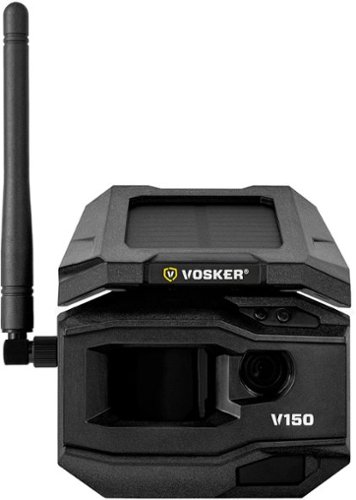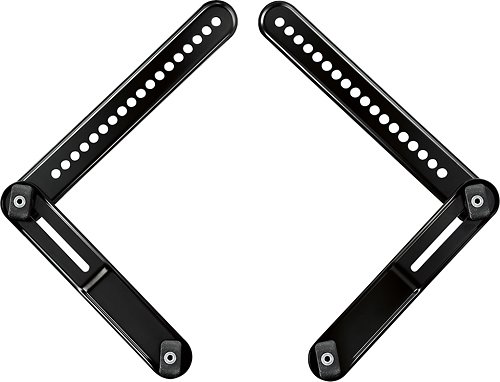DJSmooth's stats
- Review count122
- Helpfulness votes174
- First reviewJune 22, 2016
- Last reviewMarch 28, 2024
- Featured reviews0
- Average rating4.3
Reviews comments
- Review comment count0
- Helpfulness votes0
- First review commentNone
- Last review commentNone
- Featured review comments0
Questions
- Question count0
- Helpfulness votes0
- First questionNone
- Last questionNone
- Featured questions0
- Answer count8
- Helpfulness votes9
- First answerDecember 2, 2016
- Last answerDecember 16, 2021
- Featured answers0
- Best answers0
The Brydge 12.3 Pro+ wireless keyboard with touchpad matches the quality and functionality of the Surface Pro 4,5,6, and 7 seamlessly. Designed to meet the standards set by Microsoft, the Brydge 12.3 Pro+ features a precision touchpad, adjustable viewing angles and 3-level backlit keys, bringing a laptop-like experience to your Surface Pro.
Posted by: DJSmooth
from Inland Empire, CA
Overview—So let's start off by saying that this is a pretty difficult item for me to review. So much so that the best way for me to go about this is by changing my way of writing reviews.
To save everyone's time in reading I’ll highlight each section first then explain down below.
To save everyone's time in reading I’ll highlight each section first then explain down below.
Design 6/10
Construction 10/10
Hardware 9/10
Features 8/10
Verdict 7/10
Construction 10/10
Hardware 9/10
Features 8/10
Verdict 7/10
Design—The Brydge brings ample room for hands of all sizes. With its marginally larger keys to its full use of all the available space across the entire frame. However, unlike the Surface Type Cover, Brydge really missed the mark in their choice of materials for both keys and inner facing moldings surrounding the keyboard. To top things off the difference in their color scheme hints at little thought going into its design process. So why is the material a big deal? Well for starters the Brydge uses what I’m going to refer to as a “porous plastic”. It’s the plastic material that captures all types of grease and natural oils from your hands and instantly absorbs it into its surface. The material the old Surface Type Cover’s use to use (I’m looking at you Surface Pro 4 and older). The modern Type Covers don’t get covered in oil stains within the first several hours of ownership. Keep in mind, I don’t mix food and work ethic or gaming. I do one or the other, wash up, then return to the Surface.
On another note, while I wasn’t fully on board with the clip and hinge design on the Brydge I have come to more-or-less accept it, with minor reservations. Fitting the Surface onto the hinge was a pain to say the least. It took what I would believe is more force than needed to wedge (Surface Pro 6) it in. My biggest issue here is when I go to close/open the surface it almost feels as if the surface may crack. When I go to close it I can almost feel as if the kickstand were bulging around the center. At any rate, It’s a bad feeling every time.
On another note, while I wasn’t fully on board with the clip and hinge design on the Brydge I have come to more-or-less accept it, with minor reservations. Fitting the Surface onto the hinge was a pain to say the least. It took what I would believe is more force than needed to wedge (Surface Pro 6) it in. My biggest issue here is when I go to close/open the surface it almost feels as if the surface may crack. When I go to close it I can almost feel as if the kickstand were bulging around the center. At any rate, It’s a bad feeling every time.
Construction—This is expertly crafted to last. There isn’t a single area I can pick at that feels cheaply made or won't last. It’s built like a rock. However, on the other side of things. Possibly an issue for those that chose a Surface in the first place. Pairing your Surface Pro with the Brydge essentially turns it into a laptop, which means a heavy portable computer. The Brydge weighs roughly 1.46 lbs while the Surface Type Cover falls in at about 0.6 lbs. Just one more thing to take note of.
Hardware—According to the Brydge website, the Brydge 12.3 Pro+ offers Up to 6-Month Battery Life. I’m almost certain this is accurate too. I’ve owned it for several days and between typing out this review among other writeups, testing the touchpad in multiplayer streamed games I’ve only managed to shave off 11% battery. Take into consideration that I either keep the backlit keys off or at the 1st level, I never use/feel the need to change to high. Bluetooth is a bit finicky at times. The biggest issue has come about during startup. Perhaps it is a Microsoft Surface security thing. However, prior to enabling Windows Hello sign in, the keyboard wouldn't become active until I keyed in the pin using the touchscreens touchpad. After setting up facial recognition the keyboard becomes active as soon as Windows loads up. Outside of logging in, Bluetooth seems to occasionally suffer from sporadic disconnections which has been noticed when attempting to use the touchpad. It's really quick however and will have a few second delay before the touchpad responds.
Features—Keeping the native multi-touch features and integrating that into the Brydge is a very good choice. The keyboard integrates a way to disable the touchpad. For desktop use, this is perfect as any touch of the touchpad will possibly lead to unwanted actions. I pair my Surface with a mouse when on desk so this works perfectly for me.
Verdict—The Brydge 12.3 Pro+ gives the Surface tablet a better position on your lap or cramped space. However, it adds a lot of weight in the process. Additionally, Unlike the Surface Type Cover, the Brydge doesn't use the same power source as the Surface which means you’ll have a longer runtime. Nevertheless, the plastic material used on the keys is a big issue for me. The questionable open/close issue with the bulging kickstand also makes me wonder if it will cause the death of my Surface Tablet.
Pros
Fair design
Well built
Compact, considering its overall size
Fair design
Well built
Compact, considering its overall size
Cons
Fairly heavy
Uses Bluetooth and not the Surface Connector (which can bring up small issues)
Pricey (costs more than an official Surface Type Cover)
Fairly heavy
Uses Bluetooth and not the Surface Connector (which can bring up small issues)
Pricey (costs more than an official Surface Type Cover)
Mobile Submission: True
I would recommend this to a friend!
KLH Fusion True Wireless premium high-fidelity sound headphones with 4 Knowles MEMS/Smart Microphones that recognize voice commands without a wake up word. You can answer calls, play music, adjust volume all hands free. USB-C and Wireless charging.
Posted by: DJSmooth
from Inland Empire, CA
Overview—The KLH fusion is the next earbuds into the densely saturated headset space. It features an IPX5 water resistance rating, long lasting battery life, Bluetooth 3.0, and voice recognition to name a few. Packs a multitude of ear canal fitments into the box making it quite user friendly for everyone.
Pairing is, mostly, straightforward. Despite everything from product details to packaging stating its quick automated pairing process.
My first time pairing was the most troublesome as the device wouldn’t appear. After getting passed that hiccup however, I never had that issue. During next use, I did however, have the issue of it pairing with a nearby device I wasn’t using but continues to operate Bluetooth for other devices.
-Sound is fair. It lacks a bit of bass which becomes most noticeable with most rap, dubstep, metal or some country tracks. It becomes more of an issue at higher volume levels, roughly >60%.
Pairing is, mostly, straightforward. Despite everything from product details to packaging stating its quick automated pairing process.
My first time pairing was the most troublesome as the device wouldn’t appear. After getting passed that hiccup however, I never had that issue. During next use, I did however, have the issue of it pairing with a nearby device I wasn’t using but continues to operate Bluetooth for other devices.
-Sound is fair. It lacks a bit of bass which becomes most noticeable with most rap, dubstep, metal or some country tracks. It becomes more of an issue at higher volume levels, roughly >60%.
The voice assistant works 90% of the time. The 10% comes from it not hearing or understanding perhaps, my asking to change track, volume down/up, or reject call. I have not experienced it taking a command from someone around me at the time of writing. -Another less critical but slightly annoying detail is having a foreigners voice coming through the system messages. At least give options to the voice coming through the speaker. Having the default Asian woman with a strong accent isn’t for me.
-But my biggest gripe with them. If they have some kind of mic on them why can’t we have a hear through feature. No Hear through is the biggest deal breaker for me. Makes answering a call while driving with these a big no-no.
These 3 points marked with a dash(-) make me think that having an app would of been a better idea than letting everything be a default.
-But my biggest gripe with them. If they have some kind of mic on them why can’t we have a hear through feature. No Hear through is the biggest deal breaker for me. Makes answering a call while driving with these a big no-no.
These 3 points marked with a dash(-) make me think that having an app would of been a better idea than letting everything be a default.
Pros
Water resistant (good for working out/outdoor activity)
Long lasting battery
Voice assistant
Battery indicator LED lights make seeing juice levels a snap
Water resistant (good for working out/outdoor activity)
Long lasting battery
Voice assistant
Battery indicator LED lights make seeing juice levels a snap
Cons
Expensive
Limited, safe, usability with missing features
No customization options other than ear canal cushions.
Expensive
Limited, safe, usability with missing features
No customization options other than ear canal cushions.
Mobile Submission: True
No, I would not recommend this to a friend.


When you need a compact home office printer that can handle all your work needs, the PIXMA TR8620 has you covered. With front and rear paper feeding, a 5-Individual Ink System, 4.3” LCD Touchscreen, and impressive wired and wireless5 connectivity options, you’ll be able to do it all. The PIXMA TR8620 can easily transition from scanning a multi-page contract with the built-in Auto Document Feeder to printing double-sided homework assignments from online classrooms systems, or a family photo wirelessly from your smartphone. Whether it’s printing documents and reports, or faxing and scanning, the PIXMA TR8620 is the ultimate compact home office printer that’s big on performance and productivity.
Customer Rating

4
Why is it so loud?—A for effort C for execution
on November 16, 2020
Posted by: DJSmooth
from Inland Empire, CA
So I may sound a little hypocritical in this so I want to add this at the very beginning of my review—I’ve never once had much of a positive outlook or positive experience with a Canon branded product. This will be however, an unbiased review on my experience and everything I’ve faced while using this product.
Overview—First let's clear something from my headline out of the way. This is not a quiet product! When it operates this unit produces a high pitched whining sound that can be heard from the adjacent room with the door open. The sound is produced from the rollers grabbing the paper from the lower trey. The worst part is that this whining sound reminds me of older printers that have reached, or will be reaching end-of-life very soon. If this is infact normal, and my unit is not defective, then it’s mostly acceptable, as most purchasing a printer of this type would be using it for a small business/home office environment. I’m going with the assumption something isn’t normal here.
First time setup is incredibly simple, unpack, load paper, pop cartridges, plug in, run 4-5 onscreen pages for wifi/setup and you are good to go. For desktop printing you download some Canon software and run a scan. Locating the product took about 1-2 min. If you wish to print from your phone there’s a Canon Print app which has practically the same process as for desktop and takes about the same amount of time. The only thing not covered or mentioned in the setup manual or anywhere on the packaging, possibly an online manual, is direct printing for when opting out of a traditional WiFi setup. However, it’s incredibly easy that adding it would possibly be a waste. Press (WiFi radio) button on-screen > Direct Connection > (new popup) Direct Conn Settings > Toggle > connect from phone settings with provided passcode. Same simplicity for printing from the top feeder. Just drop pages, make sure you're loaded with clean paper below and tap copy. It’ll beep when you place paper in the feeder trey letting you know it’s setup. There’s also a special trey in the back for photo prints and includes a cover for when not in use. Unfortunately, I had no photo paper to test this portion of the printer during my time of ownership so cannot speak of the quality. Evenso, I did print a photograph in color using the normal print trey and can say without photo paper I got some great prints. Photocopying anything is great. Top lid feels sturdy and well put together. The overall construction is on the higher end of the spectrum and feels really well put together.
As far as features, this machine does it all. Print from desktop, mobile, cloud, fax, USB, SD Card, feed trey. Scan from desktop, mobile, feed trey. Scan to desktop, mobile, cloud.
There’s a lot more integrations than I could even try. For instance, there’s a google classroom integration for what I assume will upload paperwork to classroom.
There’s many more as well such as Google Drive, Google Photos, Microsoft OneDrive, Microsoft OneNote, Evernote, Box, Dropbox, Facebook/Messenger Integration, and many more.
This is where Canons best efforts start to slip away.
First, I attempted to print from a cloud picture in a throwaway Google account on Drive. It worked and it was extremely simple to link. The Canon touch display provides a link for you to visit on your phone and log in. Then it loads up your files on the touch display of the Canon. .pdf and .jpg is a recognizable format however, .txt, .png, .gif, or .heic were not. The official documentation mentions tif, and png among other are supported but I’d assume from SD Cards.
About 2 days after attempting to print from Google Drive I tried it again. I’m welcomed by the lovely message of log in, AGAIN! This isn’t just Google Drive but also happens with Box, Dropbox, and OneDrive. On top of that Dropbox’s integration doesn’t give an auth link like the others. It provides an email/password field for you to type in on a less accurate touchscreen from the Canon. Evernote dies out mid integration with a red error screen. But to be totally honest and fair, this is presumably a limitation these providers provide on their end and fault does not totally fall on Canon. I can’t say for certain as I am not a developer but I will say it doesn’t really work all that well. I’ll use it without the cloud options and if I need to print something from a cloud I’ll move it to my phone.
Lastly, I’ve owned several brand of printers including 1 or 2 Canon’s prior. This one seems to be the least economical. It’s burned through its included ink with about only 7 prints (1 full picture), picture included with review.
First time setup is incredibly simple, unpack, load paper, pop cartridges, plug in, run 4-5 onscreen pages for wifi/setup and you are good to go. For desktop printing you download some Canon software and run a scan. Locating the product took about 1-2 min. If you wish to print from your phone there’s a Canon Print app which has practically the same process as for desktop and takes about the same amount of time. The only thing not covered or mentioned in the setup manual or anywhere on the packaging, possibly an online manual, is direct printing for when opting out of a traditional WiFi setup. However, it’s incredibly easy that adding it would possibly be a waste. Press (WiFi radio) button on-screen > Direct Connection > (new popup) Direct Conn Settings > Toggle > connect from phone settings with provided passcode. Same simplicity for printing from the top feeder. Just drop pages, make sure you're loaded with clean paper below and tap copy. It’ll beep when you place paper in the feeder trey letting you know it’s setup. There’s also a special trey in the back for photo prints and includes a cover for when not in use. Unfortunately, I had no photo paper to test this portion of the printer during my time of ownership so cannot speak of the quality. Evenso, I did print a photograph in color using the normal print trey and can say without photo paper I got some great prints. Photocopying anything is great. Top lid feels sturdy and well put together. The overall construction is on the higher end of the spectrum and feels really well put together.
As far as features, this machine does it all. Print from desktop, mobile, cloud, fax, USB, SD Card, feed trey. Scan from desktop, mobile, feed trey. Scan to desktop, mobile, cloud.
There’s a lot more integrations than I could even try. For instance, there’s a google classroom integration for what I assume will upload paperwork to classroom.
There’s many more as well such as Google Drive, Google Photos, Microsoft OneDrive, Microsoft OneNote, Evernote, Box, Dropbox, Facebook/Messenger Integration, and many more.
This is where Canons best efforts start to slip away.
First, I attempted to print from a cloud picture in a throwaway Google account on Drive. It worked and it was extremely simple to link. The Canon touch display provides a link for you to visit on your phone and log in. Then it loads up your files on the touch display of the Canon. .pdf and .jpg is a recognizable format however, .txt, .png, .gif, or .heic were not. The official documentation mentions tif, and png among other are supported but I’d assume from SD Cards.
About 2 days after attempting to print from Google Drive I tried it again. I’m welcomed by the lovely message of log in, AGAIN! This isn’t just Google Drive but also happens with Box, Dropbox, and OneDrive. On top of that Dropbox’s integration doesn’t give an auth link like the others. It provides an email/password field for you to type in on a less accurate touchscreen from the Canon. Evernote dies out mid integration with a red error screen. But to be totally honest and fair, this is presumably a limitation these providers provide on their end and fault does not totally fall on Canon. I can’t say for certain as I am not a developer but I will say it doesn’t really work all that well. I’ll use it without the cloud options and if I need to print something from a cloud I’ll move it to my phone.
Lastly, I’ve owned several brand of printers including 1 or 2 Canon’s prior. This one seems to be the least economical. It’s burned through its included ink with about only 7 prints (1 full picture), picture included with review.
Pros
Sturdy Construction
Many features
Moderately fast prints
Ease of use
Sturdy Construction
Many features
Moderately fast prints
Ease of use
Cons
Cloud connectivity issues
Loud whining sound while printing
Ink doesn’t last long
Cloud connectivity issues
Loud whining sound while printing
Ink doesn’t last long
Mobile Submission: True
I would recommend this to a friend!




The ROCCAT® Burst Pro Extreme Lightweight Optical Gaming Mouse was aggressively benchmarked against market-leading symmetrically shaped mice. We wanted a design and shape that instantly felt better from the very first touch. Our aim was to have a shape that made it feel like you had nothing in your hand both in terms of a neutral shape and low weight. We wanted to do this without putting holes in the surface to cut down on mass as many competitors have done. We call it extreme lightweight engineering, and with a weight of only 68g we think the name checks out. The pride and glory of the Burst Pro is the Titan Switch Optical. The first generation of ROCCAT mice to feature the technology, the Titan Switch Optical brings game-changing benefits. Tuned for speed and durability, gamers get a familiar click feel – no learning curve – that functions at the speed of light, and with no more double-click issues. The ROCCAT® Burst Pro Extreme Lightweight Optical Pro Gaming Mouse features a striking translucent honeycomb shell that gives a smoky, hazy showcase to the AIMO lighting engine while protecting against dirt and dust. Weighing only 68g, the shell also keeps weight to an absolute minimum. As well as the Titan Switch Optical, the Burst Pro features a PhantomFlexTM cable that virtually disappears, for a near-wireless experience, and a 16K dpi Owl-Eye optical sensor. In yet another industry first, the Burst Pro features heat-treated glides that are a step above PTFE mouse feet. They are pre-tuned for incredibly smooth glide right out of the box.
Posted by: DJSmooth
from Inland Empire, CA
Overview—The Roccat Burst Pro is a nicely put together gaming mouse. You can tell a lot of thought went into designing it. It’s very light, ergonomic, responsive, and fast. The LED lighting through the translucent mouse frame is a nice touch. However, despite all its marketing about the optical switches, there doesn’t seem to be much of a difference in click between the Burst Pro and an ordinary mouse. Unlike the difference in feel between a mechanical keyboard and the Roccat keyboard optical key switches.
The heat treated rubber-like base makes movement a breeze, but despite everything, it isn’t unique. I’ve seen this same or very similar material on both Corsair and Razer before.
Finally, if more movement/sensitivity is required, a few clicks on the center button will adjust things. If a more specific sensitivity is desired, installing the SWSRM software allows for a specific setting to be recorded for each of the 5 levels. Customizing to one's preferred setting is a breeze. Simply adjust a slider for each of the levels to fit your needs. It’s cable also has a very nice feel to it. It’s a braided USB type-A but it feels soft like a shoelace, not your typical usb cable feel. Makes for managing your cable simpler without adding much resistance to your mouse should you leave a part of the cable hanging off the desk.
Now, for the biggest issue hindering this mouse. There would appear to be an issue with the SWARM software. For one, no matter which way you set it up the easy shift key mapping simply doesn’t work. You can map them as secondary functions to each mouse button but the key just doesn’t trigger them. This was the same problem with the Vulkan TKL Pro Roccat released. In my attempts at finding a solution I came across several threads concerning this issue for previous model keyboards so it would appear to be affecting more than just myself.
The second, less of an issue and more of an annoyance, if you setup a timeout limit on the lighting of the mouse it doesn’t turn back on when you resume work. This is something that affected the keyboard more than the mouse as 100% of the time the board wouldn’t come back. The mouse, on the other hand, would not come back around 30% of the time. The only solution, unplug/plug peripherals and let them be detected once more.
The heat treated rubber-like base makes movement a breeze, but despite everything, it isn’t unique. I’ve seen this same or very similar material on both Corsair and Razer before.
Finally, if more movement/sensitivity is required, a few clicks on the center button will adjust things. If a more specific sensitivity is desired, installing the SWSRM software allows for a specific setting to be recorded for each of the 5 levels. Customizing to one's preferred setting is a breeze. Simply adjust a slider for each of the levels to fit your needs. It’s cable also has a very nice feel to it. It’s a braided USB type-A but it feels soft like a shoelace, not your typical usb cable feel. Makes for managing your cable simpler without adding much resistance to your mouse should you leave a part of the cable hanging off the desk.
Now, for the biggest issue hindering this mouse. There would appear to be an issue with the SWARM software. For one, no matter which way you set it up the easy shift key mapping simply doesn’t work. You can map them as secondary functions to each mouse button but the key just doesn’t trigger them. This was the same problem with the Vulkan TKL Pro Roccat released. In my attempts at finding a solution I came across several threads concerning this issue for previous model keyboards so it would appear to be affecting more than just myself.
The second, less of an issue and more of an annoyance, if you setup a timeout limit on the lighting of the mouse it doesn’t turn back on when you resume work. This is something that affected the keyboard more than the mouse as 100% of the time the board wouldn’t come back. The mouse, on the other hand, would not come back around 30% of the time. The only solution, unplug/plug peripherals and let them be detected once more.
Pros
Light
Responsive
Fast
Ergonomic
Ease of use
Good balance of lighting
Light
Responsive
Fast
Ergonomic
Ease of use
Good balance of lighting
Cons
Software issues
Stays dark when it goes to sleep.
Software issues
Stays dark when it goes to sleep.
Mobile Submission: True
I would recommend this to a friend!

Crush ice in less than 10 seconds.* Discover a world of new tastes and healthy possibilities with the perfect ice-crushing blender for your best tasting smoothie. This blender features an optimally-designed ice-crush setting, or choose any one of the 3 speed options, for your perfect blend no matter the ingredients. In addition to the 48-oz blender jar, this blender comes equipped with 2 dual-purpose personal blender jars, to first blend your smoothie, and then convert to an on-the-go container. *Half tray of ice.
Customer Rating

4
Nice, sturdy and powerful—Perfect smoothie machine
on November 5, 2020
Posted by: DJSmooth
from Inland Empire, CA
Summary—After owning the blender for a week I can say it does what it’s supposed to quite well. Crushing ice is no problem whatsoever. Mix in some ingredients and off you go. If you forget to add a splash of milk, juice, puree, or anything else screw off the center top and add it without removing the entire lid. It comes with 3 speeds, which you turn the dial to, and a “ice crush” mode. The top cover makes a very secure seal as I’ve tested filling with water and tilting on its sides to allow the water to reach the lid. The only area which isn’t leak-proof is the center cap which leaks water if turned upside down. Something of a thicker consistency such as salsa or a smoothie would have a tougher time leaking during blending. There’s an added base which seats over the existing blades and allows for direct use of the included jars which lets you blend and go.
But despite all the positives there’s a few things that bother me. First, the “ice crush” mode doesn’t quite do what the features state, “The unique asymmetric blade blends at four distinct angles to pull ice into the center”. In all my attempts at blending ice the blades don't seem to pull the cubes in, instead it’ll blend everything directly above the blades and leave the ice on the side walls there. Eventually just the blades spinning and nothing more blending. It’s my belief that this is due to the pitcher being made of a hard plastic rather than glass. To fix this just add a splash of water/juice and everything crushes just fine. The second, which I mentioned in the first, is the pitcher is plastic and not glass. If I were out shopping for a blender my choices would be those with a glass container as glass is more hygienic than plastic.
But despite all the positives there’s a few things that bother me. First, the “ice crush” mode doesn’t quite do what the features state, “The unique asymmetric blade blends at four distinct angles to pull ice into the center”. In all my attempts at blending ice the blades don't seem to pull the cubes in, instead it’ll blend everything directly above the blades and leave the ice on the side walls there. Eventually just the blades spinning and nothing more blending. It’s my belief that this is due to the pitcher being made of a hard plastic rather than glass. To fix this just add a splash of water/juice and everything crushes just fine. The second, which I mentioned in the first, is the pitcher is plastic and not glass. If I were out shopping for a blender my choices would be those with a glass container as glass is more hygienic than plastic.
Pros
Powerful
Relatively quiet (compared to others)
On the go jars
Leak proof
Powerful
Relatively quiet (compared to others)
On the go jars
Leak proof
Cons
Plastic
Blades do not pull in ice cubes
Plastic
Blades do not pull in ice cubes
Mobile Submission: True
I would recommend this to a friend!
Pure One S11 is a high-performance cordless vacuum. It features iLoop™ Smart Sensor Technology which senses hidden dirt, dust, hair, pollen, and dander, and automatically adjusts suction power in real-time for an effortless cleaning experience. Pure One S11’s full-size multi-tasker power brush ensures you get a deep, thorough clean of carpets, bare floors, fabric, and more. Get up to 130W of suction power in Max mode.
Posted by: DJSmooth
from Inland Empire, CA
Overview—I’ve had the Tineco Vac for about a week. First lets get it out of the way that the Tineco Vac is a very versatile product which can be used in just about any situation. From the car to home and the lesser vac’d areas around delicates. This thing arrived just in time as we have been making some modifications/additions to the property and have used it to clean the dust from drywall cutouts to wood shavings. It handles everything perfectly. For the tighter areas where a vac goes less often the crevice tool and if needed the extension are a great option. It handles tile, vinyl, and carpet perfectly. Although, I will say that carpet seems a bit wonky as it gets stuck on the carpet and thinks there is a lot of dust, which inturn increases its suction.
Switching between attachments is an incredibly simple process with a single rocker button to release. Then just slide the new attachment until it clicks. The biggest hassle is trying to see the circular LED indicator while using the LED floor brush. Not much of an issue with the crevice or any attachment connected directly to the vac.
Battery life is as mentioned in the product details of about 40 min on low and 10 min on full-power. It takes roughly 2-3 hours to charge. Anything larger than a 2000sqft home would need a second battery unless you only use it as a floor vac and don’t have many nooks and crannies where dust builds up to cover. Since we primarily use a robo vac around the house, with some exceptions to specific rooms, parts of hallways and living rooms being off limits to it. We can cover the remaining portion of the house on a single battery. Cleanup is fairly straightforward, although a portion of the dust bin could have been designed differently to ease cleanings. Remove attachments, push dustbin release, use crevice tool to remove remaining hair/dust, remove filter, insert new filter, and remove HEPA filter. Cleaning filters is a simple process as well. Just rinse, let dry over 24hrs, and use pre-filter cleaning tool. If anything however, the pre-filter cleaning tool seems redundant as there is no visible difference in cleanliness. You just use 1 filter to clean the other.
On the software side of things, the Tineco app feels rather redundant for my use case. I’ve tried using it with the notifications and reminders but I seem to have no compelling reason to keep it. The dust metrics are fairly useless to me and the only integration I can see could be worth using is the Alexa skill. It features a battery report where you can ask Alexa for battery level on the vac. Unfortunately, I do not own any Alexa based products to use such integration making the app useless. Under the settings tab there is a Firmware Upgrade section but it only returns “you have yet to bind a device which supports firmware upgrade” making me think it won’t need updates eventually.
Last but not least, Tineco designed the vac to be wall mounted for ease of storage/charging. This is a great concept for those with the wall real estate. If you're like me, with little to no wall real estate in areas where a vac would look good, avoid. Areas such as living rooms, dens, nooks, etc with higher guest traffic might not do so well.
Switching between attachments is an incredibly simple process with a single rocker button to release. Then just slide the new attachment until it clicks. The biggest hassle is trying to see the circular LED indicator while using the LED floor brush. Not much of an issue with the crevice or any attachment connected directly to the vac.
Battery life is as mentioned in the product details of about 40 min on low and 10 min on full-power. It takes roughly 2-3 hours to charge. Anything larger than a 2000sqft home would need a second battery unless you only use it as a floor vac and don’t have many nooks and crannies where dust builds up to cover. Since we primarily use a robo vac around the house, with some exceptions to specific rooms, parts of hallways and living rooms being off limits to it. We can cover the remaining portion of the house on a single battery. Cleanup is fairly straightforward, although a portion of the dust bin could have been designed differently to ease cleanings. Remove attachments, push dustbin release, use crevice tool to remove remaining hair/dust, remove filter, insert new filter, and remove HEPA filter. Cleaning filters is a simple process as well. Just rinse, let dry over 24hrs, and use pre-filter cleaning tool. If anything however, the pre-filter cleaning tool seems redundant as there is no visible difference in cleanliness. You just use 1 filter to clean the other.
On the software side of things, the Tineco app feels rather redundant for my use case. I’ve tried using it with the notifications and reminders but I seem to have no compelling reason to keep it. The dust metrics are fairly useless to me and the only integration I can see could be worth using is the Alexa skill. It features a battery report where you can ask Alexa for battery level on the vac. Unfortunately, I do not own any Alexa based products to use such integration making the app useless. Under the settings tab there is a Firmware Upgrade section but it only returns “you have yet to bind a device which supports firmware upgrade” making me think it won’t need updates eventually.
Last but not least, Tineco designed the vac to be wall mounted for ease of storage/charging. This is a great concept for those with the wall real estate. If you're like me, with little to no wall real estate in areas where a vac would look good, avoid. Areas such as living rooms, dens, nooks, etc with higher guest traffic might not do so well.
Pros
Versatile
Light
Ease of use
Battery life
Power
Versatile
Light
Ease of use
Battery life
Power
Cons
Doesn’t handle all carpet well
LED status design
Redundant app
Alexa only support
Other Thoughts—Politics aside, over the last couple of years things like, privacy, security, product origins, etc have become a major focal point in people’s decisions. Be aware that Tineco is owned by Robot Vacuum manufacturer Ecovacs Robotics Co. of Suzhou, China.
Doesn’t handle all carpet well
LED status design
Redundant app
Alexa only support
Other Thoughts—Politics aside, over the last couple of years things like, privacy, security, product origins, etc have become a major focal point in people’s decisions. Be aware that Tineco is owned by Robot Vacuum manufacturer Ecovacs Robotics Co. of Suzhou, China.
Mobile Submission: True
I would recommend this to a friend!
ROCCAT’s award-winning Vulcan keyboard series has made a giant leap forward with the introduction of a tenkeyless variants. More and more gamers are recognizing that the number pad represents a relic from office days and is almost never used while gaming. This new generation is growing up without the sentimentality for traditional form factors. Instead, they’re uniquely aware of the benefits of tenkeyless: less desk real estate taken up by their keyboards means they can have a larger pad and use a bigger range of a mouse movements, ultimately giving them greater accuracy. The ROCCAT Vulcan TKL Pro gives gamers the award-winning feature set of the original Vulcan in a smaller form factor. The low-profile design is engineered for comfort and to reduce typing fatigue. Enjoy impressive durability and build quality thanks to its reinforcing black anodized aluminum top plate, with switch housings designed to resist the dust build-up that typically affects mechanical keyboards. The addition of a detachable USB-C cable provides users with easier portability, especially with the on-board storage of a tournament profile for the same top performance at home and away. Dedicated mixer-style audio controls, and per-key AIMO RGB lighting round out a gaming powerhouse. The ROCCAT® Vulcan TKL Pro also boasts the prized linear Titan Switch Optical. ROCCAT is the first in the industry to engineer an optical switch that has a familiar mechanical key stroke feeling. This technology equips you with lightspeed actuation and incredible precision – a pivotal competitive advantage.
Customer Rating

4
ROCCAT who??—Exceptional gaming peripherals
on October 30, 2020
Posted by: DJSmooth
from Inland Empire, CA
Overview—So let's be frank, before getting my hands on the Roccat Vulkan TKL Pro I wasn’t even aware Roccat was a thing. Later after doing a little research I learned it is a name from Turtle Beach, a name I’ve come to love for their headsets. Fast forward to review day, I learned Turtle Beach had acquired Roccat in mid 2019—knowing that really helped me understand the why’s to my ignorance.
Anyway, the Vulkan TKL Pro is a heavily geared gaming keyboard, with it’s numeric keypad out of the picture for better mouse movement space. Beautiful, permanent, keycaps and dust proof key base. RGB backlit keys with a wide array of color choices/lighting patterns. It makes for a great gaming keyboard. Just be aware that the software side of things is a bit wonky, which I’ll cover further below. It 100% works flawlessly but configuring things is more complicated than it should be.
Anyway, the Vulkan TKL Pro is a heavily geared gaming keyboard, with it’s numeric keypad out of the picture for better mouse movement space. Beautiful, permanent, keycaps and dust proof key base. RGB backlit keys with a wide array of color choices/lighting patterns. It makes for a great gaming keyboard. Just be aware that the software side of things is a bit wonky, which I’ll cover further below. It 100% works flawlessly but configuring things is more complicated than it should be.
Design—It’s brushed aluminum faceplate is a beautiful addition to the keyboard. The keycaps have a contrasting appearance from the faceplate making them slightly easier to see in an overly bright desk environment. The USB-A to Type-C is a braided but sturdy cable measuring roughly 5.5’. With a weight of 1lb 6.6oz it comes in as a very light, but sturdy keyboard.
One thing I’d really like to point out that I am not a fan of. The volume and media controls could have had better placement. For one, the volume is a knob which reminds me of a Dj’s mixer more than anything. It feels out of place going from key presses during a game to lifting your entire hand off the keyboard to adjust the volume. A series of 6 buttons in the upper corner would have been a better option for me. It allows for the use of the index, middle, or ring finger over the thumb to control volume.
One thing I’d really like to point out that I am not a fan of. The volume and media controls could have had better placement. For one, the volume is a knob which reminds me of a Dj’s mixer more than anything. It feels out of place going from key presses during a game to lifting your entire hand off the keyboard to adjust the volume. A series of 6 buttons in the upper corner would have been a better option for me. It allows for the use of the index, middle, or ring finger over the thumb to control volume.
Performance—The optical switches are quick and responsive, which makes great for gaming. However, I see that the key switches have a slight delay of about ⅛” before a keypress is registered. It isn’t bad, in my use case of typing, this is a benefit rather than an issue. Nor for gaming do I feel bogged down between keypresses. This goes for FPS, RPG, and platformers. It’s smaller frame makes for better placement on both desk and from yo9ur hands for more intense pvp matches. The last point I;d like to mention is that several of the FN (Function) shortcuts tend to have a delay. This most likely ties into the software aspect of things but do wish to point that out here.
Software—So finally, the area I’ve had the most issues with. For starters, the swarm software features a rather un-intuitive interface. Mapping keystrokes for example, and other shortcuts have yielded little progress. You drag & drop and apply your settings, execute your keystrokes and get nothing. Only a specific set of keystrokes have worked for me and others, well no. The sound effects are a nice novelty addition. For the entire time of ownership I’ve used the clicking sound that triggers every time you press a key on the keyboard. Do note, only the Roccat keyboard will trigger a click. If you have more than 1 keyboard plugged in as I do your other keyboard will not trigger any click. Last but not least, most looking into these types of keyboards want that cool looking RGB functionality. Want pulsing light to flash across the keyboard? You got it! Next you want all blue keys permanently lit? You got it! Next you want a custom set of rules to flash your keys in a certain pattern using a specific set of colors? You don’t got it!!!
The RGB customizations aren’t endless with Roccat’s Swarm software. There is a very low ceiling here. The presets are a little better as far as customizations. The only preset locked into being just that is the “Snake” preset which doesn’t allow any customization options other than speed. I’ve found that the default AIMO Intelligent Lighting preset is the best preset I like, everything else fells rather lacking.
The RGB customizations aren’t endless with Roccat’s Swarm software. There is a very low ceiling here. The presets are a little better as far as customizations. The only preset locked into being just that is the “Snake” preset which doesn’t allow any customization options other than speed. I’ve found that the default AIMO Intelligent Lighting preset is the best preset I like, everything else fells rather lacking.
Conclusion—This was a tough one to weigh out and would definitely be a 5 star product. All-in-all, the Roccat Vulcan TKL Pro is a great gaming keyboard if you can get past the lack of customization options in your layout as everything else regarding the keyboard is of stellar quality. Software may see future updates which can potentially make your keyboard into an amazing piece of gaming gear.
NOTE—Tested on both Windows 7 & Windows 10
Mobile Submission: True
I would recommend this to a friend!




Easily shoot, print, edit, and stick photos, with the IVY CLIQ+2. Capture every moment with the Canon IVY CLIQ+2 — an easy to use Instant Camera Printer that is portable so you can take it with you! Instantly shoot and print 2”x3” photos and place them almost anywhere thanks to a peel and stick backing. You can take the perfect selfies with a Large Selfie Mirror and 8 LED Ring Light. Plus, you can connect your mobile device to the Canon Mini Print App1 to print photos from your camera roll and add filters, effects, emojis and more!
Customer Rating

3
Great point and shoot for instant memories—but...
on October 27, 2020
Posted by: DJSmooth
from Inland Empire, CA
Overview—The Canon Ivy Cliq2 is a nice addition for anyone who loves scrapbooking or instant memories. The Cliq2 comes with a 5 megapixel camera and a mirror-like finish around the lens for selfie shots. Despite the low resolution from the camera, it doubles as a mobile printer for printing from your mobile device using the Canon Mini Print app. The app offers many customization options from filters to overlays and stickers for that perfect photo. For those with tripods, do note, there is no thread to mount the Cliq2. The only solution is through the use of a selfie stick as the app functions as a remote viewer for taking pictures with the Cliq2 from your phone. It comes with a wrist strap, about 1ft micro USB cable, 2 sided barcode sheet with basic camera information, FCC documentation sheet, Cliq2, and a starter pack of 10 ZINK photo paper which has an adhesive backing for sticking to almost anything. If no photo paper is in the camera the Cliq2 functions like an ordinary point and shoot and saves your images to the SD card. No instruction manual included, must download through the Mini Print app.
With all that said, a few of the pitfalls. It lacks any hold grip molds so feels rather odd in the hand which makes it rather simple to fall, use the included wrist strap. In my particular unit, there was an issue with the SD card slot. It didn’t click for removal, just bottoms out. Is this a design issue or defect in my particular camera? More details below. Did I mention ZINK photo paper is rather expensive? At approx $0.51 per sheet vs. $0.20 for a print double the size almost anywhere else.
With all that said, a few of the pitfalls. It lacks any hold grip molds so feels rather odd in the hand which makes it rather simple to fall, use the included wrist strap. In my particular unit, there was an issue with the SD card slot. It didn’t click for removal, just bottoms out. Is this a design issue or defect in my particular camera? More details below. Did I mention ZINK photo paper is rather expensive? At approx $0.51 per sheet vs. $0.20 for a print double the size almost anywhere else.
Cons—So lets go over the pitfalls once more. On day 3 of ownership, while using the camera for pictures to provide to this review I dropped it due to it’s odd hold pattern and lack of any type of grip. But ultimately, because I was waiting for a print to produce and lost grip when the film came flying out of the side of the camera hitting my hand. Call it butterfingers or call it clumsy if you’d like, just be sure to use the wrist strap for added safety.
Now onto the biggest issue with it, the SD Card slot. I consider myself a fairly knowledgeable tech user so when I came across this issue I assumed defect. Most devices will prevent you from putting in a SD card in reverse. It will physically block you which you would really have to force in for it to go. When I couldn't click it out (push in until it clicks and comes back out) I assumed I did just that. I contemplated opening the camera but stopped before I did as if I had and broke the camera I wouldn't have been able to complete this review. I ended up using a small set of eyeglass flathead screwdrivers and managed to have just the right size to wedge them into the slot and grip the end of the card. What did I find? Turns out the SD Card was in the right way, just doesn't click at all. I returned it to the slot and wanted to see if it worked. Sure enough, snapped a picture and there it was on the 16gb Micro SD Card. I’ve owned various Canon products in the past so I’m inclined to believe this is a defect with my particular unit, however if there are other reviewers with the same issue then this would be something in the manufacturing process.
For anyone wondering, if you snap a picture through the app the image doesn’t immediately go to the printer. It allows you to review and choose if and when you want to print. The same can’t be said of the camera as it lacks a way to disable instant prints should you want to review them. The only workaround is removing the photo paper.
Now onto the biggest issue with it, the SD Card slot. I consider myself a fairly knowledgeable tech user so when I came across this issue I assumed defect. Most devices will prevent you from putting in a SD card in reverse. It will physically block you which you would really have to force in for it to go. When I couldn't click it out (push in until it clicks and comes back out) I assumed I did just that. I contemplated opening the camera but stopped before I did as if I had and broke the camera I wouldn't have been able to complete this review. I ended up using a small set of eyeglass flathead screwdrivers and managed to have just the right size to wedge them into the slot and grip the end of the card. What did I find? Turns out the SD Card was in the right way, just doesn't click at all. I returned it to the slot and wanted to see if it worked. Sure enough, snapped a picture and there it was on the 16gb Micro SD Card. I’ve owned various Canon products in the past so I’m inclined to believe this is a defect with my particular unit, however if there are other reviewers with the same issue then this would be something in the manufacturing process.
For anyone wondering, if you snap a picture through the app the image doesn’t immediately go to the printer. It allows you to review and choose if and when you want to print. The same can’t be said of the camera as it lacks a way to disable instant prints should you want to review them. The only workaround is removing the photo paper.
Conclusion—Overall it is a fun little camera but the issues and lack of customization on the camera itself (not the app) are pushing me away.
Mobile Submission: True
No, I would not recommend this to a friend.






At GE Appliances, we're bringing craftsmanship to your countertops, with reliable and durable drip coffee makers. Equipped with either a sleek glass or insulated thermal carafe, our coffee makers have convenient functions such as Delayed Start and Timer, to make the brewing process simple and user-friendly. And all GE Appliances drip coffee makers are finished with tasteful and durable stainless steel, making them the perfect accent for any kitchen or office – all from a brand you trust.
Customer Rating

4
Easy to use good coffee machine—but small issue
on October 25, 2020
Posted by: DJSmooth
from Inland Empire, CA
Overview—The machine works great. Brews quickly and tastes great. But there’s a few “preferential” details I wish were slightly different (otherwise it’d be a 5 star product for me). For starters the design/shape on the carafe makes using the carafe to pour water into the machine difficult. You’ll always lose a small amount of water (Unless you use another container) as you are unable to pour it all in due to its shape. All coffee pots I’ve owned prior to this have been fairly smooth all the way up to the spout. This one obstructs the flow before reaching the spout. The second most crippling aspect on the machine is the lackluster amount of customization. For example, the machine features a “keep warm” feature. Yet you are not able to change the settings or enable a custom shut-off for it. I’ll bring to more detail further below.
Another feature missing, which kinda ties into the first mentioned, is the ability to choose a shut off amount when using auto-start. Setup is extremely simple however, press Auto-start > Hr > Min > Auto-start and you are set. From use I’ve seen the default values around 2.5 - 3 hours.
Another feature missing, which kinda ties into the first mentioned, is the ability to choose a shut off amount when using auto-start. Setup is extremely simple however, press Auto-start > Hr > Min > Auto-start and you are set. From use I’ve seen the default values around 2.5 - 3 hours.
Cons—So as mentioned before one of the issues mentioned is the lack of customization. The riddles in the instruction manual don’t make it any easier. An excerpt from the manual under “Page 5 > Function Selection > Sec D” states “Under the keep-warm condition, press “BREW/CANCEL” key to cancel the keep-warm function.” Meaning the feature is there yet there is no way of changing any settings. Nowhere in the manual is “keep-warm” ever mentioned again. Personally, I’d want the function to auto shut off after a set period of time. It becomes a nuisance having to come back to the machine to set it to standby. I’ll keep testing and update if the feature is there or it just triggers later in the cycle and I’ve neglected to leave it running long enough to realize.
Outside of the issues with features, and more along the line of a nuisance, comes the poorly detailed documentation. I mentioned riddles before, but a more accurate summarization of the problem is poorly documented material. For example, and this is what initially caught my attention in the area, the Table of contents doesn't match the documentation entries. This makes a lot more sense to me by describing this as a literal word-for-word translation. As a trilingual speaker I’ve come to notice that a literal translation of anything doesn’t always work. When you take that same statement and use an online translator to do that for you, it often results in an inaccurate translation or your 3 word phrase becomes something much much longer.
Outside of the issues with features, and more along the line of a nuisance, comes the poorly detailed documentation. I mentioned riddles before, but a more accurate summarization of the problem is poorly documented material. For example, and this is what initially caught my attention in the area, the Table of contents doesn't match the documentation entries. This makes a lot more sense to me by describing this as a literal word-for-word translation. As a trilingual speaker I’ve come to notice that a literal translation of anything doesn’t always work. When you take that same statement and use an online translator to do that for you, it often results in an inaccurate translation or your 3 word phrase becomes something much much longer.
Conclusion—Overall it is a very nice product that works really well but due to the small issues I’ve noted it is my belief that the machine is a little overpriced, much more than I’d be willing to pay. For a final comparison, I own a Bella pot with near identical features/interface. At a lower price point, it fares a little better than this machine in a apples-to-apples comparison. At the time of writing the Bella is about 50% cheaper than the GE. However, it is also a much older product at a little over 2 years which could be a driving factor.
Mobile Submission: True
I would recommend this to a friend!


Revolutionize cooking with the Bella Pro Series 4.2-qt. Analog Air Fryer. The High Performance Circular Heat Technology and the powerful 1500-watt heating system delivers fast, crispy, and evenly cooked food every time. Time saving appliance with up to 50% faster preheat than a conventional oven. Large 3.6-lb. food capacity for your favorite foods, including; fried chicken, roasted salmon, French fries, kale chips, and homemade guilt free donuts. Adjustable temperature from 175°F to 400°F and integrated 60-minute auto shutoff timer with audible tone and indicator lights. The matte black finish adds style to any kitchen. Easy clean up with a dishwasher-safe, PFOA-free non-stick pan and crisping tray.
Posted by: DJSmooth
from Inland Empire, CA
Overview—Not long ago I wasn’t an air fryer user. Now I can’t stop trying to fry various items in them to see what works and what doesn’t. The Bella works extremely well in that regard. The non stock pan makes cleanup a breeze as well. During these pre-black Friday deals, I’ve noticed the Bella pro series drop a significant amount making it one of the cheapest air fryers I’d recommend. Instructions with this unit are a little over the top due to the lack of any other buttons/knobs on the unit. In this case there is only a timer and a temperature knob, nothing else. It makes for a very simple unit to operate. But besides care/maintenance, usage, and warranty details the Bella includes several simple to follow recipes including a fairly simple pastry dish (I haven’t tried making it). Compared to other similar products, the Bella outshines them in this area.
Pros—
Ease of use
Easy clean up
Lots of space
Premium like stainless (only time will tell here)
Ease of use
Easy clean up
Lots of space
Premium like stainless (only time will tell here)
Cons—
Exterior could consist of a better construction as it feels like a hard pvc plastic
My particular unit doesn’t line up correctly between basket and exterior (images attached)
Over all appearance seems a little cheap
Exterior could consist of a better construction as it feels like a hard pvc plastic
My particular unit doesn’t line up correctly between basket and exterior (images attached)
Over all appearance seems a little cheap
Conclusion—the Bella pro series is a great choice for anyone that is new to air fryers or anyone that doesn’t mind a cheaper appearance from their countertop appliance. Possibly a perfect choice for the travel trailers or RV owners. The minor issue (separation/gap) in my unit isn’t enough to sway me from not recommending it as it fits and locks securely in place. It’s quite possibly an issue during assembly with this unit.
Mobile Submission: True
I would recommend this to a friend!




DJSmooth's Review Comments
DJSmooth has not submitted comments on any reviews.
DJSmooth's Questions
DJSmooth has not submitted any questions.
DJSmooth's Answers
The V150 is a 100% wireless and portable security camera equipped with Vosker built-in solar panel technology and a long lasting 10 000 mAh rechargeable lithium battery. This LTE-based cellular security device is ideal for remote area photo surveillance where access to electricity and Wi-Fi network is impossible. Receive mobile alerts right to your phone and never miss anything again. Set it up easily and let it get to work, anywhere you need it.
will the cellular work in Alaska
As long as either one of these carriers offers cell service in the region it should work. The Vosker V150 supports them.
AT&T, T-Mobile, Sprint and US Cellular
AT&T, T-Mobile, Sprint and US Cellular
2 years, 5 months ago
by
DJSmooth
Play PC games with your Xbox Wireless Controller.
With will allow me to play Elder Scrolls Online with an Xbox One control on a pc that I built, and a wireless headset and microphone for my Spanish class?
I can only clearly answer your first question. That is a yes to playing Elder Scrolls Online with this headset. But in order for you to be able to pair it with your computer you will need an Xbox wireless adaptor that you will pair the headset to.
However, I’m not entirely sure if you’d be able to use it for a class once paired to the Xbox adaptor.
However, I’m not entirely sure if you’d be able to use it for a class once paired to the Xbox adaptor.
3 years, 7 months ago
by
DJSmooth
Achieve the deep-fried flavor you love, without all the oil and added calories. The Chefman TurboFry™ Air Fryer allows you to bake, fry and roast like a pro. This airfryer requires little to no oil, so there’s less of that fried oil smell lingering in the house and less fat that you’re consuming. It’s large 3.5-liter capacity and flat basket gives you the ability to cook enough for a hungry crowd all at once. Skip the microwave! Reheat soggy leftovers in the air fryer to return them to their original texture. Make better-for-you fries that are just as crispy and tasty, roast chicken thighs, or heat up leftovers for a quick and easy meal. The temperature control with 60-minute timer automatically shuts off once food is done, so you never have to worry about burning or drying out your food. Its space saving basket is removable and dishwasher safe for easy clean-up, so you’ll have more time to dream up your next air-fried meal!
How can I get cooking direction book that came with machine, chefman airfryermodelrj38v2-35, no book with machine
If you’re referring to the documentation. You can download a copy from the chefman website. Alternatively, most manufacturers will gladly send you a replacement if your packaging didn’t include it.
3 years, 8 months ago
by
DJSmooth
Achieve the deep-fried flavor you love, without all the oil and added calories. The Chefman TurboFry™ Air Fryer allows you to bake, fry and roast like a pro. This airfryer requires little to no oil, so there’s less of that fried oil smell lingering in the house and less fat that you’re consuming. It’s large 3.5-liter capacity and flat basket gives you the ability to cook enough for a hungry crowd all at once. Skip the microwave! Reheat soggy leftovers in the air fryer to return them to their original texture. Make better-for-you fries that are just as crispy and tasty, roast chicken thighs, or heat up leftovers for a quick and easy meal. The temperature control with 60-minute timer automatically shuts off once food is done, so you never have to worry about burning or drying out your food. Its space saving basket is removable and dishwasher safe for easy clean-up, so you’ll have more time to dream up your next air-fried meal!
Can I sit it on my counter top to cook.
You certainly can.
3 years, 8 months ago
by
DJSmooth
With the HP DeskJet 2755 All-in-One Inkjet Printer, get all the essentials you need in one affordable, easy-to-use device. Breeze through projects with simple printing at home and scan and copy versatility. With HP Instant Ink, this wireless printer automatically orders ink and delivers it straight to your door with up to 50% savings on ink (subscription required). Get faster, more reliable connections using the color printer's dual-band Wi-Fi with self-reset. Set up the all-in-one printer in a few easy steps and get high-quality scanning and sharing to Dropbox, Google Drive, email, or the cloud from your smartphone using the HP Smart app.
Do you need a computer To set up ? can you use iPad or phone to setup?
No, a computer isn't required. You can set up from a mobile device using the HP Smart app.
3 years, 10 months ago
by
DJSmooth
With the HP DeskJet 2755 All-in-One Inkjet Printer, get all the essentials you need in one affordable, easy-to-use device. Breeze through projects with simple printing at home and scan and copy versatility. With HP Instant Ink, this wireless printer automatically orders ink and delivers it straight to your door with up to 50% savings on ink (subscription required). Get faster, more reliable connections using the color printer's dual-band Wi-Fi with self-reset. Set up the all-in-one printer in a few easy steps and get high-quality scanning and sharing to Dropbox, Google Drive, email, or the cloud from your smartphone using the HP Smart app.
Is this compatible with any hp laptop?
It should be. According to the manufacturer, it's compatible with Windows and Mac along with iOS and Android. As long as your HP laptop falls in one of those operating systems you should be OK.
3 years, 10 months ago
by
DJSmooth
Enjoy crisp powerful sound while gaming with this Turtle Beach Elite Atlas Aero wireless PC gaming headset. The rechargeable battery offers up to 30 hours of use, and the remappable on-ear controls let you adjust settings as needed. This Turtle Beach Elite Atlas Aero wireless PC gaming headset has a sleek metal headband and interchangeable cooling gel-infused memory foam ear cushions that provide a comfortable, secure fit.
Whats up with the lack of reviews on this, is this a new product? Are the ear cups leather? Is the mic attached or apart of the headset?
Product released a little over a month ago, so it is still fairly new. I believe the lack of reviews is due to people being hesitant by its overall lack of reviews internet wide, not just best buy.
The mic is detachable, picture attached.
The cups are both a synthetic fabric and a faux like leather. The leather covers the outside and synthetic fabric covers the face (or the side that would press against the side of your head).
The mic is detachable, picture attached.
The cups are both a synthetic fabric and a faux like leather. The leather covers the outside and synthetic fabric covers the face (or the side that would press against the side of your head).

4 years, 7 months ago
by
DJSmooth
Easily hang your existing soundbar beneath your wall-mounted flat-panel TV with this Rocketfish™ RF-SBM101 mount that accommodates most soundbars weighing up to 15 lbs. for sturdy support. Steel material provides a durable design.
Can you mount a sound bar ABOVE a tv with this?
You can, just as long as you stick to the weight limits. I believe it really comes down to the soundbar and actual mounting slots on the back of the TV.
7 years, 5 months ago
by
DJSmooth