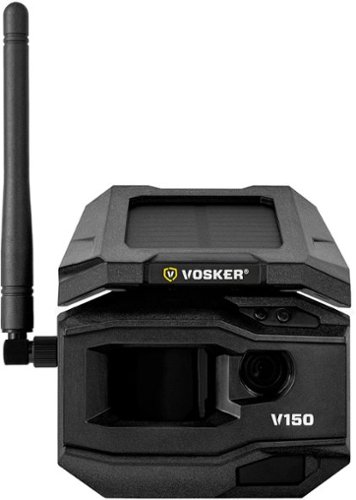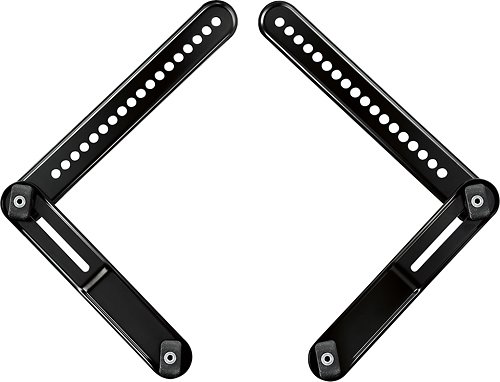DJSmooth's stats
- Review count125
- Helpfulness votes176
- First reviewJune 22, 2016
- Last reviewJuly 15, 2024
- Featured reviews0
- Average rating4.3
Reviews comments
- Review comment count0
- Helpfulness votes0
- First review commentNone
- Last review commentNone
- Featured review comments0
Questions
- Question count0
- Helpfulness votes0
- First questionNone
- Last questionNone
- Featured questions0
- Answer count8
- Helpfulness votes9
- First answerDecember 2, 2016
- Last answerDecember 16, 2021
- Featured answers0
- Best answers0
In competitive gaming, every frame matters. Introducing Acer's XV271 gaming monitor - the Full HD (1920 x 1080) resolution monitor that can keep up with your game play. This AMD FreeSync Premium monitor takes gameplay to the next level of smooth, the game’s frame rate is determined by your graphics card, not the fixed refresh rate of the monitor, giving you a serious competitive edge. Plus, users can enjoy comfortable viewing experience while gaming via flicker-less, low dimming and ComfyView display. The design saves space on your desk and lets you place multiple monitors side by side to build a seamless big-screen display.
Posted by: DJSmooth
from Inland Empire, CA
Overall
Phenomenal monitor after making a few tweaks in the display settings. Gives a bright and vivid color output. And not the bright that burns a white flare into your retina. But bright enough to not be washed away with the light from a bright room. It isn’t overly flashy (LED lights, Bright colors, gaming aesthetics, etc) which makes it a good fit for just about any desk in either a bedroom, den, study, office, etc. It’s got a very sturdy build with a small bezel giving the screen a large surface area.
Setup
Acer really packed this thing in the box in a way that it would be difficult to damage during transit. Obviously, if you threw it off a flight of stairs you’d probably succeed. But you normally won’t have such a brash impact during transit. The monitor arrives in a clamshell foam with mount and saucer base molded into the outside. There’s a set of instructions along the inner flap of the box, which I missed in my hurry to get it out. I ended up struggling getting the monitor out and eventually gave up. It’s certainly recommended to unbox with 2 people, although its certainly possible to unbox by ones self. Once out, it comes in 3 pieces which screw on, saucer base > stand, and clip in, stand > monitor. There’s an additional set of HDMI cables and a DisplayPort cable, along with a manual.
Gameplay
This was the fun part of the whole thing. There’s a joystick in the lower right corner along the back of the panel. It gives display adjustment options along with 3 keys which can be configured to quickly bring up frequently changed settings. I went with some of the predefined profiles, Graphics and HDR. Those worked perfectly fine for me without too many other tweaks for JRPG’s, FPS, and adventure types. Besides that, changing the refresh rate to the overclocked 280hz was a must. Then match in the desktop environments settings.
After all that, bring up a couple of games and awww at its beauty. Aside from modern games, I gave a few older titles a try. Titles that originally released roughly 6+ years ago. To my eyes, the pacing of the characters movement seemed to flow more smoothly.
Other Considerations
It comes with built in speakers that aren’t very powerful. You’ll get more noise and a richer sound from your smartphone.
Unless you read the manual, overclocking the monitor isn’t an inherently obvious thing. But if you spend several hours adjusting your settings and going through everything you may end up stumbling on it.
Phenomenal monitor after making a few tweaks in the display settings. Gives a bright and vivid color output. And not the bright that burns a white flare into your retina. But bright enough to not be washed away with the light from a bright room. It isn’t overly flashy (LED lights, Bright colors, gaming aesthetics, etc) which makes it a good fit for just about any desk in either a bedroom, den, study, office, etc. It’s got a very sturdy build with a small bezel giving the screen a large surface area.
Setup
Acer really packed this thing in the box in a way that it would be difficult to damage during transit. Obviously, if you threw it off a flight of stairs you’d probably succeed. But you normally won’t have such a brash impact during transit. The monitor arrives in a clamshell foam with mount and saucer base molded into the outside. There’s a set of instructions along the inner flap of the box, which I missed in my hurry to get it out. I ended up struggling getting the monitor out and eventually gave up. It’s certainly recommended to unbox with 2 people, although its certainly possible to unbox by ones self. Once out, it comes in 3 pieces which screw on, saucer base > stand, and clip in, stand > monitor. There’s an additional set of HDMI cables and a DisplayPort cable, along with a manual.
Gameplay
This was the fun part of the whole thing. There’s a joystick in the lower right corner along the back of the panel. It gives display adjustment options along with 3 keys which can be configured to quickly bring up frequently changed settings. I went with some of the predefined profiles, Graphics and HDR. Those worked perfectly fine for me without too many other tweaks for JRPG’s, FPS, and adventure types. Besides that, changing the refresh rate to the overclocked 280hz was a must. Then match in the desktop environments settings.
After all that, bring up a couple of games and awww at its beauty. Aside from modern games, I gave a few older titles a try. Titles that originally released roughly 6+ years ago. To my eyes, the pacing of the characters movement seemed to flow more smoothly.
Other Considerations
It comes with built in speakers that aren’t very powerful. You’ll get more noise and a richer sound from your smartphone.
Unless you read the manual, overclocking the monitor isn’t an inherently obvious thing. But if you spend several hours adjusting your settings and going through everything you may end up stumbling on it.
Mobile Submission: True
I would recommend this to a friend!
True wireless noise cancelling Beats Studio Bud are made for music. Designed with a custom acoustic platform, Beats Studio Bud are engineered to deliver powerful, balanced sound in a compact, in-ear form factor. The result — immersive sound that pulls the emotion of music from the studio to your ears to keep you inspired. These earbuds feature two listening modes, Active Noise Cancelling (ANC) and Transparency mode, to give you total control of your sound. Each earbud has up to 8 hours of listening time¹ with two additional charges provided by its pocket-sized charging case to give you up to 24 hours of combined playback.² Beats Studio Bud also offer simple one-touch pairing for Apple³ and Android⁴ devices.
Customer Rating

4
Amazing sound… But bulky earpod with pairing issue
on July 4, 2021
Posted by: DJSmooth
from Inland Empire, CA
The Beats Studio Buds offer premium sound. Just like almost every other bud, they offer a normal setting, Noise-cancellation setting and a transparent (hear through) setting. On iOS, all of that is managed directly from the Bluetooth settings, no extra apps. Connecting to the earpod is extremely simple on iOS, just pull it out of the case, turn on Bluetooth (if not already on), and look for a prompt. In my case, the pods sent me a connection option before I had the chance to open the Bluetooth window. The prompt included the devices name, a string of characters (presumably the serial#), and an image of the device. This was the first time I had ever seen one of these. I can’t recall the 1st gen Air Pods doing something similar. However, I cannot speak for the 2nd gen models as I do not own a set. That said, pairing for something other than iOS was a hassle, to say the least. My attempt to pair with another device was a gaming tower running an a Gigabyte B550I Aorus Pro AX motherboard. I’ve paired plenty of gaming headsets and normal noise cancellation headsets/earbuds without any issues. These however, they never showed up under Bluetooth devices so I eventually gave up in my attempts of pairing. 0 problems pairing with any of my iOS devices (iPhone 7 Plus, iPhone XR, iPhone SE Gen2, and iPad 2018 6th Gen.
Battery life is amazing. According to the packaging it’s estimated to run roughly 15 hours. Based on what I’ve seen so far, I think I should be seeing a little more. That’s because I usually go with 1 pod at a time out of habit.
As for it’s design, I’m not much of a fan. It’s bulky and protrudes a fair amount out past the ear. Maybe they wanted to go with a design that made it look less of a hearing aid when seen from ahead. The click button resides right on the tip of the furthest extending part, but I highly doubt that mechanism for it needs all the space given along the end.
Battery life is amazing. According to the packaging it’s estimated to run roughly 15 hours. Based on what I’ve seen so far, I think I should be seeing a little more. That’s because I usually go with 1 pod at a time out of habit.
As for it’s design, I’m not much of a fan. It’s bulky and protrudes a fair amount out past the ear. Maybe they wanted to go with a design that made it look less of a hearing aid when seen from ahead. The click button resides right on the tip of the furthest extending part, but I highly doubt that mechanism for it needs all the space given along the end.
If not for the pairing issue, this would have been a 5-star product. I wouldn't dock a star for design as that’s more of a personal taste than a functionality aspect.
Mobile Submission: False
I would recommend this to a friend!
Ninja Foodi Smoothie Bowl Maker & Nutrient Extractor* with smartTORQUE. One base—multi-functions. Power through ingredients to make smooth drinks with the Nutrient Extraction* Cup or thick bowls with the Smoothie Bowl Maker with built-in tamper.
Posted by: DJSmooth
from Inland Empire, CA
Phenomenal blender! I’ve had several Ninja blenders before but this tops them. The cups that come with this make for real easy smoothie makers which double as a to-go tumbler. All you have to do is add some ingredients to the cup, screw on the blades, and seat it on the blender. Then press the smoothie button and let it do its thing. The blender will run for roughly 3 seconds, stop, wait 2 seconds, run 4 more seconds, pause 3 seconds, etc. within a total time of 60 seconds. Take it off the blender when done, unscrew the blades, and screw on the flip-top sip lids. Crush operates in a similar fashion with the total time slot of 50 seconds. You’re also given manual options if you prefer to sit behind the blender. Those are on/off, which will run until you press the button again and pulse. Besides the obvious blender and cup accessories that come with this, you get a roughly 15-page recipe booklet with smoothies, frozen drinks, and alcoholic mixed drinks.
My one and only issue I’ve faced with this blender is with ice cubes. I don’t quite understand it but as I prepped a smoothie I dropped in ice cubes at the end. Assuming crush mode has more torque or a higher rpm than a smoothie, I set it to crush. Well, that was a mistake. It would just grind and didn’t spin at all. Turned the mode off and hit smoothie next. All of a sudden it got to blending. Perhaps it was just one of those bizarre, right set of wrong events, that triggered it to grind. However, out of a week of use I never had this issue happen again.
My one and only issue I’ve faced with this blender is with ice cubes. I don’t quite understand it but as I prepped a smoothie I dropped in ice cubes at the end. Assuming crush mode has more torque or a higher rpm than a smoothie, I set it to crush. Well, that was a mistake. It would just grind and didn’t spin at all. Turned the mode off and hit smoothie next. All of a sudden it got to blending. Perhaps it was just one of those bizarre, right set of wrong events, that triggered it to grind. However, out of a week of use I never had this issue happen again.
Mobile Submission: False
I would recommend this to a friend!
The newly developed pulsating brush removes more hair and pet hair than our other models. The flexible, vibrating and rotating brush performs 18,000 pulsations per minute.
Posted by: DJSmooth
from Inland Empire, CA
This was a great vac. My biggest objection to it was it’s size and weight. But with a short amount of use, I quickly got over it.
Using around the house such as on fabric couches or bed sheets/comforters is a simple task. Just be aware that the storage receptacle is a little small. If you use it in a high traffic area such as a couch where a small furry friend who sheds a lot likes to rest. You may find yourself having to empty the container between cleanings. UV is automatic with this vac. There are no other buttons to press aside from power located on the handle. I will add that if using the vac around the rounded corners of a seat cushion or armrest, The UV often times doesn’t come on. I’ve come to realize that in those cases seating it perfectly centered and firmly pressed against the surface sometimes activates the UV light.
Using around the house such as on fabric couches or bed sheets/comforters is a simple task. Just be aware that the storage receptacle is a little small. If you use it in a high traffic area such as a couch where a small furry friend who sheds a lot likes to rest. You may find yourself having to empty the container between cleanings. UV is automatic with this vac. There are no other buttons to press aside from power located on the handle. I will add that if using the vac around the rounded corners of a seat cushion or armrest, The UV often times doesn’t come on. I’ve come to realize that in those cases seating it perfectly centered and firmly pressed against the surface sometimes activates the UV light.
Mobile Submission: False
I would recommend this to a friend!
Don’t ever worry about leaks or floods in your basement, under your sinks, from your water heater and anywhere else around the house. Phyn Smart Water Sensors alert you audibly, visually and with SMS and app notifications to your phone the moment they detect water. Set your own alert thresholds for potentially damaging high and low humidity in the free Phyn app and customize settings to maximize battery life. Easily connects via Wi-Fi to your home network, no hubs necessary. Batteries included.
Posted by: DJSmooth
from Inland Empire, CA
Overall
The Phyn water sensor is a simple hockey puck sized disc. It comes with a water droplet shaped LED and a tiny speaker hole on the top. 4 AA batteries, which are inserted on the bottom of the unit by removing the base. It can monitor humidity and temperature among water leaks. I put it in front of the swan cooler which brought its humidity rating to 70%, far surpassing the 50% default. However, it did notify me of the humidity within the app, I never received any type of notification outside of the app. Granted I gave the app all the permissions it asked for to operate. I then put it in the sink and sprinkled a couple of drops of water over it. Nothing. It wasn’t aware that water was resting on its top cover. It brings me to ask how water resistant is the opening in the top for the speaker.
Afterwards, I closed the sink and began filling it with a small amount of water. The second that the water touched the pucks bronze feet, it lit up and chirped while also sending me a notification.
Looking through the entire product line of Phyn products I realized, Phyn means to keep you locked into the Phyn ecosystem. If you want your water to shut off after your hockey puck detects a leak, there’s a phyn product for that. The app itself doesn’t let you integrate with anything else. The only possible workaround I noticed, although I couldn't link to see available options, is IFTTT. The Phyn app doesn’t offer any smart speaker integration such as Google Home or Alexa.
.
The Phyn water sensor is a simple hockey puck sized disc. It comes with a water droplet shaped LED and a tiny speaker hole on the top. 4 AA batteries, which are inserted on the bottom of the unit by removing the base. It can monitor humidity and temperature among water leaks. I put it in front of the swan cooler which brought its humidity rating to 70%, far surpassing the 50% default. However, it did notify me of the humidity within the app, I never received any type of notification outside of the app. Granted I gave the app all the permissions it asked for to operate. I then put it in the sink and sprinkled a couple of drops of water over it. Nothing. It wasn’t aware that water was resting on its top cover. It brings me to ask how water resistant is the opening in the top for the speaker.
Afterwards, I closed the sink and began filling it with a small amount of water. The second that the water touched the pucks bronze feet, it lit up and chirped while also sending me a notification.
Looking through the entire product line of Phyn products I realized, Phyn means to keep you locked into the Phyn ecosystem. If you want your water to shut off after your hockey puck detects a leak, there’s a phyn product for that. The app itself doesn’t let you integrate with anything else. The only possible workaround I noticed, although I couldn't link to see available options, is IFTTT. The Phyn app doesn’t offer any smart speaker integration such as Google Home or Alexa.
.
Mobile Submission: False
I would recommend this to a friend!
The expandable Swann 8 channel 1080p SwannForce system is armed with the latest in-home security, such as red and blue flashing lights, Night2Day color night vision, TrueDetect heat and motion detection, Google, and Alexa compatibility, and much more. Expand your security with up to four additional SwannForce 1080p cameras. An 8-channel security system suits larger properties, such as retail stores, restaurants, warehouses, and large homes.
Customer Rating

4
Good 1080p Surveillance System-software could impr
on June 1, 2021
Posted by: DJSmooth
from Inland Empire, CA
Overall
The Swann Enforcer surveillance system is a good mix of hardware and features. It’s probably one of the simpler systems to setup as the wizard practically holds your hand the entire time. There isn’t any setting configuration along the way that the average computer user would need to look up a tutorial or online definition for an internet protocol. It’s all provided in a simple to understand, easy to follow guide. That goes for both DVR and mobile app. Installation will probably be the biggest obstacle for the average user. With that said, my only complaint in this area is that the cables are a little too short for outdoor use unless you live in a tiny home. It’s pretty well detailed in the product description however, so I wont take any stars for that. Configuring your notification preferences is a simple task. Simply select your detection areas from the grid, mask whatever you don’t want the camera to see, and toggle a few boxes for the type of monitoring/notification you want from your system. I will point out that while going through this process I realized the software was pulled from a different system. There’s a field for “siren” while the enforcer does not actually offer that. The siren check box activates the strobing red/blue light setting. Picture quality, even for a 1080p system, is fantastic. The low light color mode blows my older system out of the water. At night, my street facing camera activates IR, but if a car sits on the street, it gives it enough light to enter color mode.
Cons
Perhaps the biggest issue with this system. The heat activated motion detection feels more like smoke and mirrors. Activate the feature, walk in front of the camera and watch it respond. Next drive or wait for someone to drive in front and watch it respond. Same thing with animals, dogs, cats, and I’d suspect anything within that size
The Swann Enforcer surveillance system is a good mix of hardware and features. It’s probably one of the simpler systems to setup as the wizard practically holds your hand the entire time. There isn’t any setting configuration along the way that the average computer user would need to look up a tutorial or online definition for an internet protocol. It’s all provided in a simple to understand, easy to follow guide. That goes for both DVR and mobile app. Installation will probably be the biggest obstacle for the average user. With that said, my only complaint in this area is that the cables are a little too short for outdoor use unless you live in a tiny home. It’s pretty well detailed in the product description however, so I wont take any stars for that. Configuring your notification preferences is a simple task. Simply select your detection areas from the grid, mask whatever you don’t want the camera to see, and toggle a few boxes for the type of monitoring/notification you want from your system. I will point out that while going through this process I realized the software was pulled from a different system. There’s a field for “siren” while the enforcer does not actually offer that. The siren check box activates the strobing red/blue light setting. Picture quality, even for a 1080p system, is fantastic. The low light color mode blows my older system out of the water. At night, my street facing camera activates IR, but if a car sits on the street, it gives it enough light to enter color mode.
Cons
Perhaps the biggest issue with this system. The heat activated motion detection feels more like smoke and mirrors. Activate the feature, walk in front of the camera and watch it respond. Next drive or wait for someone to drive in front and watch it respond. Same thing with animals, dogs, cats, and I’d suspect anything within that size
Mobile Submission: True
I would recommend this to a friend!



When you need a truly affordable, reliable and compact color inkjet printer that is simple to use and delivers print, copy and scan capabilities, the Brother MFC-J1205W INKvestment Tank Multi-Function Color Inkjet Printer is the perfect choice. Brother offers this sleek, modern multi-function printer that comes with up to 1-year of ink in-box(1) without needing to replace ink cartridges to meet your home, school, home office or small office document imaging needs. Brother INKvestment Tank printers feature reengineered ink cartridges that hold more ink and automatically deliver a continuous ink supply to the internal ink tank for truly convenient, uninterrupted printing. The newly designed Brother MFC-J1205W INKvestment Tank Printer puts the power of printing at your fingertips featuring the Brother Mobile Connect(2) App which is a user-friendly, cutting edge printer interface that enables you to control how you print, copy and scan and allows for simple printer operations from your mobile device. With the Brother Mobile Connect(2) App you can print anytime, from virtually anywhere and always know the status of your printer. The App also lets you track ink usage for your printer by accessing the Brother Intelligent Page Gauge,(4) a visual, numerical way to know the amount of ink you’ve used and the amount of ink you have remaining. Choose from flexible connection options that include a built-in wireless(3) interface for sharing with multiple users on your network, Wireless Direct or connect locally to a single computer via a USB interface. Works with Alexa; add voice control by combining with an Alexa device. The printer is easy-to-use, features a clean, modern design and offers quick setup and convenient optional printing via AirPrint® and/or Email Print. When you need a reliable color inkjet printer at an affordable price to keep pace with your home, school or home office document needs, Brother INKvestment Tank MFC-J1205W is the printer for you.
Posted by: DJSmooth
from Inland Empire, CA
I never really pay much attention to the cabling on printers. Usually every single brand does the same thing, put all the ports in the back of the machine and assume this works for everyone. 9 out of 10 times, I prefer to just push it against the wall and leave it there. As long as I can extend my arm to grab a sheet of paper or open the trey, it works for me. Adding all the ports on the back makes that an issue since pressing it against the wall would then add pressure to the connections. So you have to fiddle with it a bit to find the right spot where the cables would be fine without putting too much pressure on the ports or the boot of the cables. The Brother printer goes a different route and puts the power connector on the side and other ports under the scan tray lid. They’ve even added a small channel along the side to bring your cables out through the back of the printer. I really love that about this printer.
The ink cartridges has a nice twist to them as well. No, they didn’t make them self-refillable, or at least not meant to anyway. They make them in a clear housing that allows you to visually see the ink levels rather than just relying on the software telling you that you’ve run low on ink.
Setup was cake with the INKvestment printer just pair to the same network connection and with 3 taps of the screen, you are paired. The Brother Connect app has a simple, yet stylish interface. You got your Printer model at the very top, ink information on the side, IP of the printer below the model, the printers status below that (printing, sleep, etc), then your typical document/photo print buttons, scan, copy, and maintenance buttons. If anything, it’s missing the bells and whistles other printer manufacturers throw into their apps such as camera print, cloud print, and the likes. The higher, more premium models seem to have some of that functionality built into the smart displays. But, lets face it, you’re printing from your phone, just open your favorite cloud service to print any document directly.
In terms of print quality, the Brother INKvestment printer handles everything you throw at it. From pictures, to documents and anything else. Pictures would appear to do really well. I didn’t have any glossy photo paper, which is why I think I got a so-so result. I got very little grain from drone photography and milky way images
The ink cartridges has a nice twist to them as well. No, they didn’t make them self-refillable, or at least not meant to anyway. They make them in a clear housing that allows you to visually see the ink levels rather than just relying on the software telling you that you’ve run low on ink.
Setup was cake with the INKvestment printer just pair to the same network connection and with 3 taps of the screen, you are paired. The Brother Connect app has a simple, yet stylish interface. You got your Printer model at the very top, ink information on the side, IP of the printer below the model, the printers status below that (printing, sleep, etc), then your typical document/photo print buttons, scan, copy, and maintenance buttons. If anything, it’s missing the bells and whistles other printer manufacturers throw into their apps such as camera print, cloud print, and the likes. The higher, more premium models seem to have some of that functionality built into the smart displays. But, lets face it, you’re printing from your phone, just open your favorite cloud service to print any document directly.
In terms of print quality, the Brother INKvestment printer handles everything you throw at it. From pictures, to documents and anything else. Pictures would appear to do really well. I didn’t have any glossy photo paper, which is why I think I got a so-so result. I got very little grain from drone photography and milky way images
Mobile Submission: True
I would recommend this to a friend!



Record and view clear 4K video resolution, which provides a heightened level of detail and definition. Security is now smarter with Lorex 4K Smart Deterrence cameras. Smart Motion Detection Plus provides the option of Face or Person and Vehicle Detection. Keep tabs on what’s important with Safeguard, which notifies you when an object is placed within or removed from a selected area. Experience what true 4K has to offer, providing you with superior resolution and an added level of clarity. With Smart Deterrence, you can set the motion-activated warning light to only be triggered when a person or vehicle is detected. Hear and speak directly to visitors on your property using 2-way talk through the Lorex Home™ app. As part of the Lorex Fusion™ collection you can tailor your security system to your needs – simply add wired and Wi-Fi security cameras, video doorbells, floodlights and sensors. Thanks to smart home compatibility, enjoy seamless viewing by syncing your system to your smart home device. Be confident that your security footage is private and securely stored with the built-in security grade hard drive and never have to worry about any hidden monthly fees. Safeguard features missing and left behind object detection, giving the ability to select up to 3 fields of view. Receive notifications if items in these areas go missing or are left behind, such as a package. Quickly locate Smart Motion Detection events and filter by area, time/date, person, vehicle or person's face with Smart Search, saving time when reviewing footage. With 4K resolution, Fusion™ capabilities, smart home compatibility and Smart Motion Detection, this systems performance is unmatched.
Customer Rating

4
Solid 4K Surveillance System with lots of features
on May 22, 2021
Posted by: DJSmooth
from Inland Empire, CA
Overall
The LOREX surveillance system is a solid piece of hardware and a worthy upgrade to my older system. The 4K resolution is a major upgrade and very noticeable when compared to a 1080p system. The package includes your standard NVR system, 4x 4K cameras with RJ45 and auxiliary power pigtail, 4x 100’ Cat5e UTP patch cables, power supply, optical mouse, and 1x 4’ patch cable. The actual NVR houses a single slot for an HDD while the housing seems of plastic. Honestly, I’m not a fan of the presentation they went with as it reminds me of an oversized router without antennas.
Features
The LOREX NVR comes feature packed. I thought the 2tb HDD would be worthless with 4x 4K cameras but the high compression h265 method really helps. On average I saw about 300gb on 2 cameras during 1 week of use. Aside from your standard NVR recording, each camera includes a slot for an sd card for local recording of that camera. Gives a bit of redundancy to the system if you opt to not use an ftp server for added backups. They also include 2 small LEDs on the camera which output roughly 500 lumens (I didn’t look this up or noticed those details mentioned in the product description). The pinhole mic on the front of the camera captures great sound detail. Lastly there’s a small set of holes under the camera for 2 way audio. On paper, all of these make for a really great system.
On the software side of things, the NVR adds motion detection, smart deterrence, unattended object, (for lack of terminology) missing object, person detection, vehicle detection, active zoom, face detection, and mask detection. Plus many rule sets to trigger each and every one of those detection features and a handful of notification options from buzzers, on-screen notifications, and email notifications. To top it off it offers up a web GUI for viewing on any device connected to your network. No ONVIF support from my digging.
Considerations
So first I’ll layout what worked for me.
Motion detection, regardless of camera position or general lighting has worked flawlessly. Smart deterrence was a bit more finicky but also worked great. vehicle detection also worked perfectly fine.
On the other hand, unattended object, missing object, person detection, mask detection, face detection, and active zoom were all a hit and miss. With person detection and active zoom, the way to get them going felt more like a process or cheat codes in a video game. It worked when you performed some kind of ritual beforehand. Face detection and mask detection were finicky. Their success really seemed to be determined by the environment. Unattended object never seemed to work no matter what I tried. Face detection would come on at strange moments or not come on at all
The LOREX surveillance system is a solid piece of hardware and a worthy upgrade to my older system. The 4K resolution is a major upgrade and very noticeable when compared to a 1080p system. The package includes your standard NVR system, 4x 4K cameras with RJ45 and auxiliary power pigtail, 4x 100’ Cat5e UTP patch cables, power supply, optical mouse, and 1x 4’ patch cable. The actual NVR houses a single slot for an HDD while the housing seems of plastic. Honestly, I’m not a fan of the presentation they went with as it reminds me of an oversized router without antennas.
Features
The LOREX NVR comes feature packed. I thought the 2tb HDD would be worthless with 4x 4K cameras but the high compression h265 method really helps. On average I saw about 300gb on 2 cameras during 1 week of use. Aside from your standard NVR recording, each camera includes a slot for an sd card for local recording of that camera. Gives a bit of redundancy to the system if you opt to not use an ftp server for added backups. They also include 2 small LEDs on the camera which output roughly 500 lumens (I didn’t look this up or noticed those details mentioned in the product description). The pinhole mic on the front of the camera captures great sound detail. Lastly there’s a small set of holes under the camera for 2 way audio. On paper, all of these make for a really great system.
On the software side of things, the NVR adds motion detection, smart deterrence, unattended object, (for lack of terminology) missing object, person detection, vehicle detection, active zoom, face detection, and mask detection. Plus many rule sets to trigger each and every one of those detection features and a handful of notification options from buzzers, on-screen notifications, and email notifications. To top it off it offers up a web GUI for viewing on any device connected to your network. No ONVIF support from my digging.
Considerations
So first I’ll layout what worked for me.
Motion detection, regardless of camera position or general lighting has worked flawlessly. Smart deterrence was a bit more finicky but also worked great. vehicle detection also worked perfectly fine.
On the other hand, unattended object, missing object, person detection, mask detection, face detection, and active zoom were all a hit and miss. With person detection and active zoom, the way to get them going felt more like a process or cheat codes in a video game. It worked when you performed some kind of ritual beforehand. Face detection and mask detection were finicky. Their success really seemed to be determined by the environment. Unattended object never seemed to work no matter what I tried. Face detection would come on at strange moments or not come on at all
Mobile Submission: True
I would recommend this to a friend!





Designed for Xbox, the RIG Nacon Pro Compact Controller is built for competitive gamers wanting to optimize their play style. Featuring an ergonomically compact design with larger buttons, this controller is built reduce hand fatigue and allows you to play longer. Textured high grip surfaces and concave thumb sticks offer superior comfort and precise control. Achieve pro levels of customization through a dedicated App that lets you map buttons, set thumb stick sensitivity, trigger dead zones and much more. Store one custom profile or switch to classic mode which allows it to function as a standard controller. The Pro Compact Controller offers a low latency solution for gamers that improves reaction time and never runs out of battery when it matters most. A highly durable and flexible nylon, braided cable measuring 9.8FT/3M ensures that you have more than enough length to suit your gaming setup. Seamlessly unlock Dolby Atmos® for headphones the moment you plug in your controller, giving you access to precise 3D Audio (headphones required). React faster and more accurately as you are able to detect the distance and direction of your threats.
Customer Rating

5
Cool Features-this reminds me of the duke remote
on May 20, 2021
Posted by: DJSmooth
from Inland Empire, CA
Overall, this is a very nice remote. I wasn’t convinced when I first un-packaged the remote and held it in hand. IT really felt off. But after a few days of use, it feels quite natural. My one and only complaint is the placement of the center buttons surrounding the Xbox center button. They are further off to the side than the original Xbox remote. They feel more of a Playstation’s start and share buttons. But minor button layout complaints aside, installing the Dolby Atmos app and connecting a pair of headphones via the Aux port was a game changer. I personally don’t own any premium wired headsets since I normally prefer to go wireless. So for this I used an entry model Turtle Beach headset, I think Recon 50 or something very close to it.
The remote comes with 6ft cable already attached to it and some standard documentation with a sticker, not much else in the box. One piece I found intriguing, there’s a connector in the wire right before the USB Type A connector that plugs into the Xbox. It reminds me of the connector the old Duke remotes from the original Xbox came with. If it’s to extend the length of the overall cable then I’d be all in favor of adding an extension. 6 feet is really not enough for a living room. Maybe a bedroom or when sitting at a desk
The remote comes with 6ft cable already attached to it and some standard documentation with a sticker, not much else in the box. One piece I found intriguing, there’s a connector in the wire right before the USB Type A connector that plugs into the Xbox. It reminds me of the connector the old Duke remotes from the original Xbox came with. If it’s to extend the length of the overall cable then I’d be all in favor of adding an extension. 6 feet is really not enough for a living room. Maybe a bedroom or when sitting at a desk
Mobile Submission: True
I would recommend this to a friend!
Stand out on HD video calls backed by Studio Mics. Capture ideas on the vibrant PixelSense touchscreen. Surround yourself with immersive, theater-like Dolby Atmos audio⁶. Do it all with a perfect balance of sleek, ultra-thin design, and more speed, now up to 70% faster – with significantly longer battery life than before¹. Two sizes. Two keyboard finishes. Plus, choice of 11th Gen Intel Core or exclusive AMD Ryzen Microsoft Surface Edition processors².
Posted by: DJSmooth
from Inland Empire, CA
The Surface lineup has had such a unique, and interesting design that I’ve loved for a long time. But after having the Surface Laptop 4 in hand, I’m having a hard time deciding which I love more. To be honest, at the beginning I got an Apple vibe from it. To add additional context, before the Surface Laptop 4, I hadn’t really had much of a hands on experience with a previous Surface Laptop. In any case, Microsoft really pushed the bar on the Surface Laptop lineup. The brushed aluminum case gives it a beautiful aesthetic, look, and feel. I also assume, whether intentional or consequential, the said case assists the laptop with active cooling. I truly couldn’t say I’ve felt it heat up so much that it would burn my lap or hands/fingers resting on the keyboard. Along the rear of the case, running the length of the display hinge, there's a narrow grille which I can’t say I've felt any wind suggesting it houses a fan inside.
Comes with 1 USB Type A, USB Type C, and a 3.5mm aux jack. Pretty basic but is on par with these really thin form factor laptops. The display is really bright and vibrant, videos look really well. This model with the 11th gen i5 and 8gb of ram is very snappy. Does all of your basic tasks really quickly, as well as slightly more CPU intensive tasks like minor video editing (editing video in the Windows default Movies & TV app). I couldn’t install something that would weigh down on the processor like Vega, premiere pro, or after effects but suspect it should handle a bit of either just fine. But, someone is bound to ask this eventually. Can you game on it? The answer is yes, but do not expect to game at ultra settings. Everything I’ve attempted defaults to low or medium settings I included the benchmark result from Gears Tactics for evaluation. The Surface Laptop 4 certainly offers a good amount of processing power. There’s just no expandability, so choosing the right configuration from the start is a must. The device information reveals that there’s 8gb, 8 of 8 “row of chips” of ram. Most certainly soldered ram and non-expandable.
My only complaint, at least with the sandstone model. There's an odd banding found on the surface of the laptop. When I’ve compared to the stock images the color seems to be a solid tone all around. But the color on the actual laptop seems to have stains or an unfinished clear coat like color. After ownership for a few days it made me believe these “stains” were finger oils. But I recall, while unboxing, I made a comment about some discoloration. I brushed it off and assumed oils from the packaging process at the factory. Then after wiping it down with a microfiber cloth and seeing no visual difference I came back to the conclusion that it’s in the paint.
Comes with 1 USB Type A, USB Type C, and a 3.5mm aux jack. Pretty basic but is on par with these really thin form factor laptops. The display is really bright and vibrant, videos look really well. This model with the 11th gen i5 and 8gb of ram is very snappy. Does all of your basic tasks really quickly, as well as slightly more CPU intensive tasks like minor video editing (editing video in the Windows default Movies & TV app). I couldn’t install something that would weigh down on the processor like Vega, premiere pro, or after effects but suspect it should handle a bit of either just fine. But, someone is bound to ask this eventually. Can you game on it? The answer is yes, but do not expect to game at ultra settings. Everything I’ve attempted defaults to low or medium settings I included the benchmark result from Gears Tactics for evaluation. The Surface Laptop 4 certainly offers a good amount of processing power. There’s just no expandability, so choosing the right configuration from the start is a must. The device information reveals that there’s 8gb, 8 of 8 “row of chips” of ram. Most certainly soldered ram and non-expandable.
My only complaint, at least with the sandstone model. There's an odd banding found on the surface of the laptop. When I’ve compared to the stock images the color seems to be a solid tone all around. But the color on the actual laptop seems to have stains or an unfinished clear coat like color. After ownership for a few days it made me believe these “stains” were finger oils. But I recall, while unboxing, I made a comment about some discoloration. I brushed it off and assumed oils from the packaging process at the factory. Then after wiping it down with a microfiber cloth and seeing no visual difference I came back to the conclusion that it’s in the paint.
Mobile Submission: True
I would recommend this to a friend!


DJSmooth's Review Comments
DJSmooth has not submitted comments on any reviews.
DJSmooth's Questions
DJSmooth has not submitted any questions.
DJSmooth's Answers
The V150 is a 100% wireless and portable security camera equipped with Vosker built-in solar panel technology and a long lasting 10 000 mAh rechargeable lithium battery. This LTE-based cellular security device is ideal for remote area photo surveillance where access to electricity and Wi-Fi network is impossible. Receive mobile alerts right to your phone and never miss anything again. Set it up easily and let it get to work, anywhere you need it.
will the cellular work in Alaska
As long as either one of these carriers offers cell service in the region it should work. The Vosker V150 supports them.
AT&T, T-Mobile, Sprint and US Cellular
AT&T, T-Mobile, Sprint and US Cellular
2 years, 9 months ago
by
DJSmooth
Play PC games with your Xbox Wireless Controller.
With will allow me to play Elder Scrolls Online with an Xbox One control on a pc that I built, and a wireless headset and microphone for my Spanish class?
I can only clearly answer your first question. That is a yes to playing Elder Scrolls Online with this headset. But in order for you to be able to pair it with your computer you will need an Xbox wireless adaptor that you will pair the headset to.
However, I’m not entirely sure if you’d be able to use it for a class once paired to the Xbox adaptor.
However, I’m not entirely sure if you’d be able to use it for a class once paired to the Xbox adaptor.
4 years ago
by
DJSmooth
Achieve the deep-fried flavor you love, without all the oil and added calories. The Chefman TurboFry™ Air Fryer allows you to bake, fry and roast like a pro. This airfryer requires little to no oil, so there’s less of that fried oil smell lingering in the house and less fat that you’re consuming. It’s large 3.5-liter capacity and flat basket gives you the ability to cook enough for a hungry crowd all at once. Skip the microwave! Reheat soggy leftovers in the air fryer to return them to their original texture. Make better-for-you fries that are just as crispy and tasty, roast chicken thighs, or heat up leftovers for a quick and easy meal. The temperature control with 60-minute timer automatically shuts off once food is done, so you never have to worry about burning or drying out your food. Its space saving basket is removable and dishwasher safe for easy clean-up, so you’ll have more time to dream up your next air-fried meal!
How can I get cooking direction book that came with machine, chefman airfryermodelrj38v2-35, no book with machine
If you’re referring to the documentation. You can download a copy from the chefman website. Alternatively, most manufacturers will gladly send you a replacement if your packaging didn’t include it.
4 years ago
by
DJSmooth
Achieve the deep-fried flavor you love, without all the oil and added calories. The Chefman TurboFry™ Air Fryer allows you to bake, fry and roast like a pro. This airfryer requires little to no oil, so there’s less of that fried oil smell lingering in the house and less fat that you’re consuming. It’s large 3.5-liter capacity and flat basket gives you the ability to cook enough for a hungry crowd all at once. Skip the microwave! Reheat soggy leftovers in the air fryer to return them to their original texture. Make better-for-you fries that are just as crispy and tasty, roast chicken thighs, or heat up leftovers for a quick and easy meal. The temperature control with 60-minute timer automatically shuts off once food is done, so you never have to worry about burning or drying out your food. Its space saving basket is removable and dishwasher safe for easy clean-up, so you’ll have more time to dream up your next air-fried meal!
Can I sit it on my counter top to cook.
You certainly can.
4 years ago
by
DJSmooth
With the HP DeskJet 2755 All-in-One Inkjet Printer, get all the essentials you need in one affordable, easy-to-use device. Breeze through projects with simple printing at home and scan and copy versatility. With HP Instant Ink, this wireless printer automatically orders ink and delivers it straight to your door with up to 50% savings on ink (subscription required). Get faster, more reliable connections using the color printer's dual-band Wi-Fi with self-reset. Set up the all-in-one printer in a few easy steps and get high-quality scanning and sharing to Dropbox, Google Drive, email, or the cloud from your smartphone using the HP Smart app.
Do you need a computer To set up ? can you use iPad or phone to setup?
No, a computer isn't required. You can set up from a mobile device using the HP Smart app.
4 years, 2 months ago
by
DJSmooth
With the HP DeskJet 2755 All-in-One Inkjet Printer, get all the essentials you need in one affordable, easy-to-use device. Breeze through projects with simple printing at home and scan and copy versatility. With HP Instant Ink, this wireless printer automatically orders ink and delivers it straight to your door with up to 50% savings on ink (subscription required). Get faster, more reliable connections using the color printer's dual-band Wi-Fi with self-reset. Set up the all-in-one printer in a few easy steps and get high-quality scanning and sharing to Dropbox, Google Drive, email, or the cloud from your smartphone using the HP Smart app.
Is this compatible with any hp laptop?
It should be. According to the manufacturer, it's compatible with Windows and Mac along with iOS and Android. As long as your HP laptop falls in one of those operating systems you should be OK.
4 years, 2 months ago
by
DJSmooth
Enjoy crisp powerful sound while gaming with this Turtle Beach Elite Atlas Aero wireless PC gaming headset. The rechargeable battery offers up to 30 hours of use, and the remappable on-ear controls let you adjust settings as needed. This Turtle Beach Elite Atlas Aero wireless PC gaming headset has a sleek metal headband and interchangeable cooling gel-infused memory foam ear cushions that provide a comfortable, secure fit.
Whats up with the lack of reviews on this, is this a new product? Are the ear cups leather? Is the mic attached or apart of the headset?
Product released a little over a month ago, so it is still fairly new. I believe the lack of reviews is due to people being hesitant by its overall lack of reviews internet wide, not just best buy.
The mic is detachable, picture attached.
The cups are both a synthetic fabric and a faux like leather. The leather covers the outside and synthetic fabric covers the face (or the side that would press against the side of your head).
The mic is detachable, picture attached.
The cups are both a synthetic fabric and a faux like leather. The leather covers the outside and synthetic fabric covers the face (or the side that would press against the side of your head).

4 years, 11 months ago
by
DJSmooth
Easily hang your existing soundbar beneath your wall-mounted flat-panel TV with this Rocketfish™ RF-SBM101 mount that accommodates most soundbars weighing up to 15 lbs. for sturdy support. Steel material provides a durable design.
Can you mount a sound bar ABOVE a tv with this?
You can, just as long as you stick to the weight limits. I believe it really comes down to the soundbar and actual mounting slots on the back of the TV.
7 years, 9 months ago
by
DJSmooth