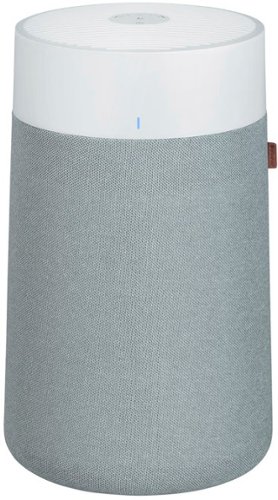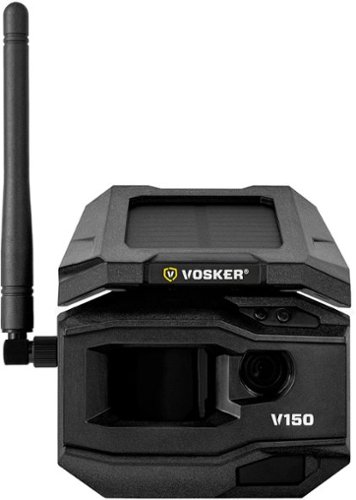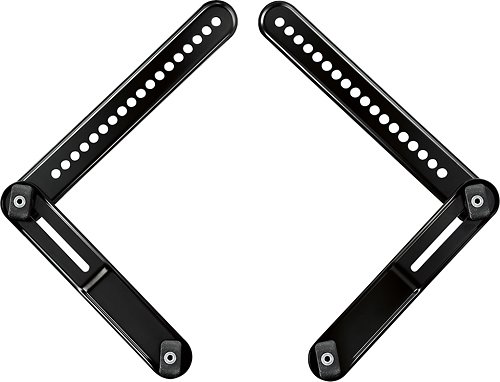DJSmooth's stats
- Review count122
- Helpfulness votes174
- First reviewJune 22, 2016
- Last reviewMarch 28, 2024
- Featured reviews0
- Average rating4.3
Reviews comments
- Review comment count0
- Helpfulness votes0
- First review commentNone
- Last review commentNone
- Featured review comments0
Questions
- Question count0
- Helpfulness votes0
- First questionNone
- Last questionNone
- Featured questions0
- Answer count8
- Helpfulness votes9
- First answerDecember 2, 2016
- Last answerDecember 16, 2021
- Featured answers0
- Best answers0
Meet the new Shark Detect Pro Cordless Stick Vacuum. Its ultra-intelligent detect suite gives you 4 deep-cleaning technologies that detect & react to their surroundings. DirtDetect senses the hidden dirt that hides in your home, and automatically boosts power to pull it in. EdgeDetect senses edges and corners and doubles suction* power for more powerful cleaning* (vs. ECO mode). FloorDetect senses carpets and hard floors around your home, and optimizes your vacuum’s performance based on the floor type. Lastly, LightDetect automatically illuminates dark spaces, so you can easily track down hidden dirt. All four of these technologies combine in the Shark Detect Pro to give you up to 50% better* dirt pickup (*Based on ASTMF608, eco vs. boost). Never swap nozzles with the QuadClean Multi-Surface brush roll that tackles four cleaning targets: fine dust, pet hair, large debris, and dust along edges. For incredible maneuverability, Detect Pro gives you full-sized* cordless power, in a 30% lighter** frame (*vs. IZ862H, **Based on ASTMF608, vs IZ540H). Change the way you clean with the new Shark Detect Pro Cordless Stick Vacuum.
Customer Rating

5
Strong suction with fantastic features-Odd storage
on September 25, 2023
Posted by: DJSmooth
Impressive vacuum! I’ve owned many Shark/Ninja appliances over the years and I’ve never been disappointed by them. The Shark detect pro cleans anything I throw at it with ease, from vinyl, tile, and both thick and thin carpet such as floor mats.
This machine has a very ergonomic design to it. I've owned a number of stick vacuums and many have the same or similar feel; a sense of dicomfort to the hands. Units with a trigger are typically the worst offenders. Often requiring a button or lever to lock it into the ON position. What sets this unit apart is the ergonomics of the handle combined with a trigger/buttonless grip. Just press a button on the end and go.
Once on your cleaning run, navigating different floor types is no problem. A pair of wheels glide it easily across various surfaces with minimal effort. The edge detect sensor gives you light where you need it, shifting light beads to the side running along the edge. The same lights provide plenty of light along the ground revealing every spec of dust the eye may not perceive from a standing position without its aid. Modes can be selected from the end button, from auto, eco, and boost. I typically just leave it on auto to simplify my life and let the sensors do their thing.
Once cleaning is complete, it's time to clean the vac. Disassembly of the vac is a simple button found at the joints; brush head, tube, and vacuum.
Clearing the dustbin is as simple as a single click of a button. Cleaning and dusting out the filters is a simple click and twist. Another twist to get the brush head roller out and cleaned. Once complete, assembly takes no time at all.
Once on your cleaning run, navigating different floor types is no problem. A pair of wheels glide it easily across various surfaces with minimal effort. The edge detect sensor gives you light where you need it, shifting light beads to the side running along the edge. The same lights provide plenty of light along the ground revealing every spec of dust the eye may not perceive from a standing position without its aid. Modes can be selected from the end button, from auto, eco, and boost. I typically just leave it on auto to simplify my life and let the sensors do their thing.
Once cleaning is complete, it's time to clean the vac. Disassembly of the vac is a simple button found at the joints; brush head, tube, and vacuum.
Clearing the dustbin is as simple as a single click of a button. Cleaning and dusting out the filters is a simple click and twist. Another twist to get the brush head roller out and cleaned. Once complete, assembly takes no time at all.
Storaging this unit is where things get odd. Removing the motor and resting it on the vertically locked tube shaft is the only official manner. This makes it bulky. A simple bump of the handle will send it tumbling if not rolling out teetering. Leaving it assembled isn't an option as it will fall back as it rolls away. The only viable option is pinning it between a tall object, wall, piece of furniture, etc. and a solid object to prevent it from rolling. Some examples I've found are resting the hilt of the handle on furniture or other objects which doesn't require pinning the brush head. Alternatively, pinning the brush head with just about anything and resting the handle on a wall is sufficient.
Overall, while I love the machine, it's ease of use and it's performance. I would have loved a more modern storage option. This is worth 5-stars
I would recommend this to a friend!
SimpliSafe delivers advanced security solutions that put you, your home, and your safety first. With optional professional monitoring powered by Fast Protect Technology, SimpliSafe combines innovative hardware with advanced AI and real people — for 24/7 professional monitoring that delivers fast emergency response when you need it most. The award-winning SimpliSafe system is effective, intuitive, and affordable – so that home can be safe and secure for everyone. You can protect every inch of your home. SimpliSafe has sensors for every room, window and door. HD security cameras for inside and out. Smarter ways to detect motion that alert you only when a threat is real. Hazard sensors that detect floods, and other threats to your home. Powerful sirens that can help stop intruders in their tracks. And, it’s backed by optional 24/7 professional monitoring—experts who are ready to dispatch emergency help immediately. That’s the unmatched combination that separates SimpliSafe Home Security from the others. Our bundles are designed from the start to be effective yet affordable. And with no long-term contracts or hidden fees.This 8-piece bundle provides 24/7 protection. The Smart Alarm Wireless Indoor Security Camera helps stop crime in real time with live guard protection that allows monitoring agents to see, speak to, and deter intruders during an active alarm*. The camera also features a built in privacy shutter that you control. The Base Station is the brains of the system. It sends alarm signals to the monitoring center with a built-in cellular connection and includes a back up battery that lasts up to 24 hours and a loud, 95 dB siren. The smash-safe Keypad is soft to the touch, easy to use during the day and night, and requires no plug so it can be placed anywhere. Entry Sensors (4 total) protect your doors, windows, and cabinets and are designed to blend into the background. And the Motion Sensor is designed for human detection, not pet detection. Advanced security, whole home protection. There's no safe like SimpliSafe.
Customer Rating

5
Reliable security system with great expandability.
on September 5, 2023
Posted by: DJSmooth
This is by far one of the easiest pieces of security system I've ever installed. It's the renter-friendly option when landlords don't have a system in place. It is due to the wireless nature of the entire system, which is a welcome sight to some and technical difficulties for others. My system arrived a little weird; in one box, you get your base station and sensors. While in another, cameras. So we won't touch on the aesthetics of the packaging.
IN THE BOX
Upon opening the box, I was first met with instructional material and window stickers. You get the standard manuals, extra adhesive tapes, and yard signs with a box of stakes. Then your base station, 4x entry sensors, 2x motion sensors, a keypad, and a camera.
Upon opening the box, I was first met with instructional material and window stickers. You get the standard manuals, extra adhesive tapes, and yard signs with a box of stakes. Then your base station, 4x entry sensors, 2x motion sensors, a keypad, and a camera.
SETUP
Setup to bring the system online, you really only need WiFi in your home and an outlet for the base station. After plugging in, the instructions direct you to download the Simplisafe app, which then instructs you to create a free account. At this point, you're spammed that your system includes a 30-day trial of professional monitoring, but declining this at this point doesn't disqualify your system from the offer. Once on the home screen, you can begin adding individual devices, including motion sensors, door/window entry sensors, cameras, remotes, and keypads. The instructions call for pulling the battery label and pressing a button found on the sensor device. Then within seconds, the base station says it's paired. The most difficult portion of all this, primarily for those that aren't tech-inclined, is creating a SimpliSafe account and downloading/linking with the app.
Setup to bring the system online, you really only need WiFi in your home and an outlet for the base station. After plugging in, the instructions direct you to download the Simplisafe app, which then instructs you to create a free account. At this point, you're spammed that your system includes a 30-day trial of professional monitoring, but declining this at this point doesn't disqualify your system from the offer. Once on the home screen, you can begin adding individual devices, including motion sensors, door/window entry sensors, cameras, remotes, and keypads. The instructions call for pulling the battery label and pressing a button found on the sensor device. Then within seconds, the base station says it's paired. The most difficult portion of all this, primarily for those that aren't tech-inclined, is creating a SimpliSafe account and downloading/linking with the app.
PERFORMANCE
Every piece of hardware has multiple customization options to suit your use case. For me, I've set up different motion sensors with and without pet mode. Arming the system takes about 25 seconds in "Home" mode and 60 seconds in "Away" mode. You can change the amount of time it takes to arm from the settings window in the app in case your selected location for hardware isn't in an optimal place to exit, or in case you're trying to make it more difficult to access by a would-be thief. With pet mode active, I can move slowly across a motion sensor without triggering its detection. This might be related to your placement of the motion sensor. The cameras detect quickly, and within 30 seconds, your alarm triggers. Enabling instant trigger will make the alarm go off as soon as an event occurs. Picture quality in both light and dark is phenomenal. The camera really surprised me, as it functions as a wired device and a battery-operated camera. Installing is a breeze; there are 2 screws for the baseplate of the camera, and the base slides right over. The sensors come with pre-applied adhesive strips and screws for a more permanent install. The audible alarm, while reasonably loud, isn't as loud as I was expecting. According to the documentation and upon a visual inspection of the base station, there is an internal battery and a SIM card under the top cover. As for the SIM card, it's easily visible once you slide off the top cover; however, the same can't be said of the battery. In fact, no piece of hardware that includes a replaceable battery has any instructions or details on the hardware to access said battery.
The potential issue here is with the wireless nature of the unit. According to the instructions, the base station needs to be close to the router but not next to each other. I assume they can cause interference with each other. From there, all your connected devices talk with the base station wirelessly. If you have poor WiFi in your home, this can create issues for you. While excessive wireless interference may limit the range or performance of your connected devices, i.e., sensors, cameras, smoke detectors, Keypads, etc.
Every piece of hardware has multiple customization options to suit your use case. For me, I've set up different motion sensors with and without pet mode. Arming the system takes about 25 seconds in "Home" mode and 60 seconds in "Away" mode. You can change the amount of time it takes to arm from the settings window in the app in case your selected location for hardware isn't in an optimal place to exit, or in case you're trying to make it more difficult to access by a would-be thief. With pet mode active, I can move slowly across a motion sensor without triggering its detection. This might be related to your placement of the motion sensor. The cameras detect quickly, and within 30 seconds, your alarm triggers. Enabling instant trigger will make the alarm go off as soon as an event occurs. Picture quality in both light and dark is phenomenal. The camera really surprised me, as it functions as a wired device and a battery-operated camera. Installing is a breeze; there are 2 screws for the baseplate of the camera, and the base slides right over. The sensors come with pre-applied adhesive strips and screws for a more permanent install. The audible alarm, while reasonably loud, isn't as loud as I was expecting. According to the documentation and upon a visual inspection of the base station, there is an internal battery and a SIM card under the top cover. As for the SIM card, it's easily visible once you slide off the top cover; however, the same can't be said of the battery. In fact, no piece of hardware that includes a replaceable battery has any instructions or details on the hardware to access said battery.
The potential issue here is with the wireless nature of the unit. According to the instructions, the base station needs to be close to the router but not next to each other. I assume they can cause interference with each other. From there, all your connected devices talk with the base station wirelessly. If you have poor WiFi in your home, this can create issues for you. While excessive wireless interference may limit the range or performance of your connected devices, i.e., sensors, cameras, smoke detectors, Keypads, etc.
TAKEAWAYS
In my home, this system has performed admirably. I have come across several mentions of the base station suddenly disconnecting from monitoring, but that isn't something I can complain about as of now. Labeling of the products to detail how to service the units would be something I would have expected from a unit like this. While I like that the base is wireless, it would be far more reliable if it were wired or included the option to hard wire or WiFi. The camera has terrific video quality, but without a subscription, all you have is a motion sensor that you can view. There are no offline recording options, but cloud-based motion recording with a sub. The privacy shutter is a welcome surprise, as it opens automatically when you arm the system and shuts when disabled. Viewing a live stream while disabled opens the shutter for the period of time you are viewing. Real-time audio has very little to almost no latency. Every piece being wireless means the installation time of a DIY system is incredibly fast. Upon linking the app to the base station, the setup process includes the use of a safe word. With a subscription, should the alarm trigger and the monitoring center reach out to you, they'll want that safe word to disable the alarm. This makes using your home's landline a viable telephone contact, as it makes it difficult for a burglar to provide this safe word to disable the system.
In my home, this system has performed admirably. I have come across several mentions of the base station suddenly disconnecting from monitoring, but that isn't something I can complain about as of now. Labeling of the products to detail how to service the units would be something I would have expected from a unit like this. While I like that the base is wireless, it would be far more reliable if it were wired or included the option to hard wire or WiFi. The camera has terrific video quality, but without a subscription, all you have is a motion sensor that you can view. There are no offline recording options, but cloud-based motion recording with a sub. The privacy shutter is a welcome surprise, as it opens automatically when you arm the system and shuts when disabled. Viewing a live stream while disabled opens the shutter for the period of time you are viewing. Real-time audio has very little to almost no latency. Every piece being wireless means the installation time of a DIY system is incredibly fast. Upon linking the app to the base station, the setup process includes the use of a safe word. With a subscription, should the alarm trigger and the monitoring center reach out to you, they'll want that safe word to disable the alarm. This makes using your home's landline a viable telephone contact, as it makes it difficult for a burglar to provide this safe word to disable the system.
Overall, a great choice if you don't mind some installation work yourself and have at least a basic set of technical skills. While fully functional as a disconnected, self-monitoring system, it doesn't truly shine unless connected and monitored.
This is worth 5-stars.
This is worth 5-stars.
I would recommend this to a friend!






When life gets hard, make your security easy. Introducing our 2K 2-Way Audio DVR Security System. With secure app-based Bluetooth setup, there is no need to connect a TV or monitor for setup or viewing (optional). Easily set up the system right from the convenience of your mobile device. Your 2K cameras have full color day viewing and full color night vision up to 100 ft., which provides colorful recordings that capture every detail. With a bright built-in spotlight, you can light up the dark and ward off unwanted guests. For situations where seeing is not enough, easily make your voice heard. With 2-way audio you can listen and talk with anyone who approaches, making your presence known. Still not enough? Use our preset voice alerts and booming camera siren to shout a warning when a suspicious stranger nears. You will receive key alerts to your mobile device for important matters, such as people and vehicles as they arrive and depart. All recordings and personal data are privately stored on the recorder’s hard drive for secure access with zero costs. Your privacy matters and your recordings and for your eyes only. Built for outdoor use, your cameras can handle anything mother nature throws their way, from extreme heat and cold, to rain or sleet. Use them indoors or outdoors to cover what you want, when you want. Need more coverage? Easily add our compatible wired, Wi-Fi IP and doorbell cameras to your recorder to boost your viewing area. This system is a one-time purchase and there are no hidden costs. Use our free mobile app for iOS and Android Smart Devices to stay connected and easily access your recordings with no fees.
Customer Rating

4
Clear, detailed picture-Lacks key functions
on August 15, 2023
Posted by: DJSmooth
Overall
Night Owl excels at simplicity. There's DVR systems out in the wild that make setup so complex your head might explode, then there's systems like this. Plug in, click a button or two and you're done, it takes care of everything else you might possibly need. But often times, simplicity sacrifices customizability or makes some other compromises. This isn't my first rodeo with Night Owl, but this is the first it's rubbed me the wrong way.
Night Owl excels at simplicity. There's DVR systems out in the wild that make setup so complex your head might explode, then there's systems like this. Plug in, click a button or two and you're done, it takes care of everything else you might possibly need. But often times, simplicity sacrifices customizability or makes some other compromises. This isn't my first rodeo with Night Owl, but this is the first it's rubbed me the wrong way.
Design
These have a very simplistic design but at its core, cheap feeling cameras. The material, mount and base, reminds me of irrigation PVC. While the cameras shell is indeed plastic, it has a slight more dense feel, presumably a different material. The front dark panel that resembles glass, accidentally began peeling as I peeled off a plastic protector film with the words "remove". It revealed an inner plastic material with a ring forming the lens. I did attempt to to use 2" tape in an attempt to reproduce the cover being removed by the film, but that didn't yield the same reaults. The base has a double threading design. The first allows to rotate the camera into the desired position and the second locks the shaft of the base to prevent further rotating. A second, plastic wing nut, allows for angeling the camera which has an approximate 180⁰ range of motion. Compared with others, it lacks a rotating/pivoting motion usually found at the neck of the camera, the area just before the housing of the camera where the lens and speakers reside.
These have a very simplistic design but at its core, cheap feeling cameras. The material, mount and base, reminds me of irrigation PVC. While the cameras shell is indeed plastic, it has a slight more dense feel, presumably a different material. The front dark panel that resembles glass, accidentally began peeling as I peeled off a plastic protector film with the words "remove". It revealed an inner plastic material with a ring forming the lens. I did attempt to to use 2" tape in an attempt to reproduce the cover being removed by the film, but that didn't yield the same reaults. The base has a double threading design. The first allows to rotate the camera into the desired position and the second locks the shaft of the base to prevent further rotating. A second, plastic wing nut, allows for angeling the camera which has an approximate 180⁰ range of motion. Compared with others, it lacks a rotating/pivoting motion usually found at the neck of the camera, the area just before the housing of the camera where the lens and speakers reside.
Setup
One of the standout features of this, and many other Night Owl surveillance systems. Since it is web based, you do need a Night Owl account for the simple setup. Although, there is a manual option, it isn't recommended by Night Owl and doesn't automatically register your product or makes you capable of receiving support for your product according to the documentation. It uses Bluetooth with your phone to pass along your Night Owl information to the DVR system and log you in automating the configuration and login process. Adding a camera took no effort, once connected to the BNC cable, it took about a minute to populate an image on the screen.
One of the standout features of this, and many other Night Owl surveillance systems. Since it is web based, you do need a Night Owl account for the simple setup. Although, there is a manual option, it isn't recommended by Night Owl and doesn't automatically register your product or makes you capable of receiving support for your product according to the documentation. It uses Bluetooth with your phone to pass along your Night Owl information to the DVR system and log you in automating the configuration and login process. Adding a camera took no effort, once connected to the BNC cable, it took about a minute to populate an image on the screen.
Performance
The 2K cameras look great on my panel. While most will be searching for 4K systems thinking they have superior images quality, these maintain a very clear image. Night looks very clear and is well illuminated with it's IR LEDs. Spotlight is bright, but only good for a few feet, just enough to see an object or person up close to the camera. Motion detection is quick and responsive, but might be a little too sensitive. I can't get a middle ground where it sees movement but doesn't see animals, clarified as human, and objects like trees triggering an event. There's a mode to change or add voice alerts from the camera, however, even though there's a slider for volume, it doesn't adjust the actual volume on the camera. The message it brings is "smile you're on camera". I am just a little saddened by the lack of a orientation function. I mean it is the but no matter the function changes or the menus you did through, it never comes up and remains greyed out. After several days, multiple attempts digging through the documentation, I find the lack of an orientation function disturbing. I've never seen this on any other camera system. The mobile app looks great, the fact I didn't have to make changes with my existing router is fantastic. But I've had the issue where audio is nowhere near good. Deleting, reinstalling, changing audio settings in the DVR doesn't do a thing. It's as if the camera were placed next to an aquarium many of the times I open the app.
The 2K cameras look great on my panel. While most will be searching for 4K systems thinking they have superior images quality, these maintain a very clear image. Night looks very clear and is well illuminated with it's IR LEDs. Spotlight is bright, but only good for a few feet, just enough to see an object or person up close to the camera. Motion detection is quick and responsive, but might be a little too sensitive. I can't get a middle ground where it sees movement but doesn't see animals, clarified as human, and objects like trees triggering an event. There's a mode to change or add voice alerts from the camera, however, even though there's a slider for volume, it doesn't adjust the actual volume on the camera. The message it brings is "smile you're on camera". I am just a little saddened by the lack of a orientation function. I mean it is the but no matter the function changes or the menus you did through, it never comes up and remains greyed out. After several days, multiple attempts digging through the documentation, I find the lack of an orientation function disturbing. I've never seen this on any other camera system. The mobile app looks great, the fact I didn't have to make changes with my existing router is fantastic. But I've had the issue where audio is nowhere near good. Deleting, reinstalling, changing audio settings in the DVR doesn't do a thing. It's as if the camera were placed next to an aquarium many of the times I open the app.
Conclusion
While this looks amazing, feels mostly well built and offers powerful features, the lack of others and ultra simplistic hands off setup, make it a good option for those that may not be great with technology. The combination of wired and wireless cameras give this flexibility where you won't need another camera system with a different app if you wanted an area covered that isn't very accessible.
This is worth 4-stars.
While this looks amazing, feels mostly well built and offers powerful features, the lack of others and ultra simplistic hands off setup, make it a good option for those that may not be great with technology. The combination of wired and wireless cameras give this flexibility where you won't need another camera system with a different app if you wanted an area covered that isn't very accessible.
This is worth 4-stars.
I would recommend this to a friend!






Introducing CZ Smart YouQ, the smarter smartwatch. Citizen CZ Smart Casual 41mm smartwatch is designed to help you be the best version of yourself throughout the day, every day. Inspired by the rich design of Citizen’s iconic sport technical timepieces, CZ Smart marries cutting-edge science and technology with the style and quality you expect from Citizen. CZ Smart YouQ leverages AI Models built with IBM Watson Studio and research pioneered by NASA Ames Research Center to power features within the proprietary YouQ application. CZ Smart YouQ helps you anticipate patterns of fatigue and alertness and offers highly personalized insights and suggested actions to help you improve alertness and promote the building of better habits, readying you to meet whatever the day may bring. Compatible with both iPhone and Android, CZ Smart YouQ features Wear OS by Google. The versatile, customizable menu of dials, designed exclusively for CZ Smart, gives you all the information you need at your fingertips. With a range of interchangeable 22mm bands available for all CZ Smart watches in bracelet, mesh, leather, and silicone, you can dress your CZ Smart watch for any occasion and make the most out of every moment. The Smarter Smartwatch: CZ Smart features the new proprietary wellness app YouQ built using research pioneered by NASA’s Ames Research Center and AI Models built with IBM Watson Studio. YouQ helps wearers maximize their daily potential by learning the wearer’s unique Chronotype and rhythms. YouQ computes HR, SP02, fitness activity, sleep data, and alert scores to offer the wearer a personalized 24-hour forecast of alertness. Aggregating data over time will enable CZ Smart YouQ to cater to wearers personally allowing them to understand their body’s natural rhythms. Meet your self-care advisor: CZ Smart YouQ provides the wearer a daily, brief, and gamified Alert Monitor, designed based on NASA’s PVT+ (Psychomotor Vigilance Task Test), a test used by astronauts to measure alertness. Only CZ Smart YouQ uses Alert Monitor scores and sleep data to identify the wearer’s distinct Chronotype (are you a morning go-getter, steady achiever, high-energy hustler?). CZ Smart YouQ helps you stay on track with an Hourly Power Score, an indicator of your cognitive and physical energy at a particular moment and offers Power Fixes to mitigate the effects of fatigue and improve alertness so the user can optimize themselves for what’s ahead. You may have a napuccino or liquid energy in your future. Preloaded and ready-to-go: Citizen Connected works with phones running on the latest version of Android (excluding Go Edition and phones without Google Play Store) or iOS. Applications available via the Play Store include CZ Smart YouQ App, Google Fit, Strava, Spotify, YouTube Music, and Amazon Alexa. CZ Smart features 24+ hour battery life (varies based on usage) and achieves a full charge in just 40-minutes. Connections include Bluetooth (connect your headphones), Wi-Fi, GPS (head out for a run or hike and leave your phone behind), and NFC (make contactless payments). Sensors include Gyroscope, altimeter, barometer, accelerometer, heart rate sensor, SP02, ambient light sensor, so that you can track activity goals, heart rate monitor, cardio fitness tracking, steps, sleep, and more. Personalization, notifications, and more: The uniquely designed CZ Smart dials give hundreds of options to fully customize your watch face and receive the information you find most important. Stay focused all day while getting notifications on your watch for incoming calls, texts, emails and calendar notifications. The built-in speaker enables you to conveniently answer a call from your smartwatch. With Amazon Alexa built-in, CZ Smart makes it easy to tackle your daily tasks and organization. CZ Smart next generation: Citizen Connected works with phones running on the latest version of Android (excluding Go Edition and phones without Google Play Store) or iOS, 24+ hour battery life, Qualcomm 4100+ chipset, offering the user a seamless connection and quick response and screen changes.
Posted by: DJSmooth
Overall
At first glance, this is a beautiful well-crafted watch of amazing quality. Its appearance is sharp while subtle, perhaps a trait I see with the black model, while being functional and inviting to use and play with. The best part, it actually looks like a normal watch on your wrist, and not like you strapped a smartphone to yourself. It's your standard recipe for the smartwatch, with several buttons, a tiny speaker slit, a touch display, and sensors on its underside. It includes several watch faces that range from very traditional watch designs, retro looks, modern styles, and some that scream a distant dystopian future. On paper, it's described to operate between 1-3 days, but I've managed between 12 hours and 2.5-3 days.
At first glance, this is a beautiful well-crafted watch of amazing quality. Its appearance is sharp while subtle, perhaps a trait I see with the black model, while being functional and inviting to use and play with. The best part, it actually looks like a normal watch on your wrist, and not like you strapped a smartphone to yourself. It's your standard recipe for the smartwatch, with several buttons, a tiny speaker slit, a touch display, and sensors on its underside. It includes several watch faces that range from very traditional watch designs, retro looks, modern styles, and some that scream a distant dystopian future. On paper, it's described to operate between 1-3 days, but I've managed between 12 hours and 2.5-3 days.
Setup
This part was the most troublesome, more than I believe it should be. The watch is fully compatible with both Android 6.0+ and iOS 10+ according to Citizen and Google Wear OS. Initially, I attempted pairing with Android, devices with both 11 and 12. These however proved to be more trouble than I thought. After multiple factory resets, deleting citizen-connected smart app, and a multitude of reboots, I finally managed to pair these devices 2-3 days later. The devices in question would see the watch within the app but could never pair with it. For transparency, these were a Google Pixel 7a and Motorolla Edge. Why such a hassle, I've yet to understand it. Once paired these work perfectly fine, with a few quirks.
After initially being unable to pair those devices I gave a few iOS devices a try. Devices running iOS 14.9 and 16.6 (or the current version). Unfortunately, the device running 14.9 was unable to pair using the citizen smart app, that's the app the watch prompts to install generating a QR code on the screen. This is due to the app requiring iOS 15+ to install. Due to other reasons, I don't update it. The device running iOS 16+ paired within seconds of installing the app. Then a few prompts, pairing a Google account and it was tracking steps and notifications from my phone.
This part was the most troublesome, more than I believe it should be. The watch is fully compatible with both Android 6.0+ and iOS 10+ according to Citizen and Google Wear OS. Initially, I attempted pairing with Android, devices with both 11 and 12. These however proved to be more trouble than I thought. After multiple factory resets, deleting citizen-connected smart app, and a multitude of reboots, I finally managed to pair these devices 2-3 days later. The devices in question would see the watch within the app but could never pair with it. For transparency, these were a Google Pixel 7a and Motorolla Edge. Why such a hassle, I've yet to understand it. Once paired these work perfectly fine, with a few quirks.
After initially being unable to pair those devices I gave a few iOS devices a try. Devices running iOS 14.9 and 16.6 (or the current version). Unfortunately, the device running 14.9 was unable to pair using the citizen smart app, that's the app the watch prompts to install generating a QR code on the screen. This is due to the app requiring iOS 15+ to install. Due to other reasons, I don't update it. The device running iOS 16+ paired within seconds of installing the app. Then a few prompts, pairing a Google account and it was tracking steps and notifications from my phone.
Software
This being my first excursion with wear OS, it was a quick and snappy OS to figure out. There isn't much difference from your average Android device which makes it a similar experience. It comes with a Play Store for adding other apps to your watch. Being a more Google-oriented device, there isn't a large usability factor with iOS. I mean, yes you can see your notifications and be made aware of what goes on with your phone from your wrist, but seeing a list of every single text in the standard iMessage app isn't an option. But in all fairness, this same can be said in Android. Even though the messages app comes pre-installed, the same messages app that's usually loaded in other Android phones, it could never load my messages. Opening the app redirects to the Play Store to update the app, however, there isn't any update to apply on the phone. While there isn't a Samsung messages app either, this likely follows how the iMessage app works. See notifications, reply to them, and have to use your phone to see anything delivered prior. This can be said of a large number of communication apps, no apps except for Line, which I haven't used in many years. But even without apps, I do see Reddit, Discord, Messenger, and Telegram show up from time to time. No social media has seemed to trigger for me. As a fitness tracker, this works perfectly. In conjunction with apps on your phone, it can track everything from steps, heart rate, sleep, workout routines, and respiratory rates among others.
In a contrasting topic, several of the most prevalent issues to speak of stem from it defaulting to a set of functions. Disconnecting from the phone when battery saver kicks in. Reverting to always-on display when you set it to off. Resetting your gestures for inexplicable reasons (this might also be linked to the battery saver mode but it seems to trigger from time to time. The saver function can't be fine-tuned to know what happens exactly).
This being my first excursion with wear OS, it was a quick and snappy OS to figure out. There isn't much difference from your average Android device which makes it a similar experience. It comes with a Play Store for adding other apps to your watch. Being a more Google-oriented device, there isn't a large usability factor with iOS. I mean, yes you can see your notifications and be made aware of what goes on with your phone from your wrist, but seeing a list of every single text in the standard iMessage app isn't an option. But in all fairness, this same can be said in Android. Even though the messages app comes pre-installed, the same messages app that's usually loaded in other Android phones, it could never load my messages. Opening the app redirects to the Play Store to update the app, however, there isn't any update to apply on the phone. While there isn't a Samsung messages app either, this likely follows how the iMessage app works. See notifications, reply to them, and have to use your phone to see anything delivered prior. This can be said of a large number of communication apps, no apps except for Line, which I haven't used in many years. But even without apps, I do see Reddit, Discord, Messenger, and Telegram show up from time to time. No social media has seemed to trigger for me. As a fitness tracker, this works perfectly. In conjunction with apps on your phone, it can track everything from steps, heart rate, sleep, workout routines, and respiratory rates among others.
In a contrasting topic, several of the most prevalent issues to speak of stem from it defaulting to a set of functions. Disconnecting from the phone when battery saver kicks in. Reverting to always-on display when you set it to off. Resetting your gestures for inexplicable reasons (this might also be linked to the battery saver mode but it seems to trigger from time to time. The saver function can't be fine-tuned to know what happens exactly).
Features
The CZ Smartwatch offers superb hardware. The screen is sturdy and can accurately watch for keypresses. Even when typing out something on the tiny 1.5" x 1" keyboard, I've been impressed by the sheer accuracy. The frame seems sturdy and well made as I've bumped it accidentally on things such as cabinet doors and corner moldings of doorways. Using the battery-saver mode, I've easily gotten about 3 days on a single charge. Charging the watch is incredibly fast. According to the manufacturer, 30 minutes will get you 50%+ of charge, however, when looking to confirm this information I could no longer locate where I came across it. Neither the listing description, the included manual and added information, or the manufacturer's website. The only thing I could find is a 60-minute charge time, which is about what I see for 100%.
The CZ Smartwatch offers superb hardware. The screen is sturdy and can accurately watch for keypresses. Even when typing out something on the tiny 1.5" x 1" keyboard, I've been impressed by the sheer accuracy. The frame seems sturdy and well made as I've bumped it accidentally on things such as cabinet doors and corner moldings of doorways. Using the battery-saver mode, I've easily gotten about 3 days on a single charge. Charging the watch is incredibly fast. According to the manufacturer, 30 minutes will get you 50%+ of charge, however, when looking to confirm this information I could no longer locate where I came across it. Neither the listing description, the included manual and added information, or the manufacturer's website. The only thing I could find is a 60-minute charge time, which is about what I see for 100%.
Considerations
This had a very odd pairing experience for Android devices. Not only a single device but pairing with 2 different devices was more trouble than it needed to be. Pairing with a new device is more trouble than it's worth. It's not a simple straightforward process like changing clothes. You have to delete and unpair from the app to be able to put it into pairing mode. This may be a plus in the event of theft but if you left it without any type of lock, pin or pattern, this wouldn't really matter. The listing and surrounding information don't mention app requirements to be able to use it. The only place I found any of that information is in the user manual. Android 7+ or iOS 15+. The phone disconnects fairly often and it isn't entirely clear what triggers it other than the battery-saver function. A large portion of the time, the watch reports it being disconnected in the control panel, swipe down function. The green indicator showing a phone would more often than not show red. To add to its odd behavior, the watch sometimes still shows notifications as if it were still connected to the phone. Battery saver always bringing back always-on display will oftentimes leave me hunting down the charger after about 10 hours, as it will eat the charge quickly. This typically occurs when I forget to check the settings after charging. Other than turning off the battery-saver function, there really isn't any fine-tuning. You can set it to auto, 10%, or off. Performing updates, downloading apps, or browsing through the settings will eat its charge, but will also cause it to get very warm.
Outside of a mention of "IP" in the listing description, I couldn't really find any type of rating anywhere. Not the listing or the manufacturers' website. The only mention of anything is in the manual stating to keep away from water. I find myself removing the watch for just about any task that has some form of water. cooking, washing hands, washing dishes, going to the bathroom, etc. This area also brings to question how can one use it as a fitness tracker if any type of moisture is bad for it. Sweat may be more than enough to bring about its demise. I can only assume this isn't safe from any dust either.
This had a very odd pairing experience for Android devices. Not only a single device but pairing with 2 different devices was more trouble than it needed to be. Pairing with a new device is more trouble than it's worth. It's not a simple straightforward process like changing clothes. You have to delete and unpair from the app to be able to put it into pairing mode. This may be a plus in the event of theft but if you left it without any type of lock, pin or pattern, this wouldn't really matter. The listing and surrounding information don't mention app requirements to be able to use it. The only place I found any of that information is in the user manual. Android 7+ or iOS 15+. The phone disconnects fairly often and it isn't entirely clear what triggers it other than the battery-saver function. A large portion of the time, the watch reports it being disconnected in the control panel, swipe down function. The green indicator showing a phone would more often than not show red. To add to its odd behavior, the watch sometimes still shows notifications as if it were still connected to the phone. Battery saver always bringing back always-on display will oftentimes leave me hunting down the charger after about 10 hours, as it will eat the charge quickly. This typically occurs when I forget to check the settings after charging. Other than turning off the battery-saver function, there really isn't any fine-tuning. You can set it to auto, 10%, or off. Performing updates, downloading apps, or browsing through the settings will eat its charge, but will also cause it to get very warm.
Outside of a mention of "IP" in the listing description, I couldn't really find any type of rating anywhere. Not the listing or the manufacturers' website. The only mention of anything is in the manual stating to keep away from water. I find myself removing the watch for just about any task that has some form of water. cooking, washing hands, washing dishes, going to the bathroom, etc. This area also brings to question how can one use it as a fitness tracker if any type of moisture is bad for it. Sweat may be more than enough to bring about its demise. I can only assume this isn't safe from any dust either.
Conclusion
I really like the watch. It's beautifully designed, seemingly durable, and above all, looks like a standard watch. Configured properly, lasts up to 3 days on a single charge. It functions well enough as a smartwatch and has good fitness-tracking aspects. But at its price point of $400+ at the time I received this unit, I couldn't wholeheartedly recommend it. There are a lot of quality of life aspects this could be improved on. Frequent disconnects, lack of any ip rating, low battery life under defaults, and heating up under seemingly simple tasks.
This is worth 3-stars.
I really like the watch. It's beautifully designed, seemingly durable, and above all, looks like a standard watch. Configured properly, lasts up to 3 days on a single charge. It functions well enough as a smartwatch and has good fitness-tracking aspects. But at its price point of $400+ at the time I received this unit, I couldn't wholeheartedly recommend it. There are a lot of quality of life aspects this could be improved on. Frequent disconnects, lack of any ip rating, low battery life under defaults, and heating up under seemingly simple tasks.
This is worth 3-stars.
I would recommend this to a friend!
Capture the Moment Just as You Imagine It: The EOS R50 camera makes photography fun, simple, and convenient with intuitive photo functions that capture beautiful images automatically, just as you imagine them. A host of video functions such as 6K oversampled 4K 30p capture and Dual Pixel CMOS AF II makes the EOS R50 a great camera for movie recording and vlogging as well. The 24.2 Megapixel APS-C size CMOS Image sensor and DIGIC X image processor ensure high image quality in a compact and lightweight form factor.
Posted by: DJSmooth
Overall
The Canon R50 is a capable, light, and easy to use camera system. If all your prior knowledge of cameras was that from a smartphone, this one will make you feel right at home with plenty of room to grow. The auto Ai function will take care of everything for you with a single tap on the screen for picking a base mode. The resulting images are great with little to no post processing needed for an excellent shot. The touch display is bright and handles well in any environment, I've yet to have issues with it. The hood flash is plenty bright for well lit shots of people or objects. The camera being small is cramped and has a narrow grip that makes it harder to hold for me. The button layout leaves something to be desired, at least the directional keys and center button. I frequently press down when aiming for the set/OK key.
The Canon R50 is a capable, light, and easy to use camera system. If all your prior knowledge of cameras was that from a smartphone, this one will make you feel right at home with plenty of room to grow. The auto Ai function will take care of everything for you with a single tap on the screen for picking a base mode. The resulting images are great with little to no post processing needed for an excellent shot. The touch display is bright and handles well in any environment, I've yet to have issues with it. The hood flash is plenty bright for well lit shots of people or objects. The camera being small is cramped and has a narrow grip that makes it harder to hold for me. The button layout leaves something to be desired, at least the directional keys and center button. I frequently press down when aiming for the set/OK key.
Software
Canon cameras are packed with software for just about everything. From editing, remote operation, and transfer; both desktop and smartphone. The remote app doubles as the transfer app to import images from your camera. I do need to add that the CameraConnect app never connected with my Android device. I only managed to get it paired with an iPhone XR. They also include 30 days of rolling cloud storage and 10gb of long term storage. Rolling storage doesn't count toward the 10gb.
Canon cameras are packed with software for just about everything. From editing, remote operation, and transfer; both desktop and smartphone. The remote app doubles as the transfer app to import images from your camera. I do need to add that the CameraConnect app never connected with my Android device. I only managed to get it paired with an iPhone XR. They also include 30 days of rolling cloud storage and 10gb of long term storage. Rolling storage doesn't count toward the 10gb.
Features
The touch screen display is bright, responsive and sharp. It flips out, rotates and folds back in. It allows for selfie shots by flipping the screen out and facing it toward you. Folding it back in gives you a larger screen other than the viewfinder. There's a sensor in the viewfinder that disables the display while it picks you up, whether your hand reaching across or your eye looking in. IS (Image stabilization) removes a lot of handshake from your shots. There's 2 modes, standard and enhanced. Battery life is adequate getting up to 2 days of sporadic use.
The touch screen display is bright, responsive and sharp. It flips out, rotates and folds back in. It allows for selfie shots by flipping the screen out and facing it toward you. Folding it back in gives you a larger screen other than the viewfinder. There's a sensor in the viewfinder that disables the display while it picks you up, whether your hand reaching across or your eye looking in. IS (Image stabilization) removes a lot of handshake from your shots. There's 2 modes, standard and enhanced. Battery life is adequate getting up to 2 days of sporadic use.
Considerations
Only 1 control dial, this felt odd when first holding the camera but got used to it within the hour. If you're a novice, you may not care or understand this point.
Recording 4K, and other modes, prompts a potential overheating/shutoff warning.
Small frame, short grip. If you have large hands you may find handling the camera a little troublesome. Compact top buttons add to this.
Peripheral ports are on opposing ends. HDMI and USB on one side, mic on the opposite. This one really depends on the type of equipment you have or plan to use with it.
Only 1 control dial, this felt odd when first holding the camera but got used to it within the hour. If you're a novice, you may not care or understand this point.
Recording 4K, and other modes, prompts a potential overheating/shutoff warning.
Small frame, short grip. If you have large hands you may find handling the camera a little troublesome. Compact top buttons add to this.
Peripheral ports are on opposing ends. HDMI and USB on one side, mic on the opposite. This one really depends on the type of equipment you have or plan to use with it.
Conclusion
At the end of the day, this is a fantastic camera. It's light, feature packed, and takes great shots. The positives outweigh any of my negative remarks.
This is worth 5-stars.
At the end of the day, this is a fantastic camera. It's light, feature packed, and takes great shots. The positives outweigh any of my negative remarks.
This is worth 5-stars.
I would recommend this to a friend!






Empower your play with a centerpiece that elevates your entire setup. Enter the next phase of battlestation evolution with the ultimate mechanical gaming keyboard. Take full command with a set of features designed for advanced control, and enhance your immersion with full-blown Razer Chroma RGB.
Posted by: DJSmooth
Overall
Amazing keyboard! This keyboard looks and feels great. It's built sturdy and offers a range of customization options with it's 8 macro keys. 5 on top, 3 on the left side. With an additional multi function dial above. Across the keyboard are some sturdy media keys with light up rings and a volume roller. Much better than wedging those keys as a secondary function on another key. One thing to note however, this could be isolated to me but is worth a mention. The media keys have a contrasting feel. More specifically, the key actuation between mute/play is significantly different from RWD/FWD. On one side I see that I typically use mute/play more frequently and hardly ever the other keys. So perhaps this to be by design to give your most frequent a way of identification by touch, similar to raised bumps on your f and j keys. On the other hand, I may have just had a few specs of dust wedge their way into those keys. The remaining keys are all ABS double shot with an aluminum top plate, 2 of my least favorite aspects of this keyboard. Along the base you've got your standard plastic bottom shell, 2 levels of pop out feet with multiple points of rubberized padding around the base. The padded wrist wrest is soft and helps while typing for extended periods of time. It's magnetized and attaches by siding under, while also housing another RGB row of light to match the sides of the board. The rear houses 2x USB-C 1x USB A for power, USB passthru, and output for passthru.
Software
Synapse, the Razer software for customizing your macro keys, RGB lights, and a whole lot more is immediately brought up when first connecting the keyboard. This is a welcome sight from Razer as it doesn't leave you scrambling to find a QR code in the manual or searching the web for its potential software after plugging in. It offers customization for any of your macro keys and just about every other key as well. Integrates with other apps to extend functionality as well as triggering certain tasks based on the app launched.
Features
By default, the macro keys aren't mapped, at least 1-5. Your side keys, or 6-8 are mapped to snipping tool (for screenshots), game bar, and tasi view. The multi task dial defaults to light brightness, windows zoom, switch apps, and track jogging. In a document, track jogging will move the cursor forward or back just like the corresponding arrow keys. The default carries 8 profiles which are predetermined and cannot be changed. However, you can add your own profile with its own dial function if the defaults didn't work for you. The absolute best here is the 2 plugable USB C ports for power and passthru.
Considerations
I mentioned a few nags in the above sections.
These are ABS plastic keycaps meaning they'll get shiny and fade quickly. The side macros, although not destructive in the default setting, I tend to hit them anytime I move the keyboard. It's an overall odd place. The aluminum top plate, although I feel no real difference in material or paint from other keyboards, stains easily. Although I hardly ever touch there, the aluminum between the arrows and home, del, ins, etc. has already begun to show signs of oil. Lastly, upon first connecting the keyboard to PC and before installing Synapse. One of the macros triggered something disabling some letters and about every function key. After some time troubleshooting and being forced to use the keyboard without those functions a reboot fixed it. But several days later after Synapse was already installed, the same thing occurred. Steps to get there were slightly different from the first time as I was last editing RGB colors. I got up and left the desk for a short period of time. During that time, my laptop went to sleep with everything working just fine. Upon my return and after waking the PC, I realized the keyboard was now off. Keys functioned with a few functions that did not and it would only light up upon a keypress. I thought it had activated game mode but upon checking Synapse it showed it wasn't. Eventually, I did learn that Synapse activated the visualizer function, but as to why some keys shut off I don't really know.
These are ABS plastic keycaps meaning they'll get shiny and fade quickly. The side macros, although not destructive in the default setting, I tend to hit them anytime I move the keyboard. It's an overall odd place. The aluminum top plate, although I feel no real difference in material or paint from other keyboards, stains easily. Although I hardly ever touch there, the aluminum between the arrows and home, del, ins, etc. has already begun to show signs of oil. Lastly, upon first connecting the keyboard to PC and before installing Synapse. One of the macros triggered something disabling some letters and about every function key. After some time troubleshooting and being forced to use the keyboard without those functions a reboot fixed it. But several days later after Synapse was already installed, the same thing occurred. Steps to get there were slightly different from the first time as I was last editing RGB colors. I got up and left the desk for a short period of time. During that time, my laptop went to sleep with everything working just fine. Upon my return and after waking the PC, I realized the keyboard was now off. Keys functioned with a few functions that did not and it would only light up upon a keypress. I thought it had activated game mode but upon checking Synapse it showed it wasn't. Eventually, I did learn that Synapse activated the visualizer function, but as to why some keys shut off I don't really know.
Conclusion
Nevertheless, I really like this keyboard! The aesthetics are nice, wrist rest is well thought out and macros are versatile. I can alter the keycaps to something more my taste but really do the same for the top plate. Nor can I really explain what's gone on with Synapse to disable some keys.
This is worth 4-stars.
This is worth 4-stars.
I would recommend this to a friend!
Let’s clear the air with Blueair. Blue Pure 411a Max HEPASilent air purifier quickly cleans 219 sq. ft small rooms in about 12.5 min or up to 526 sq. ft space in 30 min, on high. Independently evaluated for safety standards and third-party tested for performance as part of the AHAM Verifide Program for air cleaners, this air purifier has a Clean Air Delivery Rate (CADR) of 141 for fine smoke particles, dust and pollen.
Posted by: DJSmooth
Overall
I've had a variety of air filtration units over the years. Blueair has been one of those, at least to me, that outshines the rest. With it's elegantly crafted designs that are visually appealing in most environments. This ones no exception. But unlike any of my prior units, this one had no extra bells and whistles such as additional software or extra filters.
Performance
I've never been one to be troubled by dust, pollen, or any airborne particles to use as a basis for my review. Nor do I believe my home to be a large source of dust particles (we have an indoor Chihuahua and area rugs). That said, without much in terms of filters throughout the house, besides the filtration the HVAC unit provides, there is bound to be some particles looming in the air. Ranging from dust, pathogens, smoke, and spore particles.
Operation is simple with this unit. With only 2 buttons, a single press will cycle speeds, auto, night, and off. A combination of the 2 will set child locks and change the brightness of the LEDs. Using the auto function, the filter decides a speed on its own based on how contaminated your space may be. However, unlike other models, primarily those with app functions. This unit's auto function never activates the sleep function just. Speed modes low and medium are literally silent. Your furniture (moving your dining chairs or sitting on the couch) will likely be louder than those 2 speeds. High on the other hand, is loud! Roughly as loud as your air fryer or perhaps a gaming desktop.
According to the manufacturer, the filters will last you between 6 to 9 months. Based on past experience with a different Blueair product, they've gone up to or about 12 months before needing a change. The filter itself will tell you it needs maintenance with its LED.
The 411a Max uses a 2 stage filtration system. A cloth filter material surrounds the body of the device, this ones washable. While internally, a wavy fiber core filter. This ones finite, OE replacements from Blueair run $29.99. It's an activated carbon filter so this makes it a good option for spaces with odd smells such as laundry rooms.
Conclusion
This unit is beautiful, much like every other Blueair product I've had/seen. Filtration is fast and effective. Operation is incredibly simple with a single button to work with. Auto mode makes things even simpler. The design gives it 360° of filtration. Its an overall fantastic filter for smaller rooms.
This unit is beautiful, much like every other Blueair product I've had/seen. Filtration is fast and effective. Operation is incredibly simple with a single button to work with. Auto mode makes things even simpler. The design gives it 360° of filtration. Its an overall fantastic filter for smaller rooms.
This is worth 5-stars.
I would recommend this to a friend!
Tackle everything. Worry about nothing. This laptop is co-engineered with AMD to adapt to you – peak performance when you need it, not when you don't.
Posted by: DJSmooth
Overall
Thin and gorgeous laptop, exceptional quality built in. The HP Dragonfly is an ultralight magnesium chassis laptop with a rather rigid build. It houses a beautiful, 400 nits display, thin bezels, and long battery life. All while powered by an AMD Ryzen™ 7 7736U and 32 GB LPDDR5-6400 MHz RAM. This makes for a light and powerful machine.
Thin and gorgeous laptop, exceptional quality built in. The HP Dragonfly is an ultralight magnesium chassis laptop with a rather rigid build. It houses a beautiful, 400 nits display, thin bezels, and long battery life. All while powered by an AMD Ryzen™ 7 7736U and 32 GB LPDDR5-6400 MHz RAM. This makes for a light and powerful machine.
Features
The Dragonfly Pro comes with one of the most comfortable laptop keyboards I've ever used on a portable. It's spacious, well laid out, and the keys have some type of grip to them. They've integrated security/privacy right into the keyboard. From dedicated mic and camera mute/disabling keys to a fingerprint reader. It comes with 2x Thunderbolt 3 ports and 1x USB Type-C. HP claims it can last up to 15 hours. While I do believe this to be accurate, I cannot confirm. My sporadic use-case has forced me to charge around the 12 hour mark. It supports fast charging, which is incredibly fast. The integrated speakers provide a rich audio experience, one of the best I've heard in recent times. This doesn't really sound like audio from a laptop, more closely to a Bluetooth speaker. There's 2 solid padding strips along the bottom from 1 side to the other. I've typically only seen these with aftermarket keyboards. The display is incredibly bright at peak brightness. Color tones are bright and vivid. Viewing a movie on this display confirmed it was fantastic. The touchscreen is quick and responsive. Pinching, swiping, and tapping had a fast reaction. A quick flick of the finger on any article proved to be smooth. The touchpad offers buttery smooth navigation controls. From pinching to 2 finger scrolling and WIndows 4 finger swipe. Unlike other touchpads, the Dragonfly comes packed with a tactile sensor. Clicking anywhere on the 3x5" touchpad registers as a left click. The bottom right, a space roughly 1x0.5" is reserved for a right click.
The Dragonfly Pro comes with one of the most comfortable laptop keyboards I've ever used on a portable. It's spacious, well laid out, and the keys have some type of grip to them. They've integrated security/privacy right into the keyboard. From dedicated mic and camera mute/disabling keys to a fingerprint reader. It comes with 2x Thunderbolt 3 ports and 1x USB Type-C. HP claims it can last up to 15 hours. While I do believe this to be accurate, I cannot confirm. My sporadic use-case has forced me to charge around the 12 hour mark. It supports fast charging, which is incredibly fast. The integrated speakers provide a rich audio experience, one of the best I've heard in recent times. This doesn't really sound like audio from a laptop, more closely to a Bluetooth speaker. There's 2 solid padding strips along the bottom from 1 side to the other. I've typically only seen these with aftermarket keyboards. The display is incredibly bright at peak brightness. Color tones are bright and vivid. Viewing a movie on this display confirmed it was fantastic. The touchscreen is quick and responsive. Pinching, swiping, and tapping had a fast reaction. A quick flick of the finger on any article proved to be smooth. The touchpad offers buttery smooth navigation controls. From pinching to 2 finger scrolling and WIndows 4 finger swipe. Unlike other touchpads, the Dragonfly comes packed with a tactile sensor. Clicking anywhere on the 3x5" touchpad registers as a left click. The bottom right, a space roughly 1x0.5" is reserved for a right click.
Performance
I ran several benchmarks here including opening 20 browser windows while playing a video file. The Dragonfly handled that admirably. Although it isn't meant to be used for games, I also gave that a try. From Shadow of the Tomb Raider, Ashes of the Singularity, Ghostrunner, and Genshin Impact. Everything ran perfectly fine with some changes to each game's graphics settings. The NVME scores 3549/3470 MB/s Read/Write with a PSEIB001TABBMC0 NVME drive. The firmware version on this seems to imply this to be an HP branded drive. Looking up this exact model returns no real results.
I ran several benchmarks here including opening 20 browser windows while playing a video file. The Dragonfly handled that admirably. Although it isn't meant to be used for games, I also gave that a try. From Shadow of the Tomb Raider, Ashes of the Singularity, Ghostrunner, and Genshin Impact. Everything ran perfectly fine with some changes to each game's graphics settings. The NVME scores 3549/3470 MB/s Read/Write with a PSEIB001TABBMC0 NVME drive. The firmware version on this seems to imply this to be an HP branded drive. Looking up this exact model returns no real results.
Conclusion
At the end of the day, this is a truly powerful productivity machine to take on the go. It's beautiful, built well, and incredibly light compared to size.
This without a doubt is worth 5-stars.
At the end of the day, this is a truly powerful productivity machine to take on the go. It's beautiful, built well, and incredibly light compared to size.
This without a doubt is worth 5-stars.
I would recommend this to a friend!






Meet Pixel 7a, engineered by Google. The Google Tensor G2 chip makes it fast. The Pixel Camera takes amazing photos and video. VPN by Google One protects your online activity. Pixel 7a features are rated highest in security. [1] And the battery lasts all day. [2] All for less than you think.
Posted by: DJSmooth
Overall
This is such a great phone. I've been on the market in search for my next device after being an iOS user since the 5th generation and skipping everything after the 2nd itteration of the 10th. This certainly ticks a lot of boxes for me. It's smooth, fluid, and a responsive system with great features. The display quality alone is stunning and a big upgrade.
This is such a great phone. I've been on the market in search for my next device after being an iOS user since the 5th generation and skipping everything after the 2nd itteration of the 10th. This certainly ticks a lot of boxes for me. It's smooth, fluid, and a responsive system with great features. The display quality alone is stunning and a big upgrade.
Features
The screen is one of the first things you'll notice powering this up. It's bright, vivid and very smooth from animations, app icons, or text on the display. The OLED helps bring this all together. Another area you'll quickly notice is the silky smooth front and back glass. Put a case on it ASAP as you'll realize it can actually get a little slippery from how smooth both sides are. Additionally, you'll want the case beacuase the body is a massive lint magnet. I don't know how many times I've reached into my pocket to pull my phone and see it covered in everything from particles of fabric from clothes, hair, and who knows what else. The 64MP rear camera makes your photography pop! Maybe not a welcome feature to everyone, but the camera is a blend of smart AI powered (as in point at something then click to shoot) and pro camera functionality such as EV and ISO range settings. During setup, the phone asks for a pin of 4 or more digits then prompts for a fingerprint. In security settings you can enable face unlock for an added option to opening your device. I've seen little to no issues with face unlock except for the occasional "not enough light" prompt. With fingerprint unlock, I've had the occasional "try again" untill it locks you out and forces a pin. I'm currently not certain if this is a limitation of the device or an isseue on my end. For transparancy, I've recently found myself in a situation that limits the sensation at the tips of my fingers. This makes pressing the screen, or pressing in a speecific way, somewhat challenging. Nevertheless, it would seem to be using the screen/digitizer as it creates a circle of light for your fingerprint to be read. According to Google, this gets up to 34 hours on a single charge. This is probably accurate as I am currently getting roughly 24hrs with moderate use. Messages, occasional browsing, an occasional call, and a game here and there. Wireless charging sweetens the deal.
The screen is one of the first things you'll notice powering this up. It's bright, vivid and very smooth from animations, app icons, or text on the display. The OLED helps bring this all together. Another area you'll quickly notice is the silky smooth front and back glass. Put a case on it ASAP as you'll realize it can actually get a little slippery from how smooth both sides are. Additionally, you'll want the case beacuase the body is a massive lint magnet. I don't know how many times I've reached into my pocket to pull my phone and see it covered in everything from particles of fabric from clothes, hair, and who knows what else. The 64MP rear camera makes your photography pop! Maybe not a welcome feature to everyone, but the camera is a blend of smart AI powered (as in point at something then click to shoot) and pro camera functionality such as EV and ISO range settings. During setup, the phone asks for a pin of 4 or more digits then prompts for a fingerprint. In security settings you can enable face unlock for an added option to opening your device. I've seen little to no issues with face unlock except for the occasional "not enough light" prompt. With fingerprint unlock, I've had the occasional "try again" untill it locks you out and forces a pin. I'm currently not certain if this is a limitation of the device or an isseue on my end. For transparancy, I've recently found myself in a situation that limits the sensation at the tips of my fingers. This makes pressing the screen, or pressing in a speecific way, somewhat challenging. Nevertheless, it would seem to be using the screen/digitizer as it creates a circle of light for your fingerprint to be read. According to Google, this gets up to 34 hours on a single charge. This is probably accurate as I am currently getting roughly 24hrs with moderate use. Messages, occasional browsing, an occasional call, and a game here and there. Wireless charging sweetens the deal.
Performance
I gave a few games a try and got very positive results. A variety from fps, rpg, clickers, racing, and rts. Everything gave between 30 to 60 fps. I've included some pictures but due to their orientation it was either to include game content or the fps counter. I ended dopting for content in most. While gaming, especially in settings with a lot of assets on screen, the phone can get fairly warm. Nothing to the extreme of being burned but still warm. It also offers some gesture actions, including tap to wake, double tap the rear glass for customizable actions, and camera shortcuts. At the end of the day, it's very smooth and nothing I've tried with it has caused it to slow down.
I gave a few games a try and got very positive results. A variety from fps, rpg, clickers, racing, and rts. Everything gave between 30 to 60 fps. I've included some pictures but due to their orientation it was either to include game content or the fps counter. I ended dopting for content in most. While gaming, especially in settings with a lot of assets on screen, the phone can get fairly warm. Nothing to the extreme of being burned but still warm. It also offers some gesture actions, including tap to wake, double tap the rear glass for customizable actions, and camera shortcuts. At the end of the day, it's very smooth and nothing I've tried with it has caused it to slow down.
Conclusion
This is a fantastic phone. With an amazing display, wireless charging, nice aesthetics, long battery life, and a superb camera. And this is supposed to be the budget model? This sets a new bar for budget phones.
This without a doubt is worth 5-stars.
This is a fantastic phone. With an amazing display, wireless charging, nice aesthetics, long battery life, and a superb camera. And this is supposed to be the budget model? This sets a new bar for budget phones.
This without a doubt is worth 5-stars.
I would recommend this to a friend!





An award-winning teeth whitening kit that combines maximum strength teeth whitening serum with LED light technology to deliver professional-level whitening with virtual zero sensitivity. The at-home teeth whitening kit drastically whitens teeth up to 8 shades in just 9 minutes a day. As the first OTC whitener to focus on alleviating teeth sensitivity, it’s enhanced with potassium nitrate to help block teeth sensitivity and hydroxyapatite to help repair the enamel while whitening!
Customer Rating

4
Good cleaning-But better instructions appreciated
on May 10, 2023
Posted by: DJSmooth
Overall
Snow, this is one of those brands that suddenly pops up and has you scratching your head. For me, it brings up questions of "could this really work". I've had yellowing teeth for several years now which became more apparent when becoming a coffee junkie. Yes coffee is my fix and has been for about 10 years. To add-on to that, alcohol, partially wine, has tracked on.
I've given a handful of whitening products from other manufacturers a try, but haven't really seen results I would call fantastic.
I've given a handful of whitening products from other manufacturers a try, but haven't really seen results I would call fantastic.
Unboxing
The Snow whitening kit arrives in a white box with the LED mouth piece printed on it. It's shrinkwrapped and smells very strongly of toothpaste. Testing into the plastic releases an even stronger scent of that toothpaste aroma. It permeates the white box for several days after pulling out of the wrap. Inside you got 2 boxes, 1 for the mouthpiece and another for the serum. While there's more room for something else that space is occupied by a shell of a box and an empty box. I can only assume there's another kit on offer with more serum or another accessory.
Hands-on
The instructions state to brush your teeth and apply the serum. I really wish this part had more instructions however. The serum is encapsulated in a pen like container. Similar to a diabetics pen (needle or insulin). Long side reveals a brush and short is an adjusting clicker to extract the serum. Where I came across issues was releasing the serum. I spun it several times but nothing seemed to happen. I assumed it released in such a small amount that you wouldn't really see it on the brush unless you oversaturated it. Was I wrong in thinking that! That had me wasting a few usage periods. After figuring out correctly, I came across a 2nd problem. Applying the serum, or a direct smell of the serum, would cause me to salivate in large accounts. The instructions call for 9 to 30 minutes per application. The longer the faster your results. The first application, I managed 25 minutes. But every consecutive application after had me struggling to make 9. There was several times that when I finished, pulling out the mouthpiece wasn't feasible unless I spit first. I'm not actually sure if this may have hindered my results a bit. I assume this could have washed down some of the serum before i could use the mouthpiece. The worst part of it was having the mouthpiece in and having to wipe every minute to prevent myself from drooling onto the floor. Nothing has really ever come to this level of extreme. I mean, smelling certain species or steak grilling has the potential of salivating in a similar fashion, but this is a new level of extreme for me. The sensation of the serum in my mouth gives a warning feeling, is it normal? I couldn't find a FAQ to confirm any of this.
Conclusion
Overall, as uncomfortable as this was, the end result seemed to return a positive outcome with what seems like 1 or 2 shades whiter. Because this seems to actually work, this would be a 5-star product. But because it mostly worked but had an unpleasant side effect for me, this is worth 4-stars.
I would recommend this to a friend!






DJSmooth's Review Comments
DJSmooth has not submitted comments on any reviews.
DJSmooth's Questions
DJSmooth has not submitted any questions.
DJSmooth's Answers
The V150 is a 100% wireless and portable security camera equipped with Vosker built-in solar panel technology and a long lasting 10 000 mAh rechargeable lithium battery. This LTE-based cellular security device is ideal for remote area photo surveillance where access to electricity and Wi-Fi network is impossible. Receive mobile alerts right to your phone and never miss anything again. Set it up easily and let it get to work, anywhere you need it.
will the cellular work in Alaska
As long as either one of these carriers offers cell service in the region it should work. The Vosker V150 supports them.
AT&T, T-Mobile, Sprint and US Cellular
AT&T, T-Mobile, Sprint and US Cellular
2 years, 4 months ago
by
DJSmooth
Play PC games with your Xbox Wireless Controller.
With will allow me to play Elder Scrolls Online with an Xbox One control on a pc that I built, and a wireless headset and microphone for my Spanish class?
I can only clearly answer your first question. That is a yes to playing Elder Scrolls Online with this headset. But in order for you to be able to pair it with your computer you will need an Xbox wireless adaptor that you will pair the headset to.
However, I’m not entirely sure if you’d be able to use it for a class once paired to the Xbox adaptor.
However, I’m not entirely sure if you’d be able to use it for a class once paired to the Xbox adaptor.
3 years, 7 months ago
by
DJSmooth
Achieve the deep-fried flavor you love, without all the oil and added calories. The Chefman TurboFry™ Air Fryer allows you to bake, fry and roast like a pro. This airfryer requires little to no oil, so there’s less of that fried oil smell lingering in the house and less fat that you’re consuming. It’s large 3.5-liter capacity and flat basket gives you the ability to cook enough for a hungry crowd all at once. Skip the microwave! Reheat soggy leftovers in the air fryer to return them to their original texture. Make better-for-you fries that are just as crispy and tasty, roast chicken thighs, or heat up leftovers for a quick and easy meal. The temperature control with 60-minute timer automatically shuts off once food is done, so you never have to worry about burning or drying out your food. Its space saving basket is removable and dishwasher safe for easy clean-up, so you’ll have more time to dream up your next air-fried meal!
How can I get cooking direction book that came with machine, chefman airfryermodelrj38v2-35, no book with machine
If you’re referring to the documentation. You can download a copy from the chefman website. Alternatively, most manufacturers will gladly send you a replacement if your packaging didn’t include it.
3 years, 7 months ago
by
DJSmooth
Achieve the deep-fried flavor you love, without all the oil and added calories. The Chefman TurboFry™ Air Fryer allows you to bake, fry and roast like a pro. This airfryer requires little to no oil, so there’s less of that fried oil smell lingering in the house and less fat that you’re consuming. It’s large 3.5-liter capacity and flat basket gives you the ability to cook enough for a hungry crowd all at once. Skip the microwave! Reheat soggy leftovers in the air fryer to return them to their original texture. Make better-for-you fries that are just as crispy and tasty, roast chicken thighs, or heat up leftovers for a quick and easy meal. The temperature control with 60-minute timer automatically shuts off once food is done, so you never have to worry about burning or drying out your food. Its space saving basket is removable and dishwasher safe for easy clean-up, so you’ll have more time to dream up your next air-fried meal!
Can I sit it on my counter top to cook.
You certainly can.
3 years, 7 months ago
by
DJSmooth
With the HP DeskJet 2755 All-in-One Inkjet Printer, get all the essentials you need in one affordable, easy-to-use device. Breeze through projects with simple printing at home and scan and copy versatility. With HP Instant Ink, this wireless printer automatically orders ink and delivers it straight to your door with up to 50% savings on ink (subscription required). Get faster, more reliable connections using the color printer's dual-band Wi-Fi with self-reset. Set up the all-in-one printer in a few easy steps and get high-quality scanning and sharing to Dropbox, Google Drive, email, or the cloud from your smartphone using the HP Smart app.
Do you need a computer To set up ? can you use iPad or phone to setup?
No, a computer isn't required. You can set up from a mobile device using the HP Smart app.
3 years, 9 months ago
by
DJSmooth
With the HP DeskJet 2755 All-in-One Inkjet Printer, get all the essentials you need in one affordable, easy-to-use device. Breeze through projects with simple printing at home and scan and copy versatility. With HP Instant Ink, this wireless printer automatically orders ink and delivers it straight to your door with up to 50% savings on ink (subscription required). Get faster, more reliable connections using the color printer's dual-band Wi-Fi with self-reset. Set up the all-in-one printer in a few easy steps and get high-quality scanning and sharing to Dropbox, Google Drive, email, or the cloud from your smartphone using the HP Smart app.
Is this compatible with any hp laptop?
It should be. According to the manufacturer, it's compatible with Windows and Mac along with iOS and Android. As long as your HP laptop falls in one of those operating systems you should be OK.
3 years, 9 months ago
by
DJSmooth
Enjoy crisp powerful sound while gaming with this Turtle Beach Elite Atlas Aero wireless PC gaming headset. The rechargeable battery offers up to 30 hours of use, and the remappable on-ear controls let you adjust settings as needed. This Turtle Beach Elite Atlas Aero wireless PC gaming headset has a sleek metal headband and interchangeable cooling gel-infused memory foam ear cushions that provide a comfortable, secure fit.
Whats up with the lack of reviews on this, is this a new product? Are the ear cups leather? Is the mic attached or apart of the headset?
Product released a little over a month ago, so it is still fairly new. I believe the lack of reviews is due to people being hesitant by its overall lack of reviews internet wide, not just best buy.
The mic is detachable, picture attached.
The cups are both a synthetic fabric and a faux like leather. The leather covers the outside and synthetic fabric covers the face (or the side that would press against the side of your head).
The mic is detachable, picture attached.
The cups are both a synthetic fabric and a faux like leather. The leather covers the outside and synthetic fabric covers the face (or the side that would press against the side of your head).

4 years, 6 months ago
by
DJSmooth
Easily hang your existing soundbar beneath your wall-mounted flat-panel TV with this Rocketfish™ RF-SBM101 mount that accommodates most soundbars weighing up to 15 lbs. for sturdy support. Steel material provides a durable design.
Can you mount a sound bar ABOVE a tv with this?
You can, just as long as you stick to the weight limits. I believe it really comes down to the soundbar and actual mounting slots on the back of the TV.
7 years, 5 months ago
by
DJSmooth