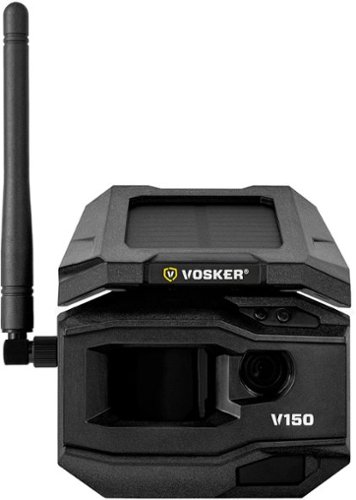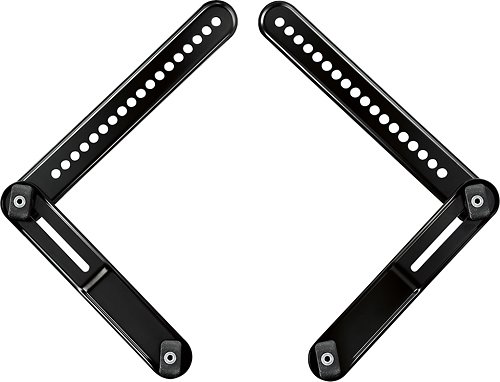DJSmooth's stats
- Review count122
- Helpfulness votes174
- First reviewJune 22, 2016
- Last reviewMarch 28, 2024
- Featured reviews0
- Average rating4.3
Reviews comments
- Review comment count0
- Helpfulness votes0
- First review commentNone
- Last review commentNone
- Featured review comments0
Questions
- Question count0
- Helpfulness votes0
- First questionNone
- Last questionNone
- Featured questions0
- Answer count8
- Helpfulness votes9
- First answerDecember 2, 2016
- Last answerDecember 16, 2021
- Featured answers0
- Best answers0
You can air fry that! The CRUX x Marshmello 8-qt. Digital Air Fryer Kit with TurboCrisp technology features patented TurboCrisp technology crisping tray that cooks up to 50% faster than traditional ovens and 1 silicone baking pan. CRUX is turning up the beat—and the heat with world renowned Artist & Producer, Marshmello. Cooked, puffed, crispy, gooey perfection is yours every time with this 8-qt. Digital Air Fryer Kit with TurboCrisp from CRUX x Marshmello.
Customer Rating

5
Fast and powerful-Big basket for family meals
on October 10, 2022
Posted by: DJSmooth
Overall
This is an incredible upgrade to my older 6qt fryer. It boasts a large basket for a well sized meal and can cook it at an incredibly fast pace. Best of all, it’s fairly quiet. At least when compared with other units, including my old fryer.
This is an incredible upgrade to my older 6qt fryer. It boasts a large basket for a well sized meal and can cook it at an incredibly fast pace. Best of all, it’s fairly quiet. At least when compared with other units, including my old fryer.
Features
This particular unit is quite spacious while holding a reasonable footprint for your countertop space. It has tons of presets for just about any dish and a customization memory which you define the parameters such as time and temp. This mode uses the Marshmello face on the display panel. The basket tray comes with a square shape mold that’s perfect to hold the included silicone liner. This liner makes clean up a breeze as nothing gets dirty except for the liner. Anything stuck to it comes off very easily in the wash. info. The clear window along the front allows you to check on food as it cooks and includes a light button that turns off after 10s. When cooking is complete, the fryer beeps and turns on the interior light for about 20s.
This particular unit is quite spacious while holding a reasonable footprint for your countertop space. It has tons of presets for just about any dish and a customization memory which you define the parameters such as time and temp. This mode uses the Marshmello face on the display panel. The basket tray comes with a square shape mold that’s perfect to hold the included silicone liner. This liner makes clean up a breeze as nothing gets dirty except for the liner. Anything stuck to it comes off very easily in the wash. info. The clear window along the front allows you to check on food as it cooks and includes a light button that turns off after 10s. When cooking is complete, the fryer beeps and turns on the interior light for about 20s.
Clean-up
Probably one of the best parts, clean-up is a breeze. If you opt to use the liner there’s no real clean-up required as nothing gets dirty. If you don’t, clean-up is still simple as this unit doesn’t add any breather holes in the basket. It might be more involved cleaning the tray itself, but cleaning right after use makes it a simple task.
Con
I only have 1 minor complaint with this unit. Prior to the Crux, everything I’ve used had some kind of reminder timer to flip/move your food contents that would vary by length of time/temp setting used. This one just runs the full timer without a reminder. I can live with this as it wasn’t something I always used and varied by food types.
I only have 1 minor complaint with this unit. Prior to the Crux, everything I’ve used had some kind of reminder timer to flip/move your food contents that would vary by length of time/temp setting used. This one just runs the full timer without a reminder. I can live with this as it wasn’t something I always used and varied by food types.
Conclusion
In the time of ownership, I’ve cooked french fries, sausage skillet, air fried chicken, quesadillas, frozen pizza, and veggies such as cauliflower, broccoli, etc. This is hands down one of the most powerful units with this amount of features I’ve had the pleasure to cook in. It’ll save you time and cook you a delicious meal. I’d 100% recommend someone considering a new air fryer to check out.
In the time of ownership, I’ve cooked french fries, sausage skillet, air fried chicken, quesadillas, frozen pizza, and veggies such as cauliflower, broccoli, etc. This is hands down one of the most powerful units with this amount of features I’ve had the pleasure to cook in. It’ll save you time and cook you a delicious meal. I’d 100% recommend someone considering a new air fryer to check out.
I would recommend this to a friend!


Your front door is an incredibly magical place. It’s where opportunity knocks and excitement arrives in cardboard boxes. It welcomes friendly faces and new acquaintances. And it’s a mighty protector against all that’s unwelcome. That’s why we built you a device that allows you to be at your front door no matter where you are. That’s why we packed advanced camera hardware and smart features into a mighty small frame. That’s why we lab tested it under extreme conditions so it always performs when you need it to. We engineered a video doorbell so magical, it makes you the magician. Infrared LEDs illuminates up to 29.6 ft.
Posted by: DJSmooth
Overall
I’ve been a fairly long time user of Wyze products. From their earliest v1 camera to the first pan model (fell off the wagon then). The build quality and specs have always been very reasonable to good. This didn’t disappoint at first. The plastic casing is about the same material as the other Wyze outdoor cams and about the size of a box of tik-tac’s. The package comes with everything you’d need including some stuff competitor brands sell separately. In the box you have the door bell itself, plug-in chime, wedge plate, a bag of wires and other hardware, and a quick start guide. Even though you get a quick start guide, you don’t really need it if you’re an existing Wyze user. The app walks you through the entire process step-by-step.
I’ve been a fairly long time user of Wyze products. From their earliest v1 camera to the first pan model (fell off the wagon then). The build quality and specs have always been very reasonable to good. This didn’t disappoint at first. The plastic casing is about the same material as the other Wyze outdoor cams and about the size of a box of tik-tac’s. The package comes with everything you’d need including some stuff competitor brands sell separately. In the box you have the door bell itself, plug-in chime, wedge plate, a bag of wires and other hardware, and a quick start guide. Even though you get a quick start guide, you don’t really need it if you’re an existing Wyze user. The app walks you through the entire process step-by-step.
Setup
Setting up was very simple and took about 45 min. Remove existing door bell and wire in Wyze, either using the extension or directly. I went direct since the spacing in the wall wouldn’t allow for more wires. Then adding a fuse wire to the existing wiring in the door bell chime (this is the chime that likely came pre-installed in your home). Then follow, or finish following the prompts in the app and you’re all setup and ready to go. Plug the Wyze chime and pair that with the door bell.
Setting up was very simple and took about 45 min. Remove existing door bell and wire in Wyze, either using the extension or directly. I went direct since the spacing in the wall wouldn’t allow for more wires. Then adding a fuse wire to the existing wiring in the door bell chime (this is the chime that likely came pre-installed in your home). Then follow, or finish following the prompts in the app and you’re all setup and ready to go. Plug the Wyze chime and pair that with the door bell.
Cons
Very slow motion detection - Latency.
Chime isn’t very loud. Roughly the volume of a non-flagship smartphone. I assume so you’ll buy more chimes to place around the house?
At the end of a motion capture event, when the light turns off the camera seems to stop recording.
No SD card slot for local recording, really?
No local networking protocols, for alternate local recording
Bad audio recording quality.
Field of view suffers, has great top/down coverage but lacks left/right coverage when compared to competitors.
Very slow motion detection - Latency.
Chime isn’t very loud. Roughly the volume of a non-flagship smartphone. I assume so you’ll buy more chimes to place around the house?
At the end of a motion capture event, when the light turns off the camera seems to stop recording.
No SD card slot for local recording, really?
No local networking protocols, for alternate local recording
Bad audio recording quality.
Field of view suffers, has great top/down coverage but lacks left/right coverage when compared to competitors.
Conclusion
Unless you're deeply invested in the Wyze ecosystem, just looking for reputable budget brand, or you can compromise on some of the issues. Spend the extra $20-$120 cash for something that can offer some of the missing features/functions.
Unless you're deeply invested in the Wyze ecosystem, just looking for reputable budget brand, or you can compromise on some of the issues. Spend the extra $20-$120 cash for something that can offer some of the missing features/functions.
And yes, I taped my unit since my door bell sees no real action ever since a fence was put in. This now gives the opportunity to add a door bell at the gate.
I would recommend this to a friend!


The critically acclaimed wireless RIG 800 Series is back in PRO form with an all-new base station. Designed for Xbox the RIG 800 PRO HX takes it to the next level with a new multi-function base station which provides wireless connection and seamless charging for the headset. The removable USB wireless adapter can also plug directly into your Xbox allowing the stand to be placed anywhere for headset charging convenience. Equipped with an impressive 60 hours of battery life in a single charge, the RIG 800 PRO HX delivers extreme wireless comfort in a lightweight design. Signature lightweight headband with self-adjusting head strap and dual-material ear cushions let you game in comfort for hours. Precision 40 mm drivers with bass enhancers are engineered to produce accurate 3D audio. Dolby Atmos for Headphones is included* so you can now react faster and more accurately detecting the precise distance and direction of your threats.
Posted by: DJSmooth
These sound great. You can hear everything very clearly from the music playing in the background to footsteps approaching you. The build quality is pretty good as well. The added dock is a nice addition as they cradle them and remain upright. It actually leaves you some options for charging however. As mentioned, you can set them on the dock or connect the usb directly into the headset.
The typical features you find in headsets are also found here from mic monitoring to muting by flipping the mic up.
The typical features you find in headsets are also found here from mic monitoring to muting by flipping the mic up.
So you might be asking what makes it sketchy for me to not have rated it 5 stars. Well for one, the mechanism that holds the ear cups onto the headband leaves much to be desired. Every time I have to adjust it I fear I may damage the headband while trying to remove the ear cup. To clarify, the headband features 3-4 opening slots that sets the notch of the ear cup. You have to press out the ear cup if you want to adjust its placement.
The second, there’s an odd connection system going on. At random moments, they seem to disconnect for no apparent reason. Staying within a few feet of the dongle it suddenly begins shouting at you that it’s no longer connected. Cycling it seems to fix it for a time until it repeats all over again.
The last, the dock houses a USB port for your dongle which rests under the headset. The design makes removal a real hassle. The quick start guide specifies to not pull up on it but the angle and length make it a problem.
The second, there’s an odd connection system going on. At random moments, they seem to disconnect for no apparent reason. Staying within a few feet of the dongle it suddenly begins shouting at you that it’s no longer connected. Cycling it seems to fix it for a time until it repeats all over again.
The last, the dock houses a USB port for your dongle which rests under the headset. The design makes removal a real hassle. The quick start guide specifies to not pull up on it but the angle and length make it a problem.
I would recommend this to a friend!
The G713 Wired Gaming Keyboard from the Aurora Collection delivers low-key vibes with high-key performance so you can express yourself and play your way. Float away with its dreamy white design and comfy, cloud-shaped keyboard palm rest. With a tenkeyless layout and adjustable height, this is an ideal compact mechanical keyboard for gaming that gives you that good game feeling, all-day long. Logitech LIGHTSYNC brings your gaming to life with four responsive Play Moods that reflect your state of play in 16.8M programmable RGB colors. Get your creative juices flowing, show off your style, and even create your own custom animation effects on your RGB mechanical keyboard with free G HUB software.
Customer Rating

5
Phenomenal-Just the right level of clicky!
on September 7, 2022
Posted by: DJSmooth
Overall
Wow! This keyboard looks and feels great. It’s one of the nicer TKL’s I have held thus far. But it’s also one of the heavier TKL’s at 2lbs 1.1oz. It’s clicking effect sits somewhere in between an OEM 90s keyboard and cherry MX switches. To unlock the keyboards entire features, you’ll need to download the GHUB software from Logitech. Note, the GHUB software isn’t something that’s spammed at you nor is it predominantly displayed across the packaging, There’s a small mention across the side layered under a bunch of fine print-not really a place a lot of us tend to read. The other, a little more in your line of sight, under the top lid of the package. It’s rather vague, displaying a diagram of the keyboard and the connection method to the PC as step 1. Step 2 displays a web page and a logitech website. Below that, a QR code for support. One might assume these are for documentation and support articles however.
Another area of concern, unlike other keyboards, the gaming key doesn’t disable all shortcuts. As far as I can tell, only WINDOWS key and the menu key that looks like a list, equivalent to right clicking on screen. Functions linked to the ALT key such as ALT+F4, ALT+TAB and likely the ALT equivalent CMD on MAC, all function normally. More about this below.
Wow! This keyboard looks and feels great. It’s one of the nicer TKL’s I have held thus far. But it’s also one of the heavier TKL’s at 2lbs 1.1oz. It’s clicking effect sits somewhere in between an OEM 90s keyboard and cherry MX switches. To unlock the keyboards entire features, you’ll need to download the GHUB software from Logitech. Note, the GHUB software isn’t something that’s spammed at you nor is it predominantly displayed across the packaging, There’s a small mention across the side layered under a bunch of fine print-not really a place a lot of us tend to read. The other, a little more in your line of sight, under the top lid of the package. It’s rather vague, displaying a diagram of the keyboard and the connection method to the PC as step 1. Step 2 displays a web page and a logitech website. Below that, a QR code for support. One might assume these are for documentation and support articles however.
Another area of concern, unlike other keyboards, the gaming key doesn’t disable all shortcuts. As far as I can tell, only WINDOWS key and the menu key that looks like a list, equivalent to right clicking on screen. Functions linked to the ALT key such as ALT+F4, ALT+TAB and likely the ALT equivalent CMD on MAC, all function normally. More about this below.
Software
The GHUB software is loaded with added functionality. From color customization options to key assignment, macros, and profiles. Frankly, the GHUB software is very sophisticated that figuring certain aspects may require some time or a read through the documentation. One of the most interesting lighting effects this software brings, without needing extra software that isn’t developed by the hardware provider, is a mode called Screen Sampler which mimics what’s on your screen across your GHUB compatible devices. I’ve personally yet to see this functionality from the other major gaming hardware manufacturers and the only way to get a similar effect is through the use of open source software. Additionally, cycling back to my previous comments of the gaming mode key not disabling anything else but the WINDOWS key, you can specifically disable any combination of keys from the command window. In my previous example, ALT+F4, would disable accidental closure of your game, but you’ll also lose the ALT key which is typically mapped to a function such as “crouch”. The other area I feel needs mentioning is while going into the integration's section and configuring OBS (I don’t use Discord Desktop or Overwolf) I was never able to install the plug-in for it. I only got an error message to install manually but no matter how (auto or manual) it wouldn’t work.
The GHUB software is loaded with added functionality. From color customization options to key assignment, macros, and profiles. Frankly, the GHUB software is very sophisticated that figuring certain aspects may require some time or a read through the documentation. One of the most interesting lighting effects this software brings, without needing extra software that isn’t developed by the hardware provider, is a mode called Screen Sampler which mimics what’s on your screen across your GHUB compatible devices. I’ve personally yet to see this functionality from the other major gaming hardware manufacturers and the only way to get a similar effect is through the use of open source software. Additionally, cycling back to my previous comments of the gaming mode key not disabling anything else but the WINDOWS key, you can specifically disable any combination of keys from the command window. In my previous example, ALT+F4, would disable accidental closure of your game, but you’ll also lose the ALT key which is typically mapped to a function such as “crouch”. The other area I feel needs mentioning is while going into the integration's section and configuring OBS (I don’t use Discord Desktop or Overwolf) I was never able to install the plug-in for it. I only got an error message to install manually but no matter how (auto or manual) it wouldn’t work.
Conclusion
I really like this keyboard! The placement of the Key Caps light is a bit weird but everything else is aesthetically pleasing. Lighting on this board is beautiful and comes with some nice software integration's for added functionality. The large media keys make for a simple find and go well with the large volume roller. Other than the gaming key not disabling certain keys, I don’t really have any complaints of this board.
I really like this keyboard! The placement of the Key Caps light is a bit weird but everything else is aesthetically pleasing. Lighting on this board is beautiful and comes with some nice software integration's for added functionality. The large media keys make for a simple find and go well with the large volume roller. Other than the gaming key not disabling certain keys, I don’t really have any complaints of this board.
I would recommend this to a friend!






From across the room or across the country, Sensi makes it easy for you to remotely control and schedule your home comfort - Anytime. Anywhere.
Customer Rating

5
Simple yet modern-feature packed thermostat
on September 5, 2022
Posted by: DJSmooth
Overall
This is a nice simple to use thermostst. Something grandma shouldn’t have too hard a time with. It’s a simple press to toggle the on-screen options. More advanced features such as schedules, geofencing, and delayed starts can be configured from the app. There’s an optional service called sensi manager which allows you to control hundreds of thermostats from a single interface. However, being a residential user, this service isn’t really tailored to me. Additionally, this unit supports Siri, Alexa, and Google Assistant.
This is a nice simple to use thermostst. Something grandma shouldn’t have too hard a time with. It’s a simple press to toggle the on-screen options. More advanced features such as schedules, geofencing, and delayed starts can be configured from the app. There’s an optional service called sensi manager which allows you to control hundreds of thermostats from a single interface. However, being a residential user, this service isn’t really tailored to me. Additionally, this unit supports Siri, Alexa, and Google Assistant.
In the Box
In the box you’ve got your thermostat, mounting plate, hardware, a pair of AA batteries, wire labels (to mark current thermostat connections), and install guide/warranty info.
In the box you’ve got your thermostat, mounting plate, hardware, a pair of AA batteries, wire labels (to mark current thermostat connections), and install guide/warranty info.
Installation
This part is pretty straight forward and the app does a great job instructing you. Turn off power (safety first). Pull off the old thermostat. Unscrew the base plate and take note of the wiring. Use the provided wire labels to mark your wires. Your existing base should have a set of letters for each connected wire. Remove the wires and prepare/mount the sensi base plate. Connect wires and layer on the top plate.
This part is pretty straight forward and the app does a great job instructing you. Turn off power (safety first). Pull off the old thermostat. Unscrew the base plate and take note of the wiring. Use the provided wire labels to mark your wires. Your existing base should have a set of letters for each connected wire. Remove the wires and prepare/mount the sensi base plate. Connect wires and layer on the top plate.
Conclusion
The Sensi Thermostat is feature packed while priced right. Aditionally, depending on your region, your utility provier may also have rebates or incentives to owning the Sensi.
The Sensi Thermostat is feature packed while priced right. Aditionally, depending on your region, your utility provier may also have rebates or incentives to owning the Sensi.
I would recommend this to a friend!


LifeLock Standard identity theft protection uses innovative monitoring technology and alert tools to help proactively safeguard your credit and finances. We’ll send you alerts if we find potential identity theft by text, phone, email or mobile app. If identity theft does occur, a U.S.-Based Identity Restoration Specialist, dedicated to you, is there to personally manage your case.
Posted by: DJSmooth
I consider myself a pretty big naysayer to all sorts of antivirus and identity theft services. The biggest reasons; I don’t click bogus attachments/fishy links, install weird, untrustworthy programs, provide legitimate information to short term websites such as blogs etc, and with all the breaches that have gone on during 2021/22 I already have some sort of ID theft monitoring.
Lifelock adds to the typical norms of dark web monitoring such as name, address, dob, ssn and any other typical personal identifiable information. What stood out from the normal is that they also monitor your gaming account user names/gamertags for any potential leaks of that info onto the dark web.
Upon an initial scan, and after providing it my information, it immediately found some information across the web from emails, name, family/relationships, etc.
It then offers to provide assistance/solutions, including my least favorite part, solutions not tied to your subscription in the form of paywalls.
On the plus side, lifelock includes a range of 5 to 10 entries of information you’d like monitored. Information such as addresses, emails, usernames, credit cards, etc.
Lifelock adds to the typical norms of dark web monitoring such as name, address, dob, ssn and any other typical personal identifiable information. What stood out from the normal is that they also monitor your gaming account user names/gamertags for any potential leaks of that info onto the dark web.
Upon an initial scan, and after providing it my information, it immediately found some information across the web from emails, name, family/relationships, etc.
It then offers to provide assistance/solutions, including my least favorite part, solutions not tied to your subscription in the form of paywalls.
On the plus side, lifelock includes a range of 5 to 10 entries of information you’d like monitored. Information such as addresses, emails, usernames, credit cards, etc.
I would recommend this to a friend!
Power through your hardest or easiest workout with the GO Air Sport, the perfect everyday sport earbud. With 32+ hours of total playtime, a secure and comfortable sport fit, and 3 custom sound settings, the GO Air Sport are mighty (and fun). Auto connect to your device and add some color to your workout.
Customer Rating

4
Comfortable to wear but lacking sound depth
on August 15, 2022
Posted by: DJSmooth
I won’t bore with details and features that are part of the description but I will say they do offer a long battery life and water resistance making them great. In the other hand, these are fairly nostalgic to me. They bring back fond memories growing up. In particular, these remind me of the old “gummies”. Those were the only sets of earbuds I ever came across that fit snugly and didn’t hurt sitting in my ears for most of the school day. Yes, this is a long while ago, about 2 decades ago.
What made the “gummies” great was their soft build, from earbud to coil that rests around your ear. The JLab Go Air Sport have a very similar build that firmly caresses the back of your ear without applying excessive force.
What made the “gummies” great was their soft build, from earbud to coil that rests around your ear. The JLab Go Air Sport have a very similar build that firmly caresses the back of your ear without applying excessive force.
Issues for me:
They severely lack any kind of sound depth. I’ve owned their budget Air Pop model, and those for the price sound fantastic. These on the other hand leave your music feeling bland with a lackluster sound quality.
The second issue for me is that the ear tips don’t really work for me. This might be a more personal issue but either the sizing is skipping some possible sizes or the material doesn’t help them stay in. If I use the medium tips it leaves a sensation that it isn’t making a seal. Trying to push them in doesn’t really work as they’ll pop back out and leave that no seal sensation. Using the large tips gives the same sensation and trying to make them fit and possibly adjust to my canal hurts.
They severely lack any kind of sound depth. I’ve owned their budget Air Pop model, and those for the price sound fantastic. These on the other hand leave your music feeling bland with a lackluster sound quality.
The second issue for me is that the ear tips don’t really work for me. This might be a more personal issue but either the sizing is skipping some possible sizes or the material doesn’t help them stay in. If I use the medium tips it leaves a sensation that it isn’t making a seal. Trying to push them in doesn’t really work as they’ll pop back out and leave that no seal sensation. Using the large tips gives the same sensation and trying to make them fit and possibly adjust to my canal hurts.
Conclusion:
For the price, these are great as they feature an incredible runtime and adequate moisture resistance. I just can’t overlook the sound quality. I understand that the fitment issue can be on my end so will not dock any stars from it over.
For the price, these are great as they feature an incredible runtime and adequate moisture resistance. I just can’t overlook the sound quality. I understand that the fitment issue can be on my end so will not dock any stars from it over.
I would recommend this to a friend!
Designed to meet the needs of small offices, the MAXIFY GX6021 delivers high-quality, low-cost printing, and outstanding wireless connectivity. Get serious print productivity with a high page yield of up to 6,000 Black / 14,000 Color pages per full ink bottle set7 and a combined 350 sheet plain paper capacity. Save up to 80% on the cost of ink compared to high-yield laser cartridges with a low cost per print of less than 2 cents per page.7 Each printer comes with a full set of ink, plus 2 bonus black ink bottles, and a 3-year or 80,000 pages* limited warranty so you can print with confidence. The MAXIFY GX6021 is easy to setup and maintain and delivers superior versatility thanks to an auto document feeder for scanning and copying — plus, print on a variety of media types and sizes, including labels, envelopes, and banners. Produce crisp, colorful documents quickly and cost-effectively thanks to fast print speeds and a 4-color pigment-based ink system. Easily connect and print through high-speed USB, Ethernet, or wirelessly5 from computers or mobile devices.
Customer Rating

4
This has changed my opinion of printers going fwd
on June 24, 2022
Posted by: DJSmooth
Overall
The Canon MAXIFY is a premium printer that knows how to shine. It fits into a neat square footprint when all trays and slides are recessed, should your needs require the space. With a general clean aesthetic for just about any home or office. Packed full of features from your typical print/scan/copy, auto document feeder, duplex printing, cloud printing, USB printing, and companion app printing. It offers a solid print quality with both documents and photos. I will add that, when compared with other inkjet printers of both Canon and competitors, the GX6021 is slightly slower at a mere seconds. This is when compared with competitor inkjet printers or an older Canon PIXMA series inkjet. But if you’re keeping score, the GX6021 has a surprisingly low operational noise level when compared. Both in quiet mode or out.
Refilling the MAXIFY is an incredibly simple task, open the bottle and line it up with the tank, then just press down. No messing with any cartridges. But do note, there is no official way of extracting that ink back. If you need to move the printer there’s a shut off mode in the settings and a physical shut off valve when you lift the top of the machine.
Pricing on replacement ink is reasonable and makes for a far cheaper option over cartridge based printers. Looking back at all my old printers I must have pulled between 40-80 pages out from those cartridges with a cost range between $25-$50 per cartridge.
The Canon MAXIFY is a premium printer that knows how to shine. It fits into a neat square footprint when all trays and slides are recessed, should your needs require the space. With a general clean aesthetic for just about any home or office. Packed full of features from your typical print/scan/copy, auto document feeder, duplex printing, cloud printing, USB printing, and companion app printing. It offers a solid print quality with both documents and photos. I will add that, when compared with other inkjet printers of both Canon and competitors, the GX6021 is slightly slower at a mere seconds. This is when compared with competitor inkjet printers or an older Canon PIXMA series inkjet. But if you’re keeping score, the GX6021 has a surprisingly low operational noise level when compared. Both in quiet mode or out.
Refilling the MAXIFY is an incredibly simple task, open the bottle and line it up with the tank, then just press down. No messing with any cartridges. But do note, there is no official way of extracting that ink back. If you need to move the printer there’s a shut off mode in the settings and a physical shut off valve when you lift the top of the machine.
Pricing on replacement ink is reasonable and makes for a far cheaper option over cartridge based printers. Looking back at all my old printers I must have pulled between 40-80 pages out from those cartridges with a cost range between $25-$50 per cartridge.
CONS
The biggest operational drawback I’ve encountered with this unit. No matter what settings I set in the printer feed settings I’m always prompted with a paper mismatch when printing from the cassette. No issues when using the rear tray.
To clarify, I set the paper size/type for both cassette and rear. Load that type of paper into both, in this case letter/plain in cassette letter/glossy photo in rear.
When I attempt to print from PC, if I send a document and use letter/plain or the printer loaded defaults, I’m prompted with a mismatch of A4/plain paper. I then have to confirm the print from the printer display itself to actually get it to print. With photos, if I use the defaults or specify letter/glossy it works flawlessly. On neither end, printer or PC, is the A4 size set as default.
Aside from operational drawbacks, I’d like to mention a quality drawback. I find the display lacking a bit when compared to the rest of the unit. Mainly when swiping through the options as it doesn’t fully register every tap of the screen. It reminds me of the early smartphone screens or very cheap low budget Android devices. The ones that require you to tap several times and perform the same gesture to achieve the correct click or scroll.
The biggest operational drawback I’ve encountered with this unit. No matter what settings I set in the printer feed settings I’m always prompted with a paper mismatch when printing from the cassette. No issues when using the rear tray.
To clarify, I set the paper size/type for both cassette and rear. Load that type of paper into both, in this case letter/plain in cassette letter/glossy photo in rear.
When I attempt to print from PC, if I send a document and use letter/plain or the printer loaded defaults, I’m prompted with a mismatch of A4/plain paper. I then have to confirm the print from the printer display itself to actually get it to print. With photos, if I use the defaults or specify letter/glossy it works flawlessly. On neither end, printer or PC, is the A4 size set as default.
Aside from operational drawbacks, I’d like to mention a quality drawback. I find the display lacking a bit when compared to the rest of the unit. Mainly when swiping through the options as it doesn’t fully register every tap of the screen. It reminds me of the early smartphone screens or very cheap low budget Android devices. The ones that require you to tap several times and perform the same gesture to achieve the correct click or scroll.
I would recommend this to a friend!
The low-profile Signa S4 certified with Dolby Atmos 3.1.2 sound bar comes with a 5.9" wireless subwoofer that delivers powerful, crystal-clear, cinematic 3D surround sound with any HD TV, even the latest 8K Ultra-HD TVs, with single-remote connectivity. At just over 2", the sound bar does not block your TV's sensor whether you wall mount it or place it on the shelf. Features Polk's patented Voice Adjust technology, which lets you customize voice levels without affecting the soundtrack, so you hear clear dialogues every time! The Bass Adjust Technology gives you the power to control the bass on both the sound bar and the subwoofer simultaneously and give you deeper bass impact. Experience True 3D surround sound, whether it is added warmth in your music or special effects like gunshots or realistic whirring of helicopters flying overhead, the Dolby Atmos Certified ensures you are virtual height effects elevated right to your listening area. What's more - stream your favorite music wirelessly through Amazon Music HD, Apple Music, Roon, Qobuz, Spotify, Tidal and more. The HDMI eARC output gives you uncompromised, flawless sound reproduction. A great sound bar that comes a value never imagined before!
Posted by: DJSmooth
Overall
A solid sounding and budget friendly soundbar.
This hits all the right areas when playing Movies, TV, Music, or Video Games. But if I’m being totally honest, Polk hasn’t ever been on my radar before now. It’s not that there’s a quality shortage, but hype doesn’t typically drive this particular brand the same way the big names do. Hype aside the Signa S4 stands among competition, and possibly higher up the totem pole, within similarly priced soundbars.
A solid sounding and budget friendly soundbar.
This hits all the right areas when playing Movies, TV, Music, or Video Games. But if I’m being totally honest, Polk hasn’t ever been on my radar before now. It’s not that there’s a quality shortage, but hype doesn’t typically drive this particular brand the same way the big names do. Hype aside the Signa S4 stands among competition, and possibly higher up the totem pole, within similarly priced soundbars.
Setup
The Signa comes in a pretty average box encased inside of 4 large pieces of Styrofoam, nothing really memorable comes to mind. Pulling it out from the box I briefly inspected the bar, photographed, and set it on the counter. Along the rear are 2 cutouts for the head of a wood screw or other anchor to wall mount. Back to box, I pull the encased subwoofer and notice all sides are solid and plain with the only exception the back hiding a port for power cable and a sync button. Along the bottom you have 4 rubber feet, an air vent and about a 4.5” driver speaker. It’s a clean/discreet design with a polished “Polk” logo across the front. Back in the box there’s an included set of AAA batteries, HDMI 2.0, optical cable, a pair of power cables, quick start guide, mounting template + spacer, and a small remote. Putting it all together on the counter reminded me how easy it is to plug and unplug this unit if it were mounted someplace, like my previous bar mounted to an under TV support system. Powering it on required little to no input from me. I only pressed the sync button a few seconds after watching a flashing light on the soundbar. I obviously skipped reading the startup guide and it shows but as there were no complications I preceded without.
The Signa comes in a pretty average box encased inside of 4 large pieces of Styrofoam, nothing really memorable comes to mind. Pulling it out from the box I briefly inspected the bar, photographed, and set it on the counter. Along the rear are 2 cutouts for the head of a wood screw or other anchor to wall mount. Back to box, I pull the encased subwoofer and notice all sides are solid and plain with the only exception the back hiding a port for power cable and a sync button. Along the bottom you have 4 rubber feet, an air vent and about a 4.5” driver speaker. It’s a clean/discreet design with a polished “Polk” logo across the front. Back in the box there’s an included set of AAA batteries, HDMI 2.0, optical cable, a pair of power cables, quick start guide, mounting template + spacer, and a small remote. Putting it all together on the counter reminded me how easy it is to plug and unplug this unit if it were mounted someplace, like my previous bar mounted to an under TV support system. Powering it on required little to no input from me. I only pressed the sync button a few seconds after watching a flashing light on the soundbar. I obviously skipped reading the startup guide and it shows but as there were no complications I preceded without.
Appearance
The Signa S4 comes wrapped in a cloth fabric across the front and top. Along the back and bottom are a solid plastic material. Beneath the cloth rests a several drivers. By feel, it would appear to 6 drivers and several vents. It’s very difficult to tell without ripping off the mesh and it tends to create a glare when light is shined on it. Polk also does not seem to disclose those details in the product description page. Across the top of the soundbar are your controls such as volume, source, and power composed of a thick plastic.
The Signa S4 comes wrapped in a cloth fabric across the front and top. Along the back and bottom are a solid plastic material. Beneath the cloth rests a several drivers. By feel, it would appear to 6 drivers and several vents. It’s very difficult to tell without ripping off the mesh and it tends to create a glare when light is shined on it. Polk also does not seem to disclose those details in the product description page. Across the top of the soundbar are your controls such as volume, source, and power composed of a thick plastic.
Usage
This is where things got weird with the soundbar. I initially only connected Bluetooth from my phone, HDMI, and an optical cable. With a stream from the TV’s onboard apps, I set it to TV so the source would be the optical cable, at least that’s usually the norm with all other soundbars I’ve dealt with before. What I got was no audio so I switched across all the available source options. First aux played something and when I got no audio I tried Bluetooth. Nothing was working. But to be honest, assuming Bluetooth to be correct was a stretch. I ended up going back to TV and clicked around the screen then switched to aux once again. If I play something while it has no audio it doesn’t seem to come about on its own. But if I click around the screen several times it seems to finally register audio that way. What bugs me about this is that the aux jack on the soundbar isn’t plugged in with anything and the only thing that is are optical and HDMI. I can only assume, since it’s not mentioned in the setup guide nor anywhere I’ve looked, this is the way things are paired in its software. | TV = HDMI | Aux = Aux/Optical/USB | Bluetooth = Bluetooth |
On the positive side, the remote comes with several presets that make adjusting things depending on source and time of day simple. A Movie, Music, and a Night preset. Movie gives you the lowest tones and just overall sounds nice with movies and games. Music brings a range of mid and lows and goes best with music. Night muffles the subwoofer and places emphasis on high tones. Even if you raise the subwoofer volume to maximum, you get no feedback from it in this mode. I’m just not a fan of the visual cues that tell you a mode. 1 led flash for movies, 2 led flashes for music, and 3 led flashes for night.
There’s an additional preset for vocal tones which ranges from normal to high with a range of 3 levels. These make those scenes with the murkiest vocals audible at normal hearing levels. No more maxing out the volume, putting headphones, or turning on subtitles to hear a whisper on screen.
This is where things got weird with the soundbar. I initially only connected Bluetooth from my phone, HDMI, and an optical cable. With a stream from the TV’s onboard apps, I set it to TV so the source would be the optical cable, at least that’s usually the norm with all other soundbars I’ve dealt with before. What I got was no audio so I switched across all the available source options. First aux played something and when I got no audio I tried Bluetooth. Nothing was working. But to be honest, assuming Bluetooth to be correct was a stretch. I ended up going back to TV and clicked around the screen then switched to aux once again. If I play something while it has no audio it doesn’t seem to come about on its own. But if I click around the screen several times it seems to finally register audio that way. What bugs me about this is that the aux jack on the soundbar isn’t plugged in with anything and the only thing that is are optical and HDMI. I can only assume, since it’s not mentioned in the setup guide nor anywhere I’ve looked, this is the way things are paired in its software. | TV = HDMI | Aux = Aux/Optical/USB | Bluetooth = Bluetooth |
On the positive side, the remote comes with several presets that make adjusting things depending on source and time of day simple. A Movie, Music, and a Night preset. Movie gives you the lowest tones and just overall sounds nice with movies and games. Music brings a range of mid and lows and goes best with music. Night muffles the subwoofer and places emphasis on high tones. Even if you raise the subwoofer volume to maximum, you get no feedback from it in this mode. I’m just not a fan of the visual cues that tell you a mode. 1 led flash for movies, 2 led flashes for music, and 3 led flashes for night.
There’s an additional preset for vocal tones which ranges from normal to high with a range of 3 levels. These make those scenes with the murkiest vocals audible at normal hearing levels. No more maxing out the volume, putting headphones, or turning on subtitles to hear a whisper on screen.
Personal Dislikes
A few peeves of this product.
I dislike the remote. It feels cheap and the first time removing the battery cover felt like it was going to break. Any consecutive try has changed that feel.
The display on the soundbar, or lacking of one, feels cheap. Having a set of lights to tell you a mode, source, or volume level seems outdated. All of my older then-budget soundbars, even though they range from 4 to about 8 years old, offer digital displays that show volume numbers or source input names. That makes getting information from the soundbar much simpler than going off a set of led dots.
A few peeves of this product.
I dislike the remote. It feels cheap and the first time removing the battery cover felt like it was going to break. Any consecutive try has changed that feel.
The display on the soundbar, or lacking of one, feels cheap. Having a set of lights to tell you a mode, source, or volume level seems outdated. All of my older then-budget soundbars, even though they range from 4 to about 8 years old, offer digital displays that show volume numbers or source input names. That makes getting information from the soundbar much simpler than going off a set of led dots.
I would recommend this to a friend!



The lightest MMO/MOBA mouse on the market, the SteelSeries Aerox 9 Wireless gaming mouse weighs a mere 89g for comfort during long sessions. A 12-button side panel delivers easy access to abilities, while the TrueMove Air sensor provides accurate tracking. Equipped with AquaBarrier water protection and rock-solid Quantum 2.0 Wireless, and superb 180-hour battery life with fast charging.
Posted by: DJSmooth
Overall
A solid mouse. At only 3.3 ounces or 95 grams, it’s a very light yet customizable mouse featuring 18 programmable keys and an easily accessible cpi switch. The exterior shell is mostly plastic, almost like a polyurethane material. A fence like mesh coats most of the body’s top side with the only closed portion being at the tip of the clickers.
The clickers are very responsive and overall feel very nice. My fingers rest on the solid portion of the buttons. But moving them higher up to the mesh, I can’t say they feel as great. Between them rests the scroll wheel with an interesting texture. The plastic coating with the textured surface makes for an abrasive surface that doesn’t allow for slipping. On the underside, that same mesh texture continues between the slider grips with a reflective, plexiglass like-material below it. I assume the pcb screws into this material.
If I’m being totally honest however, I’m not a big fan of the open design as it allows for dirt, sweat, and any other foreign material from resting on the internal electronics of the mouse.
A solid mouse. At only 3.3 ounces or 95 grams, it’s a very light yet customizable mouse featuring 18 programmable keys and an easily accessible cpi switch. The exterior shell is mostly plastic, almost like a polyurethane material. A fence like mesh coats most of the body’s top side with the only closed portion being at the tip of the clickers.
The clickers are very responsive and overall feel very nice. My fingers rest on the solid portion of the buttons. But moving them higher up to the mesh, I can’t say they feel as great. Between them rests the scroll wheel with an interesting texture. The plastic coating with the textured surface makes for an abrasive surface that doesn’t allow for slipping. On the underside, that same mesh texture continues between the slider grips with a reflective, plexiglass like-material below it. I assume the pcb screws into this material.
If I’m being totally honest however, I’m not a big fan of the open design as it allows for dirt, sweat, and any other foreign material from resting on the internal electronics of the mouse.
In the Box
This part had me stumped in the beginning. In the box you’ve got the mouse sitting on top. Lifting it reveals the instruction manual and a compartment housing the 6’ Type C to Type A USB cable. In an adjacent compartment you’ve got a Type C USB wireless dongle and a Type C to Type C extender. This extender had me confused thinking it was a Type C to Type A adapter until I picked it up to see both ends. Everything being male connections, except for the extender.
This part had me stumped in the beginning. In the box you’ve got the mouse sitting on top. Lifting it reveals the instruction manual and a compartment housing the 6’ Type C to Type A USB cable. In an adjacent compartment you’ve got a Type C USB wireless dongle and a Type C to Type C extender. This extender had me confused thinking it was a Type C to Type A adapter until I picked it up to see both ends. Everything being male connections, except for the extender.
Potential Issues
This is what makes this mouse not so compatible with older systems. I mean, it does work but the setup is more of an eyesore. Plugging in the Type A to Type C cable in the PC then attaching the extender and finally the dongle allows you to use the dongle. Alternatively, you could use Bluetooth but a lot of older systems didn’t come with Bluetooth as a standard feature so you’d have to buy a Bluetooth dongle if you didn’t already have one. My old 2015 custom built system doesn’t offer any Type C or Bluetooth, which was the first system I had planned to test with. But my custom built 2021 system had no issues. Some of my older, not ancient, 2018-2019 desktops that serve as file servers, media servers, or general test environments also do not have a Type C but do offer OEM built-in Bluetooth. So this area will really vary by what you plan to use this mouse with. The last thing I’ll add here is that you’ll need the 6’ cable to charge the mouse so if you went the first route with cable > extender > dongle you’d need to keep the cable available to charge the mouse when needed. Tying it up behind the desktop to keep out of sight isn’t a good option for everyone if you don’t have another Type C to charge the mouse with later.
This is what makes this mouse not so compatible with older systems. I mean, it does work but the setup is more of an eyesore. Plugging in the Type A to Type C cable in the PC then attaching the extender and finally the dongle allows you to use the dongle. Alternatively, you could use Bluetooth but a lot of older systems didn’t come with Bluetooth as a standard feature so you’d have to buy a Bluetooth dongle if you didn’t already have one. My old 2015 custom built system doesn’t offer any Type C or Bluetooth, which was the first system I had planned to test with. But my custom built 2021 system had no issues. Some of my older, not ancient, 2018-2019 desktops that serve as file servers, media servers, or general test environments also do not have a Type C but do offer OEM built-in Bluetooth. So this area will really vary by what you plan to use this mouse with. The last thing I’ll add here is that you’ll need the 6’ cable to charge the mouse so if you went the first route with cable > extender > dongle you’d need to keep the cable available to charge the mouse when needed. Tying it up behind the desktop to keep out of sight isn’t a good option for everyone if you don’t have another Type C to charge the mouse with later.
Software
To get full functionality out of the Aerox 9, you need to install the Steelseries Engine software. It allows you to map any of the 18 programmable buttons on the mouse. Create custom lighting profiles using the simple click and set editor to map 3 programmable areas of the mouse. Additionally, it comes bundled with software to clip, edit, and share gaming highlights.
To get full functionality out of the Aerox 9, you need to install the Steelseries Engine software. It allows you to map any of the 18 programmable buttons on the mouse. Create custom lighting profiles using the simple click and set editor to map 3 programmable areas of the mouse. Additionally, it comes bundled with software to clip, edit, and share gaming highlights.
Conclusion
Over the span of a few days, I made the Aerox 9 a daily driver. During that time the same charge the mouse arrived with was more than enough. This leads me to believe the 150 hour claim on the packaging to be accurate. It is also very responsive, for all tasks I threw at it from productivity to gaming and everything in between. The lighting options are a nice addition to it. This is certainly one of the lighter mice I’ve held before, if not the lightest. I just can’t get used to the feel of the open mesh design on the palm of my hand as I can feel every opening in the material.
Over the span of a few days, I made the Aerox 9 a daily driver. During that time the same charge the mouse arrived with was more than enough. This leads me to believe the 150 hour claim on the packaging to be accurate. It is also very responsive, for all tasks I threw at it from productivity to gaming and everything in between. The lighting options are a nice addition to it. This is certainly one of the lighter mice I’ve held before, if not the lightest. I just can’t get used to the feel of the open mesh design on the palm of my hand as I can feel every opening in the material.
I would recommend this to a friend!





DJSmooth's Review Comments
DJSmooth has not submitted comments on any reviews.
DJSmooth's Questions
DJSmooth has not submitted any questions.
DJSmooth's Answers
The V150 is a 100% wireless and portable security camera equipped with Vosker built-in solar panel technology and a long lasting 10 000 mAh rechargeable lithium battery. This LTE-based cellular security device is ideal for remote area photo surveillance where access to electricity and Wi-Fi network is impossible. Receive mobile alerts right to your phone and never miss anything again. Set it up easily and let it get to work, anywhere you need it.
will the cellular work in Alaska
As long as either one of these carriers offers cell service in the region it should work. The Vosker V150 supports them.
AT&T, T-Mobile, Sprint and US Cellular
AT&T, T-Mobile, Sprint and US Cellular
2 years, 4 months ago
by
DJSmooth
Play PC games with your Xbox Wireless Controller.
With will allow me to play Elder Scrolls Online with an Xbox One control on a pc that I built, and a wireless headset and microphone for my Spanish class?
I can only clearly answer your first question. That is a yes to playing Elder Scrolls Online with this headset. But in order for you to be able to pair it with your computer you will need an Xbox wireless adaptor that you will pair the headset to.
However, I’m not entirely sure if you’d be able to use it for a class once paired to the Xbox adaptor.
However, I’m not entirely sure if you’d be able to use it for a class once paired to the Xbox adaptor.
3 years, 7 months ago
by
DJSmooth
Achieve the deep-fried flavor you love, without all the oil and added calories. The Chefman TurboFry™ Air Fryer allows you to bake, fry and roast like a pro. This airfryer requires little to no oil, so there’s less of that fried oil smell lingering in the house and less fat that you’re consuming. It’s large 3.5-liter capacity and flat basket gives you the ability to cook enough for a hungry crowd all at once. Skip the microwave! Reheat soggy leftovers in the air fryer to return them to their original texture. Make better-for-you fries that are just as crispy and tasty, roast chicken thighs, or heat up leftovers for a quick and easy meal. The temperature control with 60-minute timer automatically shuts off once food is done, so you never have to worry about burning or drying out your food. Its space saving basket is removable and dishwasher safe for easy clean-up, so you’ll have more time to dream up your next air-fried meal!
How can I get cooking direction book that came with machine, chefman airfryermodelrj38v2-35, no book with machine
If you’re referring to the documentation. You can download a copy from the chefman website. Alternatively, most manufacturers will gladly send you a replacement if your packaging didn’t include it.
3 years, 7 months ago
by
DJSmooth
Achieve the deep-fried flavor you love, without all the oil and added calories. The Chefman TurboFry™ Air Fryer allows you to bake, fry and roast like a pro. This airfryer requires little to no oil, so there’s less of that fried oil smell lingering in the house and less fat that you’re consuming. It’s large 3.5-liter capacity and flat basket gives you the ability to cook enough for a hungry crowd all at once. Skip the microwave! Reheat soggy leftovers in the air fryer to return them to their original texture. Make better-for-you fries that are just as crispy and tasty, roast chicken thighs, or heat up leftovers for a quick and easy meal. The temperature control with 60-minute timer automatically shuts off once food is done, so you never have to worry about burning or drying out your food. Its space saving basket is removable and dishwasher safe for easy clean-up, so you’ll have more time to dream up your next air-fried meal!
Can I sit it on my counter top to cook.
You certainly can.
3 years, 7 months ago
by
DJSmooth
With the HP DeskJet 2755 All-in-One Inkjet Printer, get all the essentials you need in one affordable, easy-to-use device. Breeze through projects with simple printing at home and scan and copy versatility. With HP Instant Ink, this wireless printer automatically orders ink and delivers it straight to your door with up to 50% savings on ink (subscription required). Get faster, more reliable connections using the color printer's dual-band Wi-Fi with self-reset. Set up the all-in-one printer in a few easy steps and get high-quality scanning and sharing to Dropbox, Google Drive, email, or the cloud from your smartphone using the HP Smart app.
Do you need a computer To set up ? can you use iPad or phone to setup?
No, a computer isn't required. You can set up from a mobile device using the HP Smart app.
3 years, 9 months ago
by
DJSmooth
With the HP DeskJet 2755 All-in-One Inkjet Printer, get all the essentials you need in one affordable, easy-to-use device. Breeze through projects with simple printing at home and scan and copy versatility. With HP Instant Ink, this wireless printer automatically orders ink and delivers it straight to your door with up to 50% savings on ink (subscription required). Get faster, more reliable connections using the color printer's dual-band Wi-Fi with self-reset. Set up the all-in-one printer in a few easy steps and get high-quality scanning and sharing to Dropbox, Google Drive, email, or the cloud from your smartphone using the HP Smart app.
Is this compatible with any hp laptop?
It should be. According to the manufacturer, it's compatible with Windows and Mac along with iOS and Android. As long as your HP laptop falls in one of those operating systems you should be OK.
3 years, 9 months ago
by
DJSmooth
Enjoy crisp powerful sound while gaming with this Turtle Beach Elite Atlas Aero wireless PC gaming headset. The rechargeable battery offers up to 30 hours of use, and the remappable on-ear controls let you adjust settings as needed. This Turtle Beach Elite Atlas Aero wireless PC gaming headset has a sleek metal headband and interchangeable cooling gel-infused memory foam ear cushions that provide a comfortable, secure fit.
Whats up with the lack of reviews on this, is this a new product? Are the ear cups leather? Is the mic attached or apart of the headset?
Product released a little over a month ago, so it is still fairly new. I believe the lack of reviews is due to people being hesitant by its overall lack of reviews internet wide, not just best buy.
The mic is detachable, picture attached.
The cups are both a synthetic fabric and a faux like leather. The leather covers the outside and synthetic fabric covers the face (or the side that would press against the side of your head).
The mic is detachable, picture attached.
The cups are both a synthetic fabric and a faux like leather. The leather covers the outside and synthetic fabric covers the face (or the side that would press against the side of your head).

4 years, 6 months ago
by
DJSmooth
Easily hang your existing soundbar beneath your wall-mounted flat-panel TV with this Rocketfish™ RF-SBM101 mount that accommodates most soundbars weighing up to 15 lbs. for sturdy support. Steel material provides a durable design.
Can you mount a sound bar ABOVE a tv with this?
You can, just as long as you stick to the weight limits. I believe it really comes down to the soundbar and actual mounting slots on the back of the TV.
7 years, 5 months ago
by
DJSmooth







![LifeLock - Standard Identity Theft Protection Individual Plan (1 Year Subscription) - Android, Apple iOS, Mac OS, Windows [Digital]](https://pisces.bbystatic.com/prescaled/500/500/image2/BestBuy_US/images/products/6508/6508604_sd.jpg)