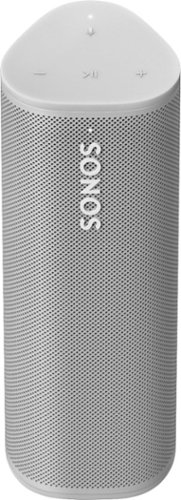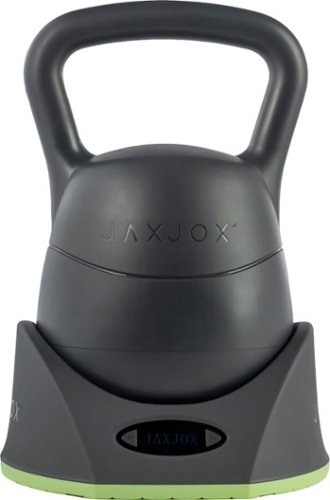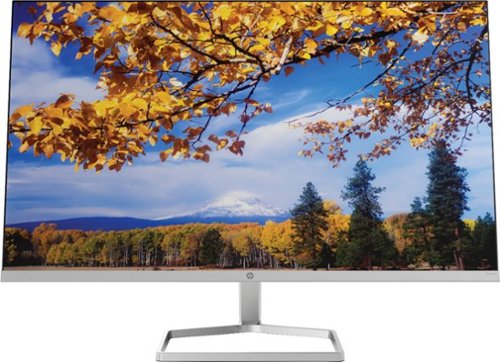TechnicallyWell's stats
- Review count143
- Helpfulness votes1,840
- First reviewDecember 6, 2009
- Last reviewApril 28, 2024
- Featured reviews0
- Average rating4.7
Reviews comments
- Review comment count0
- Helpfulness votes0
- First review commentNone
- Last review commentNone
- Featured review comments0
Questions
- Question count0
- Helpfulness votes0
- First questionNone
- Last questionNone
- Featured questions0
- Answer count21
- Helpfulness votes28
- First answerDecember 6, 2009
- Last answerNovember 27, 2021
- Featured answers0
- Best answers5
Enjoy astonishing sound with this breakthrough portable speaker. Stream music and more over WiFi at home and listen on the go with Bluetooth. Get up to 10 hours of battery life. Easily control the sound with the Sonos app, your voice, and Apple AirPlay 2. Create a whole-home sound system with multiple Sonos speakers.
Customer Rating

5
Great sound in a portable unit
on April 23, 2021
Posted by: TechnicallyWell
from NY
## Design
The Roam speaker from Sonos is compact and lightweight, making it easy to pick up and take with you around the house. It has a triangular design that can either be set horizontally or vertically on a flat service (and I just realized that the SONOS logo looks the same upside down).
There are 4 buttons on one end of the speaker: play/pause, volume up, volume down, and a microphone mute button. On the back of the unit is the power/standby button and a USB-C charging input.
## Performance
I was very surprised by the strong musical performance of this speaker. While it doesn't get as loud as the Sonos One speaker for example, highs and mids come through clearly and the bass is very good! The bass isn't as strong as Sonos larger speakers, but you can use the EQ setting in the Sonos app to increase it somewhat if you like.
Like the other speakers in the Sonos ecosystem, you can group the Roam with other Sonos speakers for synchronized playback.
## Features
- WiFi: The speaker connects directly to your home WiFi to stream music. You can use the Sonos app to play virtually any music you might have: Pandora, Spotify, Apple Music, iHeart Radio, TuneIn, LiveXLive, and many more. What I like about the Sonos app is that you can set what you want to play and close it if you want. The speaker will connect and play the music on its own, so it doesn't tie up your phone or pass along any text notifications or phone ringtones.
- Bluetooth: When you move out of range of your home WiFi, you can instead use Bluetooth to connect your phone directly to the speaker to stream music and podcasts.
- Alexa or Google Assistant: You can configure Alexa or Google Assistant on the Roam and then use voice commands to play music or do other tasks such as check the weather. Microphone performance seems to work well and can typically "hear" me over the music that is playing.
- Automatic Trueplay: This feature uses the devices built-in microphone to get a "feel" for the space it is playing in and adjusts the sound accordingly. For example, when I place the Roam speaker against a wall in a corner, which tends to overemphasis the bass, the Roam adjusted and backed off the bass slightly, which made it less "boomy".
- Qi charging: I was surprised to learn that the Roam can be set vertically on a Qi charger to recharge! This is slower than the USB-C wired charging, but it's a nice bonus that doesn't require the purchase of a special base (although one is available if you so desire). Qi charging performance has been hit or miss for me: sometimes the speaker will charge up to about 70% and then seem to stall out, while other times it charges up to 100% without issue. I guess it depends on the charging pad you use and whether you hit the "sweet spot" as far as matching up the charging coils.
## Battery Life
Sonos states that the speaker can provide up to 10 hours of playback on a single charge. You can press the power button on the back to place the speaker in “standby” mode, but the battery continues to drain, losing about 10-20% overnight. If you leave the speaker on standby when not in use, you'll likely need to recharge it daily. Turning off the microphone seems to help extend battery life somewhat.
## Summary
The Sonos Roam speaker is a strong performer and sounds great as a standalone speaker or when integrated into an existing Sonos system. With water resistance and drop protection, you can simply enjoy your music without worrying about babying the speaker. The built-in Alexa/Google Assistant integration is also a nice touch as you can queue up music without using your phone.
Mobile Submission: False
I would recommend this to a friend!

For on-the-GO peace of mind. Use UV light with or without a vacuum function so you can safely clean your phone, car and plane seat, hotel room, luggage and more.
Customer Rating

4
UV light is a nice bonus, but can be hit-or-miss
on April 21, 2021
Posted by: TechnicallyWell
from NY
Note: If you're like me and you thought the UV bulb is broken because it rattles and doesn't light up, don't worry! There is a small ball in the bulb that's required for it to work. Also, the light will not come on unless the vacuum is facing down and touching a surface. You should then see the light come on automatically when it is touching a surface and go off when you lift the vacuum off the surface. UV light can be damaging to humans and animals, so these safety features help you from accidentally shining the light at a living being.
## Design
The RAYCOP GO UV+ handheld vacuum can be disassembled in 4 pieces (plus the wall charger) and fits in a nice, portable storage box so that you can bring it along when you travel. The vacuum itself weights just under 2 pounds
The vacuum's filters are reusable and fairly easy to clean: press the two tabs and pull to detach the dust bin from the handle, turn the filter a quarter turn to unlock it, and pull up on the metal filter to pop it out.
Emptying the dust bin is even easier: just press the tab in the direction of the arrow and the spring-loaded door of the dustbin flips open automatically. The dust bin is small and requires frequent emptying when cleaning up large messes.
## Features
UV Disinfection: In the wake of COVID-19, many of us have become concerned with disinfecting everything we can. While the manual for the GO UV+ does not specifically address COVID-19, it does claim that it kills most bacteria and viruses within 5 seconds. Of course, this would require to go over the surface very slowly to make sure every inch is exposed to the light for 5 seconds, but it's a nice alternative to the smell of spraying Lysol when cleaning small surfaces.
Modular: The unit can easily be broken down to 4 pieces for easy transport. The UV light portion is detachable and the vacuum can be used without it. The battery is located in the handle of the unit, which can be charged while detached from the rest of the unit.
## Performance
Suction power is fair and about what you expect from a rechargeable hand vacuum: it won't deep clean the carpets, but it's good for cleaning up crumbs and other small messes. There is a "power mode" that increases suction power at the expense of battery runtime, but is useful if the vacuum is not picking up what you need it to in normal mode.
The UV light is active whenever the vacuum is on and the vacuum is touching a surface. It's hard to tell just how much it is disinfecting, but I did find a lab report on RAYCOP's website that gives me some assurance that it's killing germs. This is ideal for cleaning surfaces such as couch cushions and other "soft" surfaces that are difficult to tackle with a Clorox wipe. Unfortunately, I find that the surface detection safety features randomly turn off the light even when vacuuming a flat surface. It's also difficult to shine on surfaces that are not completely flat, such as computer keyboards, TV remotes, etc.
## Battery Life
The RAYCOP GO UV+ can run up to 30 minutes in "normal" mode and takes about 3 hours to recharge. The charging plug is proprietary, so be sure not to lose it.
## Summary
What sets the RAYCOP GO UV+ handheld vacuum apart from other hand vacs is the inclusion of the UV disinfecting lamp. While I appreciate the safety features, the surface detection can be hit-or-miss and the lamp sometimes turns off even when vacuuming a flat surface. However, it's a nice bonus in the age of COVID-19, and the hand vacuum is lightweight and breaks down to make traveling with it easier.
Mobile Submission: False
I would recommend this to a friend!

The Roomba 600 series robot vacuum is a great way to begin cleaning your home smarter. It learns your cleaning habits and then offers up custom cleaning schedules—taking on daily dirt, dust, and debris from carpets and hard floors. It even has an edge-sweeping brush to get into corners and along edges. Google Assistant and Alexa compatibility let you start a cleaning session with just your voice, or simply use the iRobot Home App. When your area’s pollen count is high or during pet shedding season, the Roomba 600 series robot vacuum can even suggest extra cleanings —to help keep your floors clean every day of the year. *(Alexa and all related logos are trademarks of Amazon.com or its affiliates. Google is a trademark of Google LLC)
Customer Rating

5
Good all-around robotic vacuum
on March 30, 2021
Posted by: TechnicallyWell
from NY
## Design
The iRobot Roomba 694 features a sleek new design with a mostly all black exterior (previous models used a combination of black and silver). It definitely gives the Roomba a more modern look over previous models. Other than that, the brushes, dust bin, and bumper are very similar to older generations of the Roomba 600 series.
## Performance
The Roomba 694 does not have any type of smart "mapping" feature. Instead, it kind of just "ping-pongs" around the room in a seemingly random pattern until the battery gets low. You may assume that it's going to miss big sections of the floor but it surprisingly does a good job of reaching most of the surfaces it can. Even if it does miss a section of the floor, it will likely get it on subsequent run. So if you run it multiple times a week, missed spots become less of an issue.
The Roomba 694 has a side brush that helps push debris in towards the larger brushes and vacuum located on the bottom of the unit.
The Roomba 694 was a "dirt detection" feature that I assume activates when it hits an area that causes a lot of "rattle" as it collects debris. When it detects a dirty area, it will go around and around in that area to give it extra attention.
As you might expect, the Roomba can get tangled up on cords, frays, and other "stringy" things, so you might have to do a little pre-cleaning before you set the Roomba loose in your home. Thanks to the WiFi connection, the Roomba app can alert you when it gets hung up and needs attention. It also uses a voice announcement to say what is wrong, but I typically miss it as I'm in another room. In fact, I typically run the Roomba while I'm home as it will trip the motion sensors of my home security system when it's armed.
It's fairly easy to remove tangles as you can open up the Roomba to remove the brushes and untangle whatever is wrapped around them.
## Features
- WiFi connection: I appreciate the WiFi feature as the Roomba app will send a notification whenever it is stuck or when it completes cleaning. I don't use the Alexa feature very often to start it because I typically need to clean the debris bin before starting it, so while I'm bent over replacing the bin it's just quicker to hit the "start" button on the unit than to yell, "Alexa, ask Roomba to start cleaning". However, it is handy if I'm in another room and need to stop the Roomba: "Alexa, ask Roomba to stop". Alexa will then ask if you want the Roomba return to its base to charge.
- App: The iRobot app provides access to the device manuals, as well as links to parts with videos showing you how to maintain your Roomba. You can also view the history and stats of previous cleaning jobs, as well as schedule future cleanings (or start one immediately).
- Spot Clean: If you have a specific area that needs cleaned, you can press the "spot clean" button and the Roomba will stay in roughly the same spot instead of cleaning the entire room. This is ideal for cleaning up a cereal spill, for example.
## Gripes
- No virtual barrier included: Previous iRobot Roomba models I've owned have come with a virtual barrier device. Sadly, this model does not include one (but it can be purchased separately).
## Summary
Overall, the Roomba 694 is a great way to vacuum your home. It doesn't include any of the bells or whistles (such as mapping or mopping features) of the more expensive models, but it does include WiFi which allows you to start and stop the Roomba with the app or with Alexa. While it may seem to aimlessly wonder around my home, it does a fairly good job of reaching all areas of the floor.
Mobile Submission: False
I would recommend this to a friend!

SoundLink Revolve+ II, the best-performing portable Bluetooth speaker from Bose, is engineered to spread deep, jaw-dropping sound in every direction. Place it in the center of the room to give everyone the same experience. Or set it near a wall and sound will radiate and reflect around the room, immersing you in that same feeling you felt at your favorite show. The tapered cylindrical shape with a flexible handle makes this wireless speaker easy to grab and go, while a durable aluminum body provides worry-free protection. And it’s water and dust resistant so you can keep the party going, even if it starts to rain. The rechargeable, lithium-ion battery plays up to 17 hours — for full-day listening. Voice prompts talk you through Bluetooth pairing, and there’s a built-in speakerphone for calls. Use the Bose Connect app to pair two SoundLink speakers for Stereo or Party Mode. The app also helps you manage your devices, unlock features, and access future updates. Available in Triple Black or Luxe Silver.
Posted by: TechnicallyWell
from NY
## Design
The aluminum exterior gives the Bose SoundLink Revolve+ Bluetooth Speaker II a sleek and sturdy look and it definitely seems like it can handle the occasional bump or drop. The cylinder design means that the speaker doesn't need to be facing a certain direction to get great sound. You can sit it in the middle of the table and everyone gets the same great sound experience. I also like the grab handle that makes it easy to tote around and move from room to room or to carry around outside while doing yard work.
## Sound Quality
As you would expect from Bose, the sound quality of this speaker is amazing. I'm surprised how loud this speaker can get given its size. It can definitely fill a medium to large-sized room without an issue.
Bass is also strong and is further enhanced when the speaker is placed up against a wall. If you place the speaker in the center of a table or another open space, the bass is reduced somewhat but still balances out the sound nicely.
## Features
- Party Mode: You can link the Revolve+ II speaker with another Revolve or Revolve+ Bluetooth speaker by using the Bose Connect app.
- Voice prompts: I like that the speaker announces the remaining battery life when it is powered on. It also guides you through the setup process when first powered on.
- Water resistant: The Revolve+ II has an IP55 rating, which means it has some dust and water resistance (specifically, water coming from a jet), but it cannot be fully submerged in water. This is an upgrade from the first generation of the Revolve+ speaker which only had an IPX4 rating (no dust protection and only resistant to water splashes).
## Battery Life
The Revolve+ II speaker can last up to 17 hours on a single charge, which is one additional hour as compared to the first generation of the Revolve+. I was disappointed to find that the Revolve+ II speaker uses a Micro USB connection to charge (and not the more modern USB-C connector). This surprises me as the Bose Portable Smart Speaker came out a year ago and utilizes a USB-C connector, so I'm not sure why this connector wasn't updated in the second generation of the Revolve+ speaker.
## Summary
The Bose Revolve+ II Bluetooth speaker has amazing sound quality as your would expect from Bose. The second generation of the Revolve+ speaker adds an additional hour of playback time, as well as some increased dust and water resistance, which may not be a compelling reason to upgrade if you already have the first generation.
Mobile Submission: False
I would recommend this to a friend!

Dell - XPS 2-in-1 13" FHD+ Touch-Screen Laptop - Intel Core i7- 8GB Memory - 256GB Solid State Drive
Dell XPS 13" Convertible 2-in-1 Laptop: this premium laptop comes with a platinum silver cover and a stunning, black interior. The 256GB solid state drive provides ample storage space for your work documents and applications, while the 13.4-inch FHD+ Infinity Edge touchscreen offers picture clarity and seamless operation. Powered by an 11th Gen Intel Core i7 processor and 8GB of RAM, this Dell XPS two-in-one notebook runs multiple programs simultaneously for smooth multitasking. A high end product with high end features such as a baclit keyboard with a fingerprint reader for added security, Intel Wi-Fi 6 for improved wireless connectivity, and Bluetooth 5.0. The Dell XPS 13 also comes with speakers tuned with Waves MaxxAudio for improved sound quality.
Customer Rating

5
It's like a Windows version of the Macbook Air
on March 4, 2021
Posted by: TechnicallyWell
from NY
## Design
The Dell XPS 13 9310 2-in-1 laptop has a sleek aluminum exterior (similar to the Macbook). The keyboard is comfortable to type on (although there is no numeric keypad) and the back-lighting is appreciated for late-night work. The power button doubles as a fingerprint reader that works with Windows Hello to allow you to login and unlock quickly.
The display is a touchscreen and it can fold around back to use the laptop as a tablet (the keyboard becomes disabled in this state). You can also fold it in a tent shape which makes it ideal for watching videos.
## Display
The FHD+ IPS displays look great from most angles, but I sometimes notice some light banding near the top and bottom of the screen. Otherwise, the screen is bright and colorful. Movies and videos look great on it, but the display is shiny and the glare can be very distracting if you're in a bright room.
While the laptop seems smaller than many 13 inch laptops, that's thanks in part to the almost bezel-less display. You still get a nice 13 inch display in a smaller form factor. This particular model does not have a 4K display, but still looks sharp regardless.
## Performance
While Windows seems to load quickly on the XPS 13, I prefer to use Ubuntu so I installed Ubuntu 20.04 on it. Dell doesn't officially support Ubuntu on this particular model, however the WiFi, sound, brightness and volume controls all worked out-of-the-box. One hardware component that did not work out of the box on Ubuntu was the fingerprint scanner.
Performance is snappy and the XPS 13 can handle running several applications (or a bunch of browser tabs) simultaneously. This is thanks in part to Intel's 11th generation i7 processor in the laptop. Web pages load quickly and the processor can handle javascript-heavy sites without batting an eye. Photo editing and light video editing are also fine on this system.
This particular model comes with 8GB of RAM and 256GB of SSD storage, which is a little on the low end, but is more than adequate for web browsing, document editing, coding and online meetings. If you're doing heavy video editing or gaming, you'll probably want a machine with beefier specs and storage.
## Battery Life
Even on Ubuntu, I found the battery life to be very good for web browsing and working on documents. I'd estimate around 7-9 hours of battery life in these scenarios. Ubuntu also seems to sleep and resume properly when opening and closing the lid with minimal battery drain while sleeping.
The XPS 13 recharges with a modern USB-C Power Delivery connection, allowing you to easily pick up a new charger if you misplace the included one. There are two USB-C ports, but no standard USB-A port on this system. Therefore, you may want to look into a USB-C hub if you want to connect external drives or peripherals with a "regular" USB connector.
## Summary
Overall, you can think of this system as the Macbook Air of Windows machines. It's lightweight, compact, has a sleek aluminum exterior, and has great performance for work and school. And if Windows is not your cup of tea, Ubuntu 20.04 seems to run fine on it as well, although it is not officially supported.
Mobile Submission: False
I would recommend this to a friend!


The JAXJOX Kettlebell is a six-in-one digital adjustable kettlebell ranging from 12-42 lbs. Select your weight with a touch of a button.
Customer Rating

4
Space-saving design; adjustments are a little slow
on January 22, 2021
Posted by: TechnicallyWell
from NY
## Design
The JAXJOX KettlebellConnect 2.0 comes well packaged and the instructions were easy to follow. The weights are numbered 1 through 5 to aid in stacking them on top of the base. The kettlebell shell than goes over the base and weight plates.
The base needs to be charged with the included USB-C cable that plugs into the back of the unit. The location I picked wasn't close to an outlet, but I found that a regular USB powerbank was able to charge the unit. The kettlebettle shell automatically charges as well when it is resting on the base.
It's definitely nice having multiple weight available from one unit. With the pandemic creating interest in home gyms, this is an ideal addition to your home as it has a relatively small footprint compared to having multiple kettlebells.
## Performance
If you have been using adjustable dumbbells that utilize a simple dial to set the weight, you may be a little disappointed in the amount of time it takes to adjust the weight of the kettlebell. First, you need to press either + or - to "wake up" the unit. It shows the "JAXJOX" logo while it boots up, which only takes a couple seconds. Then you can press the + or - buttons to select your desired weight, which then takes 2-3 seconds for the kettlebell to adjust, followed by a single beep to let you know it is ready.
Although the whole process only takes 3-5 seconds, it's still longer than what a simple dial would take. The kettlebell goes to "sleep" after only 20 seconds, so you basically need to wait for it to "boot up" each time you want to adjust the weight.
You can set the app to track your workout which does a good job of separating your reps into sets. However, I could not get it to record it as a "workout" into Apple Health, so I found that I still needed to track the workout on my Apple Watch in order to "close my rings". The app is somewhat confusing to navigate and most of the workout options prompt you to sign-up for their subscription service.
## Summary
The JAXJOX KettlebellConnect 2.0 definitely has a "cool" factor with the ability to automatically track your reps and sets, but the delay in changing the weight and the need to "wake it up" may be a drawback for some people. It is ideal for home gyms since you have the ability to use different weights in one kettlebell unit.
Mobile Submission: False
I would recommend this to a friend!


Inspired by athletes, designed for everyone. Shokz OpenMove Bone Conduction Lifestyle/Sport Headphones were made to move you. For the past 10 years, Shokz has been dedicated to providing safety and situational awareness through bone conduction technology. Unlike traditional in-ear headphones, OpenMove features the signature Shokz open-ear design to keep you tuned in to your music and your moments. The lightweight, titanium fit makes it easy to move through your day with versatility.
Customer Rating

4
Cool technology, but lacks bass
on January 14, 2021
Posted by: TechnicallyWell
from NY
## Design
The front portion of the headphones rest comfortably on top of your ears with a flexible band that kind of just "sticks out" behind your head. Unlike previous versions, there is no secondary band that rests against the back of your head.
This version of the AfterShokz has a more rounded look as compared to the boxy look of the AfterShokz Bluez. They are very lightweight, coming in at just 29 grams.
## Performance
If you're an audiophile, then bone conduction headphones are probably not for you. While the sound quality is good, the lack of bass is very apparent. However, as there is nothing covering your ear canal, you can clearly hear what is going on around you. The technology definitely is cool: it's kind of like you have your own personal background music playing.
The headphones seem fairly stable for walking and running, but if you're doing more vigorous workouts such as burpees or jumping, you may find the strap hitting your neck and dislodging the headphones from their optimal position on your temples.
At very high volume levels (about 85% or higher), sound starts to become distorted and the increased vibrations started to tickle my ears.
## Features
- Physical buttons: I like the fact that these headphones use physical buttons instead of touch controls and that you can control the volume with these buttons. The "multifunction" button is located on the left side of the headphones toward the front and allows you to play and pause your music, skip and rewind, and answer incoming phone calls. The volume buttons are located on the right-side of the headphones in a slightly less convenient location, but still easy enough to access while running. The Volume + button is also the power button (hold it down for 2 seconds to power on and off)
- 3 EQ modes: There are 3 modes: Standard, Vocal Booster, and Earplug Mode. These can be cycled through by holding down both volume buttons for 3 seconds while music playing.
- IP55 sweat/water-resistance: These headphones should survive droplets of sweat and light splashes, but do not submerge them in any liquid.
- Multipoint pairing: These headphones can be connected to two devices at the same time, making it easier to switch between your two devices.
- Voice prompts: Audrey, as AfterShokz calls the voice assistant, announces when the headphones are turned off, powered on, and the battery level (press one of the volume buttons while the music is paused).
## Battery Life
The AfterShokz OpenMove can last up to 6 hours on a single charge. These headphones uses the more modern USB-C connection for charging (I will not miss Micro USB when it's completely replaced!). AfterShokz recommends waiting until the headphones are completely dry so sweat doesn't get in the charging port, which is good advice for all headphones.
## Summary
The AfterShokz OpenMove headphones are a great solution for outdoor running as you can clearly hear what is going on around you and be aware of traffic and other people. The bone conduction technology is definitely cool, but as is common with most bone conduction headphones, bass is noticeably absent. These headphones can last up to 6 hours on a single charge and are lightweight and comfortable.
Mobile Submission: False
I would recommend this to a friend!

Bose Sport Open Earbuds are true wireless earbuds like you’ve never seen or heard before. What makes them truly unique is that they are the first workout headphones of their kind that combine exclusive Bose OpenAudio technology with an innovative open-ear headphone design to produce high-quality sound without covering your ears. This allows you to hear your music and the world around you for an unbelievable, full-sensory experience. The city. The surf. Your running buddy. Hear it all and your music at the same time with these entirely new, entirely open sport earbuds. Sound is what motivates, and Bose Sport Open Earbuds deliver. The exclusive Bose OpenAudio technology produces clear, consistent sound that’s more authentic and comfortable than bone conduction. In addition, acoustic spillage is minimal thanks to speaker placement that’s closer to the ear. A comfortable and secure fit is crucial when exercising. These sport earbuds were rigorously designed and tested to gently rest on your ears while staying put no matter how intense your workout. Bose Sport Open Earbuds also offer up to eight hours of play time (with daily charging), an advanced mic system for crystal-clear calls, and IPX4 sweat and weather resistance. Now you can combine the environment that invigorates you with the content that motivates you.
Customer Rating

5
Wasn't expecting the sound quality to be this good
on January 9, 2021
Posted by: TechnicallyWell
from NY
## Design
When I'm running outside, it's very important to me to be able to hear the traffic around me. Therefore, I don't use any earbud that needs to be jammed into my ear and passively blocks noise. The Apple AirPods have been my savior, as they're lightweight and have an open design that doesn't "seal" into my ear canal. However, the AirPods are not specifically sweat-proof like the newer AirPod Pros, so I worry if my sweat will ruin my AirPods over time.
I was happy to learn that Bose has come out with sport earbuds that don't go in front of your ear canal at all! The bulk of Bose Sport Open Earbuds sits behind your ear with the speaker portion resting on the top of your ear. It then seems to "shoot" the sound down at your ear canal, allowing you to both enjoy your music and still hear what is going on around you.
The earbuds have a smooth black exterior with a small button located near the speaker. The earbuds are rigid and really don't flex to accommodate your ear. While they feel fine for a 30-minute run, I've noticed my ears feeling a little sore after wearing them for a couple hours.
## Performance
I'm actually really surprised by the sound quality of these earbuds. I've tried using some bone-conduction earbuds before and while they worked, the bass was really lacking and the music sounded "tinny" at time.
These earbuds from Bose do not use bone-conduction, but instead pipe the sound down to your ear canal. The sound comes through loud and clear, and the bass is decent! The bass is not as strong as what you might get from over-the-ear headphones, but it's definitely a lot more than I was expecting for "open air" earbuds.
The earbuds work well for runs and even stayed in place when I did some indoor workouts like jumping jacks and burpees. However, there is some weight to these earbuds so prolonged workouts might put some strain on your ears.
## Features
- Physical buttons: I am happy that there are physical buttons as opposed to touch controls on these earbuds, however the button is in an awkward location that requires me to partly pull the earbud away from my ear in order to access it. Pressing the button on the right earbud will play/pause your music, while a double-pressing skips forward and triple-pressing the button rewinds. Unfortunately, the volume can't be controlled from the earbuds and must be done on your phone.
- Microphone: There are two microphones for phone calls, but both microphones are located on the right earbud. One microphone picks up your voice while the other microphone measures ambient sounds to help with noise reduction for your caller. The microphone is OK for phone calls, but I've noted that my voice can sound a little distant when using these earbuds.
- IPX4 water-resistant: These earbuds should stand up to normal sweat and light rain, but the IPX4 rating means that they are only "splash-proof" and therefore cannot be submerged in water. Therefore, make sure not to accidentally put them through the wash. The manual for the earbuds notes that the IPX4 rating is not a permanent condition and may degrade over time (newer iPhones have the same type of disclaimer).
## Battery Life and Charging
The earbuds can last up to 8 hours on a single charge. Surprisingly, the carrying case that comes with the Bose Sport Open Earbuds does not charge the earbuds. Charging the earbuds requires a proprietary USB charging cradle, which makes traveling with the earbuds a little more of a hassle as it's bulky and does not fit in the included case.
Recharging the earbuds takes 2 hours, with Bose stating that a 30 minutes charge can get you up to 3 hours of playback if you're in a hurry.
## Some things to know when buying
- Carrying case doesn't charge: The carrying case does not have a built-in battery. You need the USB charging cradle to recharge the earbuds. It does not appear that the charging cradle can be purchased separately at this time.
- No auto pause: If you remove one earbud, your music does not automatically pause.
- Manual power on/off: Unlike many other earbuds today, the Bose Sport Open Earbuds do not automatically power on when you pull them out of the case, nor do they automatically power off when they are placed back in the case. You can hold down the button on the right earbud until you hear the power-off sound, or the earbuds will automatically power down after 10 minutes of no playback.
- Charging contacts should be cleaned: The manual recommends that to prevent rusting, wipe the charging contacts with a dry, soft cotton swab.
## Summary
Overall, the sound quality on the Bose Sport Open Earbuds is amazing and the open-air technology is definitely cool. Just be aware that these are missing some of the convenience features we've come to expect, such as auto on/off and a charging case.
Mobile Submission: False
I would recommend this to a friend!

The Nanoleaf Shapes Triangles elevate the concept of smart lighting into a creative journey of design. A combination of smart technology and sleek ultra-thin design, the modular LED light panels open limitless possibilities for you to explore, create, and play.
Customer Rating

5
Adds an awesome lighting effect to any room
on December 16, 2020
Posted by: TechnicallyWell
from NY
## Setup
I own the 1st generation of the Nanoleaf Aurora panels and aside from some occasional WiFi disconnects, I've been very pleased with them. The newer version (now referred to as Nanoleaf Shapes), gives you more flexibility on how you create your "layout" of panels. Each side of the triangle now has two connector slots (previously, there was only 1 connector in the middle of each side), allowing you to stagger the panels more and also connect some of the other "shapes" such as the hexagon and the mini-triangles.
You can use the app to layout the panels first or use it to "shuffle" through different designs if you need some inspiration. The app can also use AR to give you an idea of what it will look like on your wall.
Another improvement in this generation of the Nanoleaf panels is the adhesive: the double-sided adhesive can be removed like a CommandStrip where you pull a tab to make a clean removal. This makes it much easier to remove the panels from the wall if you were to move.
The unit is compatible with Apple's HomeKit which allows you to access some of the functions from the Apple Home app. HomeKit also makes setup a breeze and your iPhone can transfer your WiFi information automatically to the Nanoleaf unit.
## Design
The panels can get very bright and I typically have the brightness set below 30% so that it provides a comfortable glow. I really like the ambiance the lights give off: it adds a modern look and a splash of color to any space. I don't recommend placing them in the bedroom as any type of power interruption causes them to come on at full brightness when it boots up.
The app comes with several built-in "scenes" that provide both soothing animations as well as "flashy" effects for parties. You can adjust the colors used in the animations and create many other customizations in the app. For example, you could create a relaxing flicker similar to a fire or some colorful strobe lights to celebrate. I could spend hours playing around with the available options in the app.
You can also use the app to select a scene that responds to music, which creates a cool effect for parties or for when you're just relaxing with some tunes.
## Summary
Overall, the Nanoleaf lights look awesome whether you need a cool background for your YouTube channel or if you simply want to add some ambiance to any room. The app can be a little overwhelming at first with the many available options and can take some time to understand, but you can create some really cool designs with some patience.
Mobile Submission: False
I would recommend this to a friend!

The Soundcore by Anker Flare 2 wireless portable speaker provides a 360° immersive audio/visual experience and enhances the atmosphere of any gathering. When you want a deeper bass for your party, the Flare 2 portable speaker is the best choice with its BassUp technology. The custom-designed DSP chip and dual bass radiators deliver 100% more bass than ordinary portable Bluetooth speakers. It doesn't stop there, this party speaker is IPX7 Waterproof, so your party stays rocking no matter the weather. Even a full submersion in water will not harm the Flare 2 Bluetooth speaker.
Customer Rating

5
Great all-around sound and cool lights
on December 13, 2020
Posted by: TechnicallyWell
from NY
I’ve tested a lot of Bluetooth speakers over the years, and while Soundcore might not have the recognition of, say, JBL or Sony, they make great speakers and headphones at a great value. Soundcore is a sister-brand of Anker, maker of some of the best-rated chargers on Amazon.
## Design
The Soundcore Flare 2 is one of my favorite speakers by the brand. While the LED lighting might be gimmicky for some, I'm a sucker for LED lights and think that it adds a bit of a party ambiance to the speaker.
There are two RGB LED light rings on the speaker: one located on the bottom and the other on top. There are several pre-programmed animations that can be accessed by tapping the "light" button or by downloading the Soundcore app to your phone.
The round design of the speaker allows you to enjoy your music from any angle and the fabric covering gives the speaker a modern look.
## Sound Quality
The Soundcore Flare 2 sounds great with clear mids and highs. The bass on the Flare 2 is also fairly strong and can be turned off and on with the optional "Bass Up" button located on the back of the speaker.
The bass is not as heavy as some of the more expensive speakers from Sony, for example, but I believe the bass is strong enough for most people.
## Features
- Lighting modes: There are several lighting modes for the two LED light rings: Party Time, Phasing Beats, Bouncing Beats, Circle Beam, and Cool Breath. The lighting modes can be changed by tapping the "light" button on the top of the speaker, or by using the Soundcore app. The app also gives you some additional options for the built-in animations, which are mainly just selecting different color options. The lights can also be turned off completely.
- Party Chain: You can link the Flare 2 to up to 100 other Flare 2 speakers. Please note that this not True Wireless Stereo sound as all of the linked speakers will play the same thing (not one specific audio channel).
- Water resistant: The Flare 2 has an IPX7 rating, which means it can be submerged in water (up to 3.3 feet) for up to 30 minutes, making it ideal for listening to music pool-side.
## Battery Life
The Flare 2 can last up to 12 hours on a single charge with the lights off, or about 9-10 hours with the lights on. The speaker can be recharged with a USB-C cable (which is included) and a powered USB port or charger (not included).
## What's the difference between the Flare 1 and the Flare 2?
The Flare 2 adds an additional light ring on top and has a slightly stronger bass response than the the original Flare (1st generation). The sound output is also louder on the Flare 2: 20 watts total on the Flare 2 compared to 12 watts on the Flare 1.
## Summary
The Flare 2 is a great all-around speaker with great sound, decent bass, and awesome LED lights. It is water resistance, has long battery life, and can be wirelessly connected with additional Flare 2 speaker (to to 100).
Mobile Submission: False
I would recommend this to a friend!

TechnicallyWell's Review Comments
TechnicallyWell has not submitted comments on any reviews.
TechnicallyWell's Questions
TechnicallyWell has not submitted any questions.
MagGo Magetic Portable 5K Battery with Bracket is both a charger and a stand, specifically for your MagSafe compatible iPhone 12 & 13. Using new technology, this can magnetically attach to the back of your phone, providing it a wireless charge along with a strong attachment. The battery also has a bracket that folds out, so that you can stand your phone up wherever you want.
Does it work for any iPhone like the iPhone 11 Pro Max or is it just for the 12 and 13
The iPhone 11 series does not have the magnetic ring in the back, so this power bank will not be magnetically attracted to the iPhone 11. However, you could sit this power bank on a desk, turn it on, and set your iPhone 8, X, or 11 on top to use it like a regular (non-magnetic) wireless charger.
2 years, 6 months ago
by
TechnicallyWell
MagGo Magetic Portable 5K Battery with Bracket is both a charger and a stand, specifically for your MagSafe compatible iPhone 12 & 13. Using new technology, this can magnetically attach to the back of your phone, providing it a wireless charge along with a strong attachment. The battery also has a bracket that folds out, so that you can stand your phone up wherever you want.
What type of usb do you need to charge this battery pack? Apple sub charger? And do you need to buy a magnetic case for this to use?
You could use the charging brick for your iPhone, but you'll need to temporarily remove the Lightning cable and use a USB-C cable to charge this power bank.
This power bank will work best if you have a magnetic case on your iPhone 12 or 13. If you use a non-magnetic case, the power bank's magnetic attraction will be weaker and it may not stay in place.
This power bank will work best if you have a magnetic case on your iPhone 12 or 13. If you use a non-magnetic case, the power bank's magnetic attraction will be weaker and it may not stay in place.
2 years, 6 months ago
by
TechnicallyWell
Unlock more possibilities than ever with the Pro designed for a Pro like you. The first consumer laptop-to-tablet PC designed on the Intel Evo platform⁹ and designed to light up the best of Windows 11, Surface Pro 8 combines the power of a laptop with the flexibility of a tablet, and every angle in between. Do great things with a larger 13” touchscreen, faster connections with Thunderbolt 4 ports, and extra speed when you need it.
How can I connect a wireless mouse and external storage to the surface pro 8, without any USB ports? Is there something you recommend using?
If you search for a "USB-C to USB adapter", you can find small dongles that will turn a USB-C port into a regular USB port. You can also search for "USB-C Hubs" as some will charge the Surface Pro 8, connect to a monitor, and provide one or two regular USB ports with just one USB-C connection.
Alternatively, you can also look for a wireless mouse that supports Bluetooth if you want to be able to connect a mouse without using a dongle.
Alternatively, you can also look for a wireless mouse that supports Bluetooth if you want to be able to connect a mouse without using a dongle.
2 years, 7 months ago
by
TechnicallyWell
The New Definition of High Definition: This FHD monitor feels as good as it looks, packing IPS technology for 178 degrees ultra-wide viewing angles, 99% sRGB color gamut for color accuracy, and AMD FreeSync to keep your eyes up to speed with your imagination.
how do you connect the monitor to the laptop
Some Windows laptops have a regular HDMI port like you might find on a TV. If that's the case, you can use the included HDMI cable to connect your laptop to this monitor. If your computer has an older VGA port, you would need to buy an inexpensive VGA cable to connect to the monitor.
If your laptop doesn't have an HDMI or VGA port, then you'll likely need an adapter. You could call/chat/email your computer's manufacturer and ask what you would need to connect your laptop to an HDMI monitor.
If your laptop doesn't have an HDMI or VGA port, then you'll likely need an adapter. You could call/chat/email your computer's manufacturer and ask what you would need to connect your laptop to an HDMI monitor.

3 years ago
by
TechnicallyWell
The New Definition of High Definition: This FHD monitor feels as good as it looks, packing IPS technology for 178 degrees ultra-wide viewing angles, 99% sRGB color gamut for color accuracy, and AMD FreeSync to keep your eyes up to speed with your imagination.
Would this monitor work well with a Macbook Pro?
You'll likely need an adapter to use this monitor with a MacBook as MacBooks don't typically have a regular HDMI port. Go to Apple's support page and search for the article titled "Connect to HDMI from your Mac". This article will show you the different types of ports you might find on your Mac and what you'll need to connect them to HDMI.

3 years ago
by
TechnicallyWell
Enjoy astonishing sound with this breakthrough portable speaker. Stream music and more over WiFi at home and listen on the go with Bluetooth. Get up to 10 hours of battery life. Easily control the sound with the Sonos app, your voice, and Apple AirPlay 2. Create a whole-home sound system with multiple Sonos speakers.
Will this integrate with other Sonos speakers over wifi ?
Yes, you can make the Roam part of a "room" in the Sonos app so that it is synchronized with other Sonos speakers, like a Sonos One.
3 years, 1 month ago
by
TechnicallyWell
Enjoy astonishing sound with this breakthrough portable speaker. Stream music and more over WiFi at home and listen on the go with Bluetooth. Get up to 10 hours of battery life. Easily control the sound with the Sonos app, your voice, and Apple AirPlay 2. Create a whole-home sound system with multiple Sonos speakers.
Do you carry the wireless charger?
I'm not sure I understand your question, but hopefully this information helps:
There is no wireless charger included with the unit. The Roam comes with a USB-C cable for charging. You cable has a USB-A connector at the other end, so it can be plugged into the "regular" (rectangular) USB ports you'll find on older laptops and phone chargers. It could also be used with a power bank if you wanted to be able to charge the Roam while away from a power outlet.
There is no wireless charger included with the unit. The Roam comes with a USB-C cable for charging. You cable has a USB-A connector at the other end, so it can be plugged into the "regular" (rectangular) USB ports you'll find on older laptops and phone chargers. It could also be used with a power bank if you wanted to be able to charge the Roam while away from a power outlet.
3 years, 1 month ago
by
TechnicallyWell
Bose Sport Open Earbuds are true wireless earbuds like you’ve never seen or heard before. What makes them truly unique is that they are the first workout headphones of their kind that combine exclusive Bose OpenAudio technology with an innovative open-ear headphone design to produce high-quality sound without covering your ears. This allows you to hear your music and the world around you for an unbelievable, full-sensory experience. The city. The surf. Your running buddy. Hear it all and your music at the same time with these entirely new, entirely open sport earbuds. Sound is what motivates, and Bose Sport Open Earbuds deliver. The exclusive Bose OpenAudio technology produces clear, consistent sound that’s more authentic and comfortable than bone conduction. In addition, acoustic spillage is minimal thanks to speaker placement that’s closer to the ear. A comfortable and secure fit is crucial when exercising. These sport earbuds were rigorously designed and tested to gently rest on your ears while staying put no matter how intense your workout. Bose Sport Open Earbuds also offer up to eight hours of play time (with daily charging), an advanced mic system for crystal-clear calls, and IPX4 sweat and weather resistance. Now you can combine the environment that invigorates you with the content that motivates you.
can one earbud be used at a time to either take/talk on phonecalls?
Looking at the manual, it appears that only the right earbud contains the microphone for phone calls. So if you want to use only one earbud, it would need to be the right earbud.

3 years, 4 months ago
by
TechnicallyWell
Wemo WiFi Smart Outdoor Plug gives you total smart control over your lights, holiday decorations and other outdoor devices. Featuring two splash-proof and weather-resistant outlets, you can set schedules and control two devices together from anywhere by using the app or your voice with Apple HomeKit, Amazon Alexa, or Hey Google.* It’s perfect for the patio, yard or other spaces where you’d like to manage electric outlets. You can also use Away Mode to randomly turn porch or landscape lights on and off when you’re not home. Sync lights connected to the Smart Outdoor Plug with the sunset and you’ll walk out to a backyard that’s ready for evening activities.
Does this Wemo WiFi smart plug-outdoor, connect to a mesh WiFi system. I have some Wemo smart mini plugs thatonly connect to 2 ghz routers. The Mesh system I have doesn’t distinguish between 2 and 5 ghz bands, so the Wemo mini plugs do not connect my wifi
I connected the Wemo Outdoor smart outlet to a Linksys Velop mesh system that uses the same SSID for the 2.4 and 5 GHz bands, and I have not noticed any issues with this or any of my other smart devices. It's true some devices only work on the 2.4 GHz band, but it shouldn't matter if the SSID is the same for both bands as the smart plug will only "see" the 2.4 GHz version.
3 years, 6 months ago
by
TechnicallyWell
Illuminate and view 2K video with the powerful wire-free Arlo Pro 3 Floodlight Camera. The multi-functional wire-free floodlight camera cuts through darkness with brilliant LEDs, and an integrated high resolution 2K camera allows you to clearly view live video or recorded clips directly from your phone, with an included trial of Arlo Secure. The sleek design seamlessly integrates a robust security solution into your space. See more with a wide 160-degree field of view. Hear and speak to visitors clearly, with two-way audio. Customize lighting configurations to enhance security. Trigger your built-in siren remotely or automatically to ward off unwanted visitors. Protect your home or business with Arlo.Arlo Secure includes cloud recordings of video clips at 2K or lower resolution for 30 days. Renewal of an Arlo Secure plan is required to maintain Arlo Secure features, including cloud storage.
This is for internal use only. Can i turn off floodlights? I don't want a police-type setup.
You can configure the unit to record video only and not turn on the floodlight when motion is detected. However, if you don't plan on using the floodlight, you could save some money by purchasing one of Arlo's cameras without the floodlight.
3 years, 6 months ago
by
TechnicallyWell