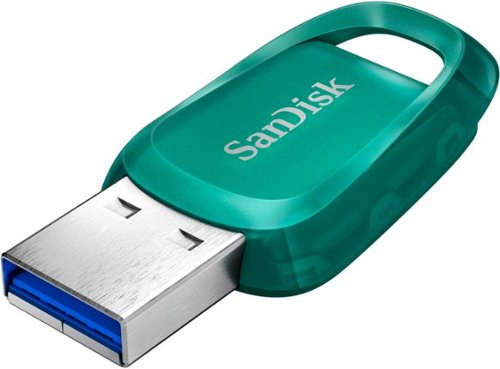PhilGA's stats
- Review count129
- Helpfulness votes339
- First reviewJanuary 19, 2013
- Last reviewFebruary 20, 2024
- Featured reviews0
- Average rating4.6
Reviews comments
- Review comment count0
- Helpfulness votes0
- First review commentNone
- Last review commentNone
- Featured review comments0
Questions
- Question count0
- Helpfulness votes0
- First questionNone
- Last questionNone
- Featured questions0
- Answer count24
- Helpfulness votes144
- First answerDecember 24, 2014
- Last answerApril 27, 2021
- Featured answers0
- Best answers4
Whether you love entertaining friends and family or just like to keep your favorite drinks chilled and ready to go, this 48 12-ounce can beverage cooler has the storage capacity to stock all your favorites. Its touch controls make it easy to keep drinks cool within a range of 34° F to 50° F. It has one removable shelf, letting you organize this cooler to your exact preference. If there’s a power outage, an automatic memory function restores the same settings. And automatic defrosting helps the cooler stay free of ice
Customer Rating

5
Good little beverage fridge
on June 7, 2023
Posted by: PhilGA
Insignia, a Best Buy brand, once again does not disappoint with a robust little beverage refrigerator.
In my case, this unit was received in order to help facility parties by the pool -- after all, who would not want to have their drinks at the ready without having to go back inside (or whever you go!) to get your favorite beverage.
In this case, while the fridge comes in around 40 lbs and is a bit bulky, it can nevertheless be put to good use in a shady area of the covered portion of your patio.
It includes various features, such as a light that makes a sound when you turn it on or off. There is a digital temperature read-out that's in both Fahrenheit and Celsius. There is also a "quick cool" mode, though, like most refrigerators this size, don't expect an immediate cool-down; it will still take a couple hours before maximum temperature is reached. Also, any settings are stored in memory, so when you unplug the unit and plug it back in, your settings are there. As a final touch, the door can be changed positions in case you prefer installing in more of a semi-permanent location.
Overall, this is a great fridge for drinks. Only the upper shelf is adjustable.
I would recommend this to a friend!
Tackle everything. Worry about nothing. This laptop is co-engineered with AMD to adapt to you – peak performance when you need it, not when you don't.
Customer Rating

5
Solid little touchscreen laptop
on May 26, 2023
Posted by: PhilGA
If you are looking for a solidly-built, touchscreen-enabled laptop that comes pretty close to matching what another company that rhymes with a particular fruit's laptops can do, this could be the device for you.
To me, one of the most important parts of a laptop is the keyboard itself. These are not "chiclet"-styled keys; they are much more velvety, though not quite with the same touch as the fruit company's keyboards have.
Next would be the overall performance. HP has installed Windows 11 Home Edition on this laptop, and the solid state drive's included RAM allows for exceptionally fast boot up and turn off, once you have engaged in that process at least once (I have noticed that Windows takes the time to prioritize what applications and services need to be included in the boot-up process, which is what allows for a much quicker turn-around time when opening the screen back up).
I also appreciate that HP has included the latest in both wireless networking as well as Bluetooth connectivity -- there should be no issues from this laptop's perspective in terms of slowness there.
The touchscreen is also great, though I have to wonder whether having a touchscreen for typical activities is really all it's cracked up to be. Unless you have specific applications that require a touch screen, it does mean removing a hand from the keyboard to get something done, then replacing your hand on the keyboard to move forward (as a command line-kind of guy, I prefer to keep both hands on the keyboard)!
Overall, this is a solidly-built laptop that merits serious consideration, especially if you are in the market for a Windows-based device.
I would recommend this to a friend!
SmoothSkin Pure Mini combines the best of our technology in our most compact device yet! Delivering fast treatments to a maximum of 4J/cm2, you will see visible results in just 4 weeks and up to 97% hair reduction after 12 weeks! Featuring our patented Smart Skin Sensing Technology, Pure Mini measures your skin tone with each flash and automatically tailors its entergy output accordingly for personalized, safe and longer-lasting results. Clinically proven and FDA cleared for permanent and safe hair reduction on your body and face. SmoothSkin PUre Mini features two comfort settings, a precision head attachment and 3 intensity levels for an IPL experience tailored to your personal needs: Power Mode is the highest intensity setting perfet for stubborn areas, Gentle Mode is ideal for more sensitive areas. The precision head helps treating smaller areas. What's more, a full body treatment takes only 10 minutes!
Customer Rating

5
Will remove even gray hairs
on December 12, 2022
Posted by: PhilGA
The SmoothSkin Pure Mini hair remover device will work, but it does take a bit of patience and perseverance if you’re not used to dealing with such devices.
As a guy, I’m probably in the minority for using a device like this, but I wanted to give it a shot, because there are areas like around my shoulders where I’d love to permanently remove hair. That’s my story.
The device itself is well-made and essentially comes in two major parts — the power brick that directly plugs into the wall, and the device itself that plugs into the power brick.
There is a reasonably hefty user manual that comes with the device that thoroughly describes the basic science behind this type of laser treatment as well as what the expectations are for hair removal.
After personally using this device for 4 weeks straight, skipping a week and then picking back up, the spots I was heating have had a noticeable decrease in hair area, and that includes gray hairs as well (a hair color that the manual warns may have issues).
I also did not try the technique that allows you to travel the device across your skin, only spot treatments, but that had no bearing on whether treatment worked. When activating the device over a spot, you will feel a quick and light burning sensation, which is expected.
Overall, great device and definitely cheaper than other alternatives, despite the long period of time (again, expected) to see results.
I would recommend this to a friend!
Convenient handling, high performance and easy to clean – these are features of the HYBRID H300. It takes care of providing the ideal humidity within your four walls. At the same time, the innovative, integrated filter cleans the room air and alleviates discomfort for people with allergies. Thanks to an integrated sensor, this appliance measures the relative humidity level in real time and automatically adjusts its evaporator output. The HYBRID H300 provides for real well-being in your house!
Customer Rating

5
Somewhat expensive but great humidifier
on October 24, 2022
Posted by: PhilGA
Overall, the Boneco H300 Hybrid humidifier is a great device that will definitely keep the humidity up in even some of the bigger rooms you might have (I believe it's rated for up to 350 square feet).
While the overall device is made out of plastic, it definitely does not feel cheap, and is very easy to take the main motor off the base that includes the water filter to refill the bottom part with water (there is an indicator molded into the base to show you what the maximum water filling is).
Unboxing was similarly straightforward with Ikea-like instructions (mostly image-based). And while there is a way to set up the humidifier to also be an air purifier, I bypassed this step because I have another device that is capable of performing this function. So, the Boneco was set up purely as a humidifier.
One of biggest things that you are paying for is the app itself, which connects to the device via Bluetooth. All functions are controlled through the app, though there is a physical button along with LED indicators to allow you simple control physically.
The humidifier does, in fact, help to keep humidity to the level that I chose consistently, though I do have to refill the reservoir every day (I am currently in a dry season).
The only negative aspect that I have found is that you are restricted to Bluetooth access to the humidifier with the app. This means that I have not been able to get maintenance notifications unless I'm in the app and close enough for Bluetooth access.
Overall, this is a great humidifier and does what it says.
I would recommend this to a friend!
Save and transfer your personal files with this SanDisk SDCZ96-128G-A46 Ultra Eco USB flash drive. The keyring loop and compact design enhance portability, while the 128GB storage capacity provides ample space for large multimedia files. This SanDisk Ultra Eco USB flash drive features a USB 3.2 Gen 1 interface, delivering data rates of up to 100MB/sec.
Customer Rating

5
A great thumb drive for all data needs
on October 2, 2022
Posted by: PhilGA
As far as USB drives are concerned, the SanDisk Ultra Eco 128 GB drive is definitely one to consider.
It is solidly-made, so you’re not going to be too concerned with the feel of the device. It does attach to a USB port quite solidly, so it’s not going to be falling out of your chosen USB port.
Transfer times are great, though this will vary depending on the hardware that this will be used with. Overall, however, you’re not going to be slowed down in waiting for this device to be either written to or to be read from.
The main test that I used for this device was in updating the mapping software within a vehicle. After initial drive formatting, I had no issues in first transferring the data files from my vehicle manufacturer’s site to the USB device, and then from the USB device over to my vehicle. There were no issues in either hardware or software compatibility.
There are scores of choices for USB thumb drives on the market, and I do recommend the SanDisk Ultra Eco drive for all of your data portability needs.
I would recommend this to a friend!
Introducing the industry's first Quad-band mesh Wi-Fi 6E system. Orbi Quad-band, with dedicated Wi-Fi connections, new Wi-Fi 6E, and a 10 gig wired Internet port, delivers ultra-fast speeds and massive device capacity. With combined Wi-Fi speeds of up to 10.8Gbps across up to 9,000 square feet for up to 200 connected devices, you'll enjoy the amazing Wi-Fi experience.
Customer Rating

4
A hefty and complete approach to WiFi
on February 21, 2022
Posted by: PhilGA
from Atlanta, GA
I was provided one set of Orbi AXE11000 Quad-Band WiFi 6E Mesh System (a set of 3) in exchange for an unbiased review of it.
For our family, we have dozens of devices around the house -- from iOS-based to various third-party -- that need to be able to communicate with the Internet in some way. Previous to this set, we had used a different vendor's mesh system with three nodes but as a tri-band (non-Wifi 6/6e) and it was growing difficult to handle not simply the internal WiFi bandwidth but also number of devices.
After we had that setup, we then went and bought a set of ASUS pack of two routers that were similarly tri-band but were WiFi 6-enabled. I set this up with a wireline backhaul using coax-to-ethernet communications (for an existing home, this was the easier solution over running Cat6 (or better) wiring throughout). While this setup certainly helped ease congestion in getting to the Internet, the challenge we had was getting out to the backyard sufficiently far enough away to cover our pool. Even with this setup, the 2.4Ghz band was never quite far enough to provide consistent access (not defined as anything more than double-digit bandwidth to be able to watch on an AppleTV projection screen!).
Enter this set or Orbi nodes. Given that each node (router and two satellites, as they're formally known) has 12 antennae in each (and, as such, they weigh about 5lbs or so apiece), even having the router set up was enough to reach out to our pool area with consistent bandwidth (after setting up the two satellites, we're able to achieve a consistent triple-digit bandwidth access outside).
Now, we live in a pretty sizable house, though it's two-story -- though nowhere near the stated 9,000 square feet that the box advertises. From a price perspective, you're really paying for not just the number of antennae and the quad-band tech, but for a system that's one of the first to handle WiFi6e, the latest standard in 802.11 wireless standards (as reference, WiFi 7 is due out in draft form by 2023, if I recall, so this gives some perspective as to where things are now). Could most folks handle one or even two nodes? Absolutely, and for slightly less money, though at the moment, Orbi doesn't allow a dual-device pack.
As far as setup is concerned, Orbi has some improvements to make -- not so much that the devices won't get set up, but in terms of notifying that everything is good. And this could have been partly because I didn't go through a wizard from the get go; I knew I had to manually input Internet settings (which required attaching an Ethernet cable from my laptop to the router node, something that is typical and expected in such setup situations), but then set up each satellite per the only process available. The only issue that I ran into here was that Orbi would keep saying that a satellite wasn't successfully set up, when in fact it was (the second satellite had no such issue).
For those who live in the world of wanting minute control over their device, this system is decidedly not for you. While the web interface allows some tweaking of system settings, if you're someone who enjoys getting into the weeds of your WiFi signaling, other vendors will definitely suite your style. However, if you want a system that is nicely packaged and effectively allows you to "set it and forget it," this would be it.
Regarding the extras -- Netgear Armor (for "cybersecurity", a.k.a. network protection) and Parental Controls -- I have already seen where others will gripe and complain that, after spending four figures on the set, that Netgear should simply give these services away. While I'm not going to get into the profitability of whether that would make sense, what I can say is that the Netgear Armor service (which you can activate for a 30-day free trial) is worth the price for our situation. I was alerted every time we had not only a phishing attempt but also when a third party attempted to access our security system and Orbi immediately put a stop to it. I know for a fact that our previous "free" security apparatus never caught that. Further, the Armor subscription includes unlimited subscriptions for BitDefender software that can be installed on a number of devices for protection both on and off this WiFi network.
As far as Parental Controls are concerned, I'm not sure we'll be going after this feature, though I assume it is as fully-functional as the Armor side of things.
So far, so good -- from the point at which I simply used the same SSID to replace our existing routers, the Orbi system has performed flawlessly and is definitely production-ready. And the available security apparatus is worth the extra money, in my view.
I would recommend this to a friend!
Meet LUNA™ 3 MEN, the facial cleansing tool that takes care of your skin so you don't have to. Featuring gentle yet firm silicone touchpoints and T-Sonic™ technology, LUNA™ 3 MEN cleans and conditions your skin and beard, removing the grime of the day off your face in just 1 minute, while a targeted firming facial massage reduces the appearance of fine lines so skin looks toned and energized. Used as part of your daily cleansing routine, LUNA™ 3 MEN's Cleansing Mode channels T-Sonic™ pulsations to provide a much deeper clean than washing by hand, lifting away 99.5% of dirt, oil and dead skin cells to reduce breakouts, remove ingrown hairs, prevent razor burn, and help razor blades last up to 2x longer. The Firming Massage Mode can then be enjoyed by turning your LUNA™ 3 device around and pressing the concentric ridges on the back to your skin, while gentle T-Sonic™ pulsations deliver a relaxing massage to help diminish visible signs of aging.
Customer Rating

1
A vibrating piece of silicon on your face
on February 9, 2022
Posted by: PhilGA
from Atlanta, GA
As a part of the Best Buy Technical Insider Network, I received a unit of the FOREO LUNA 3 for Men (black) in exchange for an honest review -- and an honest review you're going to get.
I rated this device at one star for a few reasons; outside of what I'm about to write, one could honestly have given this maybe three stars, but that would be it.
I'm going to start off with a comparison. Do you know how you can get a toothbrush as either a manual device or as an electric one, where the only real difference is how much the head vibrates in your mouth? That's pretty much my initial and continued impression of this device.
To be blunt, you could get the same effect on your face (or body) by sticking something that vibrates inside of a washcloth or other material and you'd get the same effect. For some reason I thought there'd be more to it (even with a fancy cleanser), but that's honestly about all there is.
But why only one star? Here are the reasons.
First, the device is double-packed within hard plastic, albeit covered in a pretty box that you'd expect to see in a big box store's perfume section. I don't have a problem with looks, but I opened the box (pretty easily), and then opened a bag that contained the device (again, rather easily), I saw that the device was literally encased in a hard plastic container that took a bit of figuring out how to open it.
Strike one, as even cleanliness isn't going to cut it as a rationale for the packing process -- anyone will wipe down the device before using it anyway.
Secondly, and this is big. While it's not a big deal that you have to use your iPhone (or Android, presumably) to "activate" the device, the app literally will stop you from using the device unless you register -- replete with pic -- before it goes forward. Not only this, if you don't register, it renders the process moot.
Of course, what do I do as a Best Buy TIN member with no actual receipt? I admittedly made up a "receipt" by taking a picture of one of the inserts in the box -- and the app took this as a legitimate registration. Very odd.
As far as build quality is concerned, I'll readily admit that the FOREO appears to be well-built. But since I couldn't get better results from wiping my face with a washcloth, I didn't go any further with my testing.
Personally, I don't recommend the product because I think there are cheaper, already-at-home alternatives that anyone could use to achieve the same level of cleansing.
No, I would not recommend this to a friend.
Quality

4
Performance

1
Durability

3
Value

1
Ease of Use

1
The Nextbase 320XR and Rear Window Camera is the ideal solution for all-around protection on the roads in full HD quality. The front cam captures every detail in 1080p full HD at 30fps, with the aid of a 140° wide viewing angle. It utilizes the latest 2.5" screen with IPS technology for easy menu selection and playback. The 320XR uses the exclusive Click&Go PRO mount with integrated neodymium magnetic power connectors for easy installation and removal using just one hand. The 320XR Rear Window Camera connects to your front facing Dash Cam via a supplied 6.5m cable. It fits directly to your rear window with an easy to install self-adhesive pad. The magnetic, adjustable fixture means that it's suitable for angled windows in cars or more vertical van windows. The Rear Window Camera records in full 1080p HD with a wide 140 degree viewing angle to guard against everything from hit-and-run impacts to knocks and bumps in a car park. The 320XR also includes Intelligent Parking, which automatically starts recording when motion is detected, keeping your car safe when parked. For this feature, we recommend hardwiring in the Dash Cam using the Nextbase Hardwire Kit. Footage must be played back on a PC/Mac using Mynextbase Player or online using the free MyNextbase Cloud service (minimum requirements: Windows 10/OSX 10.9). The 320XR is not Bluetooth, and will NOT sync directly with the MyNextbase cell phone application.
Posted by: PhilGA
from Atlanta, GA
In full disclosure, I did have a bad rear camera on the initial unit sent out to me. Nextbase' support was really on top of things and sent me a replacement unit very quickly, which has now resolved my original bad rear camera issue (camera was simply not transmitting).
All in all, the Nextbase 320 XR is a fairly decent dashboard camera. While I'm used to a higher-ended competitor's camera that has cellular connectivity, the Nextbase model is still nothing to sneeze at. It is capable of recording in 1080p HD from both cameras, and files are split up into up to 5-minute segments (this is modifiable) on an SD card. Also, some good news there -- I personally added a 256GB card (well above what Nextbase says can be used) and I've had zero problems in recording (make sure you get the same-spec'd SD card that can read/write at a faster rate).
A curious thing happened at setup, however, which didn't impact anything except a "weirdness" factor. Since you initially must charge the device before use, the device would continuously -- and I mean for a good 15 - 20 minutes -- turn off and on, off and on, off an on. My wife even asked me what was going on, and I said that it was charging, but that it goes through this "on-off" cycle several times until it retains enough charge to stay on. Once charged for about an hour, I was able to connect it to the windshield mount with no issue.
I haven't figured out if it has a "standby" mode for when your vehicle is turned off (the higher-ended dashcam has such a "sentry" mode), so the device will turn off within about 30 seconds after you turn your vehicle off. Also, be aware that the cabling to reach the rear camera window was sufficiently long enough to allow routing through the edges of flooring body panels at door thresholds to get to the back window in a Honda Civic. That's a pretty small car, so I'd definitely look up if your specific vehicle is longer and might need a different cord (I have no idea if Nextbase produces longer cables, because it appears to be proprietary to them).
So far, this has been a good, decent dashcam that does continuously record while driving.
Mobile Submission: False
I would recommend this to a friend!
Choose between 22 different EQs to tailor your listening experience. Edit and save multiple sound profiles to match the genre, song, and environment. Enjoy 10 hours of listening from a single charge, and when you’re short on time, charge for 10 minutes to get 2 hours of playtime. Charge the case using the included USB-C cable or place it on a wireless charging pad to charge the case wirelessly. Life Dot 2S true wireless earbuds are protected against sweaty workouts, sudden rainstorms, and spilled drinks thanks to their IPX7-rated waterproof protection. The true wireless earbuds have silicone EarWings to ensure they stay securely in your ears. Use the Soundcore app to set the button profiles, customize your sound, and much more. Easily pair with your device and automatically connect with the last paired device next time you use your true wireless earbuds. Life Dot 2S is equipped with 2 microphones for clear calls. Switch to single earbud mode when making calls or listening to music while still maintaining awareness of the world around you. The charging case easily slides into your bag or pocket.
Customer Rating

4
Long-lasting earbuds that need software updates
on October 18, 2021
Posted by: PhilGA
from Atlanta, GA
The Soundcore Life Dot 2S earbuds are well-made in-ear devices that appear to last for hours and at ranges that coincide with the best Bluetooth devices.
The only downside I could find with the device is that the iPhone setup leaves a tad to be desired. While I happen to have settings where one tap on either device will change volume, that doesn't always occur, and I'm not sure if that's a function of the hardware or software. I was expecting to wait for any future firmware updates to see if perhaps the software would level out for a new device.
However, don't let that stop you from seriously considering these earbuds. Once paired to a device, they tend to resync to that device once you take them off their charging case (included). As mentioned, unlike a very well-known brand of earpods (no, not the ones that come from a company rhyming with a fruit), these will last for more than several hours. Also, they can legitimately be taken somewhere around 50 feet away from device source before they being losing reception.
And the sound quality overall is good, and it's something that you can modify in the smart phone app.
I recommend that you put these on your list of potential earbuds to consider.
Mobile Submission: False
I would recommend this to a friend!
The improved moisture-wicking fabric technology in our Dri-Tec® Performance® Sheets has a silkier texture with less dry feel to help you sleep more comfortable throughout the night
Customer Rating

4
Comfortable sheets, especially if you like satin
on October 18, 2021
Posted by: PhilGA
from Atlanta, GA
The Bedgear Dri-Tec moisture-wicking sheets are definitely a good pair of sheets. However, I think what prevents me from giving this review 5 stars instead of 4 is that my wife and I aren't really into satin-feel sheets; we're much more into flanel.
We also tend to sleep with a comforter and two small dogs, so any claims that the sheets are moisture-wicking or keep things cool might work for those who sleep without the extras I've mentioned.
Overall, they do rest comfortably and seem well-made. Bedgear has you go to their site to fill out warranty info to also see how to care for the sheets. However, only because of feel, we'll likely be transitioning back to our flanel-feeling sheets.
Mobile Submission: False
I would recommend this to a friend!
PhilGA's Review Comments
PhilGA has not submitted comments on any reviews.
PhilGA's Questions
PhilGA has not submitted any questions.
The iFLOOR BREEZE floor washer vacuums and mops hard floors at the same time. No more vacuuming and sweeping before mopping your floors. iFLOOR BREEZE does both simultaneously, in less time, and with better results. Lightweight, cordless, and powerful, the iFLOOR BREEZE removes tough, sticky messes from floors. This 2-in-1 powerful floor washer leaves less water on floors than competitors, so floors get cleaner, dry faster, and look their best.
Does the floor breeze wet/dry cordless stick vacuum-silver model ON button stay "ON" without having to hold the button down?
Yes.
Then again, having tested several models/makers, I don't know of any manufacturer who has created a model that requires you to constantly hold the power button down. That would speak more to there being an issue with the button's functionality in that situation.
Then again, having tested several models/makers, I don't know of any manufacturer who has created a model that requires you to constantly hold the power button down. That would speak more to there being an issue with the button's functionality in that situation.
3 years ago
by
PhilGA
Nugget Ice. Pellet ice. Drive-in ice. Whatever you call it, you know it's "the good ice." Now that chewable ice is available from the convenience of your countertop with the Opal 2.0 Ice Maker. It is capable of producing up to 38 lbs. of ice in 24 hours and stores up to 3 lbs. of ice at one time. The Opal 2.0 Ice Maker has WiFi connection capability and comes with the side tank attachment for 3x more ice production.
What's the difference between the Opal 1.0 (Sold online at other retailers) and the Opal 2.0 besides design?
Here are the major differences:
- The casing corners are now rounded
- The circle LED indicator has been replaced by "touch-sensitive" buttons on the front, as well as distinct word labels stating what the appliance is doing. This includes replacing the rear slider switch for cleaning with touch-button functionality in the front
- The plastic ice bin no longer has holes along the rear-bottom; a spring-loaded hole has been added that opens only when the bin is slid all the way into the appliance, thereby preventing drips when fully removing the bin
- Overall, the appliance does appear quieter, though that's more subjective
- Biggy: when draining the water while cleaning, it completely dumps in about 30 seconds. Previous units took minutes to do this.
I hope this helps!
- The casing corners are now rounded
- The circle LED indicator has been replaced by "touch-sensitive" buttons on the front, as well as distinct word labels stating what the appliance is doing. This includes replacing the rear slider switch for cleaning with touch-button functionality in the front
- The plastic ice bin no longer has holes along the rear-bottom; a spring-loaded hole has been added that opens only when the bin is slid all the way into the appliance, thereby preventing drips when fully removing the bin
- Overall, the appliance does appear quieter, though that's more subjective
- Biggy: when draining the water while cleaning, it completely dumps in about 30 seconds. Previous units took minutes to do this.
I hope this helps!
3 years, 9 months ago
by
PhilGA
Improve your confidence with the Upright GO posture trainer. The personalized program trains your body to notice when you're slouched, while the small, lightweight design makes it unnoticeable. This Upright GO posture trainer features an app on iOS and Android for real-time progress tracking and provides instant feedback once placed on your back.
How well does it stay on? If you work an outside labor job where you sweat a decent amount will it stay connected to your back?
To me, the bigger issue is whether a device that sticks out about 1/2 to 3/4 inch from your back would work with whatever gear you're wearing or carrying.
If that kind of size isn't an issue, I'm not sure how long the adhesive will continue sticking under your conditions. There's not more than half-an-inch wide by about 1 1/2 inches of adhesive to begin with.
If that kind of size isn't an issue, I'm not sure how long the adhesive will continue sticking under your conditions. There's not more than half-an-inch wide by about 1 1/2 inches of adhesive to begin with.
4 years, 5 months ago
by
PhilGA
Velop with Intelligent Mesh™ Technology is an award-winning family mesh Wi-Fi system created to work seamlessly together. Mix and match nodes with different speeds to modify performance or interchange colors to coordinate with your home style. Regardless of shape, size, or wherever your Internet comes in, Velop can be customized to your home. Which makes it easy to add more nodes as your home and family expand. Unlike traditional routers with range extenders, each node provides a powerful Wi-Fi signal throughout your entire home. It continuously self-organizes and optimizes to find the fastest path to the Internet for seamless Wi-Fi everywhere. Individual nodes may be connected wirelessly or by Ethernet for fast, reliable connection. This is an ultrasimple and powerful system that uses only one Wi-Fi network name and password to give you seamless and secure Wi-Fi. And leading-edge security lets you block content and easily pause the Internet for dinner or homework. It works with all Internet service provider supplied equipment and speeds, and its simple app-based setup will get you up and running in minutes.
Trying to find a system that works in a house over 4000 sq feet. WiFi extenders didn’t work. Have a Spectrum WiFi router. What router is compatible w/Spectrum that I can use with mesh system. Do nodes just plug in? Will be used for iPads and phones only.
I'd go with the taller Velops, as they work well with our gigabit ethernet (via Cat6 cabling in the house directly connected to our provider, Windstream).
This is a mesh system, which means that there's a backhaul channel across all three routers essentially tying them together, and then each router has two wifi bands for depending on how new or old your equipment is. Having three such channels means there's no bandwidth sharing at all -- each device has full access to all available bandwidth (unless you specifically set something up in routing differently).
I don't think you'll have a problem covering 4k square feet, unless you have a bunch of walls all over the place, and if that's the case, you'll have wifi issues no matter how you set things up.
Yes -- the nodes just plug in. All setup is controlled via the mobile app, and after you answer a couple of setup questions, the system is pretty self-managing out of the box.
This is a mesh system, which means that there's a backhaul channel across all three routers essentially tying them together, and then each router has two wifi bands for depending on how new or old your equipment is. Having three such channels means there's no bandwidth sharing at all -- each device has full access to all available bandwidth (unless you specifically set something up in routing differently).
I don't think you'll have a problem covering 4k square feet, unless you have a bunch of walls all over the place, and if that's the case, you'll have wifi issues no matter how you set things up.
Yes -- the nodes just plug in. All setup is controlled via the mobile app, and after you answer a couple of setup questions, the system is pretty self-managing out of the box.
5 years, 5 months ago
by
PhilGA
Velop with Intelligent Mesh™ Technology is an award-winning family mesh Wi-Fi system created to work seamlessly together. Mix and match nodes with different speeds to modify performance or interchange colors to coordinate with your home style. Regardless of shape, size, or wherever your Internet comes in, Velop can be customized to your home. Which makes it easy to add more nodes as your home and family expand. Unlike traditional routers with range extenders, each node provides a powerful Wi-Fi signal throughout your entire home. It continuously self-organizes and optimizes to find the fastest path to the Internet for seamless Wi-Fi everywhere. Individual nodes may be connected wirelessly or by Ethernet for fast, reliable connection. This is an ultrasimple and powerful system that uses only one Wi-Fi network name and password to give you seamless and secure Wi-Fi. And leading-edge security lets you block content and easily pause the Internet for dinner or homework. It works with all Internet service provider supplied equipment and speeds, and its simple app-based setup will get you up and running in minutes.
Will this system directly plug into my century link router? Also, is the system compatible with the century link service? Thanks
In our area, we have Windstream, and we have fiber to the house at that. What happens is that we also have Cat6 ethernet cabling in the house. The only thing the tech did was make sure that the cabling that was coming from outside the house was properly terminated, and then that simply plugged into the bottom of one of my Velop nodes.
Then, we simply set up for PPPoE (username and password), and I was good to go.
It was extremely simple to set up and completely removed the need for us to use any other modem for signaling.
Then, we simply set up for PPPoE (username and password), and I was good to go.
It was extremely simple to set up and completely removed the need for us to use any other modem for signaling.
5 years, 5 months ago
by
PhilGA
Velop with Intelligent Mesh™ Technology is an award-winning family mesh Wi-Fi system created to work seamlessly together. Mix and match nodes with different speeds to modify performance or interchange colors to coordinate with your home style. Regardless of shape, size, or wherever your Internet comes in, Velop can be customized to your home. Which makes it easy to add more nodes as your home and family expand. Unlike traditional routers with range extenders, each node provides a powerful Wi-Fi signal throughout your entire home. It continuously self-organizes and optimizes to find the fastest path to the Internet for seamless Wi-Fi everywhere. Individual nodes may be connected wirelessly or by Ethernet for fast, reliable connection. This is an ultrasimple and powerful system that uses only one Wi-Fi network name and password to give you seamless and secure Wi-Fi. And leading-edge security lets you block content and easily pause the Internet for dinner or homework. It works with all Internet service provider supplied equipment and speeds, and its simple app-based setup will get you up and running in minutes.
xfinity internet range extend in house?
Yes, absolutely. In fact, I did just this with my original set of taller tower Velops.
When setting up the main node that physically connects to the Internet, the app will seamlessly allow you to check whether you connect directly to the Internet or, as with any cable modem, you connect through that modem. The app takes care of all the rest of the setup from there.
You will have far better range than even with the Technicolor modems that Comcast provides.
When setting up the main node that physically connects to the Internet, the app will seamlessly allow you to check whether you connect directly to the Internet or, as with any cable modem, you connect through that modem. The app takes care of all the rest of the setup from there.
You will have far better range than even with the Technicolor modems that Comcast provides.
5 years, 5 months ago
by
PhilGA
Experience lag-free, immersive audio with this wireless Plantronics gaming headset. It has support for lifelike Dolby Atmos sound, and the sound-isolating ear cups and noise-canceling microphone keep your focus on the game. This lightweight Plantronics gaming headset has a 24-hour battery life and convenient analog adjustments for custom game audio settings.
This wireless headphones, cam I use it on a laptop and do the laptop need to be bluetooth or is there a adapter that I can plug to my laptop to make it wireless? Can you please let me know. Thanks
Yes, can be used on a laptop. In fact, I received a review unit and did just that.
Since this is not a Bluetooth-based device, it uses what I call a USB wireless bridge (small square box that's included with the headset) in order to communicate with a PC. This will require a free USB port, and the charging cable (if simultaneously charging and listening) will require a second USB port.
Since this is not a Bluetooth-based device, it uses what I call a USB wireless bridge (small square box that's included with the headset) in order to communicate with a PC. This will require a free USB port, and the charging cable (if simultaneously charging and listening) will require a second USB port.
5 years, 8 months ago
by
PhilGA
Run programs on this 12.3-inch HP Chromebook convertible laptop. Its detachable touch-screen display lets you enjoy brilliant 2K content, and you can write and draw on it with the included Active Pen. This HP Chromebook convertible laptop has 32GB of storage, and its Intel Core m3 processor and 4GB of RAM provide smooth performance.
Does this computer have a camera in which I can use Skype?
Yes. In fact, there are two camera/mic combinations; one on the front and another set on the back.
5 years, 10 months ago
by
PhilGA
Showcase video adventures in Full HD with this 24.5-inch HP Omen gaming display. Its 144Hz refresh rate and 1 ms response time let you play fast-action games seamlessly, and it has HDMI, DisplayPort and USB 3.0 ports for versatile connectivity. This HP Omen gaming display has a built-in headphone hook for easy organization.
Is this a Freesync monitor? I keep getting conflicting information.
I would have to say, no. Typically, such features are advertised explicitly enough to where you'd know, but for under $300, don't count on it.
6 years, 10 months ago
by
PhilGA
Make your home an internet haven with this versatile Linksys Velop wireless Wi-Fi system. Three identical tri-band dual-stream AC2200 routers, each equipped with a quad-core ARM Cortex-A7 processor, deliver lightning-fast internet. Equipped with Bluetooth 4.0/LE, this Linksys Velop wireless Wi-Fi system is simple to set up and pairs easily with computers, tablets and smart devices.
Can the Velop be easily integrated into a AT&T U-verse setup either to act as the router or be placed into bridge mode? I'm primarily interested if the Velop can be placed into bridge mode which would make the Velop an access point.
We have Xfinity Internet using our own modem/router combo. When setting up the VELOP system, any existing network configurations are completely separate from the VELOP mesh network. In fact, on initial node setup, all that's required is to have a physical Ethernet cable routed from the VELOP node to your existing modem/router Ethernet port (non-WAN). The Linksys app then has the VELOP node configure itself for Internet access.
Unless you really want to go the bridge route with your existing setup, the VELOP mesh network allows for its own wifi SSID setup without bothering anything currently existing.
I hope this helps!
Unless you really want to go the bridge route with your existing setup, the VELOP mesh network allows for its own wifi SSID setup without bothering anything currently existing.
I hope this helps!
7 years, 2 months ago
by
PhilGA